Businesses use project management software to keep tasks on track, fulfill deadlines, and stay under budget. These solutions give business owners an accessible interface to assign roles, specify due dates, and identify significant milestones.

With the aid of project management software, all staff members have access to a single portal from which they can gather data and monitor the progress of their tasks. Below are 21 of the best Mac project management software.
Best Mac Software For Project Management
1. GanttProject – Free Project Management Software
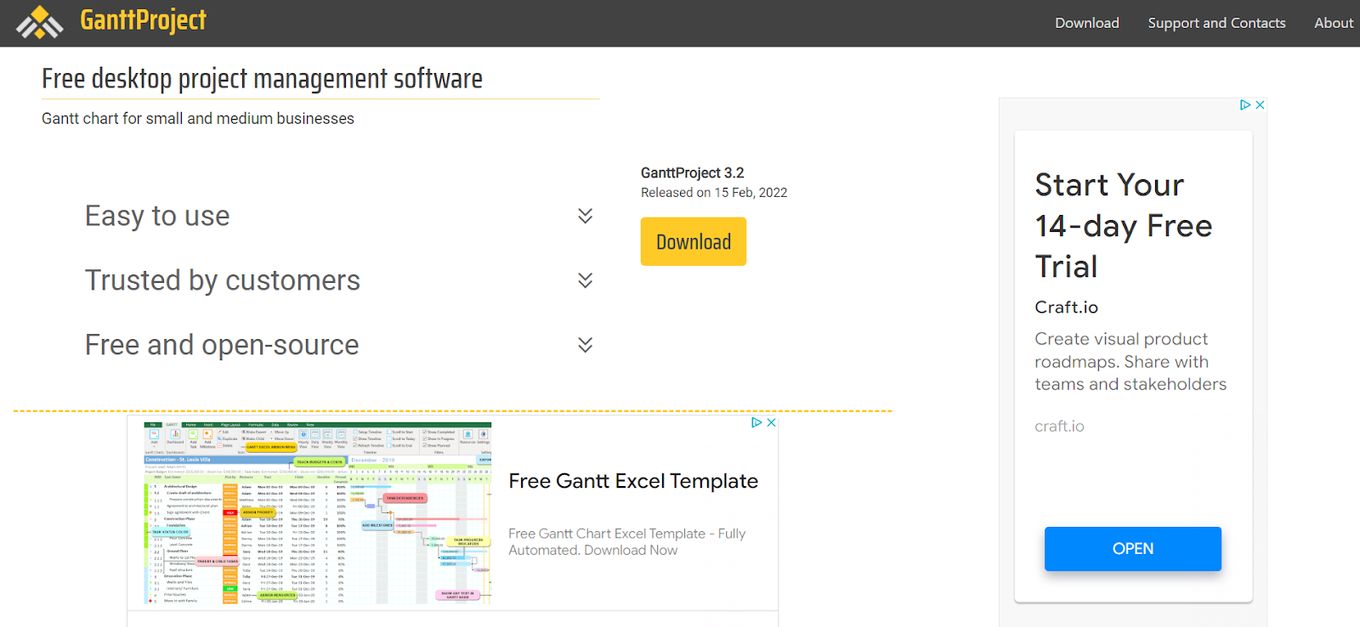
Price: Free
Best For: Small and medium businesses
With this free Mac project management software, you can break down the work into manageable chunks, create a Gantt chart, assign resources, and figure out project costs in minutes.
All of that and much more with a simple, intuitive, clean user interface.
Pros
- Easy to use
- Free and open source
Cons
- The aesthetic is a little old
- It lacks budgeting and reporting
2. Monday.com
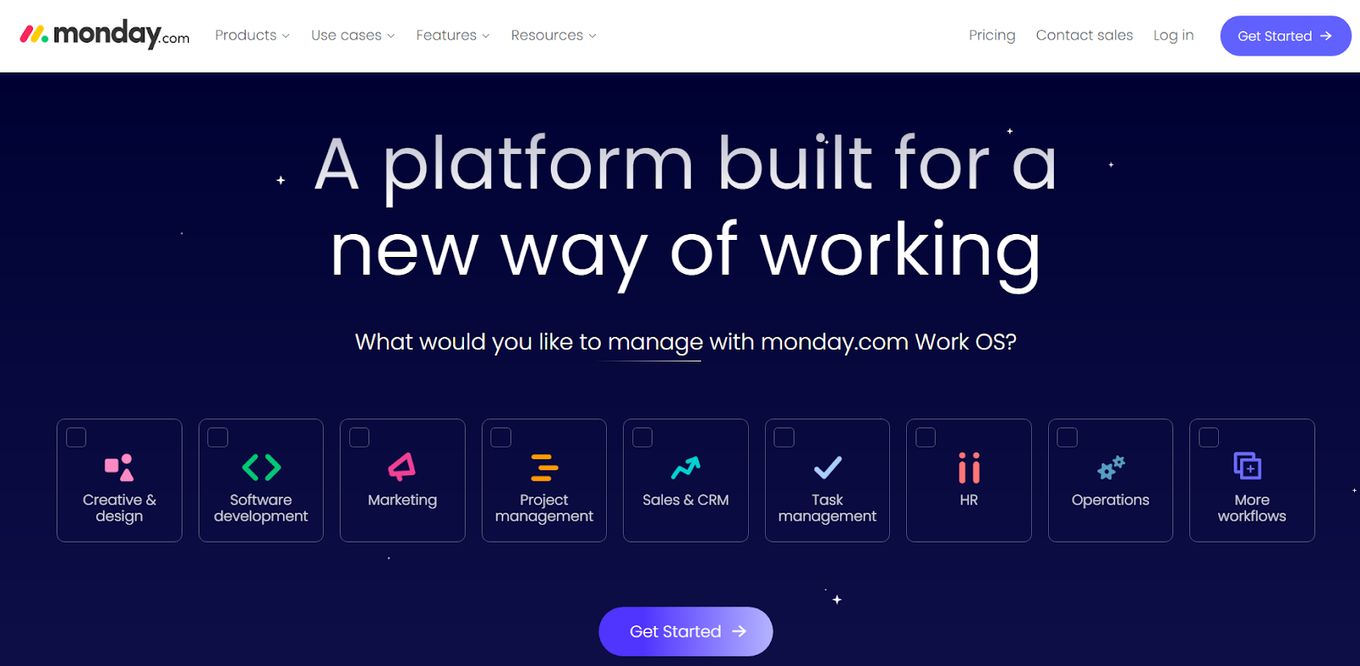
Price: Free or starting at $8/user/month
Best For: Sales and customer-facing teams, development, and product teams
With Monday.com, you can manage projects of any size, perform inventory tracking and discover 200+ workflows.
The paid version offers many features, including dashboards, automation, integrations, Kanban, Gantt, forms, and files.
Pros
- Simple and brilliant user experience
- Easy automation
- Excellent reporting
Cons
- Customization options are limited
- Complicated mobile app user interface
- Batch pricing is quite expensive for small businesses
3. Asana
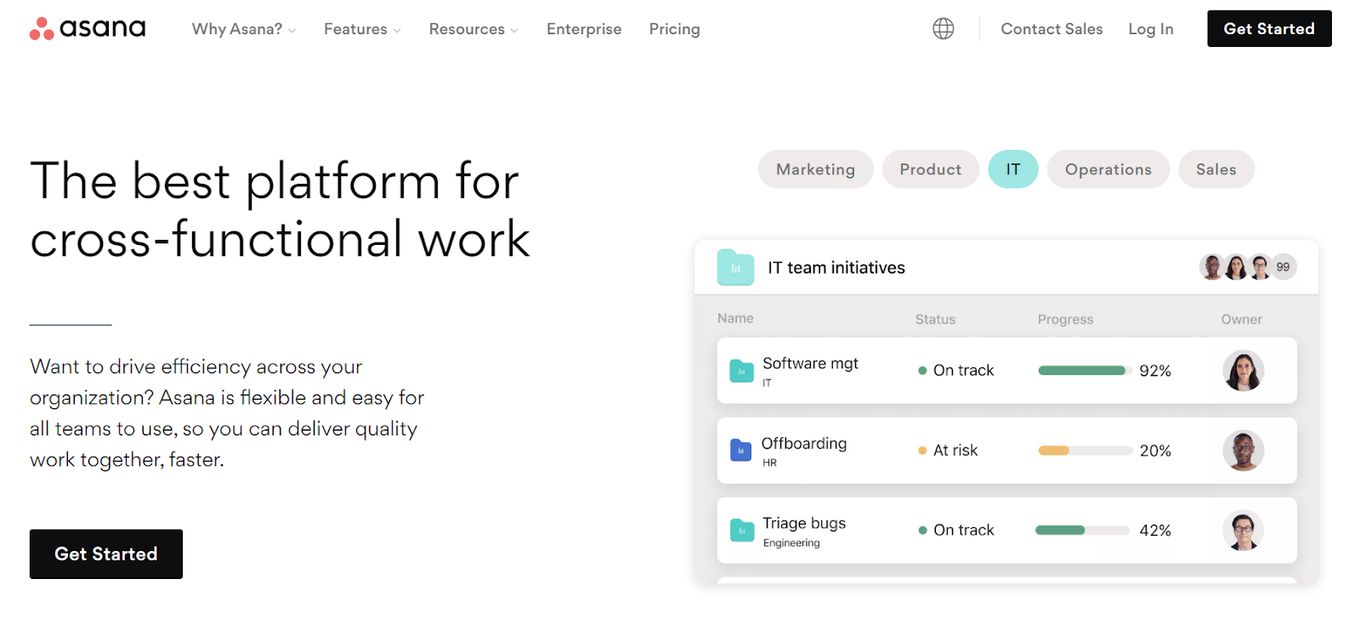
Price: Free or starting at $10.99/user/month
Best For: Marketing, operations, and team leaders
This Mac software for project management also comes with campaign management, creative production, and request tracking with asana.
Features such as workflow builder, app integrations, mobile and desktop apps, timelines, and automation are available.
Pros
- Project tracking and tagging
- Custom workflows
- Risk forecast
Cons
- Unavailability of time-tracking features
- Task assignment capabilities are limited
- Impractical pricing plans for small teams
4. Zoho
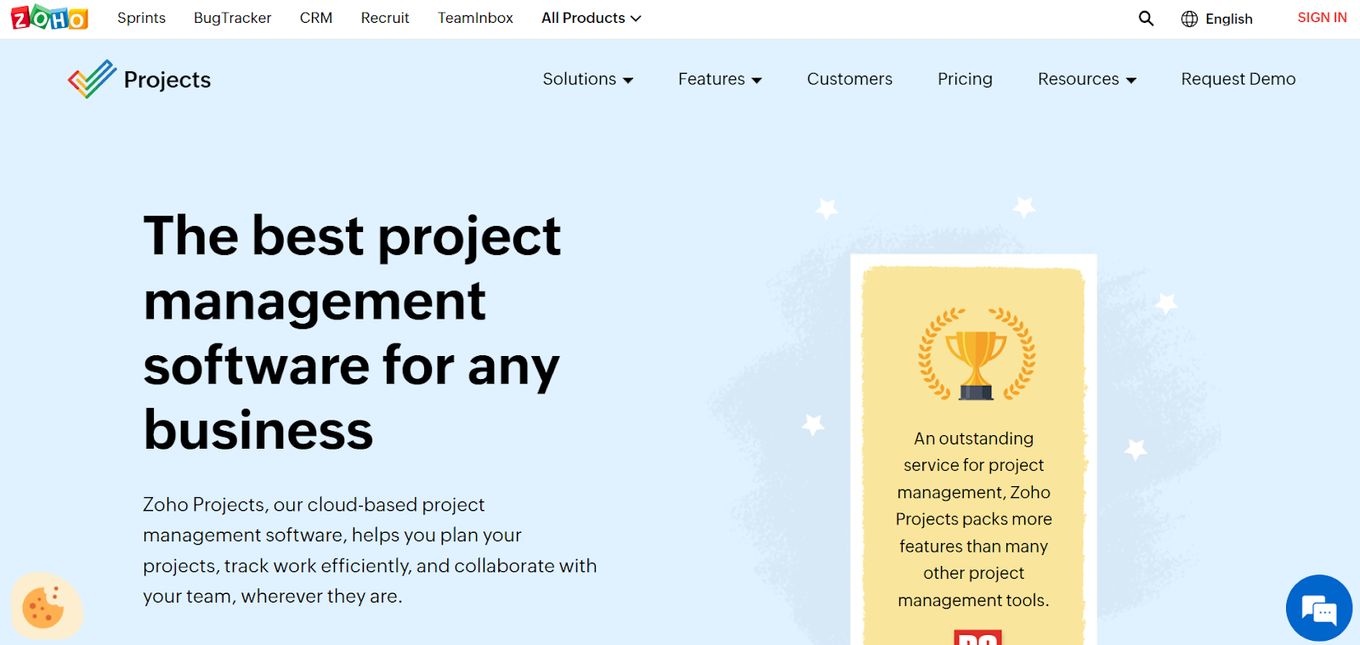
Price: Free or starting at $5/user/month
Best For: Teams of all sizes at affordable pricing plans
Zoho can help you plan projects with features such as Gantt charts, timesheets, task automation, app integration, and team collaboration.
Pros
- Practical pricing plans
- Easy-to-use interface
- Built-in avenues for collaboration
- Supports unlimited projects
Cons
- Some time is needed to get used to the extensive list of features
- 2FA is difficult when you forget a password
- UI lacks intuition
5. Teamwork
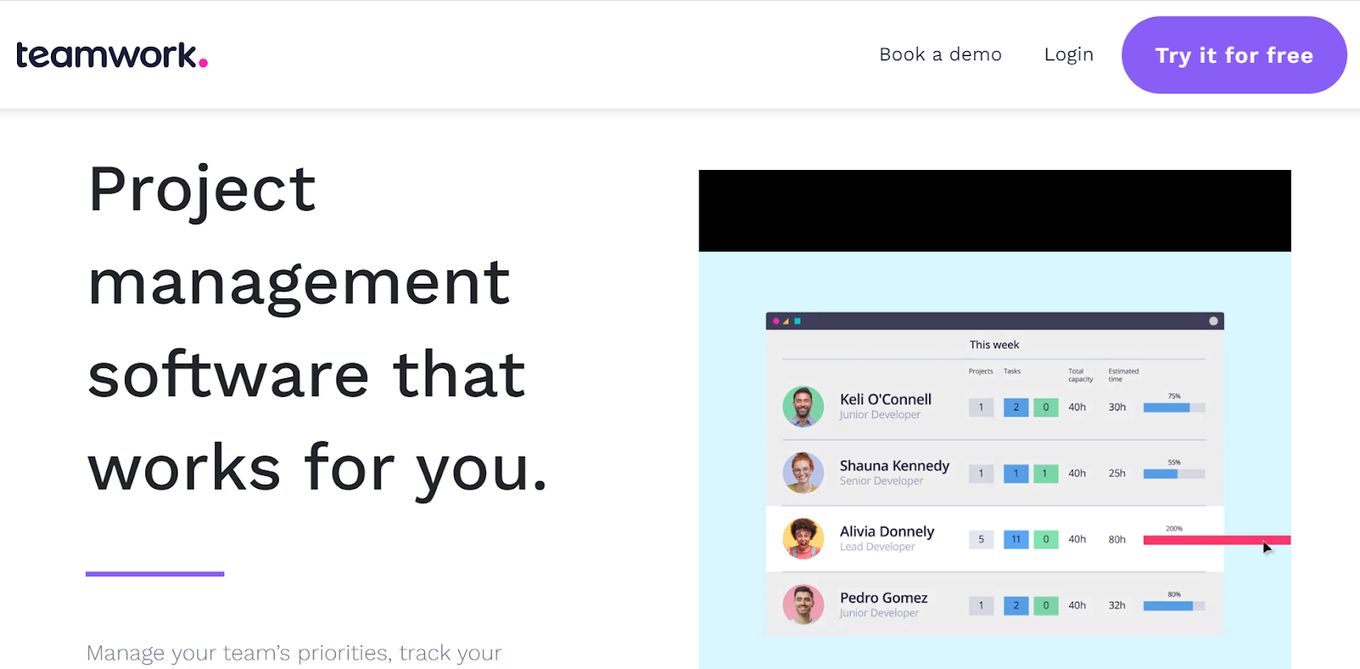
Price: Free or starting at $9.99/user/month
Best For: Those looking for simple project management software
Teamwork is the project management software Mac users go for when looking for robust task management capabilities that allow them to execute the project in a controlled manner.
They achieve this using views like Gantt Charts, Board Views, and Task Lists. Its pricing allows you to grow as your teams grow for easier scaling.
Pros
- Task and milestone progress alerting
- Project categorization
- Accountability management
Cons
- The interface can be sluggish sometimes
- No controls to enable Two-Factor Authentication
6. ClickUp
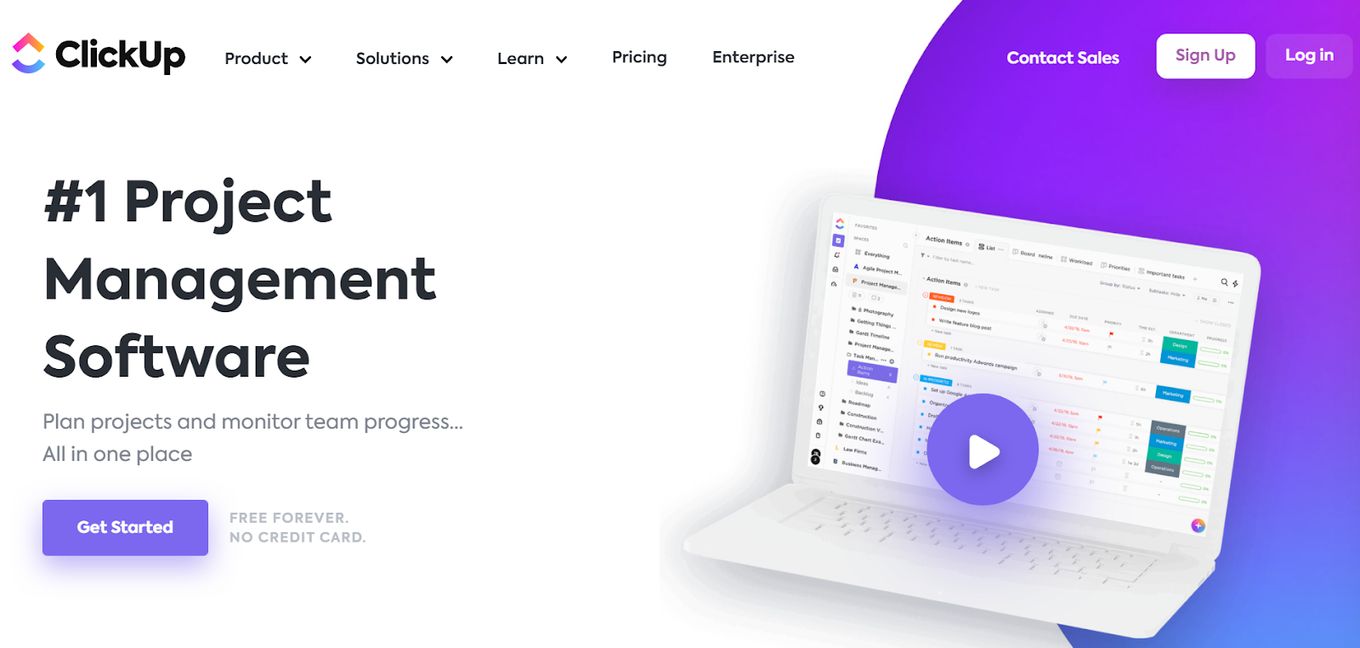
Price: Free or starting at $5/user/month
Best For: All types of businesses and enterprises
Whether you are using the free or the premium version, ClickUp lets you plan projects and monitor team progress in one place.
It offers complete customization, powerful apps, and native time-tracking. Other features include dashboards, MindMaps, integrations, and Gantt Charts.
Pros
- Variety of views
- Task list and dashboard
Cons
- No integrations for better tracking, especially on the goal side
- Reports may be buggy and take time to update
7. Teamgantt
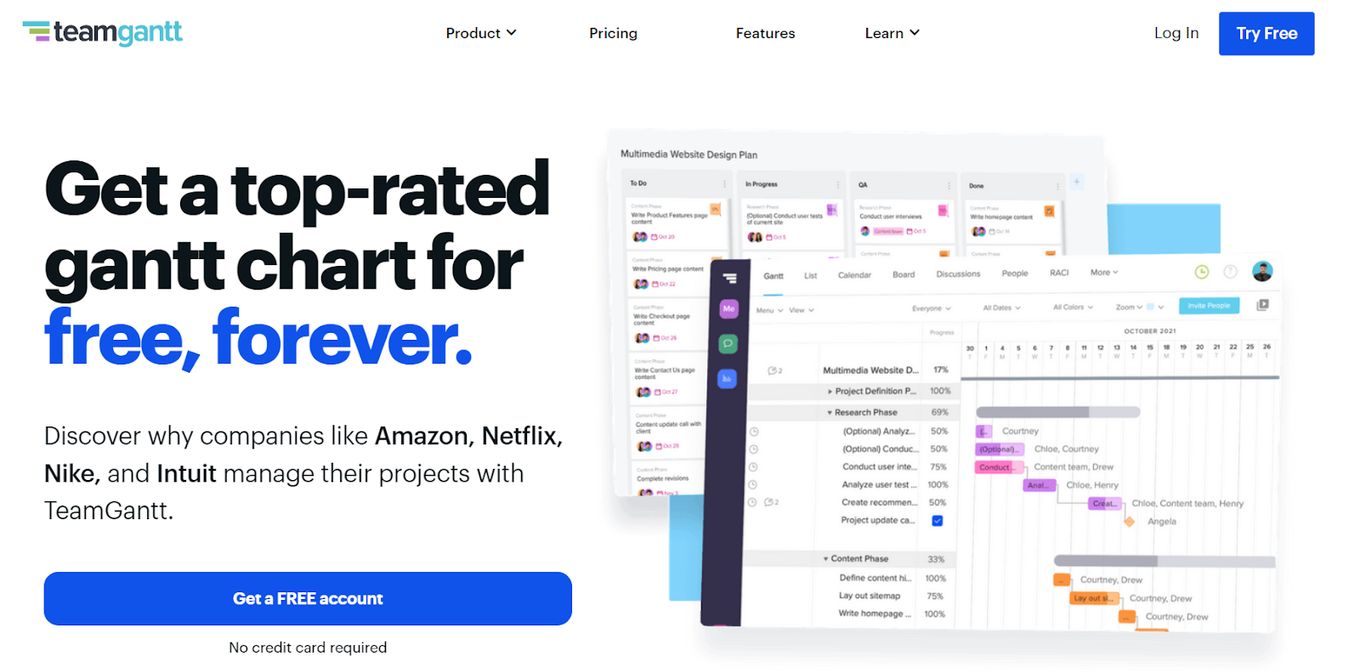
Price: Free or starting at $19/month/manager
Best For: Digital agencies, marketing, construction, and manufacturing
A refreshing approach to Mac software for project management.
TeamGantt makes Gantt charts available online. Using the free Gantt chart maker, you can plan, schedule, and manage complicated projects.
The best part is that you can allow teams and clients to work together on your project plan or Gantt chart.
You can also use features like drag and drop, calendar and list views, and project plan templates.
Pros
- Clean and clear layout
- Drag and drop features
Cons
- User experience can be annoying, especially for new users
- Admins will find the dependencies a pain to deal with
8. Smartsheet
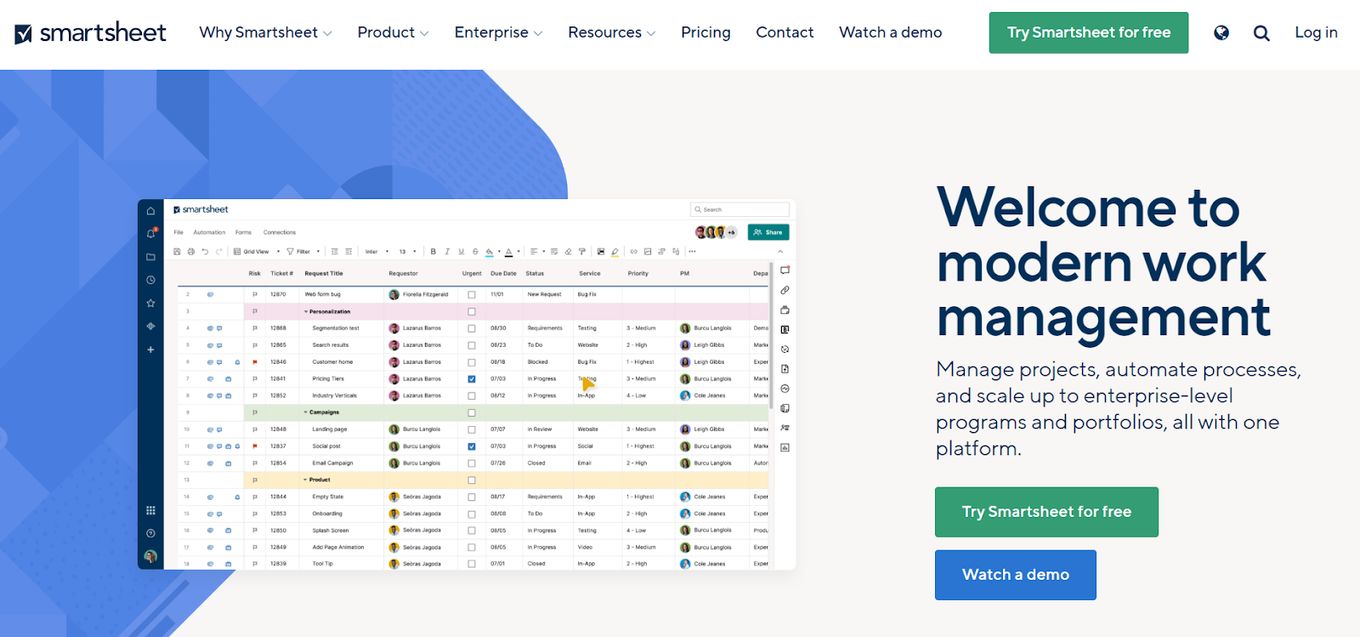
Price: Starting at $7/user/month
Best For: Those looking for a powerful spreadsheet-based system
This Mac project management software provides a well-known format that is simple to set up.
A wide range of use cases is supported via reports, dashboards, and adaptable views.
This project management software for Mac also provides free training for improved ease of use.
Pros
- Customizable automation
- Customer satisfaction and feedback
Cons
- The formulas are a little complex to learn and navigate
- The mobile App needs some improvement in notifications
9. Omniplan

Price: $19.99/month
Best For: Everyone looking to manage simple or multiple projects, all at a glance
Omniplan 4 is the latest version of project management software for Mac.
With it, you can tailor resources, monitor interval and effort tracking and constantly enhance your operations.
It supports more sophisticated features, including project assistance, recurring and manually scheduled tasks, and interval cost.
Pros
- A sophisticated tool with advanced functions
- A variety of exporting ways make sharing easy
Cons
- There is a bit of a learning curve for project management
- You need a license for mobile
Related article: Best database software for Mac
10. ProWorkflow

Price: $20/month
Best For: Digital marketing, accounting, and freelance businesses
ProWorkflow is a powerful, intuitive Mac project management software that makes remote collaboration easy.
Features such as resource management, workflow, tasks, and projects can be utilized to get the job done.
Pros
- Ease of functionality
- Friendly support staff
- Good customization
Cons
- A bit hard to navigate specific projects
- Contractors can’t track time in the software
11. Trello
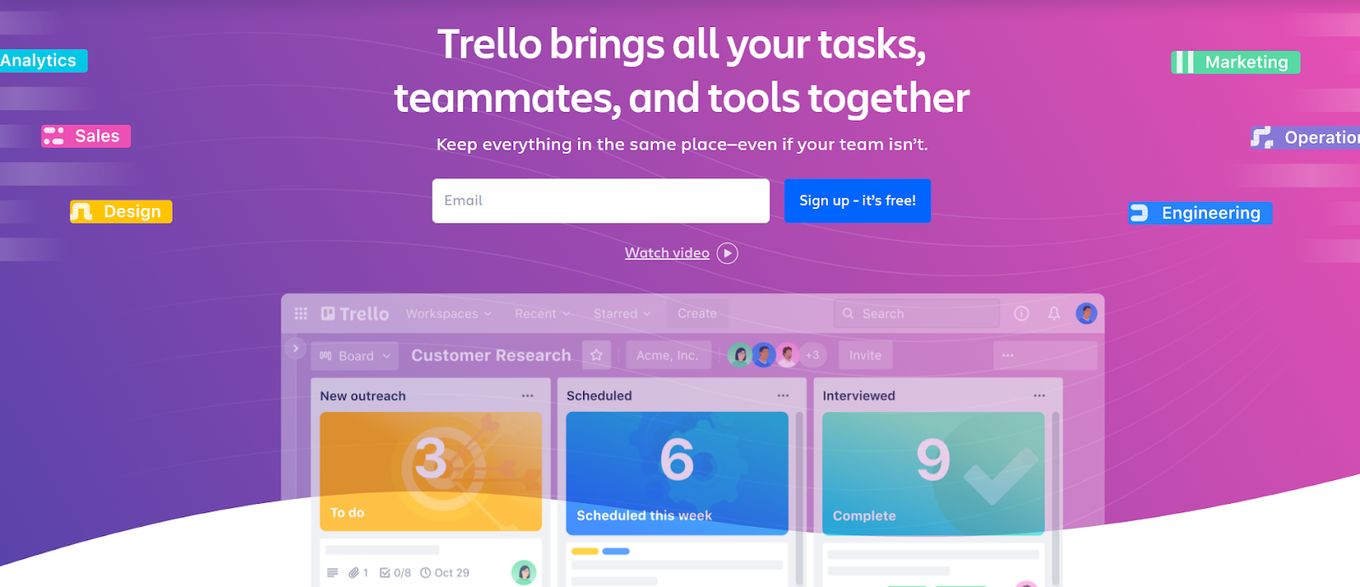
Price: Free or starting at $10/month
Best For: Those looking for simplified workflows for any project size
Trello is a simple, flexible, and powerful Mac project management software for managing team projects.
Boards, lists, and cards are utilized to know who is supposed to do what.
It supports sharing boards and cards among teams and is ideal for task management in a to-do list format.
Pros
- Ease of use
- Good overview of tasks
- Intuitive user interface
Cons
- Quite difficult to handle large projects with multiple teams
- There is a need to improve the project timeline management
12. Wrike
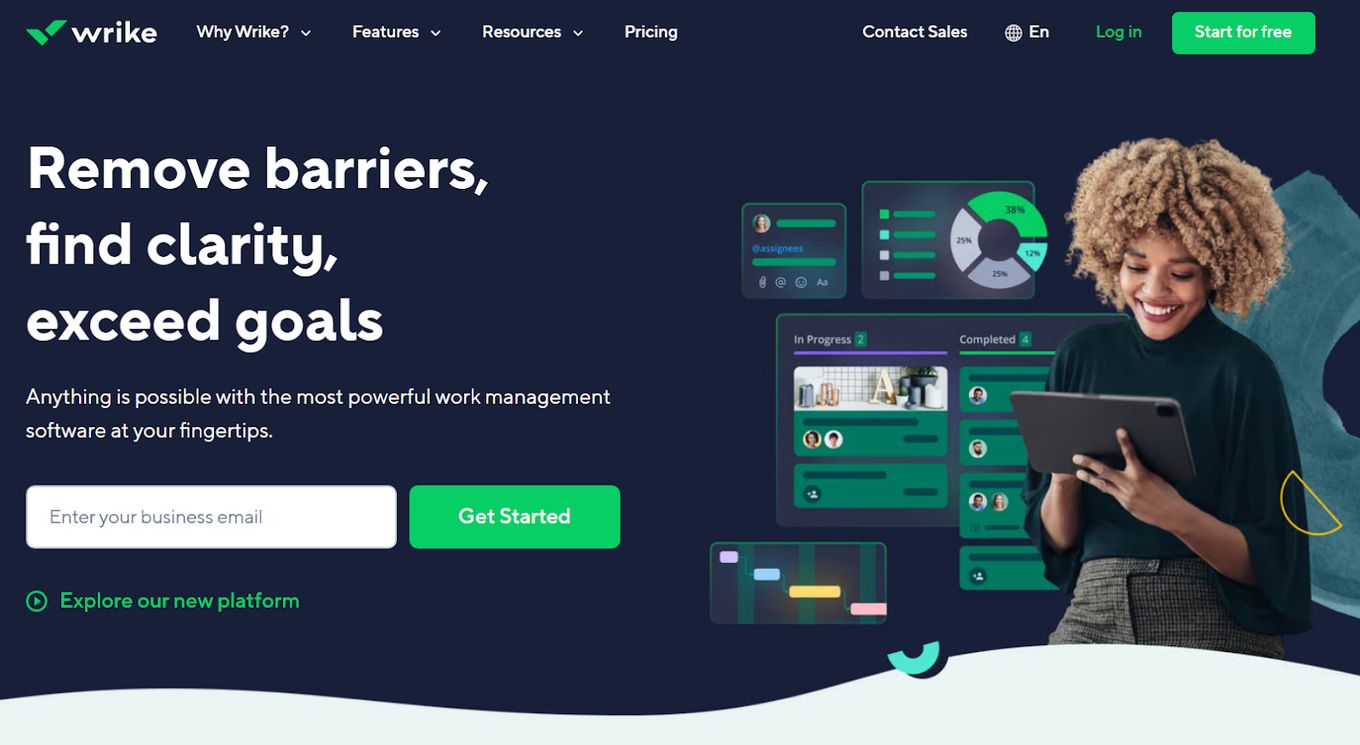
Price: Free or starting at $9.80/user/month
Best For: Professional services, marketing, project management, and IT teams
Using sophisticated automation, 360-degree visibility, and true cross-departmental collaboration, your teams can produce their finest work using Wrike.
Dashboards, cross-tagging, integrations, proofing, and Gantt charts are provided.
Pros
- Custom workflows
- Real-time project tracking
- Project risk prediction
Cons
- Complex UI
- Expensive pricing
13. Jira
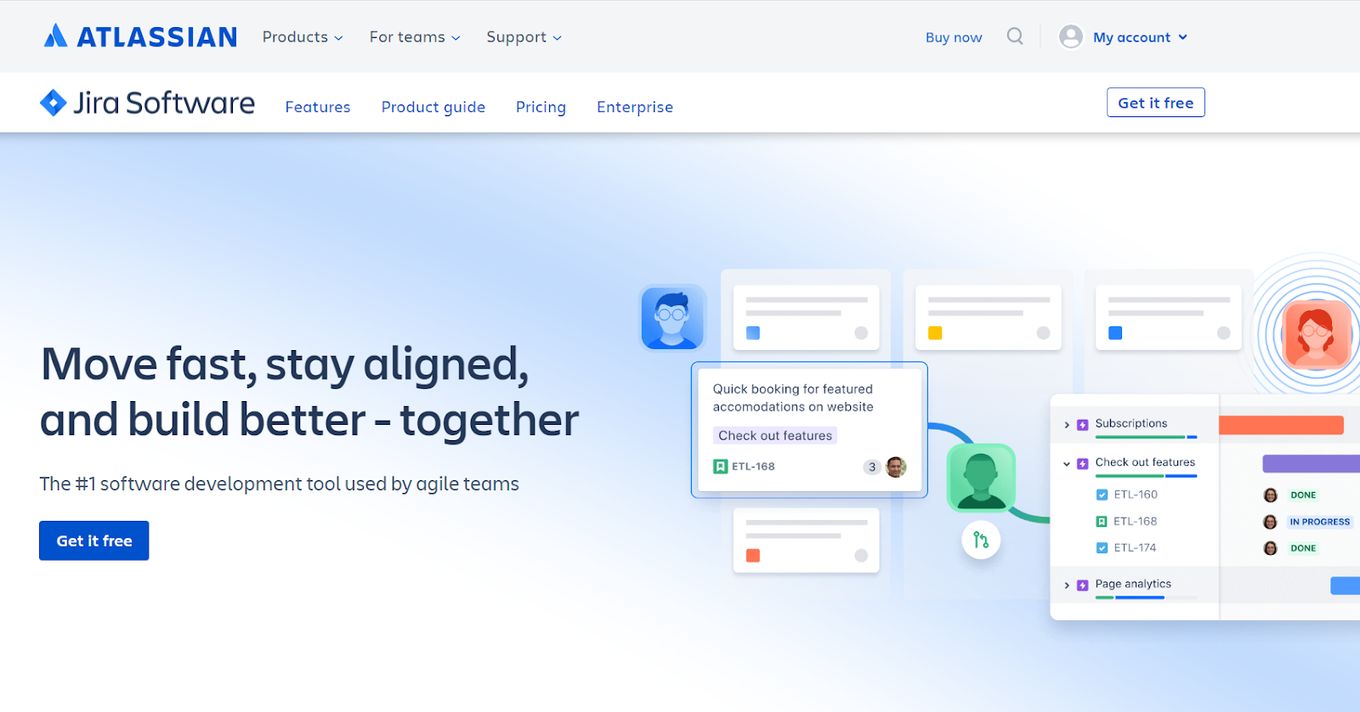
Price: Free or starting at $7.75/user/month
Best For: Agile teams that want to do fast projects
Jira enables you to plan, track, release, and automate tasks fast and easily.
With the help of features like agile boards, apps and integrations, and customizable workflows there’s very little you’ll miss.
Pros
- Insightful reports
- Bug tracking
- Intuitive functions
Cons
- No inbuilt communication channel
- Steep learning curve
- Limited scope for cost management
14. Hive
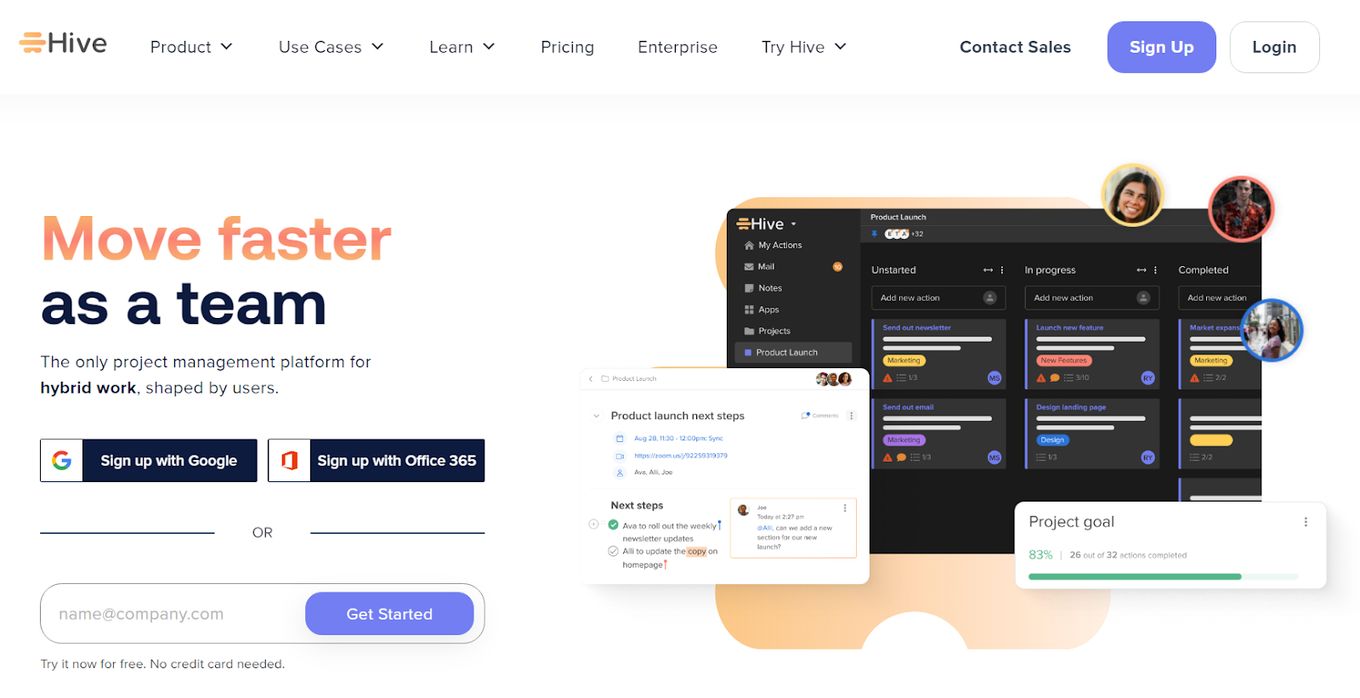
Price: Free or starting at $12/user/month
Best For: Those looking for project management software for hybrid work
Hive offers a Gantt view where you can visualize project schedules, monitor baselines, and carry out detailed plans.
Learn quickly how your team is progressing and who is in charge of what.
Features such as use cases, tool integrations, Kanban view, table view, and portfolio view are available.
Pros
- Great design
- Good free plan
- Plenty of add-ons
- Excellent learning tools
Cons
- Add-ons become expensive
- Poor privacy
- Slow desktop App
15. nTask
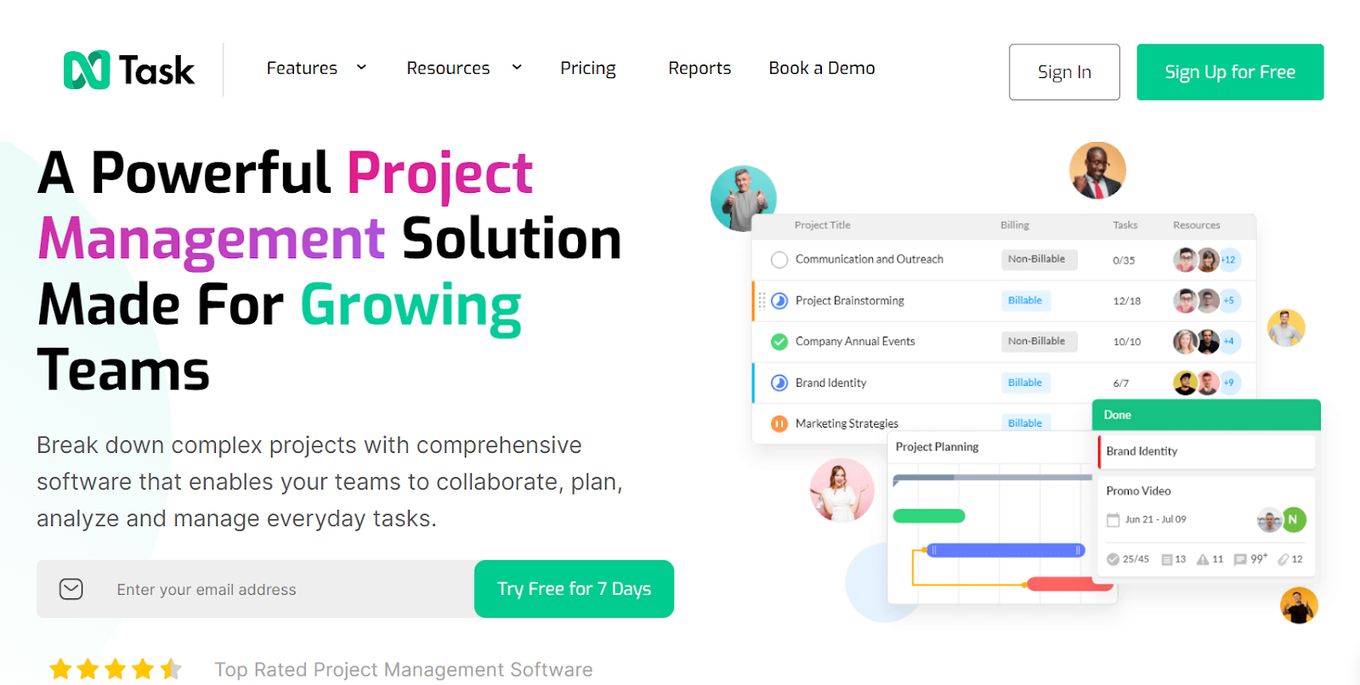
Price: Starting at $3/month
Best For: Growing teams
You can break down large projects with comprehensive software that enables your teams to collaborate, plan, evaluate, and manage daily tasks.
It provides tools for project planning, resource allocation, budgeting, financial summary, and setting milestones.
You can also track your progress with the Gantt charts available.
Pros
- Very professional interface
- User-friendly
- Easy to use with slack
Cons
- The Gantt chart feature is a little bit clunky
- Lack of advanced reporting features
16. Height
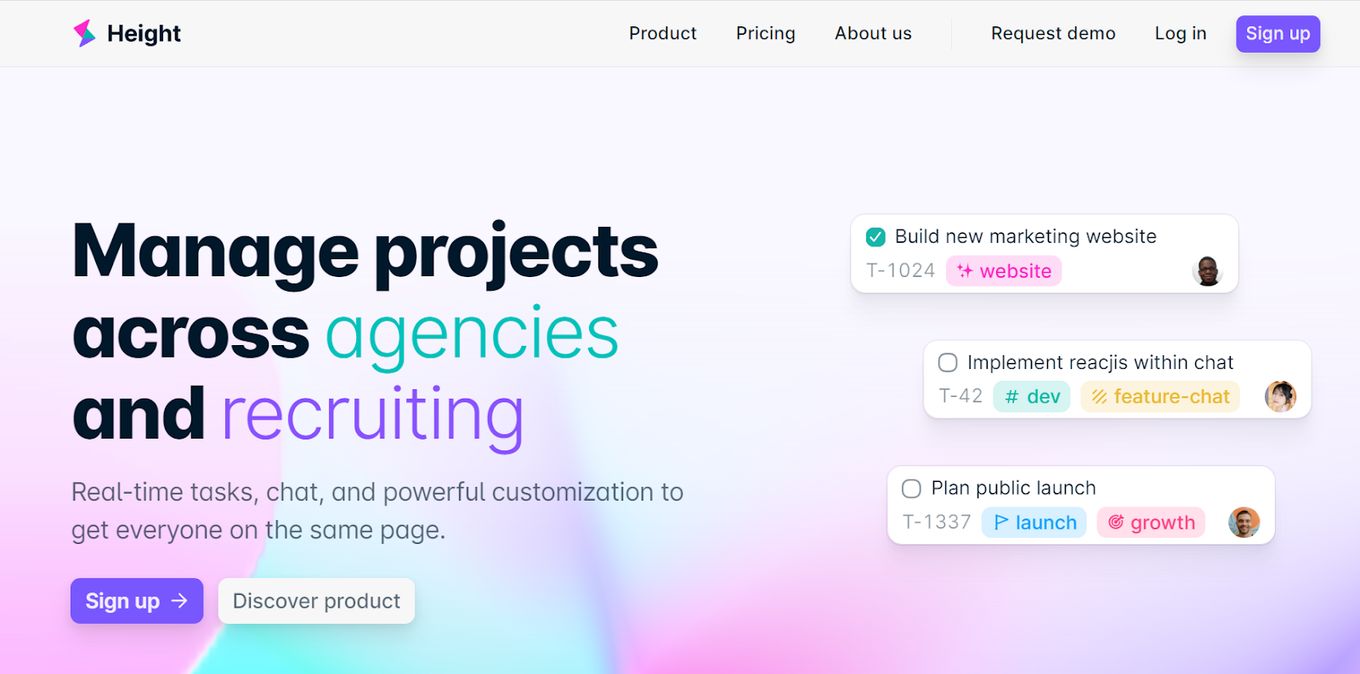
Price: Free or starting at $6.99/month
Best For: Everyone looking for cross-functional team collaboration
Height provides GitHub and GitLab integration, issue tracking, and easy planning and organization of workflows.
Its visualizations include the spreadsheet, kanban, calendar, and Gantt chart.
Pros
- Ease of use
- Overall quality
- Customer support
Cons
- Inability to customize lessons
- Limited landing page layout options
17. Nifty
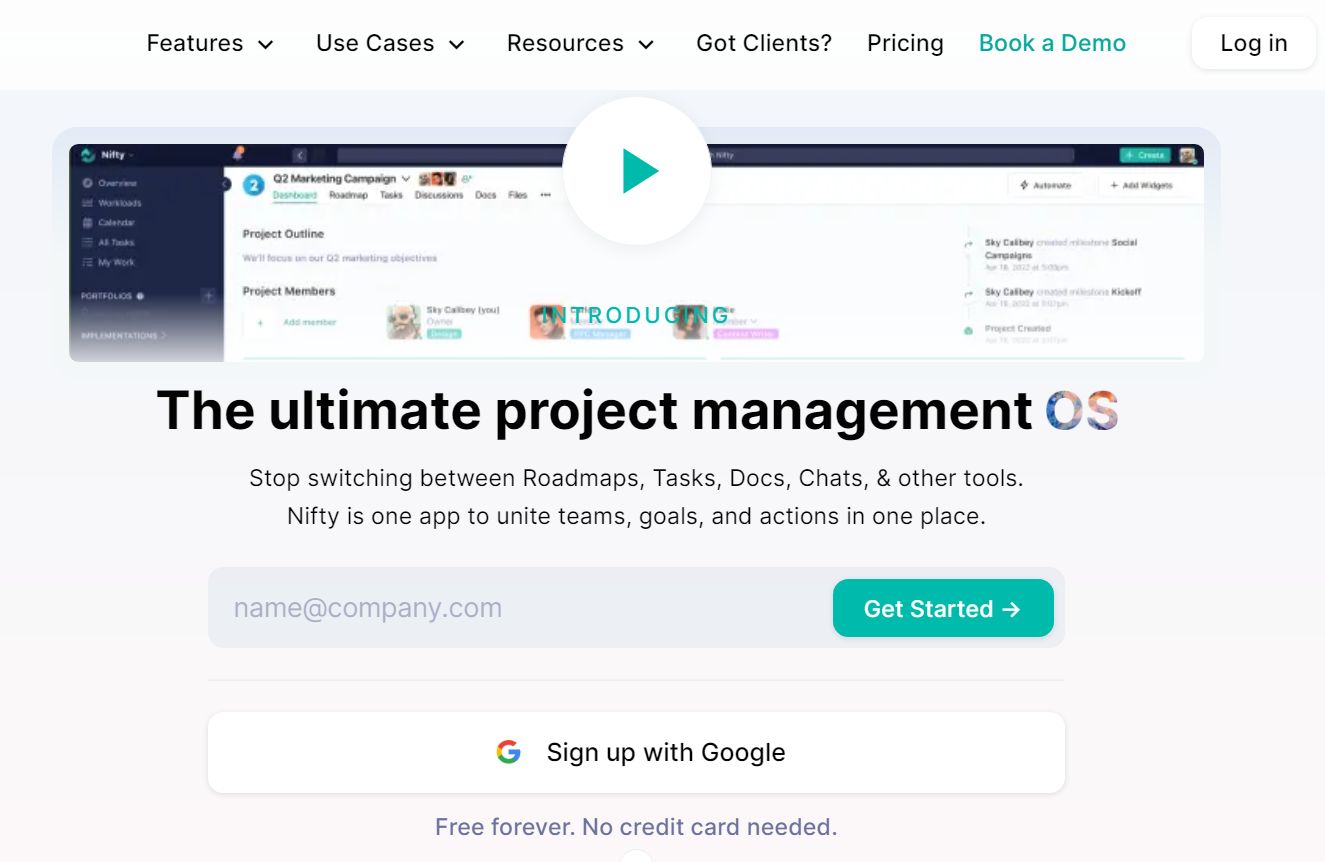
Price: Free or starting at $39/month
Best For: Engineering, IT, sales, marketing, and client management teams
Efficiently perform roadmaps, discussions, docs, and reporting with Nifty.
Get access to Kanban, List, Timeline, Calendar, and Swimlane views. Enjoy custom embeds, workflow automation, and native integrations all in one place.
Pros
- Dynamic software
- Proactive client-company relationship
- Easy to use
Cons
- Little storage capacity
- Limited integration of social networks
18. Nutcache
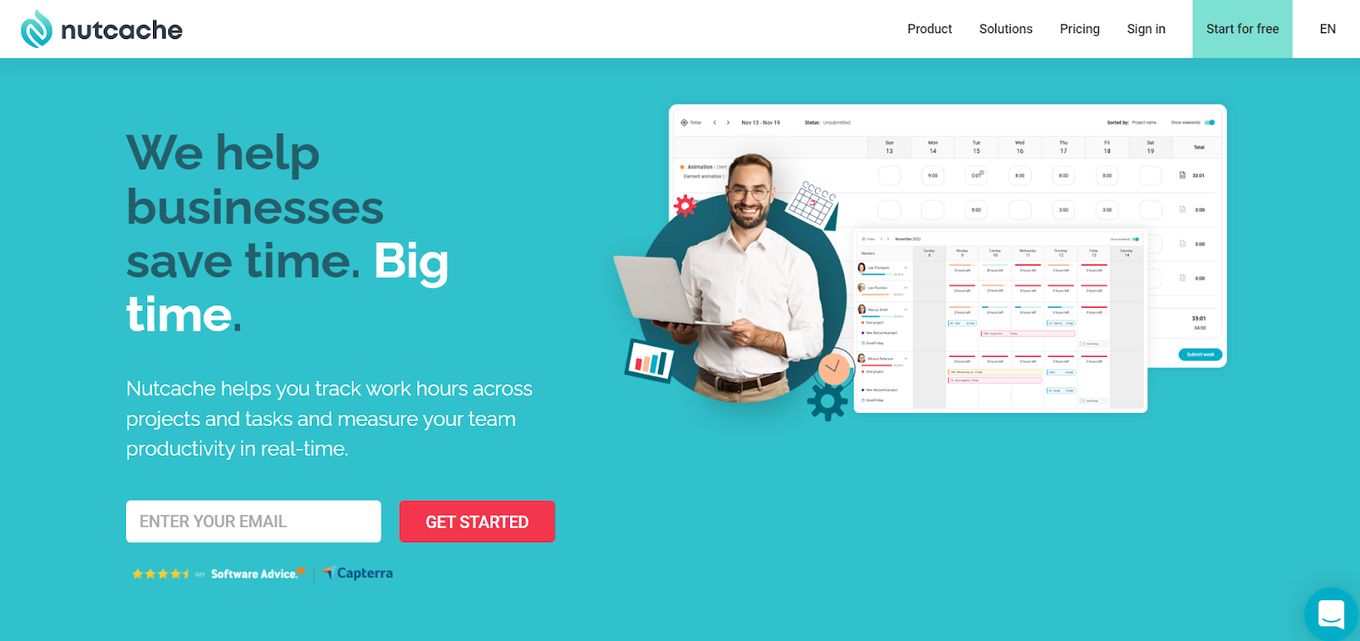
Price: Free or starting at $12.49/user/month
Best For: Businesses looking for easy-to-use professional services automation software
You may track work hours across projects and activities using Nutcache, and you can also assess the real-time productivity of your team.
Available features include Gantt charts, time tracking, expense management, invoicing, and task management.
Pros
- Easy to use
- Professional intuitive UI
Cons
- Fewer integration options
- Updates and changes take some getting used to
19. Notion
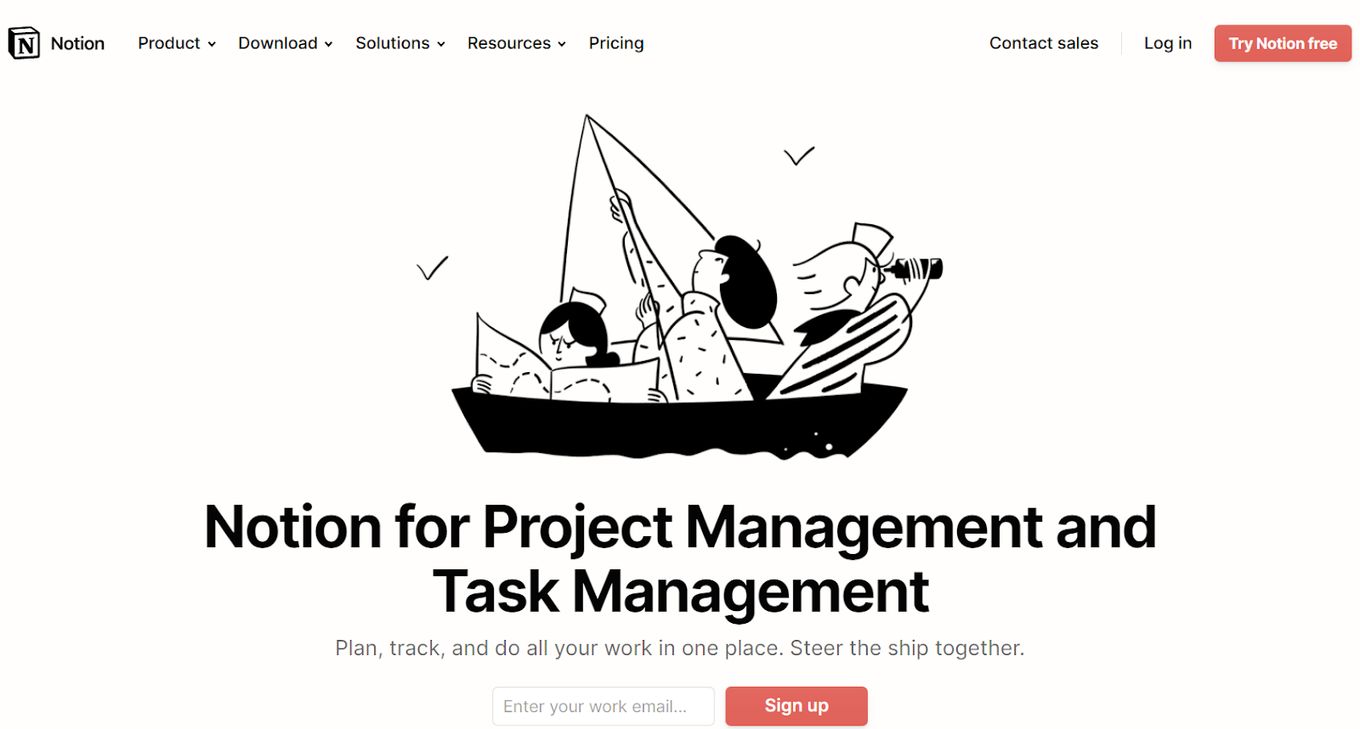
Price: Free or starting at $4/month
Best For: Design, engineering, managers, and product teams
Notion is more than a doc or a table; it enables you to customize your project and simplify your task workflow.
Its features include a home dashboard for documents and projects, a template gallery, and customer stories.
Pros
- Various views for data sources
- Content edition and collaboration are easy
Cons
- Intuitiveness is a little bit off
- So many options might be overwhelming.
20. Yanado
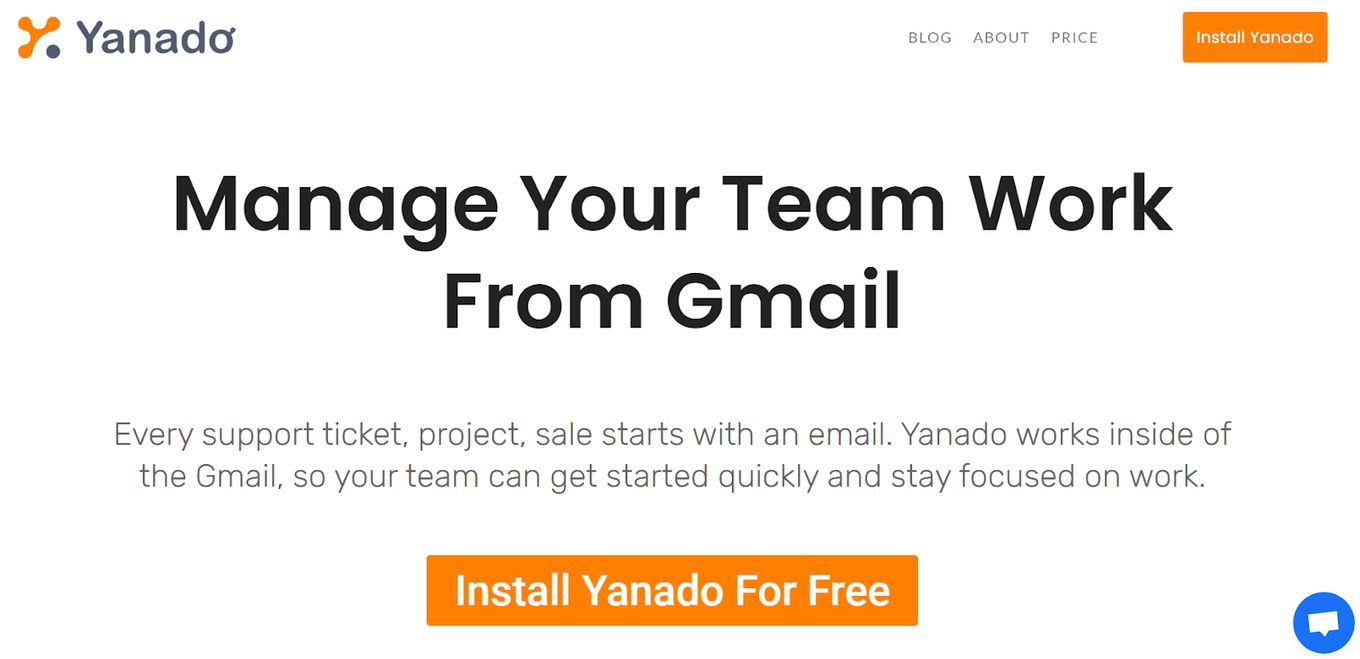
Price: Free or starting at $6/user/month
Best For: Sales, marketing, customer support, and operations
Yanado provides task management tools, real-time notifications, reminders, and App integrations to enable you to keep track of your project.
The integration with Gmail allows you to monitor and manage your projects inside Gmail. Kanban boards, Google calendars, and email tracking will ensure you never miss a deadline again.
Pros
- Ease of use
- Good customer support
- Visually appealing
Cons
- Lags and unexpected errors
- Limited integrations with other services
21. RationalPlan
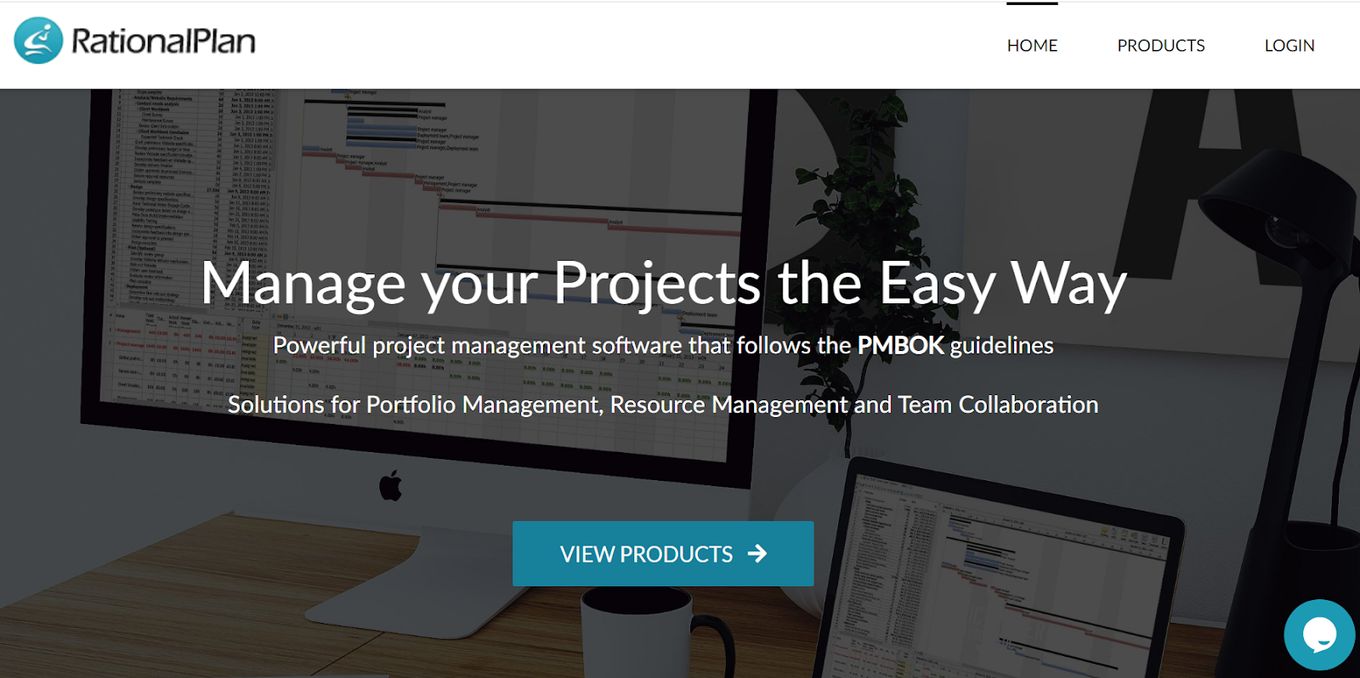
Price: Free or starting at $4/month
Best For: Everyone working in construction, engineering, services, consulting, business, or software development
This effective project management tool was created to assist teams and project managers.
It aims to help them in developing standardized project plans, allocate resources, analyzing workloads, monitoring work progress, estimating project expenses, and managing budgets.
Features available include Gantt charts, task management, and collaboration tools.
Pros
- Intuitive interface
- Critical path highlighting
- Baseline capability
- Customized fields
Cons
- Duration at the top level is only in days (no options for weeks or months)
- A portfolio can become cluttered with many projects.
How To Choose The Best Project Management Software?
It’s important to keep in mind the number of features, benefits, and pricing structures. Other factors to consider include your organization’s size, scalability, and the software’s ease of use.
To keep assignments on track and within budget, you will need to choose the best project management software that suits your requirements.
Is There a Mac Version of Microsoft Project?
There’s no Microsoft Project equivalent on Mac. However, the fact that MS Project isn’t available for Mac doesn’t mean that you cannot use it on your Mac. You can use it through virtual machines like Parallels, VMFusion and others. Or you can choose other similar Apps.
You can use any other emulator to access Project Pro for detailed project schedulers.
For Project Online, Macs can utilize the complete web functionality without needing the assistance of a virtual machine.
Do You Need Project Management Software?
You need project management software if you have a project that takes time or requires any kind of teamwork. A good project management software can help you calculate budgets, track things and people, analyze data, optimize resources, centralize data or detect risks.
You can also ask yourself the following questions to determine whether you need Mac project management software:
- Is there a definitive start date and deadline?
- How long will the project be?
- Do I clearly understand your goals between now and then?
- Does my project need to run recurrent tasks?
- Do I need to provide reports to my customers?
- Who are the stakeholders of the project?
- How many people do I need to manage?
- Can I easily track the progress of different tasks and people?
Knowing the right answers to these questions will let you know the appropriate project management software Mac offers to complete your project.
Is Having A Project Management Software Worthwhile?
When purchasing any new software, you must consider your budget and examine its financial costs.
Your company can be hindered by poor communication, duplication, and inefficiency without project management software, which would cost you time and money.
The services offered by project management platforms are created to advance a business’s workflow.
When you think about everything you can gain, the investment in project management software can be worthwhile.
![19 Best Architect Software for Mac 2024 [Free and Paid] architect software mac share](https://alvarotrigo.com/blog/wp-content/uploads/2023/08/architect-software-mac-share-300x150.png)
![15 Best Music Software For Mac - Reviewed [Free & Premium] music software mac share](https://alvarotrigo.com/blog/wp-content/uploads/2023/08/music-software-mac-share-300x150.png)
![17 Best Audio Recording Software For Mac [Reviewed] audio recording software mac share](https://alvarotrigo.com/blog/wp-content/uploads/2023/08/audio-recording-software-mac-share-300x150.png)
![19 Best DJ Software For Mac [Free & Premium] - Reviewed dj software mac share](https://alvarotrigo.com/blog/wp-content/uploads/2023/08/dj-software-mac-share-300x150.png)
![21 Drawing Software For Mac You'll Love [Free & Premium] drawing software mac share](https://alvarotrigo.com/blog/wp-content/uploads/2023/08/drawing-software-mac-share-300x150.png)
![13 Best Embroidery Software for Mac [Ranked & Reviewed] embroidery software mac share](https://alvarotrigo.com/blog/wp-content/uploads/2023/08/embroidery-software-mac-share-300x150.png)