If you are reading this, there is a chance you want more than just music players (iTunes?) on your Mac.

Are you a DJ and you need Good Music Production Software? Then Check these 19 best DJ Software For Mac!
You are in the right place, this article details a list of 15 music-producing software for Macs. The items on the list fulfill many tasks such as music production, audio editing, DJing, and as many things as possible you can do with your MacBook. Let’s get to it!
What Is A Music Production Software?
A music-producing software is a computer program that lets you create, and manipulate music digitally. It fits all your production tools in a window on your digital device (e.g your Mac or PC). Thus, making music production faster and easily accessible.
Music-producing or recording software is usually called DAWs. DAWs stands for Digital Audio Workstation.
Music production software allows you to record, edit, mix, and master music asynchronously. You could record a part (e.g. a guitar), then another part (e.g. a vocal) later.
You could also create sounds from instruments without having to play those instruments physically.
Best Music Producing Software For Mac
1. FL STUDIO

Price: $199 (Producer Edition) and $499(All Plugins Edition)
FLstudio is a legacy music-producing software for mac.
It was previously (and still fondly, by its users) called FruityLoops and has been around for more than two decades now.
It is an ensuite music production software that allows you to make any type of music.
Whether you are a professional music producer or just an enthusiast, you will find the software extremely useful to your aims.
Pros
- Free lifetime updates
- Quality virtual instruments, plugins, and demo templates
- Light-weight software compared to other DAWs
Cons
- Limited Language Support (only English, Dutch and Chinese)
- The learning curve might be steep
- Expensive price points
2. GarageBand – Free Music Software For Mac
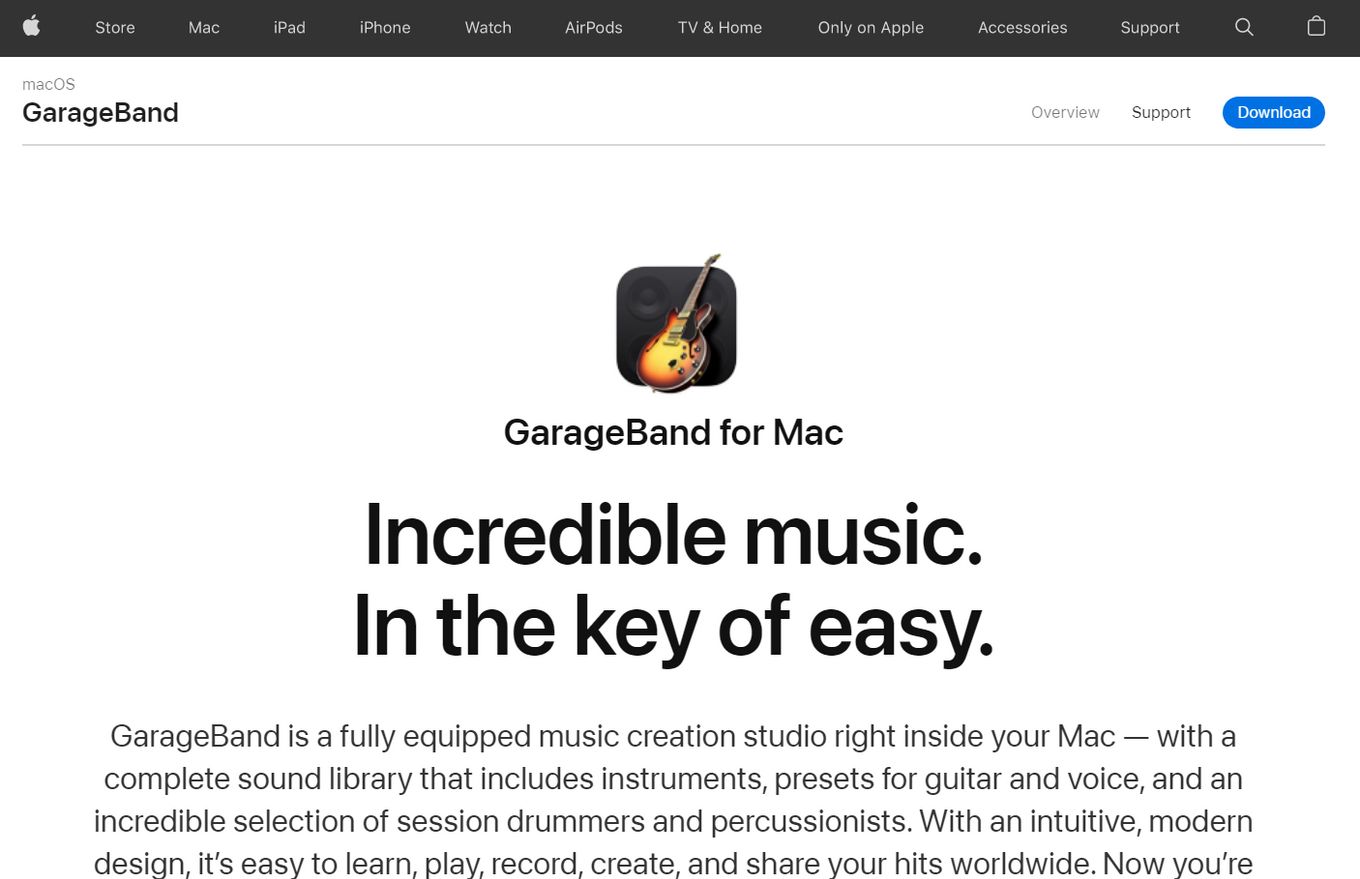
Price: Free
GarageBand is installed by default on your Macbook.
It is Apple’s offering for entry-level music producers. It lacks advanced features found in other DAWs but it makes up for it with its vast library of sounds and learning libraries for piano and guitar.
You can also share your finished tracks via AirDrops to iTunes and Soundcloud.
Pros
- Beginner friendly and free to use
- Sync across other Apple devices
Cons
- Compatible with only iTunes and Soundcloud
- Its beginner-friendly interface makes it less suited for professionals
3. Logic Pro X

Price: Free, $199.99
Logic Pro X is another music-producing software for Macs made by Apple.
It is a Digital Audio Workstation with extensive features like Dolby Atmos and Spatial Audio production tools.
The tool was designed for professionals and packs in lots of advanced features that GarageBand lacks.
Pros
- Lots of advanced features like Spatial Audio
- Lacks copy protection
Cons
- Lacks compatibility with other studios
- Requires extensive storage space
4. Ableton Live
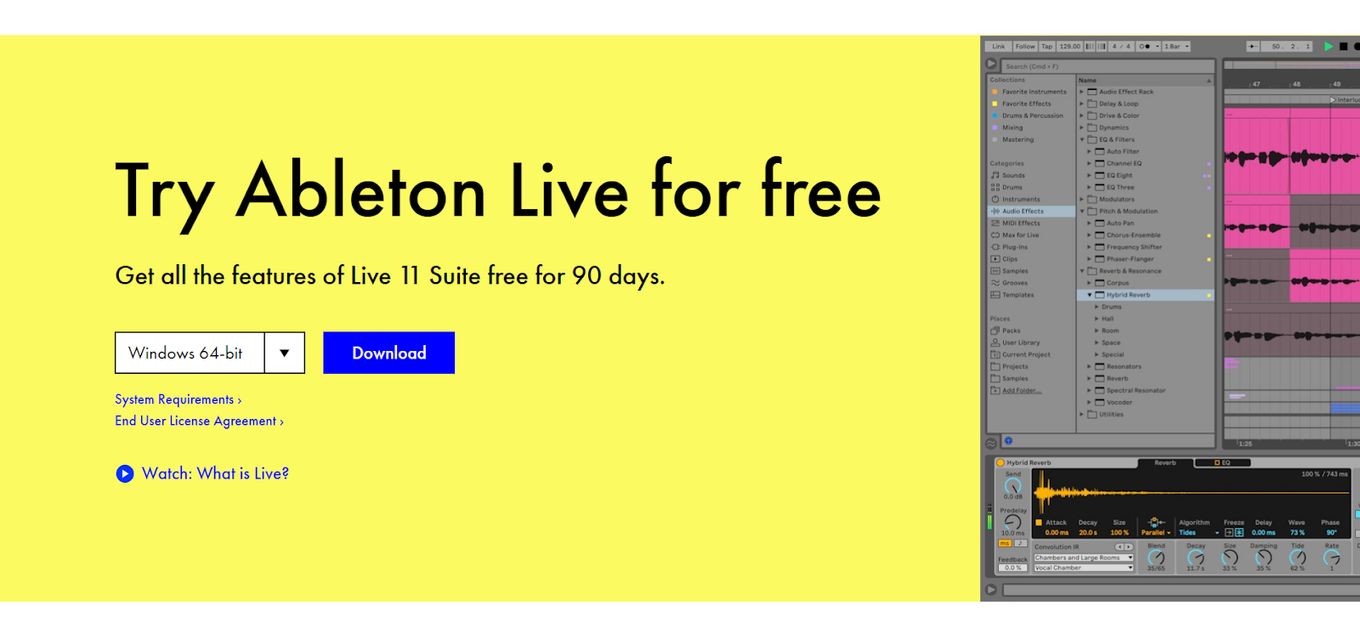
Price: $99 (Intro Package), $499(Standard Package), $749 (Full Package)
Ableton Live is another great music-producing software for mac.
It is optimized for creating music for live performances. You can manipulate and add effects to audio tracks in real time, as well as create arrangements for your favorite songs.
It is also a good choice if you want to create music with different instruments like drums and bass guitar, piano, or synthesizers.
Ableton Live comes with a lot of advanced features that make it the best among other music software for mac.
Pros
- Optimized live performance workflow
- Advanced automation features
- Intuitive user interface
Cons
- Expensive Price points
- Extensive storage space required
5. Reason 12
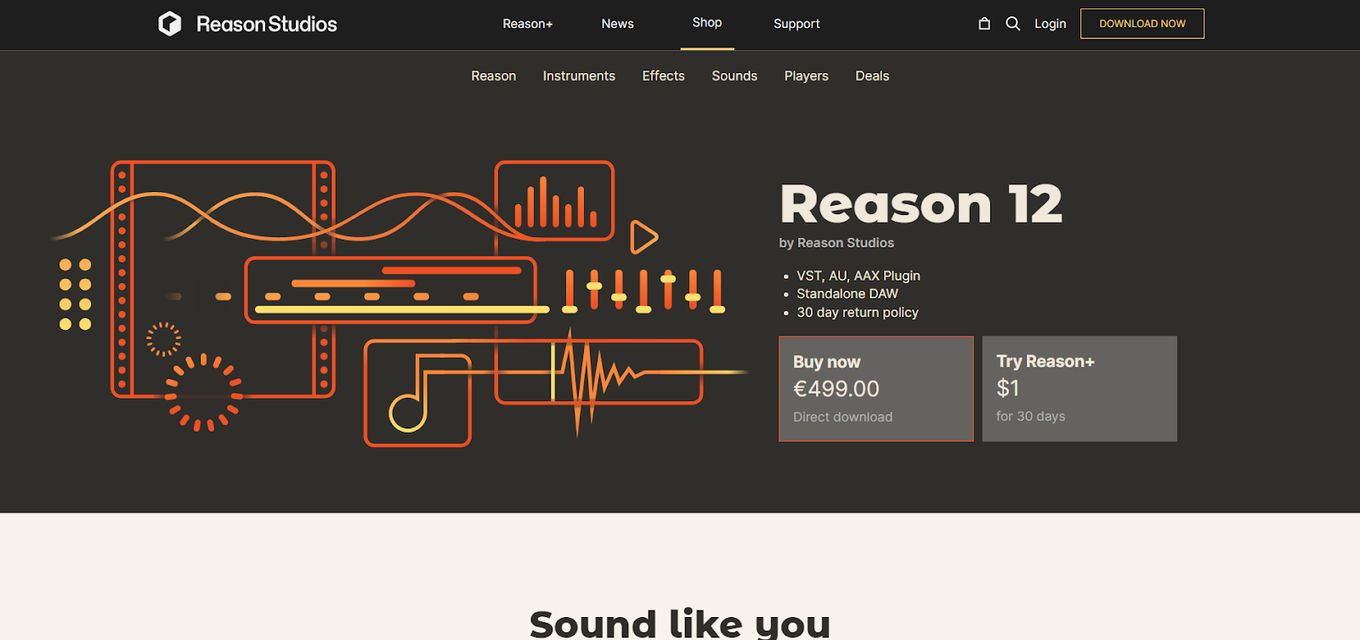
Price: starts from $199
Reason 12 is an extensive music production software that has a host of powerful features for musicians and producers.
It’s used by professional musicians and songwriters, but it’s also great for casual users who want to create music.
Pros
- Intuitive Interface with rich features
- Professional video tutorials to aid learning
- Mimics hardware tools
Cons
- Some important features are paywalled
Do you know you can create your own Karaoke at home? Check out the best Karaoke software for Mac.
6. MuLab 9

Price: Free, licensing starts from €79
MuLab 9 is music software for Mac. It has an intuitive interface, and it can be used by both beginners and professionals.
It has many high-quality effects, including reverb, chorus, flanger, delay, and more. It also includes many unique presets that you can use to create your unique sounds.
MuLab 9 is easy to use but also offers a lot of power if you want to create professional-quality songs on your Mac computer.
Pros
- Lightweight software and low system requirements
- Affordable price points
- Multi-screen support
Cons
- Sequences cannot be stretched without including previous beats
Did you know you can fine-tune the music you bought o iTunes. Find out the best equalizer settings for Apple Music here.
7. Avid Pro Tools
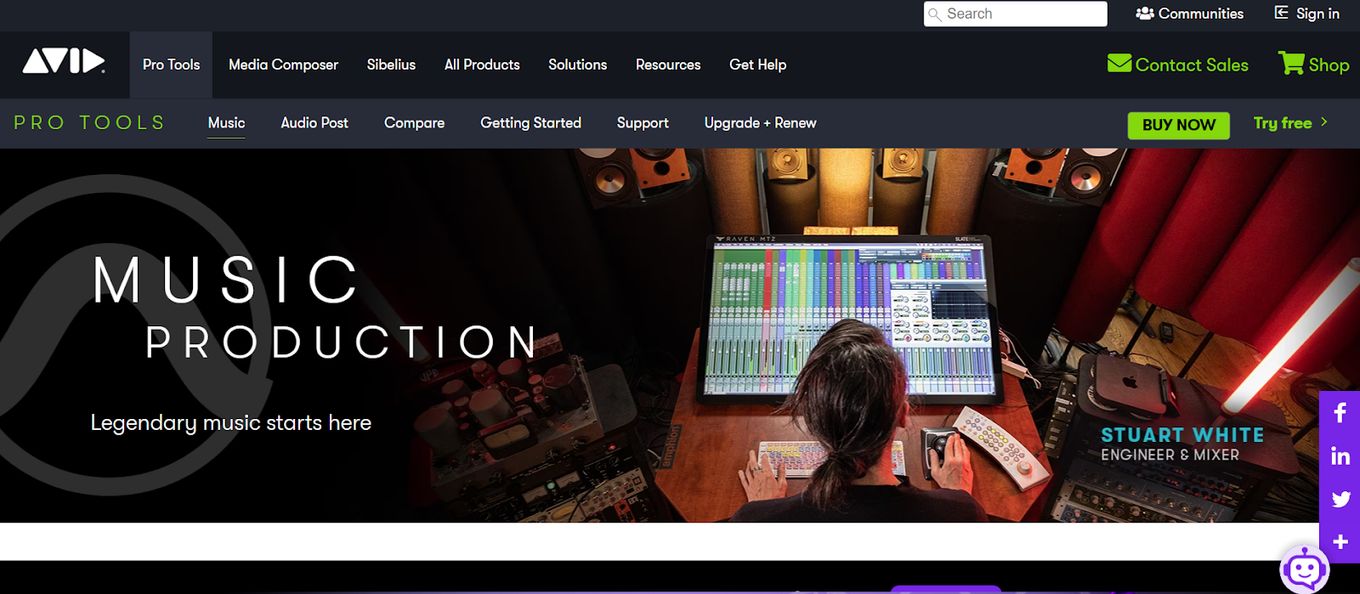
Price: starts from $199.99
Avid Pro Tools is the industry standard DAW. It was the first music software to enable audio recording, editing, and mixing digitally.
Anything you can do with a DAW is possible with Pro Tools, such as using the built-in virtual instruments and loops.
Avid Pro Tools has been around for many years now, but it’s still one of the most popular DAWs in use today.
It’s also one of the most expensive options if you want to get started right away — but it’s absolutely worth the cost if you’re serious about making music professionally.
Pro Tools is also a great tool for aspiring producers and engineers because it’s easy to navigate and offers deep features for advanced users.
Pros
- High-end support for hardware devices
- Clean and customizable interface
- Studio-styled interface
Cons
- Expensive price points
8. Bitwig Studio
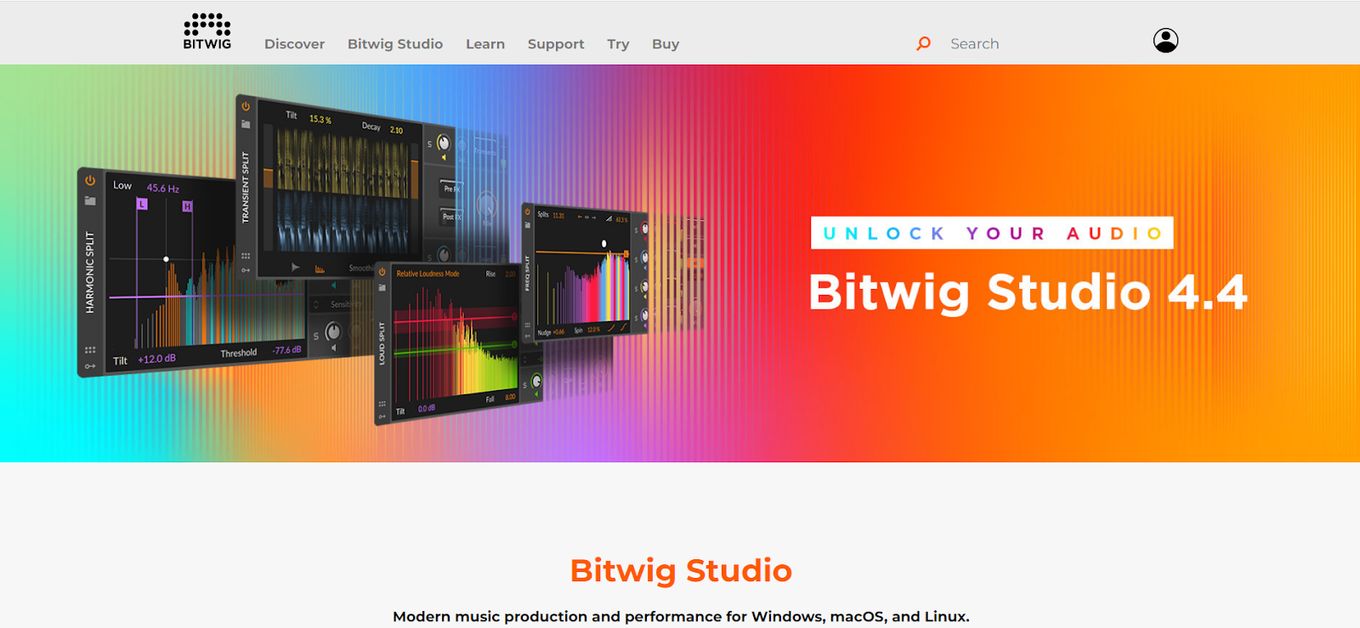
Price: $99, $399
This music software for Mac has features that make it great for experimentation with beats and audio.
The program can be used as an instrument, not only as a sequencer and editor.
Bitwig Studio has an extensive library of sounds, and some interesting effects can be added to the music.
Pros
- Simple and intuitive user interface
- Modular and flexible
- Easy automation features
Cons
- Compatibility with hardware is limited to a few.
- Requires licensing.
9. Ardour
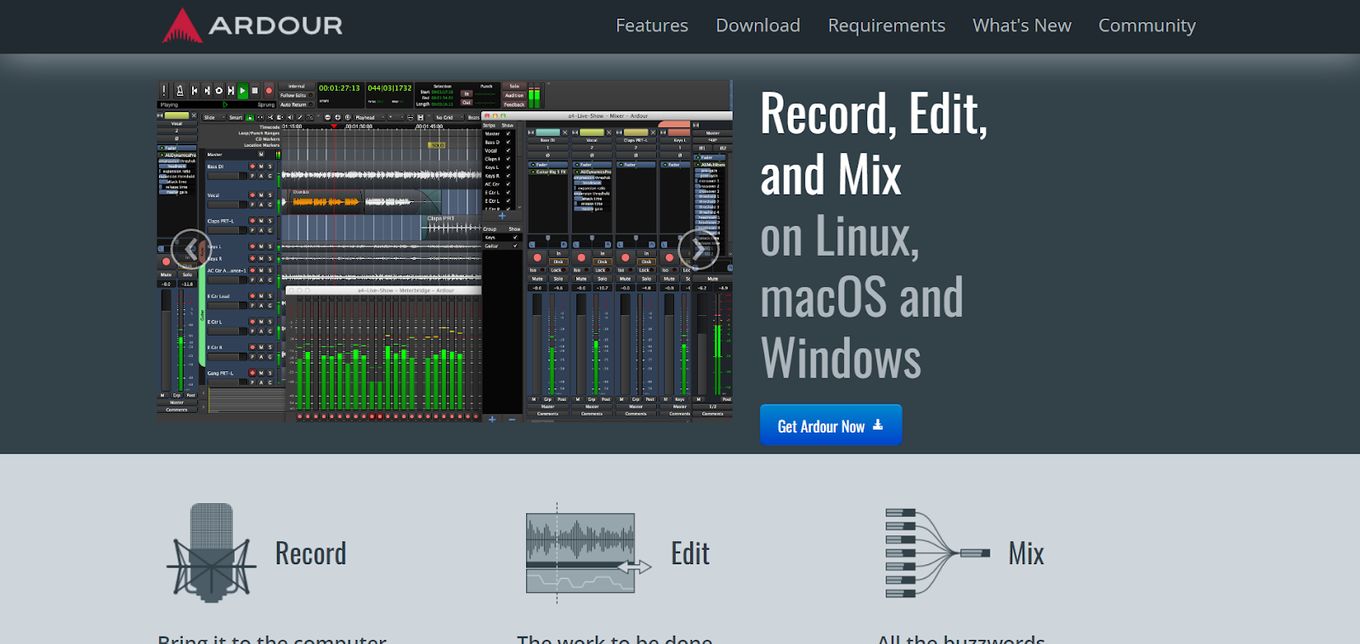
Price: Free
Ardour is an open-source recording software for Mac that has music production capacities.
It can be used to record, edit, mix, and master multi-track audio. The software is free to use but to get newer updates you will need to donate for as low as $1.
Pros
- Free and easy-to-use interface
- Allow simultaneous collaborative work
Cons
- It requires a recording device
10. Cubase 12
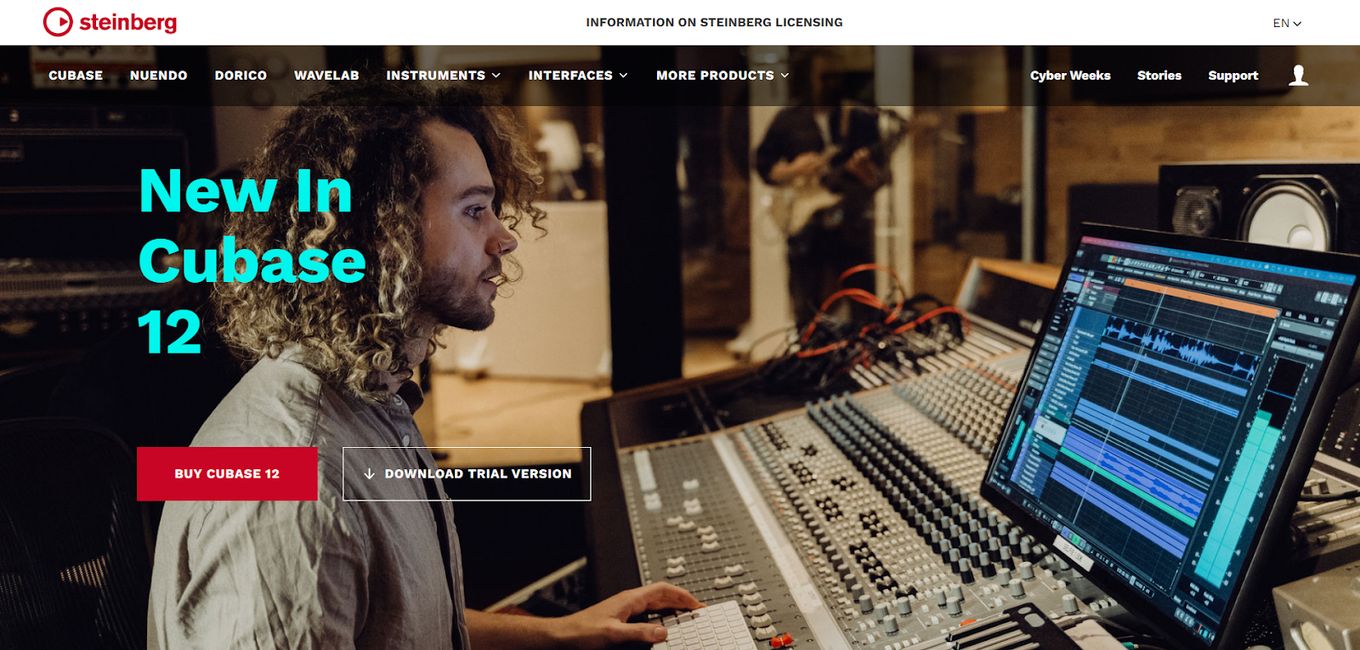
Price: Free Trial, Starting from $99.99
Cubase 12 is an extensive music production software that runs on Macs and Windows devices.
It’s one of the most popular music software products in the world and has been used by millions of people over the years.
Cubase is a powerful tool for music production, especially if you are a professional or aspiring musician.
It comes with a wide range of features, including audio editing, sound design & synthesis, music production toolsets & effects.
Pros
- Enhanced Workflow environment
- Creative tools like FX modulator and Verve
Cons
- Requires licensing
- Complicated installation process
11. ScoreCloud
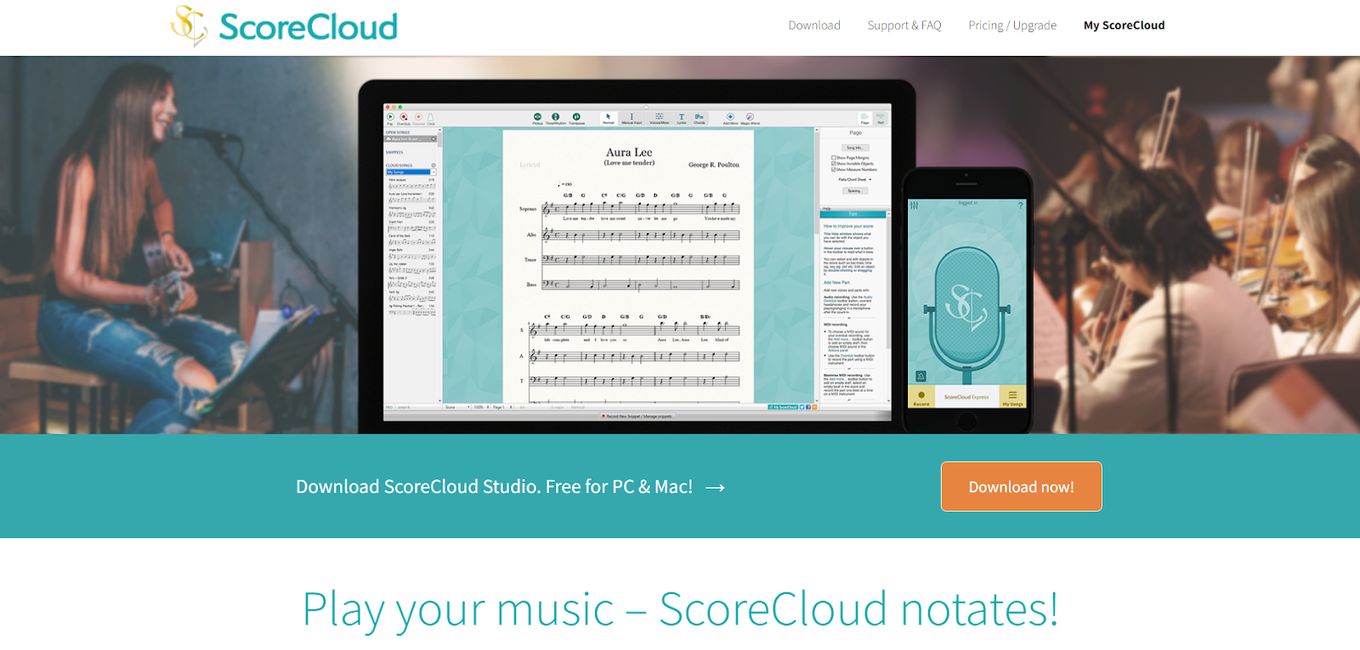
Price: Free, $4.99 monthly
ScoreCloud is a music software for Mac that makes music notation as simple as just a few clicks.
It converts any kind of melody to sheet music. It also allows you to edit audio properties, and add lyrics.
Pros
- Cloud sync across multiple devices
- Real-time music notation editor
Cons
- Only Pro plans allow local file storage
12. Audacity
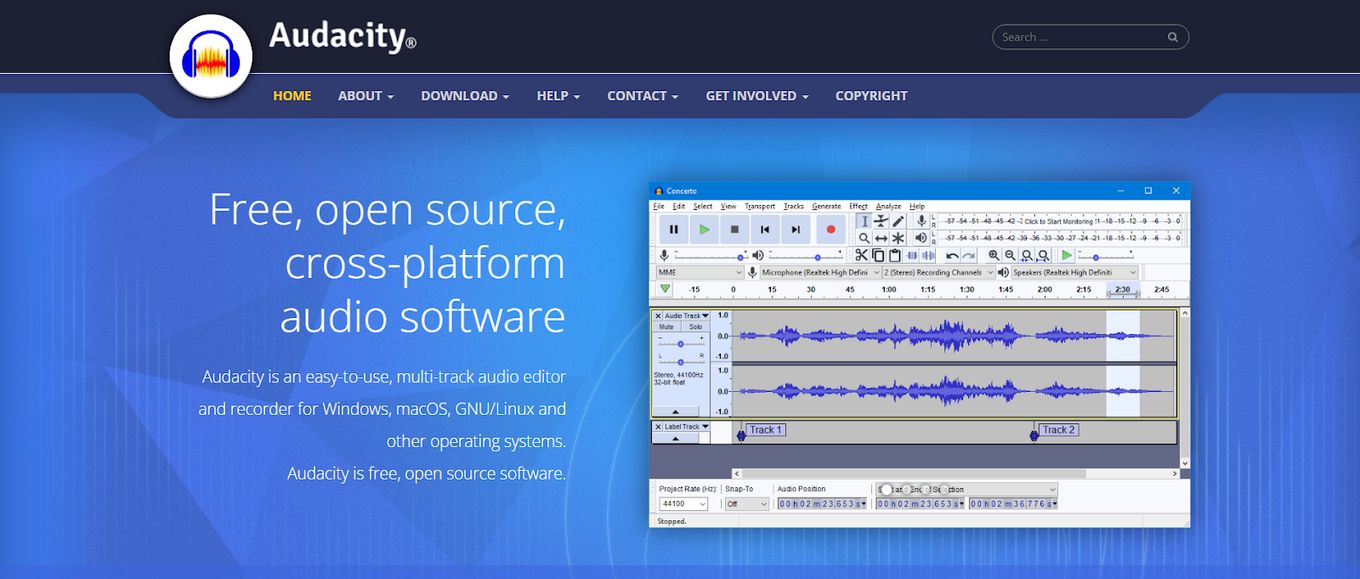
Price: Free
Audacity is an open-sourced music software best for recording and editing audio files.
It can handle any kind of audio file format.
It is a great tool for beginners to learn how to record, edit and add effects to audio tracks.
Pros
- Free and lightweight software
- Simple and Intuitive Workflow/User Interface
Cons
- A confusing and unattractive user interface
13. Boom 3D
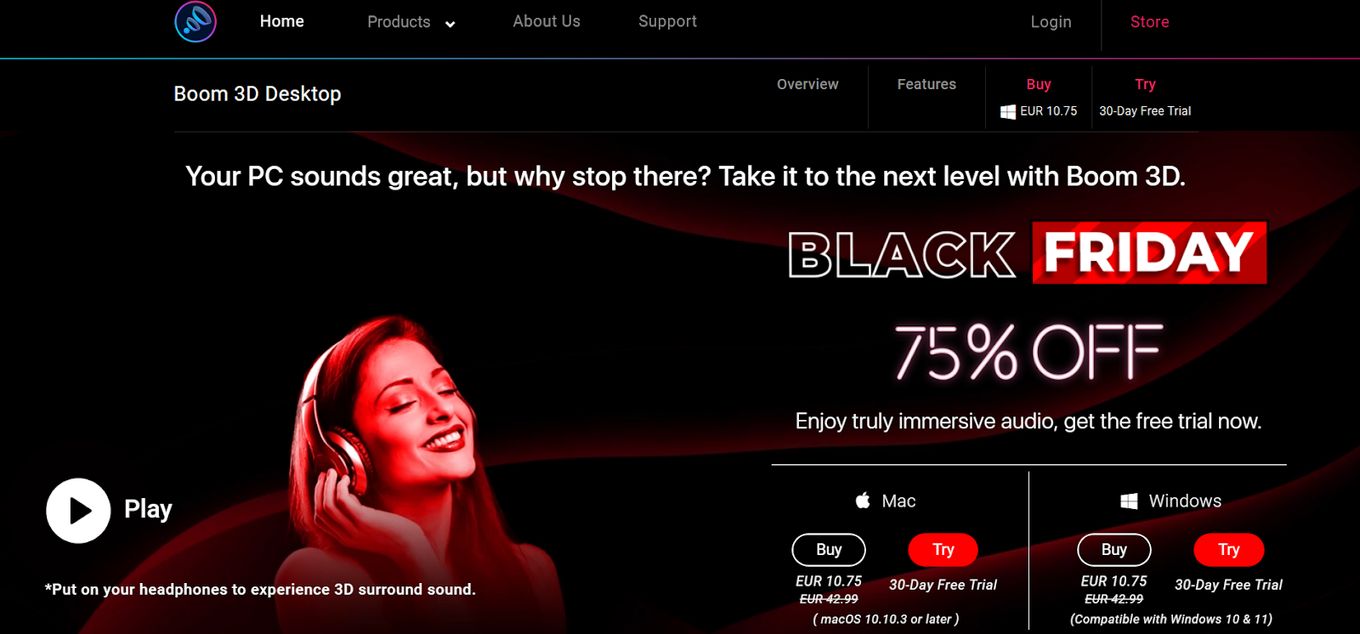
Price: $39.99
Booms 3D is also a music software for Mac. It is an advanced music player that offers an immersive 3d surround effect.
It gives you full control over every aspect of your audio. It also boosts the volume and quality of the sound of your MacBook’s internal or external speakers.
Pros
- Sound customization features
- All-round system sound improvement
- Built-in features for internet radio stations
Cons
- Relatively pricey
14. Waveform
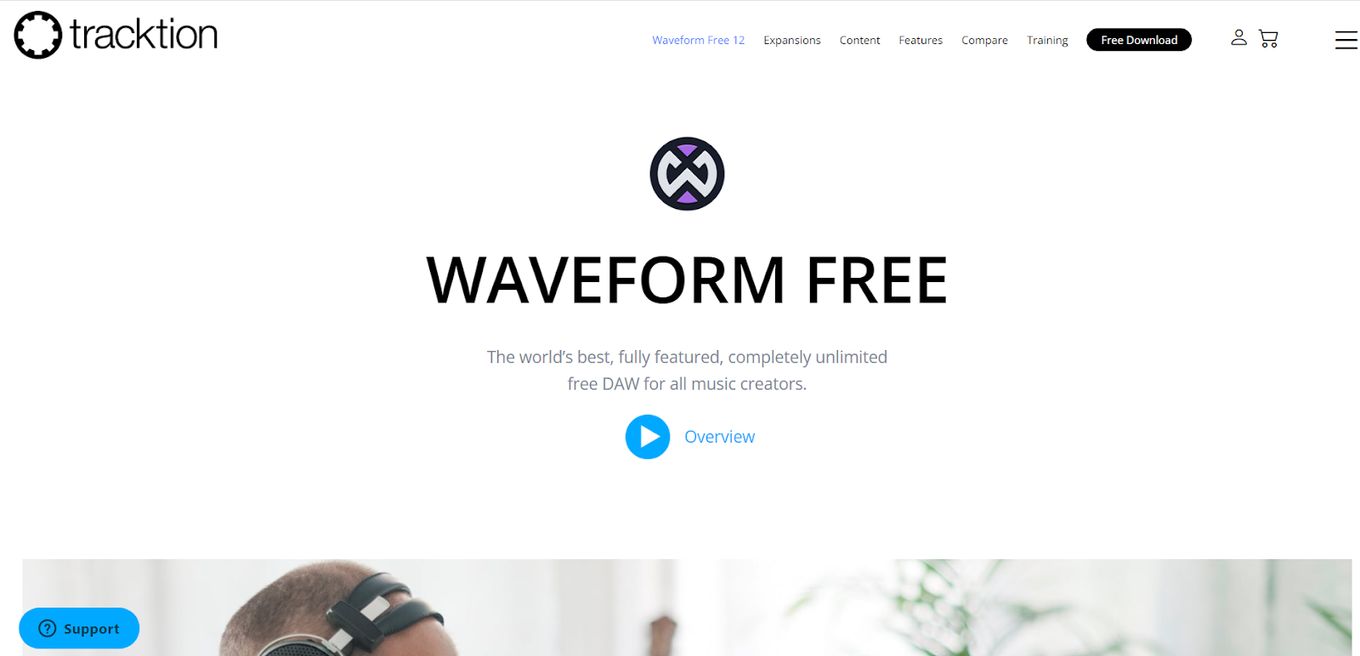
Price: Free, starts from $149
Waveform was formerly called Tracktion and it is a modular DAW that is compatible with major operating systems like macOS, Windows, and Linux.
It has a unique approach to music production and does away with the separation of audio types.
This makes it suitable for the production of contemporary music genres.
Pros
- Flexible and modular approach
- Supports multiple digital platforms
- Simple and clean user interface
Cons
- Not suited for live performance
15. VirtualDJ
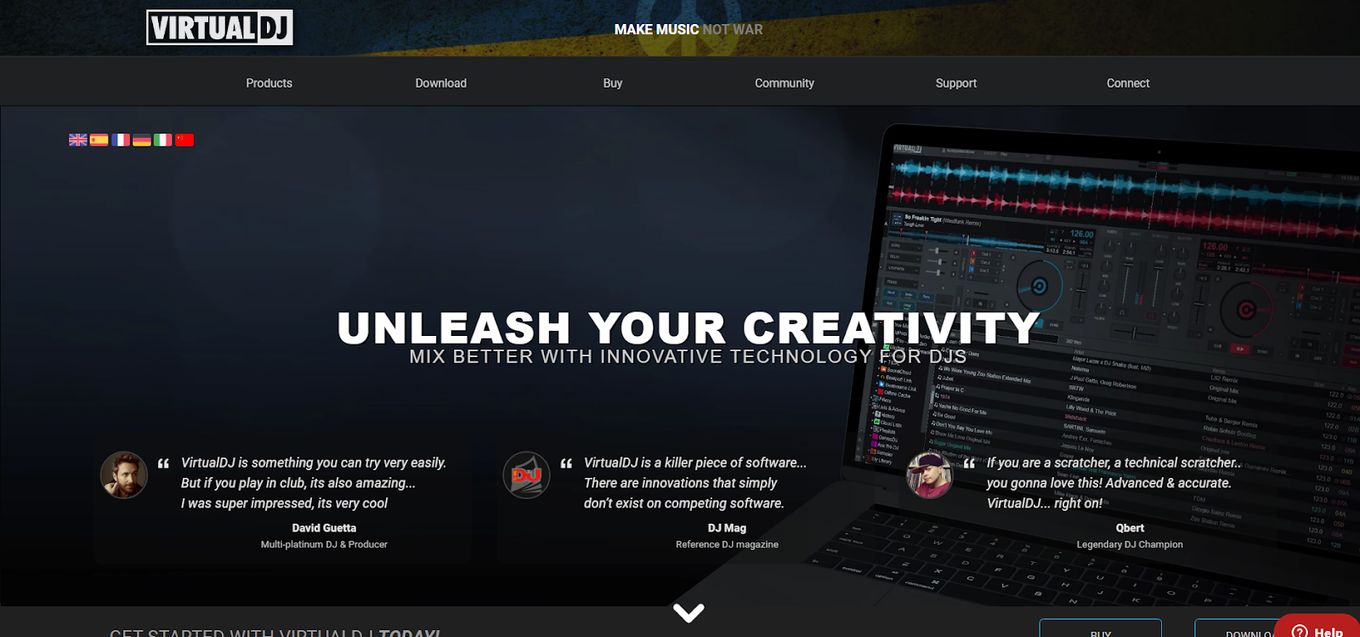
Price: Free for Home users, license starts from $19 for professionals and businesses
VirtualDJ is another music software for mac. just as the name implies. You get to a DJ with just your laptop connected to speakers.
The software packs all the tools in a DJ’s toolbox onto the screen and allows you to mix songs with or without experience of DJing.
Pros
- Easy-to-use and intuitive interface
- Compatibility with a variety of hardware
- Beginner-friendly
Cons
- Lacks the level of granular control required by professionals
Is Audacity Better Than GarageBand?
No. Both Audacity and GarageBand can be used to edit and manipulate audio but they were designed with two different aims. Audacity is better at recording and sampling audio while GarageBand is more oriented to music audio recording and MIDI.
If you want to record music, attach your instruments or produce any kind of music, then Garageband is the choice for you.
If you instead just need to manipulate any kind of audio file then Audacity is probably the software you are looking for.
Check out more audio recording software for mac.
A case can be made that audacity is open-source, which allows the community to add required features and fix bugs at no additional cost – making it a better choice for some; however, GarageBand’s user-friendly interface and ease of use help it stand out.
How Do I Choose The Right DAW? (PAA)

Your choice of the right Digital Audio Workstation (DAW) predates on your needs and how much you are willing to spend.
Your needs will be influenced by your level of expertise. Here is a four-step approach to how you can choose the right DAW.
Step 1: Identify Your Requirements
Your needs as a professional music producer will be different if you are just a music enthusiast.
This step is quite important to determine which kinds of DAW you would choose.
A newbie or an enthusiast who just wants to record and do basic mixing will find that using a free or trial version would suffice for their needs.
Step 2: Determine Your Budget
DAWs (Digital Audio Workstations) are priced differently.
You should take advantage of these differences and select software that meets your need with costs that aligns with your budget.
Each software provider bundled the features using different price points.
You should consider choosing a DAW that meets your budget constraints and satisfies your basic needs.
Step 3: Choose A Platform
Each digital device is powered by a specific operating system (OS).
DAWs, like every software, is optimized to work perfectly with these OSes.
You must factor in the kind of device and its OS into your choice of DAW.
If your choice of DAW doesn’t work with your device’s OS, certainly, you won’t get the best experience.
Step 4: Plan For The Future
You should consider your long-term goals when you choose DAWs too.
If you are a newbie and you intend to become a professional, the best thing might be to put in an investment in a full-featured DAW.
You should choose DAW software that will not become obsolete soon.
How Do I Start Producing Music? (PAA)
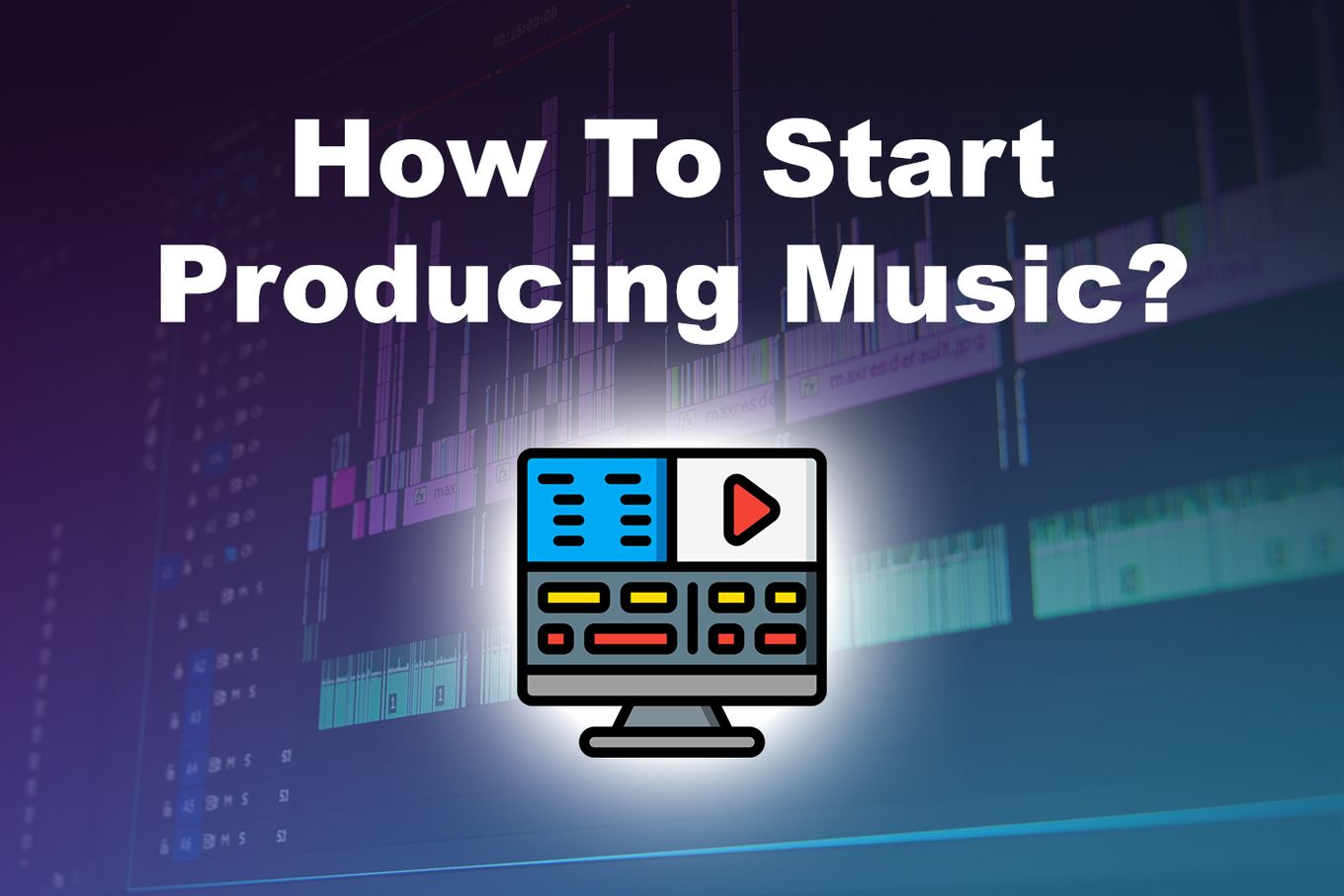
- Train Your Ears. If you want to make great music, you have to listen to great music. Familiarize your ears with different styles of music from multiple eras. Try to identify what makes them unique and so pleasing to the ears.
- Learn An Instrument. As a digital music producer, you do not necessarily need to learn how to play musical instruments. However, learning how to play at least one will distinguish you and help you understand music progression even better.
- Get A Digital Audio Workstation (DAW). DAWs are the major tools of the trade. You will be doing yourself a great favor by trying to understand how to use it as early as possible. All you need is a personal computer to install the music-producing software.
- Have A Production And Recording Space. This is a non-negotiable requirement for professional producers. However, as a beginner, you should take one step at a time. You can start with your computer, recording space, and DAW in a dedicated space in your bedroom/quiet room.
- Learn How to Use An Audio Mixer. You use an audio mixer to manipulate audio to suit your production desires. The tool is a bit complicated because of the multiple controls for each property of audio. Thus, you should invest your time in mastering the tool.
- Network With Artists. Eventually, you will have to produce music for other people. Thus, it is advisable to connect with artists, especially those who are just starting their careers. Also, try to promote your work at events so you can attract collaboration with other artists.
- Consider A Degree In Music. If you can muster the resources to get into a college in music, you go for it because of the depth and rigors of the training. While you accelerate your skill development, you get to meet people with similar and complementary interests.
Things You Can Do With Music Software

- Recording a Live Instrument or Voice. A regular DAW allows you to record vocals and live instruments with the right connection setup.
- Recording Virtual Instruments. Music software usually comes with virtual environments that allow you to use technology to create melodies from any instrument of your choice.
- Audio Editing. You can edit audio tracks, move parts around, remove parts, and do crossfades with music software. It is a basic function of DAWs. It is also quite easy to do with them.
- Audio Looping. This refers to using one part of the audio track multiple times. Most DAWs come with pre-installed loops you can edit to fit your songs. They also allow you to make loops from your recorded tracks.
- Audio Mixing. Music producers rely on music software to achieve this. DAWs make this process of music production quite easy and accessible. Most of them come bundled with mixing and compression engines.
- Audio Effects. DAWs enable you to add effects like reverb, delays, and echo to your song to make it sound full and professional.
![19 Best DJ Software For Mac [Free & Premium] - Reviewed dj software mac share](https://alvarotrigo.com/blog/wp-content/uploads/2023/08/dj-software-mac-share-300x150.png)
![17 Best Audio Recording Software For Mac [Reviewed] audio recording software mac share](https://alvarotrigo.com/blog/wp-content/uploads/2023/08/audio-recording-software-mac-share-300x150.png)
![19 Best Architect Software for Mac 2024 [Free and Paid] architect software mac share](https://alvarotrigo.com/blog/wp-content/uploads/2023/08/architect-software-mac-share-300x150.png)
![21 Drawing Software For Mac You'll Love [Free & Premium] drawing software mac share](https://alvarotrigo.com/blog/wp-content/uploads/2023/08/drawing-software-mac-share-300x150.png)
![17 Best Transcription Software [Mac] transcription software mac share](https://alvarotrigo.com/blog/wp-content/uploads/2023/08/transcription-software-mac-share-300x150.png)
![21 Mac Software for Project Management [Ranked & Reviewed] mac software project management share](https://alvarotrigo.com/blog/wp-content/uploads/2023/08/mac-software-project-management-share-300x150.png)