Roblox is used by many underage teenagers and kids and as a parent you might want to protect your kids from certain kinds of content or behaviors.
Thankfully, Roblox’s central dashboard allows parents to do so and it provides a parental pin that can be used to limit chat functions, and place different account restrictions.
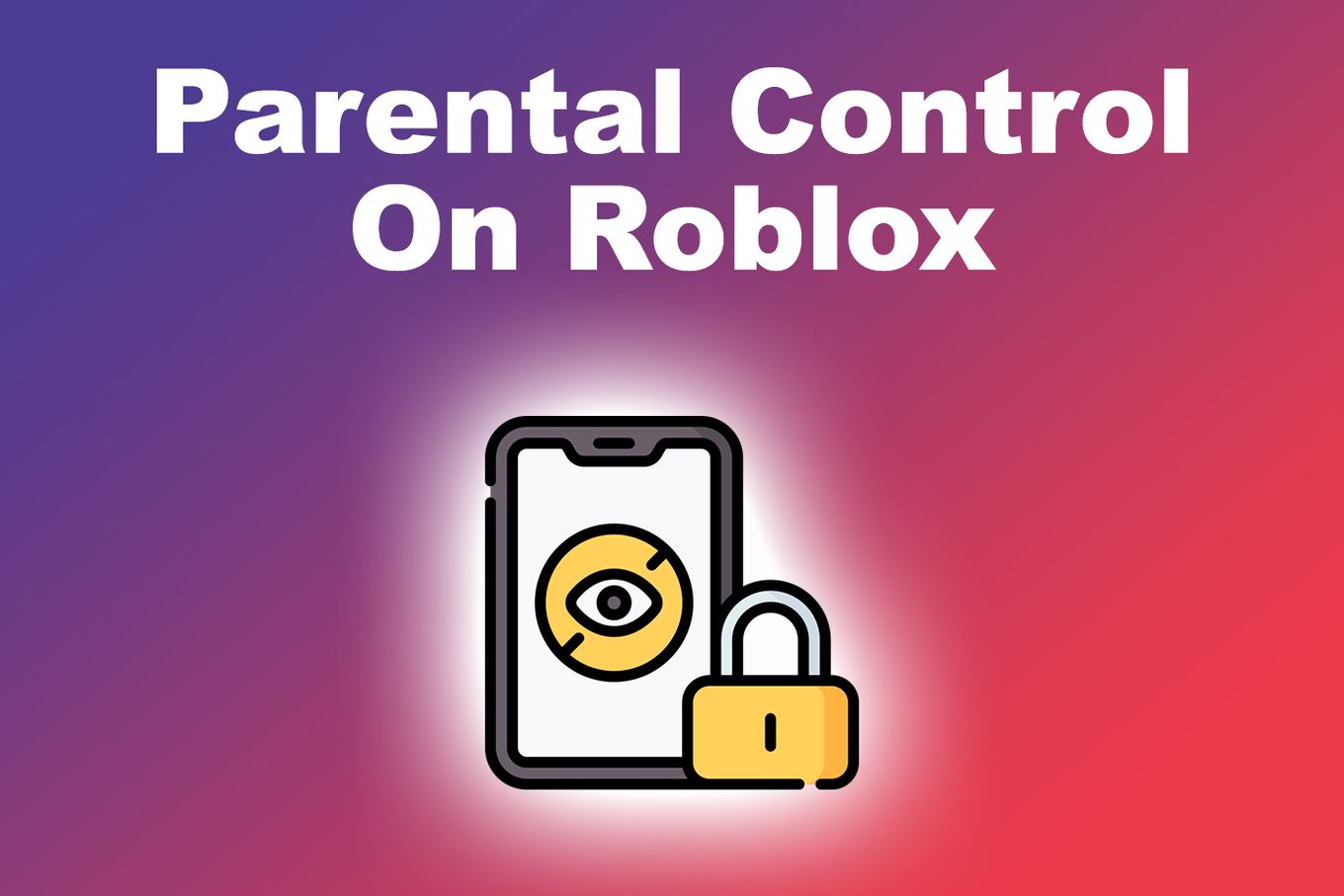
What Is The Minimum Age Limit For Roblox?
Roblox sets the minium age at 7 years old and uses 7+ PEGI age rating. However, each game has its own age limit and some games require players to be at least 13 years old. This is one way of making sure that children are playing age-appropriate games.
Parents, however, should pay attention to their kids’ activities while using the internet.
Setting up parental controls Roblox will help monitor their online gaming activities.
5 Dangers for Kids on Roblox
1. Exposure to Adult Content
Roblox allows anyone to create games and avatars and, as you can imagine, this can be a risk for kids.
Sexualized avatars are a thing.
Kids can get invited to join what’s known as “condo games” (On the Roblox slang term). Games in which the avatars can be programmed to perform sexual acts or demeaning activities. Places where inappropriate images or language might also be used.
2. Chat With Online Predators
Roblox has a chat feature that allows players – avatars – to communicate with each other in real time.
This is another huge back door that predators can use to get in contact with minors.
They can groom them to do specific things on the game or to even send them sexual pictures of themselves.
Do not worry, the parental control we’ll be speaking about later will mostly prevent this kind of scenario for your kids.
3. Non-appropiate Audios
Roblox has what’s called “bypassed audio”, audios that bypass moderation and that can contain non-appropriate audio for kids.
Audio might contain offensive songs, sounds, swear words, or racist stuff.
Not the worst thing ever, but probably not something parents want their kids to be exposed to in most cases.
4. Kids Spending Real Money
On Roblox, you can purchase currency for the game to get upgrades, extra accessories, new features, and other items.
This currency is called “Robux” and can be acquired by paying for it with real money. The payment can be done using third-party services like iTunes or by purchasing gift cards at stores like Wal-Mart and similar.
Some parents report kids spending big amounts of money without their knowledge.
Especially when Roblox is linked with third-party services like iTunes.
Learn how to see Roblox transactionsand check how much your kid spent.
5. Scams
Wherever money is involved, scams exist, and Roblox is no exception to this rule.
In the same way, you can purchase the game currency (Robux), you can exchange it for real money, and this is where the scams come in.
Financial scams and phishing are a thing in Roblox. Kids can be tricked to accept “free Robux” or lured into spending money for “nothing” in return.
You can read more about the possible scams that exist here.
Related article: What Does BTC Mean in Roblox?.
6. Exposure to Harmful Behaviour
Some players can use the chat to curse on others or use what’s known as Roblox roasts to make fun or try to hurt someone else on the game.
This can hurt the feelings of some players and even create some emotional damage.
Using Parental Control On Roblox
In an attempt to mitigate all these security holes in Roblox, they have added a parental control feature.
With this feature parents will be able to control what kids can do within the game and minimise the potential dangers to which the kids are exposed.
No system is perfect but it is for sure better than nothing.
“We have a responsibility to make sure our players can learn, create, and play safely” Vice President of Civility & Partnerships at Roblox.
So let’s dig in, here’s how to set up parental controls on Roblox.
Step 1. Turn On Account Restrictions
- Step 1: From “Settings, go to “Security Tab”
- Step 2: On the “Account Restriction”, toggle the button on
Step 2. Update Privacy And Chat Settings
You can adjust privacy and chat settings to limit or monitor the interaction of your child with other players. Here’s how.
- Step 1: Go to “Account Settings”
- Step 2: At the upper right corner of the Roblox site, find the “Gear icon” (if you’re using mobile apps head to the “Dots icon”)
- Step 3: Choose “Privacy Tab”
- Step 4: Adjust “Contact Settings” and “Other Settings”
Step 3. Set Up An Account Pin
Your child won’t be able to make changes to the account without the pin.
This way, your email address, password, and privacy setting are protected.
- Step 1: Choose “Security Tab”
- Step 2: Choose “Account Pin”
- Step 3: Enter and confirm your account pin
You might also want to teach your kids how to mute someone on Roblox if you decide to keep some chat features on.
Keeping Your Kids Safe Is Possible On Roblox
As a parent knowing that Roblox provides a way to limit certain features provides some kind of relief.
There’s no bulletproof parental control out there, but at better to have some than not have any!
The whole purpose of parental control is to prevent kids to be exposed to certain behaviors, images, or predators out there.
Roblox does its best to provide parents a tool for it, now it’s time for parents to be responsible enough to use it and to educate kids on the possible dangers that can be found out there.
![13 Best Roblox Games with Voice Chat [Ranked & Reviewed] roblox games voice chat share](https://alvarotrigo.com/blog/wp-content/uploads/2023/09/roblox-games-voice-chat-share-300x150.png)
![How to Bypass Roblox Filter [Fastest Way + Consequences] bypass roblox filter share](https://alvarotrigo.com/blog/wp-content/uploads/2023/08/bypass-roblox-filter-share-300x150.png)
![33 Most Underrated Roblox Games [You Won't Believe It] underrated roblox games share](https://alvarotrigo.com/blog/wp-content/uploads/2023/08/underrated-roblox-games-share-300x150.png)

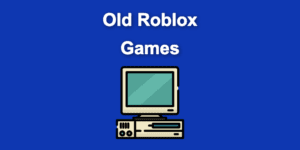
![How to Mute Someone on Roblox [Fastest Way] mute someone roblox share](https://alvarotrigo.com/blog/wp-content/uploads/2023/08/mute-someone-roblox-share-300x150.png)