It was estimated that humanity would have taken at least 1.4 trillion photos by 2020 and that number has continued to increase. We keep on taking more and more pictures than in the past, so now the problem is, what happens to all these photos and how can we manage them?
The solution to this problem is to use good photo management software.
Designers, businesses, and even common people feel the need to manage, store, and organize all these digital assets. That’s why selecting the right software is vital.
Throughout this guide, I’ve reviewed and ranked the 10 best photo management software for mac and windows, so that you can choose the one that’s right for you.

What Are The 10 Best Photo Management Software?
1. Adobe Lightroom
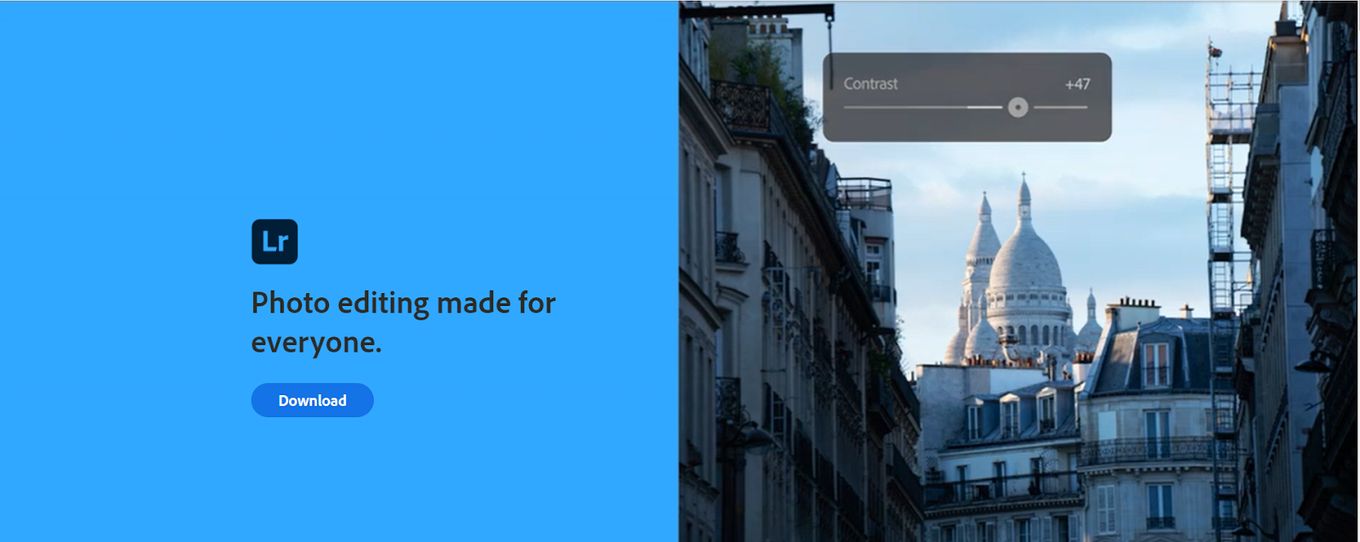
Price: US$119.88/yr or US$9.99/mo
OS: Windows, Mac, iOS, Android
Best for: Everyone looking to edit, store, organize and share photos.
The Adobe Lightroom photo management software (Mac & Windows) lets you edit, organize, store, and share your photos from any device.
Using AI technology, it automatically manages multiple pictures at once and saves all the edits you make on your phone.
Key Features:
- Adobe Sensei. Your images are automatically recognized by its machine learning technology for faces, locations, objects, themes, and colors. No matter whether you added relevant keywords or not, this feature helps you find the photos you want.
- Image Labels. Organize your images with ratings, flags, and marks, and create albums with a click.
- Photoshop on the iPad Integration. Lightroom images can be directly sent to Adobe Photoshop on your iPad and vice versa.
Cons:
-
Limited edit options: compared to Photoshop, the edit features of Lightroom are a bit more basic. There are no layers and that can limit the editing process for some.
-
Lack of blend modes: because there are no layers in Lightroom there won’t be blending modes available to you.
Learn how to use Lightroom on a Chromebook.
2. Magix Photo Manager
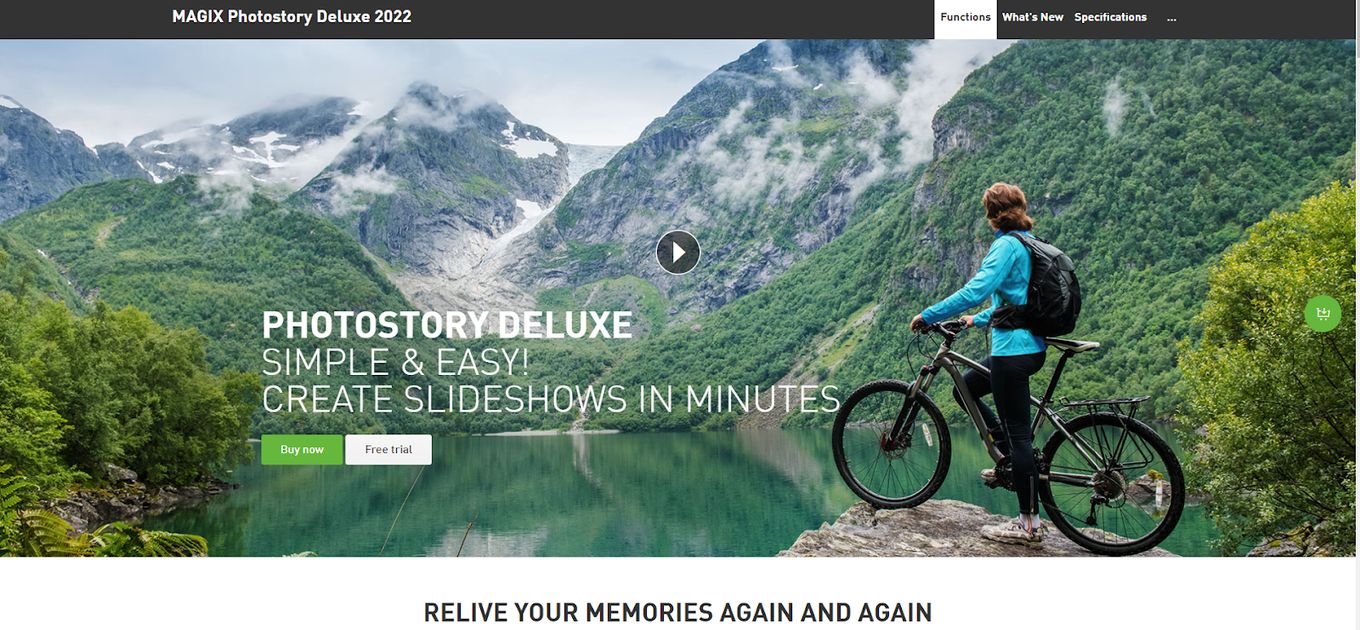
Price: Free for Photo Manager or 49.99 for Deluxe
OS: Windows 11 | Windows 10
Best for: Beginners Seeking Free Photo Management Software.
With Magicix Photo Manager, you can organize, edit, and sort your photos and videos for free.
You can edit photos quickly, share slideshows easily, and import directly from the camera thanks to its optimized user interface.
It is one of the best photo management software for windows 10.
Key Features:
- Wireless Import. You can upload photos and videos directly from your smartphone via WiFi.
- Cloud Import. Access multiple cloud storage services directly. By doing this, you can merge your local photo libraries with the ones already in the cloud.
- Facial Recognition. Using Magic photo manager, you can easily find photos of a particular person by detecting faces. The free version lets you save up to 10 faces.
Cons:
-
Support is not great: if you run into any issues, don’t expect to get support for it. It’s not easy to talk to a human. You’ll have to dig into the documentation and hope to find the solution to your issue.
-
Limited backup options: backups can only be done on CDs or DVDs and there’s no option for external hard drives.
If you use a Mac, you should check out these great cloning software for Mac
3. Adobe Bridge
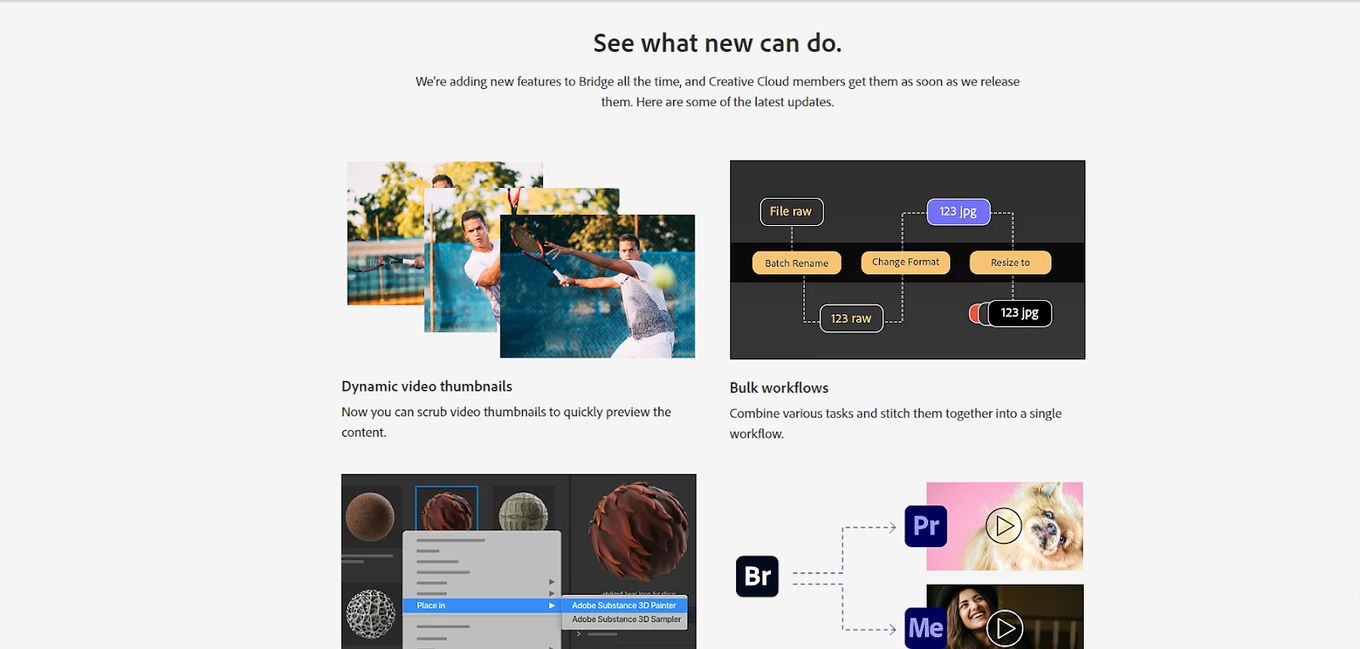
Price: $20.99 per month
OS: Windows & Mac
Best for: Best photo Management Software For Cloud Storage.
With Adobe Bridge, you can preview, edit, organize, and publish multiple photographs quickly. It also allows you to edit metadata and add labels, keywords, or ratings to organize your images.
These are the main key features of this incredible photo management software compatible with Mac:
Key Features:
- Adobe Camera Raw. Open your raw images directly from the Bridge for editing.
- Photo Downloader. Import all your digital images through Photo Downloader to convert them
- into DNG files during the import or rename them.
- Adobe Portfolio. Build a professional portfolio of your images, InDesign, or illustrations through PDF contact sheets.
Cons:
-
No edit capabilities: you won’t be able to edit photos directly from Bridge. You’ll require to use external software such as Lightroom or Photoshop if you want to do so.
-
Basic search feature: the search feature is quite basic and won’t serve you well in many cases. You will find yourself looking for pictures manually many times.
4. Google Photos Management Software
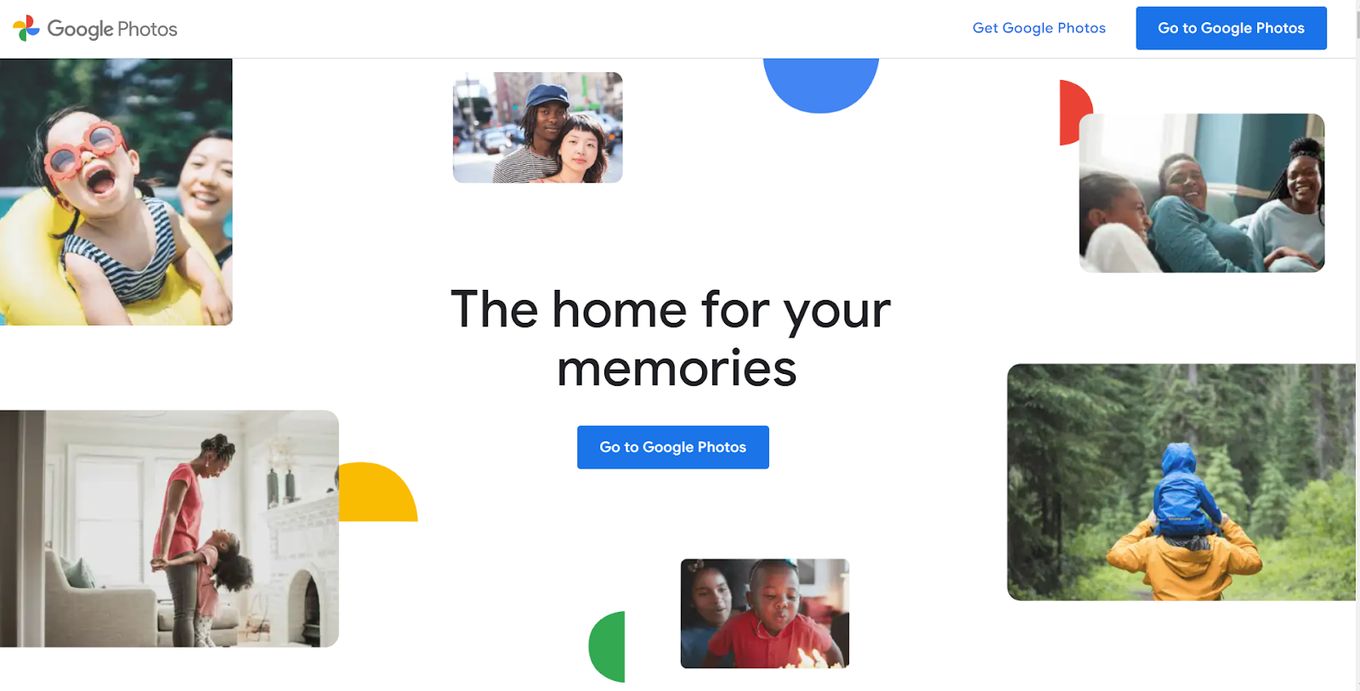
Price: Free & Paid version of 100GB storage for $19.99 per year
OS: Windows, Mac, Android, iOS
Best for: Small businesses and beginners.
Yes, “Google Photos” is not only an online service. Using Google Photos Software, you can backup and access your videos and photos from any device.
Google Photos allows you to upload photos directly from your computer or you can drag and drop them.
Key Features:
- Suggested Sharing. In Google Photos’ ‘Suggested Sharing’ feature, photo groups appear at the top, along with events and face bubbles.
- Photo Prints. Printed albums, photo books, and canvas prints can be created from your photos and libraries. Additionally, you can pick up your order at your local CVS or Walmart on the same day. The price of photo prints starts at $0.25.
- Albums Page. Its AI engine automatically shows pages with the photos and albums you create.
Cons:
-
You have to upload all pictures: Google Photos works on the cloud, and therefore you’ll have to upload all your photos to the internet. This can be a bit of a pain if you have thousands of photos or you just can’t wait to start working with them.
-
No red eyes removal tool: if you use flash you might find some people in your photos appearing with red eyes. Other editing tools allow you to fix this issue very easily, but Google Photos won’t be one of them.
-
No undo option: if you like to edit your photos you’ll notice this application won’t provide an “undo” option. Which can be a bit annoying.
5. ACDSee

Price: $44.95 per user, one-time payment
OS: Windows, Mac, iOS
Best for: Best photo management software for extensive RAW support.
With ACDSee, you can organize your digital photos with facial recognition and data location tools. You can also search, sort, and share your media collection.
The features such as customizable categories, import-free access to your photos, and keywords simplify your workflow.
Key Features:
- Facial Recognition. In addition to identifying faces, it lets you search for images and name people easily.
- Location Data. In the Map pane, the geotags are displayed to indicate where the images were taken. Using embedded longitudinal and latitudinal information, it isolates groups of images based on where they were clicked. Additionally, you can drag and drop images for geotagging.
- RAW Support. More than 550 digital cameras can be processed in RAW.
Cons:
-
Complex interface: you can feel overwhelmed with so many options. There are plenty of options are tools that seem to be hidden from you.
The user experience is not the best one. Sometimes it can be difficult to find out how to achieve a certain task.
-
Basic photo editing options: if you are looking for something a bit more complex than just cropping, resizing, using the paintbrush, or adding text, then you’d better look for another app. The editing process might not provide all the options you would like.
-
Lags and crashes: some people report getting a choppy experience or the application crashing sometimes.
6. CyberLink PhotoDirector 365
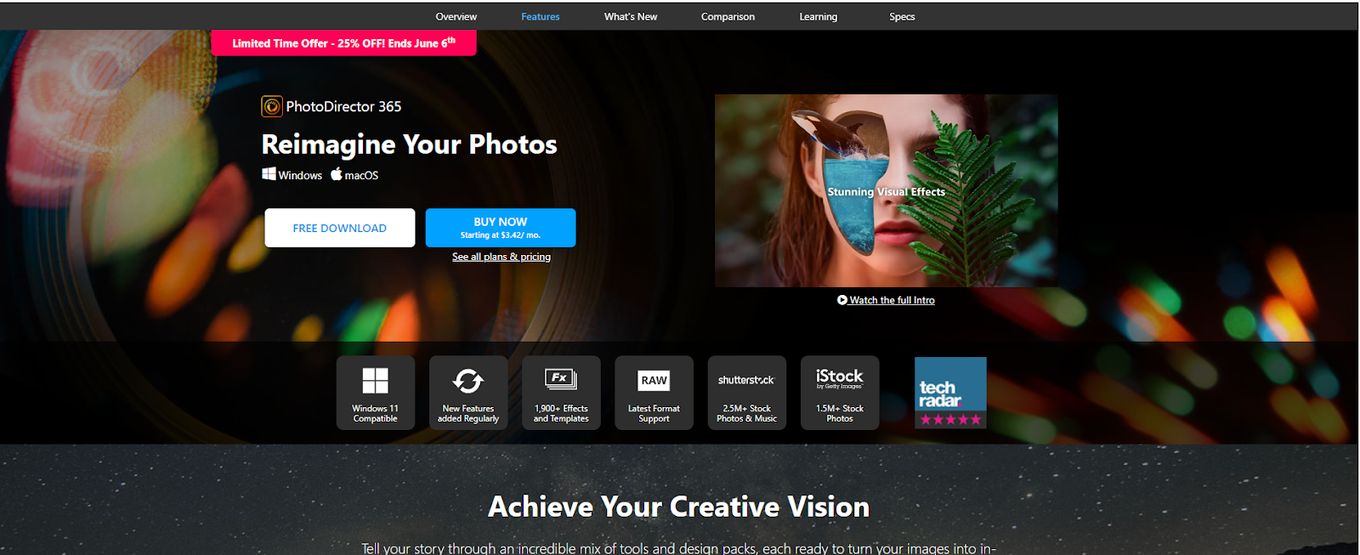
Price: ranges from $19.95 to $34.95
OS: Windows, Mac
Best for: for people who are seeking a budget-friendly option.
With CyberLink PhotoDirector, you can manage your digital assets with features like facial recognition.
As well as photo management and editing tools, the software includes a decent video editor that is compatible with both Windows and Mac.
Images can be optimized based on factors such as tags, keywords, star ratings, color labels, and categories.
Key Features:
- Facial Recognition. Face recognition features based on artificial intelligence help you categorize photos.
- User-friendly Interface. A complete beginner can easily use this photo organizing software since it is relatively simple to use.
- Advanced Features At An Affordable Cost. At a cost that is significantly lower than Lightroom CC from Adobe, this tool rivals Lightroom CC.
Cons:
-
Lacks localization: photos won’t get their location recorded and you won’t be able to access this information.
-
Modest photo editing features: the photo editing feature won’t allow you to use advanced photo processing, although it’s usually enough for most people.
-
Problems with new RAW formats & lenses: You can find problems reading some new RAW formats or applying certain lens corrections.
7. Zoner Photo Studio X

Price: $4.99 per month or $49 per year
OS: Windows, iOS, Android
Best for: organizations seeking to organize images with multiple formats.
Zoner Photo Studio is a photo management software for Windows with four functions – Develop, Manage, Create, and Editor.
RAW processing, presets, cataloging, and layers are some of the features included in the software.
Key Features:
- Zoner Photo Cloud. All your photos are stored in the cloud through this feature. The basic plan gives you 20GB of storage space. It is also possible to purchase 1TB of storage for $19.99.
- Disconnected Disks. You can now access photos on disconnected and corrupted hard drives.
- Photo Products. Order all your photo products and have them delivered to you for just $7.99 in the EU region or $19.99 in the rest of the world.
Cons:
-
Slow: it can feel slower than some of its competitors.
-
Unexpected crashes: you can experience crashes at some point.
-
Not available for Mac: this application won’t be available for Apple fans.
If you need to manage something more than photos, then you must check out the best project management software for Mac.
8. Movavi Picverse Photo Manager
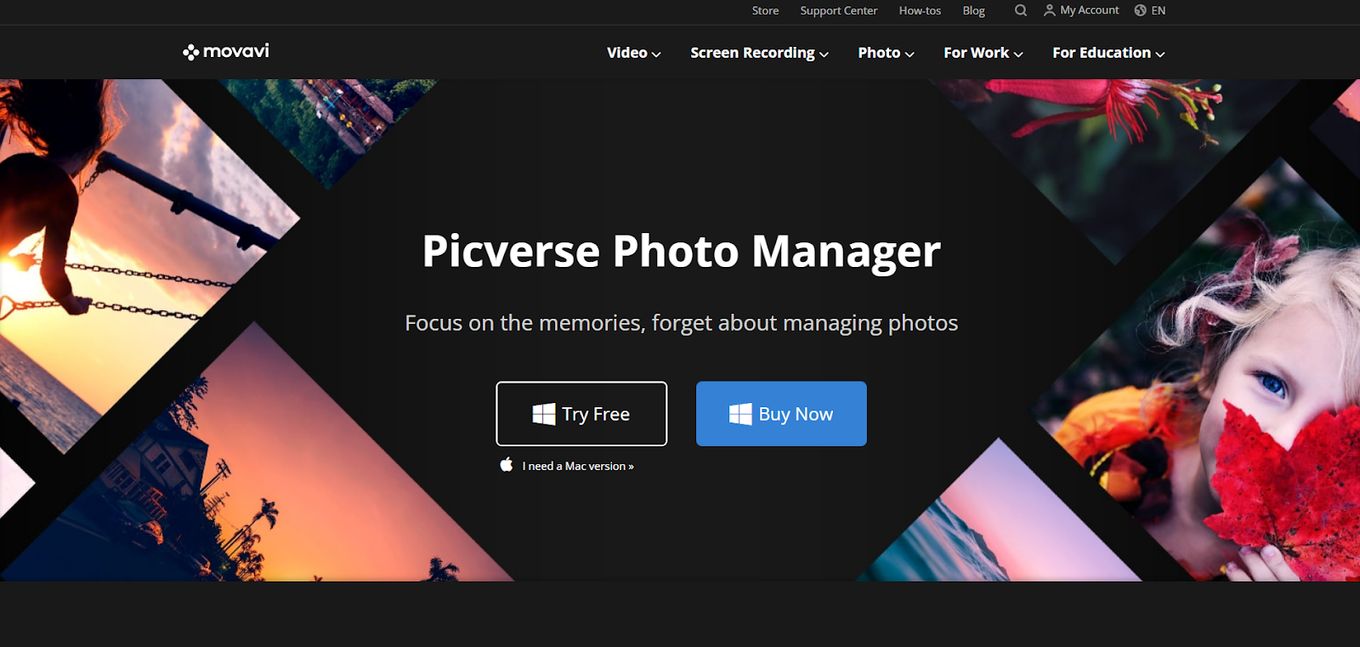
Price: ranges from $39.95 to $79.95
OS: Windows, Mac
Best for: businesses seeking to organize images with multiple formats.
Your entire photo collection can be managed and edited with the Movavi Photo Manager. All major image formats are supported, including JPEG, PNG, and RAW.
Their photo management software combines similar faces into albums automatically.
Those images can be edited simultaneously or deleted and organized in batches.
Additionally, the facial recognition feature detects photos from the entire collection and creates a separate album for each person.
Key Features:
- Duplicate Photos. Your PC’s hard disk is scanned and all the duplicated photos are removed.
- Geolocation. In Movavi Photo Manager, albums are automatically sorted according to where they were clicked. Albums can also be filtered by cities.
- Auto Album Creation. Using the photo manager, you can create albums based on date and GPS coordinates.
Cons:
-
Can feel laggy: when editing a picture and repeating the same action multiple times the program can slow down and even freeze.
-
Won’t include automatic updates: you’ll have to do this manually.
9. FastStone
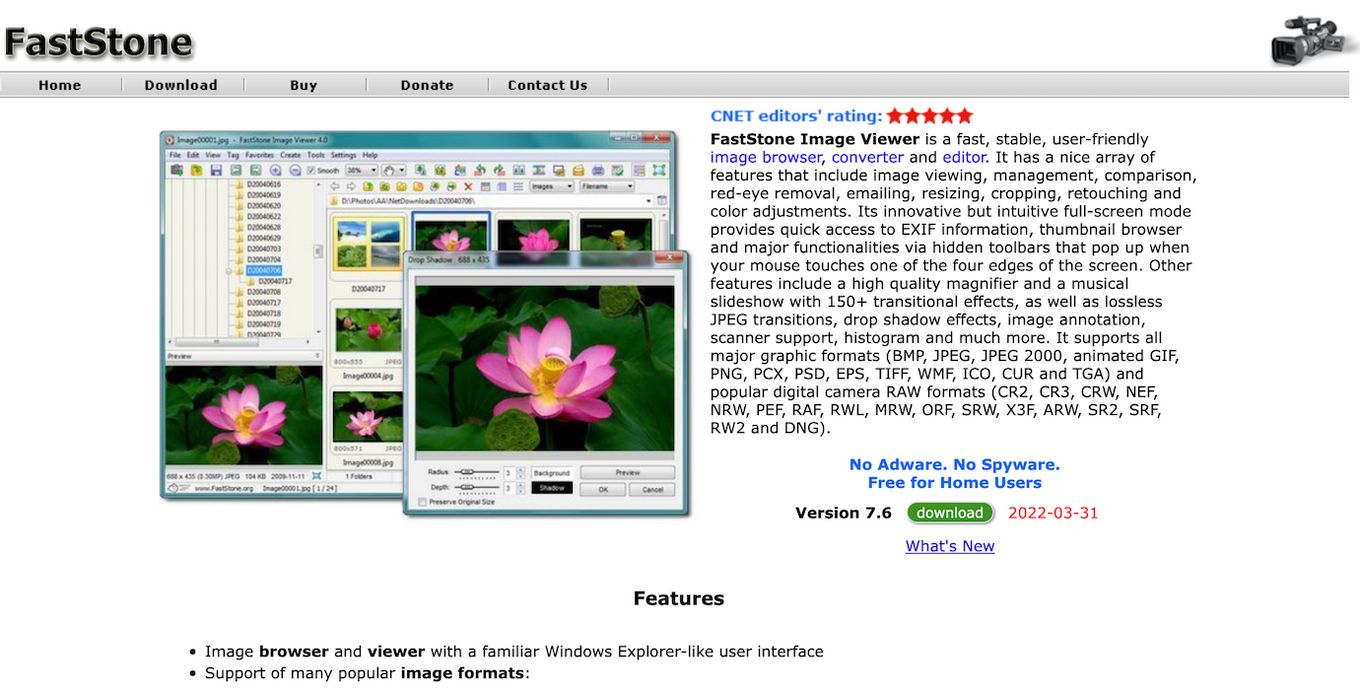
Price: ranges from $19.95 to $34.95
OS: Windows
Best for: those looking for a great variety of editing effects.
Faststone is a program for viewing and managing images that lets you organize, edit, rename, add text, and watermark images.
Supported image formats include JPEG, PNG, BMP, JPEG 2000, animated ICO, GIF, TGA, TIFF, WMF, PCX, etc. Additionally, it supports digital camera RAW formats such as CR3, CR2, NEF, PEF, DNG, X3F, RW2, CRW, and more.
Key Features:
- Dual Monitor Support. FastStone optimizes your experience when using two screens. Alternatively, you can drag and drop your main window or your images to any of the monitors.
- Multithreading Supported. Multiple images can be processed simultaneously using all cores of your processor with all sub-tools.
- Drag and Drop Feature. Manage images, rearrange, move, copy files with drag, and drop support.
Cons:
-
Not for Mac: FastStone is not available for Mac and they probably have no plans for it.
-
Looks old and outdated: by just taking a look at the picture above you can see how they haven’t spent much time trying to improve the user interface.
10. PicaJet Photo Organizer
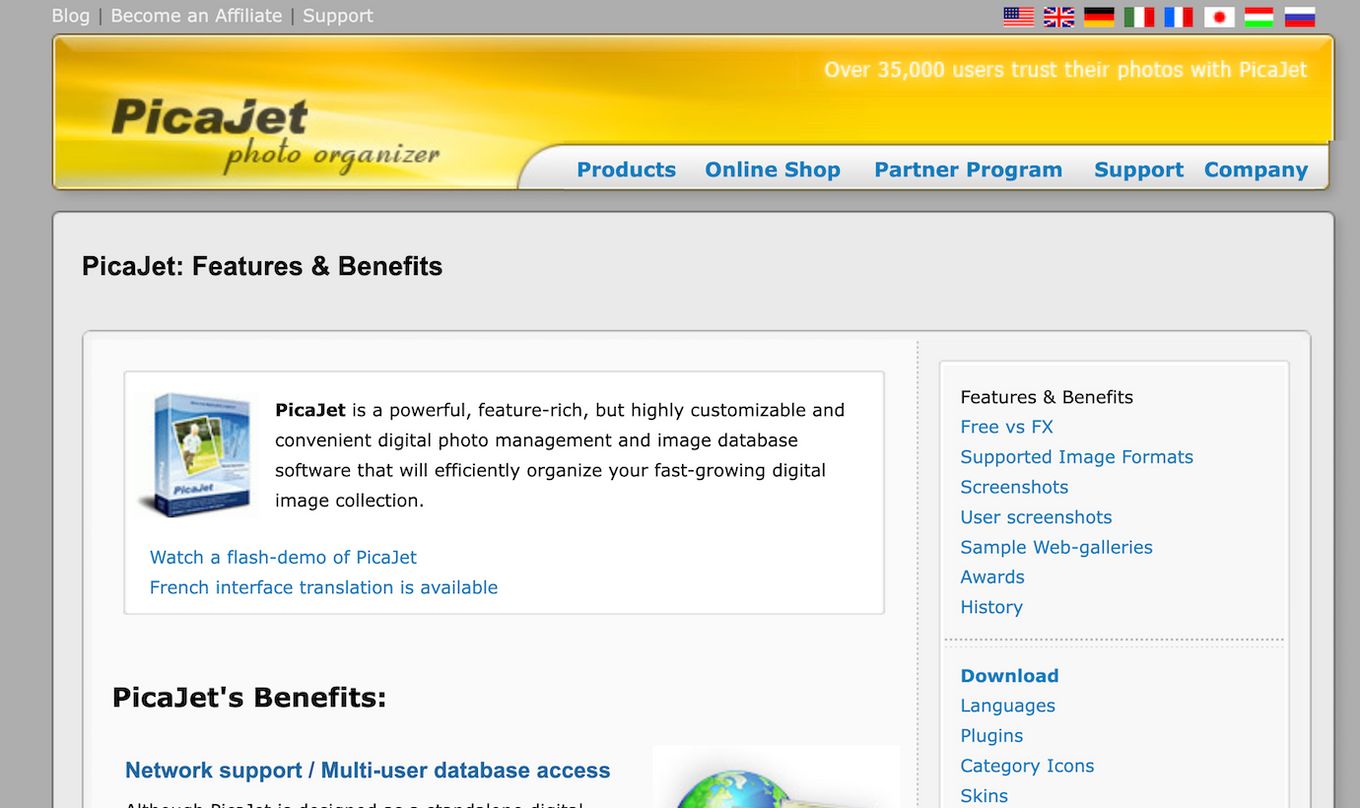
Price: between $19.95 and $34.95
OS: Windows
Best for: photo indexing and automatic backups.
PictureJet is an image database and photo management software for Windows that lets you organize, edit, and sort your digital collection.
Photos can be nested into unlimited levels of categories – either complex ones or simple ones.
Key Features:
- Restore and Backups. The software automatically backs up your photos and videos. Restore all your photos and videos with a single click if your hard drive fails or gets corrupted.
- Fast Photo Indexing. By importing metadata information, PicaJet uses OpenGL graphics acceleration and image processing techniques to index your photo collection. Using OpenGL, you can easily zoom in and out of images.
- Slideshow Software. Using the in-built slideshow software, you can create slideshows with transition effects similar to those used in Hollywood movies.
Cons:
- Looks old and outdated: it can be scary for new users and make it more difficult to work with it. The poorly implemented user interface won’t help much in this regard.
What Is the Best Image Management Software?
If you are seeking a photo management software for a low budget then CyberLink PhotoDirector Photo Management Software may be best for you. While if you are seeking the best overall then Adobe Lightroom would be your best bet.
Luckily, the previous list of the best photo management software would help you select the right software.
Related Articles
![19 Best Architect Software for Mac 2024 [Free and Paid] architect software mac share](https://alvarotrigo.com/blog/wp-content/uploads/2023/08/architect-software-mac-share-300x150.png)
![21 Mac Software for Project Management [Ranked & Reviewed] mac software project management share](https://alvarotrigo.com/blog/wp-content/uploads/2023/08/mac-software-project-management-share-300x150.png)
![21 Drawing Software For Mac You'll Love [Free & Premium] drawing software mac share](https://alvarotrigo.com/blog/wp-content/uploads/2023/08/drawing-software-mac-share-300x150.png)
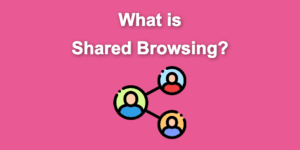
![15 Best Presentation Software for Mac [Reviewed & Ranked] presentation software mac share](https://alvarotrigo.com/blog/wp-content/uploads/2023/08/presentation-software-mac-share-300x150.png)
![17 Best Audio Recording Software For Mac [Reviewed] audio recording software mac share](https://alvarotrigo.com/blog/wp-content/uploads/2023/08/audio-recording-software-mac-share-300x150.png)