Looking to upgrade your Minecraft visuals without frying your low-end PC? We have good news for you! There are lightweight shaders in Minecraft that can boost your game’s look without hurting FPS performance.

In this guide, you’ll find the best shaders packs in Minecraft for low-spec systems. These options can transform your world while keeping your FPS smooth. We’ll also explain which Minecraft version works best on budget PCs, plus some tips to improve your gameplay experience on weak hardware.
Best Minecraft Shaders for Low-End PCs
Here are the best Minecraft low-end shaders:
1. Wisdom Shaders
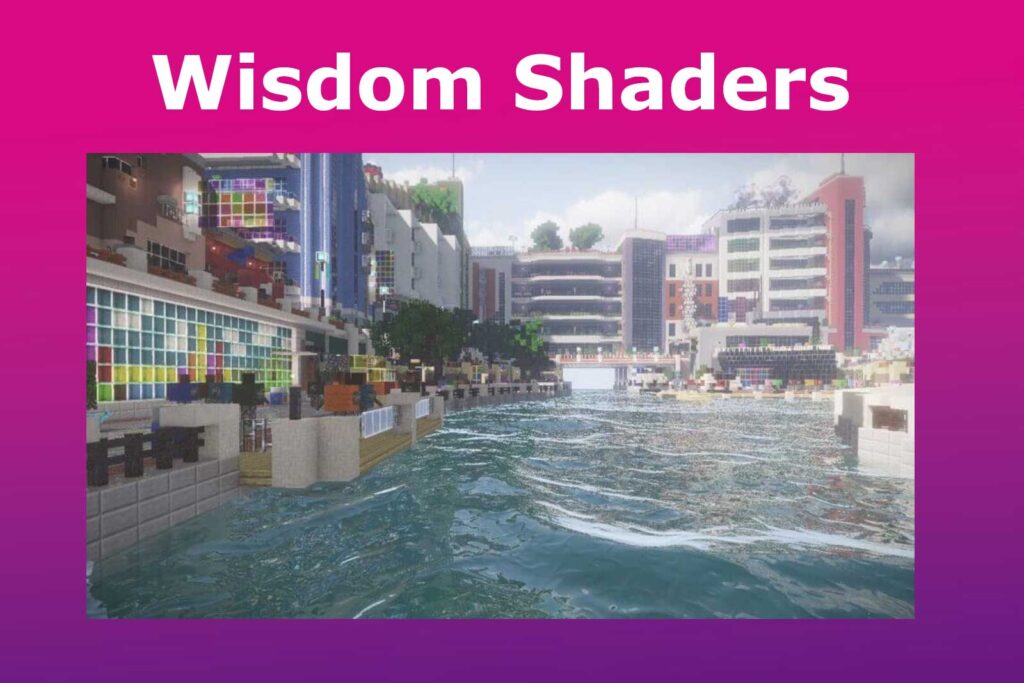
Wisdom Shaders comes with a clean look without overwhelming your system. It features smooth lighting, dynamic shadows, and clean visuals that work well even on older GPUs.
It strikes a perfect balance between aesthetic appeal and performance, making it ideal if you want modern illumination without sacrificing your FPS. It’s especially great if you are keen on survival and exploration due to its clarity and atmospheric feel.
2. Super Duper Vanilla

Super Duper Vanilla is perfect if you want to maintain Minecraft’s vanilla style while enjoying excellent lighting and colors. This shader doesn’t go overboard: it enhances without changing the core look of the game.
It offers features like better sky gradients and soft shadows, all tailored for systems with limited power. It’s an excellent option if you want subtle improvements keeping the original Minecraft charm.
3. Sildur’s Vibrant

This mod is the lighter version of the popular Sildur’s shader pack. It’s made specifically for budget machines, offering a bright and lively aesthetic with features like bloom and and waving foliage.
Despite being lightweight, it still manages to give Minecraft a cinematic feel. It is highly customizable, so you can tweak performance and visuals to your liking.
4. Builder’s QOL Shaders

Builder’s QOL shader for Minecraft doesn’t have fancy effects like glowing or extra lights. However, it improves FPS and adds unique features to the game, like custom water, wavy trees, and vines, which can improve your gaming experience.
For instance, custom water lets you personalize water and make it look more realistic. Also, the wavy tree leaves and vines sway in the game, making your gaming environment more dynamic and authentic.
5. Chocapic13’s Lite Shaders

Chocapic13’s Lite version is a perfect shader for extremely low end PCs that breathes new life into Minecraft. It adds new water textures and lighting effects that enhance Minecraft’s appearance, make it feel alive. It can also make distant objects appear clearer, making the game world more vibrant.
You can adjust various shader’s settings or tune the visuals according to your preferences. The best part is that it won’t slow down your computer or cause frame drops, ensuring an enjoyable gaming experience.
6. YoFPS Shader
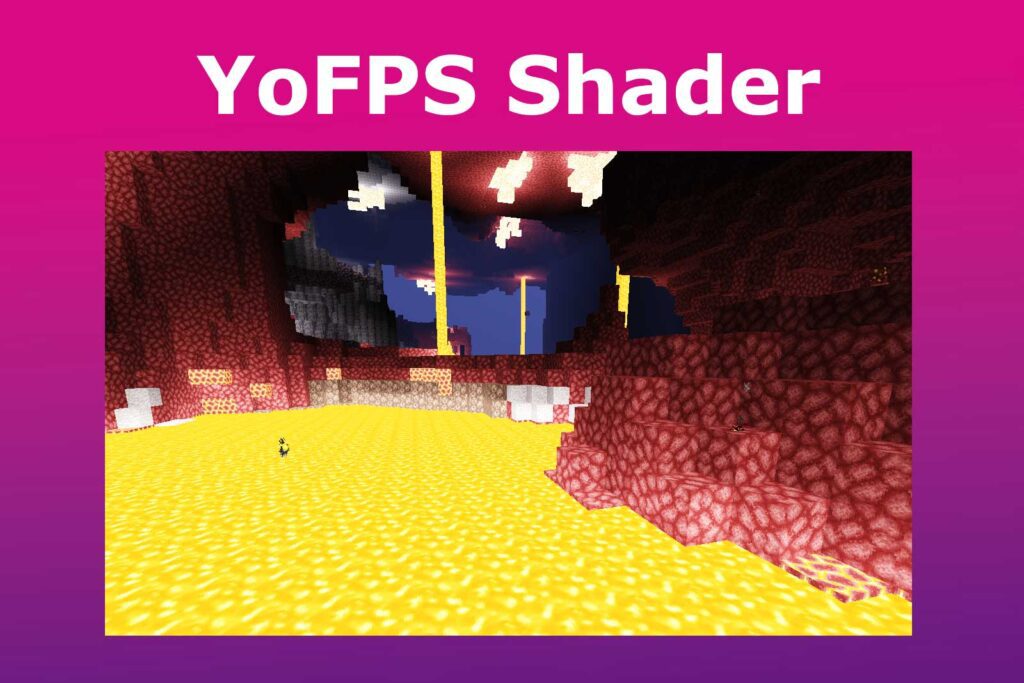
YoFPS Shader is an edition of Chocapic13. It is one of the lightest Minecraft shaders out there, tailor-made for ultra-low-end PCs. Its main goal is to boost performance without stripping away all scene enhancements.
It provides basic but effective upgrades. While it avoids flashy effects, it still makes Minecraft feel more polished and modern, especially on systems that typically struggle with shaders.
YoFPS is perfect if you are looking for a minimal upgrade without sacrificing framerate, especially if your computer is barely meeting the system requirements of Minecraft servers.
7. MakeUp Ultra Fast Shaders
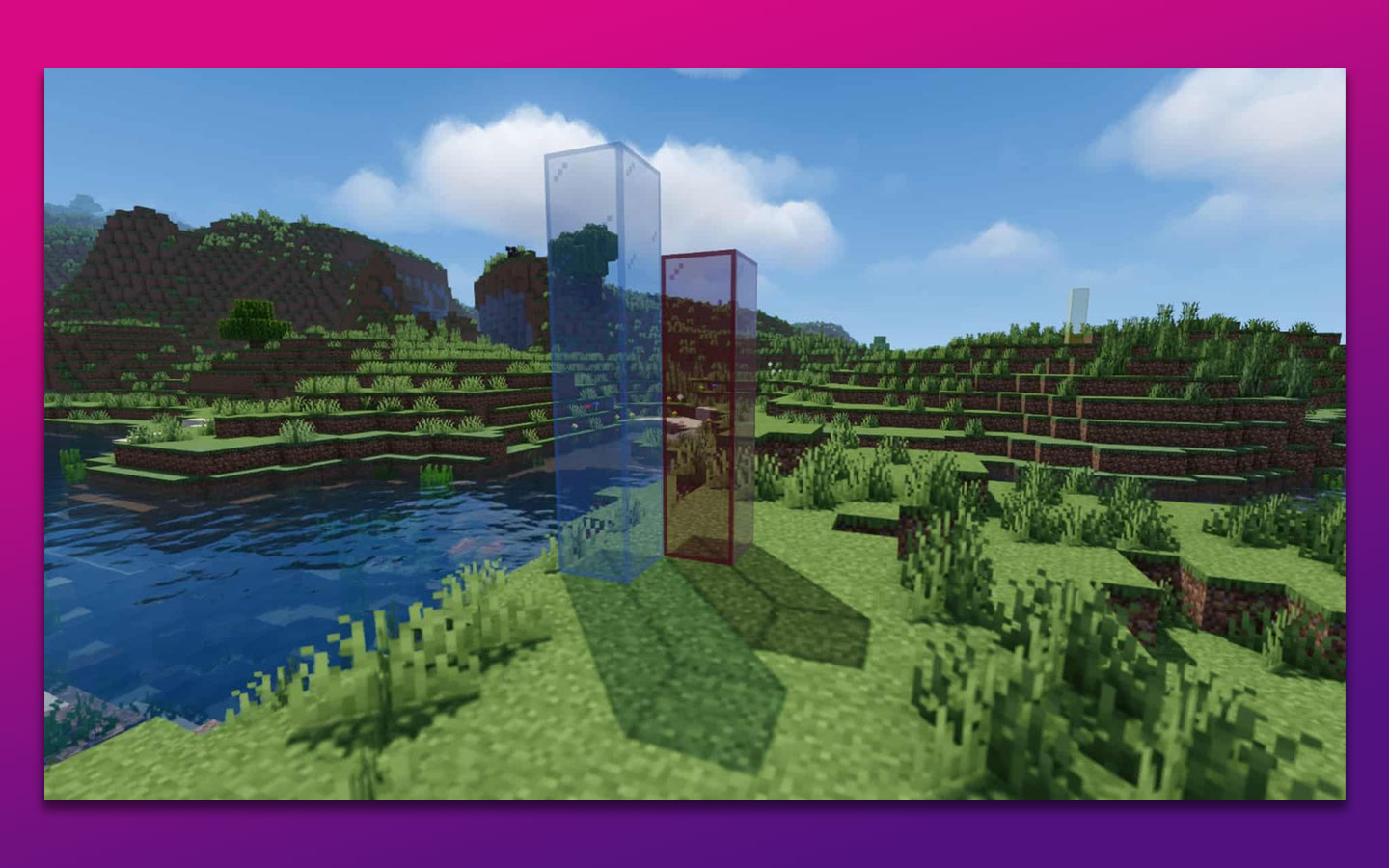
MakeUp Ultra Fast shaders are quick tools for making your game look awesome. They add various effects to the game, such as reflection, motion blur, ambient occlusion, and more. You can also choose the specific features you want to apply.
You can also adjust the visual settings of different parts of your game to create a unique and exciting atmosphere that suits your taste. For instance, when exploring darker places like caves, you can adjust the settings to make them look even darker, adding to the game’s thrill.
8. Lagless Shaders

As the name suggests, Lagless shaders reduce lag in video games by modifying how lighting works. Instead of calculating complex lighting for the entire world, they focus on the brightness of individual blocks. This way, Lagless shaders make the game run smoothly without any issues.
Moreover, these shaders are compatible with challenging environments like combat scenarios and exploration in dark areas, which improves the game’s performance. They also have superb water effects, such as ripples, waves, and reflections that reflect the environment.
9. Potato Shaders

This pack of Minecraft shaders is popular for enhancing the game’s graphics without compromising performance. It has smooth textures, reflective blocks, transparent water, and improved animations.
Moreover, Potato Shaders offers perfectly lit days, the great-looking ancient cities, and dark areas, which creates a perfect balance in graphics. You can also customize the added effects to suit your preference.
10. Waving Plants Shaders

If you want to bring more life to your Minecraft world, you might want to use the waving plants shaders. This shader adds animation to grass, leaves, and crops, making everything look more realistic and dynamic.
It also lets you customize the settings to adjust the effects speed and intensity to your liking. You can combine this easy-to-run shader with other mods, allowing you to create a unique and personalized Minecraft experience.
Are commands getting in the way of your hyper-realistic Minecraft environment? Find out how to hide commands in Minecraft here.
5 Tips for Playing Minecraft on a Low End PC

These are the common tips for playing Minecraft on a low-end PC:
- Allocate More RAM to Minecraft.
Minecraft relies heavily on system RAM, and allocating more memory can improve its performance. Go to installations, select your profile, click on advanced settings, and give it more RAM. This will ensure it has enough resources to run smoothly. - Optimize the Graphic Settings.
Adjusting the in-game graphic settings helps improve your experience on a budget PC. Reduce the quality, render distance, and turn off smooth lighting and fancy graphics to reduce strain on the system. - Close Unnecessary Programs.
Running unnecessary programs in the background can consume your PC’s resources, causing Minecraft to work slowly. Close them to improve your performance and gaming experience. - Install Optifine.
Optifine allows you to customize your settings beyond the default options, providing better control. This can boast FPS and reduce lag to the lowest. - Use Shaders for Low-End PCs. These shaderpacks improve clarity without draining performance. Choose non-heavy options like YoFPS or Wisdom Shaders to enhance gameplay smoothly.
Read more about optimizing performance in Minecraft’s Java edition from Minecraft Help.
Which Version of Minecraft Is Best for Low-End PCs?

Minecraft Bedrock is better for low end PCs with integrated graphics card on the CPU, while the Java version works with PCs with a dedicated graphics card (GPU). If you want to play with friends who are not on the same platform, Bedrock is a suitable choice. It has cross-platform capabilities with consoles and mobile devices.
However, Java is the best choice if you’re looking for an edition with robust modifications that can enhance your gameplay. Keep in mind, though, that it may require high system requirements. Of course, you can use Minecraft with shaders to maintain a high-performance experience.
![Make Minecraft Full Screen + Shortcuts [✓ Windows & Mac] minecraft full screen share](https://alvarotrigo.com/blog/wp-content/uploads/2023/08/minecraft-full-screen-share-300x150.png)
![Is Minecraft Free on PS4? [Here’s the Truth] minecraft free ps4 share](https://alvarotrigo.com/blog/wp-content/uploads/2023/08/minecraft-free-ps4-share-300x150.png)
![Can You Play Minecraft on a Macbook? [Java & Bedrock] play-minecraft-macbook](https://alvarotrigo.com/blog/wp-content/uploads/2023/10/play-minecraft-macbook-300x200.jpg)
![Do You Need PS Plus to Play Minecraft? [Here’s the Truth] ps plus play minecraft share](https://alvarotrigo.com/blog/wp-content/uploads/2023/09/ps-plus-play-minecraft-share-300x150.png)
![How to See Light Levels in Minecraft [Best Way!] light levels minecraft share](https://alvarotrigo.com/blog/wp-content/uploads/2023/09/light-levels-minecraft-share-300x150.png)
![How to Reload Chunks in Minecraft [Bedrock & Java] how-reload-chunks-minecraft](https://alvarotrigo.com/blog/wp-content/uploads/2023/10/how-reload-chunks-minecraft-300x200.jpg)