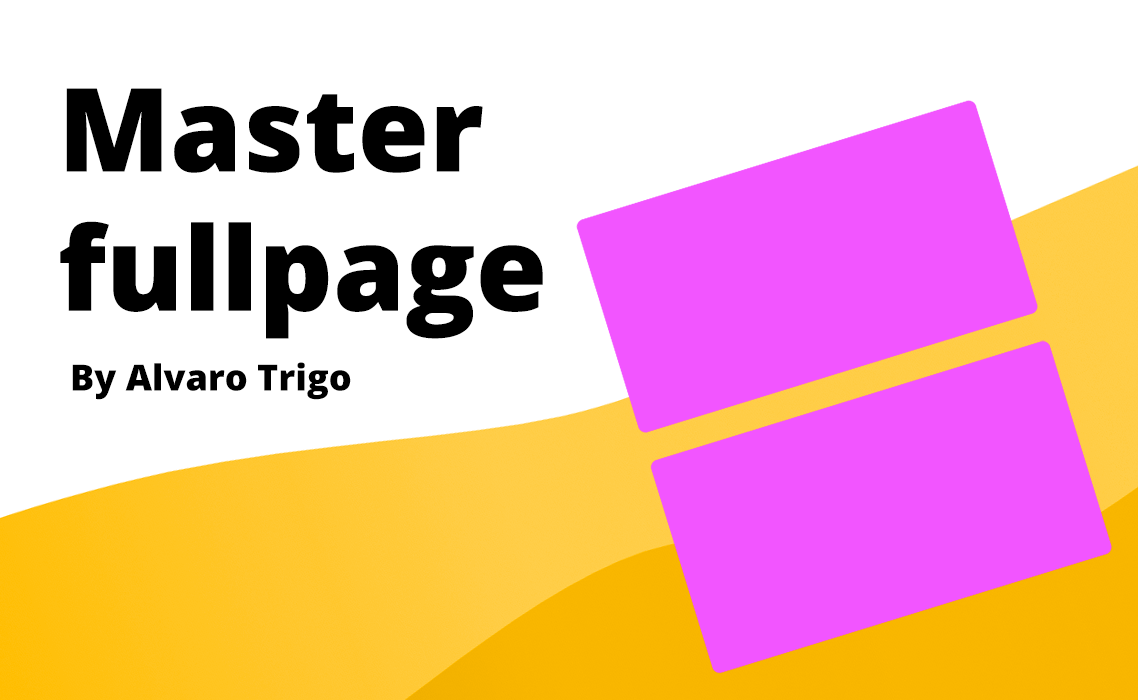
Course
Get the course!
From the very basics to the most advanced fullPage.js techniques.
Become a fullpage.js master and get a certificate.
This course will teach you all you need to know about fullPage.js.
From the very basics to the most advanced fullPage.js techniques that will make your sites stand out.
29 modules and tens of hours of videos that will convert you into a fullPage.js master.
It includes all the source code for each of the exercises/modules and references to useful resources.
The basics
- What is fullPage.js
- What makes fullPage.js so useful
- Creating a basic fullpage.js website
- Configurating fullPage.js options
- Creating internal links to sections & slides
- Creating scrollable sections
- Using scrollable elements within fullPage
- Using conditinal fullPage.js CSS states
- Using callbacks
- onLeave
- afterLoad
- afterRender
- afterResize
- afterReBuild
- afterResponsive
- afterSlideLoad
- onSlideLeave
- Using fullPage.js extensions
Useful bits
- Using lazy load
- images
- iframes
- background images
- JavaScript files
- Creating non full-height sections
- Removing full-height restriction on mobile devices
- AutoPlay/pause media elements (videos, audios...)
- Using fullPage.js methods
- Usign third party animations libraries
- ScrollReveal
- ScrollMagic
- Skrollr
- Wow.js
Advance techniques
- The perfect responsive site
- Play fixed video on scroll
- Skip sections
- Menu with state for horizontal slides
- Internal links without anchors
- Autoplaying sections / slides
- Hidding header on scroll
- Custom arrows
- Custom navigation bullets
- Disabling fullpage.js when opening modals
- Dealing with scroll over Youtube/Vimeo videos
- Adding a scroll delay
- Google Insights / LightHouse performance tips