Roblox has a safe chat feature that restricts communication between players. Although safe chat creates a secure environment in terms of online behavior, it can be very limiting, especially for adults.
In this article, we’ll discuss how to turn off Safe Chat in Roblox. Whether you are a parent looking to regulate restrictions or want more freedom of interaction, here’s a quick step-by-step guide.
How to Turn Off Safe Chat in Roblox
Here are three ways to turn off Safe Chat in Roblox:
1. Through Your Parents’ Email Address
You can disable Safe Chat in Roblox by modifying your account settings, provided you have your parents’ consent.
- Step 1. Log in to your Roblox account.
- Step 2. Click the “Gear” icon and go to “Settings > Account Info”.
- Step 3. Scroll down & edit the “Parent’s Email Address” option.
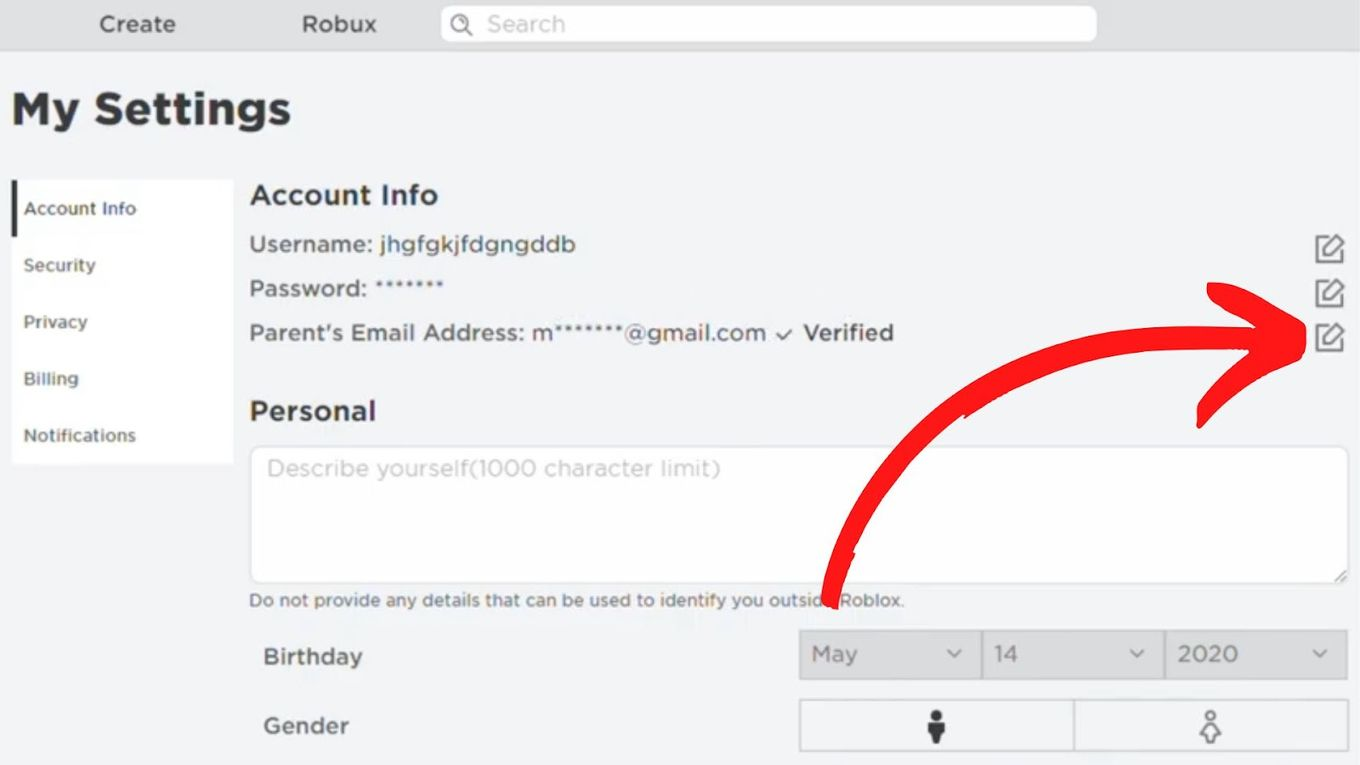
- Step 4. Type a new email address & click “Update”.
- Step 5. Go to your mailbox & activate the link sent by Roblox.
- Step 6. Go back to Roblox & click the “Privacy Mode” option.
- Step 7. Change “Chat Filtering Level”
- Step 8. Save by clicking “Finish Verification”.
2. Disabling Account Restrictions
Roblox account restrictions lock contact settings to prevent anyone from sending messages. By disabling limits, you can allow in-app chats.
Follow these steps to turn off Roblox account restrictions:
- Step 1. Click on the “Gear” icon and go to “Settings > Privacy”.
- Step 2. Under “Account Restrictions”, click the toggle button to disable them.
- Step 3. Enter the pin to continue.
- Step 4. Scroll down to “Communication”.
- Step 5. Change “Who can message me?” to “Everyone”.
- Step 6. Change “Who can text chat with me in app?” to “Friends”.
- Step 7. In “Who can text chat with me?” choose “Everyone”.

Learn more about account restrictions on Roblox.
3. By Submitting a Ticket to Change Your Age
If the solutions mentioned above don’t work, you can submit a ticket directly to the Roblox support team and request that they change your age to over 13. Then, they will remove the safe chat feature.
Here are the steps to submitting a ticket on Roblox to change your age:
- Step 1. Go to the Roblox Support page.
- Step 2. Fill out the form with your data.
- Step 3. In the “Type of help category” section, select “Age Based Settings…”
- Step 4. Select “Change Child Age” in the new dropdown menu.
- Step 5. Write a short description explaining why you entered wrong your birthday.
Add a link with a picture of your ID to confirm that you are over 13. - Step 6. Click “Submit”.

Read more about changing your age from Roblox.
Why Is Safe Chat Important in Roblox?
Safe Chat is important in Roblox because it regulates messages sent and received by users under 12. This includes inappropriate content and terms. It also prevents personal information from being visible to everyone on the site.
The safe chat and filtering system covers both public and private information. Turning it off means you will be exposed to unfiltered content.
However, despite Roblox’s safe chat and filtering system, young players should always have adult supervision when interacting with online content. If you’re a parent of an underage Roblox user, knowing how to use Roblox’s parental controls will help you big time.
Discover the ins and outs of safe features from Roblox.
Yes! You Can Turn Off Safe Chat in Roblox
Safe chat in Roblox prevents young players from receiving random messages and protects them from unfiltered content. If you’re over the age of 13 and want more freedom, you can disable this feature.
You can also turn off Safe Chat on Roblox mobile or your desktop PC by sending a support ticket or disabling account restrictions.
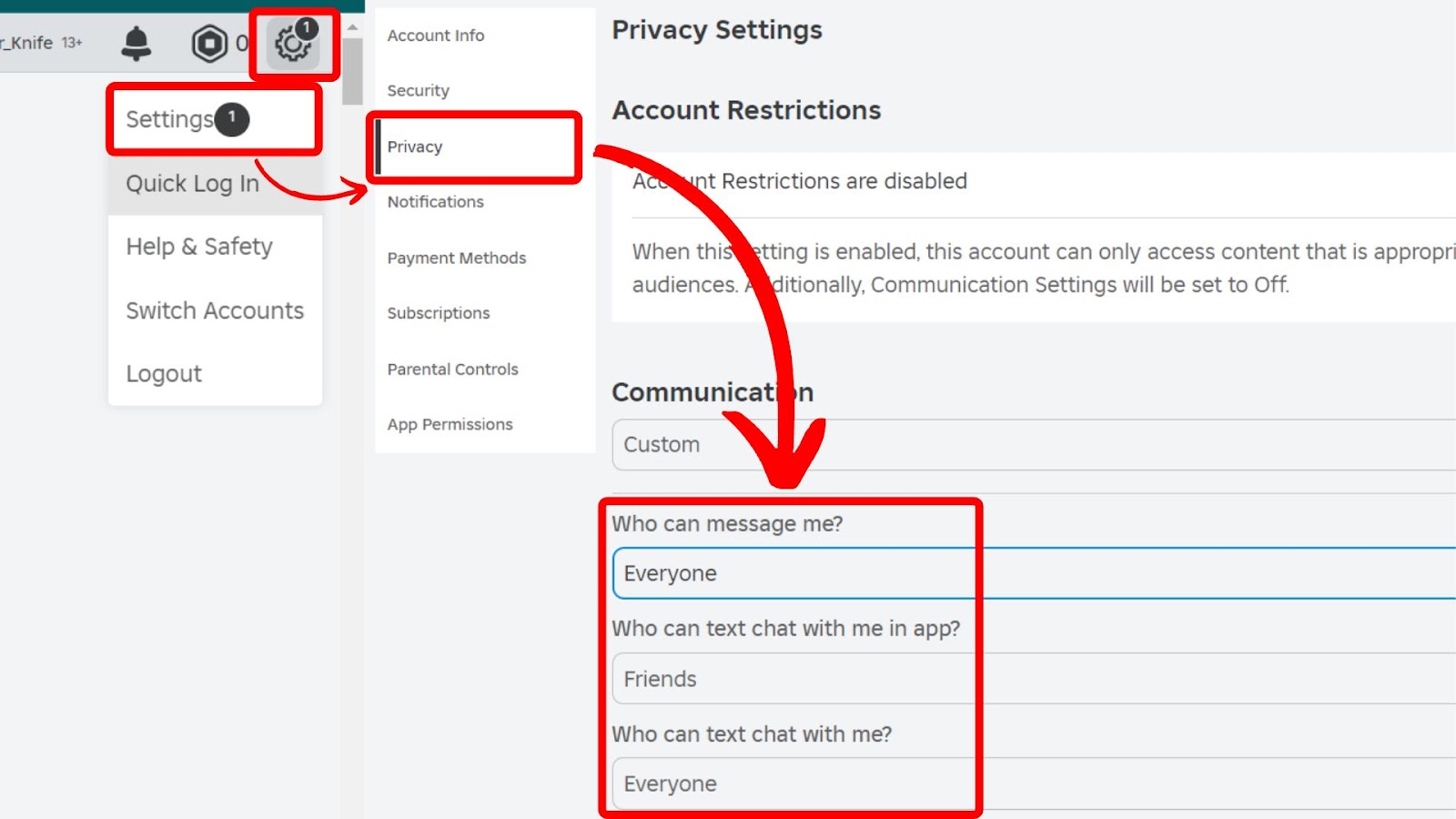
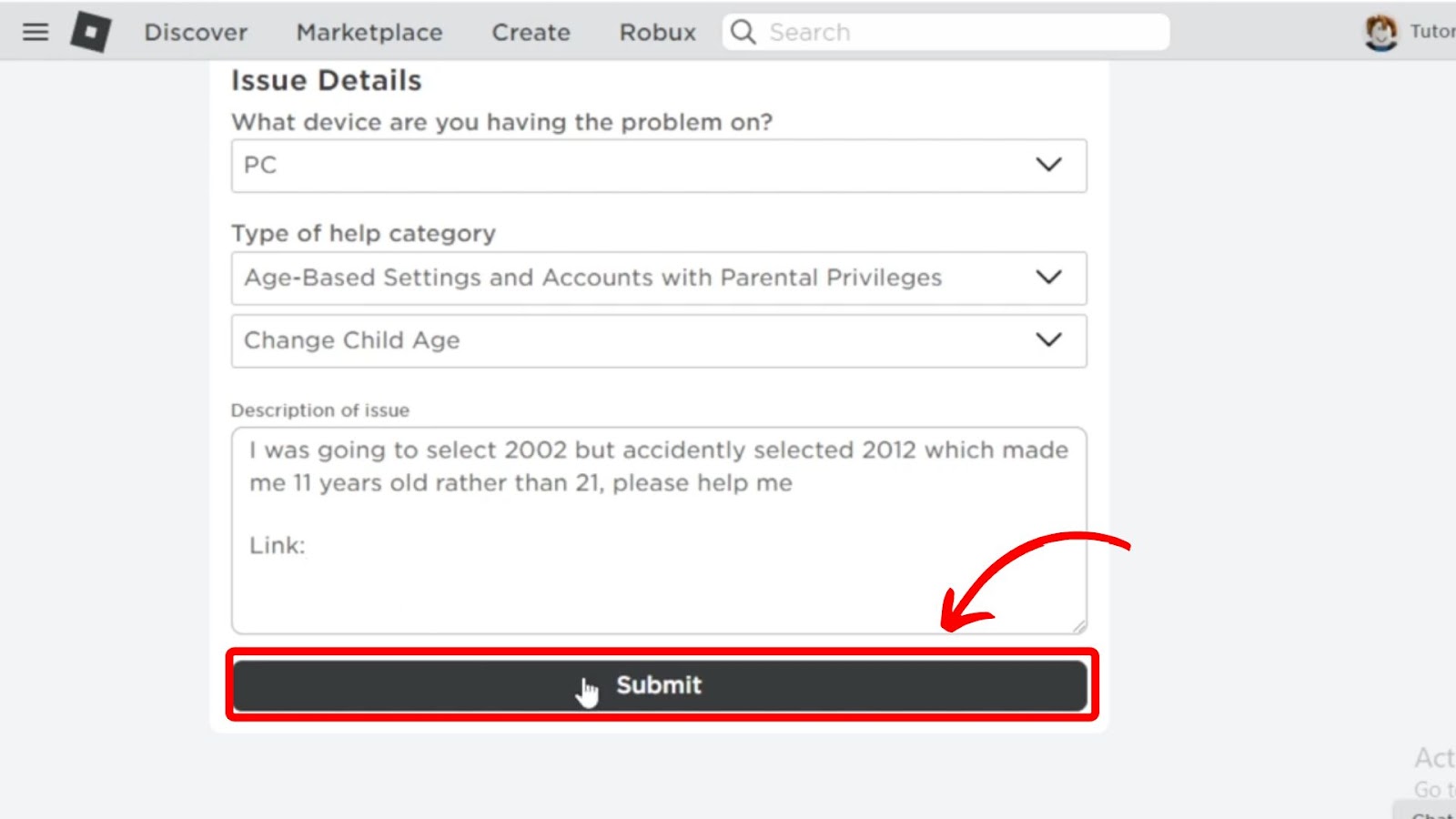
![This is How a Disabled Discord Account Look Like [Pictures] disabled discord account share](https://alvarotrigo.com/blog/wp-content/uploads/2023/08/disabled-discord-account-share-300x150.png)
![How to Bypass Roblox Filter [Fastest Way + Consequences] bypass roblox filter share](https://alvarotrigo.com/blog/wp-content/uploads/2023/08/bypass-roblox-filter-share-300x150.png)
![Is Roblox Safe for Kids? [What Parents Need to Know] roblox-safe-kids](https://alvarotrigo.com/blog/wp-content/uploads/2025/03/roblox-safe-kids-300x200.jpg)
![13 Best Roblox Games with Voice Chat [Ranked & Reviewed] roblox games voice chat share](https://alvarotrigo.com/blog/wp-content/uploads/2023/09/roblox-games-voice-chat-share-300x150.png)
![33 Two Player Xbox Games [Couch Co-op] two-player-xbox-games](https://alvarotrigo.com/blog/wp-content/uploads/2025/04/two-player-xbox-games-300x200.jpg)
