Long flights can be tedious. But what lessens boredom better than listening to good music? There’s a minor hiccup, however. Planes can be a little strict when using mobile devices during flights. This raises the question – can you use AirPods on a plane?
This article will answer this question and explain how to connect your AirPods to an in-flight entertainment system.

Can You Use AirPods on a Plane?
Yes, you can use your AirPods on a plane, as they operate using Bluetooth and not Wi-Fi. Besides, airlines only require passengers to enable AirPlane mode during flight take-off and landing. During the flight, you can use your mobile devices as usual.
Some planes also have in-flight Wi-Fi, so you can stream songs as you travel. But since not all airlines provide free Wi-Fi, make sure you have downloaded songs for offline listening. This way, you can still enjoy good music even without the internet.
One thing worth noting is that you can’t stream music in airplanes using mobile data. Your phone won’t be able to catch a signal when traveling by air, as it will be thousands of feet away from cellular towers.
Are your AirPods connected to your iPhone but have no sound? Here’s an easy fix!
How to Connect Your AirPods to an In-Flight System
Most in-flight entertainment systems do not have Bluetooth capabilities. So, if you want to connect your AirPods into one, you will need a Bluetooth adapter, such as the AirFly SE. Once you have this device, setting up your AirPods will be a breeze.
Check more information about the AirFly Pro Bluetooth transmitter in Apple.
Here are the steps to connect your AirPods to an in-flight entertainment system:
Step 1: Plug the Adapter into the Audio Jack Port
Bluetooth adapters come with an Audio Jack port or USB-C connector, while in-flight entertainment systems have Jack or USB ports for charging devices. Plugging your Bluetooth adapter here will prompt it to turn on.
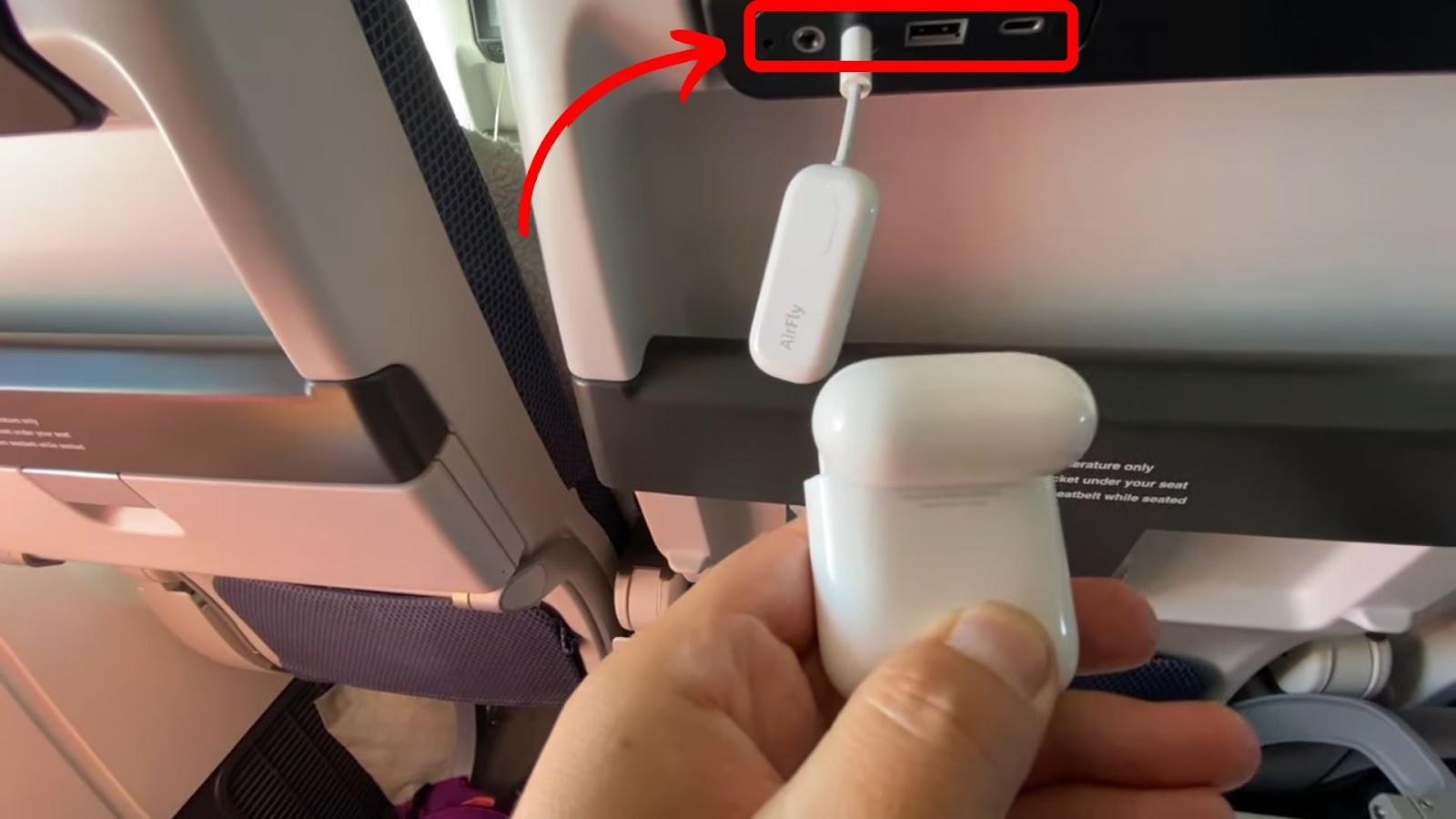
Step 2: Turn Off Your Phone’s Bluetooth
This will prevent your AirPods from connecting to your phone.
Step 3: Place Your AirPods in Their Case
This will turn your AirPods off, allowing you to prompt a new connection once you turn them back on.
Step 4: Turn on the Adapter
The power button’s location on a Bluetooth adapter depends on the brand and model you have. Refer to the owner’s manual if you can’t find your adapter’s power button.
Step 5: Pair Your AirPods to the Bluetooth Adapter
Hold the devices next to each other. Open the charging case’s lid, but don’t take the AirPods out yet. Instead, hold the pairing button at the back of the AirPods until the indicator light on both the AirPods and adapter stops blinking or changes color.
And that’s it! You can now use your AirPods on a plane’s in-flight entertainment as you travel!

Airplane AirPods adapters, or Bluetooth adapters, send Bluetooth signals to other Bluetooth-equipped devices. Still, built-in Bluetooth is far better than adapters.
So, expect some quality reduction (such as delayed audio) when you connect your AirPods to an in-flight entertainment system through a Bluetooth adapter.
![AirPods Connected but No Sound [ Solution ] airpods connected no sound share](https://alvarotrigo.com/blog/wp-content/uploads/2023/08/airpods-connected-no-sound-share-300x150.png)
![Connect AirPods to PS4 Without a Dongle [Best Way] airpods ps4 without dongle share](https://alvarotrigo.com/blog/wp-content/uploads/2023/09/airpods-ps4-without-dongle-share-300x150.png)

![19 Best Architect Software for Mac 2024 [Free and Paid] architect software mac share](https://alvarotrigo.com/blog/wp-content/uploads/2023/08/architect-software-mac-share-300x150.png)
![How to Connect AirPods to Oculus Quest 2 [Easiest Way] airpods oculus quest 2 share](https://alvarotrigo.com/blog/wp-content/uploads/2023/08/airpods-oculus-quest-2-share-300x150.png)
![How to Fix Apple Watch ECG Not Working [Easy Way] fix apple watch ecg share](https://alvarotrigo.com/blog/wp-content/uploads/2023/09/fix-apple-watch-ecg-share-300x150.png)