Apple Watch stands out as one versatile and popular companion, providing various features and functions on your wrist. However, like all electronic gadgets, its functionality depends on battery life.
While you know it has an all-day battery life of 18–36 hours; you may be unsure how long a 20 percent battery lasts on the Apple Watch. But don’t worry! We are here for you. We’ll answer this question and also provide you with tips on how to extend your battery life.
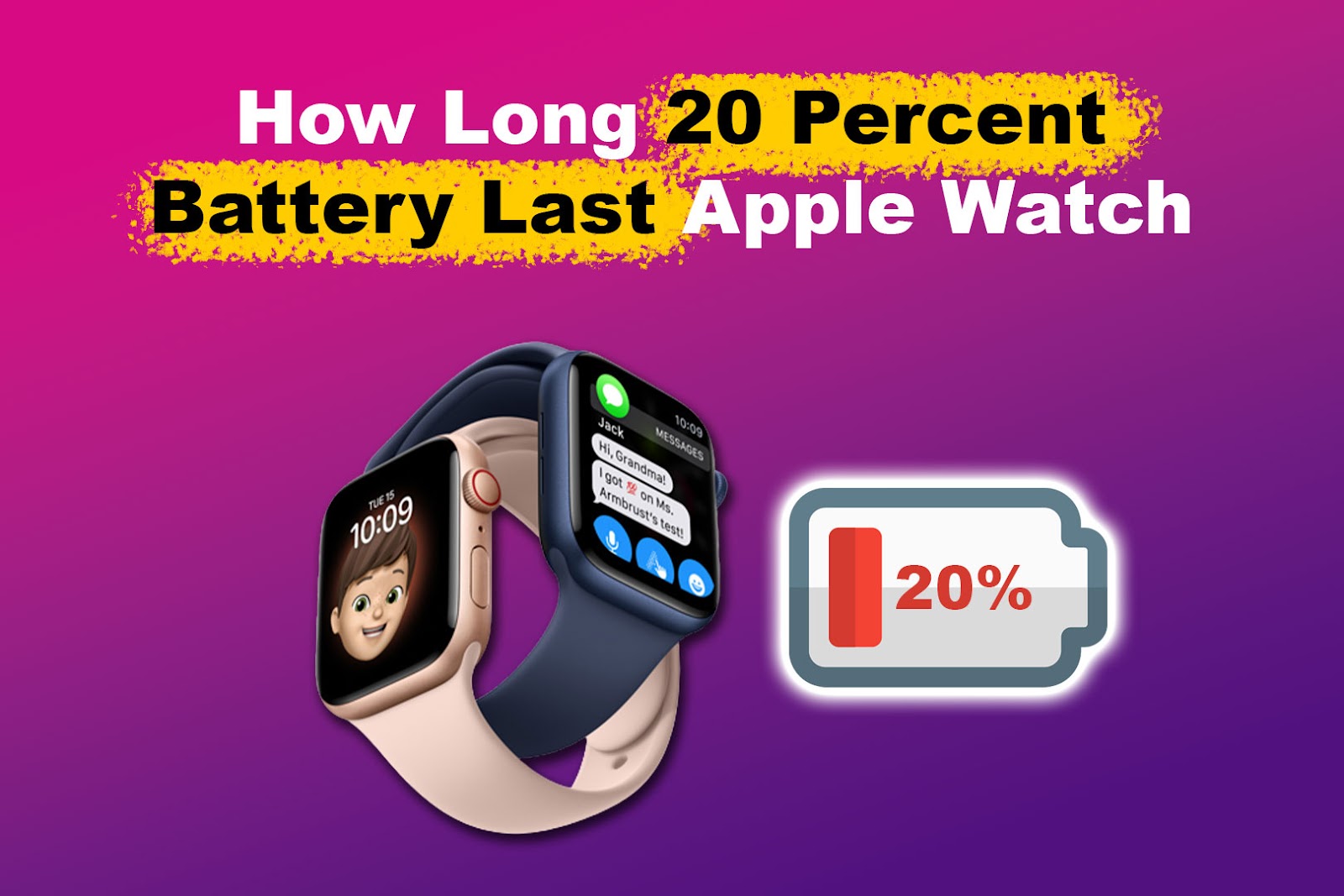
Let’s dive into the mystery of Apple Watch battery life!
How Long Does an Apple Watch Battery Last?
The amount of time an Apple Watch battery lasts depends on usage, configuration, cellular coverage, model, and many other factors. For instance, the Apple Watch Ultra can last up to 36 hours with 180 notifications, 90 minutes of app usage, 180 time checks, and a 60-minute workout with music played through Bluetooth.
Similarly, the Apple Watch SE2 can last up to 18 hours with 45 minutes of app usage, 90-time checks, and 90 notifications. You can also do a 60-minute workout with music played from the watch via Bluetooth within the given battery life.
Find out more about the amount of time an Apple Watch lasts on the Apple page.
How Long Does 20 Percent Battery Last on Apple Watch?
A 20 percent battery on the Apple Watch lasts about 2 to 4 hours, depending on the usage patterns, settings, and features you use. The heavier your usage is, the faster your Apple Watch’s battery will drain.
You can make the watch’s battery last longer by turning on “Low Power Mode”. To do so, long-press the bottom of your Apple Watch screen, wait for the “Control Center” to display, and then swipe up. Tap the battery percentage button and turn on Low Power Mode.
However, remember that this function will turn off features like the always-on display, blood and oxygen measurements, and the start workout reminder.
Find more about Apple Watch low power mode on Apple Support.
Did you know you can charge your Apple Watch with your iPhone?
How Long Does an Apple Watch Take to Charge?
An Apple Watch takes around 1.5 hours to reach 80% and 2.5 hours to reach 100% on average, using the Magnetic Charging USB-C cable (Model A2652). This time can vary with the charger mode you use, environmental factors, settings, battery level or health, or even the watch’s model itself.

The environmental factors that affect the amount of time needed for the Apple Watch to charge are temperature, ventilation, and power fluctuations. For instance, low temperatures slow charging, while high temperatures impact battery health.
Fortunately, settings such as Airplane Mode or Do Not Disturb can reduce power consumption and speed up charging.
To check the battery level of your Apple Watch, simply unlock it and swipe up from the bottom. You can also add a battery complication to your watch face to easily view the battery percentage and know when to charge.
Read more about the Length of Time It Takes to Charge an Apple Watch.
Why Does Your Apple Watch Battery Drain So Fast?
Your Apple Watch battery may drain so fast due to pairing issues, your display always being on, environmental temperature, or software updates. Remember that you may need to charge your battery more frequently if you don’t address these issues.
These are the reasons your Apple Watch drains so fast, in detail:
- Pairing Issues.
If your Apple Watch is not properly connected or has difficulty connecting with your device, it may require more power. Failed connections lead to increased communication attempts and background processes that may quickly drain your battery. - Display Always On.
All Apple Watches series five and later have an always-on display feature that allows you always to keep your screen on. Enabling the feature drains your battery faster than usual. - Software Updates.
Although software updates can fix issues, they can also introduce new problems. One of them is updating new features that require more power to run, thus consuming your battery quickly. - Environmental Temperature.
Your battery would drain faster in an extremely cold or hot region. Batteries do not operate in extreme temperatures.
How to Extend the Battery Life on Your Apple Watch
Here is how to extend the battery life on your Apple Watch:
-
Delete the Apps You Don’t Use.
Apps you don’t use can drain your battery if running in the background. Getting rid of them can help extend your battery life. To do this, go to the installed app and tap and hold it until an “X” button appears. Tap on this button to complete the process.
- Update Your Apple Watch. Updating your Watch can fix bugs and glitches that cause battery drain. Open “Watch > General > Software Update”
on your iPhone to check if updates are available. If there is, connect your iPhone to a stable internet, plug the charger into your Apple Watch, and update it. - Disable Background App Refresh.
Background App Refresh can drain the Apple Watch’s battery fast because it causes apps to update in the background. For this reason, turning it off will reduce the amount of load your watch’s processors spend power on. As a result, it’s battery lasts longer. - Disable Siri.
Siri listens to your commands and helps you manage your Apple Watch without tapping it. While it is more convenient, turning it off can save battery life, as it lets you reduce wake-up times and microphone use. On your iPhone, click the “Watch App > Siri > Ask Siri” and tap the switch next to it to turn off the feature. -
Enable Reduce Motion.
The “Reduce Motion” feature controls most of the animations and graphics on your Apple Watch, which can drain a lot of energy. Turn it on from your Apple Watch “Accessibility” option to boost your battery life.
- Limit Screen Wake Time.
You can also extend your watch’s battery life by adjusting the screen wake time. Instead of 70 seconds, you can reduce it to 15 seconds. Go to your “Watch” app on your iPhone and tap “Display & Brightness > Wake Duration > Wake For 15 Seconds”. - Re-Pair the Apple Watch & iPhone.
If you cannot resolve the issue with the above fixes, you might have to relink your watch and iPhone. Relinking the devices gives a fresh start, which might fix any corruption that caused the battery to drain.
Read more about How to Extend the Battery Life of Your Apple Watch.
Can You Replace the Apple Watch Battery?
You can replace the Apple Watch battery from an authorized service provider or the Apple Watch service and repair center. If your battery has less than 80% of its original capacity, and you have AppleCare+ coverage, you can get a battery service at no extra cost. But you shouldn’t remove the watch’s battery yourself, as this voids its warranty.
However, if AppleCare+ does not cover your watch’s model, the replacement cost is approximately $79 for most models.
This fee does not include any additional taxes or damages that may be found. You can also go to Apple’s official page to get an estimate of your Apple Watch’s battery replacement.
Note: Apple Watch does not provide warranties for batteries worn out from regular use.
Learn more about replacing the Apple Watch battery on Apple Support.
Does Apple Watch Drain iPhone’s Battery?
No, an Apple Watch does not drain an iPhone battery as it is a low-power consumer designed to work with your iPhone. However, if you use the watch extensively, you may notice a slight decrease in your iPhone battery.

If your battery drains faster than usual, you may have to check your battery usage from your settings. This will let you see the apps consuming large amounts of battery from your device.
Maximize Your Apple Watch’s Battery
The 20 percent battery on the Apple Watch can last longer if you turn on low power mode. This mode limits features that drain your battery and help you conserve power. In addition, avoiding extreme temperatures can prevent your battery from draining faster.
How long a 20 percent battery lasts on an Apple Watch depends on usage patterns and other settings. If your battery cannot retain a charge, it is recommended to be replaced by an authorized dealer or the Apple service and repair center.


![Apple Watch Measurements for Small Wrists [Get the Right Fit!] small-wrist-apple-watch](https://alvarotrigo.com/blog/wp-content/uploads/2024/01/small-wrist-apple-watch-300x200.jpg)
![How to Fix Apple Watch ECG Not Working [Easy Way] fix apple watch ecg share](https://alvarotrigo.com/blog/wp-content/uploads/2023/09/fix-apple-watch-ecg-share-300x150.png)
![Apple Watch Keeps Pausing My Workout [Easy Fix] apple-watch-keeps-pausing-workout](https://alvarotrigo.com/blog/wp-content/uploads/2023/10/apple-watch-keeps-pausing-workout-300x200.jpg)

![Fix for Apple Watch Blinking Logo [ ✓ Solved ] apple watch blinking logo share](https://alvarotrigo.com/blog/wp-content/uploads/2023/08/apple-watch-blinking-logo-share-300x150.png)
![Apple Watch Alarm Not Working? [Do This to Fix It] apple-watch-alarm-not-working](https://alvarotrigo.com/blog/wp-content/uploads/2023/11/apple-watch-alarm-not-working-300x200.jpg)