The Apple Pencil is a revolutionary device for digital artists, designers, and writers. It has made drawing, sketching, and note-taking easier and more fun. But what happens when your Pencil runs out of juice, and you don’t have your iPad with you? Can you charge an Apple Pencil with an iPhone?
In this article, we will attempt to answer this question and also explore the steps you need to take to charge your Apple Pencil with your iPhone, as well as some tips and tricks to keep your Pencil charged and ready for use.
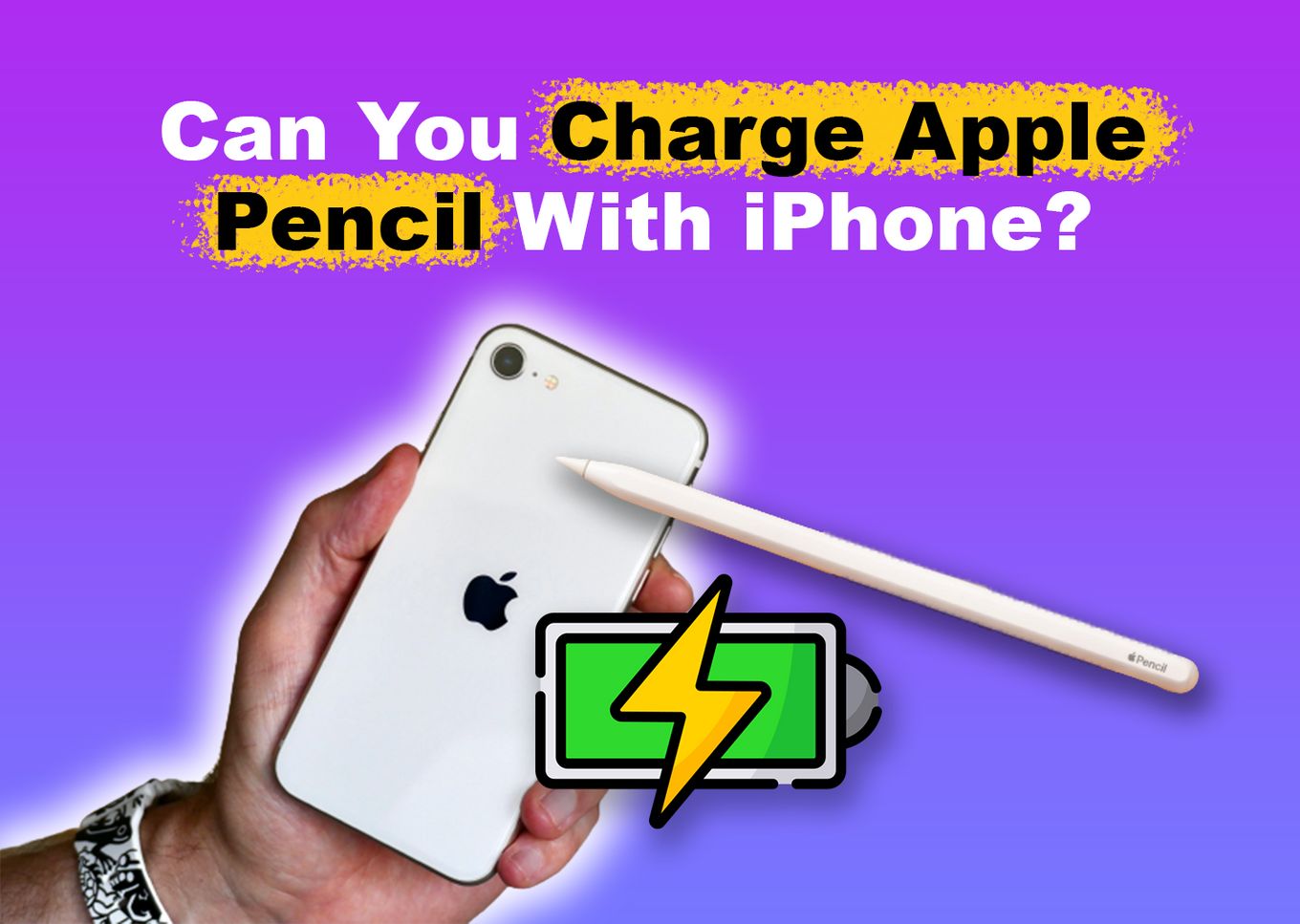
Can You Charge Apple Pencil With iPhone?
Yes, you can charge your Apple Pencil with your iPhone. All you need to do is to connect an Apple Pencil to the Lightning port on your iPhone. Yuo can also use an iPad to charge it in the same way.
Doing this is not recommended for regular use as it may deplete your iPhone’s battery faster. Also, it may take longer to charge compared to using the included charger when you charge your Apple Pencil with your iPhone.
However, if you need to quickly charge your Apple Pencil while on the go, using your iPhone as a power source can be a useful option.
Related Post: 3 Easy Ways to Charge Your Apple Watch Without a Charger
How to Charge Apple Pencil With iPhone?
Charging an Apple Pencil with an iPhone is a simple process that can be completed in a few easy steps. However, the kind (generation) of Apple Pencil is quite important if you want to charge with an iPhone.
Here’s how you can charge a first-generation Apple Pencil 1 with an iPhone:
Step 1: Remove the Cap From the End of Your Apple Pencil
Doing this will reveal a Lightning connector that serves as an in-let for charging power.
Step 2: Plug the Lightning Connector Into the Lightning Port on Your iPhone

Step 3: Wait for Your Apple Pencil to Charge
Caution! Only first-generation Apple Pencils can be charged this way. Second-generation Apple Pencils cannot be charged using an iPhone.
If you use a second-generation Apple Pencil, you will need to charge it differently, as it charges wirelessly when attached to the magnetic connector on the side of your iPad Pro.
How to Know if Apple Pencil Is Charging on iPhone?
If you are using an iPhone, there is no way to check the battery percentage of your Apple Pencil directly from the iPhone. This is because the Apple Pencil was designed specifically to be used with iPads.
But you can always view the battery status of the Apple Pencil on your iPad if it is connected to it even if you are charging with your iPhone. Here is how you can do that:
Step 1: Swipe Right From the Home Screen on Your iPad
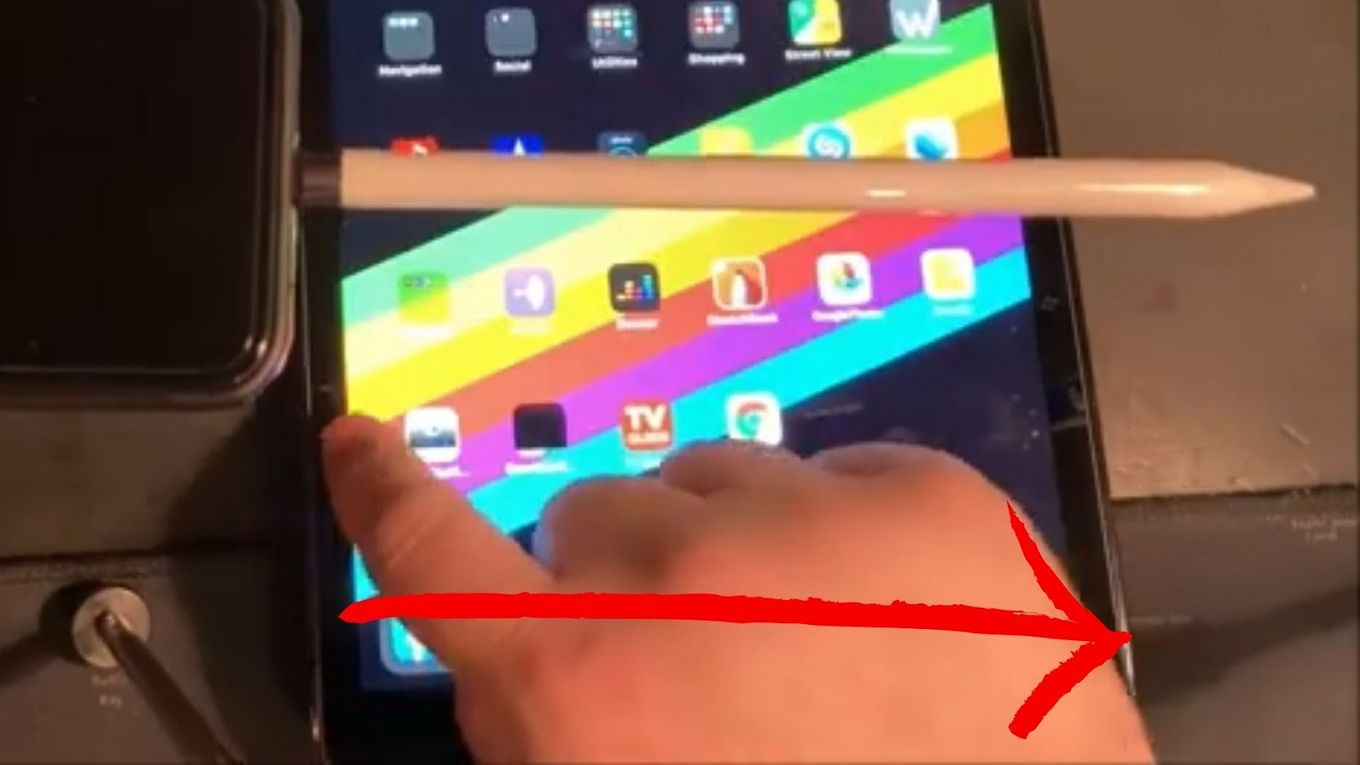
When you do this right, ‘Today View’ displays on your screen.
Step 2: Check the Batteries Widget Menu
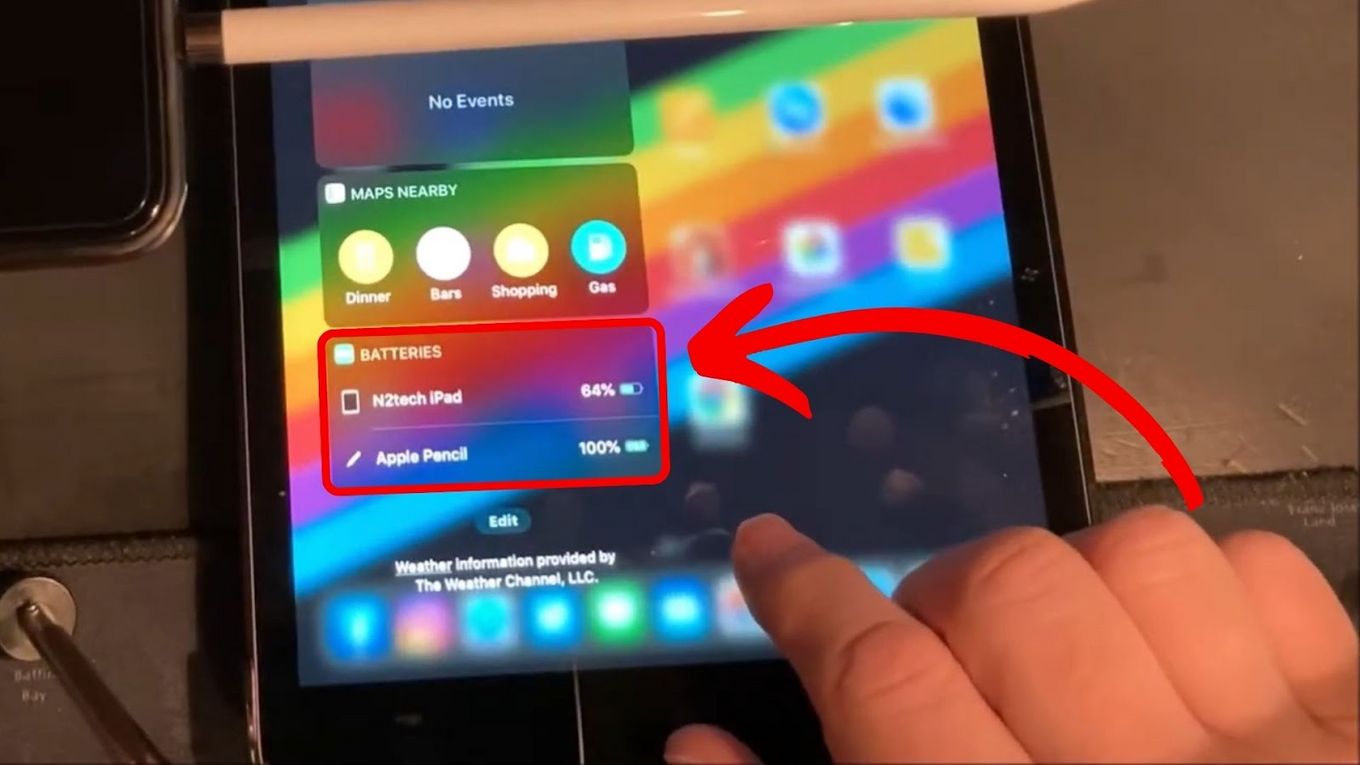
If your Apple Pencil is connected and charging, you should see it listed in this widget with its current battery level and charging status. If you do not see it, click “Edit” and add your Apple Pencil to your sidebar.
Also, when you connect your Apple Pencil to your iPhone to charge it, you will see a notification on your iPad lock screen that says “Apple Pencil Charging.”
Should you get an Apple Pencil or a stylus? Find out the differences between the Apple Pencil and stylus to help you make a choice!
How to Check Apple Pencil’s Battery Percentage?
To check the battery percentage of your Apple Pencil 1, make sure that your Apple Pencil is connected to your iPad. Then, you can follow a few simple steps:
Step 1: Swipe From Left to Right on iPad Screen to Access the “Today View”
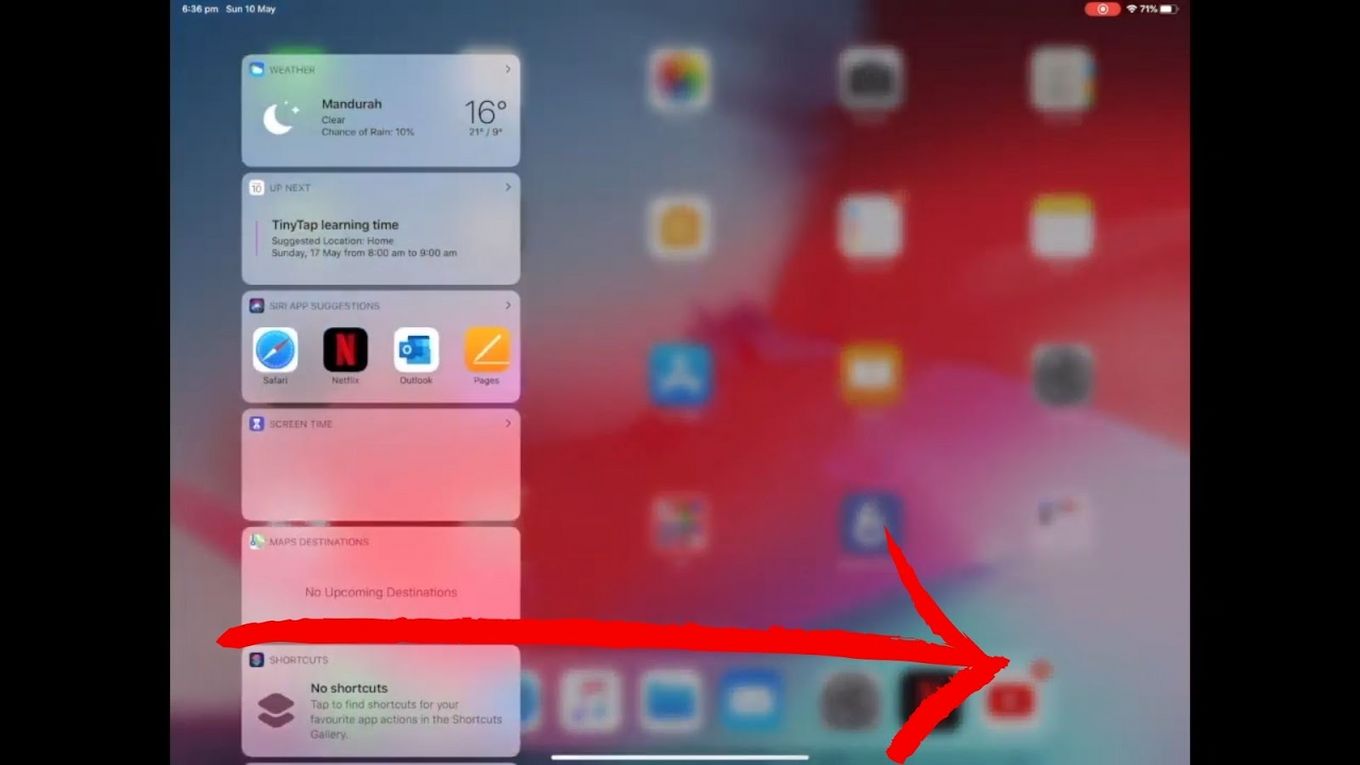
Here, you should be able to see the battery percentage of your Apple Pencil under the battery widget. However, if you don’t have the battery widget showing in your ‘Today View,’ proceed with the next steps.
Step 2: Swipe Down & Tap the ‘Edit’ Button
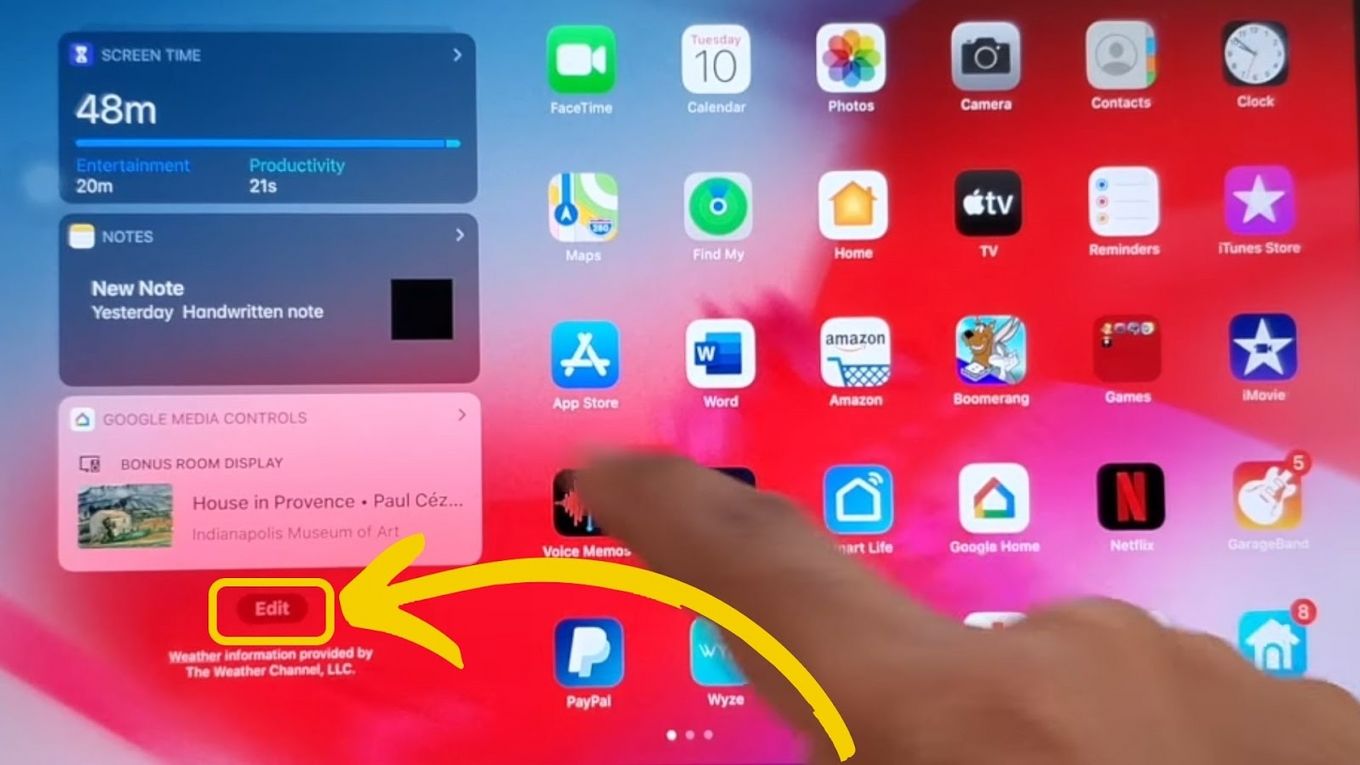
A menu with a selection of widgets will appear.
Step 3: Add the “Batteries Widget”
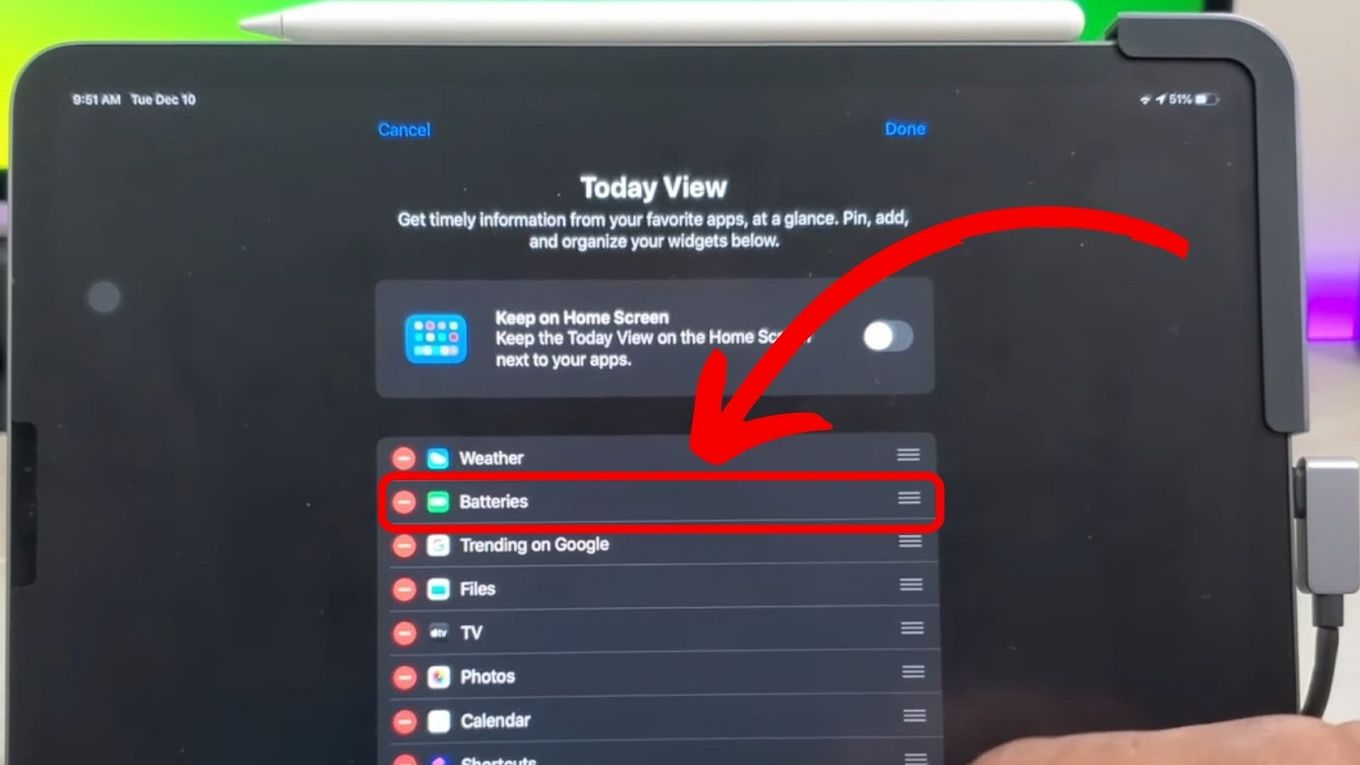
You will see several options for the batteries widget. Choose the one you’d like to use.
The widget will now appear in Today View. You can reference it whenever you want to check your Apple Pencil’s battery.
Note: If you use an Apple Pencil 2, the battery percentage of your Apple Pencil will be automatically displayed on the iPad’s home screen or lock screen. However, the devices must be connected.
How Long Does an iPhone Takes to Charge Apple Pencil?
It takes approximately 10-20 minutes to charge an Apple Pencil to 100% battery level with an iPhone. Even though most people think the external Apple charger for the pencil would charge it quicker, connecting it to the iPhone or iPad charges the Apple pencil faster.
The time it takes to charge an Apple Pencil using an iPhone may also vary depending on various factors such as the iPhone model, battery level of both devices, and the charging cable being used.
If you have problems charging your Apple pencil, check out some reasons why the Apple pencil is not charging
How Long Does a Fully Charged Apple Pencil Last?
A single charge of the Apple pencil, both the first and second generation, lasts for up to 12 hours. This means that, with typical usage, an Apple Pencil should last for a day or two, or even up to three days. And when it’s dead, you need not worry as a quick 15-second charge can provide up to 30 minutes of use.
But as with any gadget’s battery, the longevity of an Apple Pencil’s battery may fluctuate depending on various factors, such as the frequency and intensity of use as well as the settings of the device.
Check out the best games for Apple Pencil and get the most out of it!
Why You Shouldn’t Charge Apple Pencil on iPhone?

The reason Apple Pencil users are advised not to charge their Apple Pencil on their iPhone is because it can cause a significant drain on their iPhone battery. The iPhone battery is weaker and smaller compared to the battery of the iPad Pro, which the Apple Pencil was specifically designed for.
In addition to the iPhone battery’s quick drain, you also won’t be able to check the charge levels without switching to your iPad Pro. (Check which iPhone has the best battery life)
iPhones don’t have software to support the full operations of the Apple Pencil. When you charge an Apple Pencil with an iPhone, you are only drawing power from the iPhone battery and nothing more.
What Are Other Ways to Charge an Apple Pencil?
There are several ways to charge an Apple Pencil. According to Apple Support’s guide on charging Apple Pencils, you can charge your pencil in the following ways:
-
Wireless Chargin Stands. You can also use wireless charging stands to charge your Apple pencil. Check out some third-party models in Amazon.
-
Connecting to a Power Supply. Use the included Apple Pencil Charging Cable and a USB power adapter.
-
Connecting to Your iPad. Connect your Apple Pencil to your iPad or iPad Pro and charge it directly from the device.
-
Connecting to a Computer. Use a Lightning to USB Cable to charge your Apple Pencil from an Apple or a PC’s USB port.
-
Wireless Charging with iPad. Place the flat part of the Apple Pencil against the magnetic connector on the side of your iPad or iPad Pro to charge wirelessly.
Using the iPhone to Charge Your Apple Pencil Is Not the Best Option
In conclusion, though you can charge an Apple Pencil with an iPhone, it is not the best option for prolonged use. Other methods are more efficient and less taxing on your iPhone battery.
Nevertheless, if you find yourself in a pinch and need to quickly charge your Apple Pencil, using your iPhone can be a handy solution. Just be aware of the potential drawbacks and take the necessary precautions.
You can also use other charging methods, such as using the included charging adapter, plugging it into a USB port, or using a charging dock. Regardless of the method you choose, make sure to follow Apple’s guidelines for charging your Apple Pencil to ensure that it lasts for as long as possible
![19 Best Architect Software for Mac 2024 [Free and Paid] architect software mac share](https://alvarotrigo.com/blog/wp-content/uploads/2023/08/architect-software-mac-share-300x150.png)

![Chrome Extensions on iPad - How to Use Them [The Only Way] chrome extensions ipad share](https://alvarotrigo.com/blog/wp-content/uploads/2023/08/chrome-extensions-ipad-share-300x150.png)
![13 Top Mac Drawing Programs [Free!] drawing software mac share](https://alvarotrigo.com/blog/wp-content/uploads/2023/08/drawing-software-mac-share-300x150.png)
![How to Fix Apple Watch ECG Not Working [Easy Way] fix apple watch ecg share](https://alvarotrigo.com/blog/wp-content/uploads/2023/09/fix-apple-watch-ecg-share-300x150.png)
![AirPods Connected but No Sound [ Solution ] airpods connected no sound share](https://alvarotrigo.com/blog/wp-content/uploads/2023/08/airpods-connected-no-sound-share-300x150.png)