Looking for the best Mac video players? They make watching videos on your Mac a breeze! They’ll improve your movie nights with features like support for different file formats, great playback quality, and cool customization options.

But the thing is, there are tons of video players out there, so we’re here to lay out some of the best Mac video players so you won’t get confused. What are you waiting for? Read on to discover more about Macbook video players.
9 Best Mac Video Players
Here are the best Mac video players:
1. Elmedia
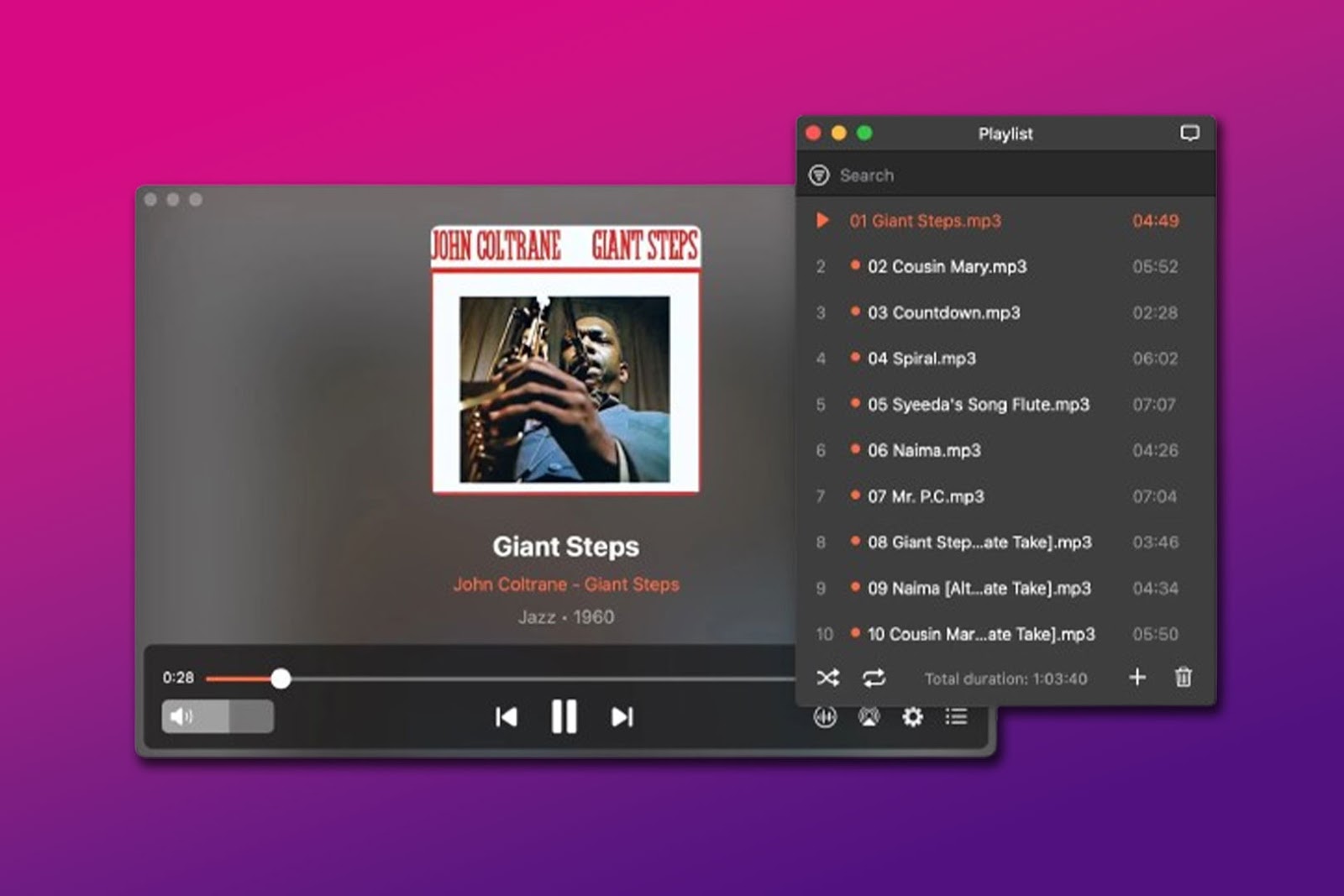
Elmedia Player is a comprehensive media solution that enhances video and audio experiences. Its advanced features, such as video tuning, audio sync, and versatile format support, ensure exceptional playback. Elmedia Player supports various media formats, from FLV to MP4, AVI, MKV, and more.
Elmedia Player is one of the best video players for Mac due to its crystal-clear HD and Ultra HD videos, seamless streaming, and mirroring capabilities. It also has advanced video adjustments, bookmarking, looping, audio delay adjustment, picture-in-picture mode, and a float-on-top feature.
2. 5KPlayer
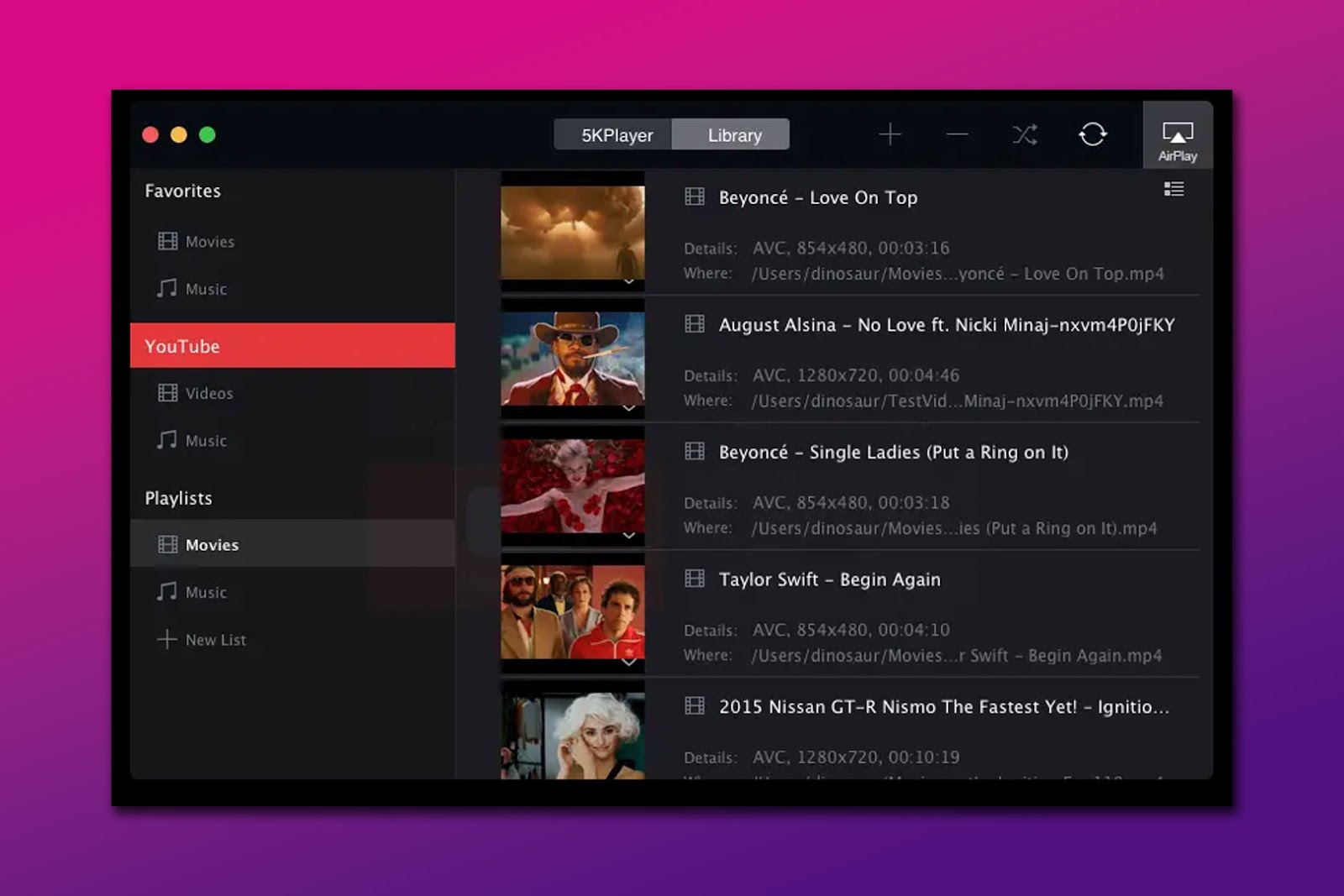
5KPlayer is one of the best Macbook video players. It lets you tweak your video experience however you like, whether by navigating videos, adjusting playback settings, or adding subtitles. And get this—it supports AirPlay, so you can easily stream stuff to and from your Mac or iPhone.
But that’s not all! You can also use 5KPlayer to download videos from YouTube, Facebook, and Vimeo. It’s not just individual videos either; you can grab entire playlists. This feature is perfect for binge-watching your favorite videos offline!
Check out 5KPlayer’s user guide to learn more.
3. JustPlay

JustPlay allows you to play nearly any video file without plugins. It’s also lightweight and runs on Mac computers with Apple silicon. It can handle BDMV folders you rip from Blu-ray discs.
However, it does not allow you to select menus, navigate, or play directly from the disc. On the bright side, it is great for playing DVD VOB files.
Despite lacking professional features, it is still a decent, flexible video player. It gives you many aspect ratio options to tweak brightness, saturation, contrast, gamma, and hue in real-time. Additionally, you can even adjust noise reduction or sharpness while watching. Handy, right?
Did your Mac run out of battery while you were watching a video? Worry not! Here are some ways to charge a MacBook without a charger.
4. Wondershare Filmora
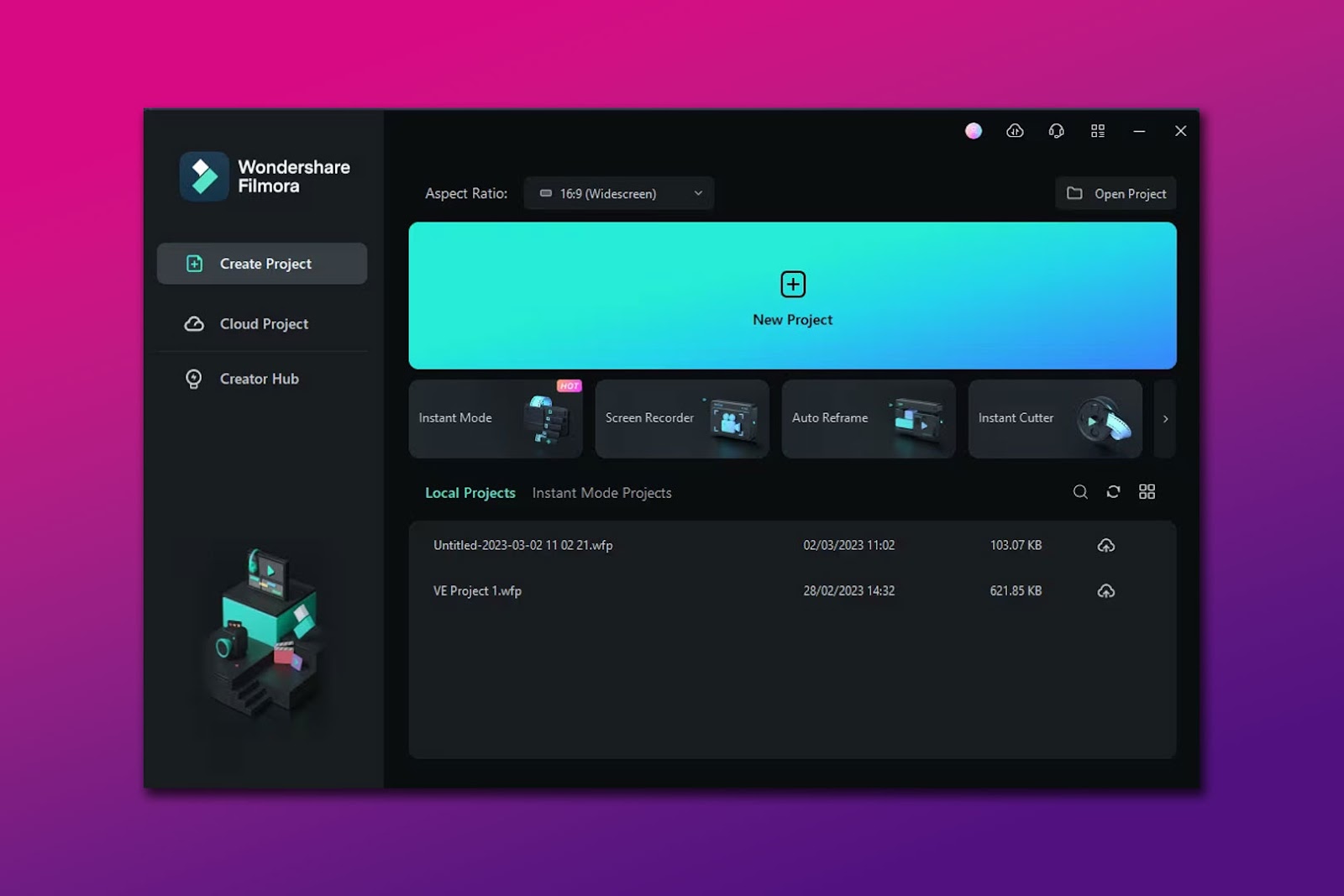
Wondershare Filmora is generally fast if you just use it as a video player on a Mac. However, some users have reported occasional lag or program freezes when using it for editing, particularly during exports.
Of course, its speed will still depend on your computer’s specifications and the number of programs running alongside this app.
Filmora can handle various media formats, like MP4, MOV, 3GP, MPEG-2, WEBM, GIF, WMV, AVI, F4V, MKV, TS, and MP3.
You can also get a free trial of this best Mac video player. With the trial version, you can only export your footage ten times, and it adds a Filmora logo to your projects. However, the free trial does not include access to all effects and 24/7 technical support, which requires a paid license.
5. QuickTime
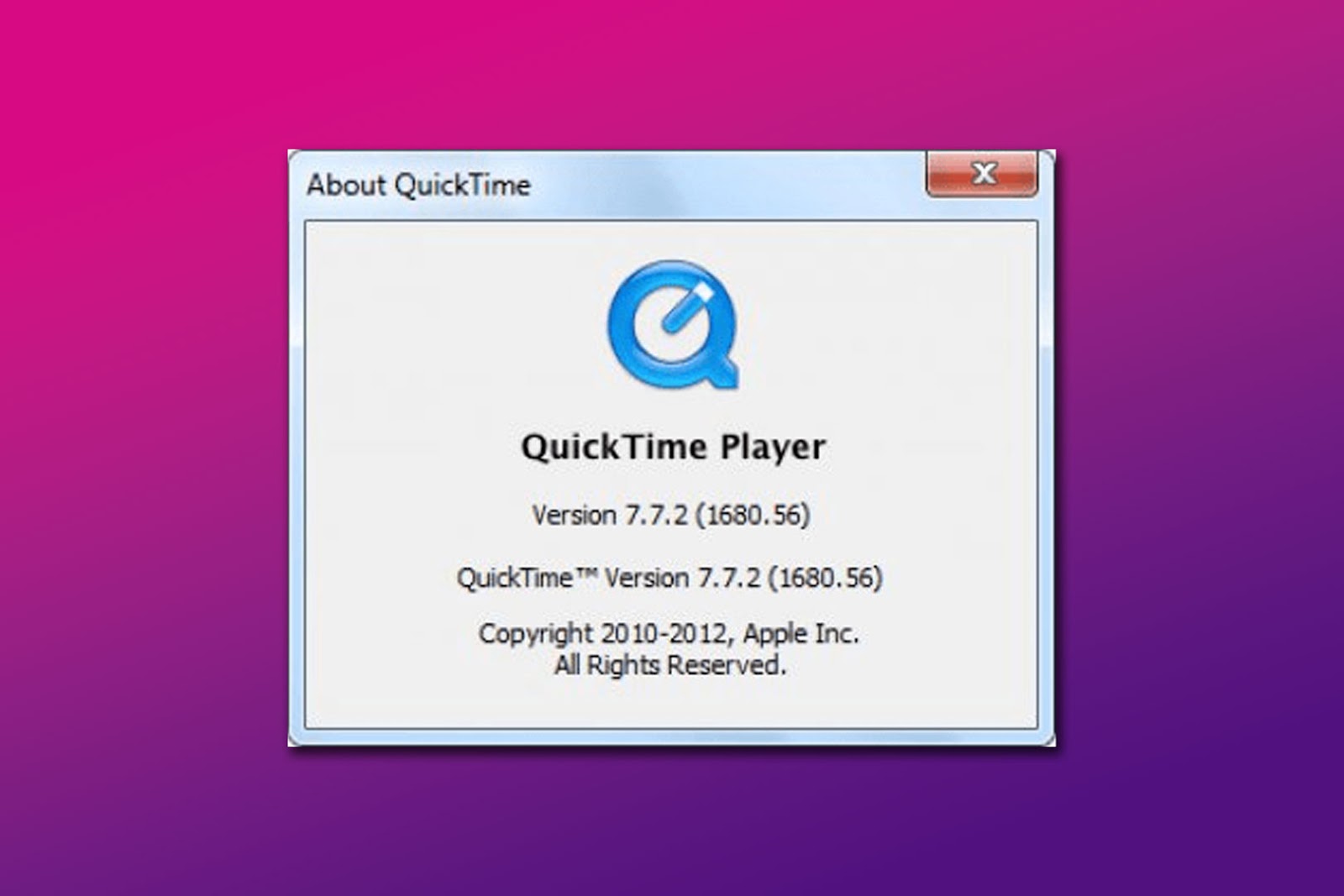
Despite Apple’s decision to stop supporting updates in 2016, QuickTime remains one of the best video players for Mac. This is because it is the native video player for Mac. QuickTime fits right in if you’re in the Apple club with an iPhone, iPad, and MacBook. You can even play and view stuff on iOS devices.
QuickTime Pro also offers advanced editing tools such as video trimming and QTVR for virtual reality enthusiasts. Additionally, you can record your screen activity for tutorials, gameplay, or troubleshooting purposes. You can capture a specific part of the screen or record audio.
Do you need to record audio using your Mac? Check out the best audio recording software for Mac!
6. Plex

Plex is a popular Mac video player known for its high-quality cinematic playback. It’s also a popular streaming platform, offering thousands of free shows and movies.
Sweet, right? At least you won’t have to download from external sources. Its free version is considered one of the best Mac video players.
Its standout feature allows users to create their private streaming service. To use this feature, you must set up a server from your computer or network storage. You can then use Plex apps on your iPhone, iPad, and other devices to stream your content anytime, anywhere.
7. DivX
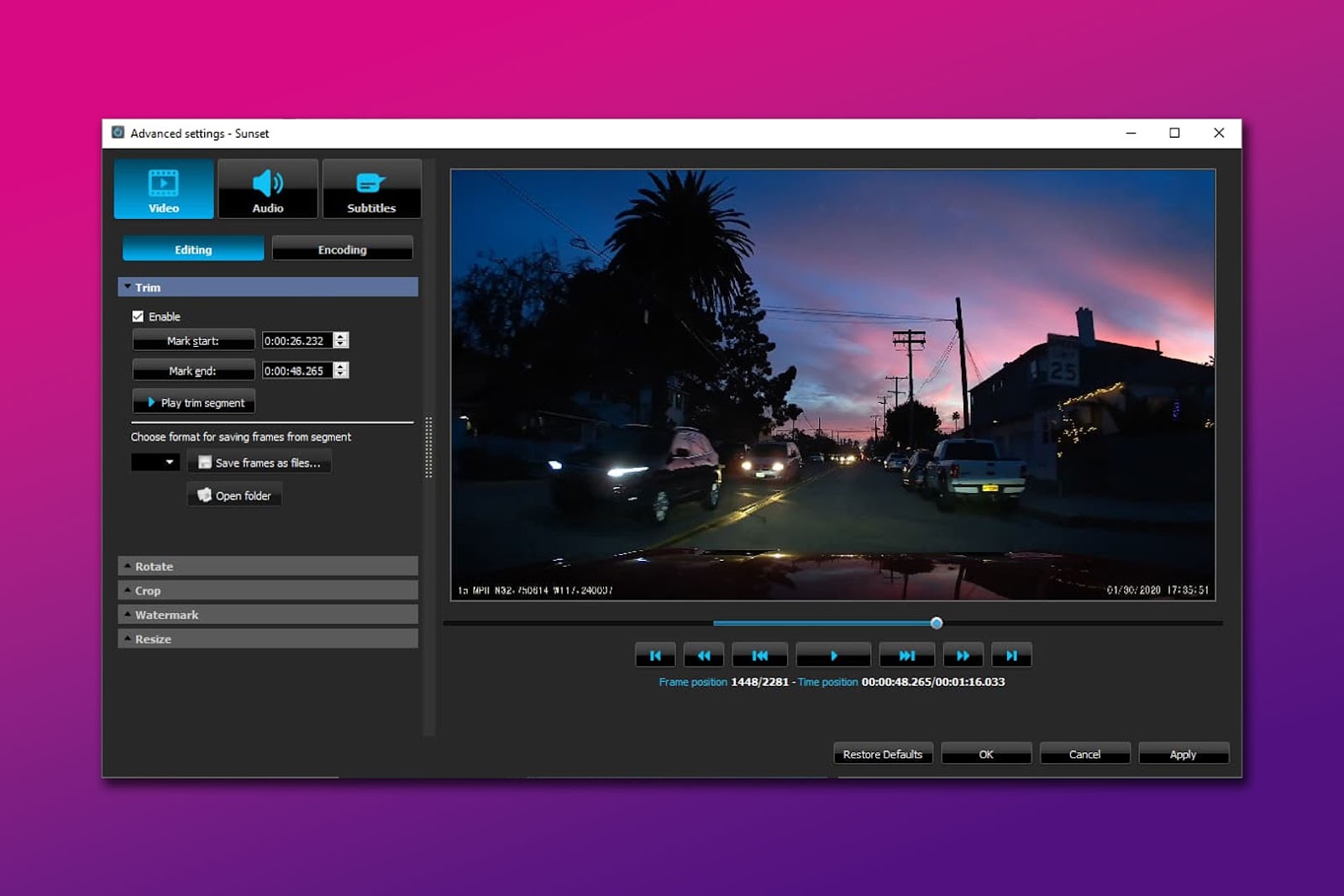
So, what is one of the best video players for Mac? It’s Divx, a reliable and user-friendly video format. Divx played a significant role in creating the MKV video codec, which is known for its high-quality videos.
Despite its age, DivX remains compatible with various digital platforms, including macOS, Android, Windows, and iOS, making it a popular choice among users and developers.
8. IINA

IINA is one of the best Mac video players for its highly customizable and clean interface. This player supports various file formats, including MP3, allowing you to create playlists and play multiple files at once. You can also search for subtitles online or load specific ones.
Advanced settings include hardware decoder options, audio volume settings, and subtitle preferences. It also offers style and position customization, network settings, mouse, trackpad, and keyboard control options, as well as customizable shortcuts and key mappings.
9. Infuse
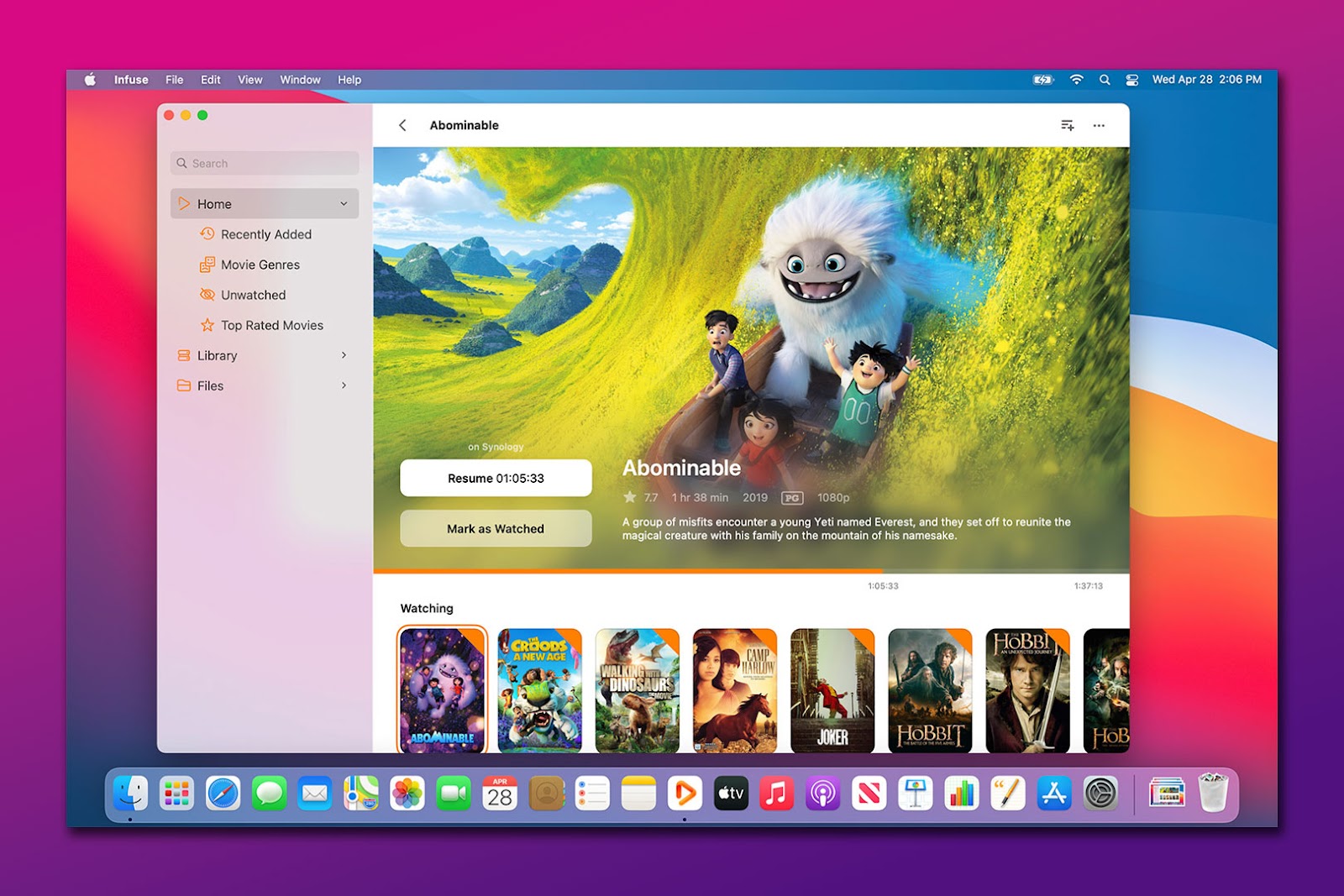
Infuse made it on the list of the best Mac video players because it enhances your video experience on Mac. It supports almost any video format without the need for conversion. Its sleek design and powerful features offer seamless streaming, Trakt sync, and AirPlay & subtitle support.
With this video player, you can play various formats with Dolby Digital Plus audio, including MP4, MKV, AVI, and more. You can also stream from various devices and cloud services without syncing.
Learn more about using this video player on Mac on Infuse Support.
Is VLC Still the Best for Mac?
Yes, VLC is still the best for Mac because it’s free and can play nearly any file format without requiring extra codecs. It offers streaming, top-notch video and audio playback, and easy handling of ZIP files. Despite its old interface, its performance makes it worth it.
With VLC, you can adjust the volume from zero to 200%. VLC Media Player can also find album covers and play multiple films in a row, which is great for watching shorter videos or movies downloaded in parts.
Why Is Your Mac Struggling to Play Videos?
These are why your Mac struggles to play videos:
- Incompatible Format.
Certain video formats may not be compatible with macOS by default, so you may need extra codecs or software to play them without any problems. So what video formats can Mac play? Go to Apple Support to find out. -
Corrupted Video.
If you’re watching the video offline, it may be corrupted or damaged. Your Mac will have difficulty playing it if this is the case.
- Outdated Browser.
If you’re watching an online video, you might need to update your browser. Other times, browser extensions can be the cause. Disable all the extensions, restart your browser, and see if you can proceed with playing the video. - Malicious Software.
Malware or background processes, like viruses or other hidden tasks, can slow down your Mac and make video playback choppy. Scan your Mac for viruses to see if this is the culprit behind the laggy video playback. - Bad WiFi.
If the video is only available online, it may be acting up because you have a weak internet connection. Check if your WiFi is working properly or if the service is down.
Download the Best Mac Video Player of Your Choice
Why wait? Grab the best Mac video player to level up your movie nights! Whether you’re into smooth playback, customizing your viewing experience, or just kicking back with your favorite films, these players have got you covered.
You can choose from the list we’ve provided here, so you can enjoy watching videos on your PC. Don’t miss out on the fun—download yours today!

![25+ Beautiful MacBook Mockups You'll Love [PSD] macbook mockups share](https://alvarotrigo.com/blog/wp-content/uploads/2023/08/macbook-mockups-share-300x150.png)
![Charging a MacBook Pro Without a Charger [Effective Methods] charge-macbook-pro-without-charger](https://alvarotrigo.com/blog/wp-content/uploads/2024/01/charge-macbook-pro-without-charger-300x200.jpg)
![Is a Macbook Worth It? [Read This Before Buying One] is-macbook-worth-it](https://alvarotrigo.com/blog/wp-content/uploads/2024/01/is-macbook-worth-it-300x200.jpg)
![How to Download Movies on a Macbook [✓ Easy Ways] how-download-movies-macbook](https://alvarotrigo.com/blog/wp-content/uploads/2024/01/how-download-movies-macbook-300x200.jpg)
![Can You Play Minecraft on a Macbook? [Java & Bedrock] play-minecraft-macbook](https://alvarotrigo.com/blog/wp-content/uploads/2023/10/play-minecraft-macbook-300x200.jpg)
![How to Remove Stickers From Macbook [4 Best Proven Ways] remove stickers macbook share](https://alvarotrigo.com/blog/wp-content/uploads/2023/08/remove-stickers-macbook-share-300x150.png)