Audio recording software offers different features and comes at price points. Some may be designed for a specific usage or purpose while others may offer a wide range of use.
If you’re using a Mac and looking for audio recording software for it, then keep on reading this post as we list down the best Mac audio recording software for 2022.
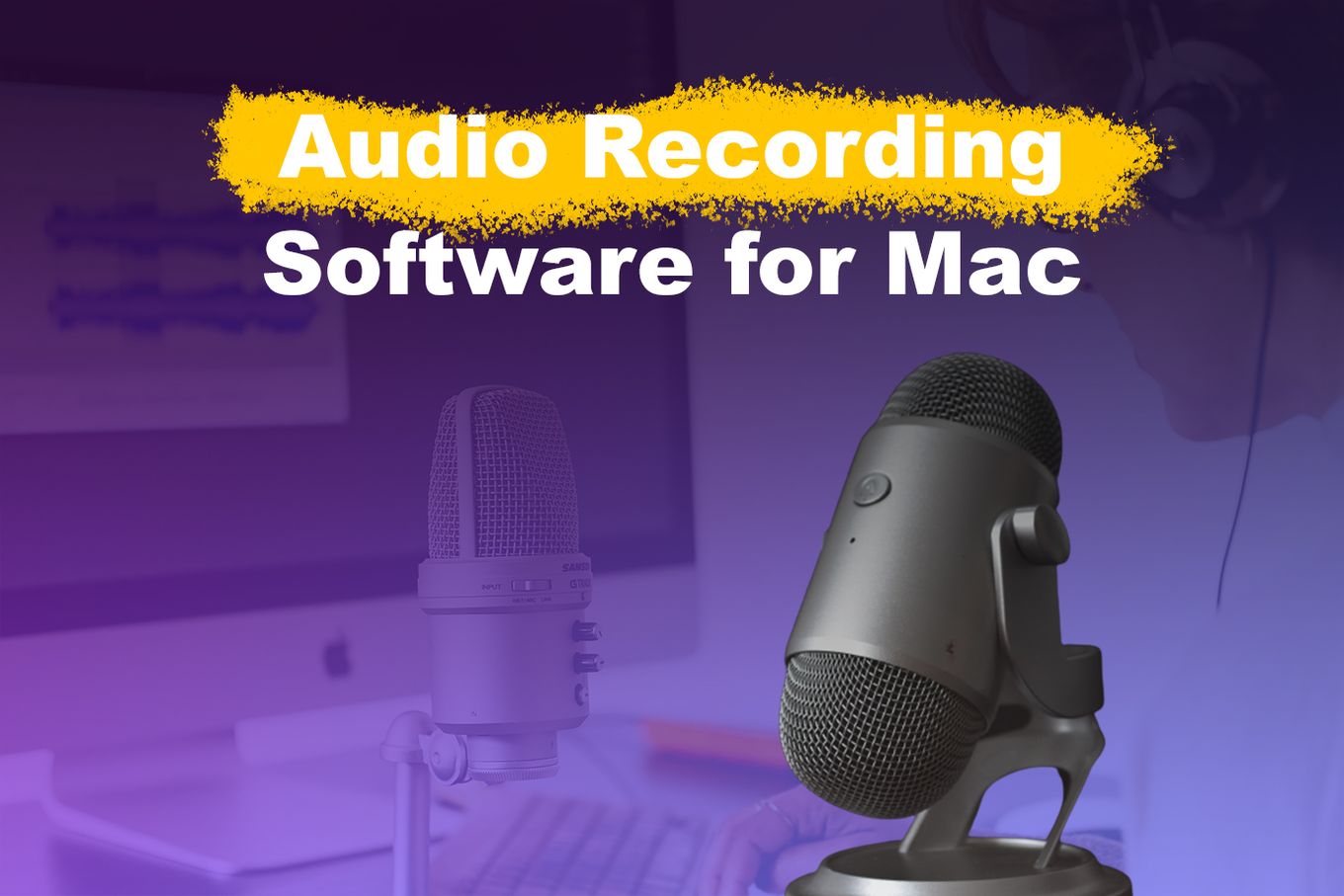
Best Mac Audio Recording Software
1. Audacity
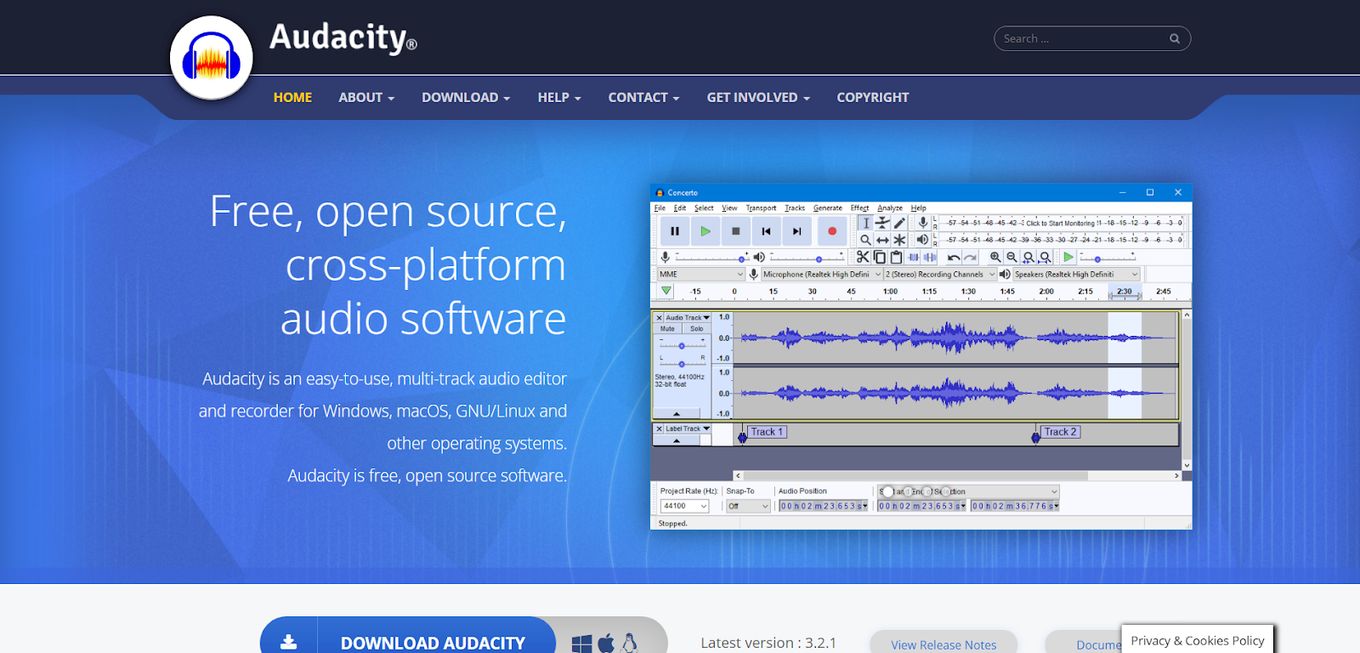
Price: Free
Best for: Those with more experience in audio recording and editing.
This open-sourced, audio recording software for Mac offers many features. It offers a wide range of effects as well as plenty of plug-in options for customization.
Audacity also has different editing tools to ensure high-quality audio recording.
Pros
- Great sound quality
- Highly customizable
- Plenty of effects
- Editing suite
Cons
- Challenging user interface
- No record-to-tape function
- Poor noise reduction tool
2. GarageBand – Free Mac Audio Recording Software
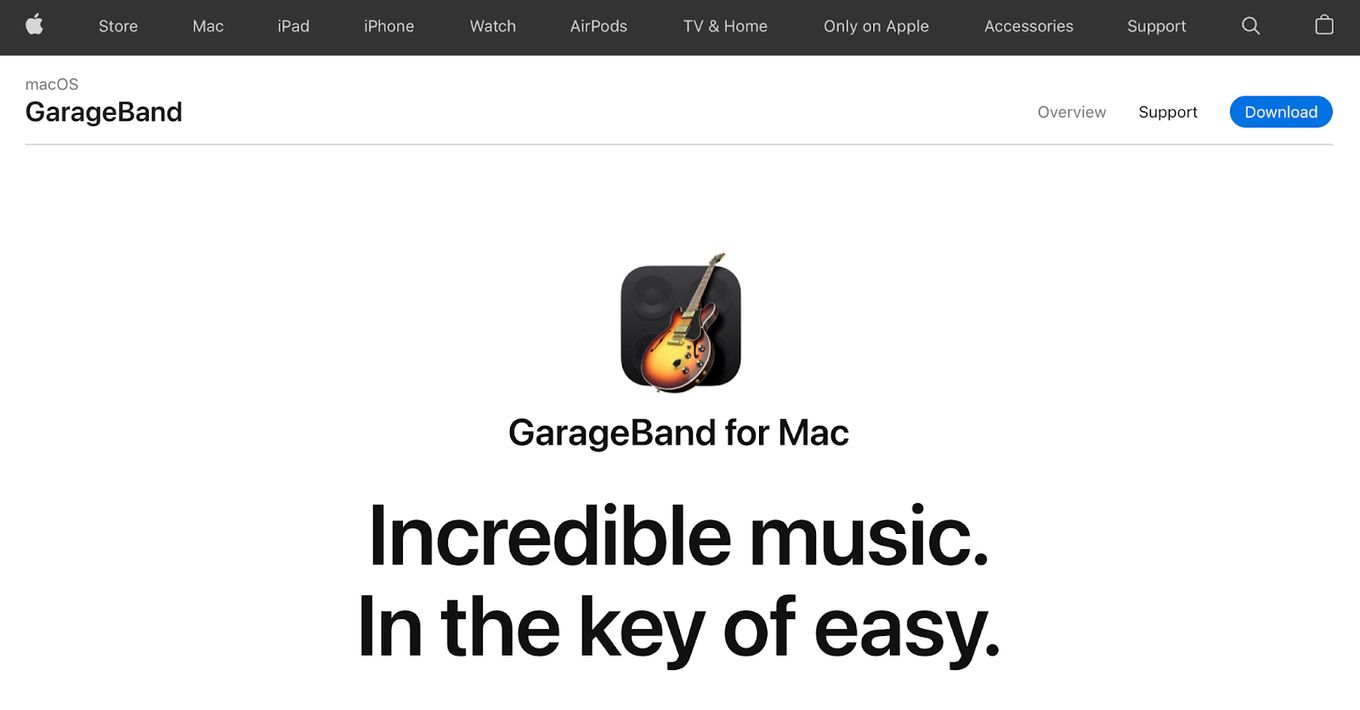
Price: Free
Best for: Beginners
GarageBand is one of the best Mac audio recording software for beginners. It offers an intuitive user interface with its drag-and-drop process.
This audio recording software also has different features for both recording and editing audio. Users can also choose from several options for filters and effects.
Pros
- Easy-to-use interface
- Various options for filters and effects
Cons
- Editing tools are quite basic
- Not great for quick recording sessions
3. Audio Hijack

Price: $64
Best for: Those looking for a jam-packed tool.
Audio Hijack may be a jam-packed tool for recording and editing audio but it comes with an easy user interface.
Users have the choice of scheduling audio records, which is great for those who will source audio recordings from the internet.
This software also offers various session temptations like internet audio, web audio, and applications
Pros
- Easy-to-use interface
- Has plenty of filters and sound effects
- Allows scheduling of recording
- Offers different session templates
Cons
- Has fewer processing choices when compared to other tools
- Limited functions for the free version
4. Adobe Audition
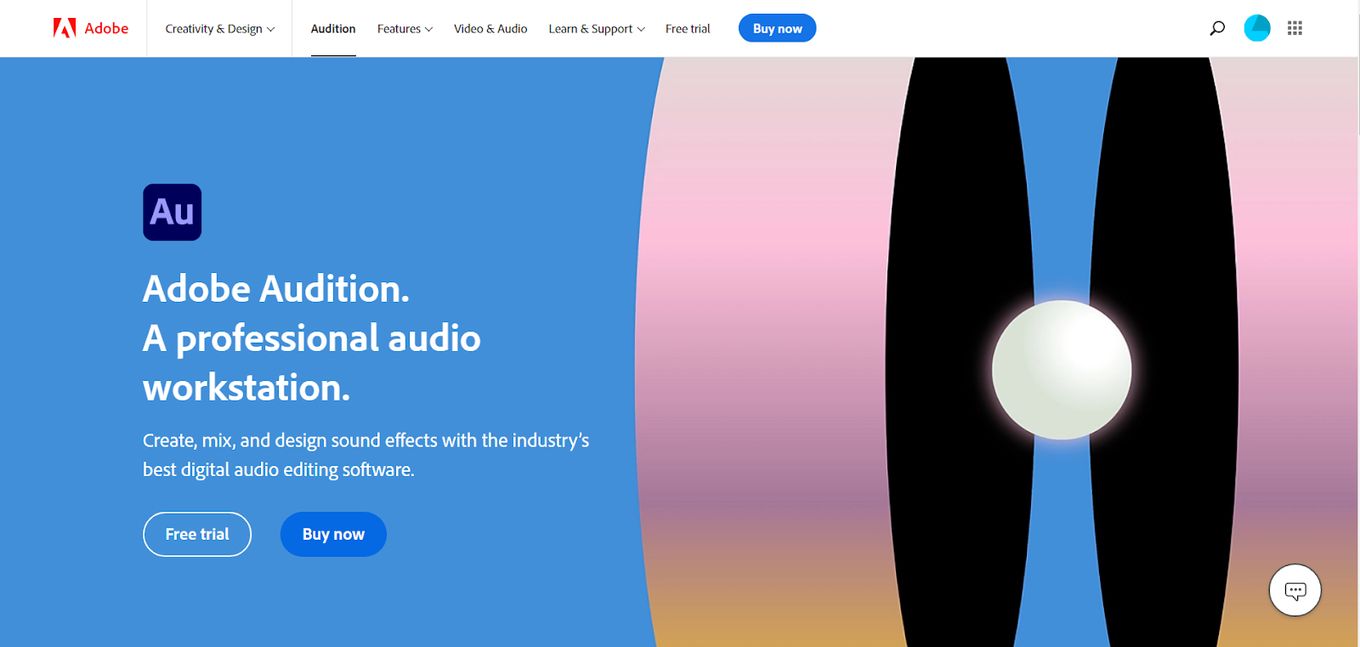
Price: Free or $20.99/month
Best for: Videographers and podcasters
Adobe Audition is software for creating, editing, restoring, and mixing audio content.
It offers various features like multitrack recording, adaptive noise reduction, and clip and track events, to name a few.
Adobe Audition also has ready-made templates to make recording much easier.
Pros
- Plenty of advanced features
- Easy-to-use interface
- Can be used for long but stable audio recordings
- Ready-made template available
Cons
- Expensive
- Many advanced features are excluded in the free trial period
5. Apowersoft Audio Recorder for Mac
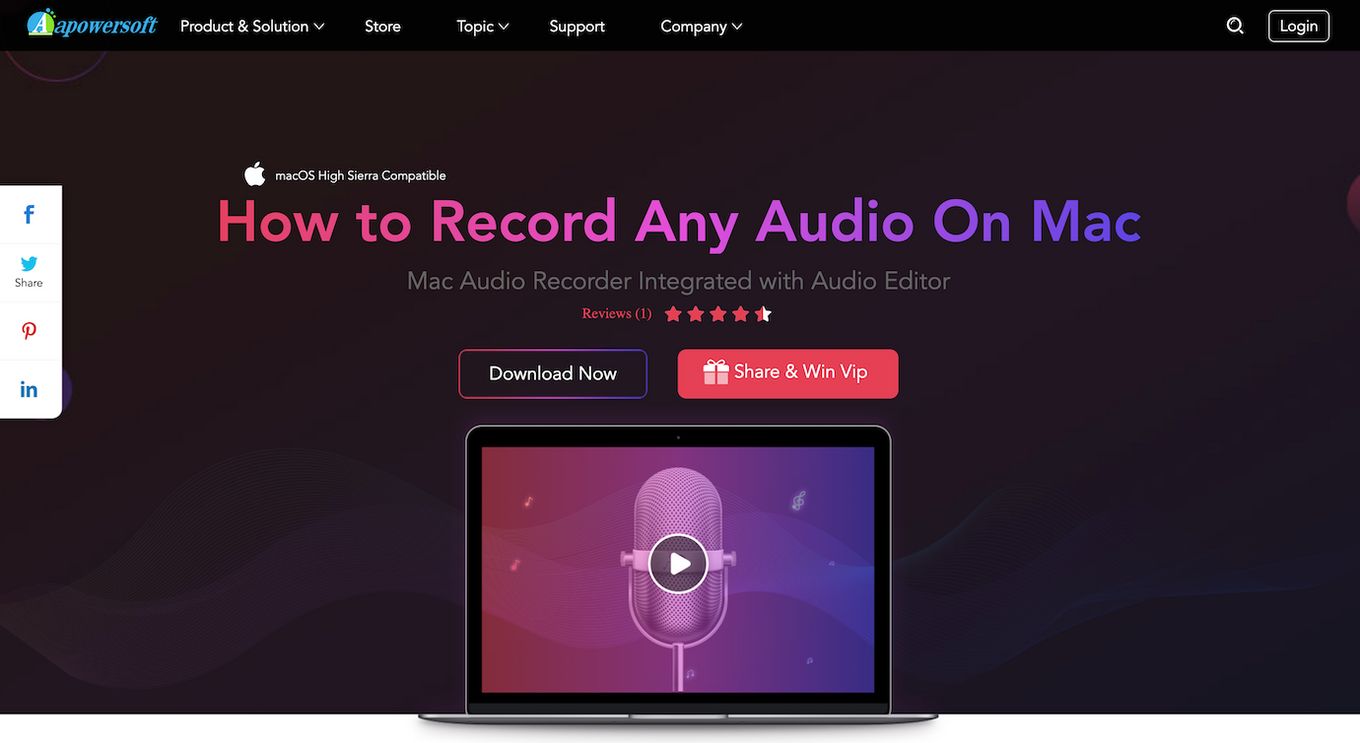
Price: Free or $59.95 per year
Best for: For beginners and those who want to record in different formats.
Apowersoft audio recorder for Mac offers an easy-to-use interface and various audio recording formats.
It also comes with a wide range of settings and configurations, allowing users to personalize their recordings.
It can also be used for ripping and burning audio CDs.
Pros
- Can be used for ripping and burning audio to CD
- Audio recording can be done in various formats such as MP3
- Wide range of settings and configurations
- Easy-to-use interface
Cons
- Many features are not available in the free version
6. Logic Pro

Price: Free or $199.99
Best for: Those looking for a professional-level tool at a reasonable price.
It’s one of the audio recording software specifically designed for use on Mac.
This tool is easy to install and use but offers professional-level audio recording and editing features.
This software is also versatile as it can be used for sound design, multitrack recording, film scoring, and post-production.
Pros
- Wide range of effects and instruments
- Plenty of advanced features including a built-in editor
- Easy to use
Cons
- Editing tools may be tricky to use at first
Related Post: Best Mac-Compatible Video Players
7. Ardour
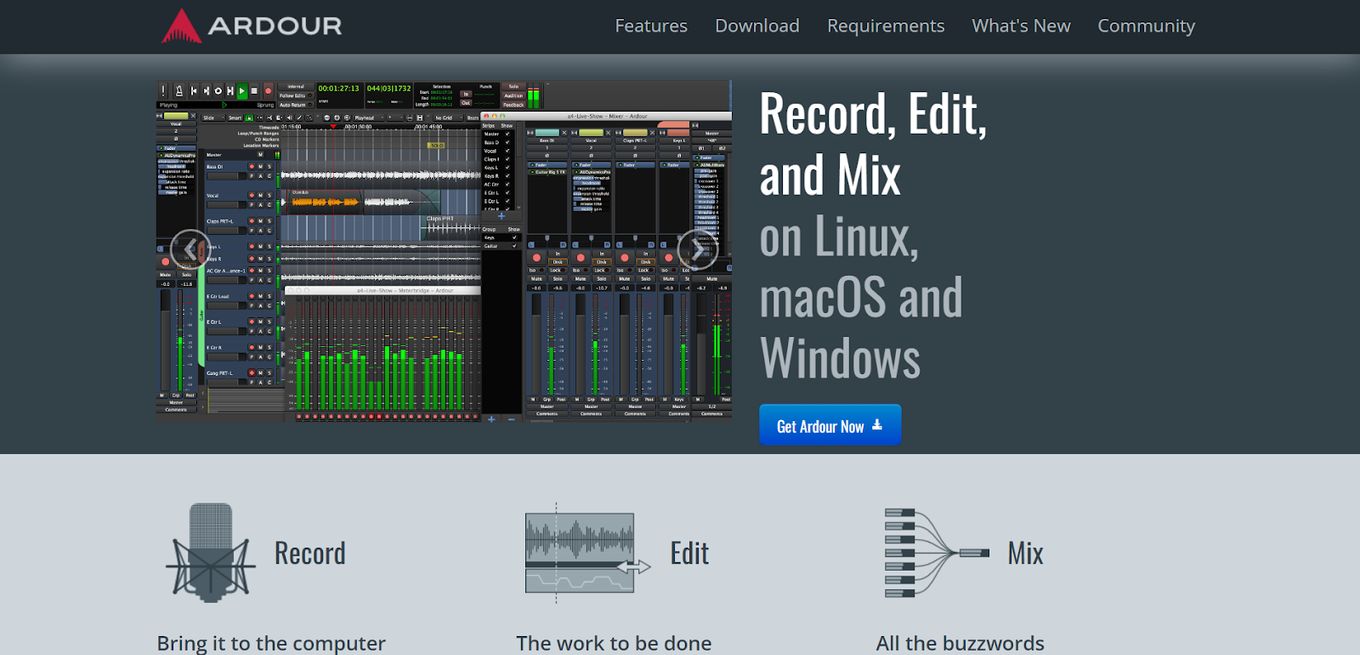
Price: Free or $45
Best for: Those looking for multi-track recording, editing, and support features.
Ardour is an open-sourced audio recording software for Mac that can be used for recording, editing, and mixing audio.
It offers plenty of features such as time-code synchronization, must-channel recording, and sample-accurate automation.
This software also allows audio recordings to be saved in various formats.
Pros
- Has multi-display support
- Plenty of add-ons and plug-ins
- Multi-track recording and editing allowed
Cons
- Limited editing features
- The interface can be quite challenging for new users
8. Reaper

Price: Free or starting from $60
Best for: Those who want a highly customizable software
Reaper is a software designed for multi-channel mixing, recording, and mastering.
Its primary unique selling point is that it is highly customizable with its configured settings and different plug-in options.
This software seems to be constantly changing significantly with every update.
Pros
- Light on the computer yet highly functional
- Great for multi-channel audio recording, mastering, and mixing
- Works very fast
Cons
- The user interface can be quite challenging
9. QuickTime Player
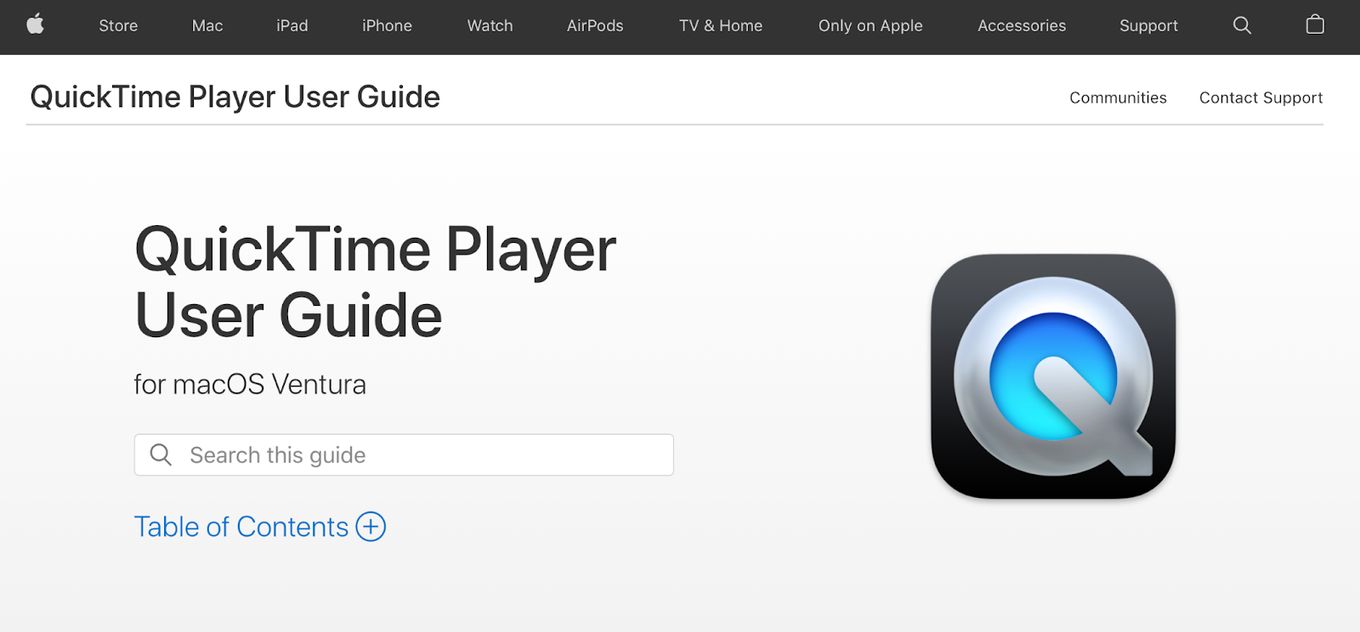
Price: Free
Best for: Those who need simple audio recording features.
QuickTime Player is not just software for audio recording but can also be used as a video player.
This software is included by default in all Apple computers and allows users to edit a movie, and record the Mac screen.
Advanced users, however, may find its audio recording features too basic
Pros
- Is also a video player
- Has video editing features
Cons
- Basic audio recording features
10. Ableton Live
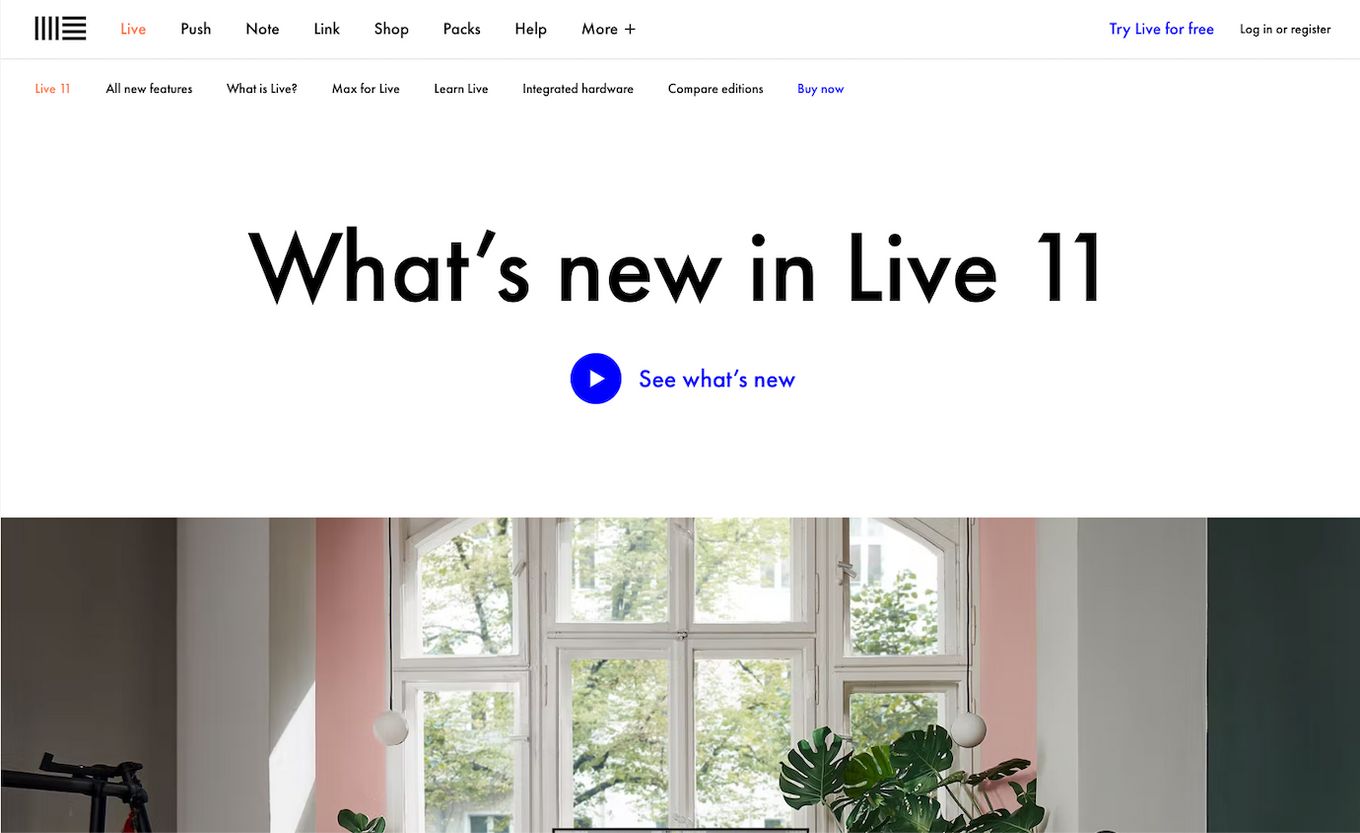
Price: Free or starting from $99
Best for: Those who want to produce music easily and quickly.
Ableton Live lets users create, perform and produce music easily.
It can sync in real-time, allowing users to play and edit their musical arrangements without needing to stop.
To record and edit music on your Mac, check out these music software for Mac.
It offers a wide range of sound kits, instruments, and loops as well.
Pros
- Syncs in real-time for a super efficient workflow
- Wide range of sounds, effects, and instruments
Cons
- The interface is difficult to use
- Pricey
- Not as many configuration choices given its price
11. MuLab

Price: Free or starting from $77.
Best for: Those who prefer plenty of tools and rely heavily on third-party plug-ins
MuLab is an audio recording software available for Mac that comes with a wide selection of features and tools.
It makes audio capturing and editing easy even for novices and does not even require high system requirements.
This software also supports most third-party plug-ins and comes with a full-featured MIDI.
Pros
- Full-featured MIDI
- Easy to use
- Plenty of tools and features
- Supports most third-party plug-ins
Cons
- Limited to a single export at a time
- Low maximum of five tracks
12. Macsome Audio Recorder
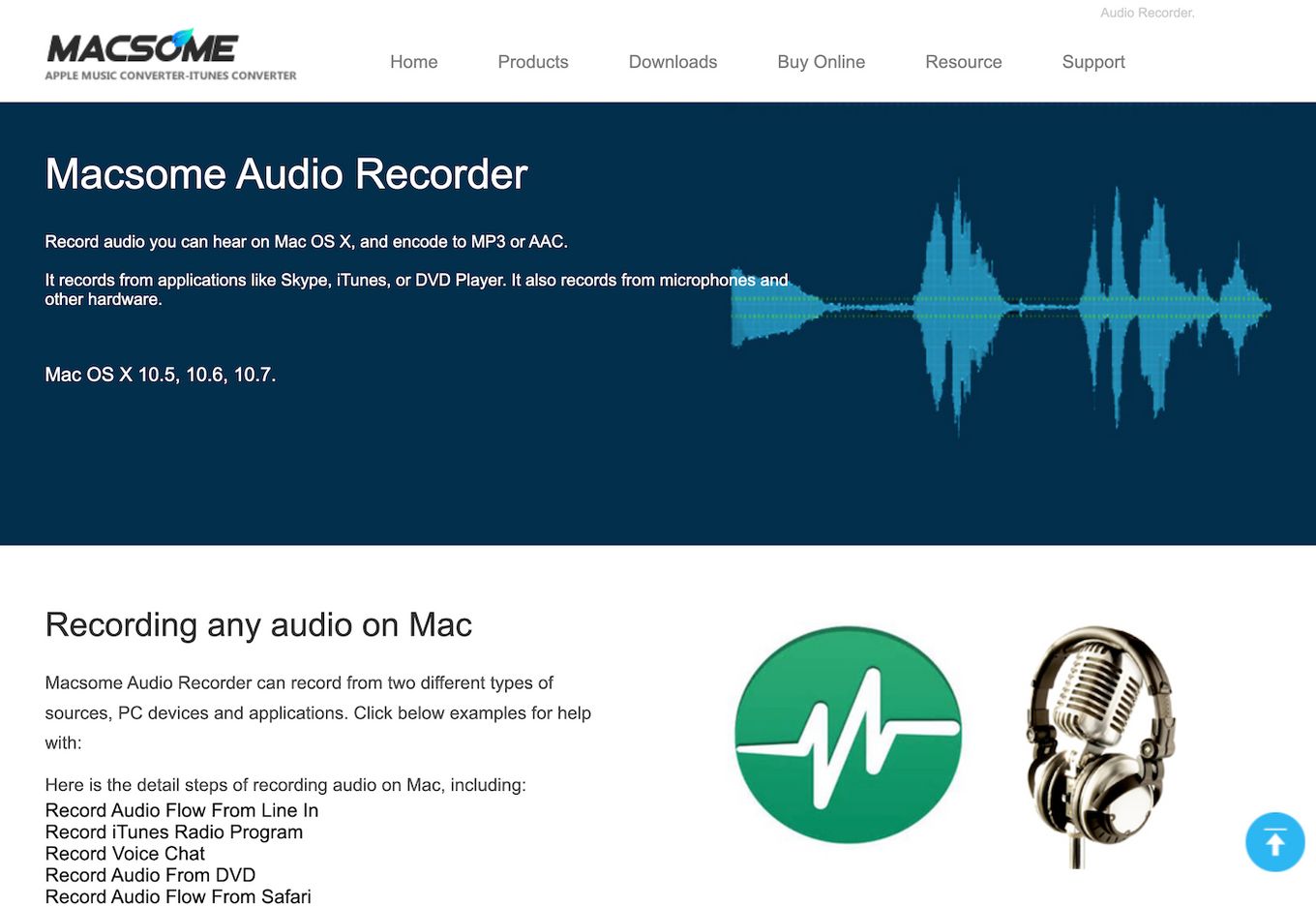
Price: Free or $29.95
Best for: Those recording using external hardware or audio or from apps.
Macsome audio recorder, as its name implies, is an audio recording software designed specifically for Mac.
It can record audio for apps such as iTunes, Skype, and connected hardware and external audio.
Users have the option of saving their recording in AAC or MP3 as well as adjusting their recording for audio quality, file size, and others.
Pros
- Easy- to-use-interface
- Can capture both internal and external audio
- Recordings can be saved in AAC or MP3
Cons
- Free trial version limits recordings to 3 minutes
13. AudioNote
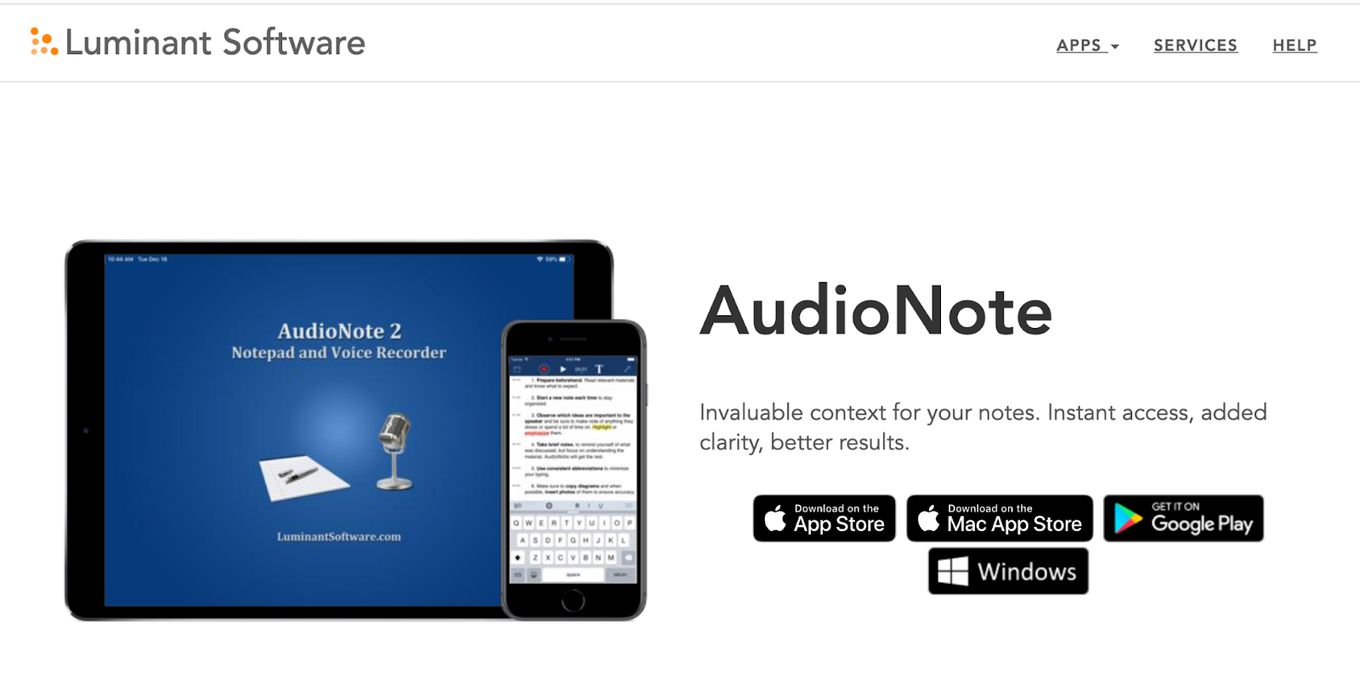
Price: Free or $14.99
Best for: Students and teachers or for making educational content.
AudioNote is specially created for teachers and students.
Users can use this software for recording meetings and lectures while making notes linked to audio at the same time.
It also has other tools like the addition of photos or drawing on the notes so users don’t have to go back and forth between different apps.
Pros
- Links note-taking and audio recording functions
- Records audio and link to written notes, photos, and drawings
Cons
- Not versatile; limited use
14. Piezo

Price: Free or $25
Best for: Those who need a recorder for apps and browsers.
This audio recording software that’s available on the Mac is designed for simple uses and functions.
It’s best used for recording audio from browsers such as Google Chrome and Safari and applications like Skype.
Users can also record in either AAC or MP3 format.
Pros
- Easy to use
- Can record audio for browsers and apps
- Multiple formats can be used
Cons
- Not versatile; limited use and features
15. Virtual DJ
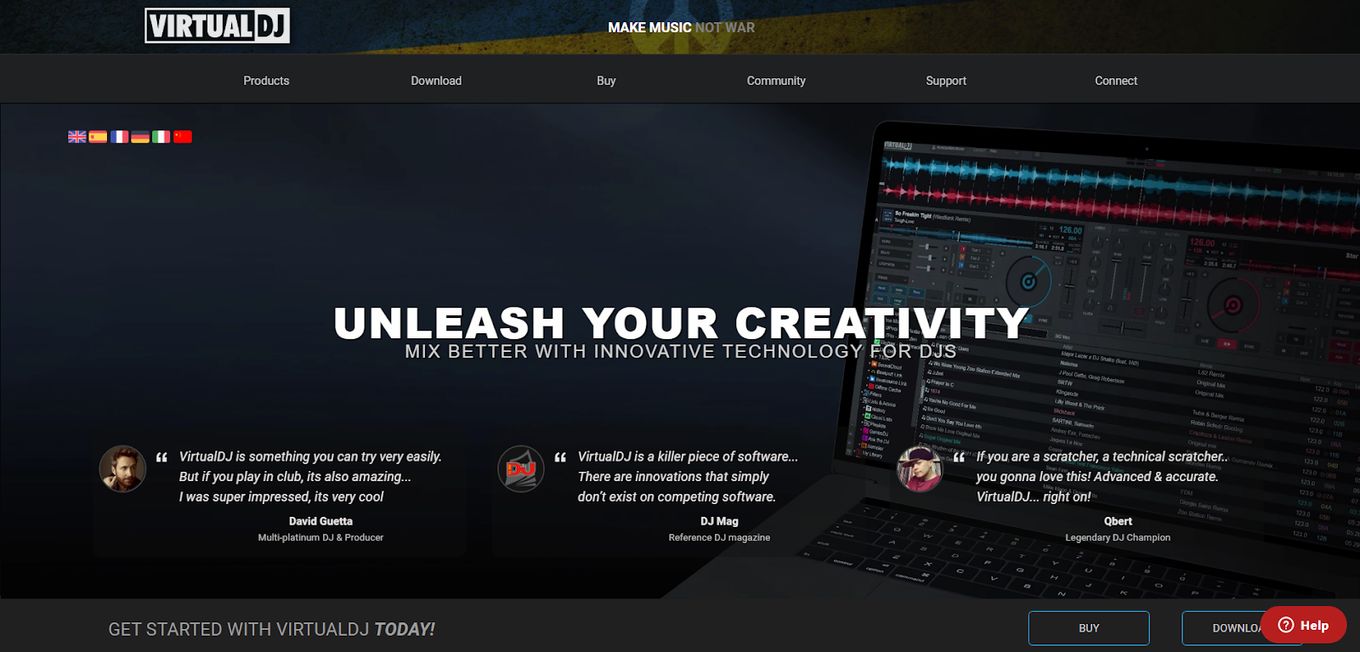
Price: $19/month or $299 one-time purchase
Best for: Novice DJs
As its name suggests, VirtualDJ is specially designed to let users mix music right away.
It supports various audio, karaoke, and video formats and has built-in effects, and supports real-time stems separation.
This software offers library management features so users can easily find songs or playlists.
Pros
- An easy-to-use DJ software
- Real-time stems separation
- Library management
- Supports various formats
- Plenty of features and effects
Cons
- Not for advanced DJs
- For very specific use
16. WavePad Mac
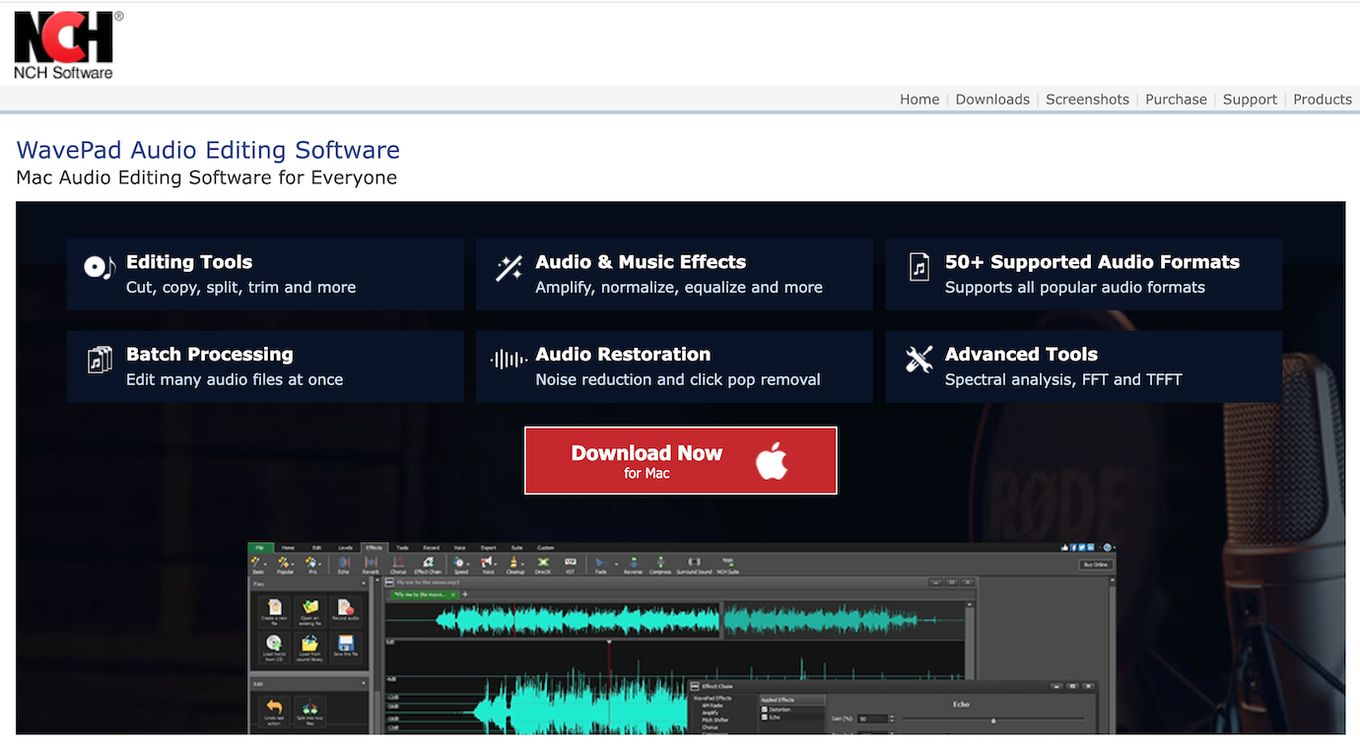
Price: Free or starting from $39.95.
Best for: Those looking for software with plenty of features but with an intuitive interface
WavePad Mac offers plenty of audio and music editing features and an easy-to-use interface.
Users simply need to cut and paste parts of their audio recordings before adding effects.
It can work as an mp3 editor or .wav and can support other file formats.
Pros
- Easy to use
- Plenty of features
- Can support different file formats
Cons
- Does not support batch editing
17. n-Track Studio
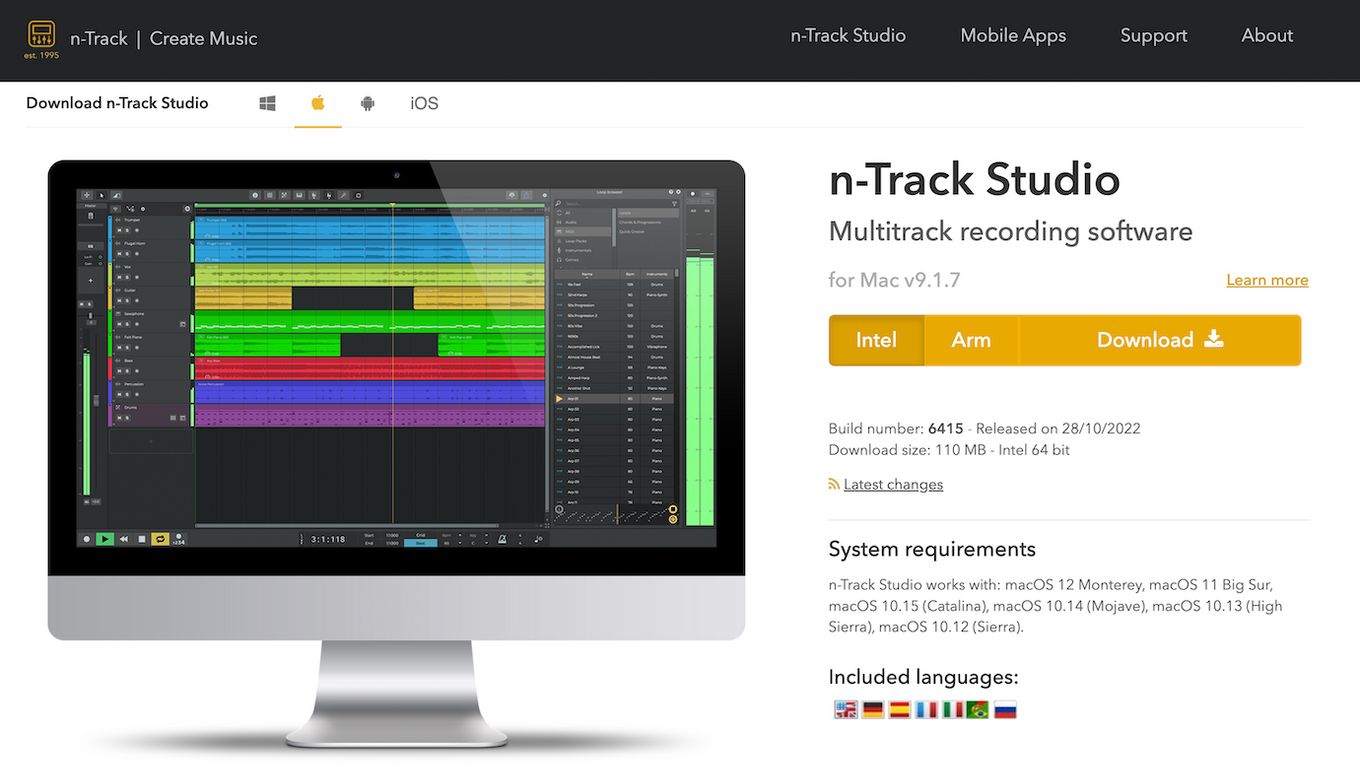
Price: Free or starting from $69.
Best for: Those who want to turn their Mac into a full-fledged recording studio.
n-Track Studio is a music production audio and MIDI multi-track recorder software available for Mac.
It lets users record and play practically unlimited and mix tracks and add effects to them.
This software has a multi-take recording mode, song tree integration, a fully customizable toolbar, and other useful features.
Pros
- Audio and midi recording and editing
- Multi-take recording mode
- Plenty of other useful features
Cons
- Users might encounter some virtual and visual instrument glitches
What Features To Look For In Audio Recording Software?
Here are some features you should look at when choosing audio recording software for Mac:
- Analog vs Digital Recording. Analog saves the audio recording in a magnetic tape while digital saves and processes the info using a digital device like a computer.
- Noise Reduction. This feature lets you cut background noises so they won’t be heard in the recorded audio.
- Audio Mixing Features. This feature lets users mix music, sounds, and other audio from different tracks into a single channel.
- Internet Connection Requirements. It’s best to go for software that can record without requiring an internet connection
- Gain and Equalization. This feature makes sure that the audio recording sounds consistent from start to finish.
- Noise Reduction. This feature lets you cut background noises so they won’t be heard in the recorded audio.
How Can I Record The Best Audio Quality On A Mac?

To record the best audio quality on your Mac you’ll need to:
- Get The Right Microphone. Get the right microphone since it is the most essential component of great audio quality.
- Use A Microphone Stand. Avoid holding or having someone hold the mic since small movements can interfere with or be captured in the audio recording.
- Choose The Right Place For Recording. Choose a room that doesn’t reflect the sounds in your microphone. A room with non-parallel walls, furniture, carpet, and wall decorations is ideal as it keeps reflections to a minimum.
What’s The Best Audio File Format?
If your recording needs to have high-quality audio, then it’s best to go for a WAV or AIFF file. However, if you intend to stream and share music, then an audio file that’s a bit smaller such as an OGG file is a good choice.
Finding The Right Audio Recording Software For Mac
It may seem daunting at first to find the right audio recording software for Mac.
But you simply need to list down what you need in software and know your budget, and compare them to the list we gave above.
You’ll soon be able to choose the best audio recording software for your mac that fits your needs.
![15 Best Music Software For Mac - Reviewed [Free & Premium] music software mac share](https://alvarotrigo.com/blog/wp-content/uploads/2023/08/music-software-mac-share-300x150.png)
![19 Best Architect Software for Mac 2024 [Free and Paid] architect software mac share](https://alvarotrigo.com/blog/wp-content/uploads/2023/08/architect-software-mac-share-300x150.png)
![15 Best Presentation Software for Mac [Reviewed & Ranked] presentation software mac share](https://alvarotrigo.com/blog/wp-content/uploads/2023/08/presentation-software-mac-share-300x150.png)
![13 Best Embroidery Software for Mac [Ranked & Reviewed] embroidery software mac share](https://alvarotrigo.com/blog/wp-content/uploads/2023/08/embroidery-software-mac-share-300x150.png)
![15 Top Karaoke Software for Mac [Reviewed] karaoke software mac share](https://alvarotrigo.com/blog/wp-content/uploads/2023/08/karaoke-software-mac-share-300x150.png)
![13 Top Landscape Design Software for Mac [Reviewed] landscape design software mac share](https://alvarotrigo.com/blog/wp-content/uploads/2023/08/landscape-design-software-mac-share-300x150.png)