Architecture software has become somewhat necessary in today’s time. Before the digitalized age, people completed depended on hand-drawn and handmade designs and models, but as technology moved forward, people started to prefer more accurate ways of designing.
However, the problem is that there is a wide variety of software available on the internet, and architecture software can become pretty pricy, so you want to make sure that whatever you buy or sign up for works with your computer and is well suited to fulfill your needs.

But you don’t need to worry because we have compiled a list of the best architecture software for mac so that you can make a well-informed decision. You won’t find a better-ranked list of CAD programs for macintosh on the net like in this article. We’ll start by giving you the list of the best paid architect software.
Top 16 Paid Architect Softwares for Mac
1. AutoCAD
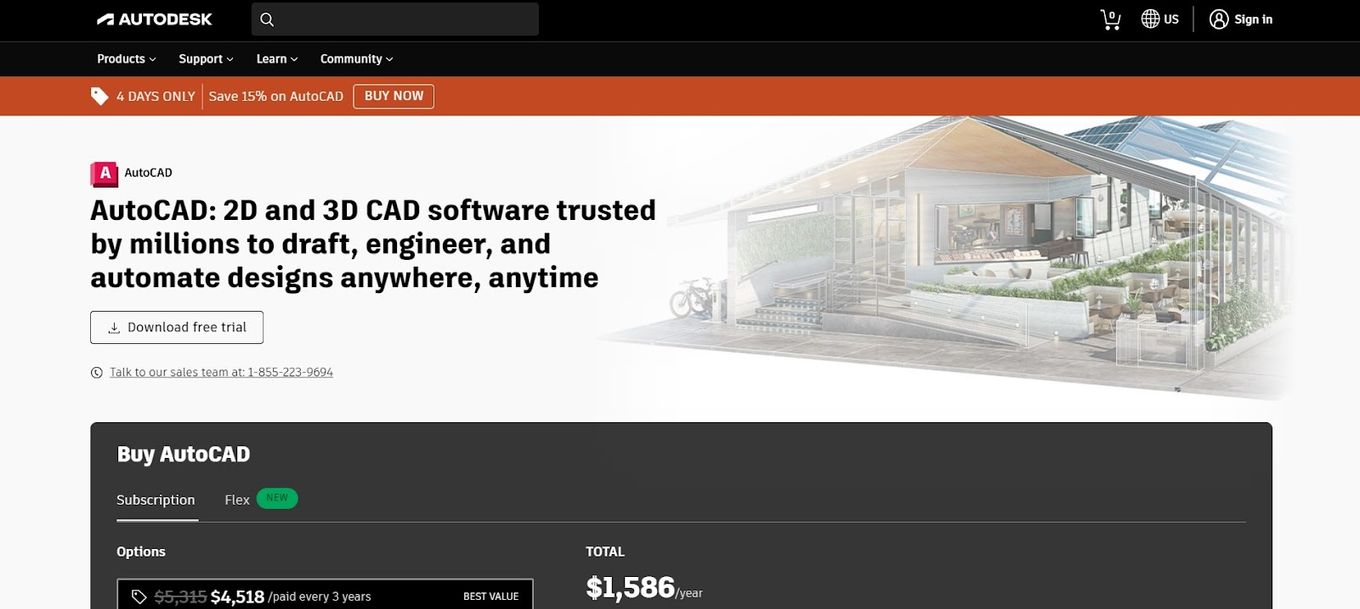
Price: $235 per month or $1865 per year (Free Trial Available)
OS: Windows and macOS.
Best For: Architects and contractors.
If you are looking for a CAD program for macintosh, then you can’t go wrong with AutoCAD.
This architecture software is incredibly flexible and can work on desktops and the web. However, the best part of AutoCAD is the fact that you can see both 2D and 3D versions of your design at any point during the creation process.
Pros
- AutoCAD is incredibly user-friendly, so you can learn how to use it in a very short period.
- You have the freedom to create your models in 3D. This makes it easier to understand how the design will look in real life and also allows you to compare different versions of the same design.
- You can convert your work to other file formats.
- It is extremely accurate, so there is much less chance of human error.
Cons:
- The main drawback of AutoCAD is, without a doubt, the initial cost because no student or Start-up Company has the funds to pay that kind of money.
- Even though it is easy to use, it has a lot of functions, and learning all of them can take some time.
- AutoCAD is very heavy software, and you might need specialized computers or good software to support it.
2. CorelCAD
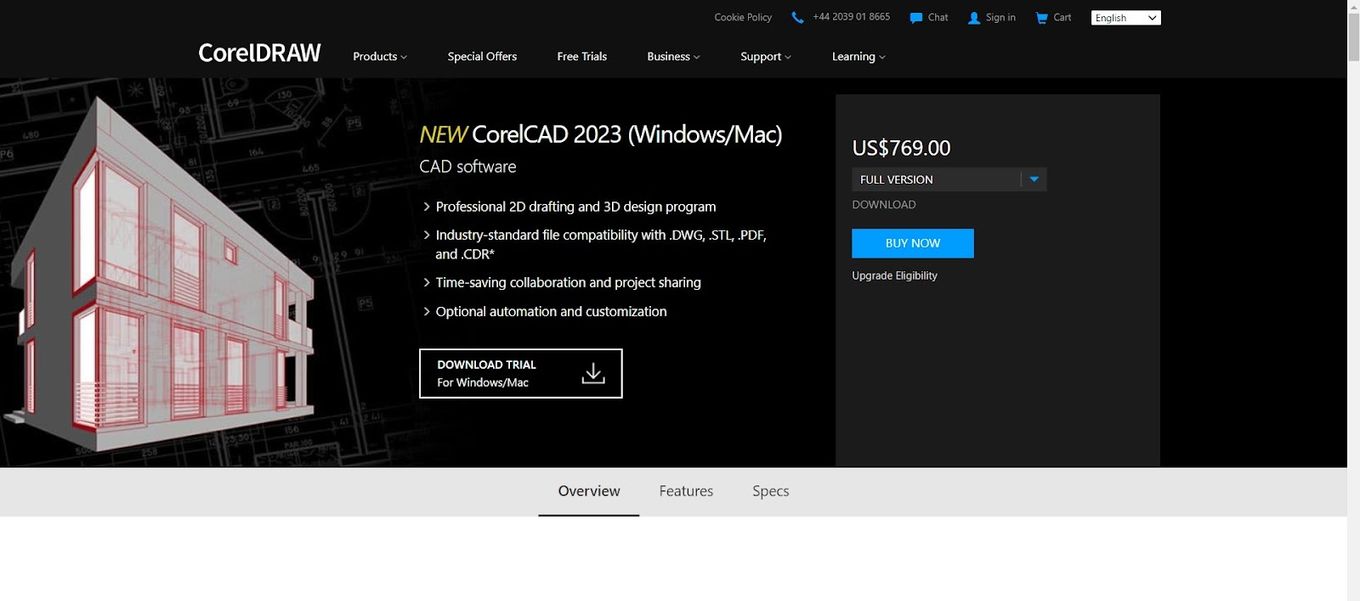
Price: $919.99 for a one-time purchase (Free Trial Available)
OS: Windows and macOS
Best For: Architects, contractors, manufacturers, and engineers.
This architect drawing software for mac is right up your alley if you are looking for a program that has all the benefits of AutoCAD but is also affordable.
It is marketed as software that has professional capabilities, and some revisers even claim that it is a reliable replacement for well-established software.
Pros
- Users can create models in 2D and render them in 3D.
- It comes with a lot of features AutoCAD is famous for but at a fraction of the cost. Additionally, you only have to buy it once.
Cons:
- The software doesn’t have very beginner-friendly interference and requires you to have at least some kind of CAD experience.
3. MacDraft P.E.
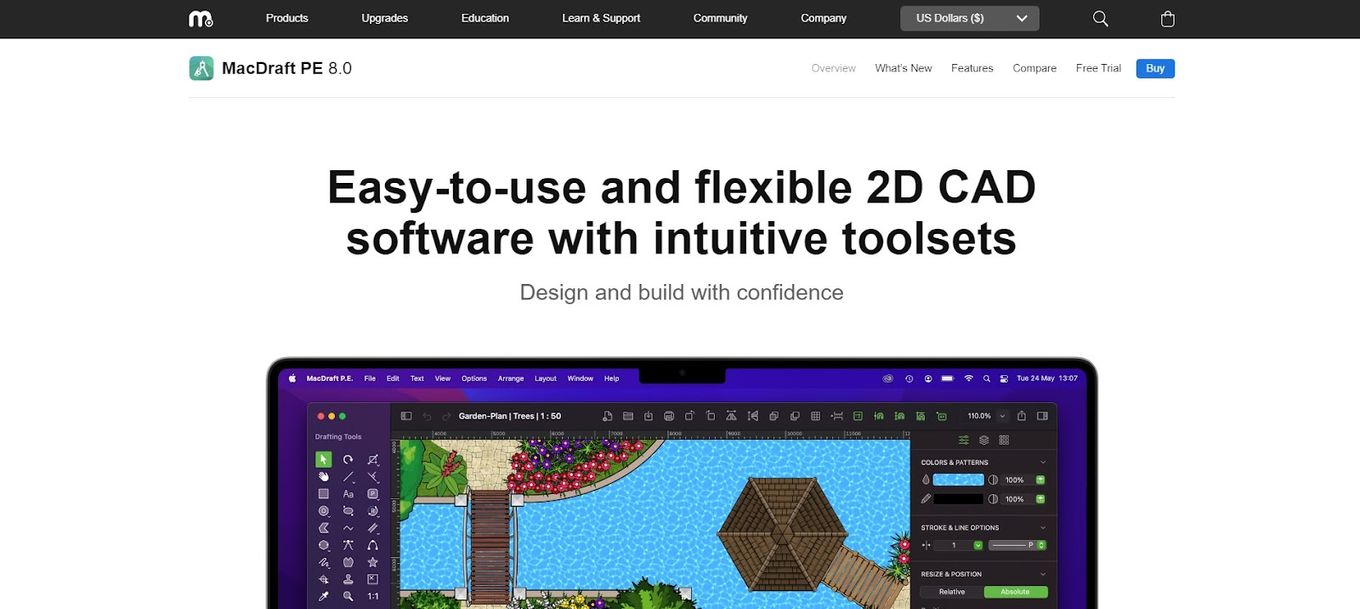
Price: $129 – $249 depends on the package (Free Trial Available)
OS: macOS.
Best For: Beginners, designers, and contractors.
This is architectural design software for mac that can be incredibly helpful for beginners.
Despite the user interference being pretty simple, it does take a little time to get used to the process of adding details to the models. But once you do get the hang of it, you can do a lot with the software since it is flexible.
Pros
- It is a very good starting point for people looking to experience 2D CAD.
- Can easily be used for graphics and page layouts.
- It comes with a limited library, but you can purchase more if you want to add a little more diversity to your designs.
Cons:
- It can produce drawings smaller than 17 inches.
- Only supports a maximum of 5 layers
- Updates aren’t free, and it doesn’t support DWG.
- It’s quite limited in its library, which is great for beginners, but because of this, it isn’t the most resourceful app on the market.
4. ArchiCAD
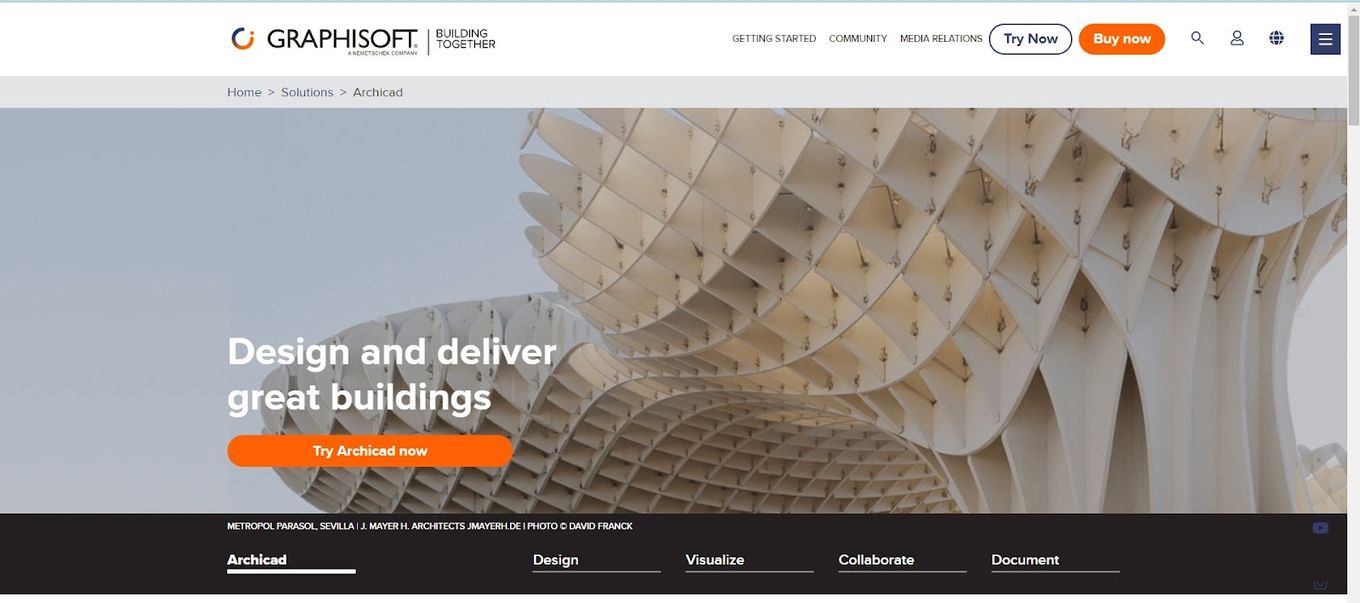
Price: $167 per month (Free Trial Available)
OS: Windows and macOS.
Best For: People looking for a CAD that is professional yet affordable. Suitable for contractors, architects, and builders.
ArchiCAD is particularly designed for architects to help them produce high-quality designs while still having the freedom to collaborate with other architects, engineers, and clients.
This is probably why ArchiCAD is one of the best architect software for mac.
Pros
- ArchiCAD features a lot of design tools that are based on an algorithm, and it can also support larger project models.
- It has a very efficient VR system and rendering, so you can create high-quality 2D and 3D versions.
- It has one of the best interfaces, so it is pretty easy to use.
Cons:
- It is quite expensive for the features it offers, especially when more professional software like AutoCAD and CorelCAD
- It’s pretty minimalistic, so it isn’t as flexible as other software.
- For optimal function, it requires high-powered RAM.
5. Cedreo
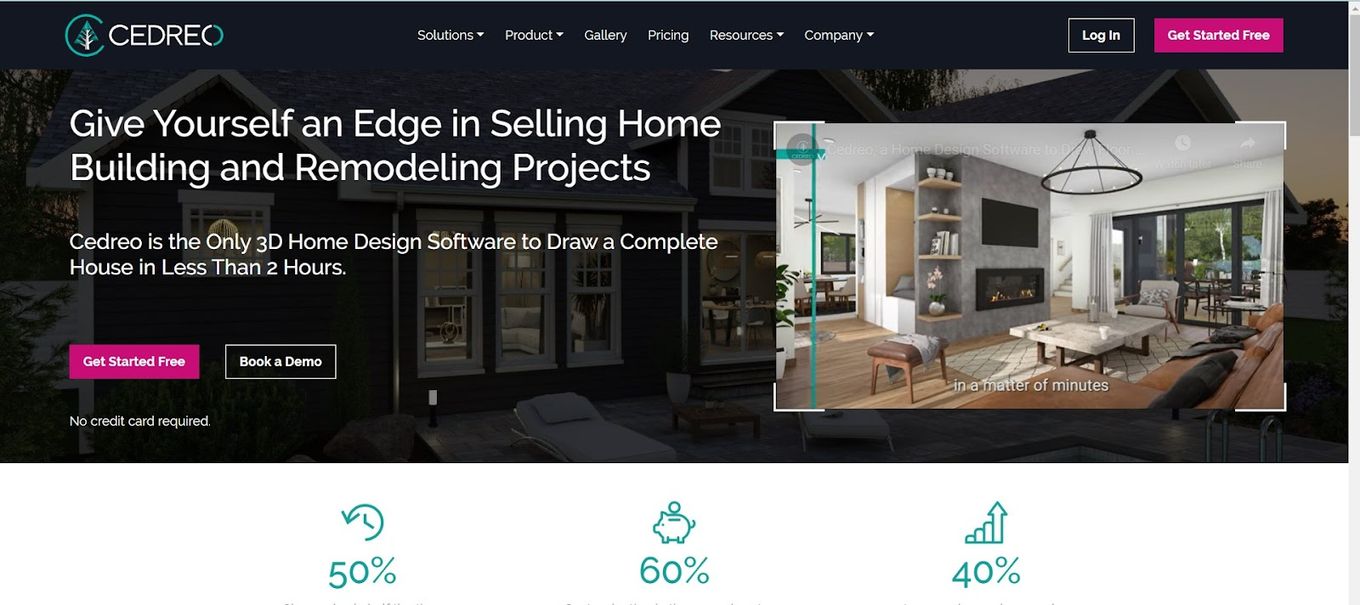
Price: $69 – $89 per month depending on package (Forever Free Plan Also Available)
OS: Windows and macOS
Best For: People looking to sell home buildings, design buildings, and do remodeling projects.
Looking for an architect software that can help you create fast and realistic 3D renderings? If so, then Cedreo might be the software for you. It is primarily a home design software and is used by people that work with interior design.
Pros
- It helps you create realistic 3D and 2D models and furnish them.
- You can easily import already constructed plans and add to them.
- One thing Cedreo is exceptional at is its 3D rendering so much so that you can get fully rendered models in less than 5 minutes.
- It is fairly affordable, especially when compared to more professional software like AutoCAD.
Cons:
- The personal version is pretty pricy considering the limited furnishing and design options.
- It doesn’t support CAD, which is one of the most popular blueprint options.
- It doesn’t have a lot of flexibility and is quite limited to interior design. It focuses more on creating interior models or showing remodeling plans.
6. ARES Commander
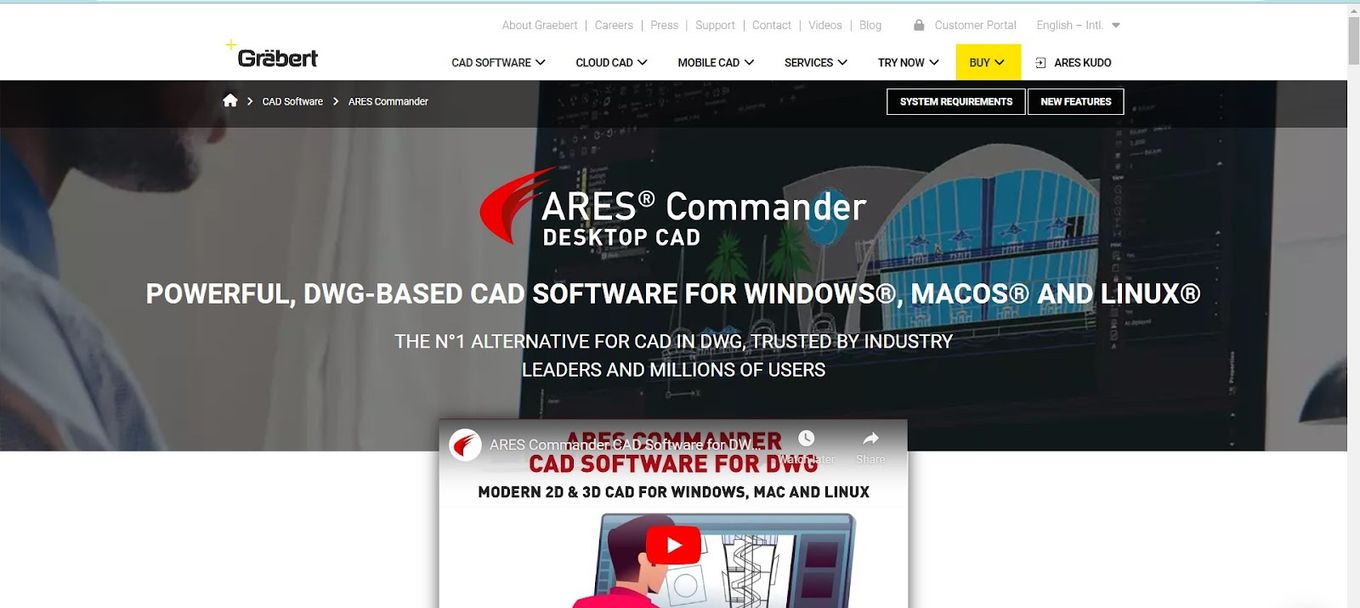
Price: Starting at $350 per year (Free Trial Available)
OS: Windows, macOS, Linux, Android, and iPhone
Best For: Architects, contractors, designers, and builders, among others.
ARES Commander is a software that overshadows one of the best architect software on the market, AutoCAD. It is incredibly adaptable and can be used on a multitude of devices, including Linux, Mac, Windows, and even iPhone and Android.
Pros
- It is great for both complex and simple projects.
- It has a pretty intuitive interface, so the users can familiarize themselves in a short period.
- It has in-built tools that enable users to work on their designs with more effectiveness.
Cons:
- One complaint people had focused on is the help files and software since all of them are in French, so people have a little trouble figuring things out.
- The software shines best when it is used by a professional because despite how easy it is, it still requires quite a bit of practice.
7. Fusion 360 – 3D Architect Software
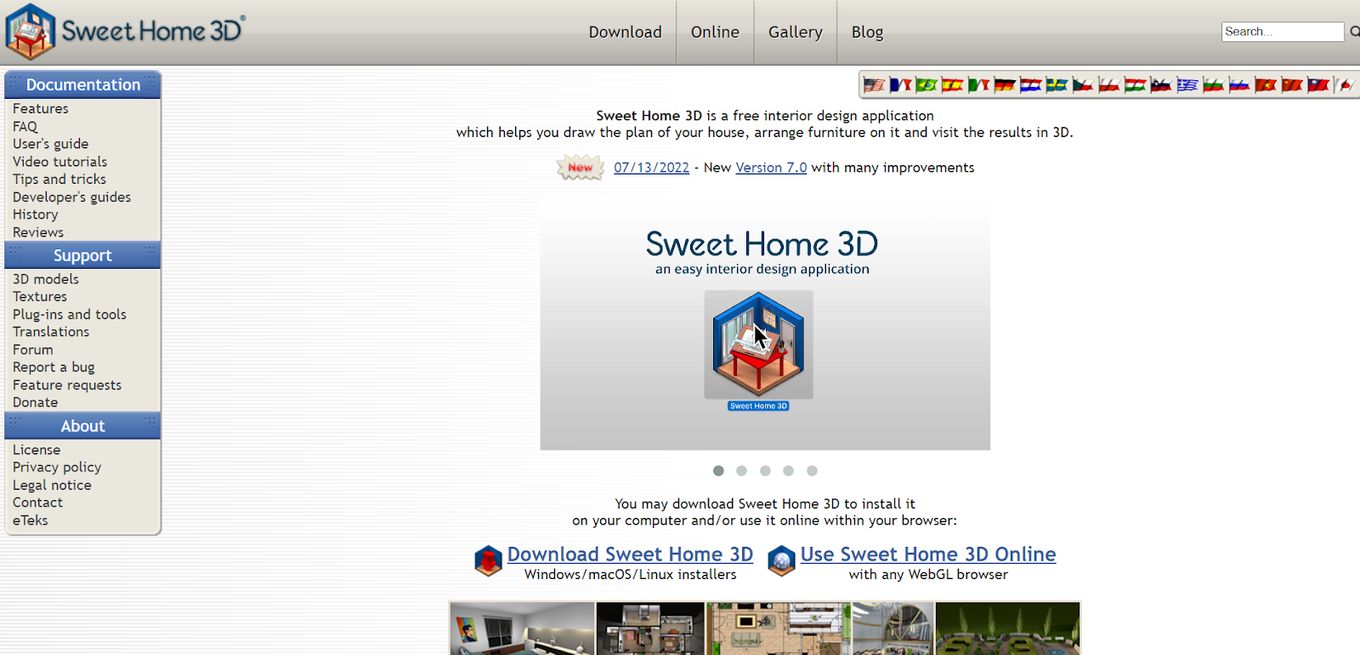
Price: $70 per month or $545 per year (Free Trial Available)
OS: Windows and macOS
Best For: People who don’t use architect software often and are more design-focused.
If you are looking for a cloud-based 3D architect software for mac that also supports CAD, CAE, CAM, and PCB, then you can’t go wrong with Fusion 360.
Pros
- It focuses on 3D product designing and is one of the best CAD tools designed for Mac.
- It is a very cost-effective alternative provided by Autodesk.
Cons:
- It isn’t as powerful as AutoCAD or any of the other software that Autodesk offers.
- It functions more like a Windows than a CAD program.
Are you an architect? Get inspiration for your portfolio by looking at beautiful architecture portfolio websites.
8. HighDesign
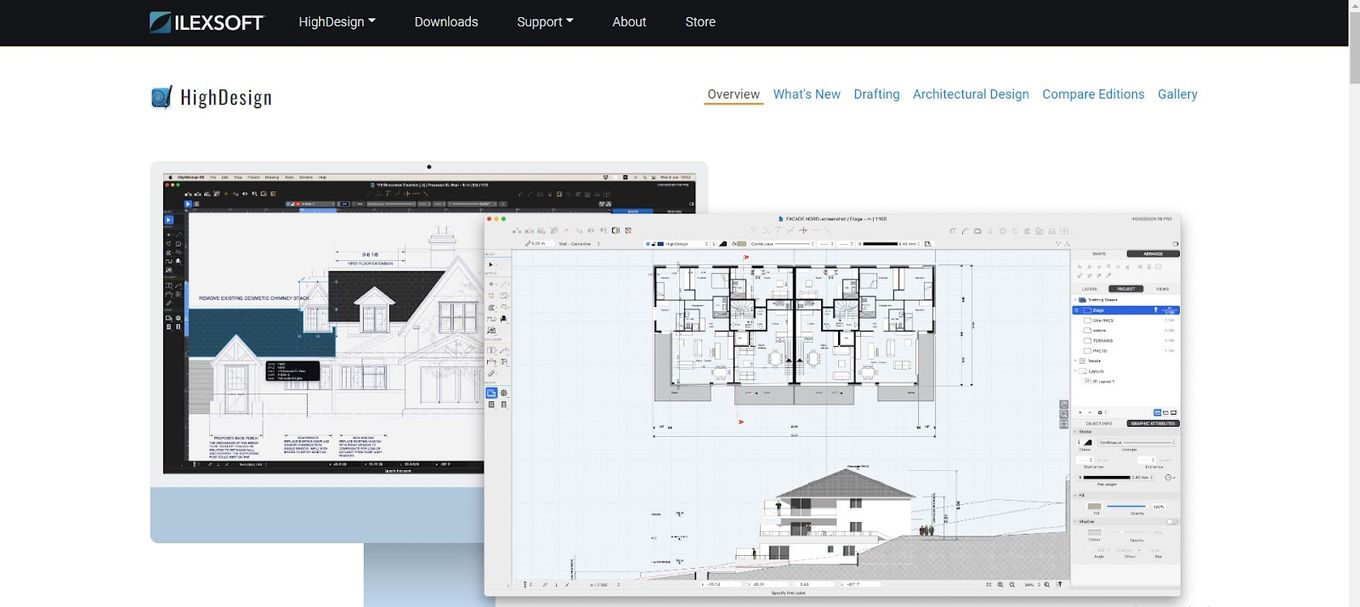
Price: $99 – $499 One-Time Fee (Free Trial Available)
OS: macOS.
Best For: Perfect for people who don’t want to invest a lot of money and beginner designers and architects.
If you are looking for an architect software for mac that lets you support more complex projects with ease, then HighDream might be a great opportunity for you.
Pros
- It comes with a lot of pre-built elements like pillars, windows, and walls. You also get a tool that lets you enhance your designs and organize them.
- It has superior precision drawing tools. It is also very easy to publish and share your work.
Cons:
- It isn’t as fleshed out as some of the other programs on this list.
- It focuses more on drafting and designing rather than high-quality 2D and 3D model constructions.
9. Revit
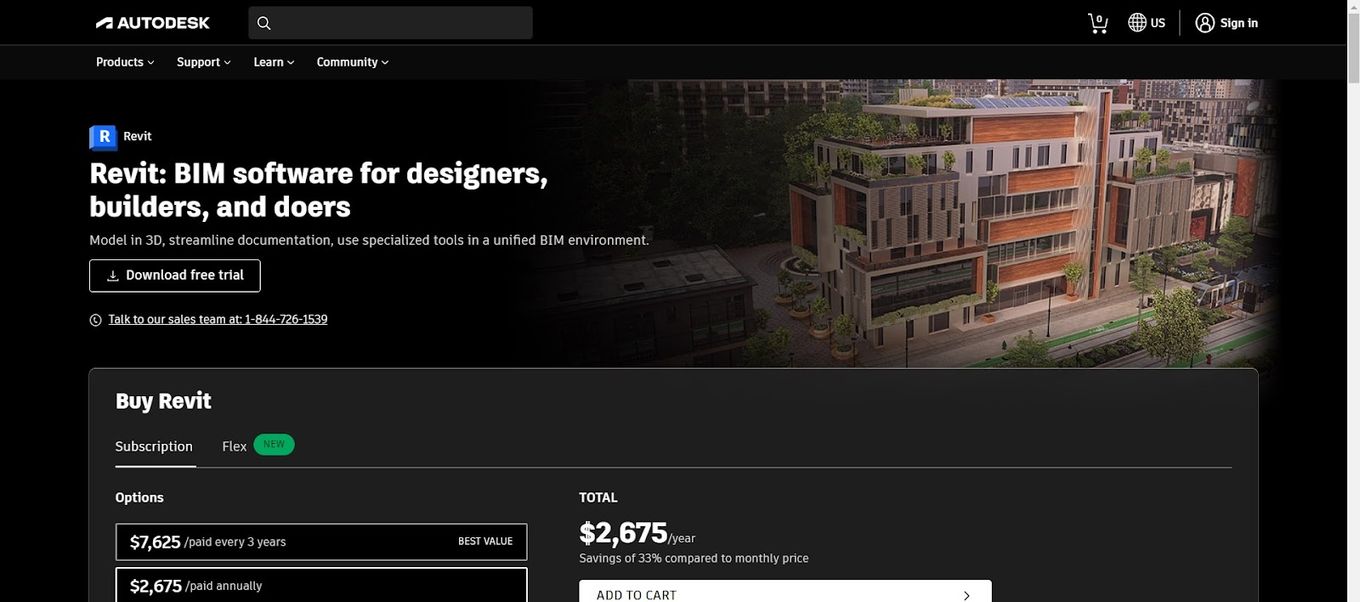
Price: $335 per month or $2675 per year (Free Trial Available)
OS: Windows and macOS.
Best For: Architects, contractors, and landscape designers.
Revit is another software that Autodesk offers, and users can use this to create buildings and diverse infrastructures.
Pros
- Revit can help you create high-definition and very realistic 3D designs.
- It also includes multiple tools that can make collaboration seamless.
Cons:
- Because Revit is so dense, you need to learn how to use the tools before you can start creating projects.
10. SmartDraw
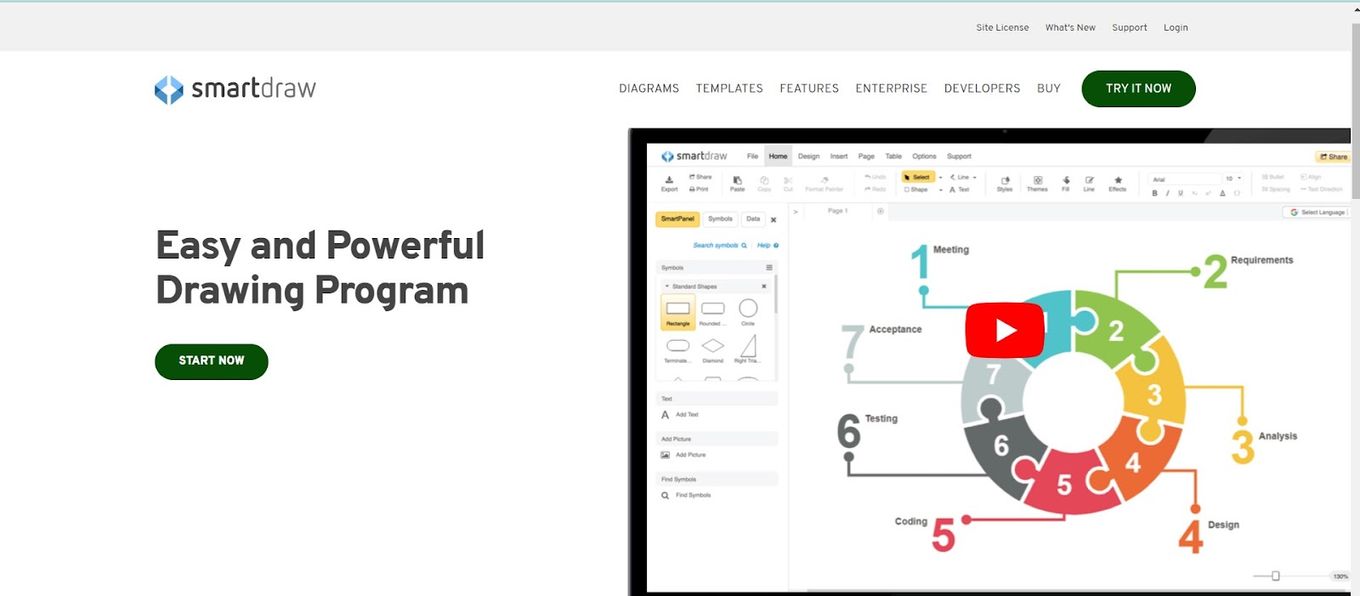
Price: $9.95 per month (Free Trial Available)
OS: Windows and macOS.
Best For: Creating floor plans, architectural plans, and office plans, among other things.
If you are looking for an architecture app for Mac that excels at creating two-dimensional designs, then consider checking out SmartDraw.
Pros
- It has quick start templates that apply to over 70 different types of diagrams and can be easily customized.
- It integrates seamlessly with tools such as Microsoft Office, Dropbox, and Google Workspace.
Cons:
- It is not as well-developed as CAD.
- Doesn’t provide a month-to-month plan.
- The sidebar navigation is confusing to use.
11. TurboCAD Mac
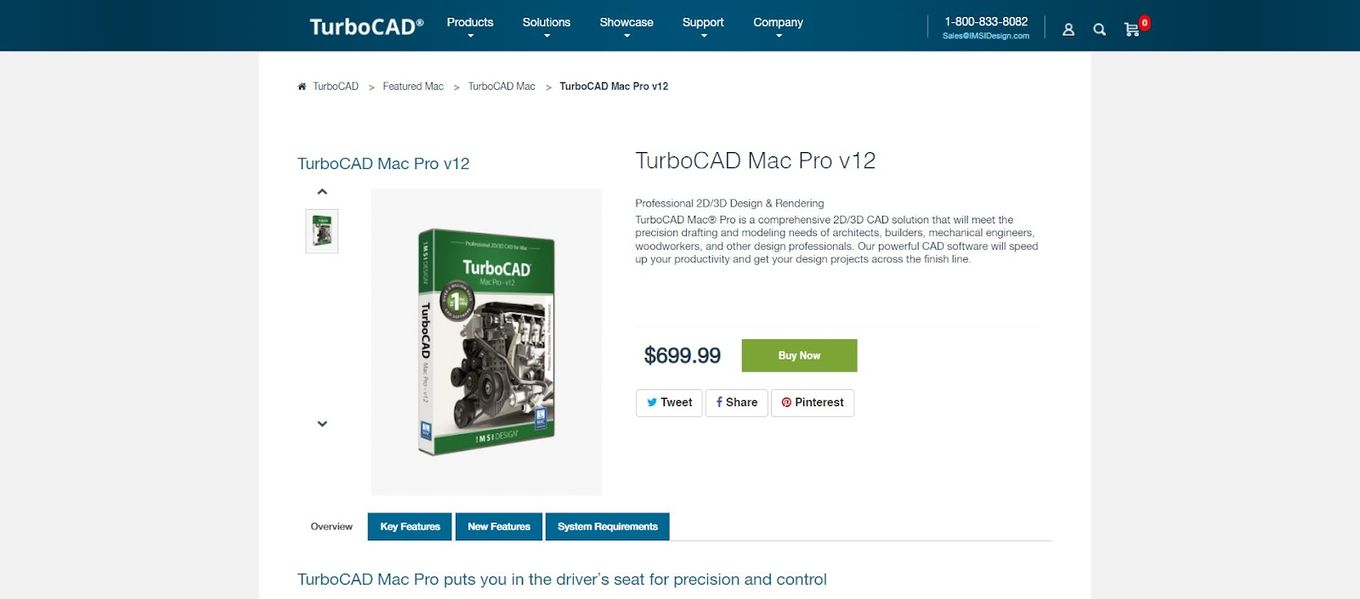
Price: $899.99 One-Time Fee
OS: Windows and macOS.
Best For: People looking for a well-developed alternative to programs created by Autodesk.
It is one of the most powerful and the most comprehensive CAD software available on the market. It is great for precision modeling and drafting.
Pros
- It is another cost-effective alternative for AutoCAD.
- The Mac version of the program is much easier to use and allows for more customization.
- It can be used to create both small and industrial-sized projects.
Cons:
- 3D rendering is a bit tricky to understand.
- The interface is pretty old and clunky and lacks common shortcut keys.
12. DraftSight

Price: $249 – $549 depending on package (Free Trial Available)
OS: Windows and macOS.
Best For: People looking for flexible plans and want to focus on 2D and 3D drafting.
If you are looking for a program that can function both in the cloud and on standalone applications, then you need to check out DraftSight.
Pros
- It has four different packages available at varying prices, and all four of them offer a different set of features.
- It can be a fantastic help if you are working with laser cutting and 3D printing.
Cons:
- The program can crash if you enter a command while the files are being saved.
- There is no technical support on some of the packages.
13. VectorWorks

Price: £153 per month (Free Trial Available)
OS: Windows and macOS.
Best For: Construction engineers and Architects.
VectorWorks supports both 2D and 3D designs and is one of the most popular CAD programs for macintosh.
Pros
- The interface is very clean and straightforward, which makes designing incredibly easy.
- The parameter functions are great for rapid customization.
Cons:
- The 3d isn’t as responsive as some of the others on the market.
- Some of the tools can become clunky if the file becomes too big.
14. Graphite

Price: $39.5 per month or $395 per year (Free Demo Available)
OS: Windows and macOS.
Best For: People who prefer speed over some of the newer features offered by CAD programs.
Graphite is a professional CAD-based 2D and 3D program. It is well-known for its wireframe drafting, but that has become quite dated now, especially when you look at other CAD-based programs.
Pros
- It specializes in high-precision drafting.
- It is capable of connecting with other apps created by the same company.
Cons:
- It is somewhat dated and doesn’t have a lot of the new features that CAD programs are known for.
15. SketchUp Pro
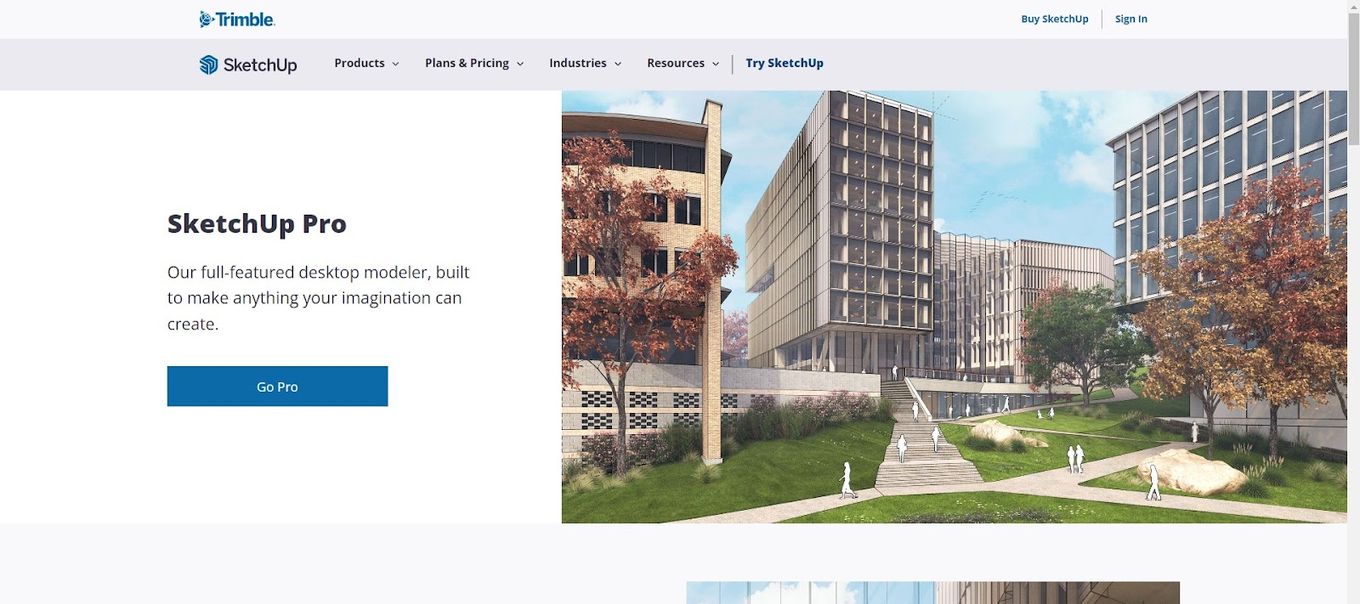
Price: $119 – $699 per year depending on package (Forever Free Plan Also Available)
OS: Windows and macOS.
Best For: Interior designers, remodels, constructors, engineers, and architects.
SketchUp Pro is one of the best 3D modeling software on the market since you can do a vast number of specifications with the tools it offers.
Pros
- It has a very intuitive set-up, and the hotkeys are easy to use.
- It has outstanding 3D modeling abilities.
Cons:
- It doesn’t work too well with other software.
- It is possible to document the construction process; however, it isn’t as good as Revit or other software offered by Autodesk.
- It isn’t automated.
16. Chief Architect – Home Design

Price: $199 per month or $1995 per year (Trial Version Available)
OS: Windows and macOS.
Best For: Remodelling professionals, architects, builders, and interior designers, among others.
This home architect software for mac is particularly designed for people looking to create residential buildings, which is why there is a large number of specific features that focus on fulfilling that need.
Pros
- There are plenty of online tutorials that can help you quickly understand the software.
- You can get instant 3D rendering.
Cons:
- Creating and altering complex structures isn’t possible in this software because it is pretty clunky.
- It isn’t flexible enough, especially when you compare it to other more well-developed software.
5 Free Architect Softwares for Mac
Free Software #1: Sweet Home 3D
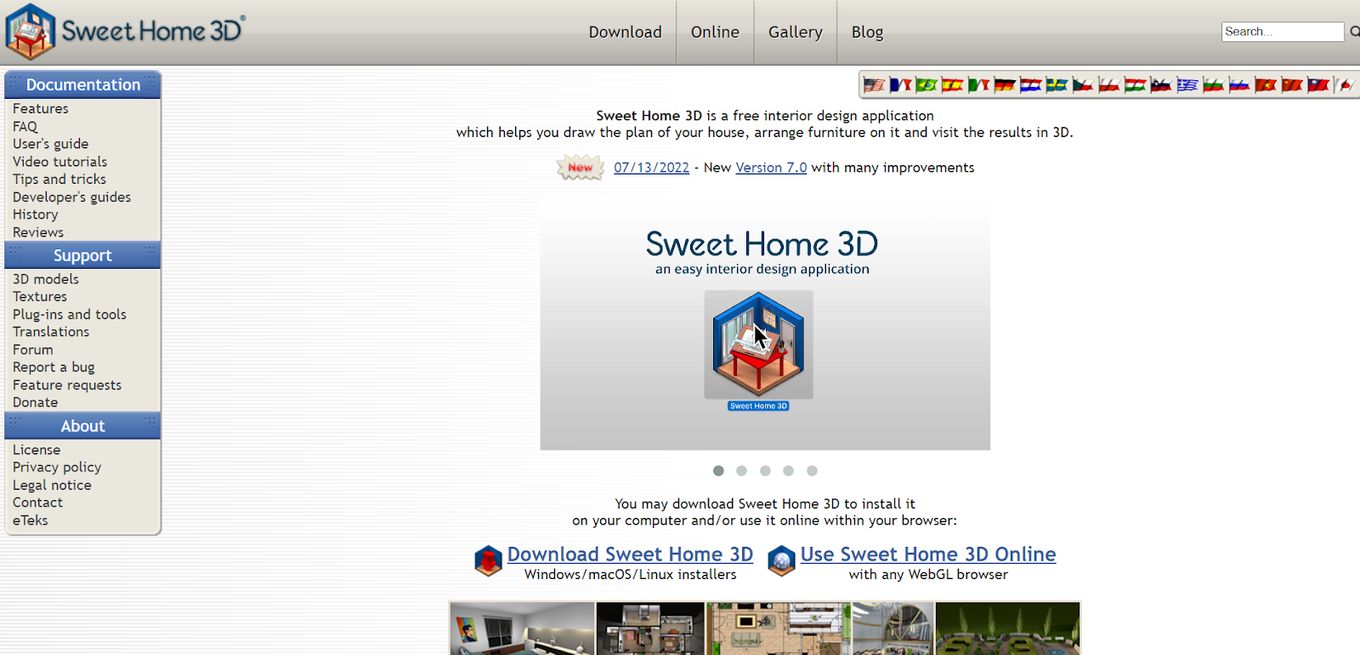
Price: Free
OS: Windows, macOS, and SaaS
Best For: Great for people who want to create realistic models but don’t want to spend money on heavy software like AutoCAD.
Sweet Home 3D is one of the only architecture software for mac that is available completely free of cost. You can use this program to create plans for your house, decorate the interior and render it in 3D so that you have a 360-degree view of the functionality of your design.
Pros
- Sweet Home 3D has a very life-like 3D rendering.
- There is a well-developed library of pre-defined objects, and all you need to do is drag and drop.
- It is available in multiple languages.
Cons:
- The user interference is very dated, and the application isn’t as easy to navigate, so it requires a bit of a learning curve.
- In addition to some presentation tools, it only supports 2D drawing and 3D modeling.
Free Software #2: Bizprac
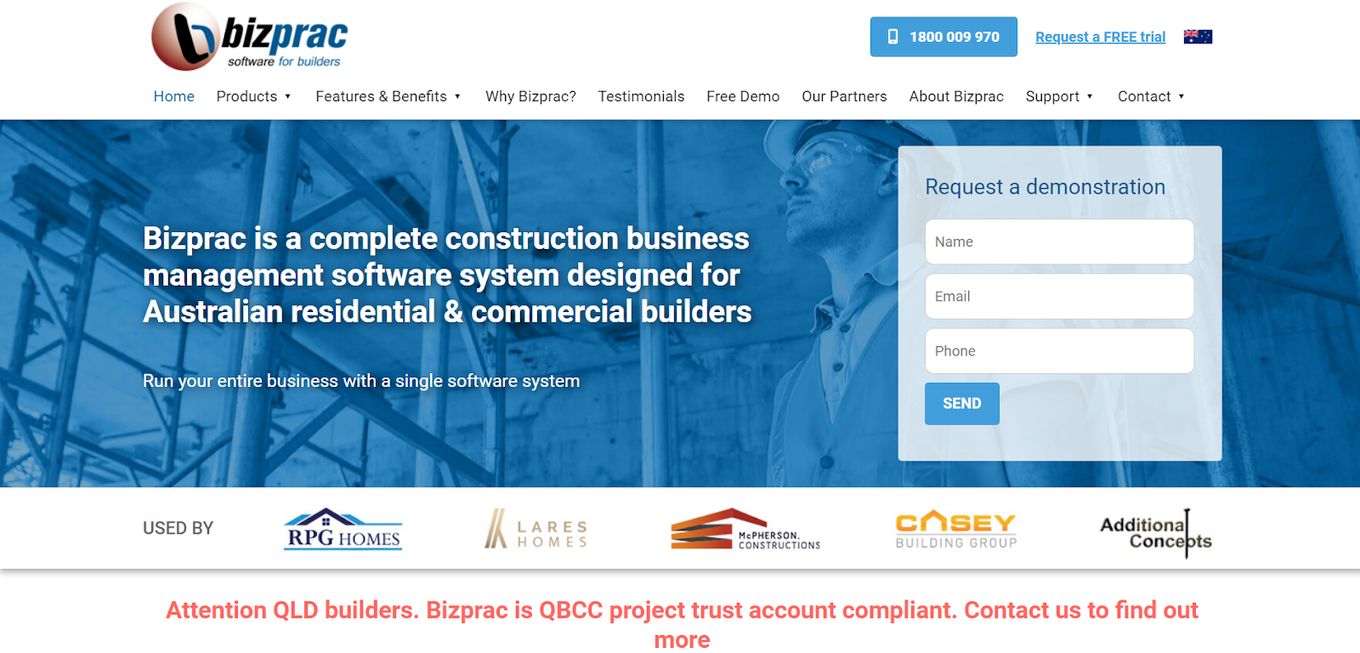
Price: Free.
OS: Windows and macOS.
Best For: Residential and commercial builders.
Bizprac is best for people looking to manage project details such as invoices, estimates, project budgets, job status, and resources.
Pros
- It has accounting integration, and you can easily track your budget.
- Users can easily manage contractors, track equipment, and has both mobile and offline access.
Cons:
- There are no prominent cons of this architect software.
Free Software #3: BigTime
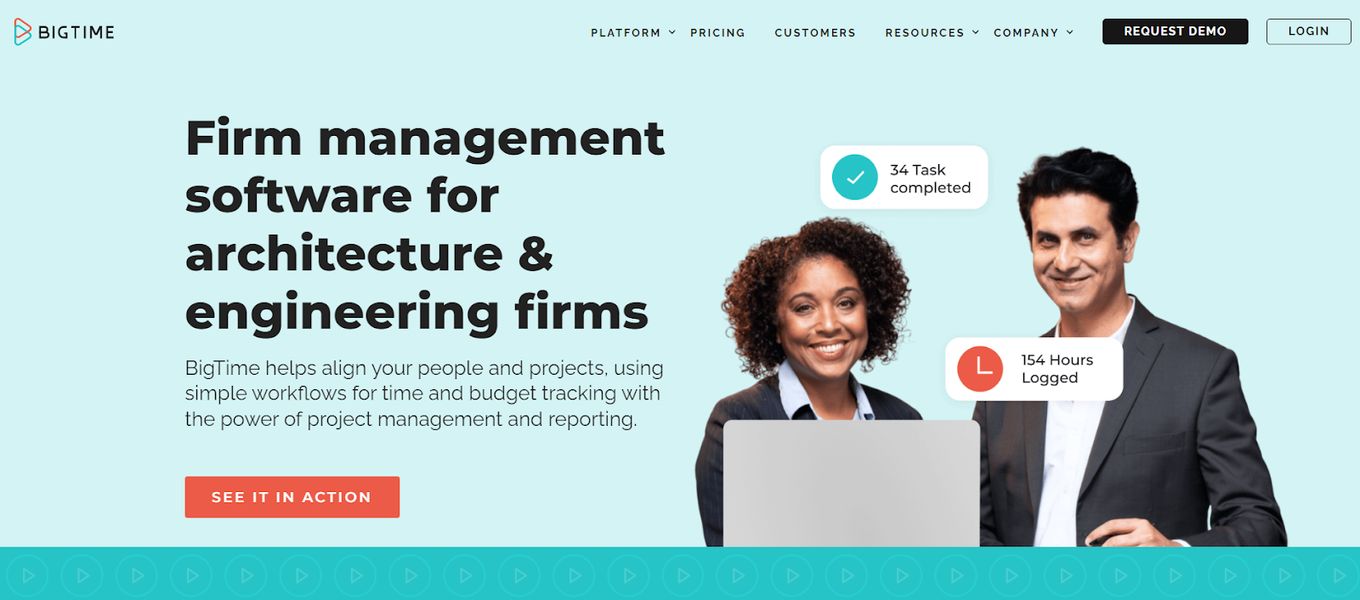
Price: Free or $10 per month
OS: Windows, macOS, Linux, Android, iOS, Cloud, iPad, and iPhone
Best For: Everyone looking for a place to log in and organize all the data related to their projects.
Looking for an architect software that focuses on project planning and budgeting, expense tracking, and time management? If yes, BigTime is here to solve the problem.
Pros
- They have a mobile app and a website, and it is very easy to enter expenses and time.
- There are various templates available for arranging invoices.
- It is very user-responsive and comes equipped with integration tools.
Cons:
- It isn’t as customizable as some of the other tracking software.
- The mobile app is very limited and often glitches.
Free Software #4: Cedreo
This is the second time we’re mentioning Cedreo as it is also included in the Top 16 Paid Architect Software. We’re rementioning it here since it also offers a Free Plan that you can use forever!
Read the Rank #5 Paid Architect Software above to get to know more about Cedreo.
Free Software #5: SketchUp Pro
Same as Cedreo, SketchUp Pro also appears in both the paid and free lists. Aparently, it also offers a forever free plan that we can enjoy for eternity.
Read the Rank #15 Paid Architect Software above to get to know more about SketchUp Pro.
Is Mac OK For Architecture?
Yes, Macs are fully capable computers for architecture. Most widely used applications like AutoCAD are now available for Mac and this number keeps on increasing. For software that is not available for Mac, you can install Windows on a Mac partition and have native access to all Windows programs too.
In fact, some rank Mac laptops as the best laptop for Architects!
The advantages of using a Mac over a PC for architecture are:
- Higher build quality.
- They are more secure.
- They can integrate with other Apple products.
- They have a pretty good screen.
- Long battery life.
- Better customer support.
- macOS is more stable.
Having said this, some people prefer using PCs because:
- They are generally cheaper than Macs.
- They can potentially be more powerful.
- They can be fully customized.
- Their hardware can easily be upgraded.
- They won’t require any changes to have access to software for Windows.
What Software Do Most Architects Use?
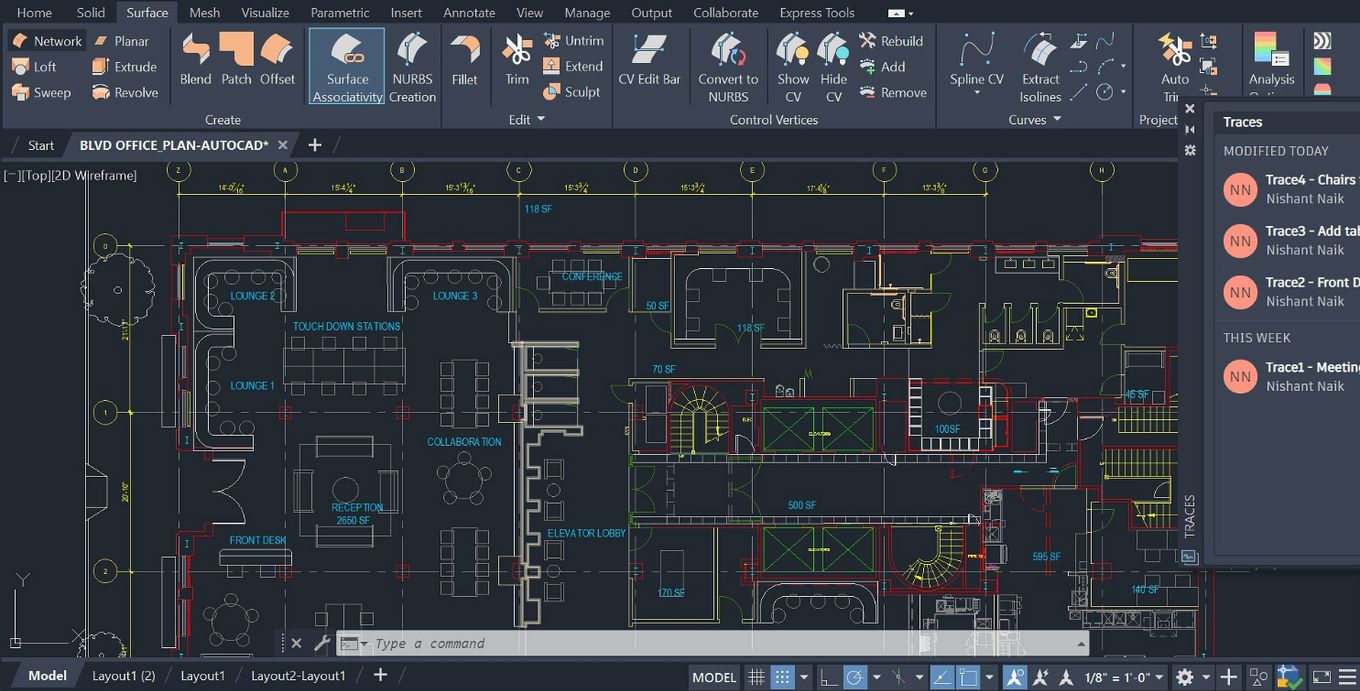
CAD-based software is widely used in architecture, and out of all the CAD programs, AutoCAD is the most popular program on the market. The latest version is AutoCAD 2023, which includes new features such as new industry-specific toolsets and seamless connections across devices.
AutoCAD is a CAD Software for macintosh that allows you to design and annotate 2D geometry and 3D Models.
It has a powerful set of automated tasks such as creating schedules or comparing drawings. It is the perfect software for architects and engineers.
Bring Your Vision To Life With These Pieces Of Software
Finding the right architect software for mac might be a little tricky, especially if you haven’t experimented with software before.
But this guide has fully explored the 19 best architecture software for mac so that you can fully understand their pros and cons before investing your money in them.
![13+ Best Database Software For Mac [Reviewed & Ranked] mac database software share](https://alvarotrigo.com/blog/wp-content/uploads/2023/08/mac-database-software-share-300x150.png)

![9+ Fastest Web Browsers For Mac [Reviewed & Ranked] fastest web browser mac share](https://alvarotrigo.com/blog/wp-content/uploads/2023/08/fastest-web-browser-mac-share-300x150.png)
![13 Best Golf Games On iPhone [You Won't Stop Playing] golf games iphone share](https://alvarotrigo.com/blog/wp-content/uploads/2023/08/golf-games-iphone-share-300x150.png)
![11 Best Astrology Software For Mac [Ranked & Reviewed] astrology software mac share](https://alvarotrigo.com/blog/wp-content/uploads/2023/08/astrology-software-mac-share-300x150.png)
![How to Fix Apple Watch ECG Not Working [Easy Way] fix apple watch ecg share](https://alvarotrigo.com/blog/wp-content/uploads/2023/09/fix-apple-watch-ecg-share-300x150.png)