Discord’s server limit is a topic of interest for many users. As a platform that encourages social interaction and community building, understanding the restrictions on how many servers you can join is crucial.
Discord has set a maximum limit on the number of servers a single user account can join, and this limit applies to both free and Nitro users. In this blog post, we will delve into the specifics of how many servers you can join on Discord, including details on server limits with and without Nitro.

How Many Discord Servers Can You Join?
A single user account can join a maximum of 100 Discord servers. This limit only applies to free users; paid users have the opportunity to join more servers. However, it is important to note that joining too many servers can negatively impact your Discord experience.
It is recommended to only join servers that you are active on to ensure a good experience. Discord offers plenty of options for personalization within each server you join. For instance, you can have a unique nickname for each server you join.
How Many Servers Can You Join on Discord With Nitro?
Users with Discord Nitro can join up to 200 servers. Nitro users are paid users and an increased server cap is one of the perks they enjoy. There are two packages of Nitro Users: the Nitro Basic and Nitro Classic.
Nitro Classic users are the ones eligible for this increased server cap. Nitro Basic users have other perks but not an increased server limit. They are just like users without Nitro on that feature.
As mentioned earlier, free users, that is Discord users without Nitro, can only join up to 100 servers. If you reach the limit of 100 servers, you won’t be able to join any additional servers until you leave some of the ones you’re already in.
What Happens to Your Servers When Nitro Expires?
When your Nitro subscription on Discord expires, your server limit will be reduced to the maximum limit of 100 if you had joined more than 100 servers prior. Also, the server boost that you received with Nitro will expire after one week.
Therefore, it is crucial to either renew your Nitro subscription or leave the extra servers and stick to the limit for users without Nitro to avoid losing any privileges.
Note, however, users have had varying experiences on this. Some users have claimed nothing in fact happened to them. The after-effect somehow seems to vary depending on your situation, and possibly, Discord’s policies.
Can You Bypass Discord Server Limit?
No, there is no legitimate way to bypass the Discord server limit. Attempting to bypass the server limit can result in a user’s account being permanently banned from Discord. Some users suggest using virtual machines or other similar methods to bypass the server limit.
However, these methods are not reliable and can lead to consequences such as account bans. Additionally, using these methods violates Discord’s terms of service, and Discord has the ability to detect and punish users who attempt to bypass their server limit.
Though it may be tempting to try and bypass the server limit on Discord, doing so is not recommended and can result in severe consequences. Discord’s server limit is in place to ensure that the platform is stable and usable for all users, and attempting to bypass this limit can harm the platform’s functionality and overall user experience.
How to Increase Your Server Limit on Discord?
If you are a free user, the way to increase the number of discord servers you can join is to subscribe to Classic Nitro, as it increases your server limit to 200. Subscribing for Nitro Basic will not increase your server limit even though you will get additional perks.
This is how you can subscribe to Classic Nitro:
Step 1: Launch Discord and Login With Your Account
Step 2: Access Discord “Preference” Settings
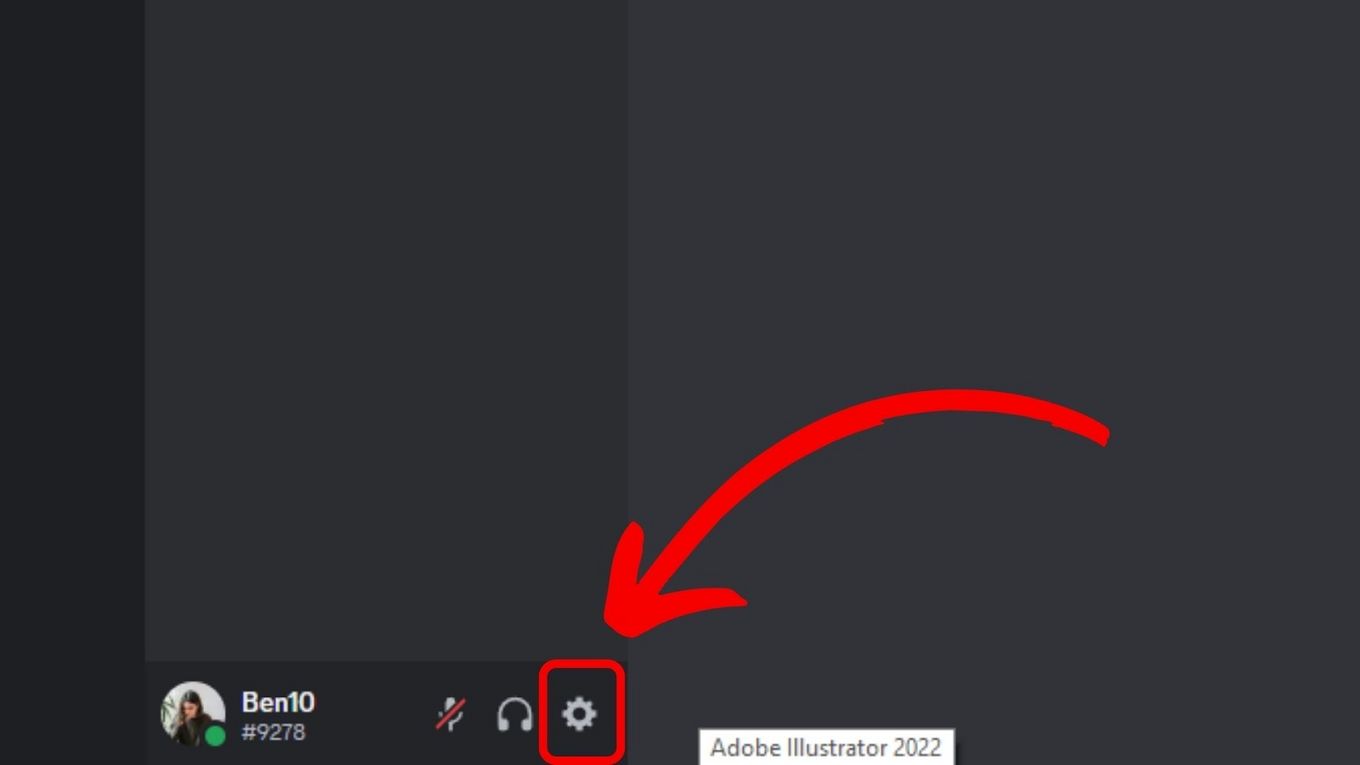
Click on the gear icon next to your Profile Image if you use the Desktop version of the app. On the mobile phone, click on your Profile Image.
Step 3: Subscribe to Nitro
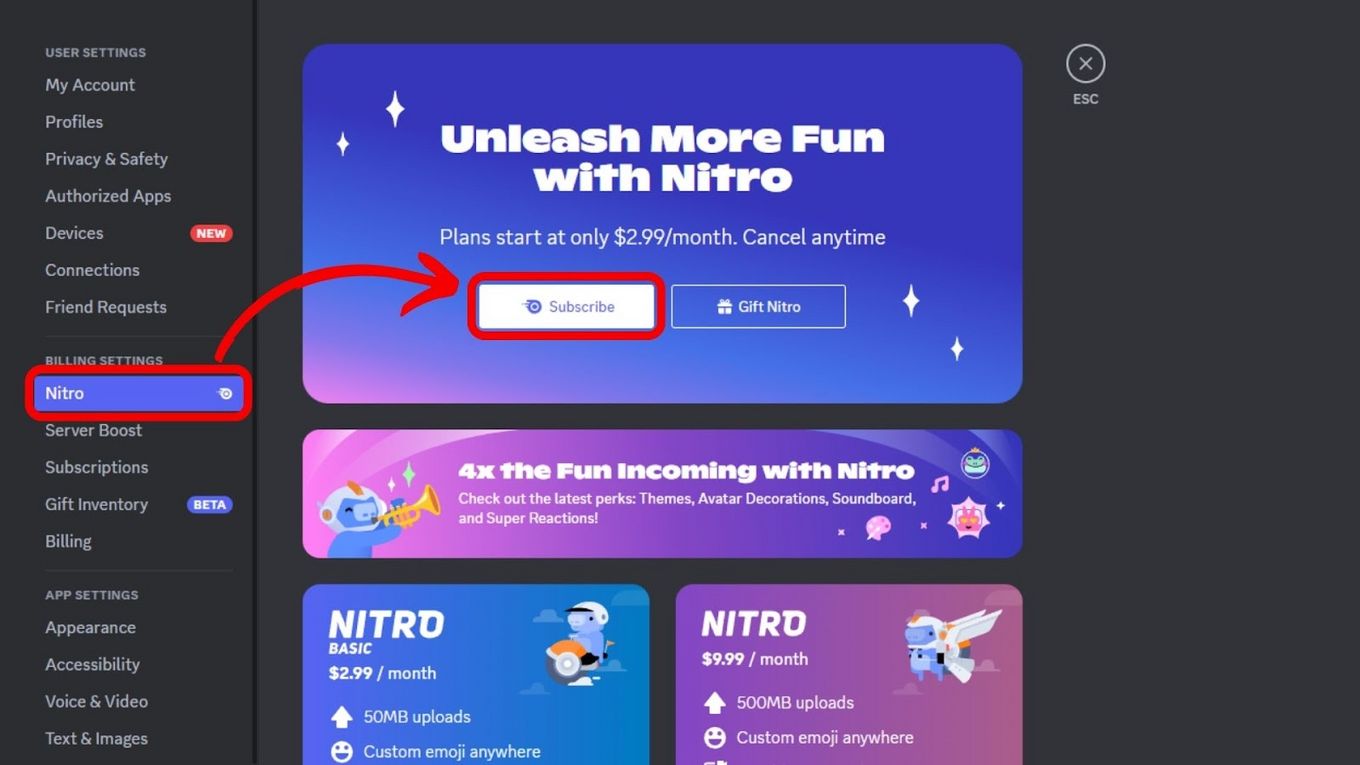
- Desktop app. Select “Discord Nitro” on the left side panel.
- Mobile app. Tap on “Get Nitro” under “Nitro Settings”.
Make sure you choose the option for just Nitro and not Nitro Basic.
Step 4: Choose Your Payment Option
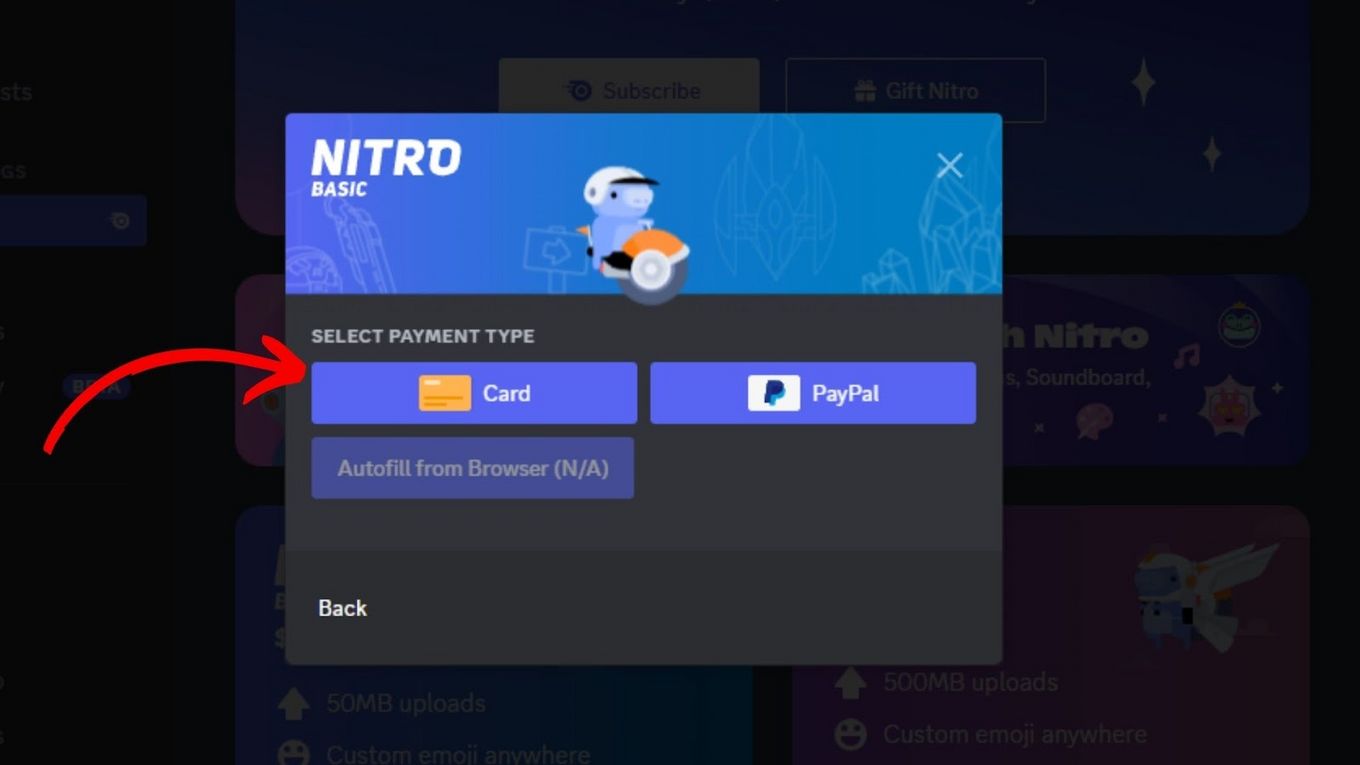
A prompt will be displayed asking for your payment preferences, fill it appropriately.
Step 5: Pay & Become a Discord User With Nitro
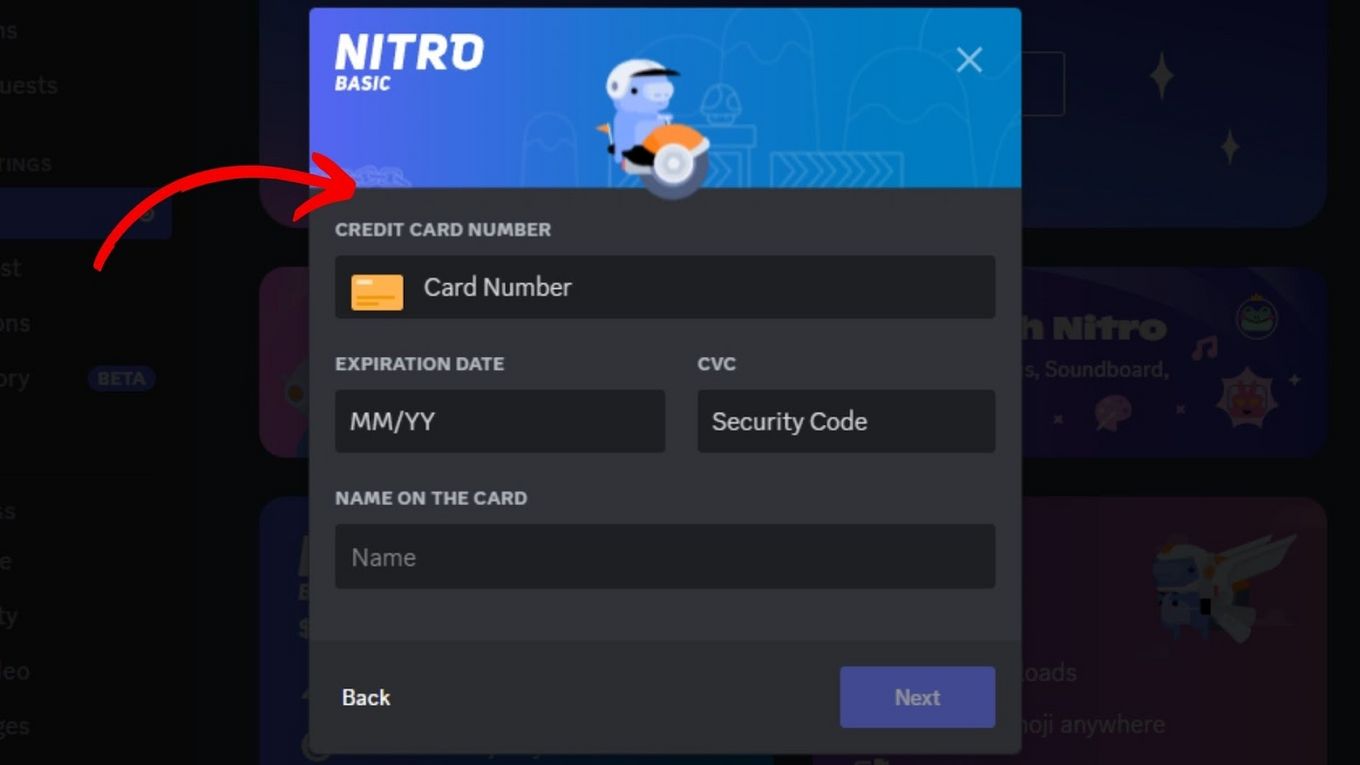
When you complete the process, a badge will be added to your Discord profile indicating that you’re a Discord Nitro user.
Some servers are strict about the account age of its members. This article discusses how to find your Discord account age.
Can Discord Nitro Users Increase the Server Limit?
No, Discord Nitro users can’t currently increase their 200 server limit. However, some have had success by becoming a Discord partner or having high engagement. Additionally, regularly reporting and preventing rule-breaking activities on your server can increase your chances of getting a server member cap increase.
Discord partners are typically content creators who are recognized by Discord for their contributions to the community.
If you created a server that has reached its maximum number of members, you can request a server member cap increase from Discord support. According to the official Discord support page, they are willing to raise the member cap on servers that have reached the maximum limit.
How Many Discord Servers Can You Make?
The maximum number of Discord servers that a user can create is 100. This limit is set by Discord to prevent users from spamming and abusing the platform. It’s also worth noting that the number of servers a user can create and join is much higher if they are paying users. A paid user can create and join up to 200 servers.
To create a Discord server, users need a verified email address and must be a member for at least five minutes. If a user is in over 100 servers, they may need to leave some before creating a new one.
How Many Discord Servers Exist?
Discord claims there are 19 million active servers on its platform weekly, but the exact number remains unclear. Due to the constantly changing and growing nature of the platform, these figures may not be entirely accurate or up-to-date.

Nevertheless, it is evident that Discord has emerged as a highly popular platform for online communication and community building, boasting millions of users and servers worldwide.
Discord’s user base has been steadily increasing over the years, indicating that it’s likely to continue to grow in the future. According to data from Business of Apps, as of January 2021, Discord recorded a 40% increase in the number of active monthly users from the previous year.
What Is the Biggest Server on Discord?
As of January 2023, the biggest server on Discord is “Midjourney” with over 9.4 million members. This server is the official program community for the AI-powered text-to-image tool. The tool is also accessible via a Discord bot on the platform.
However, it’s important to note that Discord servers can grow and change rapidly, so this information may become outdated quickly. In fact, according to a post on Reddit from August 2022, the Midjourney server, though still the largest Discord server at the time, had only surpassed 2 million members.
It’s unclear whether this claim is true, and there’s no way to verify it, but it’s an indication of how quickly servers can grow and change on the platform.
How to Join a Banned Discord Server?
If you are no longer able to access a particular Discord server from your list, it may be due to a ban, a kick-out, or the server’s deletion. A deleted server will not appear on your search list, while being kicked out means you can still search and rejoin the server through an invitation link.
Warning! It is not recommended to rejoin a Discord server when you are banned as it goes against Discord’s terms of service.
However, if you were banned from the server, you won’t be able to join the server again. Nevertheless, if you still want to join a banned Discord server, one method is to use a virtual private network (VPN). Here are the steps to join a banned Discord server using a VPN:
Step 1: Open an Incognito Window on Your Web Browser
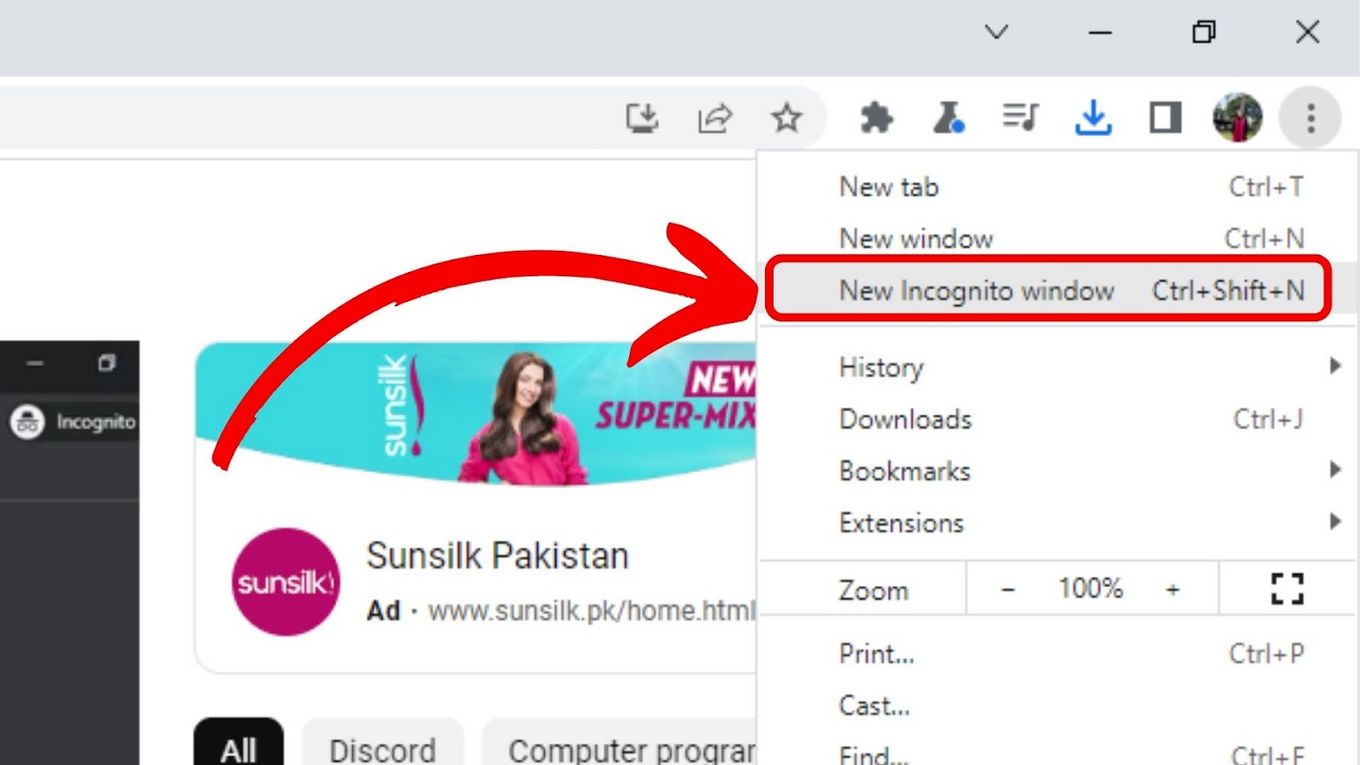
In Google Chrome, click the three dots icon at the top right corner and select “New Incognito Window” or press “Ctrl + Mayus + N”
Step 2: Create a New Discord Account
Step 3: Download & Install a VPN Software
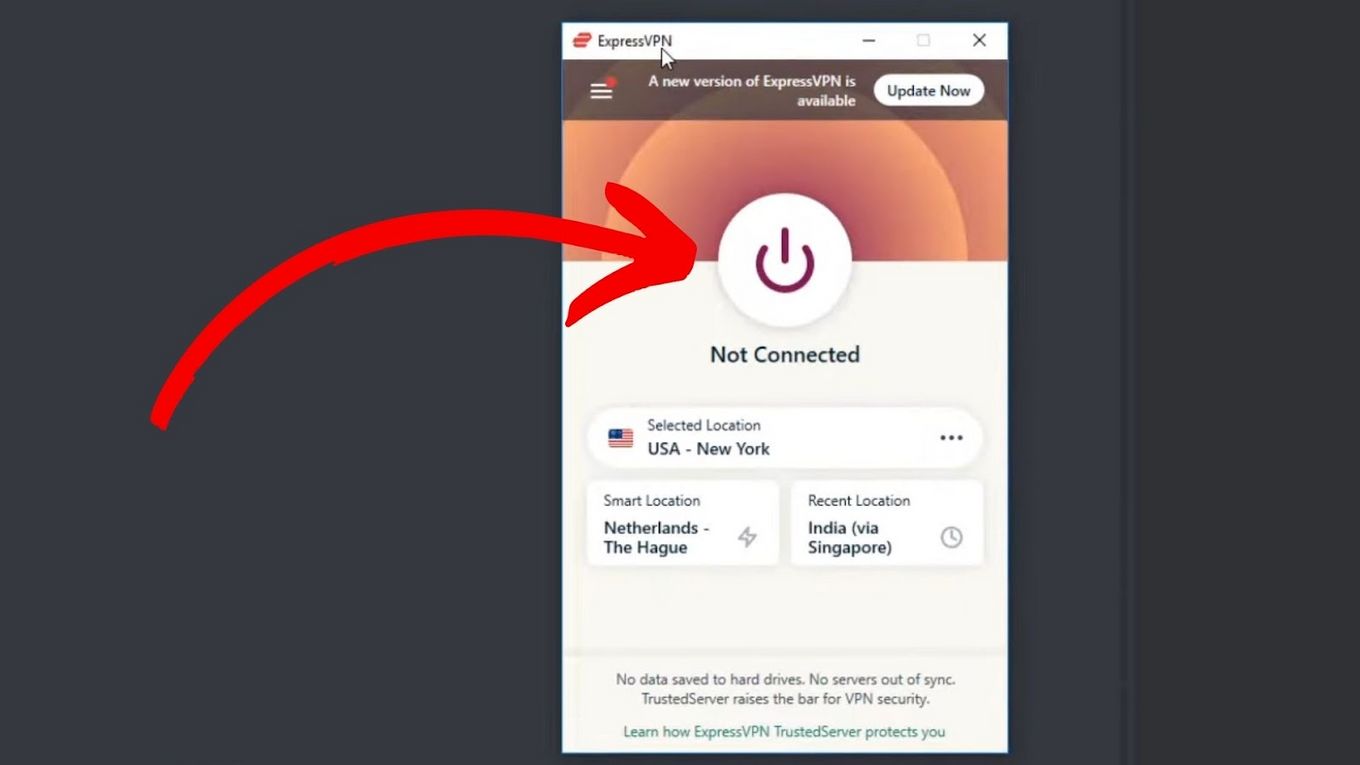
There are many VPN providers available, so choose one that suits your needs and budget. NordVPN, ExpressVPN, and TunnelBear are examples of VPN providers you can check out. Follow the instructions provided by the VPN provider to download and install their software.
Step 4: Connect to a Different Location Server
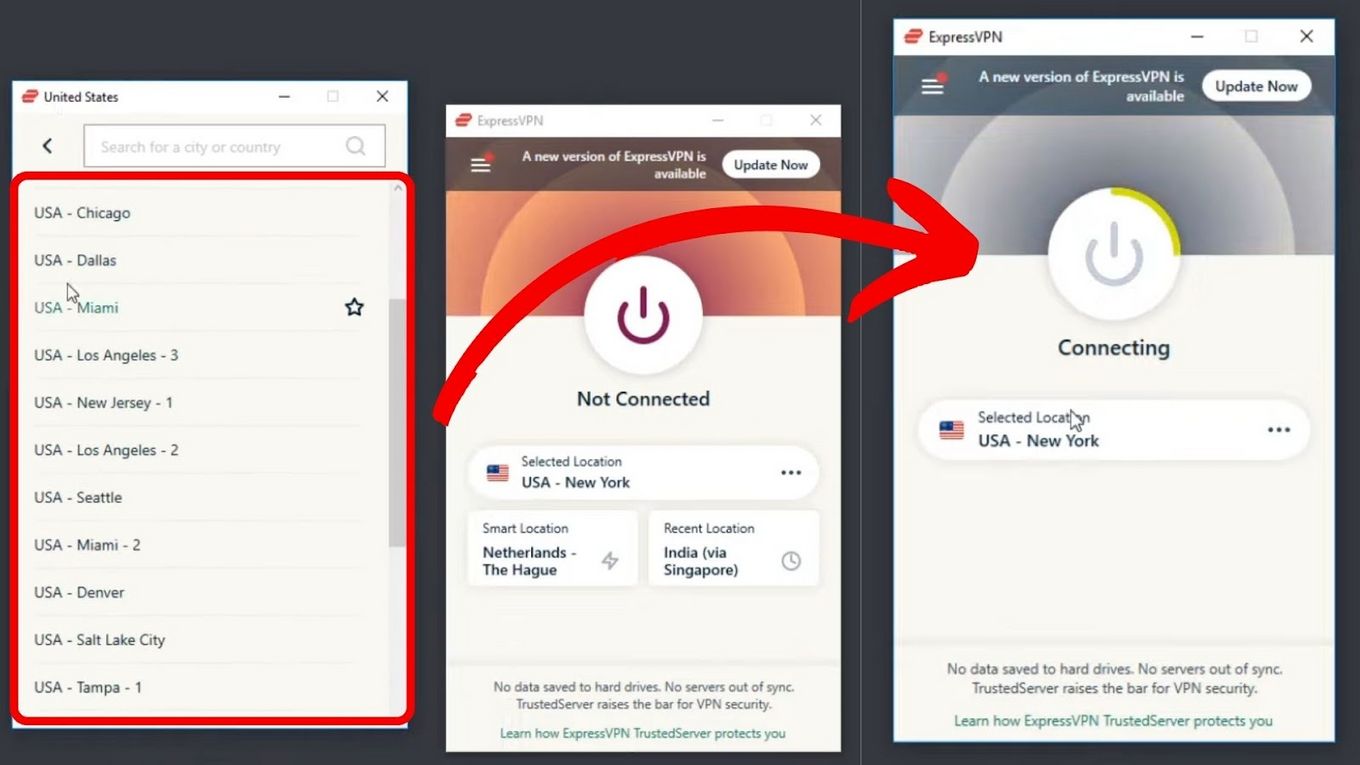
Once you have installed the VPN software, launch it and choose a location different from your current location. This will change your IP.
Step 5: Open Discord & Join the Banned Server
Once you have connected to the VPN server, search for the banned Discord server and try to join it.
Discord bans are often at the IP level. The VPN masks your IP address so that you don’t get rejected again. It is important to note that using a VPN to join a banned Discord server is against Discord’s terms of service, and if caught, your account may be permanently banned.
Understand Discord’s Server Limit
In this article, we explained how many Discord servers you can join as a free user and how to increase that number.
Discord offers a maximum limit of 100 servers for all users, with Nitro Classic users having the option to boost their servers for extra benefits. Nonetheless, avid users who wish to join many servers can opt for creating a second Discord account.
So, keep in mind these options to fully enjoy Discord’s features and build your online community!
Overall, Discord’s server limit is a reasonable compromise between providing users with ample room to join their favorite servers while also ensuring server stability and performance. Whether you have Nitro or not, Discord remains an excellent platform for connecting with like-minded individuals and communities.
![Discord Max File Size [2 Simple Ways to By-Pass It] discord max file size share](https://alvarotrigo.com/blog/wp-content/uploads/2023/08/discord-max-file-size-share-300x150.png)
![How to See What Discord Servers Someone Is in [ ✓ Solved ] see discord servers share](https://alvarotrigo.com/blog/wp-content/uploads/2023/08/see-discord-servers-share-300x150.png)

![15+ Best Discord Music Bots in 2025 [Pros & Cons] best-discord-music-bots](https://alvarotrigo.com/blog/wp-content/uploads/2025/02/best-discord-music-bots-300x200.jpg)
![This is How a Disabled Discord Account Look Like [Pictures] disabled discord account share](https://alvarotrigo.com/blog/wp-content/uploads/2023/08/disabled-discord-account-share-300x150.png)
![75+ Discord Bio Templates [✓ Copy & Paste] discord-bio-template](https://alvarotrigo.com/blog/wp-content/uploads/2025/04/discord-bio-template-300x200.jpg)