One of the main reasons why people choose AirPods over other earbuds is their excellent sound and high volume. But considering the level of sound these devices can reach, you might wonder whether AirPods are bad for your ears.
This article will look into whether AirPods are bad for your ears. We’ll also discuss the recommended sound level when listening through your AirPods and how to ensure your ears remain undamaged. Let’s get into it!
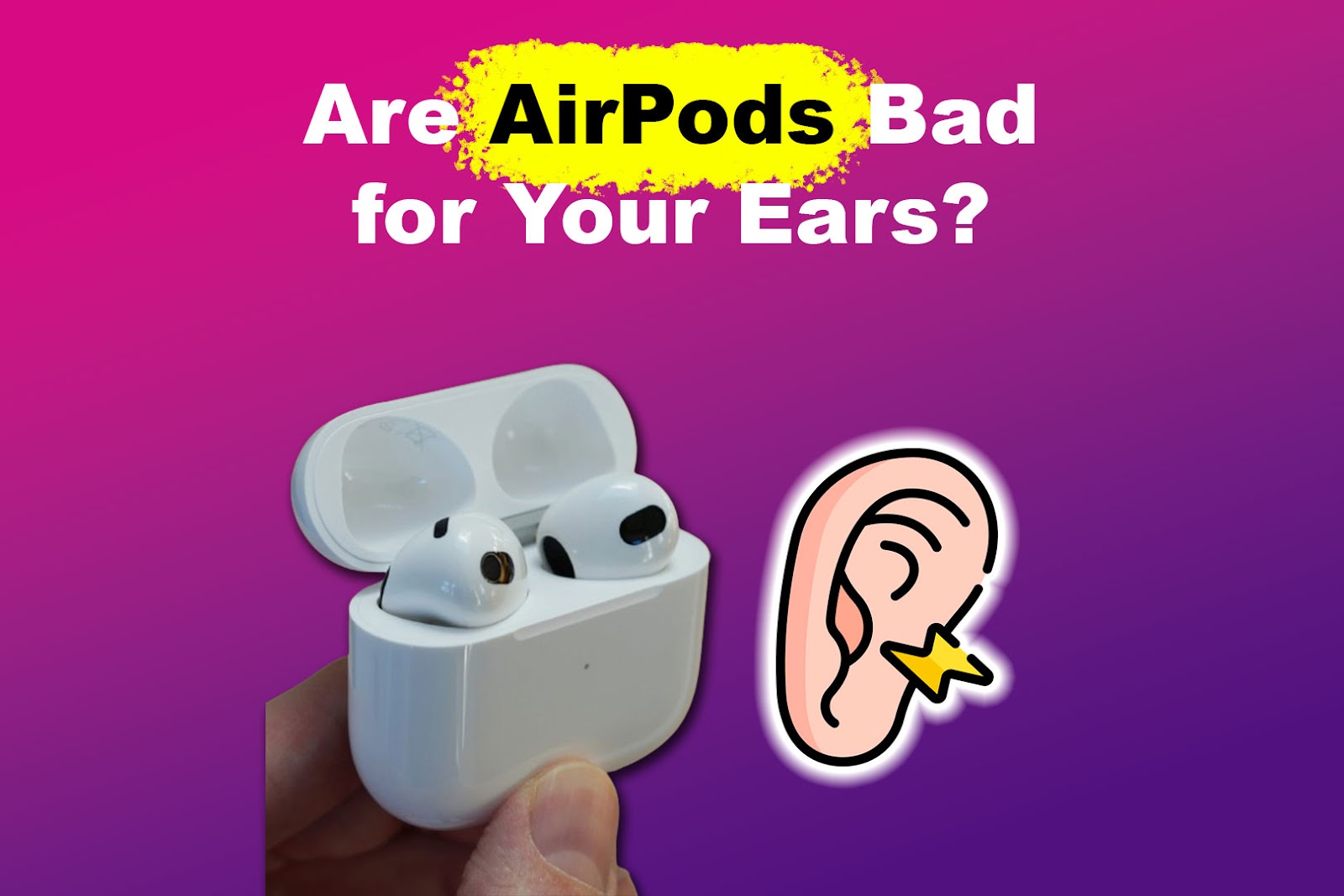
Are AirPods Bad for Your Ears?
No, AirPods are not bad for your ears if you’re listening at a reasonable level. However, using them for an extended period at maximum volume can damage your hearing. Wearing your AirPods in loud environments can also cause damage to your ears.
Using your device for too long can also cause tinnitus, a condition with a hissing, buzzing, or ringing sound. You’ll mainly experience these irritating sounds when you are in quieter surroundings.
Fortunately, you can protect your ears by using the correct AirPod sound decibels and volume.
How AirPods Can Affect Your Ears
Here’s how AirPods can affect your ears:
Problem 1. Hearing Damage or Loss
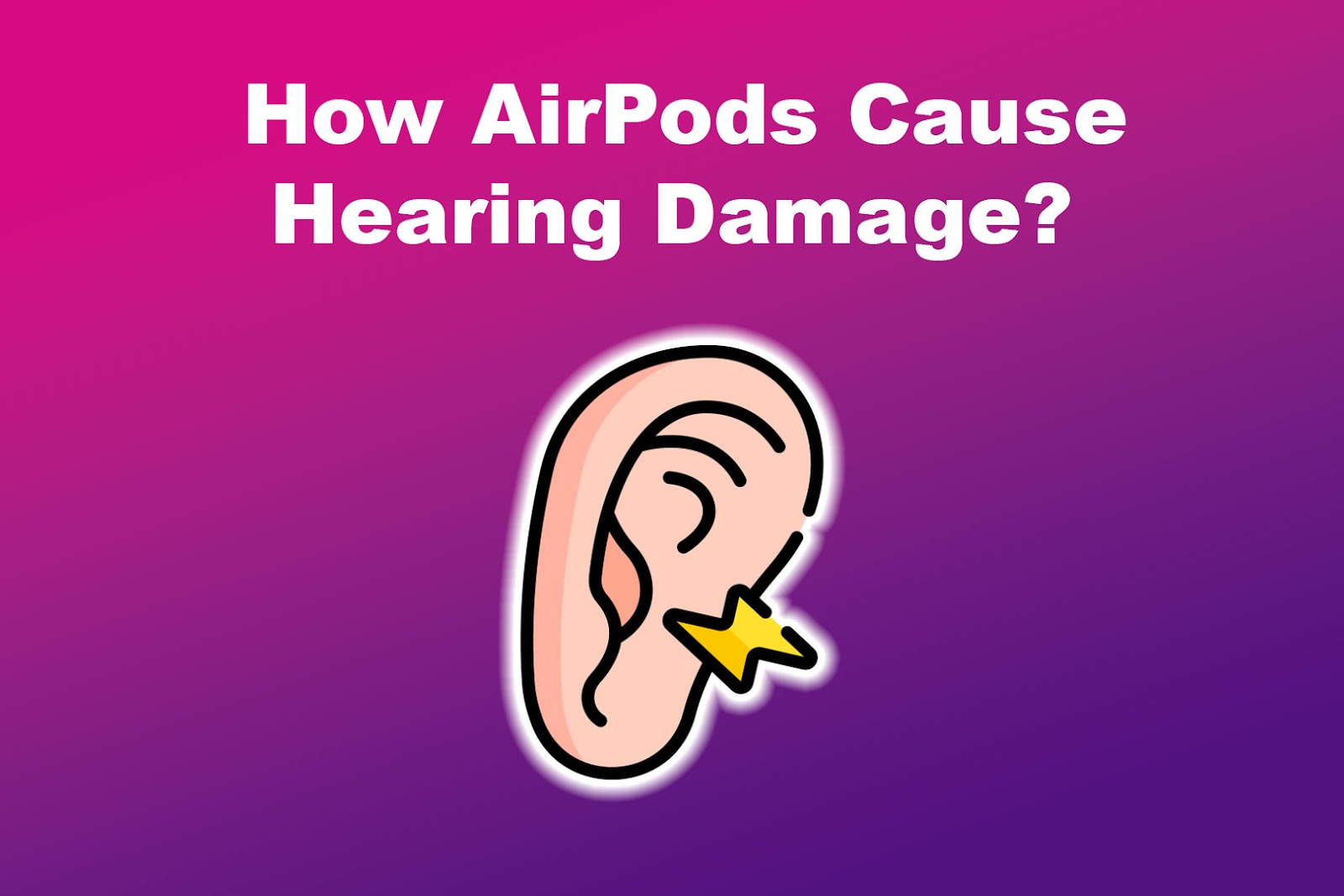
Loud sounds can put your eardrums at risk for damage, especially because you need to place your AirPods directly on your ears’ opening. Pushing the devices inwards can further increase their chances of affecting your hearing.
Another factor that can cause AirPods to damage your ears is when you push them into your ear canals too much. This causes the device to go nearer into your eardrums, causing their sound to further intensify. The longer you use your device this way, the more you put your hearing at risk.
Problem 2. Skin Irritation
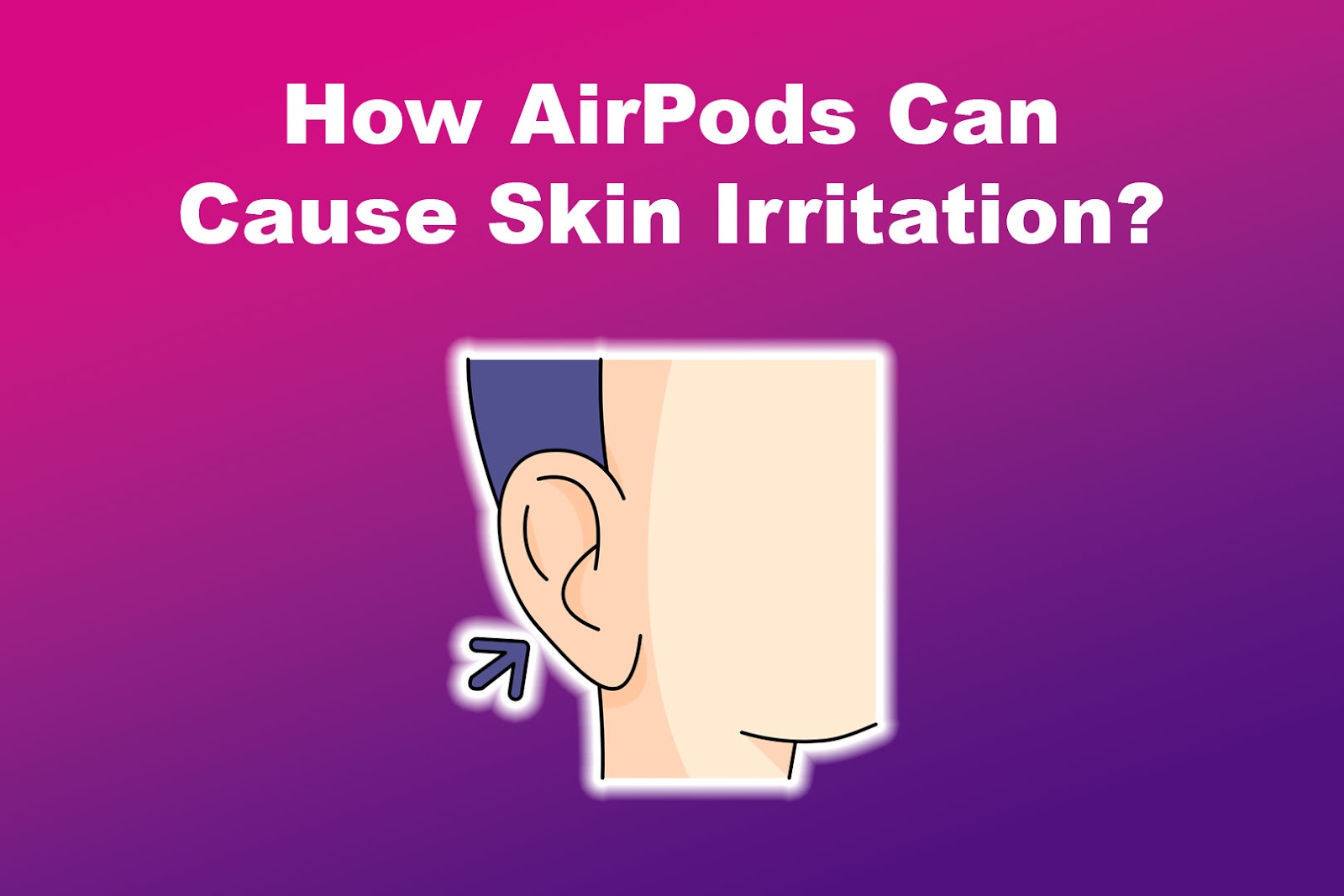
Another reason why AirPods are bad for ears is the skin irritation they can cause after prolonged use. AirPods block your ear canals, which causes sweat and moisture buildup. This moisture can irritate the skin inside your ears, especially because it’s thin and sensitive.
The moisture buildup can get inside your ears and cause ear infections. In this case, seeing an ear specialist is crucial.
Problem 3. Heat Exposure
AirPods can overheat when exposed to high temperatures or while charging them. So, avoid using them immediately when they’re still warm. They can cause skin injuries or discomfort when used in an overheated state.
Apart from discomfort, using warm AirPods can soften the wax inside your ears. This can cause the ear wax to block your ear canal, temporarily reducing your hearing.
Here’s more on handling Airpods from Apple Support.
How Much Sound Can Damage the Ears?
Sounds higher than 70-85 decibels can damage your ears, especially if you’re using your AirPods in a noisy environment. You’ll get instant hearing loss if the sound level increases to 120 decibels.
When setting the volume of your AirPods, consider the noise in your environment. If you’re somewhere noisy, keep your AirPods’ volume low to prevent them from damaging your hearing.

If you want to ensure that your AirPods are within the recommended sound level, third-party apps like the NIOSH SLM are helpful. They help regulate your devices’ volume, thus promoting healthy hearing.
Using your AirPods on an Android phone? Find out how to make AirPods louder on Android. But make sure you’re still using them within the recommended sound level!
How Long Should You Wear AirPods a Day?
The World Health Organization says you should wear AirPods for an hour daily. If you want to wear them more than WHO’s recommendation, use them within the recommended 60-70% volume. You should also add at least one-hour intervals between when you’re using your AirPods to give your ears a rest.
If you’re in a noisy environment, try not to raise the volume excessively to drown out the external noise. Instead, consider using noise-canceling features.
Discover more about AirPods’ noise-canceling features on Apple Support.
Ways to Prevent Airpods from Causing Damage or Hurting
While AirPods are not bad for your ears unless you’re using them incorrectly, there are several ways to prevent the device from hurting your ears. This way, you can ensure comfort while you’re using your AirPods.
Here are ways to prevent hearing damage and ensuring AirPods are safe:
- Get an Ear Wax Removal.
The moisture built into your canal is mostly wax. Regularly getting your ears cleaned can help protect them from AirPod sound damage. Ensure you visit a certified medical practitioner for the process. -
Minimize Airpod Loud Sound via Settings.
You should limit your AirPods’ volume to 60-70% of its maximum sound level. You can do this by going to “Setting > Sound & Haptics > Headphone Safety”. From there, use the slider to adjust your AirPods’ sound level.
- Use AirPods’ Noise-Cancelling Feature.
Devices like AirPods Pro with noise cancellation features help block background sounds while you enjoy your normal low sounds. - Take Breaks.
Prolonged use of earphones can lead to ear fatigue or discomfort. Taking breaks every hour is advisable to allow your ears some rest. - Clean Your AirPods.
AirPods can be bad for your ears if they collect dirt and debris over time. Regularly wiping them can prevent the particles from depositing in your ear. - Get the Right Fitting.
Making sure your AirPods fit perfectly in your ears ensures comfort. So, visiting physical shops to test out different AirPod models is essential. Discover why AirPods are so expensive.
AirPods that Are Bad for Your Ears Have Easy Solutions
AirPods can cause hearing loss if you use them at maximum volume in noisy environments. They can even cause discomfort, skin irritation, and ear infections after prolonged use.
To prevent these issues from happening, ensure you’re using your AirPods within the 60-70% volume. Also, avoid using your AirPods in noisy environments.
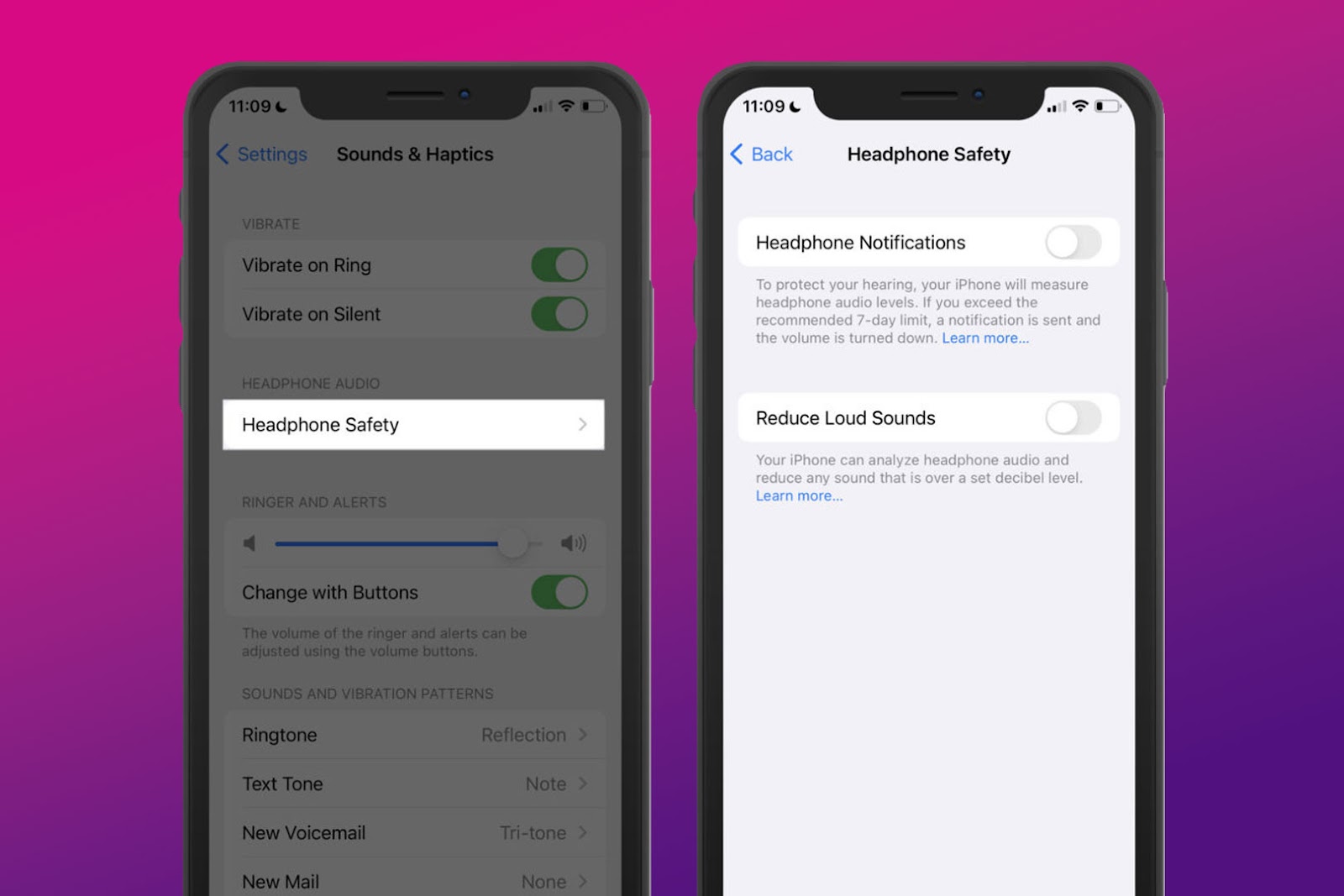
![AirPods Connected but No Sound [ Solution ] airpods connected no sound share](https://alvarotrigo.com/blog/wp-content/uploads/2023/08/airpods-connected-no-sound-share-300x150.png)
![How to Make AirPods Louder on Android [Easy Fix] make-airpods-louder-android](https://alvarotrigo.com/blog/wp-content/uploads/2023/10/make-airpods-louder-android-300x200.jpg)
![How to Fix Apple Watch ECG Not Working [Easy Way] fix apple watch ecg share](https://alvarotrigo.com/blog/wp-content/uploads/2023/09/fix-apple-watch-ecg-share-300x150.png)
![Here's Why AirPods Are So Expensive [Are They Worth It?] why-airpods-expensive](https://alvarotrigo.com/blog/wp-content/uploads/2023/12/why-airpods-expensive-300x200.jpg)

![Apple Watch Alarm Not Working? [Do This to Fix It] apple-watch-alarm-not-working](https://alvarotrigo.com/blog/wp-content/uploads/2023/11/apple-watch-alarm-not-working-300x200.jpg)