With Apple’s AirTag, you can keep track of your belongings and the movements of valuable items. But what if you lent someone your item and want to know where it has been? Does AirTag show location history? We’ve got you covered.
This article will explore the possibility of accessing AirTag’s location history and how frequently it updates. Additionally, we will discuss the accuracy of AirTag’s location tracking.

Can You See AirTag Location History?
No, you can not see AirTag’s location history. It is encrypted, like the devices that transmit data to your AirTag. Even Apple cannot access this information. This is to prevent the use of AirTags as stalking devices.
However, while you cannot access the AirTag’s location history, you can use Apple’s “Find My” app to track its current location. Learn more about Apple Airtags privacy from Apple.com.
How to See AirTag’s Real-Time Location
Follow these steps to see AirTag’s real-time location on your Apple device:
Step 1: Launch the “Find My” App on Your Apple Device
Discover how accurate Apple’s “Find My” is.
Step 2: Select the “Items” Tab
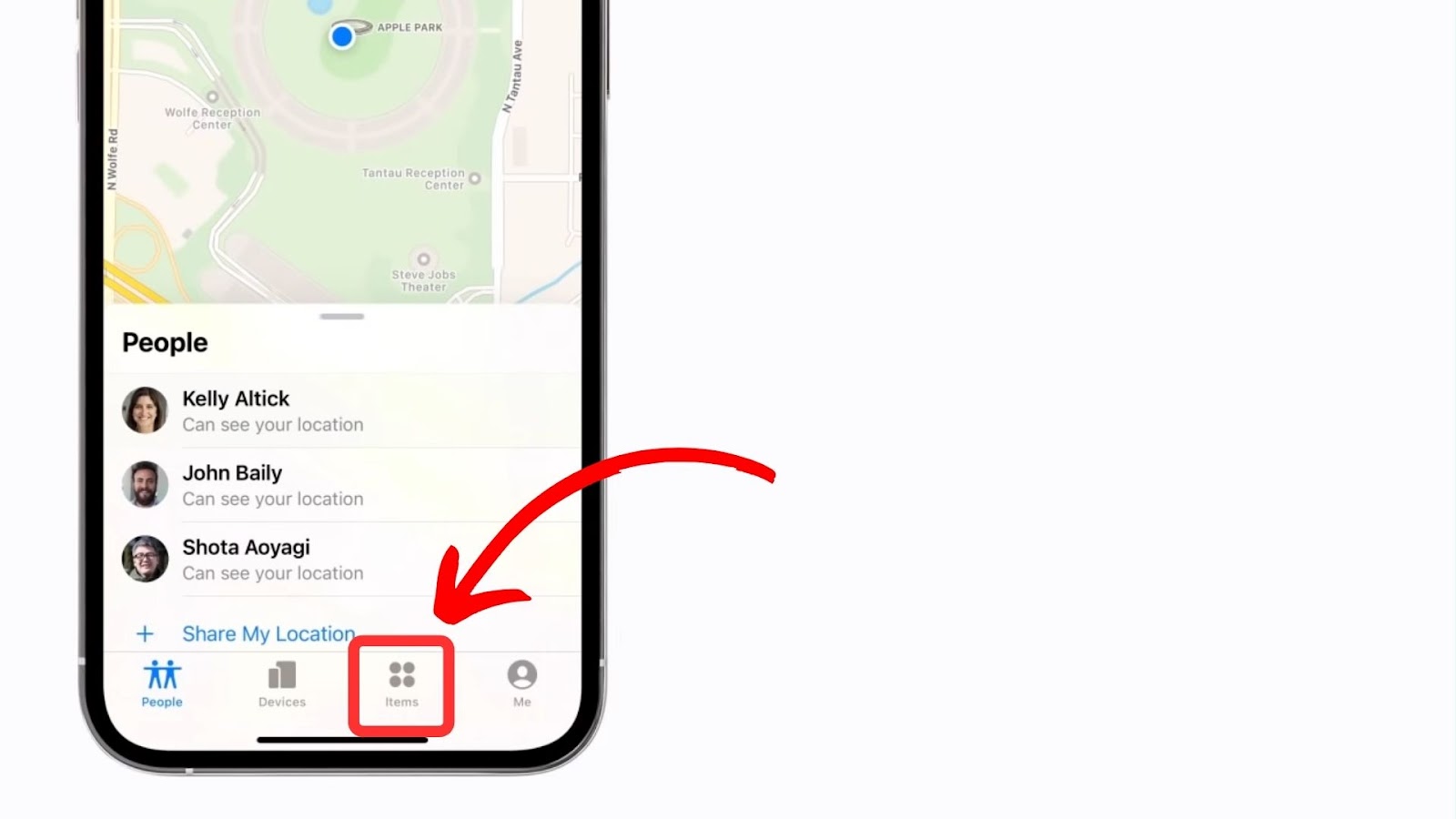
Step 3: Pick the AirTag You Want to View the History for
Step 4: Tap “Find” to See the Current Location of Your AirTag
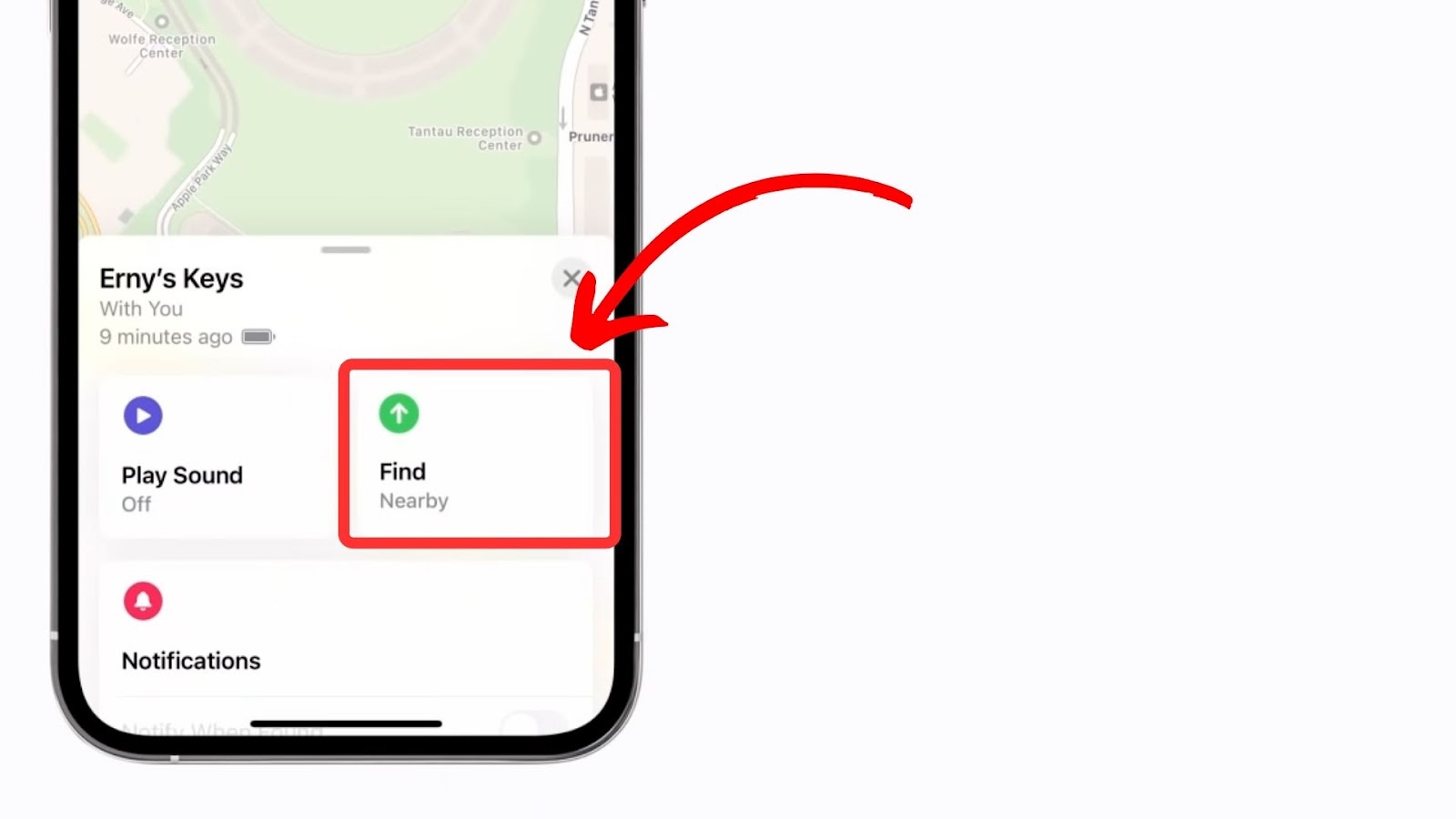
Have you ever wondered how to see if someone is checking your location on iPhone through Find My?
How Often Does AirTag Update Location?
An AirTag updates its location every 60 to 120 seconds if it’s within the Bluetooth range (33 feet or 10 meters) of Apple devices, changes location, or is in “Lost Mode”. If you’re in a busy area with many Apple devices within the AirTag’s Bluetooth range, the updates will be more frequent.
Likewise, when an AirTag is moved from one place to another or is in “Lost Mode“, it updates its location continually to make it easier for the owner to track the item. You can turn on “Lost Mode” from the “Find My” app on your Apple device and enter the number where you can be reached.
Find out if AirTags are magnetic here.
How Accurate Is Apple AirTag Location?
Apple AirTag’s location is quite accurate. However, the accuracy can be influenced by its distance from Apple devices, obstacles, and battery life. AirTags uses Bluetooth to communicate with nearby devices. So, if it’s not in the Bluetooth range of the Apple device, its accuracy decreases.
Similarly, if obstacles like walls, furniture, or metals block the AirTag’s signal, it may not be able to provide accurate data. If the battery is low, the AirTag may also not transmit location data frequently to conserve power, impacting the location’s accuracy.
![How Accurate Is “Find My iPhone? [5 Ways to Improve It] find my iphone accuracy share](https://alvarotrigo.com/blog/wp-content/uploads/2023/08/find-my-iphone-accuracy-share-300x150.png)
![19 Best Architect Software for Mac 2024 [Free and Paid] architect software mac share](https://alvarotrigo.com/blog/wp-content/uploads/2023/08/architect-software-mac-share-300x150.png)

![How to Fix Apple Watch ECG Not Working [Easy Way] fix apple watch ecg share](https://alvarotrigo.com/blog/wp-content/uploads/2023/09/fix-apple-watch-ecg-share-300x150.png)
![AirPods Connected but No Sound [ Solution ] airpods connected no sound share](https://alvarotrigo.com/blog/wp-content/uploads/2023/08/airpods-connected-no-sound-share-300x150.png)
![Apple Pay Verify Contact Information? [ ✓ Solved ] apple pay verify contact share](https://alvarotrigo.com/blog/wp-content/uploads/2023/09/apple-pay-verify-contact-share-300x150.png)