For many years, Roblox has been very strict about swearing, requiring players to use creative workarounds like abbreviations, creative spelling, or other languages. However, with recent changes, Roblox allows swearing in select games classified as 17+ experiences.
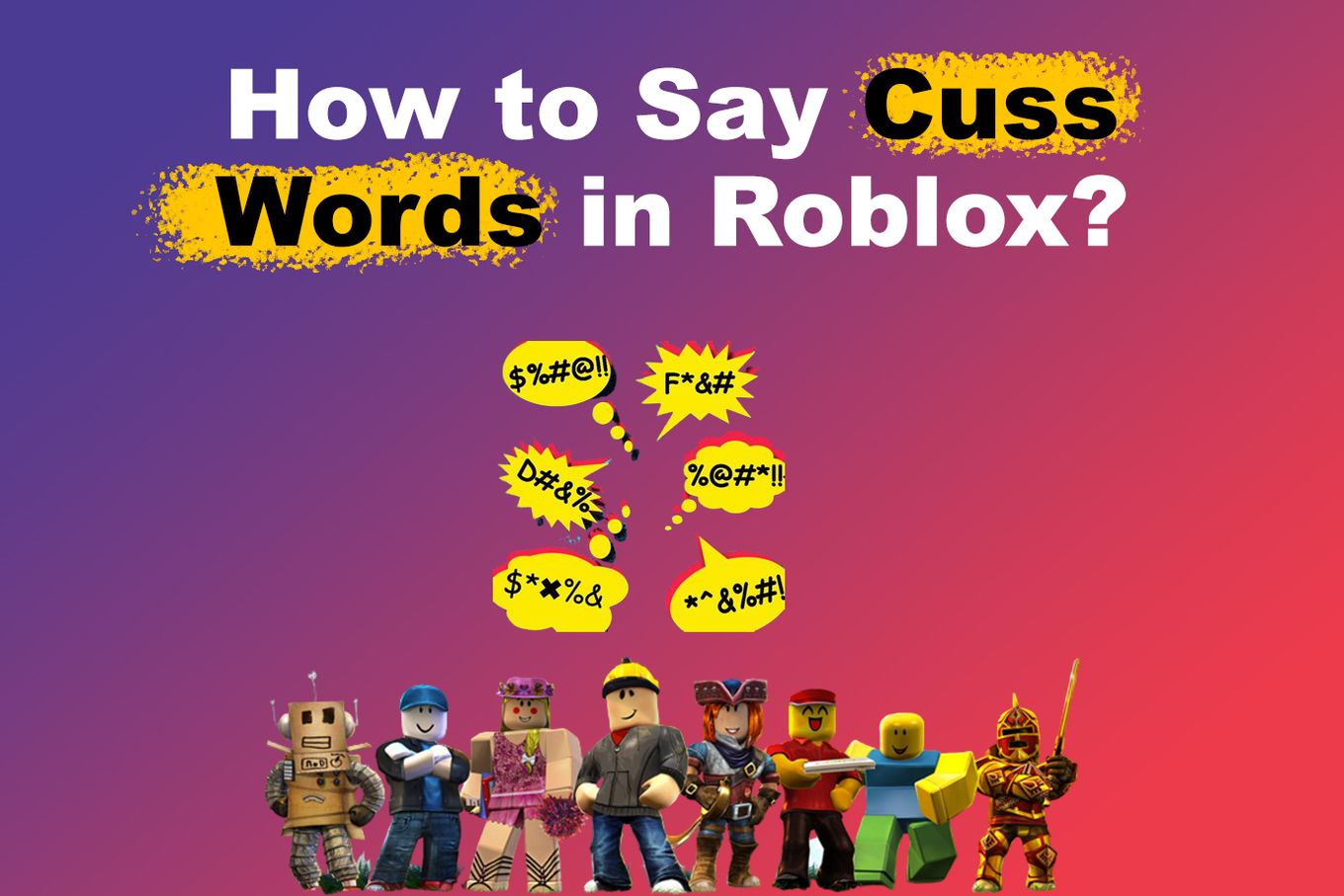
This offers a more mature gaming experience in specific environments while maintaining its commitment to a safe and respectful community. Keep reading to learn how to swear in some Roblox games.
You Can Now Swear in Some 17+ Experiences!
Roblox now allows swearing in “Age 17+” games in which the creator has allowed the use of strong language. Games that allow strong language will display “Contains Strong Language” on the details page.
However, any strong language in text or voice chat must still comply with the Community Guidelines and Roblox 17+ Policy Standards.
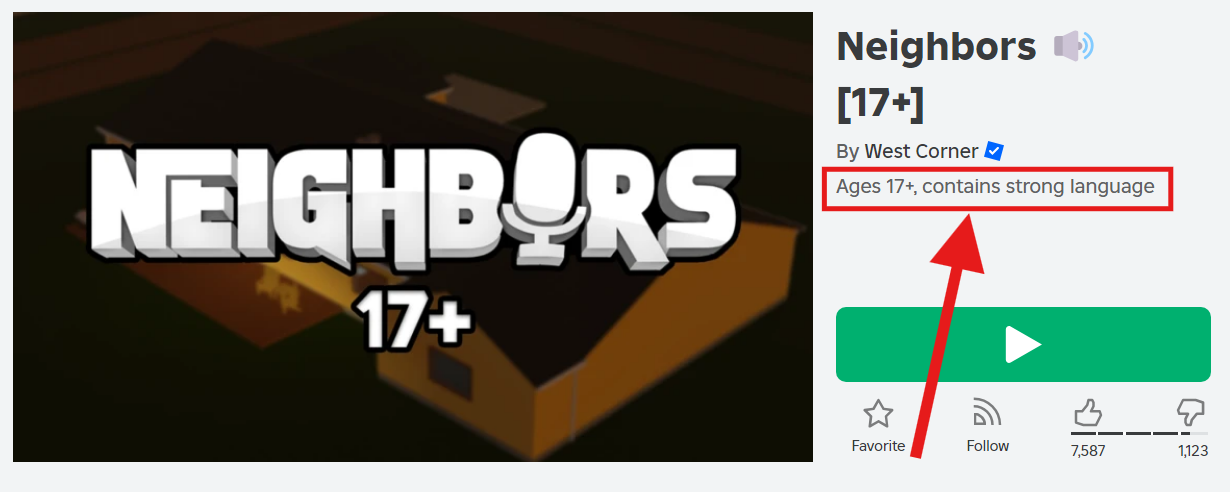
This means that you cannot insult, intimidate, harass, or insult other players with hate speech or strong sexual language. Moreover, you won’t be able to upload an audio file or image depicting strong content.
Saying Cuss Words in Roblox “Under 17” Games
If you want to say cuss words in games classified for “All Ages,” “Ages 9+,” or “Ages 13+,” then you have to do some workarounds.
Here are five ways to say cuss words in Roblox under 17 experiences:
1. Make Your Own Cuss Word or Terms
You can make your own bad words just to let steam out. Simply develop any phrase or word that can replace any bad word.
The point is to type something that can be used as a substitute for the bad words you want to say so that you would feel better.
Check out these amazing 81+ Roasts for Roblox that you can use as a clap back against bullies.
2. Use Creative Spelling
If you want to cuss in Roblox, you can be creative in spelling. Change some of the letters with a different one to make the cuss word less obvious. For example, if you want to say “b**ch” then you can replace the letter “I” with a “U”.
Check out this Roblox Swear Bypass created with instafonts.io.
You can also use special keys instead of letters. For example, you can use an underscore (_) and two vertical lines (|) for the letter “L” or the number “8” for the letter “B”
For example, when you want to say “‘as”*, you can say “a$$”.
This same technique can be used to, for example, say the word “Discord” on Roblox, which otherwise is not allowed.
3. Break Words to Bypass the Filter
You can bypass Roblox filters mostly when playing action or role-playing games. One method is inserting some letters (“ck” or simple dots) somewhere between the cuss word.
For example, you could write “bit*”* cuss word like this: “bitckh”. Everybody will understand what you want to say.
Just keep in mind that Roblox may also discover that you’re trying to bypass its filter, which could result in your account being banned.
Turning off safe chat in Roblox will also allow you to curse in the app.
4. Use Abbreviations
Don’t spell out the entire cuss phrase. Instead, you can use the abbreviation such as “wtf” for “What the f*ck” or “lmao” for “laughing my a** off”.
Roblox players are likely to understand what the abbreviation stands for, while most filters have difficulty flagging curse terms in abbreviated forms.
Another abbreviation you can use in Roblox is BTC, which means “because they can”. However, it’s worth noting that BTC could have a different meaning in text.
5. Use Another Language
You can also curse in Roblox using a foreign language rather than English and mixing up the letters. For example, instead of saying “jacka*”* you can say “le baudet”, which is the French word for this cuss word.
Roblox may have filters for cuss words, but they are in English. This means foreign languages are typically unfiltered.
As an additional precaution, you can add minor spelling tweaks even using a different language.
![Is Roblox Safe for Kids? [What Parents Need to Know] roblox-safe-kids](https://alvarotrigo.com/blog/wp-content/uploads/2025/03/roblox-safe-kids-300x200.jpg)
![How to Say Discord in Roblox - 3 Ways [ ✓ Solved ] say discord roblox share](https://alvarotrigo.com/blog/wp-content/uploads/2023/08/say-discord-roblox-share-300x150.png)
![How to Bypass Roblox Filter [Fastest Way + Consequences] bypass roblox filter share](https://alvarotrigo.com/blog/wp-content/uploads/2023/08/bypass-roblox-filter-share-300x150.png)
![Roblox Slang - Most Used Terms in 2024 [ Explained ] roblox slang share](https://alvarotrigo.com/blog/wp-content/uploads/2023/08/roblox-slang-share-300x150.png)
![How to Send Robux to a Friend [✓ Easy Ways] how-send-robux-friend](https://alvarotrigo.com/blog/wp-content/uploads/2025/01/how-send-robux-friend-300x200.jpg)
![How to Avoid Getting Banned from Roblox [Updated] get banned roblox share](https://alvarotrigo.com/blog/wp-content/uploads/2023/08/get-banned-roblox-share-300x150.png)