Joining a Discord server can be a great way to interact with people with similar interests. But if the conversation is not what you expected, or you feel uncomfortable in the server, you can choose to leave.

But does Discord notify you when you leave a server? If you are looking for answers to this question, you are in the right place.
This article is all you need to find out if you can leave a discord server without anyone knowing and rejoin the server. Keep reading for more.
Does Discord Notify When You Leave a Server?
No, Discord doesn’t notify others when you leave a server because it values user privacy. Leaving a server means you cannot access server channels, messages, or voice channels. You will also stop receiving notifications, and your username will no longer appear on the member list.
However, if the admin has set up a bot in the server, the bot will announce once you leave the server.
If you own the Discord server, you will have to transfer ownership before you can leave it. Remember that while other members may not receive a notification of your departure, they may eventually notice that you are no longer active on the server.
So, while Discord will not announce when you leave a server, the other members will still know your departure in the long run.
Can You Leave a Discord Server Without Anyone Knowing
No, you cannot leave a server without anyone knowing. But you can reduce your activities before leaving, so people won’t quickly notice your departure. Changing your username, enabling invisible mode, or muting the server can help minimize your activities.
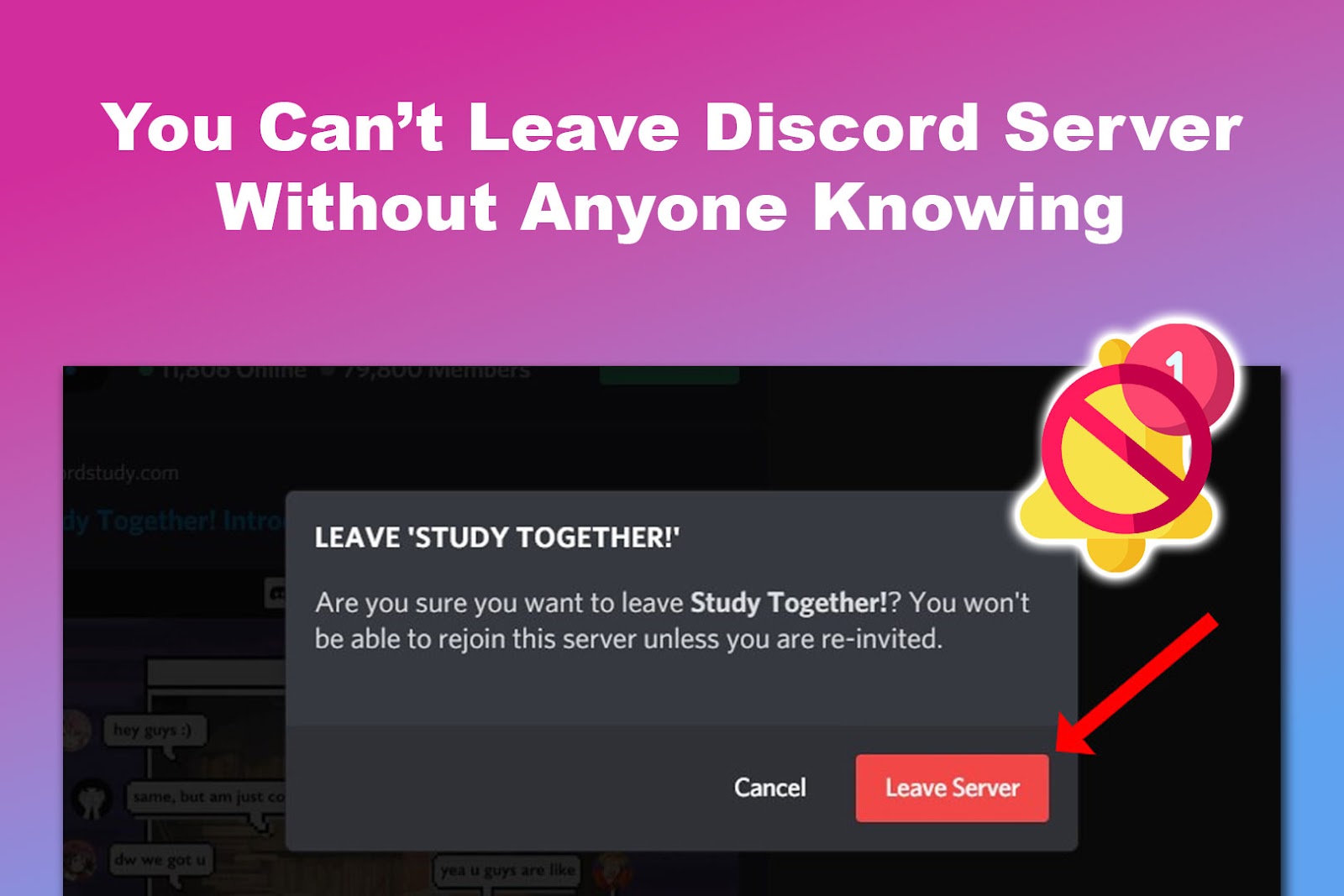
Here is a detailed explanation of how to leave a Discord server without anyone knowing:
- Enable Invisible Mode.
On Discord, the invisible mode allows you to appear offline, giving the impression that you are unavailable. This can reduce the number of interactions, allowing you to leave the server quietly. Go to your “Profile Picture > Set Status > Invisible” to enable the Invisible mode. - Mute the Server.
Muting the Discord server lets you reduce your activities on the platform. This way, other members may think you have become less active. So, when you leave the group, they may not notice you are gone. To mute a Discord server, go to the notification settings and toggle it off. - Change Your Username.
Changing your username on Discord can make it difficult for other members to recognize your account and information. This may reduce the attention you get, helping you leave the server anonymously.
Important! It’s worth noting that despite minimizing your activities on a Discord server, people will still notice your absence after some time. This will let them know that you’ve left the server.
How to Leave a Server on Discord
Follow these steps to leave a server on Discord from desktop and mobile:
Method 1. From Desktop
- Step 1. Launch “Discord”.
- Step 2. Select the “Server” you want to leave.
-
Step 3. Right-click on the “Server icon” in the left-hand menu.

-
Step 4. Tap “Leave Server” from the drop-down menu.

- Step 5. Click “Leave Server” again from the pop-up window to confirm.
Method 2. From Mobile
- Step 1. Open the “Discord” app on your mobile.
- Step 2. Select the “Server” you want to leave from the left side of your screen.
-
Step 3. Click on the “Three dots” at the top right corner.

-
Step 4. Hit the “Leave Server” option from the drop-down menu.

-
Step 5. Press “Yes” to confirm.

How to Tell When Someone Leaves a Discord Server
These are the best ways to tell if someone leaves a discord server:
- Check the Member List.
When someone leaves a Discord server, their name is removed from the member list. So, if their name is not on the list, they have likely left the server. - Examine the Audit Log.
The audit log shows when a member leaves the server and who initiated the action. If you have the necessary permissions, check the server’s audit logs to see who has retired.
Can You Rejoin a Discord Server After Leaving?
Yes, you can rejoin a Discord server after leaving using an invitation link, sending a direct message to a member, or requesting data from Discord. If you have been permanently banned from the server, you cannot rejoin using the same account.
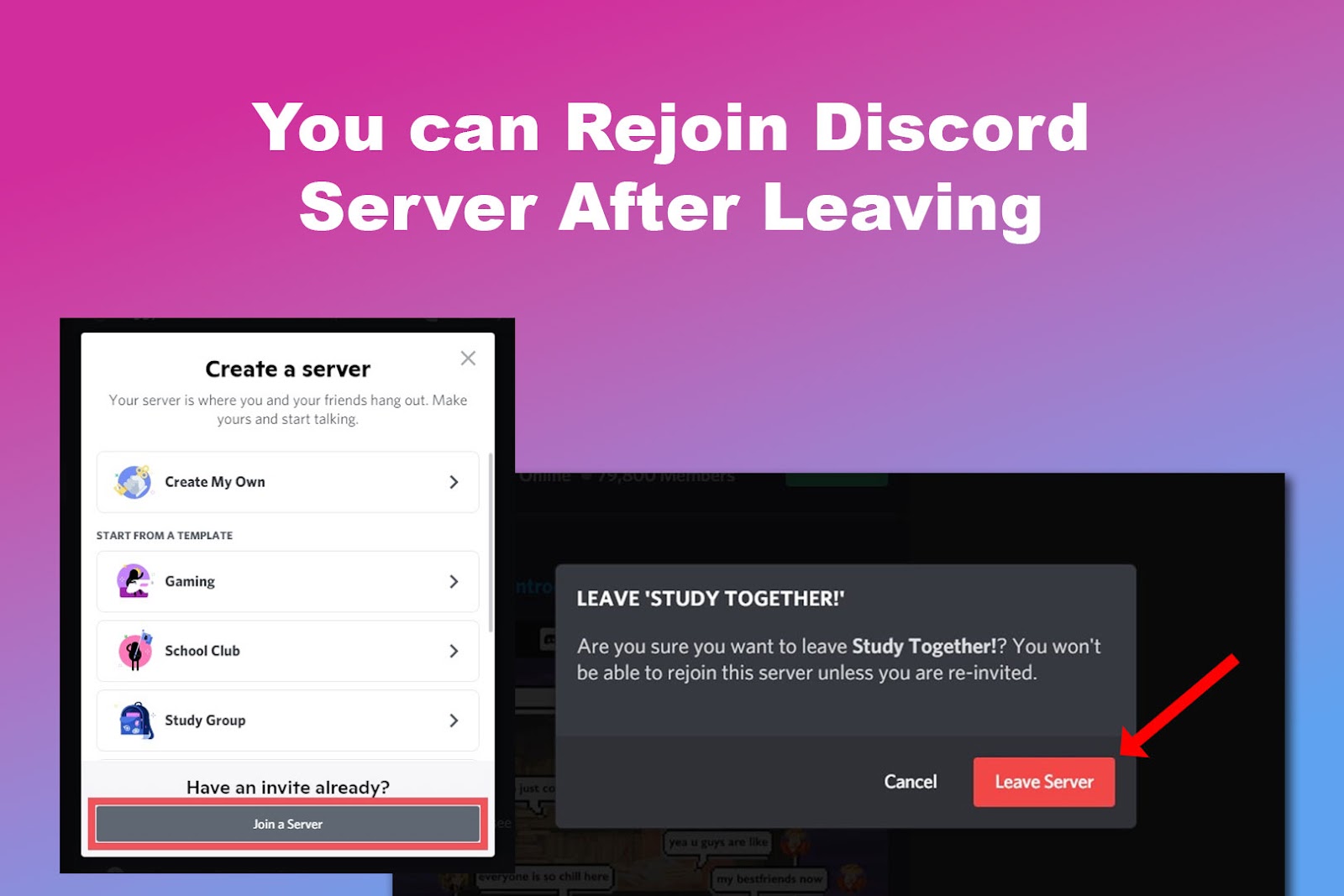
Here is how to rejoin a Discord server after leaving in detail:
- Reuse the Previous Invitation Link.
If you have the old invitation link and it’s valid, you can click it to open the server page. If it has expired, search for the source link on community forums, YouTube, or other social media platforms. - Send a Direct Message.
If you don’t have a link, you can contact the moderators or a server member and ask them to send you an invite link. - Request for Data From Discord.
If you don’t remember the server’s name or don’t have friends to invite you back, requesting a copy of your whole data is handy. From your old data, try searching for the link which you can use to rejoin the server.
Note: It may take up to 30 days for you to receive your data package from Discord.
Does Discord Announce When You Join a Server?
Yes, Discord announces when you join a server on the server’s default channel, displaying your username. Members can choose to reply to those messages with a sticker or say hi.
To maintain privacy, server administrators can turn off announcements when someone joins a server. This prevents unwanted attention from users who want to remain anonymous.
Discover how many servers you can join on Discord here.
Does Leaving a Discord Server Delete Your Messages
No, leaving a Discord server does not delete your messages, but you can no longer edit them. Messages remain saved indefinitely, including those in channels or direct messages. Other members may still view and interact with them.
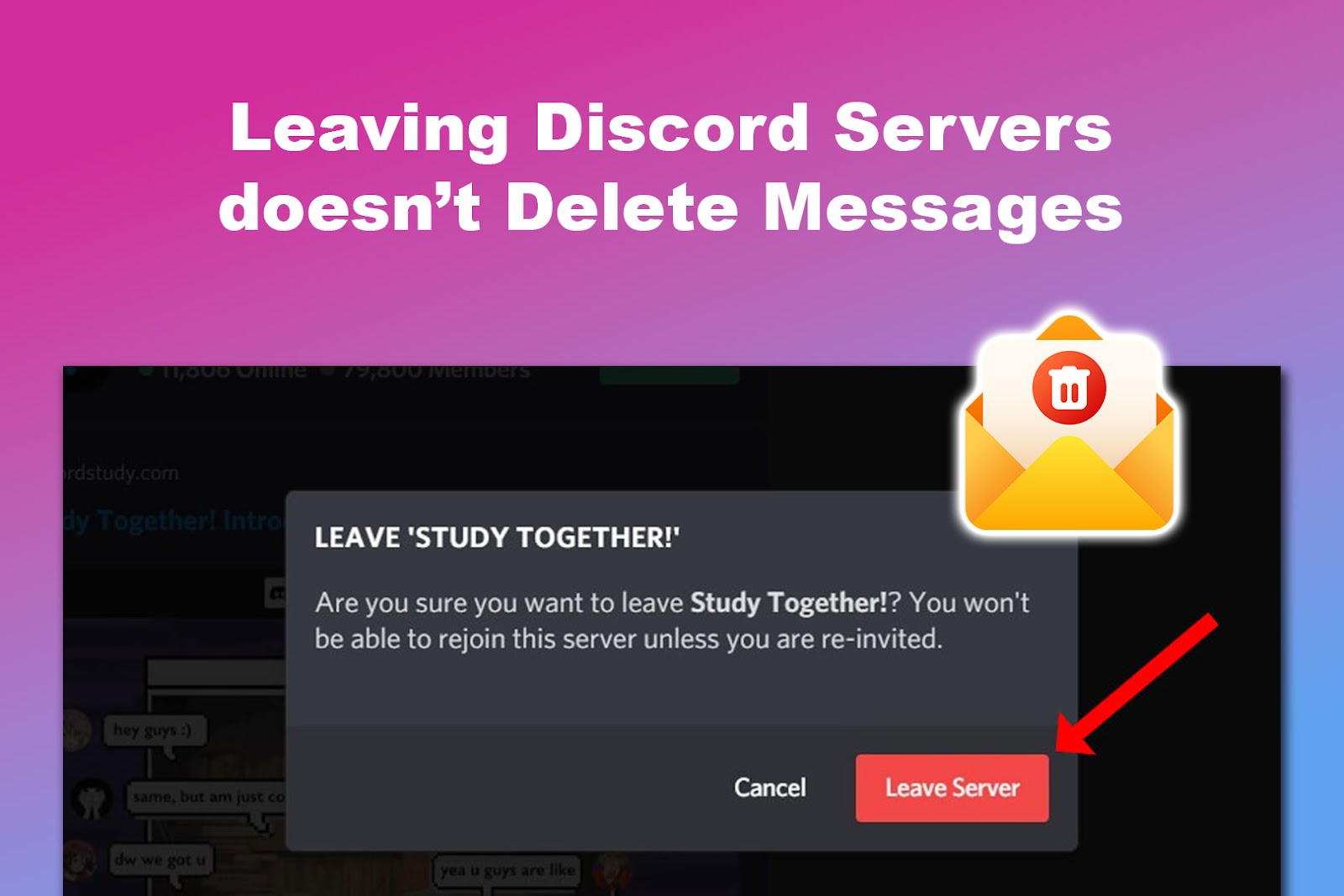
Server administrators can turn off announcements to maintain privacy when someone joins a server. However, remember that server moderators or administrators may still access them through Discord logs, depending on their permissions.
Discord Does Not Notify When You Leave a Server
Discord does not notify you when you leave a server unless a server bot automatically does it. It values user privacy and allows individuals to control their online presence in a way that aligns with their preferences.
However, other users can still discover that you left the server by checking the members list. If you leave a Discord server, your name will no longer appear on that list. Changing your name or muting the server can minimize the chances of being noticed but cannot hide your departure.
That said, leaving Discord does not delete messages, and you can still rejoin through our outlined steps. However, this is only possible if you have not been permanently banned.
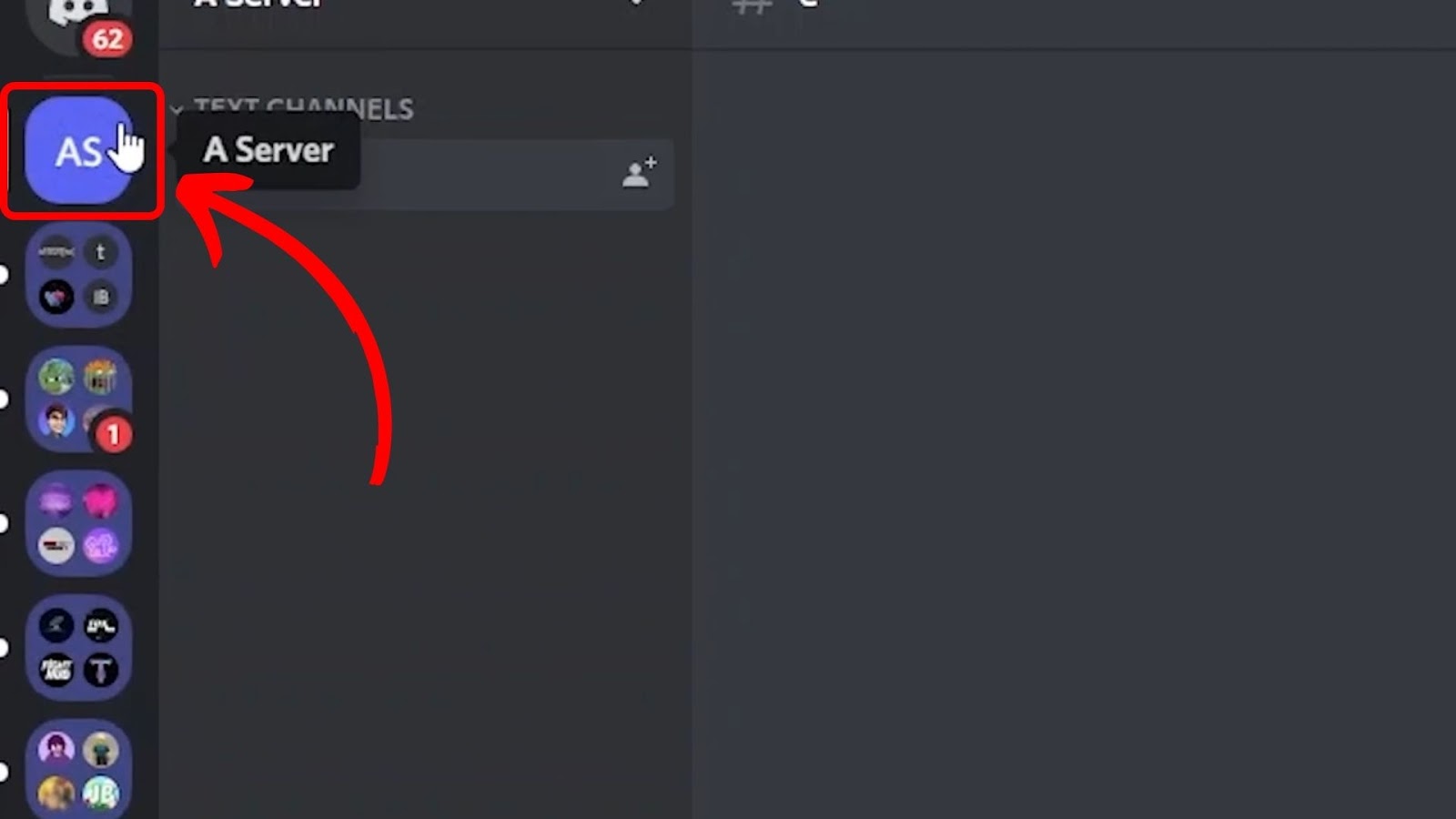
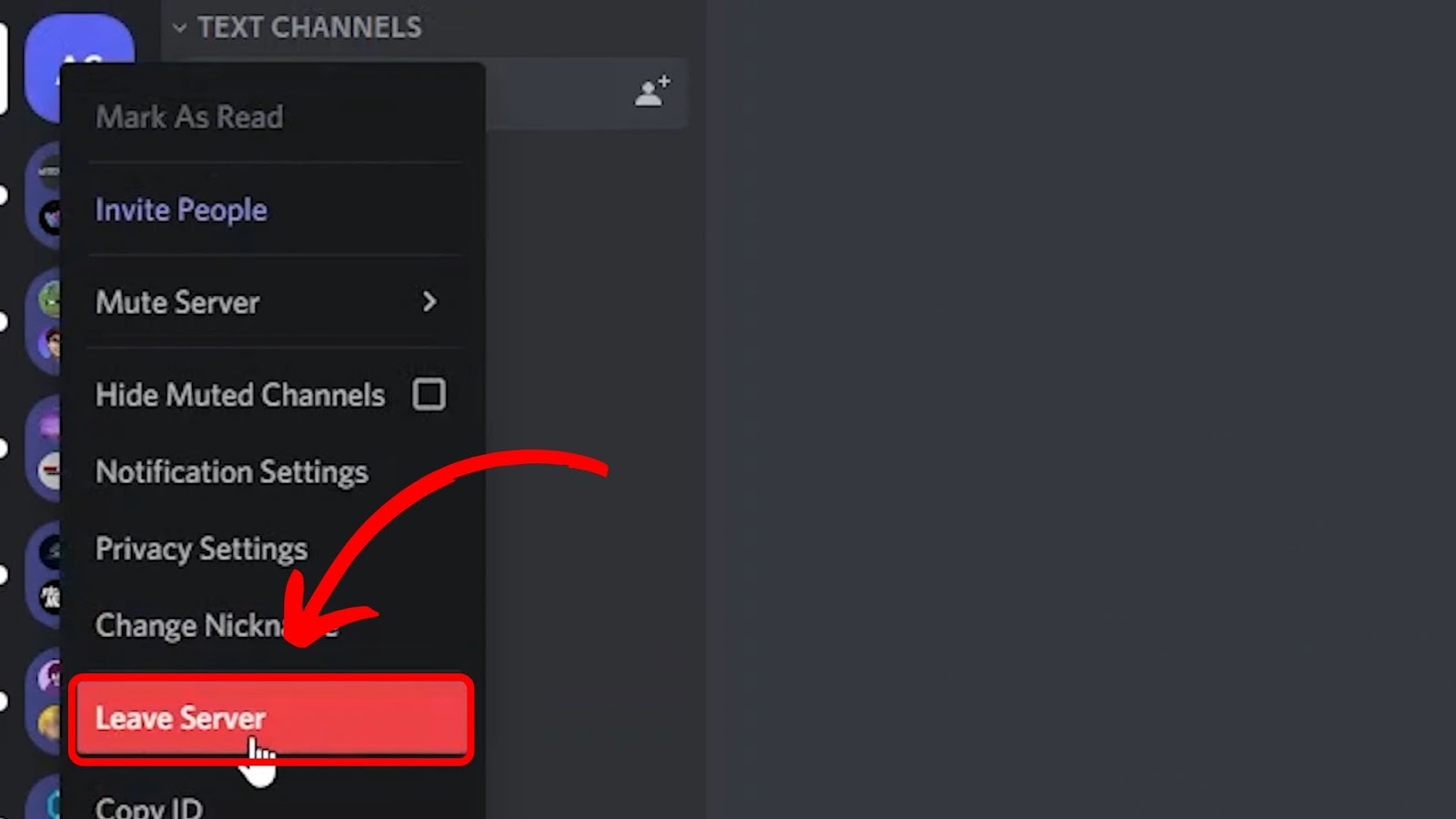
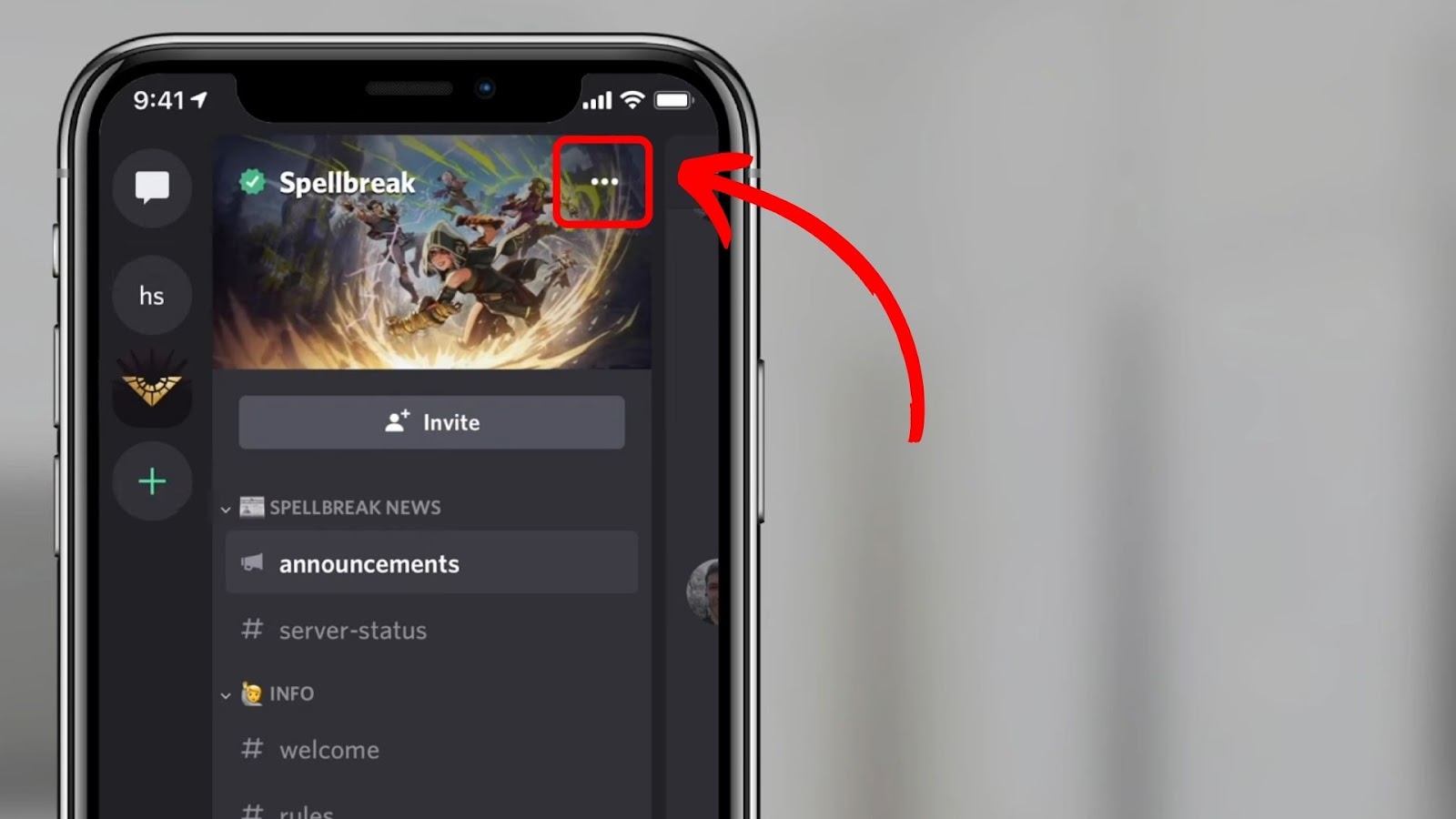
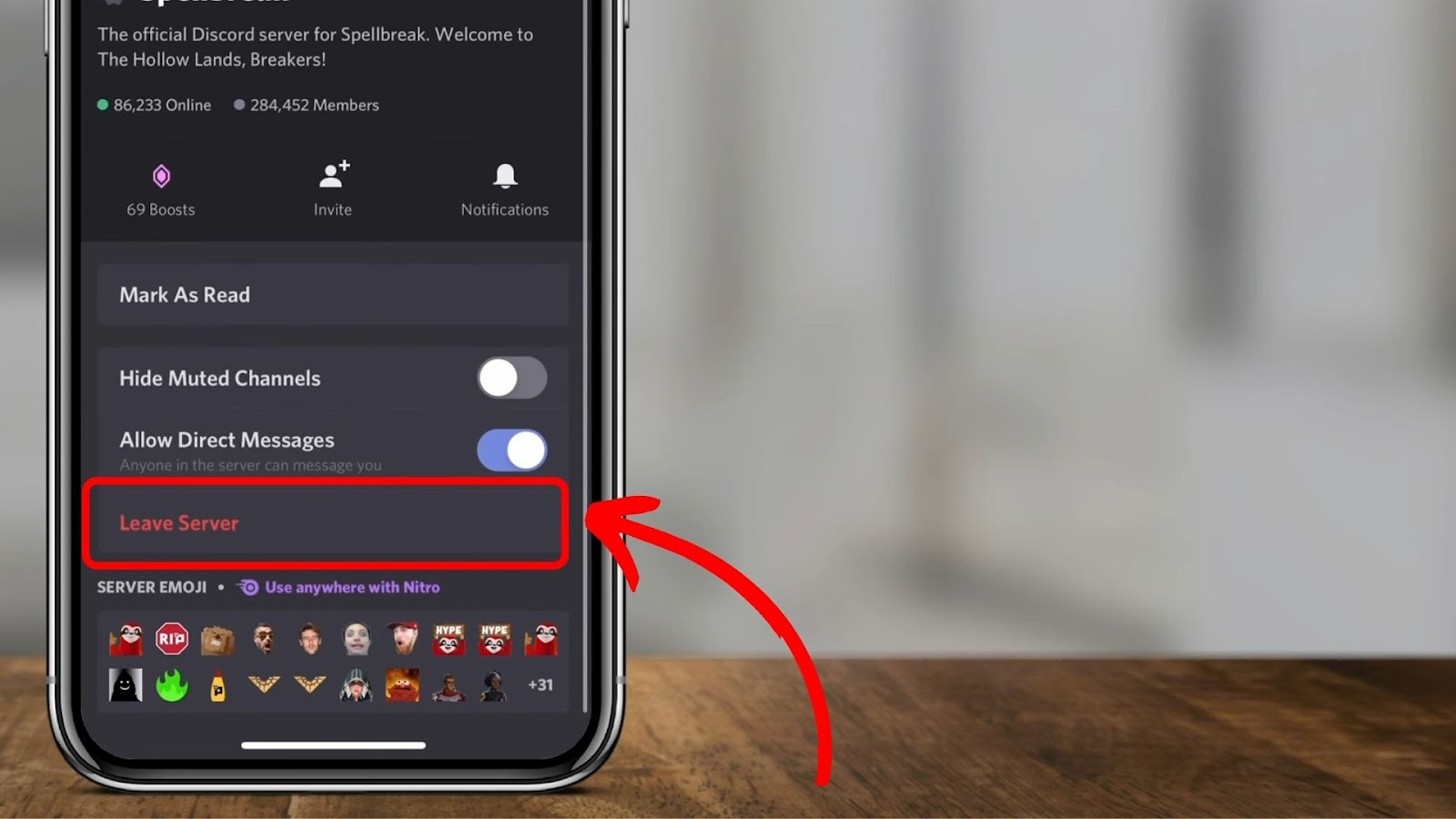
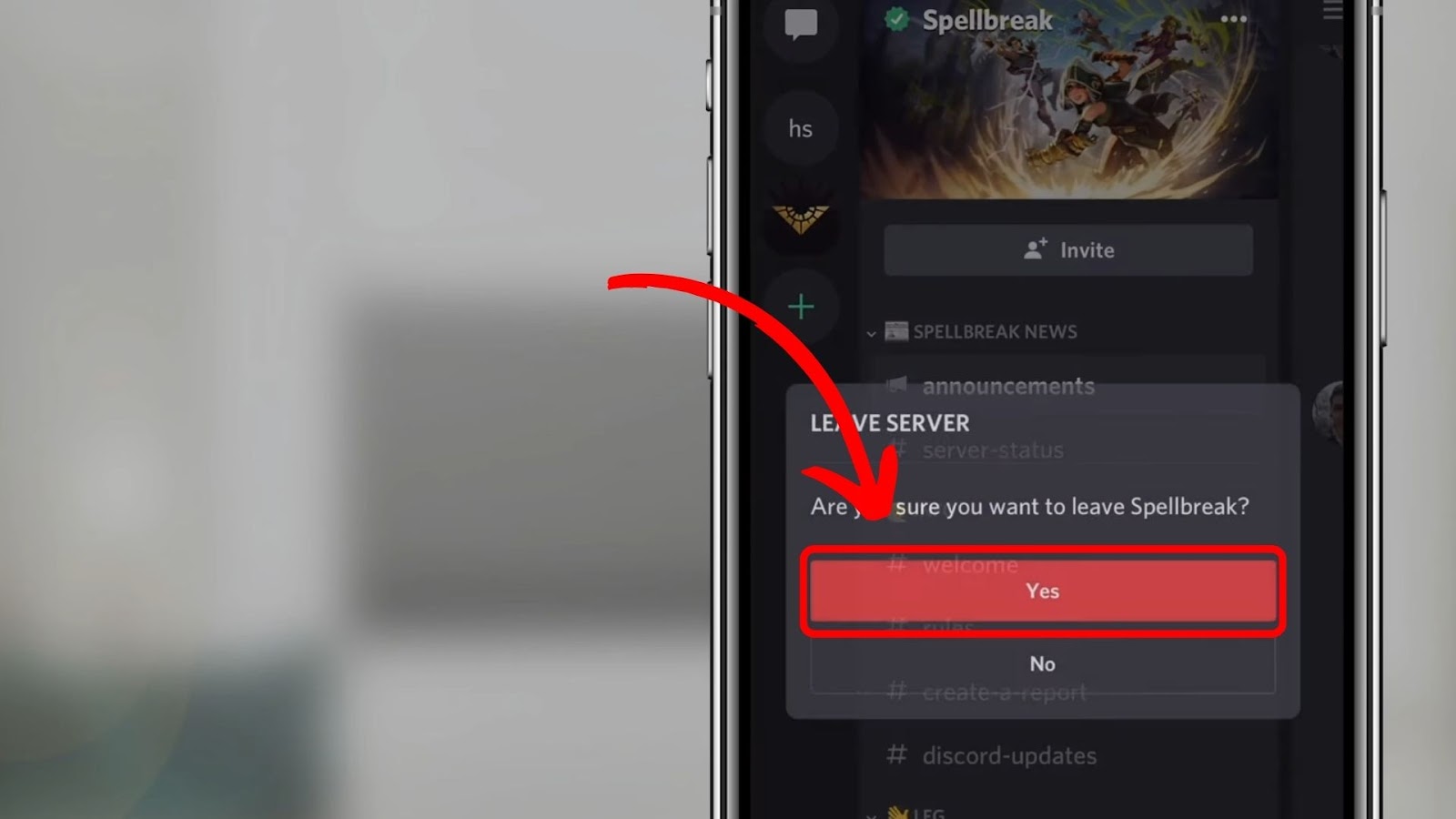
![75+ Discord Bio Templates [✓ Copy & Paste] discord-bio-template](https://alvarotrigo.com/blog/wp-content/uploads/2025/04/discord-bio-template-300x200.jpg)
![15+ Best Discord Music Bots in 2025 [Pros & Cons] best-discord-music-bots](https://alvarotrigo.com/blog/wp-content/uploads/2025/02/best-discord-music-bots-300x200.jpg)
![How to Unfriend Someone on Discord [✓ Solved ] unfriend-someone-discord](https://alvarotrigo.com/blog/wp-content/uploads/2023/11/unfriend-someone-discord-300x200.jpg)
![How to See What Discord Servers Someone Is in [ ✓ Solved ] see discord servers share](https://alvarotrigo.com/blog/wp-content/uploads/2023/08/see-discord-servers-share-300x150.png)
![How Many Discord Servers Can You Join [Explained] discord servers limit share](https://alvarotrigo.com/blog/wp-content/uploads/2023/08/discord-servers-limit-share-300x150.png)
![How to Turn Off DMs on Discord [Super Easy!] turn-off-discord-dms](https://alvarotrigo.com/blog/wp-content/uploads/2023/11/turn-off-discord-dms-300x200.jpg)