For artists, designers, and other creative folks, drawing is as crucial as eating or sleeping. But in an age where we are constantly moving, carrying your art supplies everywhere can be a huge pain. This is where the beauty and versatility of digital drawing come in. Drawing on the go is now incredibly easy with different free drawing software for Mac.

If you are looking for good drawing software for Mac, you have come to the right place. Here is a list of the Best Mac Drawing Programs you must try!
1. Krita
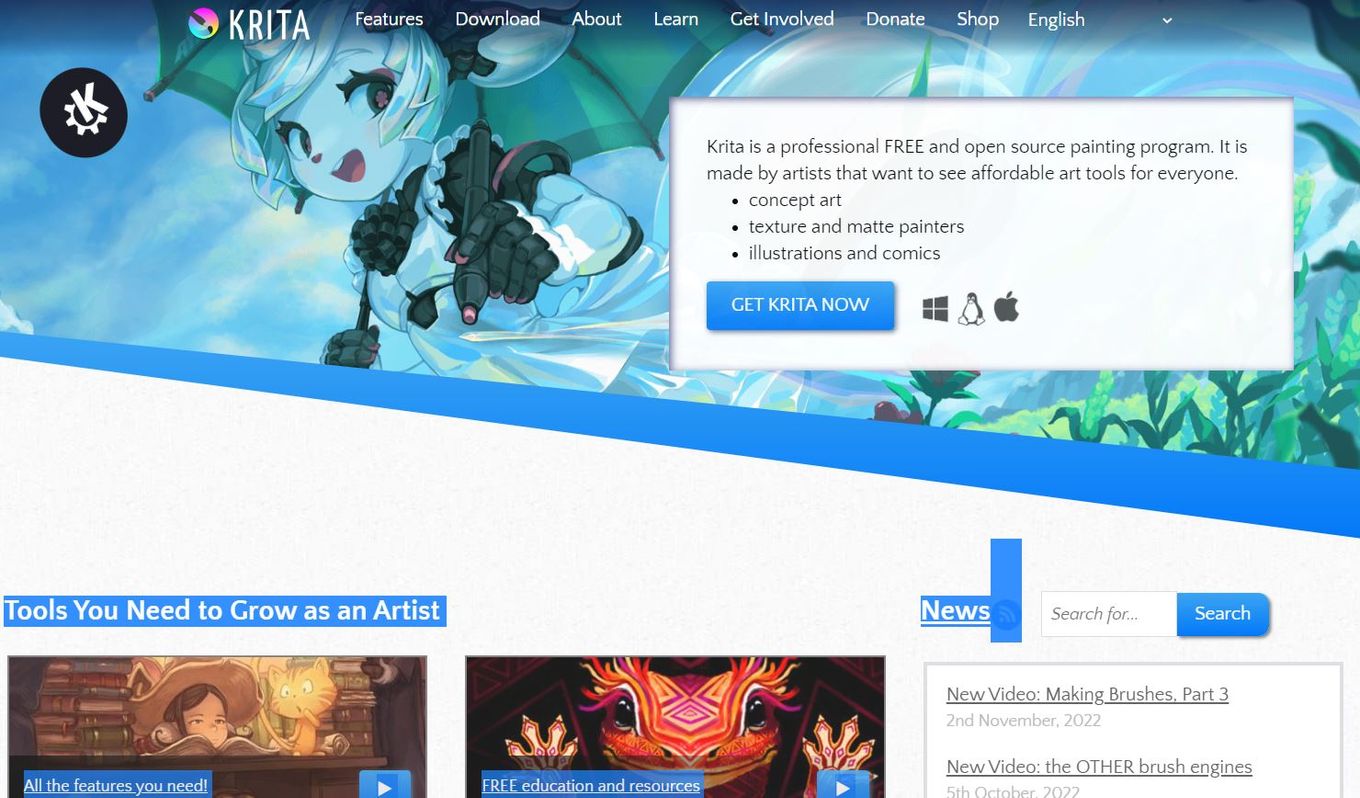
Price: Free
Best for: Artists, designers, comic artists
Krita is one of Mac’s best free drawing programs and is used by multiple comic artists to create beautiful art. Whether you are a beginner or a professional, Krita has all the tools you need to make stunning art.
Pros
- Free to use
- Flexibility of tools
- Good selection of brushes
Cons
- No dedicated customer support team
- Lack of documentation
- It lags sometimes
2. MediBang Paint
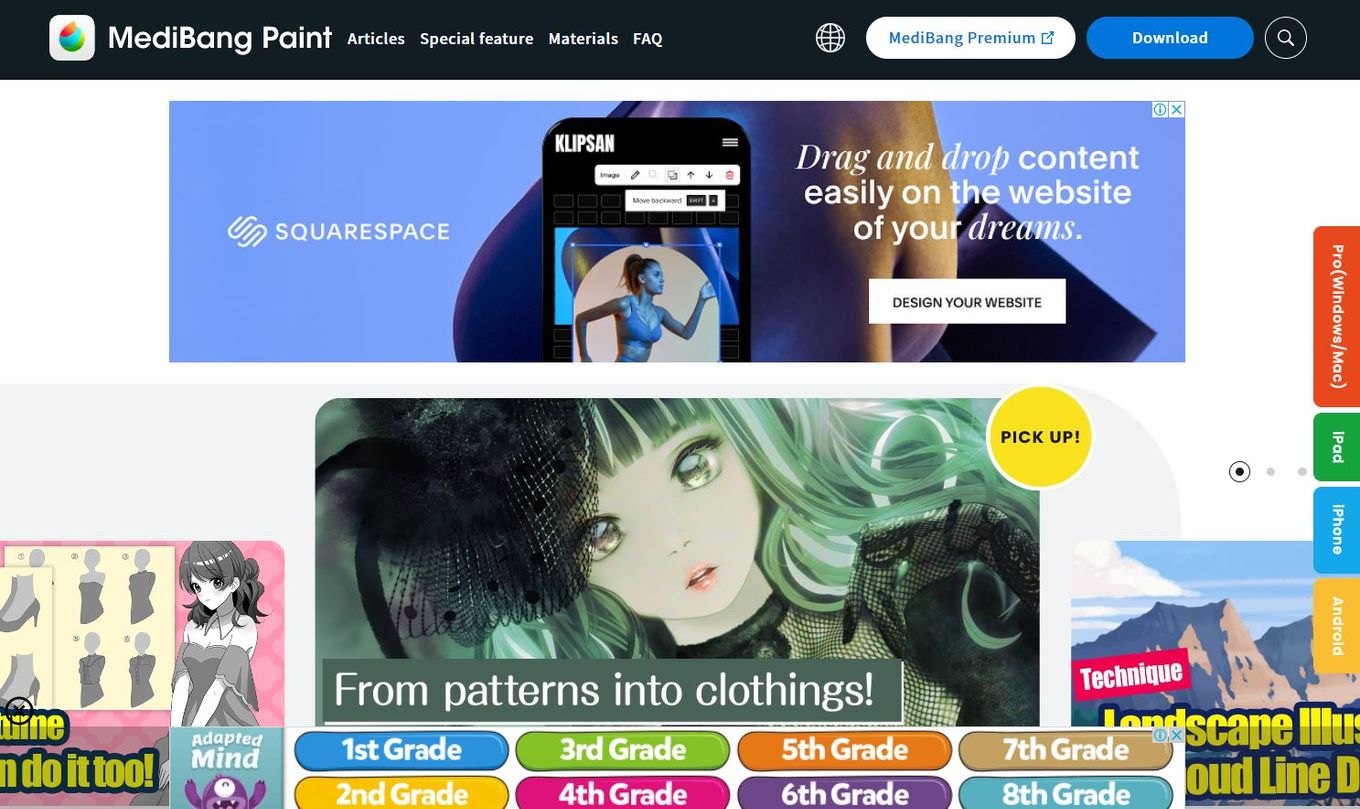
Price: Free
Best for: Designers, artists
If you are looking for affordable yet reasonable digital Mac drawing programs, MediBang Paint should be one of the top ones. It offers many tools and features for creating everything from illustrations to comics and paintings.
Pros
- There are a lot of options for editing photos and drawing
- Cloud sharing for collaborative work
Cons
- It is not software for professional drawing
- It Requires an account to use all the features
3. Inkscape
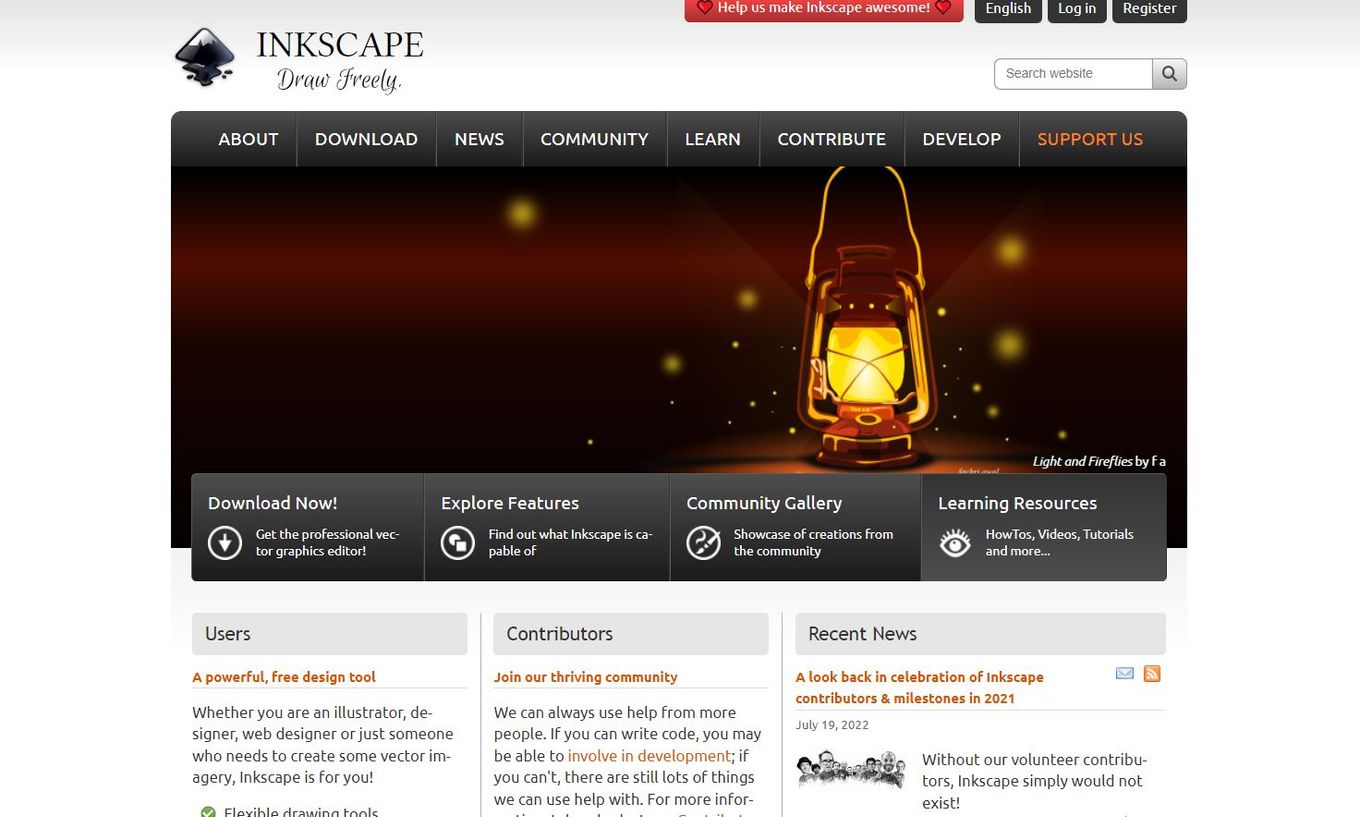
Price: Free
Best for: Designers
With flexible drawing tools, broad file format compatibility, and Bezier and Spiro curves, Inkscape gives you the tools to create beautiful illustrations and vector imagery. There are ample templates for illustrations for a free art program for Mac.
Pros
- Huge library of tools
- Expandable via extensions
- Very similar to Adobe Illustrator
Cons
- You may need to read up on documentation or watch a few tutorials to use the software properly
- It can be a bit slow when processing
4. GIMP

Price: Free
Best for: Graphic designers, illustrators, photographers, scientists
Whether it’s high-quality photo manipulation or creating original paintings, GIMP has covered you with its various exciting features and tools. The best thing about this drawing software for Mac is that it’s completely free. We consider it one of the best free drawing software for Mac.
Pros
- Essential editing tools
- Expanded functionalities with plugins
- Has bitmap photo editing
Cons
- GIMP doesn’t handle CMYK color (for printing)
- No dedicated tech support
5. Vectornator
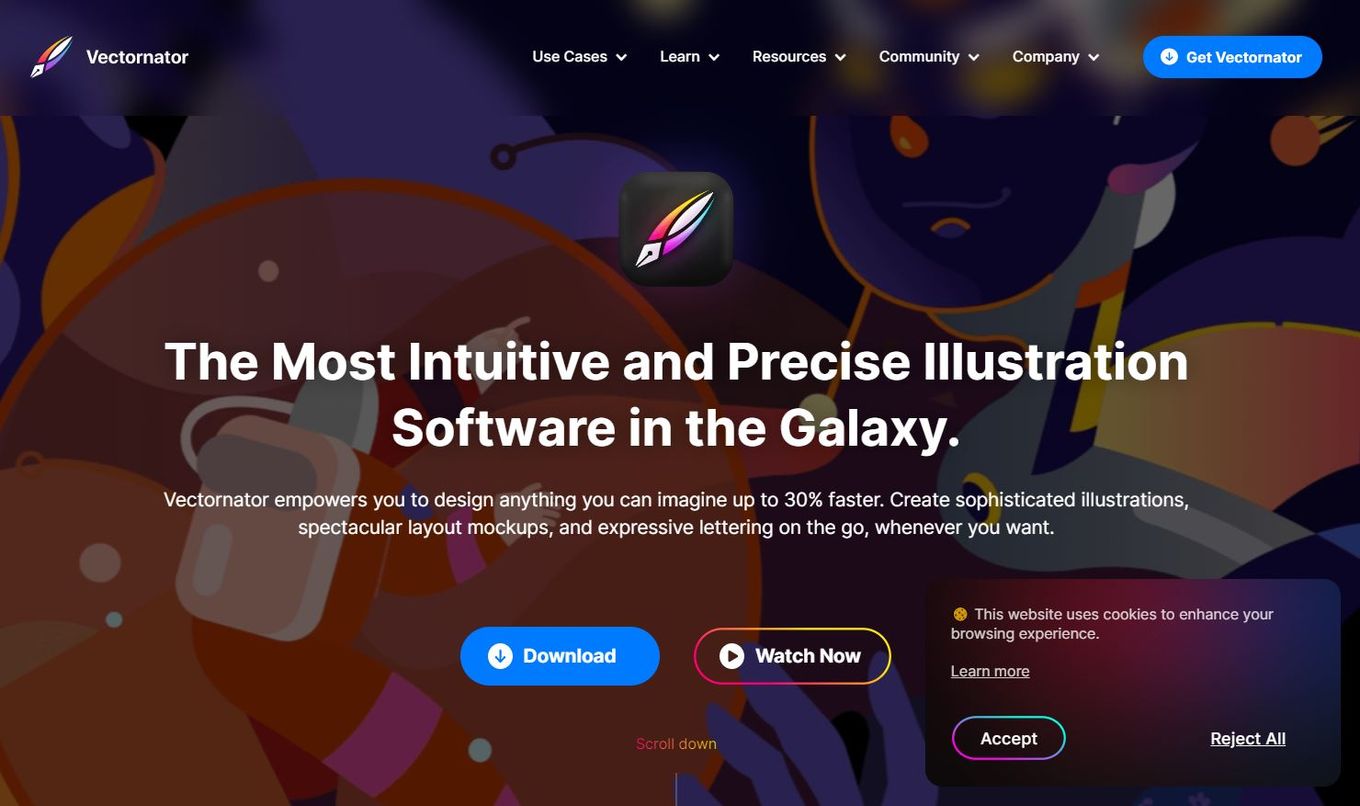
Price: Freemium (free but limited)
Best for: Graphic designers
If the website design of Vectornator is anything like the software itself, it must be excellent. The website’s user interface is as beautiful as its design, as well as the tools and features it offers designers. It is incredible digital software for Mac that allows designers to create stunning vector illustrations.
Pros
- It comes with 80K free icon resources
- Precise vector editing
- Neatly stacked features
Cons
- It has a very steep learning curve
- No animation features
6. Magic – Drawing and AI
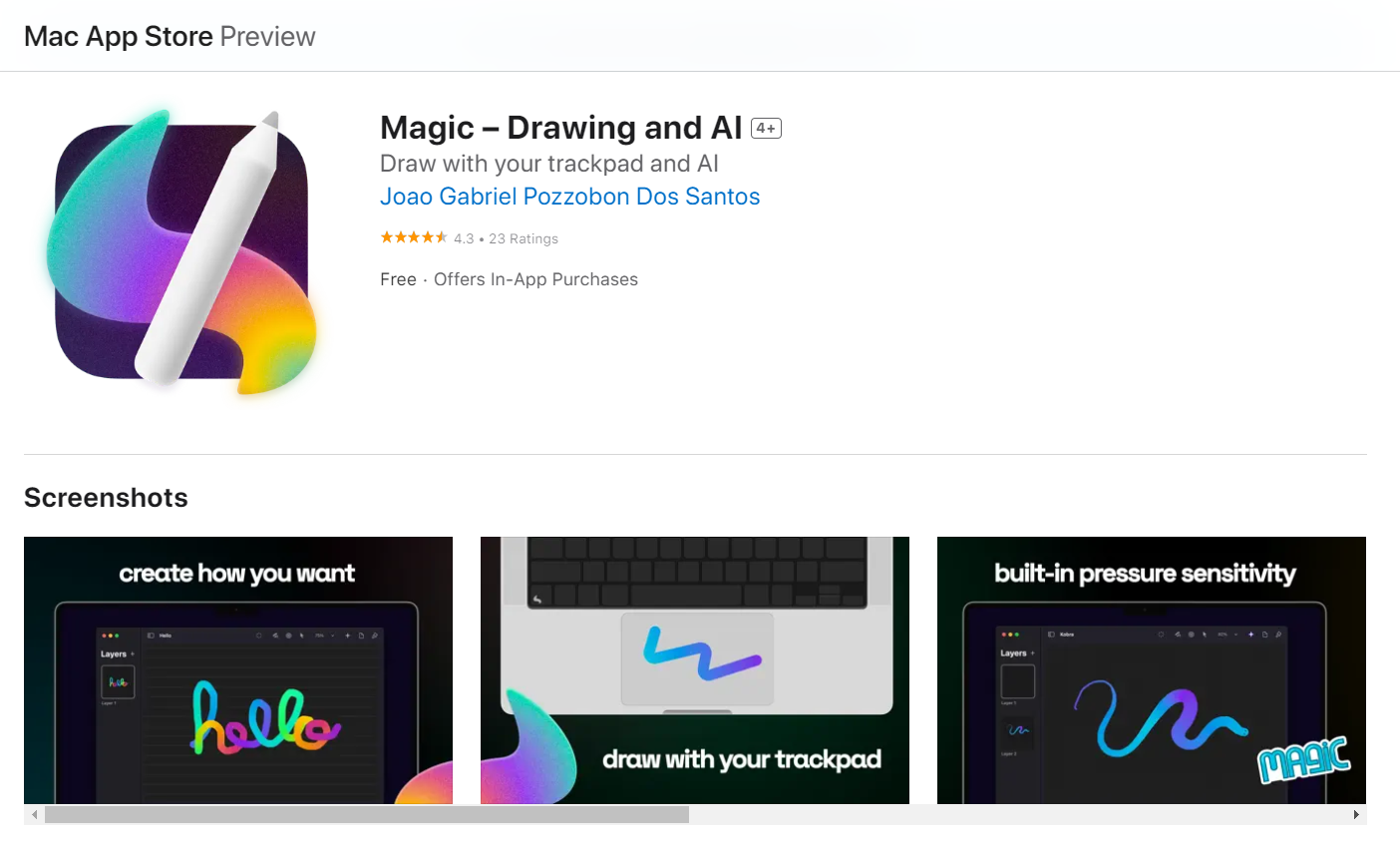
Price: Fremium (free but limited)
Best For: Digital artists
AI is now part of our future, and it’s not stopping at all. That’s why you should try Magic—Drawing and AI.
This drawing program for Mac lets you play around with different drawing tools, brushes, and colors to create some rad artwork. It turns your sketches into AI drawings and gives suggestions for improving your art.
Pros
- Can customize brushes for a unique style
- Privacy-strict drawing program for Mac
- Super precise with trackpad use
Cons
- Incompatibility issues with some Mac OS versions
- You need to pay for the full experience
7. SketchBook
Price: Fremium (free but limited)
Best for: Artists, designers, architects, etc.
Sketchbook is the perfect free drawing program for Mac. It lets you get the sketching experience without lugging around all your art luggage. Because of its advanced tools and features, working with SketchBook feels like drawing on paper.
Pros
- It lets you experience the feeling of drawing on a sketchbook
- It has a clean layout and is easy to use.
- It can be used by all ages from different industries
Cons
- It cannot be used for professional drawings or realistic-looking paintings
- Lacks advanced features like editing, heavy rendering, and vectors found in other software
If you are an architect, then you must see the best architect Apps for Mac.
8. Doodle CAD
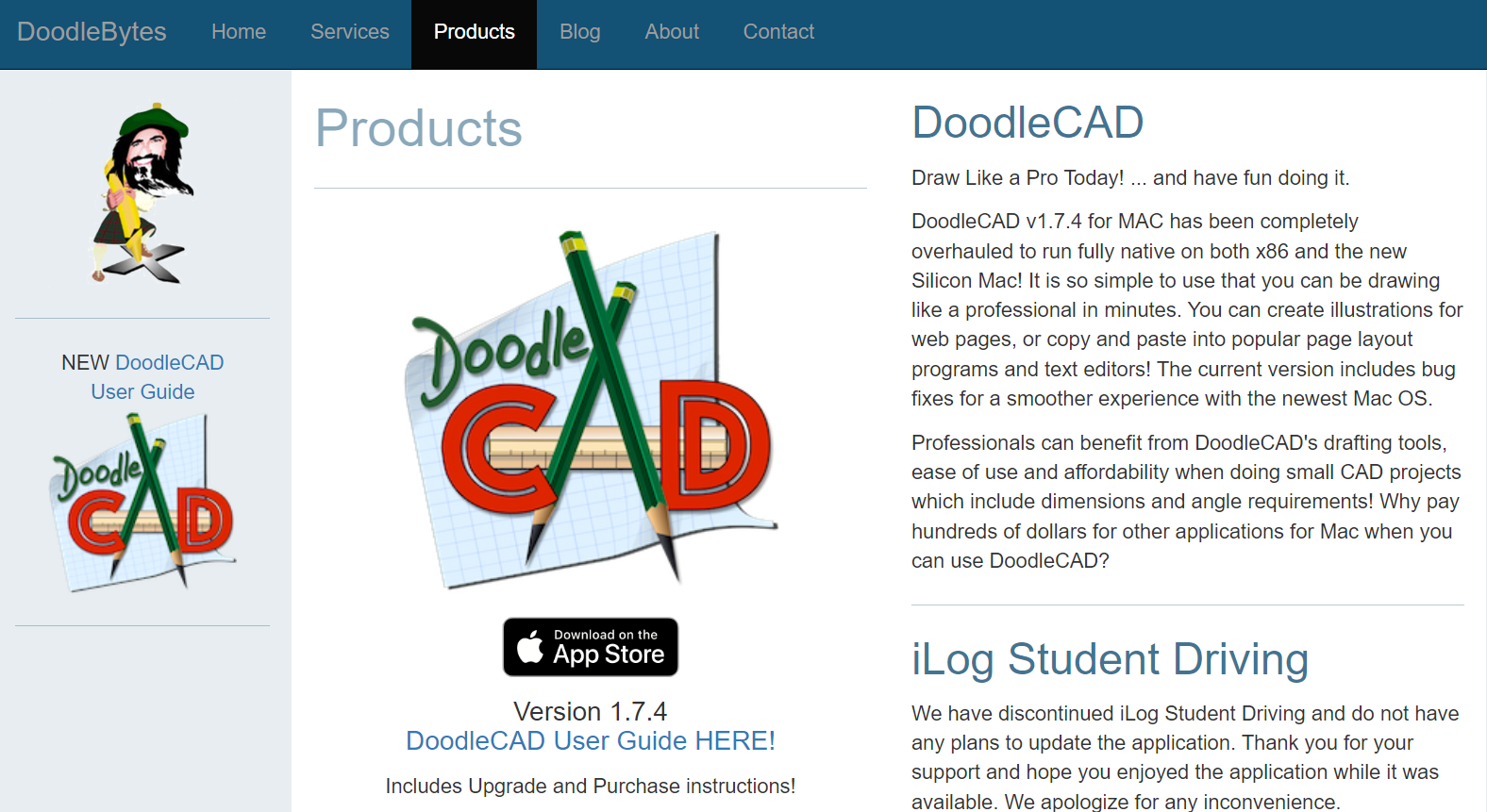
Price: Fremium (free but limited)
Best For: CAD Beginners
DoodleCAD is a free drawing program for Mac 2D CAD tool that is perfect for mechanical designs and illustrations.
With a user-friendly interface, it’s great for beginners and pros alike. It’s also packed with features, allowing you to create detailed vector drawings effortlessly. If you’re a CAD beginner, this one is for you.
Pros
- Has vertex-level editing
- Great for beginners
- Easy drawing and dimensioning
Cons
- Only includes 2D drawings
- You can’t print it unless you purchase in-app
9. Epic Pen
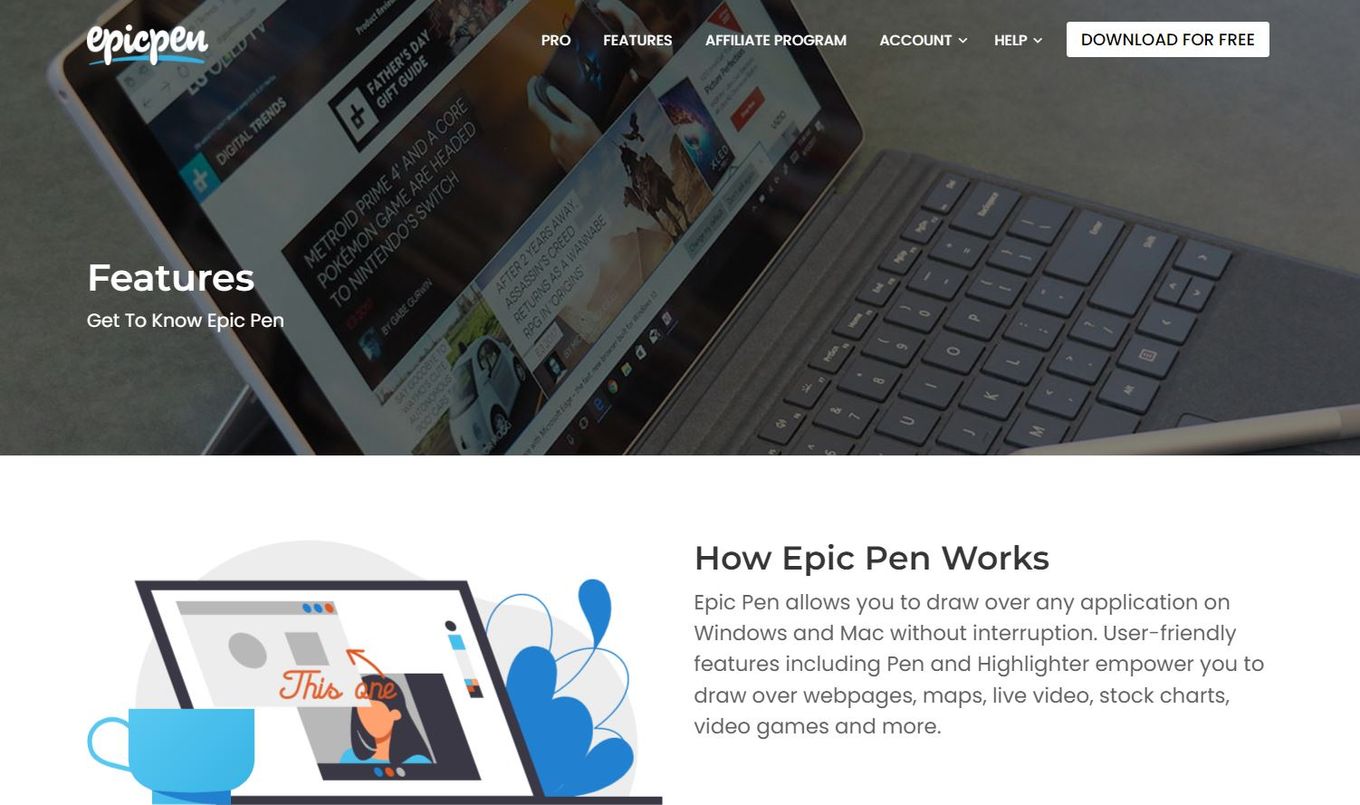
Price: Fremium (free but limited)
Best for: Everyone
Epic Pen is one of the handiest drawing software you need on your MacBook. It lets you draw over any page or app to highlight, annotate, draw, and take notes. Even in the free version, you can choose from various brushes.
Pros
- It comes in handy during Zoom classes, meetings, and discussions
- User-friendly layout
- Has amazing animation capabilities
Cons
- It has limited uses
- Not very good customer Support
10. Tayasui Sketches
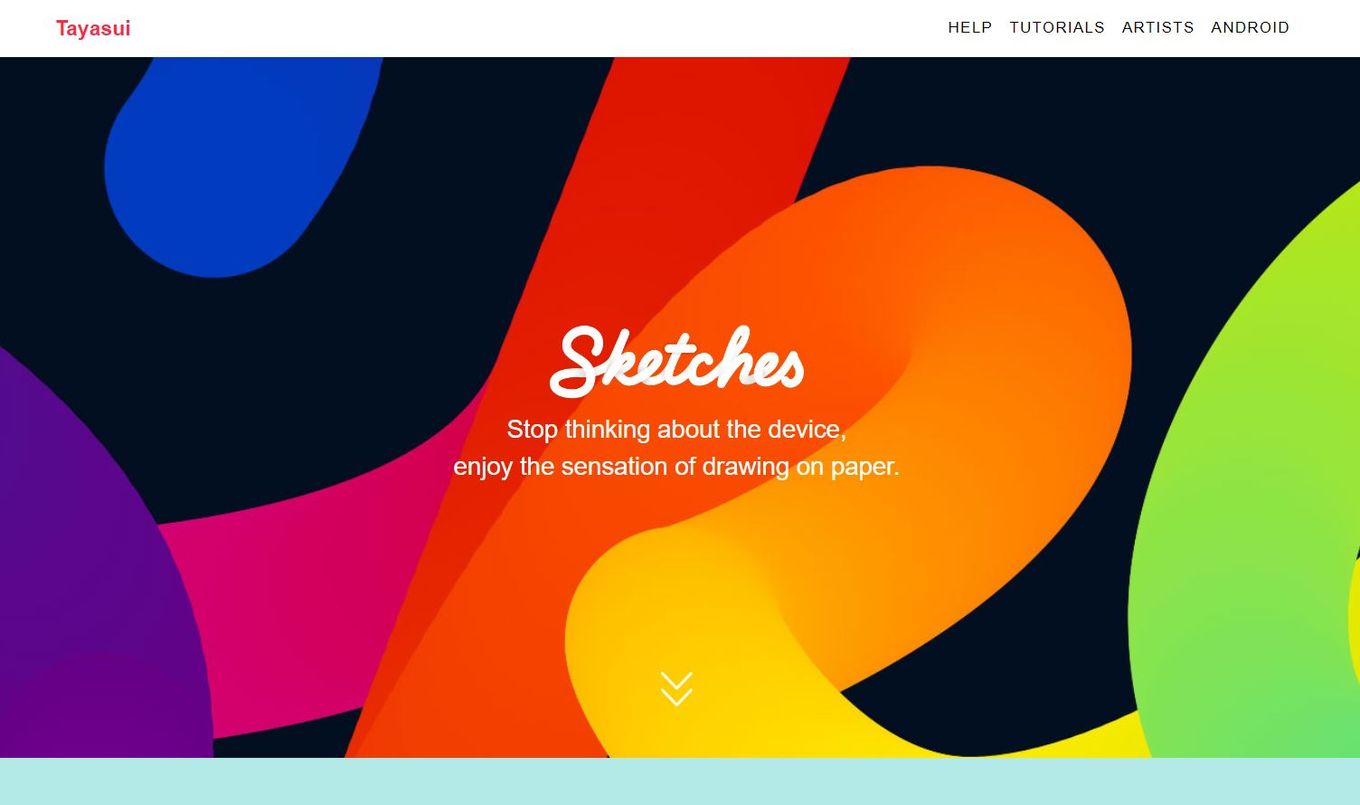
Price: Fremium (free but limited)
Best for: Designers, artists, painters
If you had to get one software that could fulfill all your drawing-related needs as a designer, Tayasui would be the app you would need. It has a free version with everything you might need to draw, create, and paint. Plus, it has a Pro version if you want more comprehensive sketching tools.
Pros
- Different brush types to make your drawings as realistic as possible
- Screen recording
- Easy-to-understand tutorials
Cons
- It has more features for iPad than it does for Mac
- The free version lacks layering
Discover why your Apple pencil is not charging
11. Pencil2D
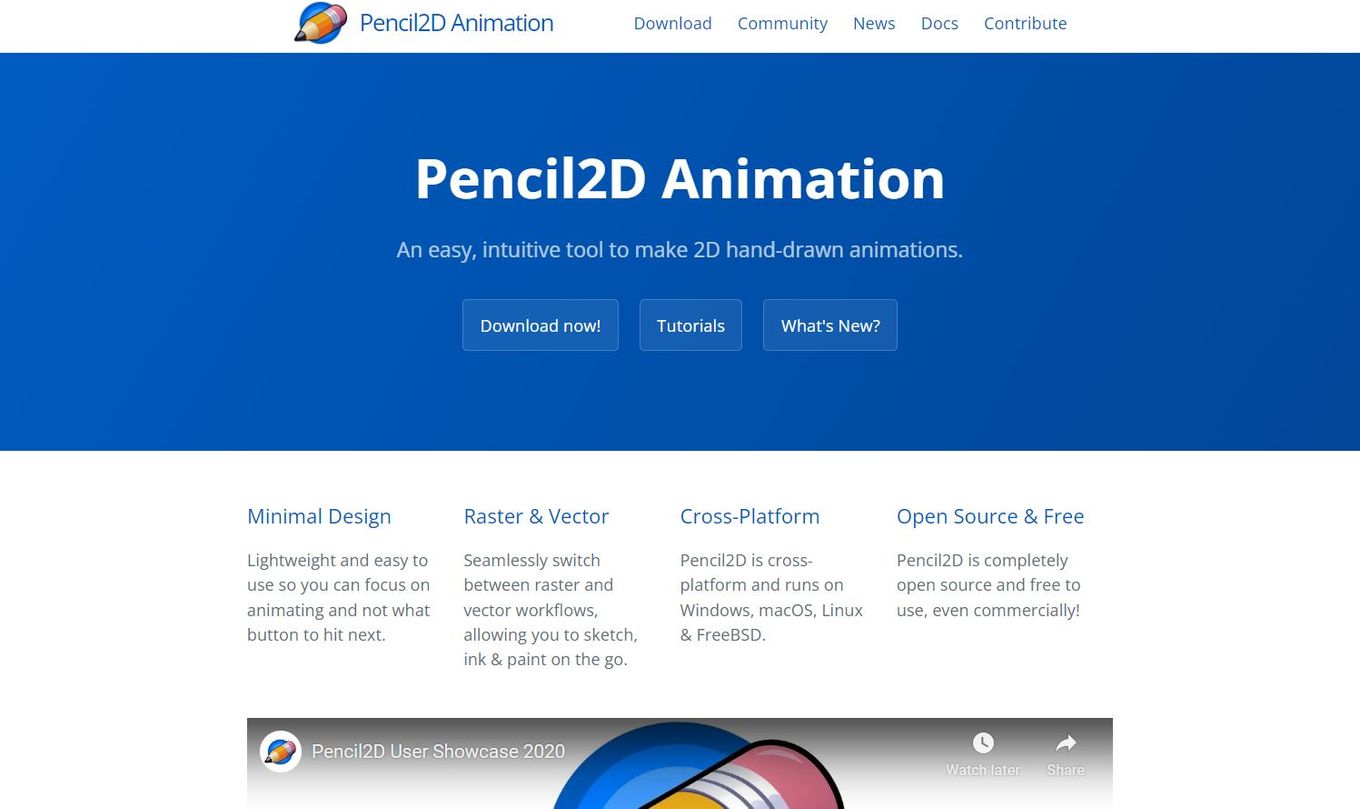
Price: Free
Best for: Designers
Pencil 2D is a drawing software for Mac that creates hand-drawn animations for you. It lets you switch between raster and vector workflows to create dynamic designs. The best thing about this software is that it is perfect for both beginners and professionals and free for all.
Pros
- Easy animation of simple 2D drawings
- Open source
- Light program
Cons
- It has a bit of learning involved before you can use it for work
- Not for professionals
- No 3D animations
12. FireAlpaca
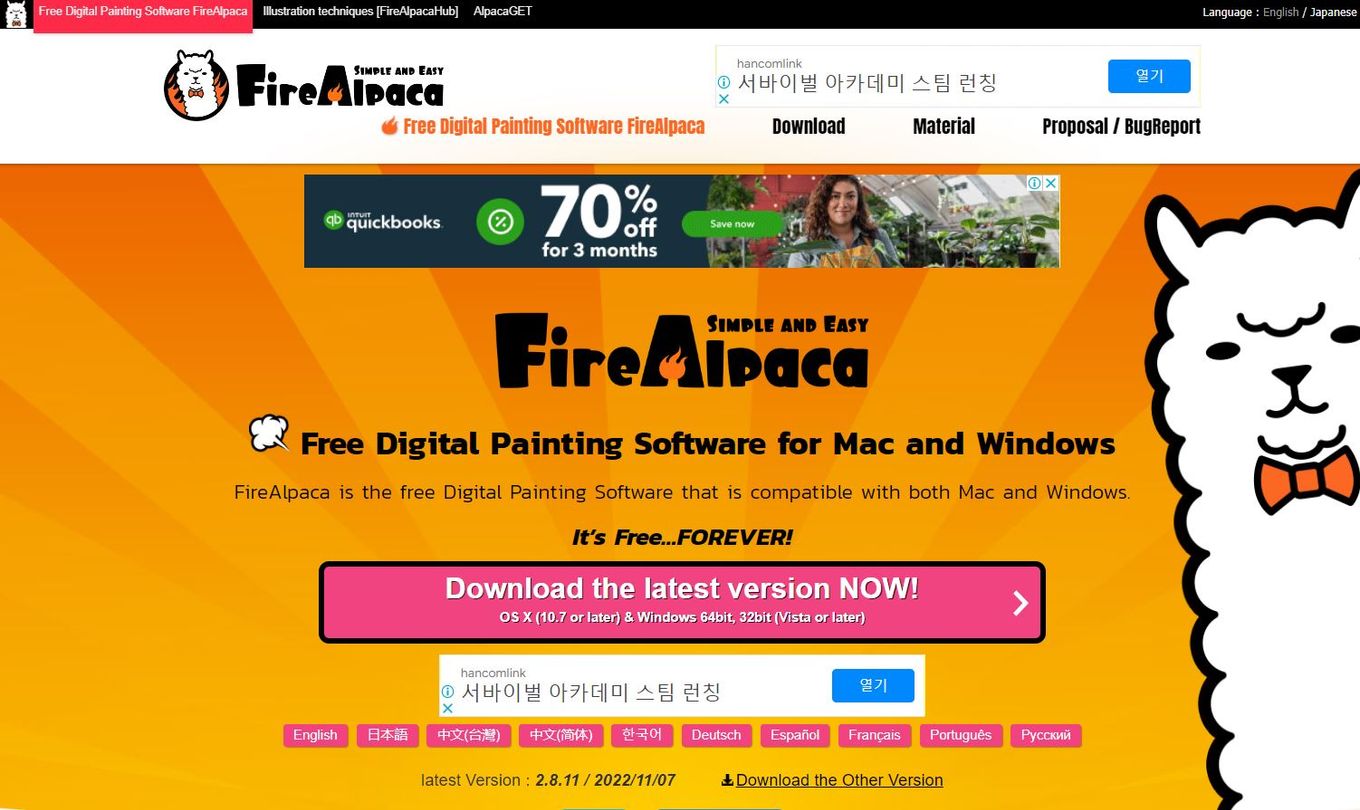
Price: Free
Best for: Designers
FireAlpaca is free digital painting software available in 16 languages. It is entirely free and allows you to draw and create illustrations easily. Plus, this free art program for Mac doesn’t display advertisements, so you can focus on drawing.
Pros
- Available in 10 different languages
- It can be used for free
- Easy drawing program for newbies
Cons
- It is not as advanced as other drawing software for Mac
- Little to no guidance on using the program
13. GrafX2
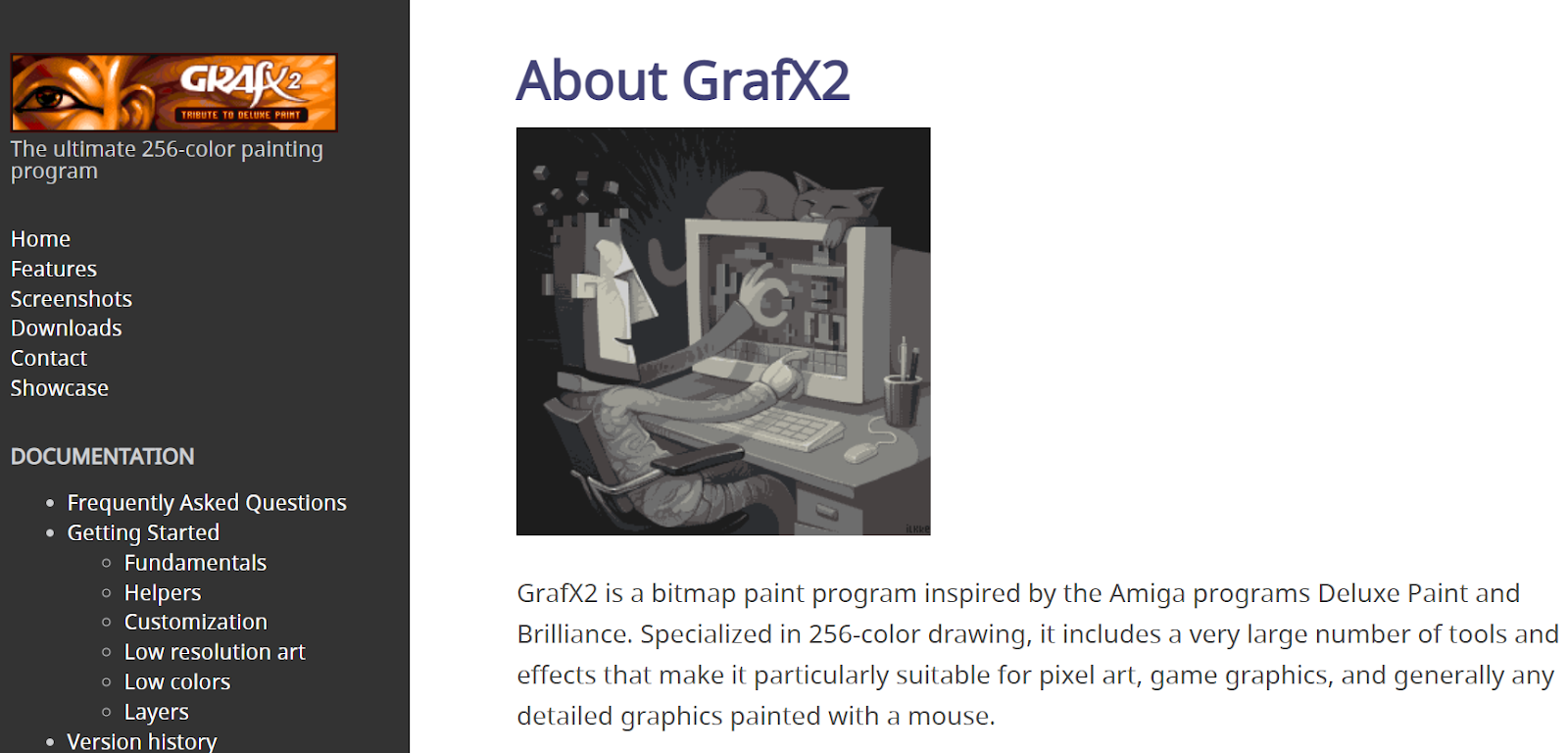
Price: Free
Best For: Pixel artists
If you’re into pixelated drawings, this one is for you. It’s free and works on Linux, Windows, and Nintendo Switch, making it easy to switch platforms if needed. This free drawing software for Mac is also a good choice for game developers and newbies.
Pros
- Open source
- Supports animations
- Powerful built-in tools
Cons
- The user interface looks old
- No modern and advanced tools
Take Your Drawing to the Next Level
While the free drawing programs for Mac offer basic tools, if you’re ready for more advanced features, it might be worth checking out some paid options. Apps like Adobe Illustrator, Clip Studio Paint, Corel Draw, Rebelle, ChemDoodle, and ArtRage, offer a whole bunch of cool features to take your drawing game to the next level.
But if you’re on a tight budget, stick to the free drawing Mac programs we’ve listed above and start making your visions come to life!
![19 Best Architect Software for Mac 2024 [Free and Paid] architect software mac share](https://alvarotrigo.com/blog/wp-content/uploads/2023/08/architect-software-mac-share-300x150.png)


![9+ Fastest Web Browsers For Mac [Reviewed & Ranked] fastest web browser mac share](https://alvarotrigo.com/blog/wp-content/uploads/2023/08/fastest-web-browser-mac-share-300x150.png)
![13+ Best Database Software For Mac [Reviewed & Ranked] mac database software share](https://alvarotrigo.com/blog/wp-content/uploads/2023/08/mac-database-software-share-300x150.png)
![Is It Safe to Wear Apple Watch 24/7? [The Truth] wearing-apple-watch](https://alvarotrigo.com/blog/wp-content/uploads/2023/10/wearing-apple-watch-300x200.jpg)