The Apple Watch heart rate monitor has emerged as a pivotal device in the emerging world of wearable technology. If you wear your Apple Watch all day, it will check your well-being even while you sleep.

Among its significant abilities is detecting unusually low heart rates, particularly those below 40 bpm during sleep. But is a heart rate below 40 while sleeping poorly? Stick with us as we delve into the world of Apple Watch’s heart rate below 40 when sleeping.
Why Does Your Apple Watch Say Your Heart Rate Dropped Below 40?
Your Apple Watch says your heart rate dropped below 40 because it has a “Heart Rate Notification” feature. This feature alerts you if your heart rate falls below the set threshold (typically 40 bpm) and you appear inactive for 10 mins. Your heart rate could be below 40 because of sleeping patterns or medical conditions.
If you have a low heart rate during deep sleep phases, which is called sleep bradycardia, your Apple Watch may detect it. Some medical conditions can also cause low heart rate episodes that the Watch can easily pick up.
Find out more about Apple Watch heart rate notifications.
What Happens When Your Heart Rate Falls Below 40 Bpm?
When your heart rate falls below 40 bpm, your brain may not get enough oxygen, which can lead to shortness of breath, dizziness, fatigue, or even fainting. You may also experience congestive heart failure if blood pools in the heart chambers.
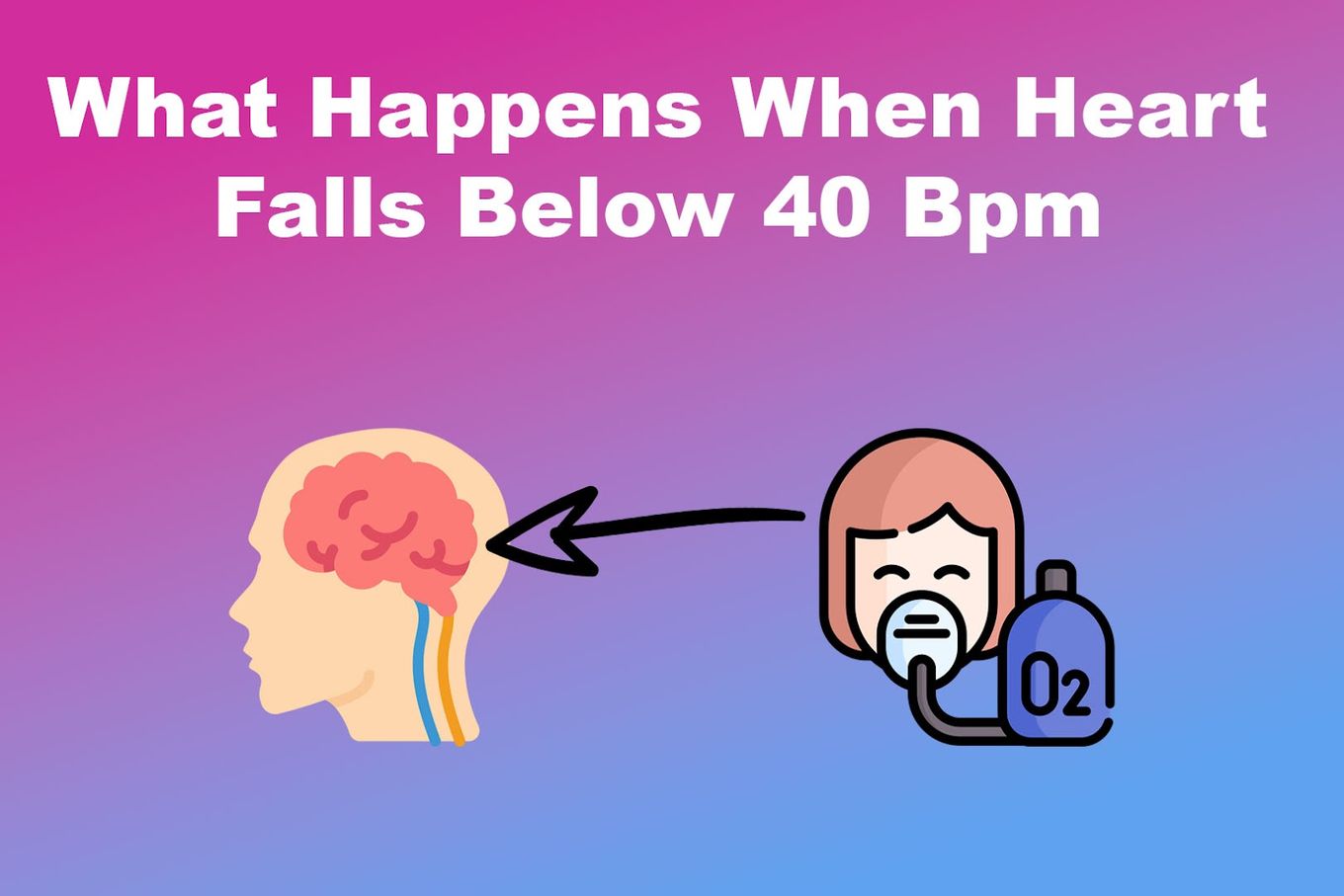
Although, the response of a heart rate below 40 can differ based on a person’s overall health.
Sometimes, a heart rate below 40 bpm may be a typical physiological response, especially in people with outstanding cardiovascular health, like well-trained athletes.
Is It Bad If Your Apple Watch Heart Rate Is Below 40 While Sleeping?
No, it’s not always bad if your Apple Watch shows a low heart rate below 40 when sleeping. However, you should be concerned if you experience skipped heartbeat, chest pain, fainting, excessive fatigue, shortness of breath, or dizziness.
Such symptoms could be a sign of something else going on.
It could signify insufficient blood being pumped out to the rest of your body, damage from a previous heart attack, or more severe complications that require medical attention.
Low Heart Rate Notification on Your Apple Watch [What to Do]
When you get a low heart rate notification from your Apple Watch, it is advisable to seek medical attention. However, before doing that, stay calm, check your watch placement, and retake the measurements. Sometimes, a low heart rate does not necessarily mean a severe problem.
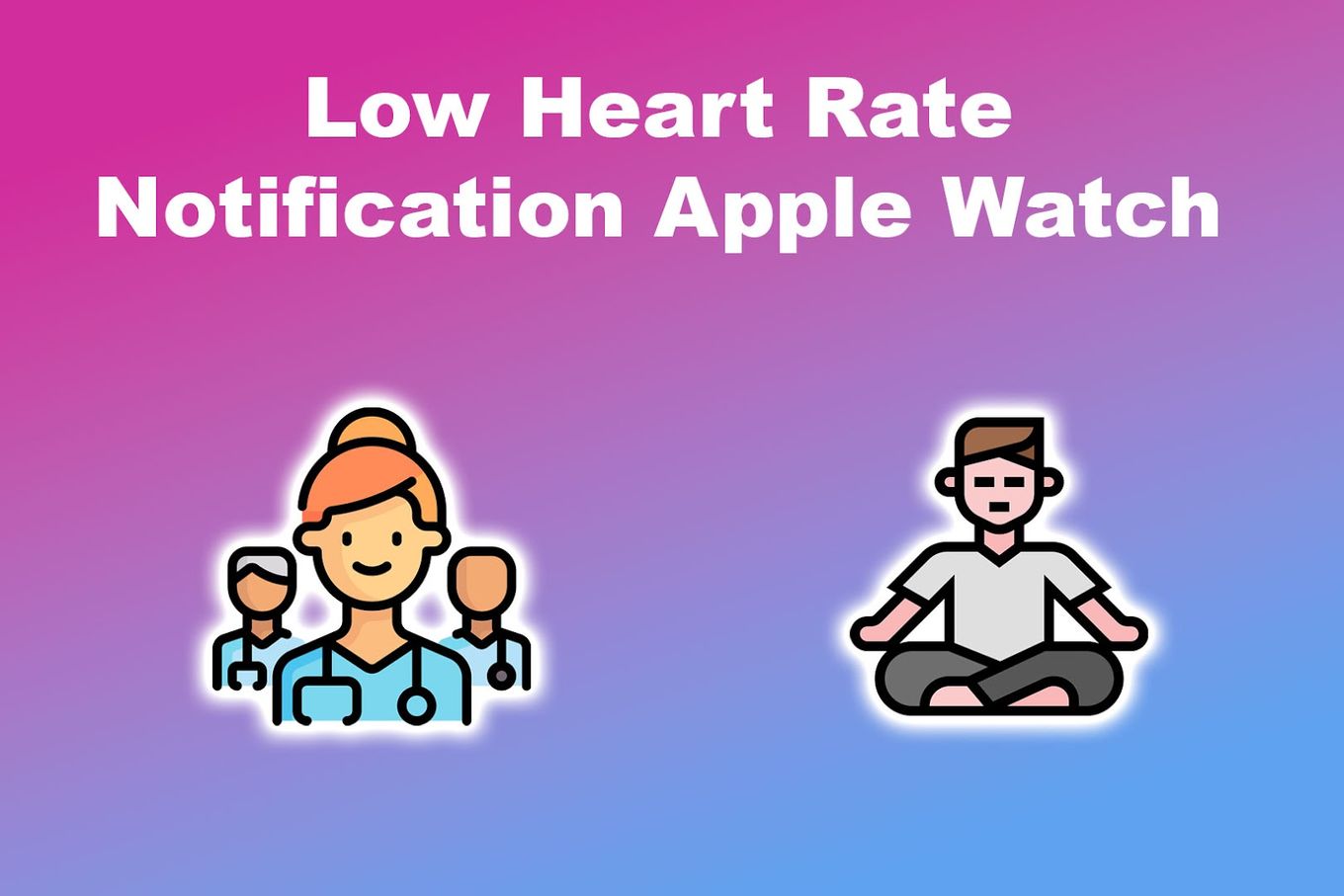
It could be a case of improper watch placement, inaccurate reading, or just a temporary drop. You can also check your activity level or any other unusual symptoms before you consulting a health professional.
If you think your watch is not measuring properly, find out how to fix ECG Not Working on Apple Watch.
How Accurate Is Apple Watch Heart Rate?
The Apple Watch’s heart rate monitoring is reasonably accurate, although it falls short of precision in hospital or medical settings. For example, during intense exercise, there is limited skin contact between the skin and the photo-sensing cells, resulting in slightly varied results with reduced accuracy.
You can improve the accuracy of the Watch during such activities by tightening the watch armband using a snug. Also, you can use a microfiber cloth to keep the back of the watch sweat-free to ensure accurate readings.
If you wear your Apple Watch on your ankle, you might not get very accurate results, so consider changing it to your wrist.
How to Monitor Your Heart Rate With an Apple Watch
You can monitor your heart rate with an Apple Watch using the Heart Rate app. Open the app and wait for it to measure your heart rate. You can check your breathing, walking, workout, and recovery rates for the entire day. If you don’t see the Heart Rate app, turn on the Apple Watch heart rate data on “Settings”.

You can also enable heart rate notifications on your Apple Watch to get alerts if your heart rate falls below or exceeds the set beats per minute (BPM).
This can also help detect irregular heart rhythms. Remember that irregular rhythm notifications are only available in regions where the feature is supported and where you purchased your device.
Note: You can only see irregular rhythm notifications on watchOS 5.1.2 or newer.
Learn more about how to monitor your heart rate with an Apple Watch.
Where to Find Sleeping Heart Rate History
Keeping track of your heart rate, particularly during rest or sleep, is vital to maintain good cardiovascular health.
Luckily, the Apple Watch offers an easy way to monitor your heart rate, including your history. Using the Heart Rate app on your Apple Watch and iPhone allows you to access different heart rates over different periods.
Here’s how you can find your sleeping heart rate history on your Apple Watch and iPhone:
1. Resting Heart Rate History on Apple Watch
These are the steps to find resting heart rate history on an Apple Watch:
-
Step 1. Go to the “Heart Rate app” on your Apple Watch.

-
Step 2. Scroll down with the “Digital Crown”.

-
Step 3. Check the “Resting Rate”.
You can also see the heart rate recovery data if you worked out recently.
2. Sleeping Heart Rate History on Your iPhone
Follow the steps to find your sleeping heart rate history on your iPhone:
- Step 1. Head to your “Heart Rate app” on your iPhone.
-
Step 2. Select “Browse”.

-
Step 3. Tap “Heart.”

- Step 4. Click “Entry”.
You can choose to view data for the last hour, day, week, month, or year.
Take not that your Apple Watch’s sensor may not work properly if the band’s fit is incorrect.
What Is the Difference Between the Apple Watch and a Real ECG?
The difference between an Apple Watch and a real ECG lies in the accuracy, regulation, clinical use, and lead placement. The Apple Watch is mainly for personal use and might not be effective in diagnosing medical problems. Real ECGs are for clinical diagnoses and are crucial in cardiology.
While the Apple Watch can offer valuable data, it is not as complete or accurate as the real ECG performed by a medical expert. Additionally, real ECG’s use multiple leads installed in different body locations to provide more detailed data about the heart’s electrical behaviour.
However, the Apple Watch has a single lead, which limits the amount of information it can gather.
Real ECGs are closely regulated and subject to various standards to ensure accuracy and safety for clinical use. On the other hand, the Apple Watch is not a placement for regulated medical devices.
Apple Watch Heart Rate Below 40 When Sleeping Can Be Normal
Apple Watch’s low heart rate while sleeping can be expected and shouldn’t be a concern, especially if you exercise frequently or are relaxed. However, if you’re feeling faint, dizzy, or really tired, it’s best to see a doctor.
You can monitor your heart for low or high rates using the “Apple Watch Heart Rate Notification” feature. Turn on the feature to get alerts if your heart rate drops or goes too high.
Remember that everyone’s response is different depending on their health.
You can find more on the topic of Apple discussions on topics like this and this.


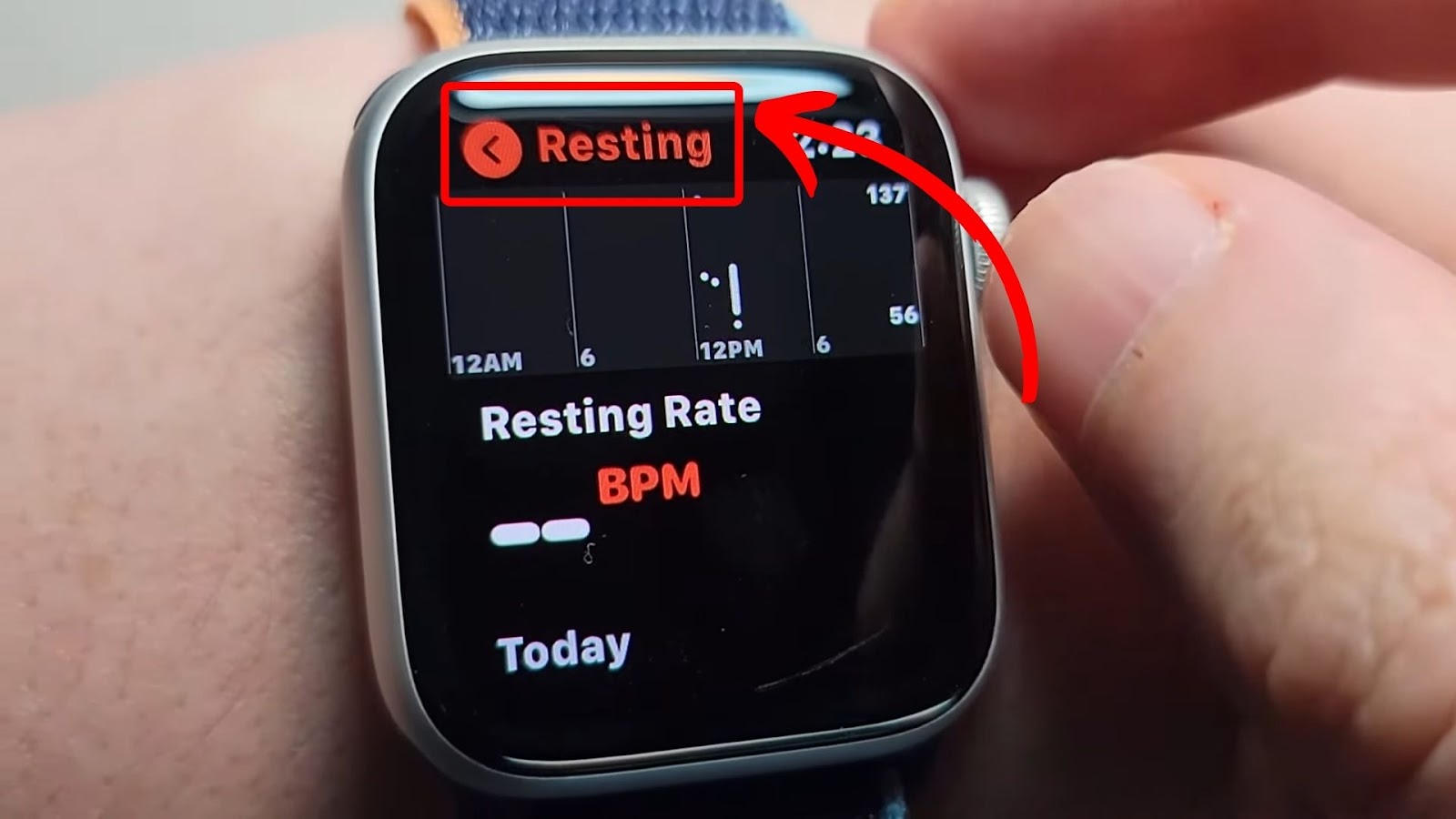
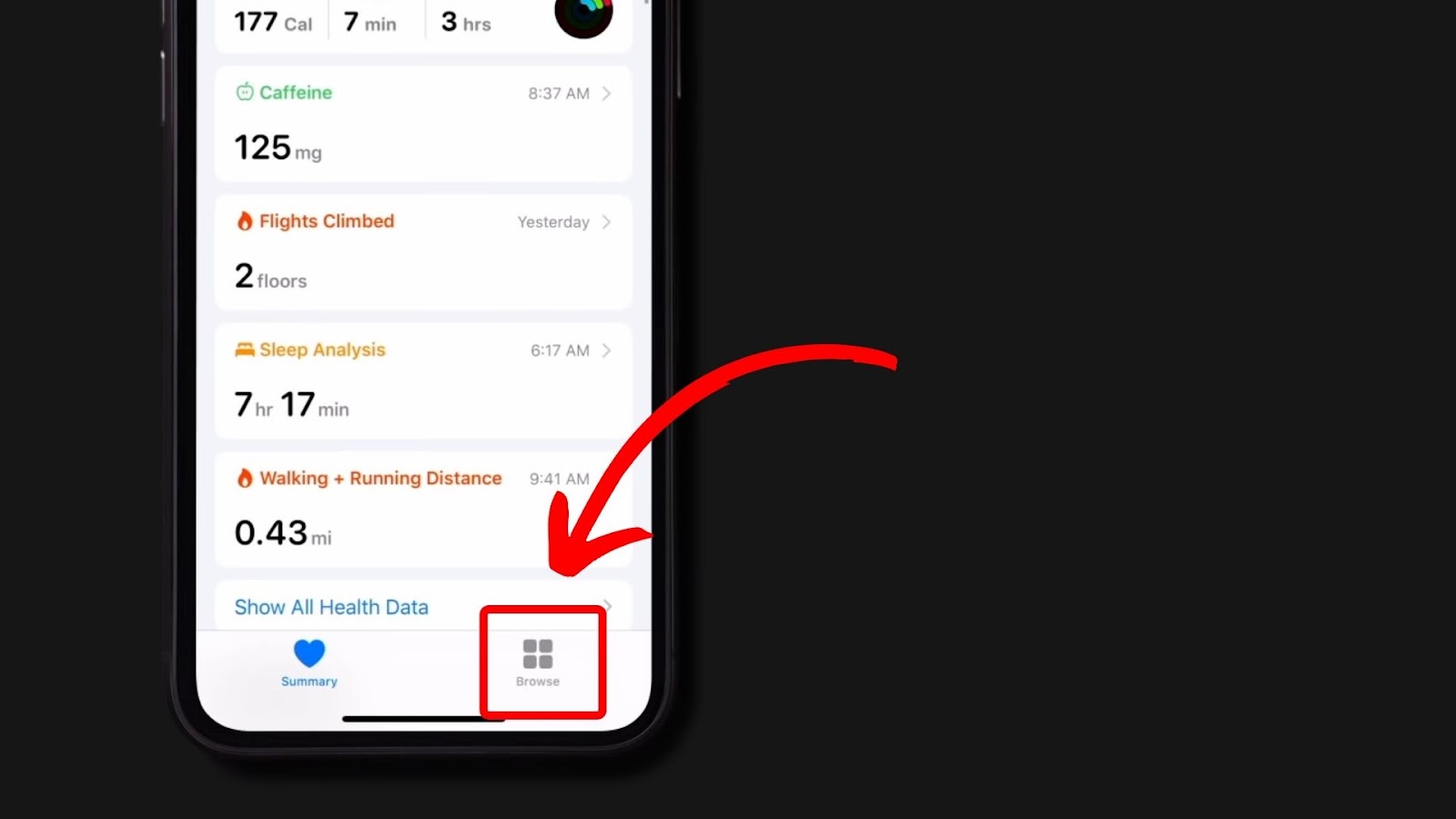
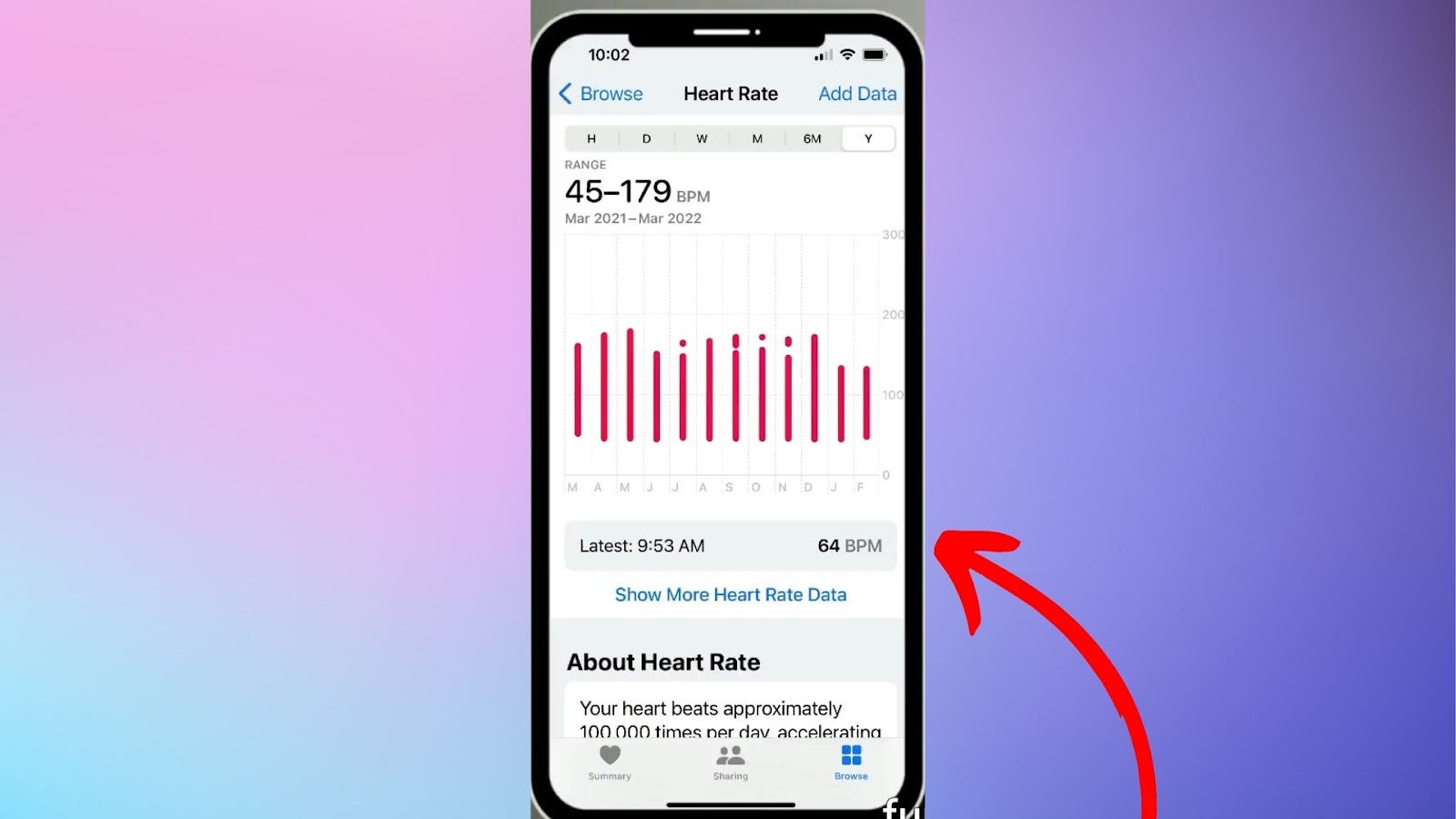
![How to Fix Apple Watch ECG Not Working [Easy Way] fix apple watch ecg share](https://alvarotrigo.com/blog/wp-content/uploads/2023/09/fix-apple-watch-ecg-share-300x150.png)
![Fix for Apple Watch Blinking Logo [ ✓ Solved ] apple watch blinking logo share](https://alvarotrigo.com/blog/wp-content/uploads/2023/08/apple-watch-blinking-logo-share-300x150.png)
![Apple Watch Showing Time Wrong [Here’s the Fix] fix-apple-watch-wrong-time](https://alvarotrigo.com/blog/wp-content/uploads/2023/11/fix-apple-watch-wrong-time-300x200.png)
![Is It Safe to Wear Apple Watch 24/7? [The Truth] wearing-apple-watch](https://alvarotrigo.com/blog/wp-content/uploads/2023/10/wearing-apple-watch-300x200.jpg)
![AirPods Connected but No Sound [ Solution ] airpods connected no sound share](https://alvarotrigo.com/blog/wp-content/uploads/2023/08/airpods-connected-no-sound-share-300x150.png)
![Apple Pay Verify Contact Information? [ ✓ Solved ] apple pay verify contact share](https://alvarotrigo.com/blog/wp-content/uploads/2023/09/apple-pay-verify-contact-share-300x150.png)