While some may not consider an iPhone’s weight important, it can be crucial in certain situations, such as shipping or purchasing a phone case.
It’s also an important factor when choosing a specific model to purchase. After all, we carry our phones with us all the time, so we prefer them to be lightweight, right?
If you’ve ever wondered how heavy your favorite gadget is, keep reading to find out how much an iPhone typically weighs in pounds and grams.

How Much Does an iPhone Weigh?
Apple has developed 42 different iPhone models since the introduction of the first iPhone in 2007. The iPhone’s weight has significantly changed and improved since its initial model.
Here’s an iPhone comparison table showing how much an iPhone weighs in pounds and grams:
| iPhone Model | Weight (grams) | Weight (pounds) |
| iPhone 15 Pro Max | 221g | 0.49 lbs |
| iPhone 15 Pro | 187g | 0.41 lbs |
| iPhone 15 Plus | 201g | 0.44 lbs |
| iPhone 15 | 171g | 0.38 lbs |
| iPhone 14 Pro Max | 240g | 0.53 lbs |
| iPhone 14 Pro | 206g | 0.45 lbs |
| iPhone 14 Plus | 203g | 0.45 lbs |
| iPhone 14 | 172g | 0.38 lbs |
| iPhone SE (3rd Gen) | 144g | 0.32 lbs |
| iPhone 13 Pro Max | 240g | 0.53 lbs |
| iPhone 13 Pro | 204g | 0.45 lbs |
| iPhone 13 | 174g | 0.38 lbs |
| iPhone 13 Mini | 141g | 0.31 lbs |
| iPhone 12 Pro Max | 228g | 0.50 lbs |
| iPhone 12 Pro | 189g | 0.42 lbs |
| iPhone 12 | 164g | 0.37 lbs |
| iPhone 12 Mini | 135g | 0.30 lbs |
| iPhone SE (2nd Gen) | 148g | 0.33 lbs |
| iPhone 11 Pro | 188g | 0.41 lbs |
| iPhone 11 Pro Max | 226g | 0.50 lbs |
| iPhone 11 | 194g | 0.43 lbs |
| iPhone XS | 177g | 0.40 lbs |
| iPhone XS Max | 208g | 0.46 lbs |
| iPhone XR | 194g | 0.43 lbs |
| iPhone X | 174g | 0.38 lbs |
| iPhone 8 | 148g | 0.33 lbs |
| iPhone 8 Plus | 202g | 0.45 lbs |
| iPhone 7 | 138g | 0.30 lbs |
| iPhone 7 Plus | 188g | 0.41 lbs |
| iPhone SE (1st Gen) | 113g | 0.25 lbs |
| iPhone 6s | 143g | 0.32 lbs |
| iPhone 6s Plus | 192g | 0.42 lbs |
| iPhone 6 | 129g | 0.29 lbs |
| iPhone 6 Plus | 172g | 0.38 lbs |
| iPhone 5s | 112g | 0.25 lbs |
| iPhone 5c | 132g | 0.29 lbs |
| iPhone 5 | 112g | 0.25 lbs |
| iPhone 4s | 140g | 0.31 lbs |
| iPhone 4 | 137g | 0.30 lbs |
| iPhone 3GS | 135g | 0.30 lbs |
| iPhone 3G | 133g | 0.29 lbs |
| iPhone | 136g | 0.30 lbs |
Check out Apple Compare to differentiate how much various iPhone models weigh.
The weight of iPhones changed from model to model due to several factors, mainly the incorporation of advanced technologies and features.
Apple’s larger screens, improved cameras, increased batteries, and additional sensors require larger and denser components, which leads to a heavier device overall.
Moreover, iPhones are continuously improving by using premium materials and construction methods. Apple now chooses stainless steel, glass, or aluminum in its latest models. These components enhance the device’s appearance and durability, even though they add weight.
For more information about all iPhone models, check out Apple Support.
What Are the Factors That Affect the Weight of iPhones?
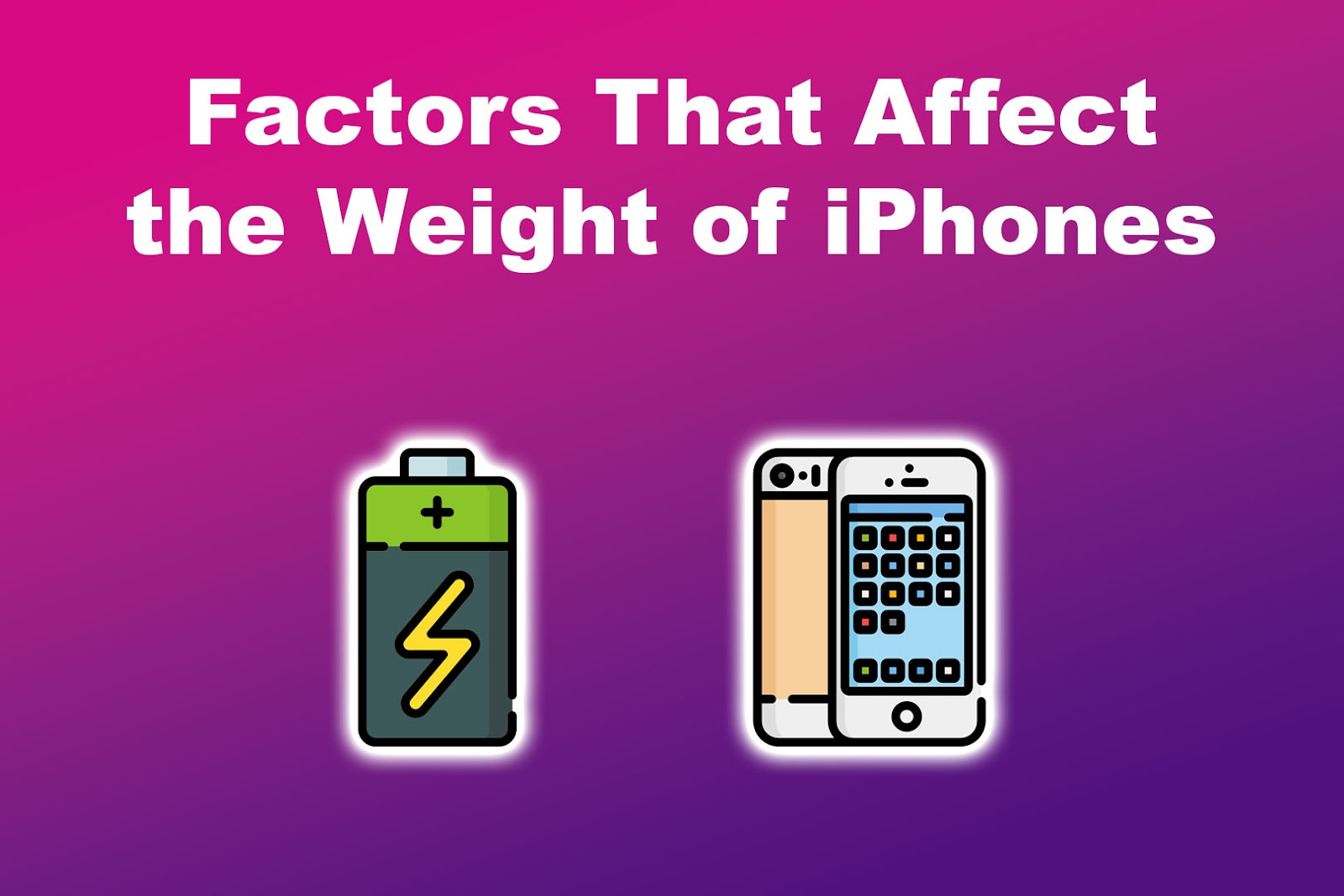
These are the factors that affect how much an iPhone weighs:
- Materials Used.
The materials used for the iPhone’s body and components, such as aluminum, stainless steel, and glass, vary in weight. Non-Pro iPhones are built with lightweight aluminum, while iPhone Pros and older models consist of heavier stainless steel. - Battery Size.
The increase in an iPhone’s weight is due to its battery size. For example, Apple used larger batteries in the iPhone 13 lineup to enhance battery life. This explains why the iPhone 13 is heavier than the iPhone 12, although they appear very similar.
Looking for an iPhone with the best battery life? Check out this article. - Internal Components.
The size and materials of internal hardware components such as processors, memory chips, and sensors can determine their weight. - Design Complexity.
The complexity of the device’s structure may impact its weight. Each year, the iPhone’s triple-lens camera modules are getting larger with bigger image sensors, which leads to increasing weight.
What Is the Lightest New iPhone?

The lightest iPhone for newer models is the iPhone 12 mini, weighing only 130 grams or 0.30 pounds. This specific iPhone version is not only the lightest of the recent models but also continues to be the smallest iPhone still being produced by Apple.
However, when it comes to the lightest iPhone models ever released, the crown goes to the iPhone 5 and iPhone 5s, which weigh just 112g. Apple redesigned their casing to be very slim, making it extremely lightweight.
They reverted to the original iPhone’s aluminum material instead of a glass back and stainless steel band.
Which iPhone Weighs the Most?
The iPhone 14 Pro Max and iPhone 13 Pro Max weigh the most, at 240 grams or 0.53 pounds. These models, including the iPhone 15 Pro Max, boast the largest screen size of 6.7 inches.
The increase in the iPhone 13 Pro Max’s weight compared to other models is due to the stainless steel material. The iPhone 13 Pro Max has a stainless steel frame instead of the aluminum frame found on the iPhone 13 and 13 mini.
Apple also added a larger battery to the iPhone 13 series and iPhone 14 Pro Max, significantly increasing weight.
Why Are Mini iPhones Lighter Than Regular-Sized iPhones?

Mini iPhones are lighter than regular-sized iPhones because their smaller size requires less material during manufacturing. The iPhone 12 Mini is made with aluminum and glass composites. These products are durable and lightweight, making the phone more portable.
Additionally, Apple has upgraded the internal components of the iPhone 12 Mini by using smaller circuitry and improved battery technology. This helps reduce the iPhone 12 Mini’s weight without compromising its functionality.
Tips for Handling Heavy Phones
Although most iPhones are well-made, they are not designed to withstand severe drops or accidents. Even if you are careful, especially with a heavy phone, accidents can happen. Failing to protect and handle phones properly can result in costly repairs.
Here are some suggestions and tips for handling heavy phones:
- Use a Secure Grip.
Hold your iPhone securely to prevent it from slipping out of your hand. Be careful when placing it on solid surfaces to prevent accidental drops, especially when using one hand. -
Use a Phone Case.
Phone cases offer better grip and protection against drops, making it easier to handle a heavy phone. Look for durable cases that provide complete protection, including reinforced corners and raised edges to protect the screen from direct contact with flat surfaces.
Using an iPhone 14? These are the best phone cases for it!
- Consider Using Screen Protectors.
Plastic or glass screen protectors can protect your iPhone’s screen from scratches and cracks if it is dropped face-down. - Use a Phone Grip or Strap.
Attach a phone grip or strap to the back of your phone or phone case to provide more support and prevent it from slipping out of your hand. Phone straps also make it easier to carry your phone around. - Use a Stand or Holder.
When watching videos or making video calls, it’s a good idea to support your phone with a stand or holder. This will help reduce the strain on your hands. - Consider Lighter Alternatives.
If you feel uncomfortable due to your phone’s weight, consider switching to a lighter phone or using accessories like wireless headphones to avoid holding the phone for extended periods.
The Weight of Your iPhone Matters
The weight of an iPhone is important because it affects user comfort and usability. A lighter phone is usually easier to hold for long periods, reducing strain on your hands and wrists.
A heavier phone can feel bulky and awkward, especially when using one hand for tasks like taking photos or making phone calls. Aside from providing comfort, a phone’s weight can also affect its perceived value and price, with heavier phones often suggesting better quality and durability.


![Apple Pay Verify Contact Information? [ ✓ Solved ] apple pay verify contact share](https://alvarotrigo.com/blog/wp-content/uploads/2023/09/apple-pay-verify-contact-share-300x150.png)
![Does iPhone 12 Case Fit iPhone 14? [Best iPhone 14 Cases] iphone-12-case-fit-iphone-14](https://alvarotrigo.com/blog/wp-content/uploads/2024/03/iphone-12-case-fit-iphone-14-300x188.jpg)
![How to Fix Apple Watch ECG Not Working [Easy Way] fix apple watch ecg share](https://alvarotrigo.com/blog/wp-content/uploads/2023/09/fix-apple-watch-ecg-share-300x150.png)
![Fix for Apple Watch Blinking Logo [ ✓ Solved ] apple watch blinking logo share](https://alvarotrigo.com/blog/wp-content/uploads/2023/08/apple-watch-blinking-logo-share-300x150.png)
![Apple Watch Scratch Repair [Complete Guide] apple watch scratch repair share](https://alvarotrigo.com/blog/wp-content/uploads/2023/08/apple-watch-scratch-repair-share-300x150.png)