If you’re a big fan of Minecraft, you probably know about all the different tools you can use to explore the game, like moving mobs and breeding. Although you can lure some of them with food, the process can be slow.
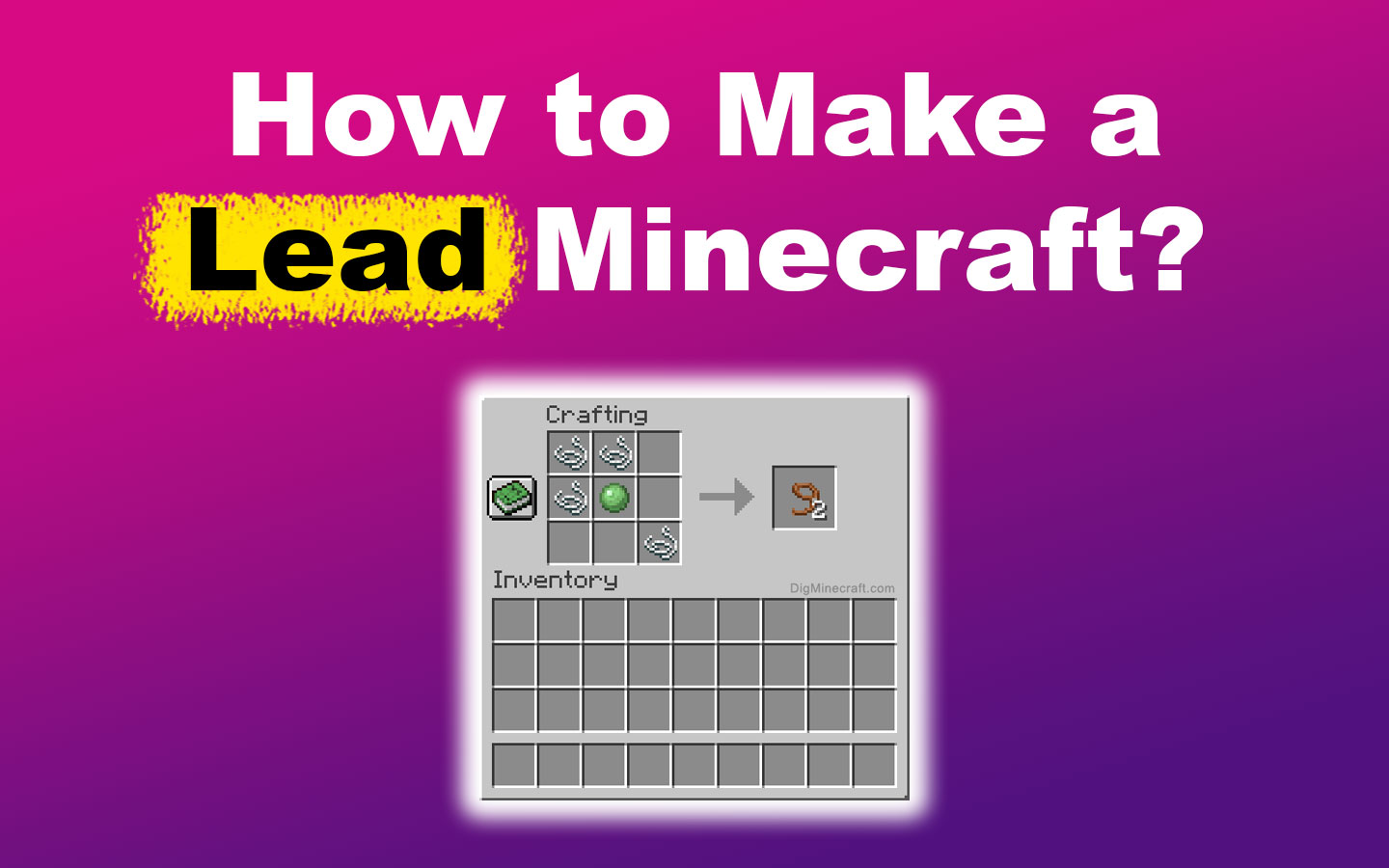
That’s where leads come in handy. They’re items that allow you to tie animals and make it easier to move them around. This article will discuss how to make a lead in Minecraft, the required materials, and their common uses.
How to Make a Lead Minecraft
Follow these steps to make a lead in Minecraft survival:
Step 1: Prepare Your Materials
These are the Minecraft lead recipes:
- Four Strings.
You can get 0-2 strings by killing spiders, usually roaming around at night. Breaking cobwebs with a sword or caring for a pet cat will also yield strings. Striders can also drop 0-5 strings in Minecraft Bedrock and Java. - A Slimeball.
You can obtain 0-2 slimeballs by breaking slimes into their smallest form. You’ll find slimes in dark underground biomes during nighttime. Trading emeralds with wandering traders and baby pandas can also give you slimeballs.
Learn more about how to get the materials required to make a lead in Minecraft from Minecraft.net.
Step 2: Open the “Crafting Table”
Step 3: Place One String Each in the 1st & 2nd Boxes of the 1st Row
Step 4: Add One String in the 1st Box of the 2nd Row
Step 5: Place One Slimeball in the 2nd Box of the 2nd Row
Step 6: Add One String in the 3rd Box of the 3rd Row
Step 7: Drag the Lead to the “Inventory”

Getting bored of your game world? Check out these fun commands for Minecraft!
How to Use a Lead in Minecraft
After crafting a lead in Minecraft, you can use it to keep mobs on a leash. However, not every mob can be tied. Common mobs that can be leashed include cows, horses, cats, donkeys, mules, parrots, pigs, and rabbits. Let’s take a horse as an example.
These are the buttons you need to press to leash a horse in the different Minecraft editions:
- Education, Java, & Windows 10 Edition.
Right-click on the horse. - Xbox 360 & Xbox One.
Click the “LT” button on the Xbox controller. - PS3 & PS4.
Tap the “L2″ button on the PlayStation controller. - Wii U & Nintendo Switch.
Hit the “ZL” button on the gamepad. - Pocket Edition.
Drag your pointer over the horse and tap the “Leash” button.
Find out if you can play Minecraft on a MacBook.
Enhance Your Minecraft Experience With Leads!
Leads enhance Minecraft’s gameplay. They allow the movement of various items, making survival easy. Ensure you gather the right lead-crafting recipes, make your items, and leash them.
It’s worth noting that the controls for leashing mobs may differ depending on your gaming device.
Now that you know how to make a lead in Minecraft, you can move any mob you desire and enjoy your Minecraft experience
![Smite vs Sharpness: Which One’s Better? [Minecraft] smite vs sharpness share](https://alvarotrigo.com/blog/wp-content/uploads/2023/08/smite-vs-sharpness-share-300x150.png)
![5 Best Enchantments for a Fishing Rod in Minecraft [Explained] best-enchantment-fishing-rod](https://alvarotrigo.com/blog/wp-content/uploads/2023/12/best-enchantment-fishing-rod-300x200.jpg)

![How Long Do Villagers Take to Grow Up? [Breed Them Right!] villagers-grow-up](https://alvarotrigo.com/blog/wp-content/uploads/2024/04/villagers-grow-up-300x200.jpg)
![Top 23 PS5 Zombie Games in 2024 [Ranked and Reviewed!] ps5 zombie games share](https://alvarotrigo.com/blog/wp-content/uploads/2023/08/ps5-zombie-games-share-300x150.png)
![Is Grounded on PS5? [Release Date & Alternative Games] grounded-ps5](https://alvarotrigo.com/blog/wp-content/uploads/2024/03/grounded-ps5-300x188.jpg)