AirPods offer excellent features and sound, so it’s not surprising that they are quite expensive. Unfortunately, another thing that comes with their expensive price is that they’re prone to getting stolen. Considering this fact, you might wonder if the police can track stolen AirPods.
This article will cover what happens once you report your Airpods were stolen. We’ll also share some tips on how to safeguard Airpods. Let’s get into it!

Can the Police Track Stolen AirPods?
Yes, the police can only track the AirPods if the thief has not reset them and are within Bluetooth range (280 feet to 800 feet). AirPods don’t have GPS or Wi-Fi tracking capabilities, making locating outside a Bluetooth range impossible.
Find out more about the AirPods Bluetooth range from Apple.
The only way police can offer much help in the case of stolen AirPods is if another iOS device was lost with it. Let’s say, for instance, your phone was in the same backpack as the AirPods. This way, the police can use your iPhone’s GPS to track both devices.
The police have the same capabilities of tracking stolen AirPods as owners.
How to Locate Stolen AirPods Using “Find My”
Find My is a tracking service by Apple which helps users locate various iOS devices. This app lets you find your AirPods’ location on a map. A chime sound will also play when the earbuds are nearby.
Note: Before using Find My to track your AirPods, ensure your iPhone runs on the latest version and have the Find My feature enabled. This option is only available for iPhone users.
These are the steps for locating stolen AirPods using Find My:
-
Step 1. Open “Find My” and select “Device“.

-
Step 2. Tap the name of your missing AirPods from the list.

- Step 3. Tap on “Directions” to open maps.
The last known location of your AirPods will be displayed.
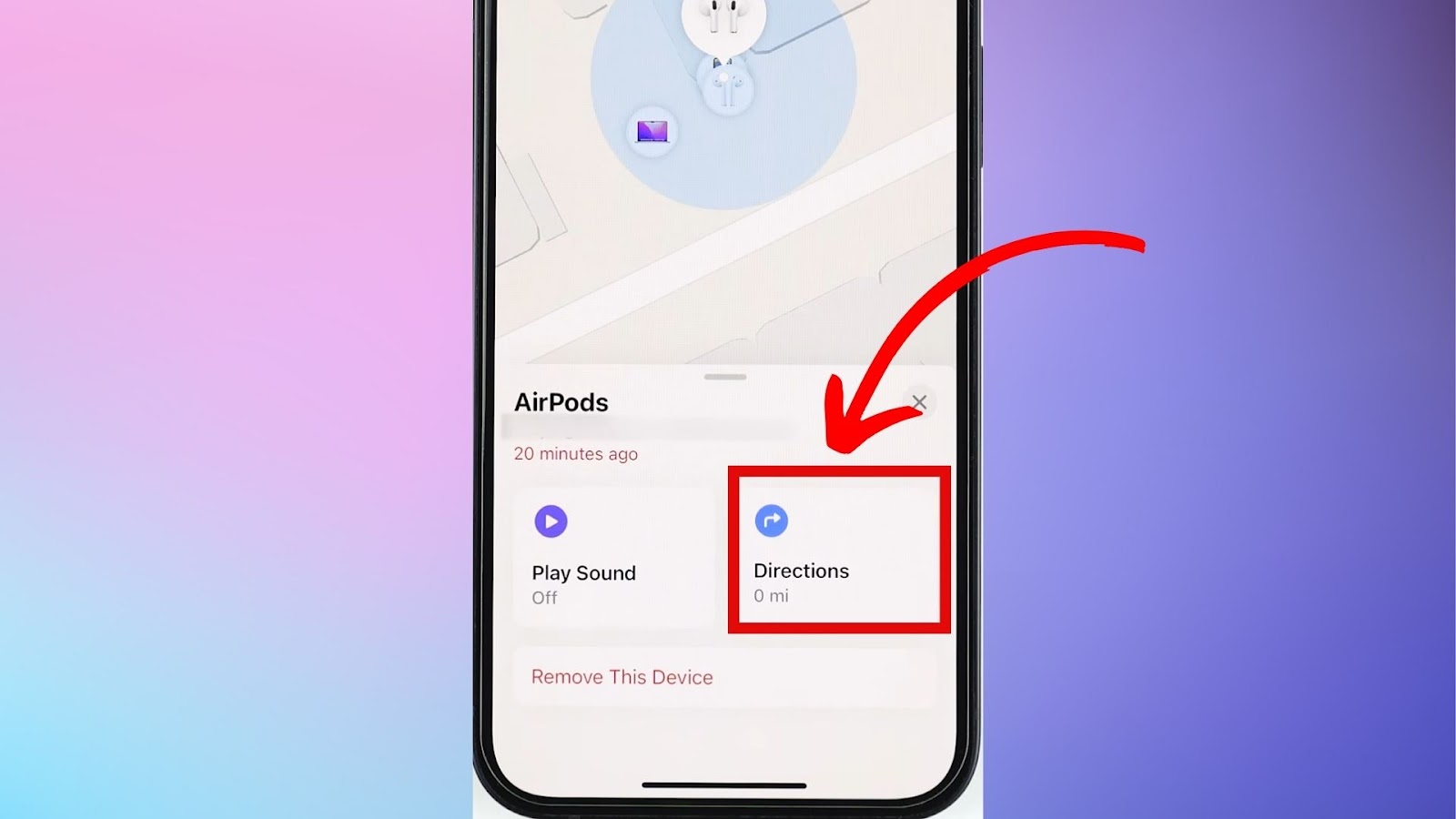
Learn more about finding your lost AirPods with Find My from this Apple Support.
Although there are some ways to improve your Find My accuracy, it is hard to locate the current location of your AirPods since they use Bluetooth connectivity and not GPS or cellular data.
However, you can only see AirPods outside the Bluetooth range if Find My was enabled before your earbuds were lost.
Here’s how to enable Find My:
- Step 1. Go to “Settings > Your Name”.
- Step 2. Tap “Find My”.
-
Step 3. Enable “Find My iPhone”.

This way, you can find your devices even when not connected to the internet.
Check Apple’s official guide to enable Find My on any Apple device.
Can AirPods Be Reset If Stolen?
Yes, AirPods can be reset if stolen. The thief only has to press the “Set up” button at the back of the charging case until an orange light and then a white light flash. Once AirPods have been reset, they can be paired to a new user.
Although AirPods are designed to pair to one Apple ID and device, resetting AirPods deletes the previous pairing history. However, resetting AirPods doesn’t remove the original owner. Only the old user can change ownership from the Find My app using their Apple ID.
Can You Track AirPods After a Factory Reset?
No, you can’t track AirPods after a factory reset. A reset disconnects AirPods from their paired devices. This prevents the owner from tracking them using iCloud or Find My. Also, AirPods don’t have an iCloud Activation Lock, which protects other Apple devices from being used by another person when stolen.
The lack of iCloud Activation Lock can easily be disconnected and connected to another iPhone. Therefore, the police can track stolen AirPods before they’ve been reset.
Discover more about iCloud Activation Lock from Apple Support.
Can You Track AirPods if Someone Else Connects to Them?
No, you can’t track AirPods if someone else connects to them. The new user has to reset your AirPods before using them. Once reset, your AirPods will no longer appear in your iPhone’s settings.
Hence, AirPods will remain functional and untraceable. The only way the police can track stolen AirPods is if you establish a Bluetooth connection immediately, they get lost.
How to Turn on Lost Mode for Your AirPods
One of the things to do if Airpods are stolen is to mark them as lost in Find My. Through this, you can share your contact information with the iPhone your AirPods are connected to. Hopefully, the new owner will get in touch with you.
Additionally, you’ll get a notification once the AirPods are found.
Note! Someone can use AirPods in lost mode. However, they won’t access all features like setting the earbuds in Find My or linking them to their iCloud.
Here is how to lock AirPods:
- Step 1. Open “Find My” and tap “Device”.
- Step 2. Select your AirPods from the list.
- Step 3. Tap “Activate” under “Mark as lost”.
-
Step 4. Follow the on-screen instructions to finish the setup.

Read more about marking a device lost on an iPhone from Apple’s Support.
Tips for Safeguarding Your AirPods
Here are tips to safeguard your AirPods and prevent them from being stolen:
- Get Straps.
You can get AirPods straps to prevent your earbuds from falling off. Even though this will make your AirPods look like ordinary wired earphones, it is an excellent way to protect your investment. - Invest in a Hard to Lose Case.
You can get a strapped AirPods case. That way, you can chain your case to your belt, key chain, or belt loops. - Use Ear Hooks.
Instead of making your wireless AirPods wired, you can use ear hooks that fit over the inner part of your ear. It prevents your earbuds from falling off. - Add a Tracking Device.
These are tiny tile-tracking products you can add to your charging case. It will help you track the location of the AirPods using the internet. - Keep Your AirPods in a Case.
If you’re not using your AirPods, store them in their case. It will prevent your AirPods from getting misplaced or running out of battery.
Police Can Hardly Track Stolen AirPods
Once you report AirPods as stolen, the police can use Bluetooth to pinpoint the location of your AirPods. However, the police can’t track stolen AirPods outside the Bluetooth range because earbuds don’t use the internet or have GPS.
Install the Find My app to protect your AirPods or other Apple device. You can mark your AirPods as stolen and limit the number of new users.

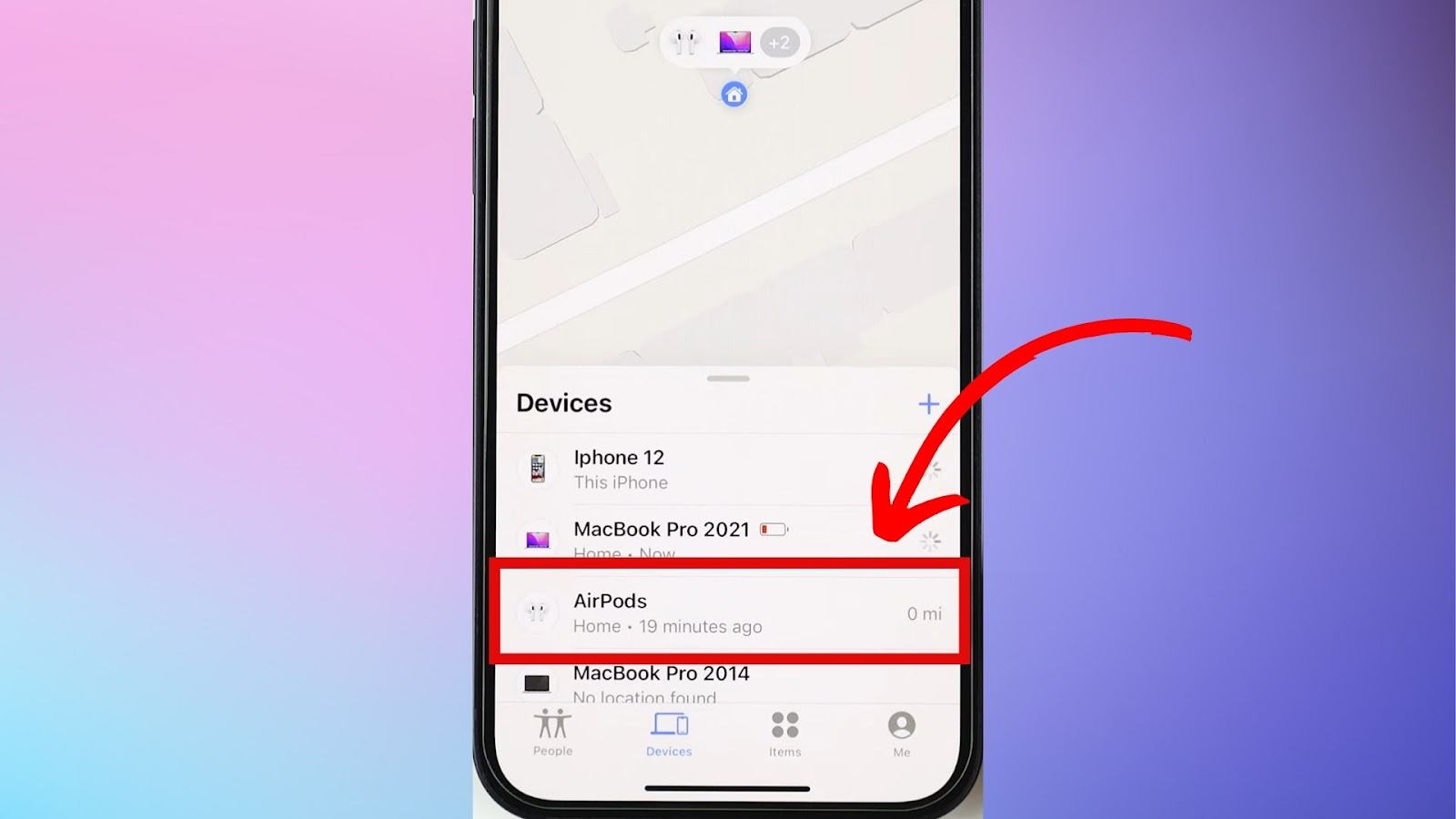
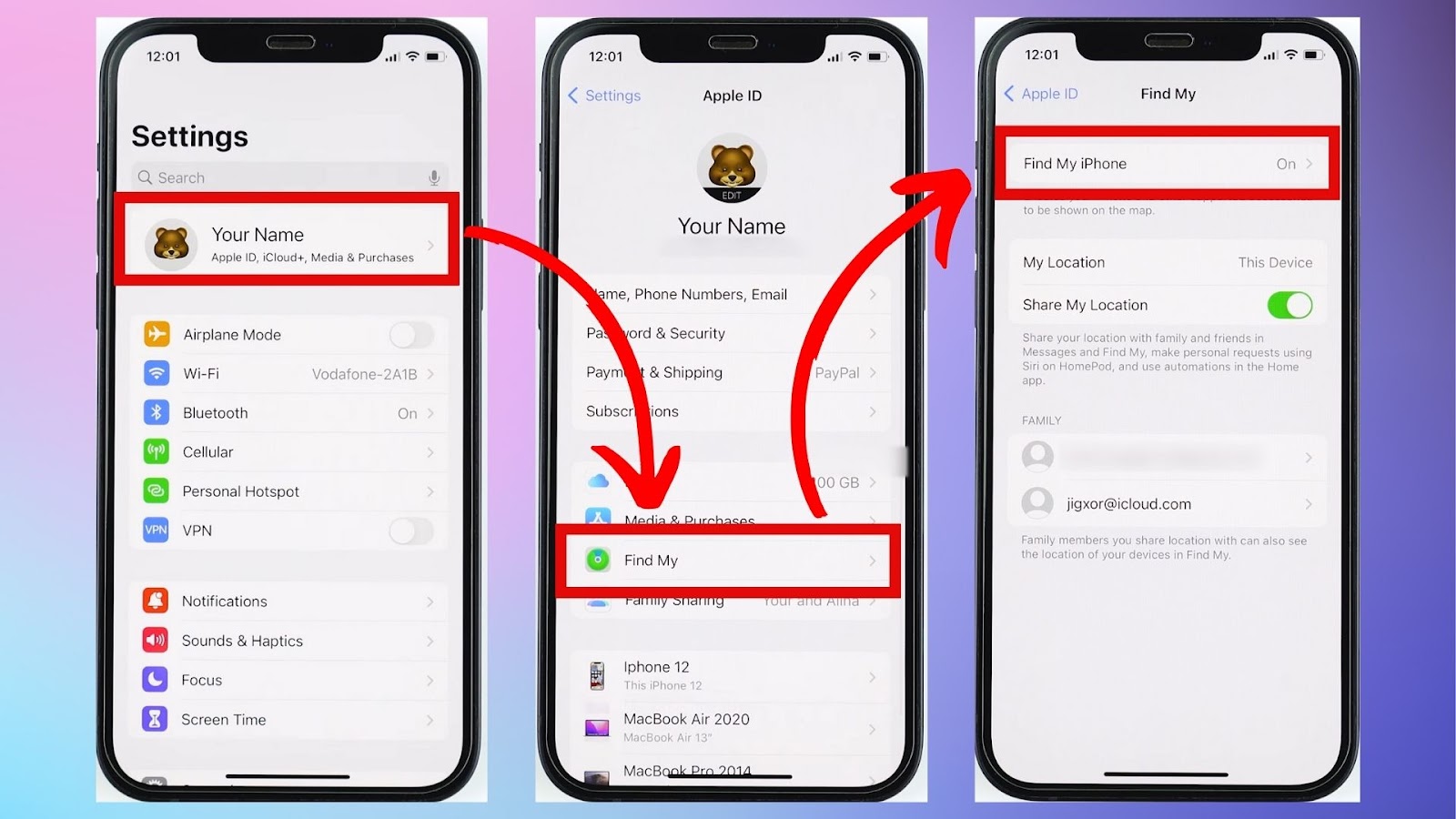
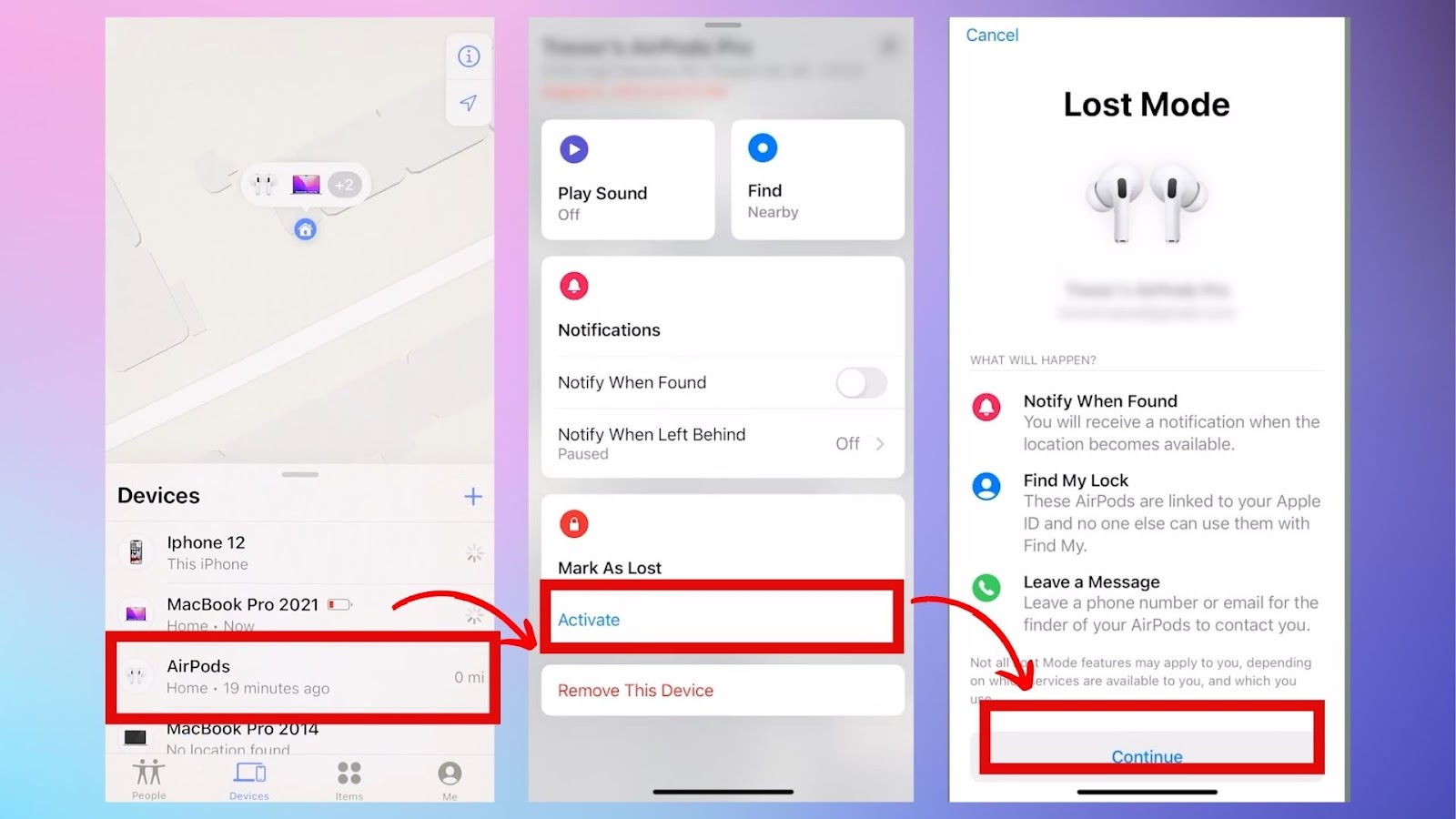
![What is the AirPods Range from Apple? [Bluetooth Distance] airpods range share](https://alvarotrigo.com/blog/wp-content/uploads/2023/08/airpods-range-share-300x150.png)
![AirPods Connected but No Sound [ Solution ] airpods connected no sound share](https://alvarotrigo.com/blog/wp-content/uploads/2023/08/airpods-connected-no-sound-share-300x150.png)
![Here's Why AirPods Are So Expensive [Are They Worth It?] why-airpods-expensive](https://alvarotrigo.com/blog/wp-content/uploads/2023/12/why-airpods-expensive-300x200.jpg)
![How to Connect AirPods to Oculus Quest 2 [Easiest Way] airpods oculus quest 2 share](https://alvarotrigo.com/blog/wp-content/uploads/2023/08/airpods-oculus-quest-2-share-300x150.png)
![Why You Get a Red Light on AirPods? [ ✓ Easy Solution ] red light airpods share](https://alvarotrigo.com/blog/wp-content/uploads/2023/09/red-light-airpods-share-300x150.png)
![Connect AirPods to PS4 Without a Dongle [Best Way] airpods ps4 without dongle share](https://alvarotrigo.com/blog/wp-content/uploads/2023/09/airpods-ps4-without-dongle-share-300x150.png)