Roku devices tend to develop issues over time just like other electrical appliances. So, it is important to know how long these products last and the signs that show they are getting to the end of their life span.

In this article, we will explore how long Roku last and what you can do to maintain them over time. With this, you will know when to make the necessary repairs or buy a replacement. So, let’s get to it!
How Long Does Roku TV Last?
Roku TV can last up to 5 years if properly maintained. One of the reasons that shorten Roku’s lifespan is the software updates. Eventually, your Roku TV will stop supporting new updates and you won’t be able to use some apps.
If the hardware of your device becomes faulty during the warranty period, you may be able to get a replacement. Fortunately, Roku offers one year warranty. In some cases, the device will be repaired without any extra cost.
| Roku Model | Average Lifespan |
|---|---|
| Roku TV | 5 years or longer |
| Roky Stick | 4.2 years |
| Roku Ultra | 4.7 years |
4 Factors Affecting the Lifespan of Roku TV
The following are factors that can affect the lifespan of Roku TV:
-
Maintenance.
Taking good care of your Roku TV can extend its lifespan. This involves cleaning the screen, repairing or replacing any damaged parts, and keeping the vents from dust. -
Environmental Factor.
How long Roku TV last also depends on the environment in which it is positioned. If the device is placed in a humid, dusty or very hot environment, it may develop issues quickly. -
Usage.
If the device is always on, chances are it will go bad faster than the one that is used moderately. A device that uses electricity deserves breaks at intervals. It isn’t advisable to have your Roku TV switch on for days in a stretch without a break. -
Electrical Issues.
This can affect the lifespan of your Roku TV. If your outlet is faulty, this could lead to sparking which may damage your Roku TV over time. Issues like inconsistent voltage may also damage your TV before it even completes its lifespan.
How Long Does Roku Stick Last?
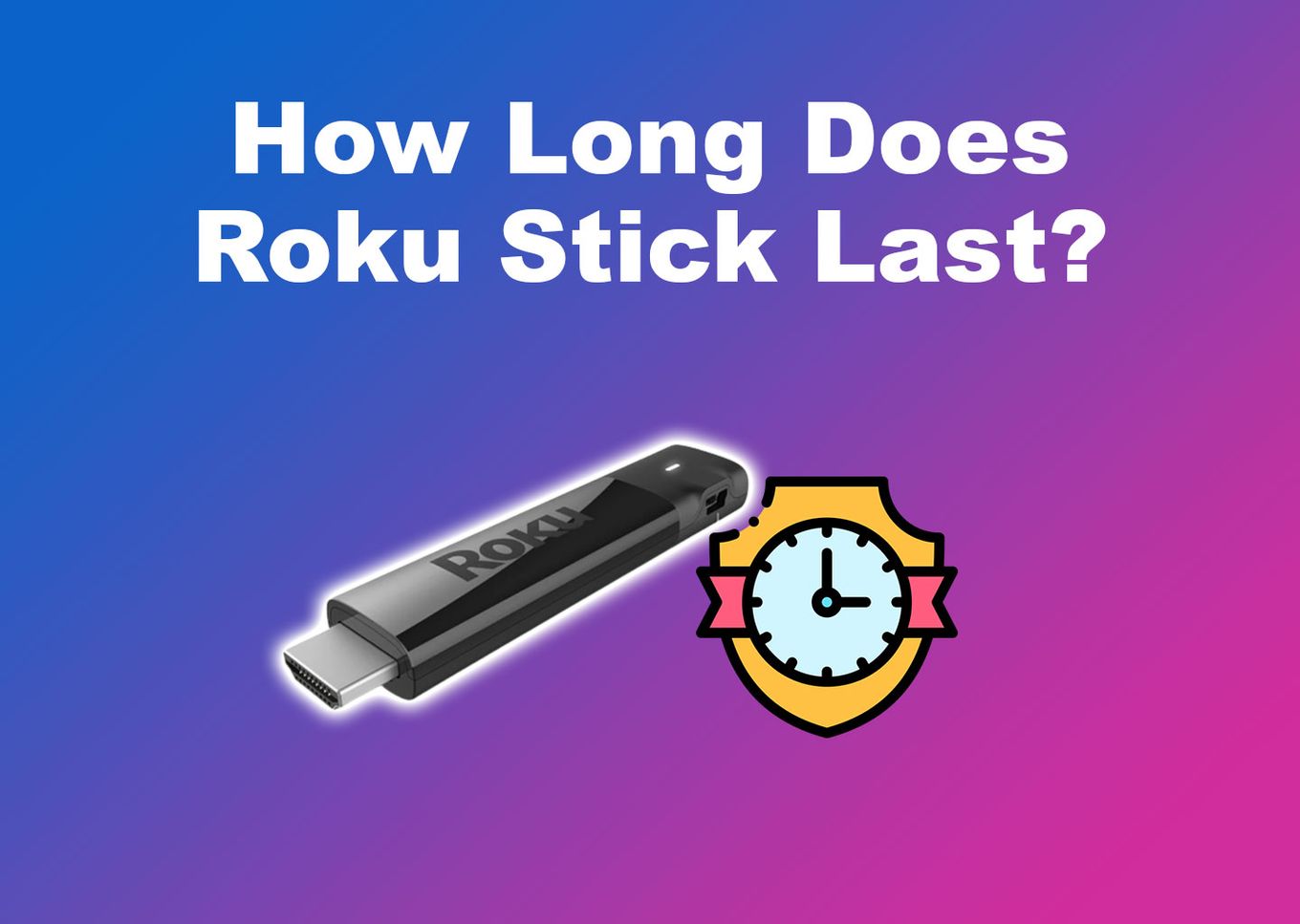
Roku Stick can last between 3 – 5 years on average. If kept away from dust and heat it may last longer than expected. However, some people prefer getting a newer version after using the device for about 3 years even if it still works. The reason why they get a new device is because the old Roku stick may not have access to some new apps.
Roku stick tends to develop hardware issues over time, but most users get a newer version because the old Roku stick may not be able to access some apps. This may be a result of software updates being incompatible with the older version.
Generally, Roku adds new features which may be too much for the old hardware to handle. As a result, the stick may start slowing down over time. So, the device may last longer than expected but most users prefer an upgraded version.
4 Signs That Your Roku Stick Is About to Go Bad
If you notice these signs, your Roku stick may be about to go bad:
-
Slow Performance.
If your Roku stick becomes slower than usual, chances are it is about to go bad. After some time, older Roku sticks may find it difficult to keep up with the demands of the newer apps. This can lead to slow performance. -
Failed Software Updates.
If your Roku stick is about to go bad, it might stop installing updates. You will likely get a notification that your update failed to install. -
Connectivity Issues.
If your Roku stick starts losing connection to your WiFi network often you may want to change or repair it. -
Overheat.
If your Roku stick gets always too hot without any apparent reason, something might be wrong with its hardware.
Do All Roku’s Overheat?
Yes. Just like any electronic, your Roku might overheat from time to time. However, If you notice that your Roku stick is getting excessively hot or goes off unexpectedly due to overheating, it may need repair soon. This may be due to faulty internal components.
Remember to give your Roku TV some breaks from time to time to enhance its lifespan. The longer it is switched on, the faster it might go bad.
How to Extend Roku’s Lifespan?
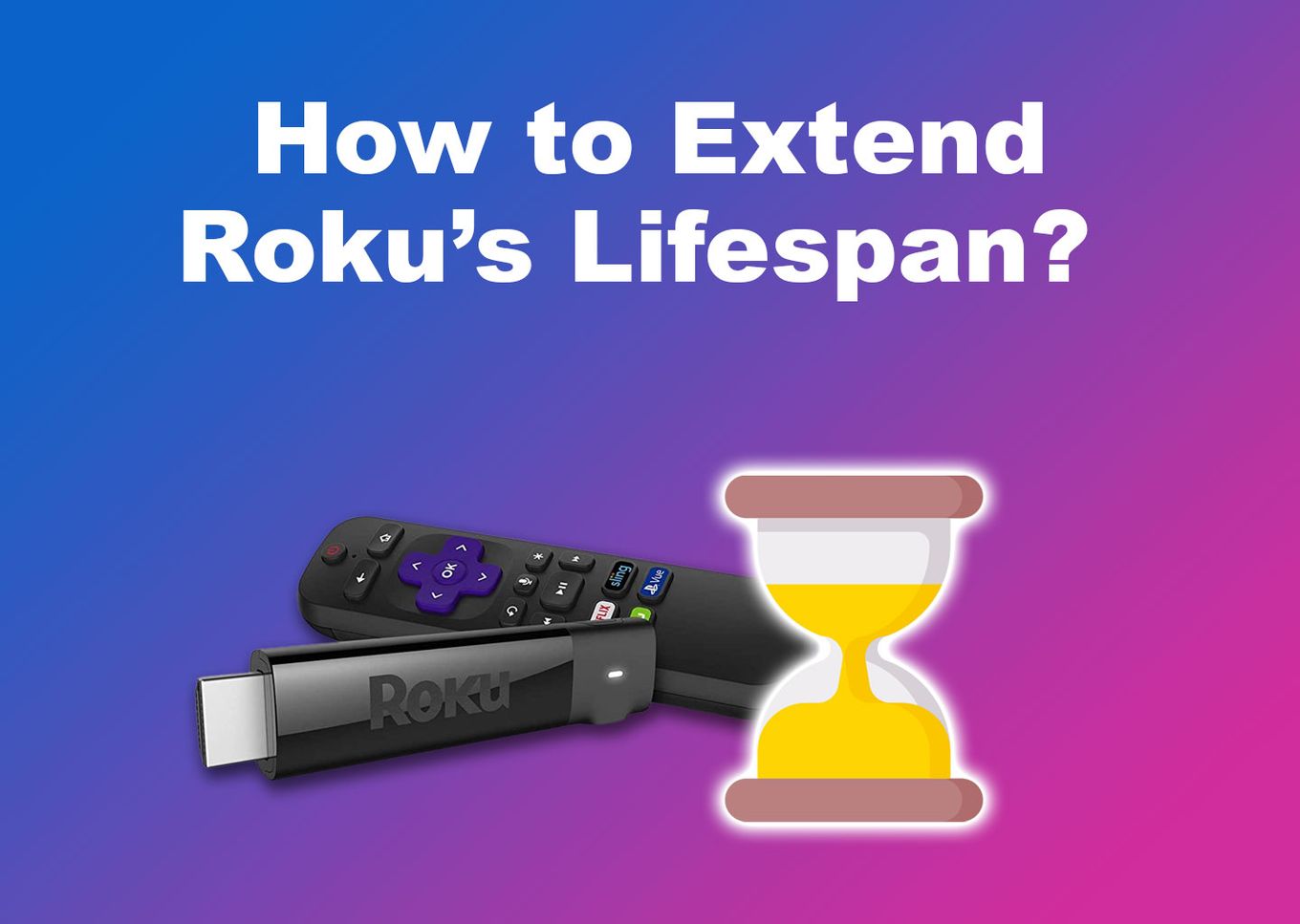
Do these to extend the lifespan of your Roku device and ensure optimal performance:
-
Clean Your Roku Device Often.
You can extend the life of your Roku device by cleaning the exterior regularly using a soft cloth or brush. Dust and debris tend to accumulate on the device over time, obstructing ventilation. -
Update the Software.
Keeping your Roku’s software up to date can extend its lifespan. Generally, Roku improves the performance of their device by releasing updates. It is recommended to always check the settings menu for updates and install them. This is to make sure that your device has the latest software. -
Provide Proper Ventilation.
Always ensure that your Roku device is receiving ventilation and is not in a stuffy area. Positioning a Roku device in an enclosed space can damage the internal component and reduce its lifespan.
Also, avoid placing other devices on your Roku so it can get adequate airflow. In addition, reduce streaming time to avoid overheating.
When Should I Replace My Roku?
If you notice a decrease in performance, it might be time to get a new Roku device. This could mean your device is having trouble with newer updates. If you discover that some of your apps aren’t compatible with Roku, this could be another sign to get a new device.
So, your best option is to get a new device that can offer an optimal streaming experience with the latest updates.
How Often Should I Update My Roku?
Roku usually updates itself every 24-36 hours, so you don’t need to worry about updating it. However, if it fails to update itself automatically, you could manually do so twice a year to access new features.
You can check if your Roku has gone out of date by following these steps:
Step 1: Press the “Home” Button on Your Remote
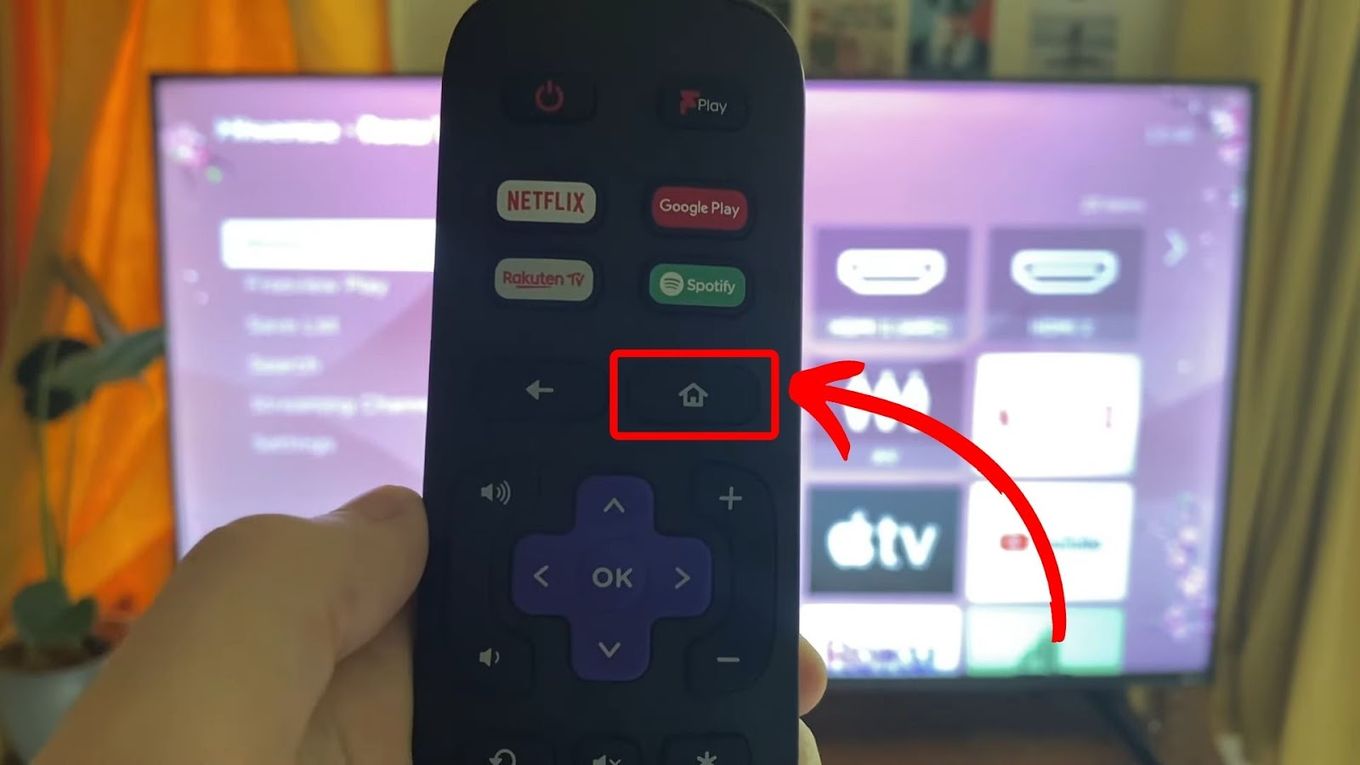
Step 2: Go to “Settings > System > Software Update”
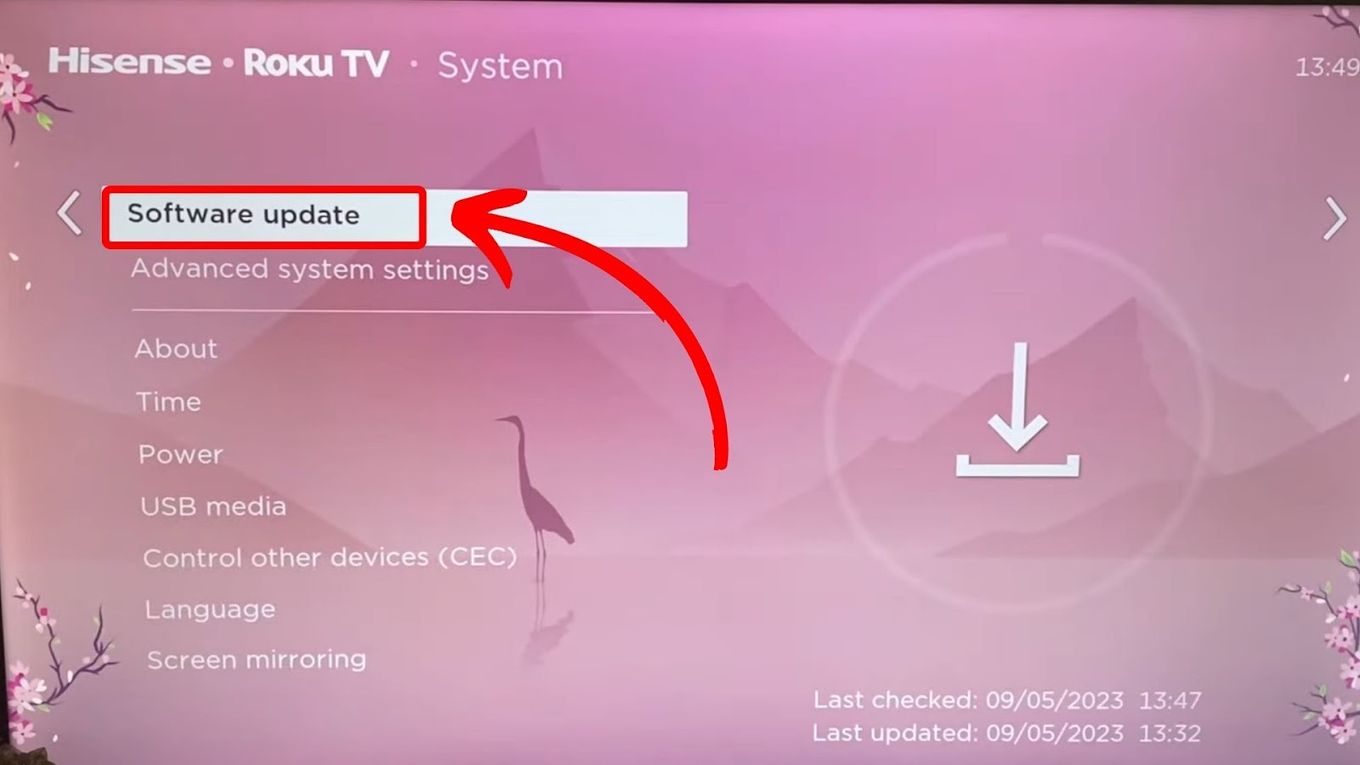
Step 3: Select “Check Now”
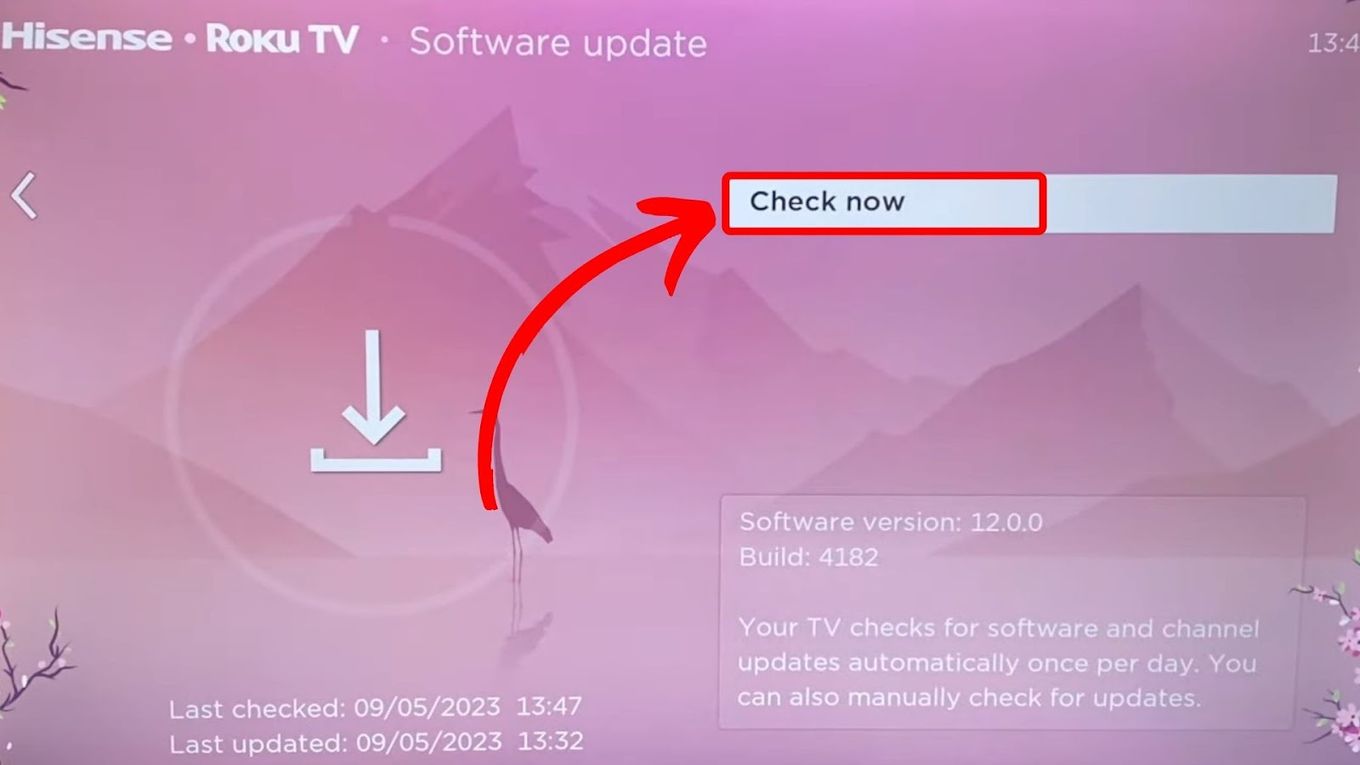
Step 4: Select “Update Now”
Note: If you encounter problems, check this official guide to update Roku Software.
Roku Will Last Long If Properly Maintained
Roku will remain functional for years as far as it is well-maintained. We have covered the main points you need to know about how long Roku last and how its lifespan can be extended.
Remember that checking the performance of your Roku and staying updated about the latest model can help you determine when you need an upgrade. With this, you are sure to enjoy an optimal streaming experience for a long time.

![TCL Roku TV - Lost Remote and Have No WIFI?[✓Solved] tcl-roku-tv-remote-lost-no-wifi](https://alvarotrigo.com/blog/wp-content/uploads/2023/10/tcl-roku-tv-remote-lost-no-wifi-300x200.jpg)
![Do You Need a Roku With a Smart TV? [The Truth] roku smart tv share](https://alvarotrigo.com/blog/wp-content/uploads/2023/09/roku-smart-tv-share-300x150.png)
![How to Change Input on Roku TV [Easy Way] change input roku tv share](https://alvarotrigo.com/blog/wp-content/uploads/2023/08/change-input-roku-tv-share-300x150.png)
![9 Downsides of a Roku TV [Read This Before Buying] what-downside-roku-tv](https://alvarotrigo.com/blog/wp-content/uploads/2024/12/what-downside-roku-tv-300x200.jpg)
![How to Watch SEC Network on Roku [ ✓ Easiest Way ] sec network roku share](https://alvarotrigo.com/blog/wp-content/uploads/2023/08/sec-network-roku-share-300x150.png)