There are countless counterfeit AirPods on the market. These dupes look very similar to the real ones, making it hard to spot the difference immediately.
So, how can you tell if AirPods are fake? In this article, you will learn how to differentiate copycat from genuine Apple audio products. Let’s get started!

How to Tell if AirPods Are Fake [5 Ways]
Here are five ways to tell if your AirPods are fake:
1. Inspect the Overall Quality and Packaging
You can tell if AirPods are fake by inspecting the packaging before opening the box and examining its contents.
Fake AirPods are high in demand because the original ones are really expensive. However, it’s worth noting that the device still has a reasonable price considering its quality and durability. Check out the exact reasons why AirPods are so expensive.
Here are the parts of AirPods’ packaging that you should check to distinguish real from fake:
- Check the Writing on the Box.
If you find any misspellings or incorrect punctuation, your AirPods are fake. We recommend that you check especially the stickers. - Scrutinize the Logo and trademark Symbol.
A real logo has a perfect semicircle apple bite and is well-pixelated. If the logo looks whitewashed with poor color contrast, it’s probably fake. You should also see the ® trademark symbol in the serial number section. -
Check the Plastic Wrap.
Another indication of counterfeit AirPods is poorly packaged plastic wrap, which has a somewhat yellow outlook that doesn’t look minimal.
Important! Not all real AirPods are wrapped. For instance, most Gen 2 AirPods are unwrapped. But it’s probably fake if a wrapped box doesn’t have a pull tab.
2. Confirm the Serial Number
Another way to tell if your AirPods are fake is to check the serial number on the charging case lid. On AirPods Max, the serial number is on the left earbud. You can also find the serial number on the sticker of the original package.
If the serial number isn’t quite visible and a little hard to read, you can retrieve it from “Settings” on your iPhone.
Here are steps to find your AirPods serial number from your iPhone:
- Step 1. Go to “Settings > AirPods > About > Serial Number”.
- Step 2. Run the serial number on Check Coverage Apple’s site.
If Check Coverage can’t find the number, your AirPods are fake.
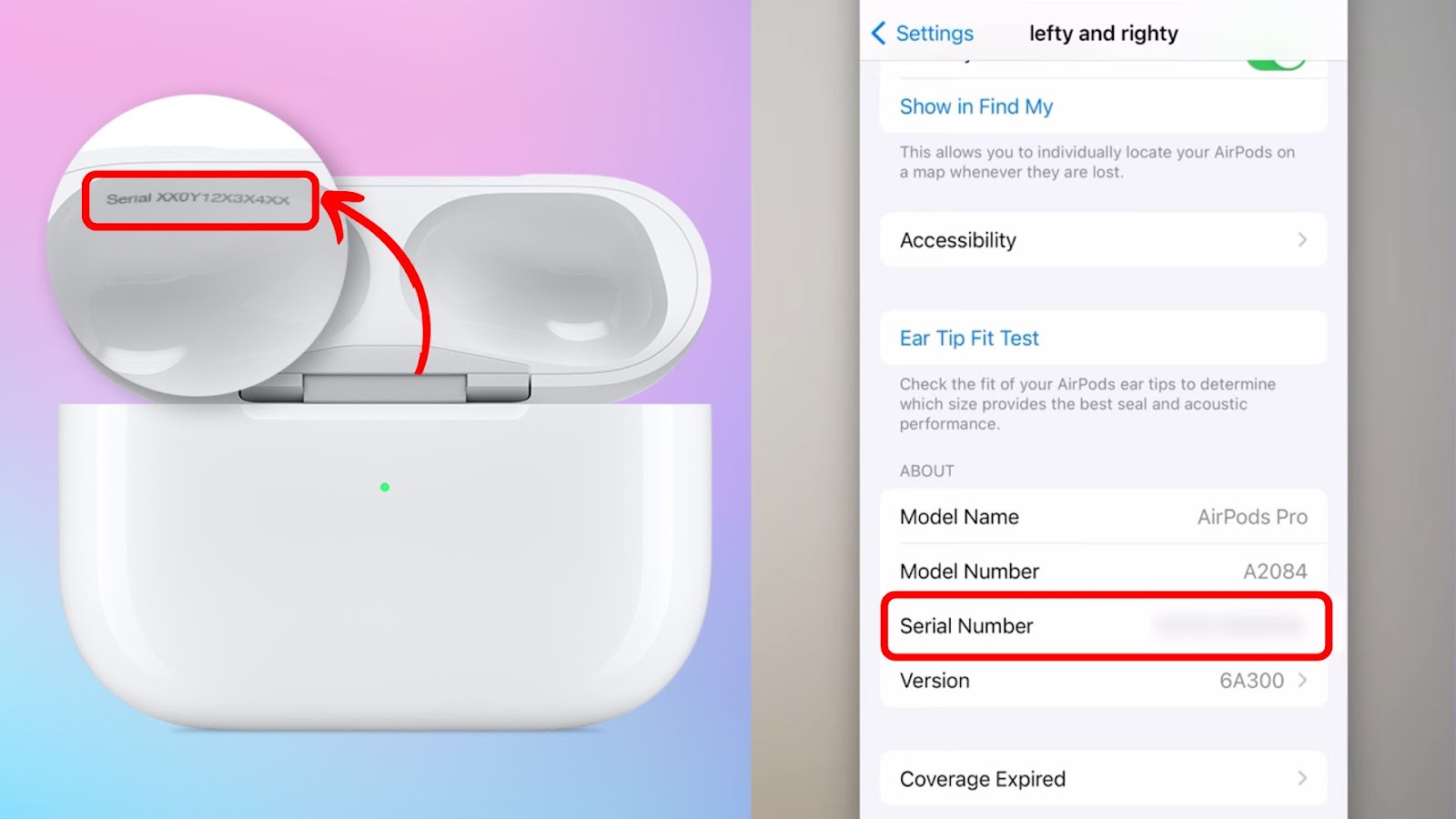
Sometimes, the serial number may be available in the system, but you get a “We’re currently unable to verify your AirPods purchase data” alert. This doesn’t mean they are fake.
Note: Some counterfeit AirPods clone real serial numbers, so it’s best to use multiple verification methods to check their authenticity.
3. Connect to iPhone
Here’s how to check the authenticity of your AirPods using an iPhone:
- Step 1. Go to the “Home” screen on your iPhone.
- Step 2. Hold your AirPods next to the iPhone and open the case.
- Step 3. Press the button at the back of your AirPods.
A pairing animation should appear on the screen. - Step 4. Tap “Connect > Done”.
For fake AirPods, once you open the case, you’ll get a “Cannot Verify AirPods” notification from your iPhone. The only way to connect dupe AirPods to your iPhone is through Bluetooth.
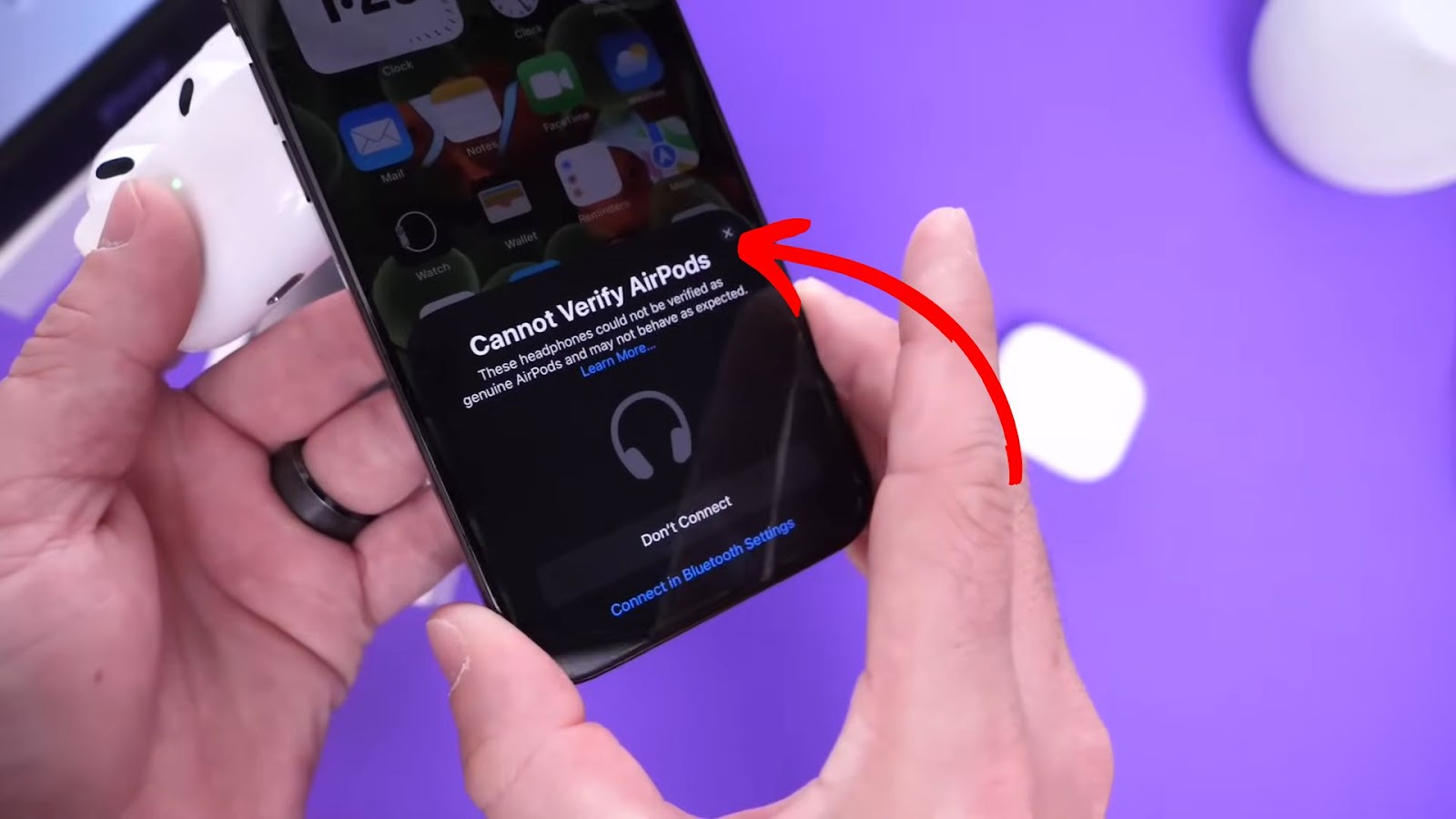
Read more about connecting AirPods Pro to iPhone from Apple.
4. Test Audio Quality and Functionality
Authentic AirPods have crisp sound quality, clearer audio, and enhanced bass. Fake AirPods are loud and have less-than-stellar audio quality.
Additionally, fake AirPods may lack some functionality, such as transparency mode and ANC (Active Noise Cancellation). If these modes exist, toggling on and off won’t have any effect. For instance, you can have ANC on and still get external noise.
Sometimes, your AirPods may sound muffled. But this doesn’t mean that they’re fake. Rather, it can be caused by a damage or glitch that are fortunately repairable.
5. Check the Charging Case
Inspecting different aspects of the charging case is another way to check if your AirPods are fake. A fake charging case will show subtle differences in terms of make and quality compared to an original one.
Here’s how to check your AirPods’ case:
- Check the Lightning Port.
Authentic AirPods charging case has a lightning charge port lined with metal. If your AirPods have a different charging system, they are fake. - Check the Opening Angle.
The real AirPods charging case opens at a 90-degree angle. - Check the Front Light.
The front light shouldn’t be a hole but should be covered with a frosted panel. For real AirPods, the green light will take 3 seconds to dim off after closing the case. However, the light will immediately go off with fake AirPods once you shut the case. -
Check the Serigraphy.
Check for writings at the back of the case. Most fake AirPods lack this text. Additionally, if the back hinge is too dark and covered with rough steel, you probably have dupe AirPods.
Read more about identifying your AirPods from Apple.
Yes, You Can Tell if AirPods Are Fake!
In conclusion, you should inspect the charging case, packaging, and overall build quality to tell if your AirPods are fake. If you have an iPhone, check the sound quality and whether your phone will recognize the AirPods.
Counterfeit AirPods manufacturers are getting better at cloning the real products. Therefore, it is best to check for all these factors when determining whether your earbuds are fake.
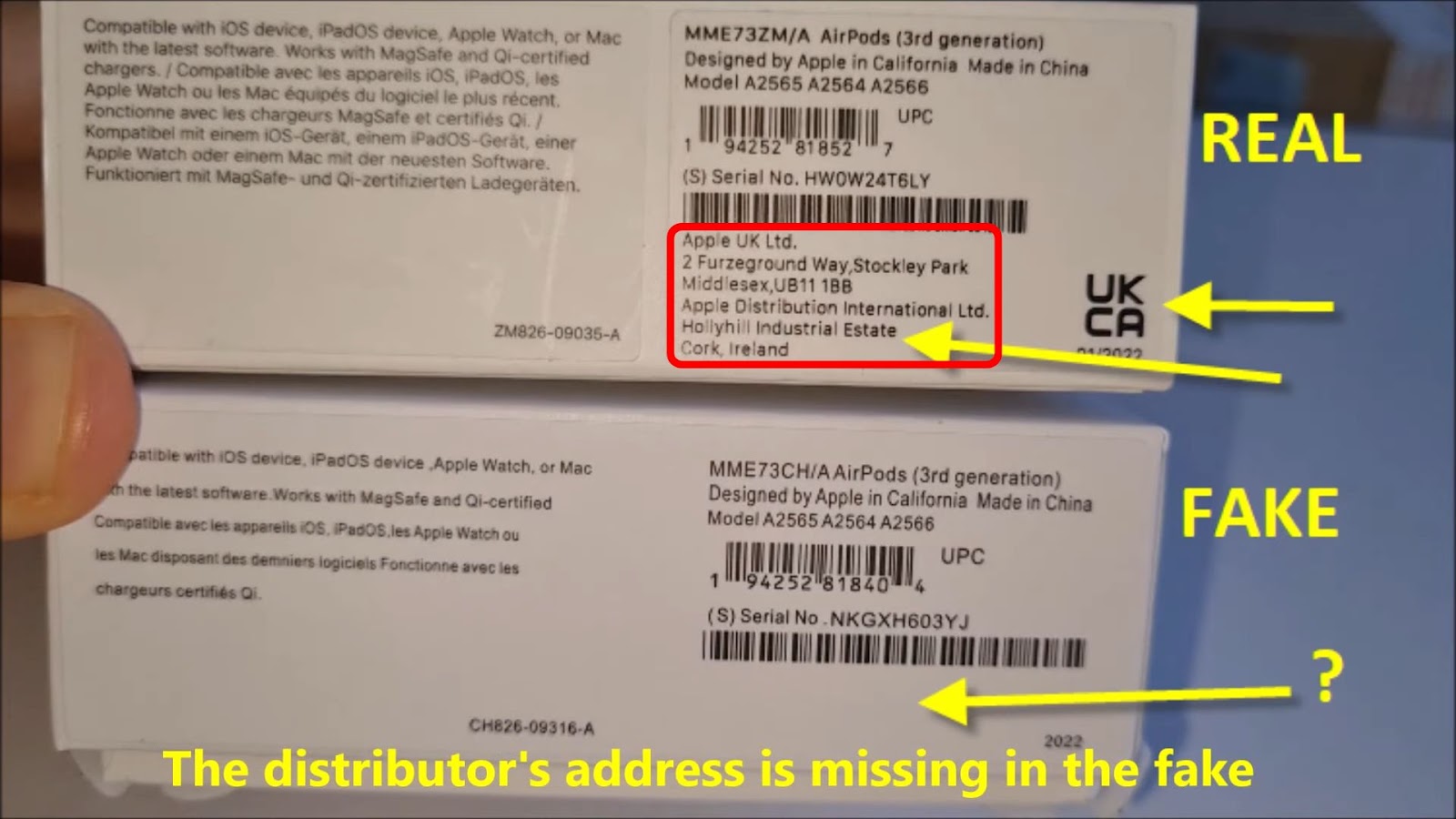

![17 Best Audio Recording Software For Mac [Reviewed] audio recording software mac share](https://alvarotrigo.com/blog/wp-content/uploads/2023/08/audio-recording-software-mac-share-300x150.png)
![Here's Why AirPods Are So Expensive [Are They Worth It?] why-airpods-expensive](https://alvarotrigo.com/blog/wp-content/uploads/2023/12/why-airpods-expensive-300x200.jpg)
![How to Fix Apple Watch ECG Not Working [Easy Way] fix apple watch ecg share](https://alvarotrigo.com/blog/wp-content/uploads/2023/09/fix-apple-watch-ecg-share-300x150.png)
![AirPods Connected but No Sound [ Solution ] airpods connected no sound share](https://alvarotrigo.com/blog/wp-content/uploads/2023/08/airpods-connected-no-sound-share-300x150.png)
![Fix for Apple Watch Blinking Logo [ ✓ Solved ] apple watch blinking logo share](https://alvarotrigo.com/blog/wp-content/uploads/2023/08/apple-watch-blinking-logo-share-300x150.png)
![19 Best Architect Software for Mac 2024 [Free and Paid] architect software mac share](https://alvarotrigo.com/blog/wp-content/uploads/2023/08/architect-software-mac-share-300x150.png)