You have an Apple Watch, and you want to know if Waze works on your Apple Watch? You are not the only one!
Waze is a popular navigation app among drivers and a great alternative to Maps and Google Maps.
In this article, you will find out if you can get Waze on Apple Watch along with other details about navigation apps. Let’s dive in!

Why Use Waze Instead of Google or Apple Maps?
You should use Waze instead of Google Maps or Apple Maps if you prefer crowd-sourced data, dynamic routing, and police and speed camera alerts. Real-time traffic updates from drivers on the road are used by Waze to compute routes that consider traffic jams and slow traffic.
Waze is not only a navigation app but also a gamified driving experience. Its unique features, like earning points, leveling up, and gaining achievements, add excitement to your journey.
By incorporating gamification into its platform, Waze has made driving more engaging and enjoyable for its users.
Can You Download Waze on Your Apple Watch?
No, you can’t download Waze on your Apple Watch. According to Google Support, Waze runs on iOS and Android devices but not on WatchOS. You will have to download alternative apps to Waze if you’re unsatisfied with your current Apple Watch’s navigation app. Check Apple Support to learn how to download apps on your Apple Watch.
For Waze to function properly, your device must be equipped with GPS and GSM/3G/4G/5G connectivity. Although the Apple Watch has both, the Waze team has not yet developed an app version that runs on watchOS.
Why Is Waze Unavailable on Apple Watch?
Waze is unavailable on the Apple Watch because the Waze team hasn’t yet made a version of the app for this smartwatch. The reason behind this is still unclear. On Waze Suggestion Box, a Waze team admin said they have no plan to add support for smartwatches, even for Android ones.
The Waze Team didn’t explain why Waze isn’t supported on smartwatches. Some users think it is highly unlikely that we will see Waze on Apple Watch as long as it keeps being a standalone app.
When Will Waze Be Available on Apple Watch?
It’s not clear yet when Waze will be available for Apple Watch or if there’s even a plan for it. According to the Waze team on the Waze Suggestion Box, users should watch out for announcements on Waze’s official pages if they ever develop a compatible version with the Apple Watch.
Users should not keep their hopes up because the timeline is not yet determined. Using the built-in navigation apps or alternative apps on your Apple Watch is best for now.
What Is the Disadvantage of Waze?
These are the disadvantages of Waze:
- Misleading Directions.
Sometimes, the ETA route information may be inaccurate and lead to confusing directions. To improve the accuracy of the ETA information, you can choose a more commonly used route or return to a road where more people are using Waze nearby. - Distracting Notifications.
Waze can distract some users while driving with notifications, ads, and route changes. As the Waze community grows, more icons appear, becoming visually overwhelming. A peaceful driving experience may not be possible with the use of Waze. - Drains Battery.
To use Waze, you’ll need to have your smartphone’s GPS or location tracking enabled. Having both turned on at the same time can really drain your battery. So, if you’re planning a road trip or stuck in traffic, charging your power banks before starting the route is always a good idea.
Since Google already acquired Waze, there’s a possibility that Google Maps might acquire its features so users will only use the app. However, it seems unlikely at present due to Waze’s loyal community.
5 Waze Alternatives for Your Apple Watch
1. Apple Maps
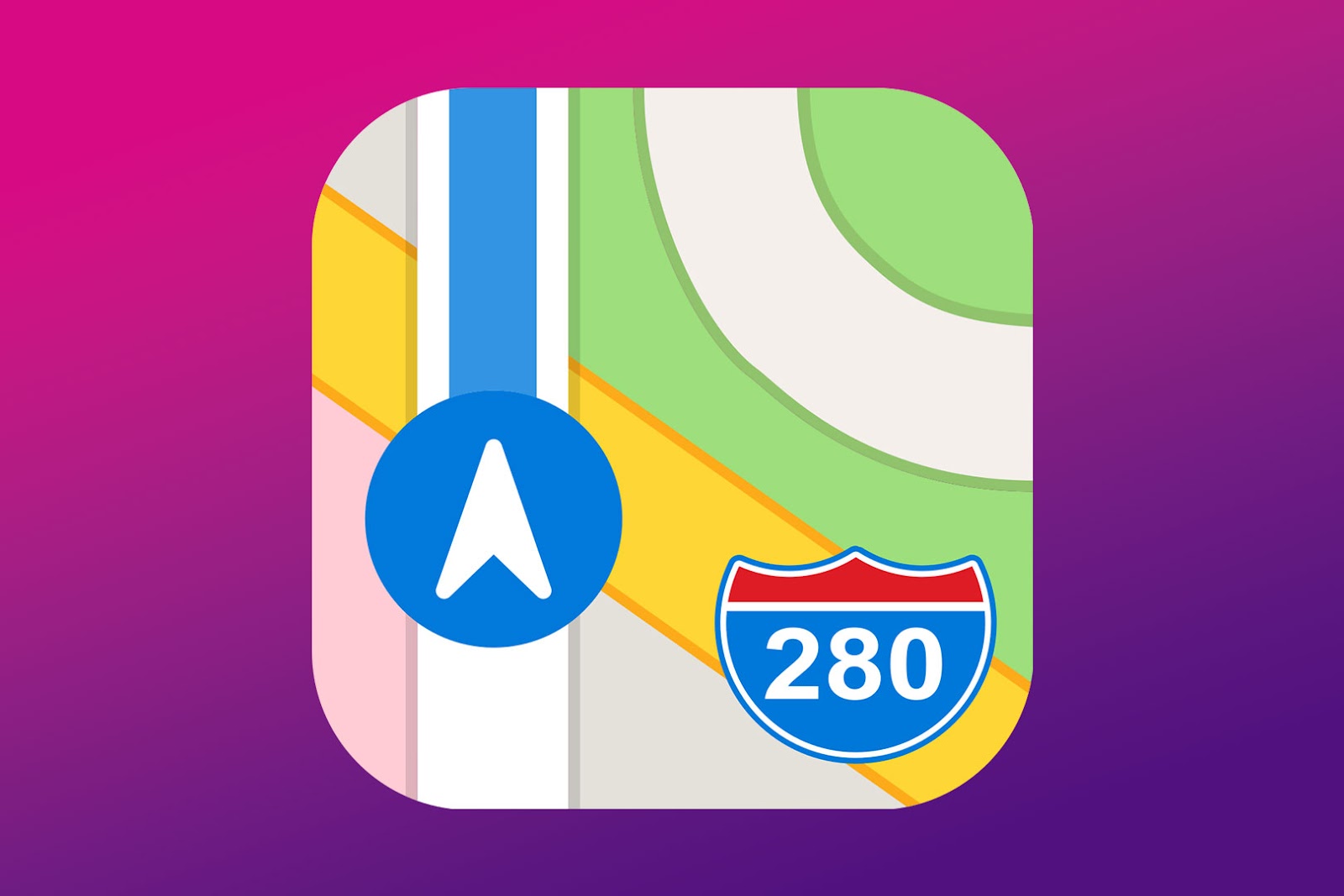
Price: Free
Best For: Users who prefer a clean user interface.
Like most Apple services, Apple Maps is only available on the company’s product line. It’s not by accident that it’s called a walled garden. That implies that there is no way for anyone who does not own an iPhone, Mac, or other device manufactured by Apple to access it.
Apple Maps also saves search and location data locally unless you agree to data-sharing when backing it up to iCloud if privacy is a concern while using location-based apps.
Check the Apple Watch User Guide for more info on Apple Maps.
Pros
- Temperature readings and data on air quality
- Doesn’t retain your information
Cons
- No offline mode unless paired with an iPhone
- No internal maps
2. Google Maps

Price: Free
Best For: Users looking for detailed information on specific geographic locations.
Google Maps is definitely the app for you if you’re looking for a simple navigation tool that utilizes data to determine the best path to your location. Google Maps Help details how to use the app on your Apple Watch.
Pros
- Has offline functionality
- Available on multiple platforms
Cons
- Collects private user data
- Has outdated information
3. Transit

Price: Free
Best For: Users looking for an app that tracks NYC MTA, CTA, and LA Metro.
With Transit, you can instantly find out when the next bus or train is coming, track them on a map, and plan your journey ahead of time. You’ve got plenty of options to choose from – whether you prefer to ride the bus, bike, subway, or metro – so you can get where you need to be in no time.
Check the Transit website to learn how to use the app on your Apple Watch.
Pros
- Integrates with Uber
- Shows Citi Bike areas
Cons
- Dependent on user data
- It doesn’t have location-sharing
4. ChargePoint

Price: Free
Best For: Users who want to find EV charging spots.
According to Waze’s Blog, you can find electric vehicle charging stations using Waze. You can also do this with ChargePoint, so it’s a good alternative.
With ChargePoint, you can charge your electric vehicle without carrying your wallet. Using “Tap to Charge” lets you quickly and easily begin charging with just your smartphone. Hold your phone over the reader symbol at the charging station, and we will take care of the rest.
However, before using Tap to Charge, you should download and sign into the ChargePoint app and set it up. This will make the process of charging your EV much simpler.
Pros
- Provides custom notifications
- Customize filters for your EV
Cons
- Sometimes overcharges users
- The support team can be unreliable at times
5. Citymapper

Price: Free
Best For: Monitoring live bus, subway, and train times.
Citymapper is perfect for anyone who wants to stay updated on public transportation in real time. Plus, it has some other really cool features, like comparing travel costs, durations, and carbon emissions of different travel options. This navigation and mapping tool helps you plan your commute in a supported city.
Pros
- A useful tool for big cities
- Compares different pricing options for transportation
Cons
- Available in limited cities
- UI is outdated
With the alternative navigation apps we provided, it no longer matters if you don’t have Waze on your Apple Watch.
How Much Does Waze Cost for iPhones or iPads?
Waze is fully free for iPhones or iPads, but you’ll need an Internet connection or mobile data. It is free because Waze earns money by running ads on the platform. You can download Waze for your iPhone or iPad from the App Store.

Although you won’t be paying for the app, you still need to pay money for mobile data. Waze can use a significant amount of mobile data, so if you’re on a budget, you should monitor its data usage.
Having No Waze on Apple Watch Is Not a Problem
While Waze doesn’t work on Apple Watch, there are alternative navigation apps that you can download.
Apple Maps and Google Maps are two solid options available for free on your Apple Watch, but other alternatives exist. Each has its own pros and cons, so it’s essential to determine which app suits your preferences and needs.
Remember, regardless of which navigation app you choose, prioritize your safety while driving and avoid distractions.
![iPhone Camera Not Working / Black Screen [ ✓ Fixed! ] iphone camera black screen share](https://alvarotrigo.com/blog/wp-content/uploads/2023/08/iphone-camera-black-screen-share-300x150.png)
![How to Invert FaceTime Camera [Quick Way] invert-iphone-facetime-camera](https://alvarotrigo.com/blog/wp-content/uploads/2023/11/invert-iphone-facetime-camera-300x200.jpg)
![List of iPhones With a .5 Camera [✓ Why Use It] iphone-have-.5-camera](https://alvarotrigo.com/blog/wp-content/uploads/2024/04/iphone-have-.5-camera-300x188.jpg)

![Can FaceTime Be Tapped? [Find Out The Truth] facetime tapped share](https://alvarotrigo.com/blog/wp-content/uploads/2023/09/facetime-tapped-share-300x150.png)
![19 Best Architect Software for Mac 2024 [Free and Paid] architect software mac share](https://alvarotrigo.com/blog/wp-content/uploads/2023/08/architect-software-mac-share-300x150.png)