Do you want to play Xbox games on your Android device but don’t have an Xbox console? Xbox emulators for Android are the perfect solution for you.

These emulators mimic the functionalities of an Xbox console on your Android device, enabling you to play your favorite games without spending an extra fortune on a new one.
But which are the best Xbox emulators for Android? Don’t worry! We’ve got you covered. Read on to experience the latest Xbox games on your Android device as you relieve your childhood gaming memories. Let’s dive right in!
Is There an Original Xbox Emulator for Android?
No, there is no original Xbox emulator for Android. Xbox emulators require a lot of memory and processing power to replicate games – a requirement Android devices cannot meet. The huge differences in hardware and software between Xbox and Android are the reason why there are no emulators for Android.
The only known attempt to create an Xbox emulator for Android devices is by Xenia, a popular Xbox emulator. However, its developers abandoned the project as it required very complex elements and processes, not to mention the time it would take to complete it.
Many supposed .apk files on the internet claim to be Xbox emulators for Android, but if you download them you will realize that they are usually malware.
And even if there were Xbox emulators for Android, most Android devices do not have the hardware capabilities needed to run Xbox games.
Top 9 Xbox Emulators for PC
To play Xbox games without purchasing the console, you will need to emulate it on a PC, as there is currently no Xbox emulator for Androids. However, for this, you will need a PC with at least 8GB of RAM and a graphics card with a minimum of 2GB of VRAM to ensure optimal performance.
1. Xemu – Original Xbox Emulator
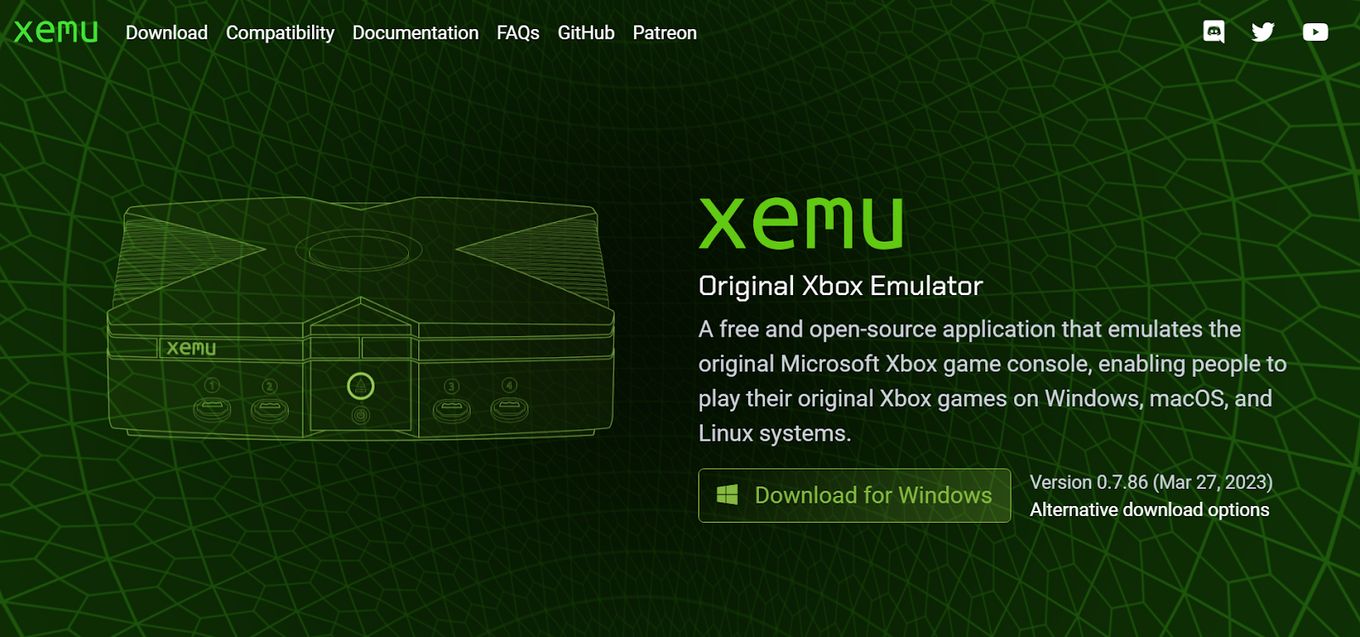
Xemu is a free and open-source emulator that runs on Windows, macOS, and Linux. You can use it to replicate Xbox games at a high graphics level.
It even supports cross-platform saving, so you can play from one PC to another without losing your game progress.
This emulator features a user-friendly interface, so you can set it up and use it with ease. With Xemu, you have the power to optimize a game’s graphics. You can adjust its resolution, aspect ratio, and other graphics settings to optimize performance.
On top of that, Xemu’s developers constantly improve the app to bring gamers a whole new emulation experience.
2. Xenia
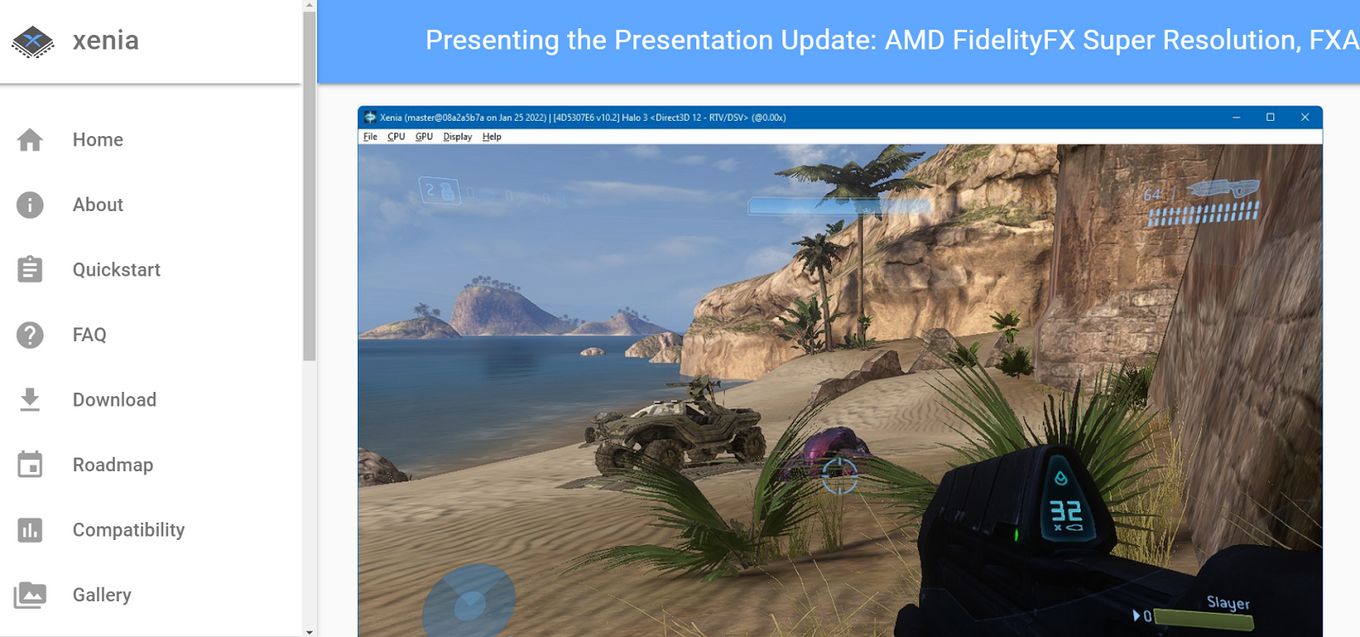
This emulator has advanced features, such as cheat codes and saves states. With Xenia, you can play Xbox games on your PC at 4k resolution. It offers an immersive gaming experience to computers with Windows 7, 8, 8.1, and 10 systems and upwards.
The best thing about Xenia is its ability to support a vast array of Xbox 360 games. It emulates Xbox games with high-definition graphics, providing an immersive gaming experience.
However, it is worth noting that Xenia is still in development. So, despite its powerful performance, it may not work perfectly every time.
Want to play on a bigger screen? Here’s a list of the best Xbox One emulators for PC!
3. BlueStacks
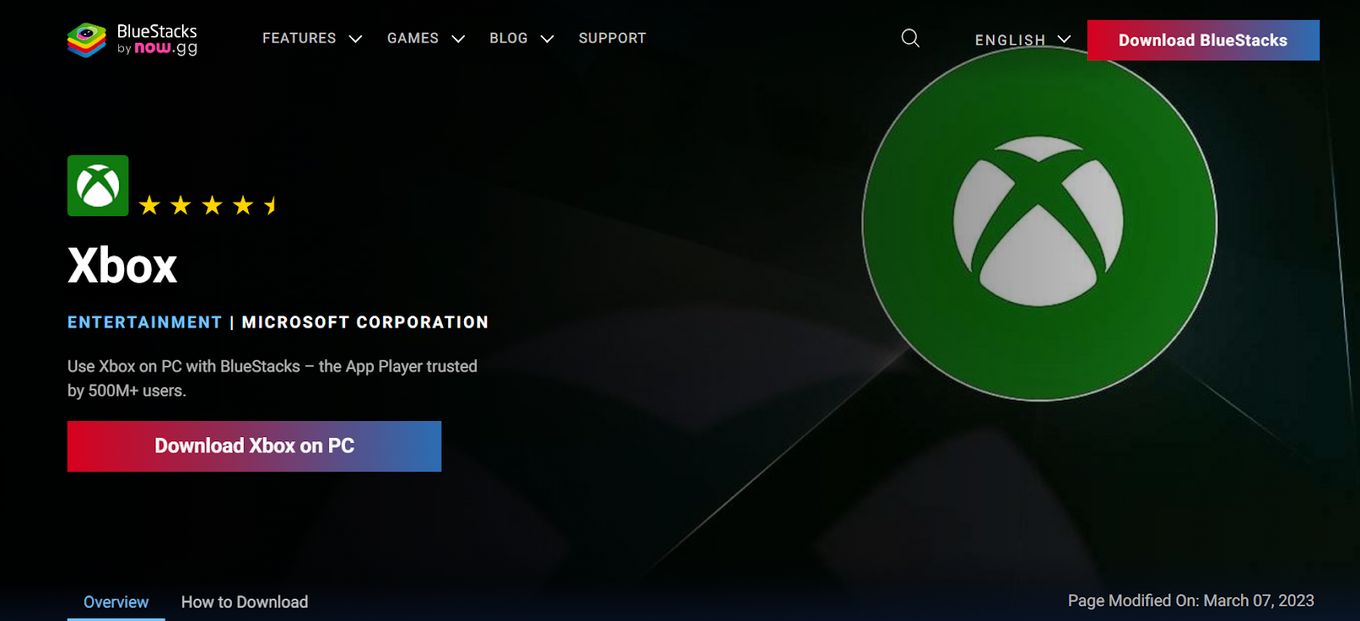
BlueStacks is an emulator for PCs that is optimized to deliver a high-performance gaming experience. It offers fantastic graphics, resulting in smooth-running Xbox games on your computer.
Even better, it supports multiple instances, allowing you to use more than one app or play multiple games simultaneously.
With BlueStacks, you can synchronize your gaming data to your cloud storage. This feature makes it possible to seamlessly switch between computers without losing your game progress.
4. VR Xbox 360 PC Emulator

Gamers new to the emulation world will love how easy to use the VR Xbox 360 PC Emulator is. Upon downloading and installing the app, it delivers a straightforward setup and use. Unlike other apps, this emulator does not require extensive technical knowledge to run.
This Xbox emulator also offers customizability features. You can adjust your game’s audio, graphics, and controllers to tailor your gaming experience to your preferences.
The emulator replicates Xbox games at a high resolution for a staggering gaming experience. If you like multiplayer games, you’ll love the VR Xbox 360 PC Emulator’s multiplayer support feature.
5. NoxPlayer – Xbox on PC
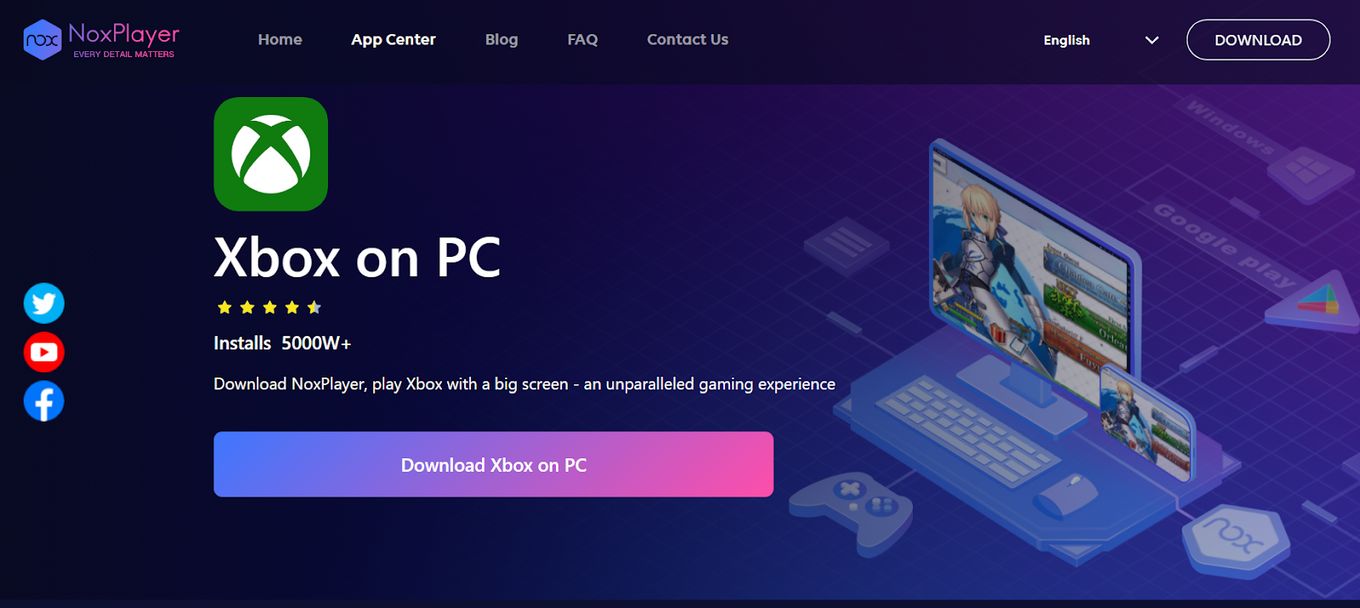
NoxPlayer is a feature-rich emulator that boasts a seamless Xbox experience on PCs. It is a must-have tool for gamers as it offers keyboard mapping functionality.
This feature allows you to map your keyboard to your smartphone’s touch screen for better and more accessible game control.
If you have a knack for game development, NoxPlayer offers root access. This feature lets you modify system files, thus offering you more control over the emulator.
Or, if you are the type who watches their gameplay after the game is over, NoxPlayer has a macro recorder feature that records your actions.
6. CXBX Emulator
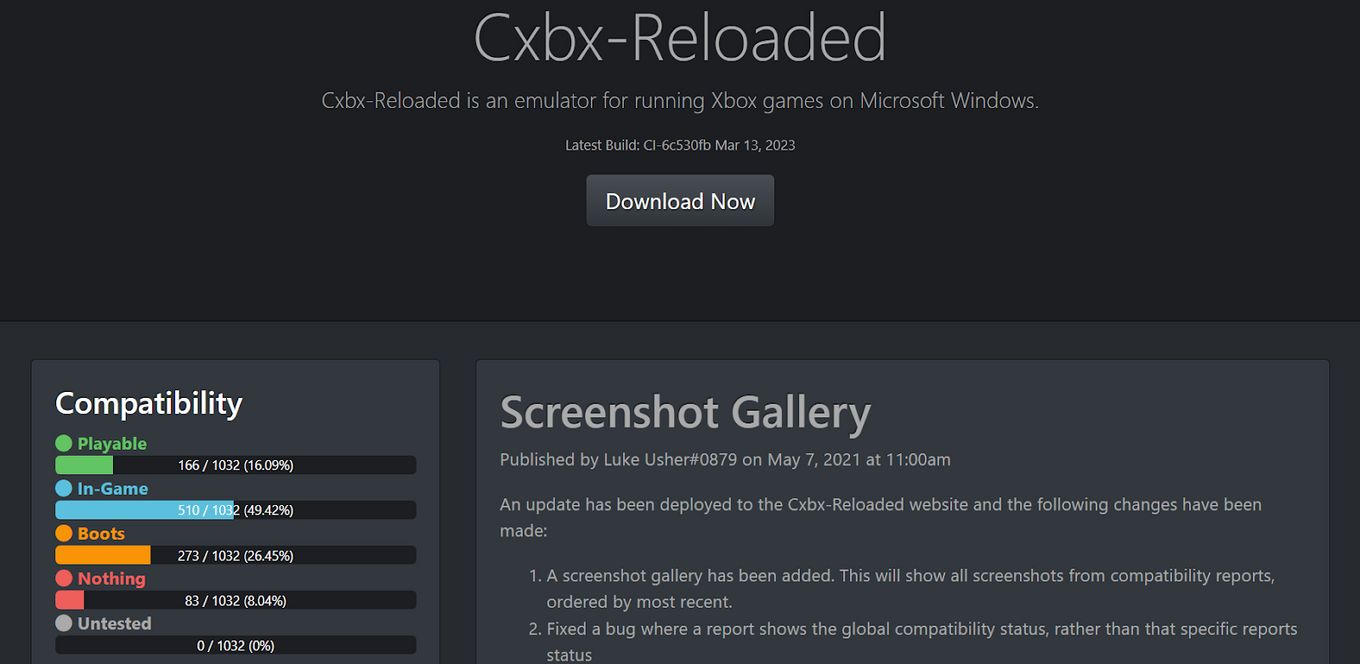
If you aim for a smooth gaming experience on your Windows, macOS, or Linux device, CXBX is one of the best emulators you can try.
This emulator does not only replicate Xbox games but also converts them into executable files. This way, you can enjoy your favorite Xbox games on your computer without lags and freezes.
Xenia is entirely free to download and use. It is also among the few open-source emulators out there, which means you can access and modify its source code. Like the other emulators mentioned in this review, Xenia has advanced features like save states, gamepad controls, and cheat codes.
7. DXBX

This open-source emulator can run various Xbox games on your computer. With its support for high-resolution graphics, you will feel like you are playing on a mini version of an Xbox console. It offers a full-screen mode, which gives you the best out of your gaming experience.
It seems that the developers of DXBX know the frustration gamers experience when their favorite game resets to start. So, to prevent losing game data, this Xbox emulator for PC has a save state function that automatically saves your progress.
The problem with this Xbox emulator project is that the developer abandoned the project some years ago. The good news is that he left the code open source so anyone can use it and continue with the project.
8. BolXEmu
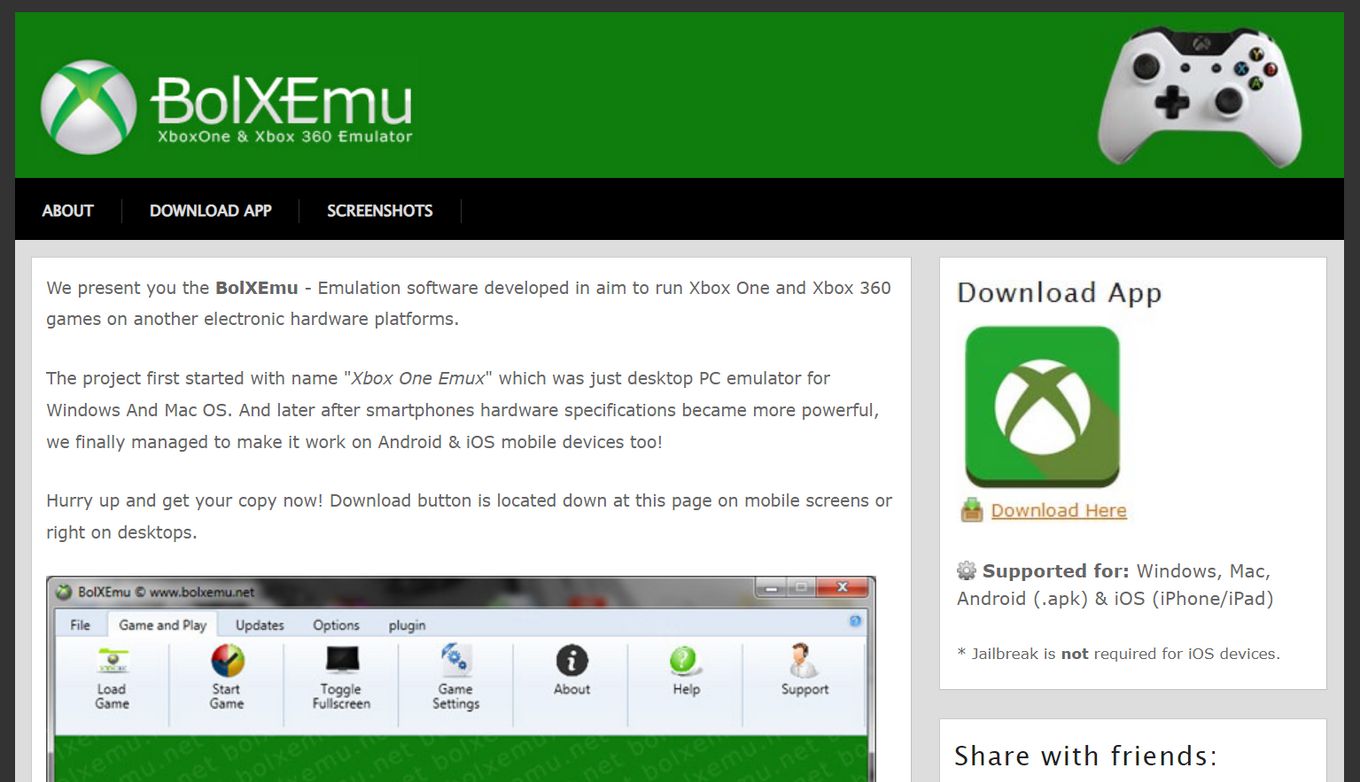
BolXEmu allows you to replicate Xbox games on your PC so you can enjoy a fantastic gaming experience. Developers began this project as the Xbox One Emux, which could only support Windows and macOS. As the emulator became more powerful, developers changed its name to BolXEmu.
Now, BolXEmu can emulate and play Xbox One and Xbox 360 games seamlessly. Meaning you are getting two versions of the console on one device. It even supports various Windows versions, allowing you to set up and use it with ease.
With this emulator, you can access a wide range of Xbox titles, such as Dead Rising, Forza Ones, Mass Effect, and Left 4 Dead.
Can You Get Banned From Xbox for Emulation?
Yes, you can get banned for emulating Xbox games. Microsoft implements strict policies against unauthorized hardware and software used to modify or bypass the security measures of Xbox consoles. If Microsoft finds out that you emulated a game, your account can get banned, and you will lose all your game’s data.
Recently, Microsoft took some steps to ban emulators that replicate any console games. However, emulation on Xbox consoles is still possible if you put your console on developer mode, which costs $20.
How to Legally Play Xbox Games on Your PC?
As mentioned, emulation is a legally gray area. So, if you do not want to risk emulating games illegally, Xbox Game Pass is a great choice.

Developed by Microsoft Corporation, this app gives you access to hundreds of Xbox indie and classic games on your desktop computer
Using Xbox Game Pass, you can access new game releases as soon as they are launched. You don’t even have to purchase the games separately to enjoy them. You can also share your subscription with up to six people, allowing you to enjoy Xbox games with other gamers.
![Every Xbox Generation in Order [Find Out What Xbox You Have] every-xbox-generation-order](https://alvarotrigo.com/blog/wp-content/uploads/2024/02/every-xbox-generation-order-300x200.jpg)
![How to Mod Your Xbox 360 [✓ Easy Steps] mod-xbox-360](https://alvarotrigo.com/blog/wp-content/uploads/2024/09/mod-xbox-360-300x188.jpg)
![Using an Xbox One Controller on Xbox 360 [Will It Work?] xbox-one-controller-work-xbox-360](https://alvarotrigo.com/blog/wp-content/uploads/2024/05/xbox-one-controller-work-xbox-360-300x200.jpg)
![5 Best Xbox One Emulators for PC [Guaranteed Working!] xbox-one-emulator-pc](https://alvarotrigo.com/blog/wp-content/uploads/2024/02/xbox-one-emulator-pc-300x188.jpg)
![What Xbox Do You Have? [ 3 Fastest Ways to Identify It] what xbox i have share](https://alvarotrigo.com/blog/wp-content/uploads/2023/08/what-xbox-i-have-share-300x150.png)
![What Is a JTAG Xbox? [The Benefits, Risks, & How to Do It] jtag-xbox](https://alvarotrigo.com/blog/wp-content/uploads/2024/10/jtag-xbox-300x188.jpg)