A decade later, the Xbox One console is still going strong – with over 50.5 million units sold as of the end of 2022. But as a gamer, you’re probably wondering how long your Xbox One can last before you have to upgrade or replace it.
In this article, we’ll explore the lifespan of the Xbox One and help you decide if it’s time to move on to the next-gen (series X or PS5), or wait — they’re the current gen now xD.
We also evaluate the factors that may shorten the console’s lifespan, the duration of its warranty, and maintenance tips to make your Xbox last longer. First, let’s address the question that brought you here.
How Long Does the Xbox One Last?
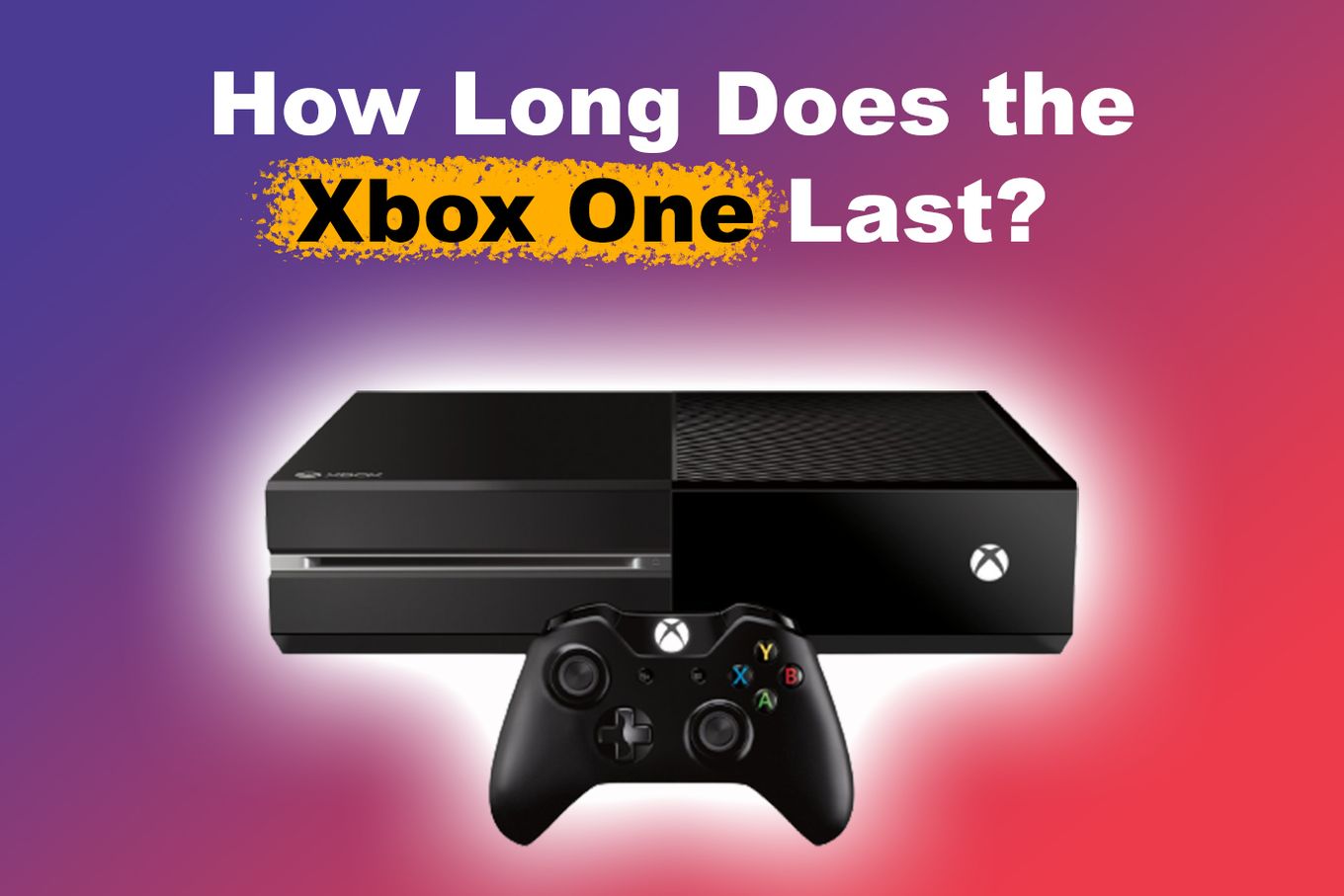
The Xbox One lasts generally for about 4-7 years. However, Microsoft says that, with proper maintenance, the console should last up to 10 years. After all, the lifespan of an Xbox One can vary depending on a variety of factors, including usage, maintenance, and storage conditions.
In a nutshell, how long your Xbox one will last depends on how you treat it. If you use your Xbox One for many hours every day, it may not last as long as if you only use it occasionally.
Similarly, if you keep your Xbox One in a dusty , hot, or humid environment, it may be more prone to damage and have a shorter lifespan.
How to Make Your Xbox One Last Longer?

If you want to make your Xbox One last as long as possible, there are several things you can do. Here are a few tips to help you extend the lifespan of your console:
1. Choose the Right Place for It
Make sure that there is plenty of space around your Xbox One for air to circulate. Avoid placing it in an enclosed area such as a cabinet. Also, place it somewhere it is safe from direct sunlight, dust, heat, and high humidity.
Also, ensure you keep it away from potential sources of huge electromagnetic waves that can lead to destructive interference, disrupting the connection between the Xbox one console and your controller. This can lead to lags on your XBox, disconnections, and other issues that’ll make the console performances come off as subpar.
2. Clean It Frequently
Clean your Xbox One regularly to prevent dust and other debris from building up inside the console. Those buildups can damage the console over time. Dust and other debris can accumulate inside the console over time, which can cause issues such as overheating, reduced airflow, and damage to the internal components.
Here are ways to clean your Xbox One:
-
Dry Cloth. Use a soft, dry microfiber cloth to wipe down the exterior of the console and the controllers.
-
Compressed Air. use a can of compressed air to blow out any dust that may have accumulated inside the console.
3. Protect It From Overheating
Proper ventilation is essential to prevent your Xbox One from overheating, as it damages the console. Ensure you place the Xbox One in a well-ventilated area where there is plenty of space for air to circulate around the console.
But more importantly, avoid placing the console in an enclosed space such as a cabinet or shelf, as this can restrict airflow and cause it to overheat. Microsoft recommends that you keep a safe radius for the Xbox so it can ventilate properly, and ensure you don’t place things on top, or play long hours with it in a hot environment.
4. Turn It Off Properly
Turning off your Xbox One properly is another way to extend its lifespan. You can use your controller, your voice (if you have Digital Assistant connected to the console), and the buttons on the console itself.
If you use the power buttons on the console to turn it off, you have 2 options:
- Full Shutdown. Hold the power button for ten seconds for a full shutdown of your Xbox.
- Sleep Mode. Just press the button to turn off the console. This will make it inactive but still on.
Make sure to use select the option “When Xbox Is Off, Turn Off Storage”
5. Upgrade Hard Drive to SSD
Hard drives are important parts of the Xbox One console. They massively affect how fast and efficient the console is. Using the normal Hard Disk Drive (HDD) is not the best bet as it is slow and picks up faults easily. A Solid State Drive (SSD) is fast and also guarantees the longevity of your console.
Upgrading your Xbox One’s hard drive to an SSD is a relatively easy process too. The main catch is in the cost – typically about $300 or less. The upside, however, includes faster load times, quicker access to your game library, and smoother overall performance.
6. Check & Fix Software Issues
Keeping your Xbox One’s software updated can help to prevent bugs and other issues that can cause damage to the console. Make sure to check for updates regularly and install them as needed.
Another good practice on the software end is to clear the cache of a game or app if you’re experiencing issues with it.
You can also try a hard reset of your console by holding down the power button for 10 seconds until it turns off, then turning it back on again. This clears the cache on the entire console.
How to Clean Your Xbox One to Boost Its Lifespan?
Cleaning your Xbox One regularly is important if you want to keep it in good condition and extend its lifespan. Here are some steps you can take to clean your Xbox One and keep it in top shape:
Step 1: Turn Off the Power Supply

Before cleaning your Xbox One, it’s important to turn it off and unplug it from the wall to avoid the risk of electric shock.
Step 2: Wipe Off Using a Soft Cloth
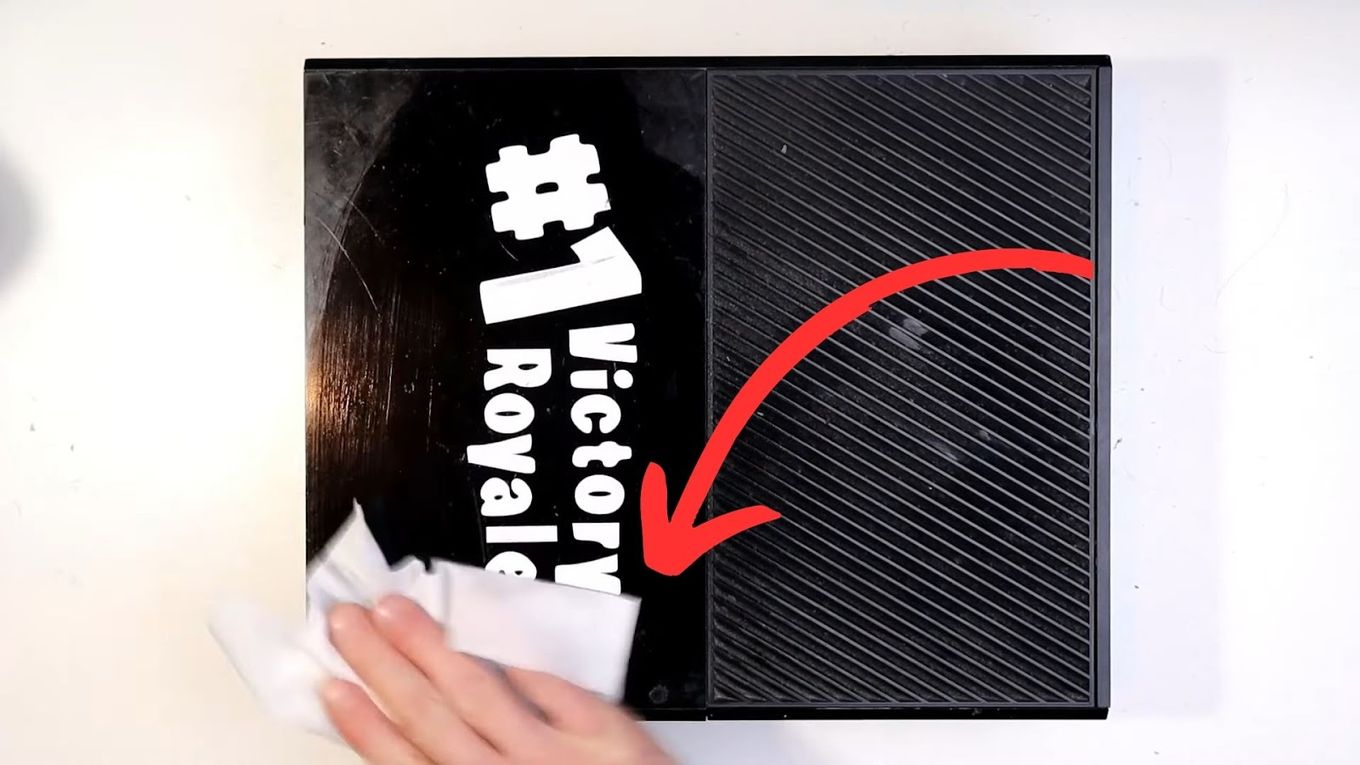
Use a soft microfiber cloth to wipe down the exterior of your Xbox One and remove any dust or debris that may have accumulated. Microsoft recommends using a soft lint-free cloth for cleaning.
Step 3: Use Compressed Air to Clean the Ports & Interiors
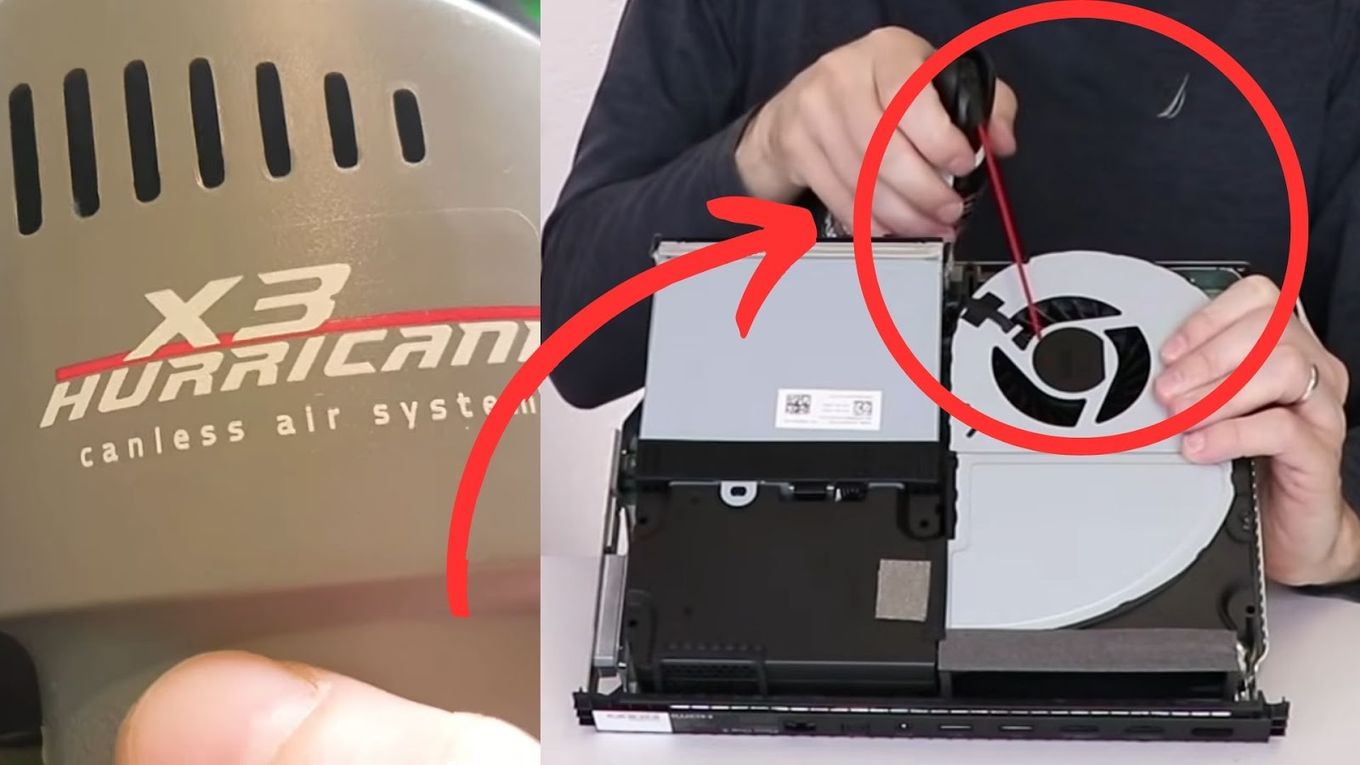
Dirty or dusty interiors and ports can interfere with the console’s performance over time and also damage it.
To clean the ports, you use a can of compressed air to blow dust and dirt that might settle in the spaces. You can also use a cotton swab dipped in rubbing alcohol to gently clean the contacts.
To remove dust buildup in the interiors, you should use a can of compressed air to blow it out. Be sure to hold the can upright and use short bursts of air to avoid damaging the console.
Step 4: Do Advanced Cleaning If Needed

Advanced cleaning will involve disassembling and reassembling your Xbox One console. Only do it if you think it is extremely necessary and you can handle it perfectly.
Step 5: Clean the Controllers
Cleaning your Xbox One controller is important to ensure you get the best performance and extend its lifespan. Here is a step-by-step procedure for cleaning your Xbox One controller:
-
Unplug the controller from the console.
-
Use a soft, lint-free cloth or microfiber cloth to wipe down the surface of the controller.
-
On the handles (the tough grime surface), use a soft-bristled toothbrush to scrub gently. Don’t apply too much pressure as this could damage the controller.
-
Use a cotton swab dipped in rubbing alcohol to clean hard-to-reach areas such as the seams between buttons and triggers.
-
Allow the controller to air dry completely before using it again.
In case the basic cleaning doesn’t yield the expected results, you can explore other cleaning products designed specifically for electronics, such as the iKlear Cleaning Kit. This kit comes with a cleaning solution and microfiber cloth that is safe for use on Xbox One controllers.
Alternatively, you can opt for the WHOOSH! Screen Cleaner, designed to remove fingerprints, dirt, and smudges from electronic screens and surfaces.
For more detailed instructions on cleaning and caring for your Xbox One controller, be sure to consult the official Xbox documentation on cleaning your controller.
How Often Should You Replace Your Xbox Controller?
There is no set time frame for replacing an Xbox controller, as the lifespan of a controller can vary depending on usage and maintenance. On average, an Xbox One controller should last for 3-4 years before it starts to experience issues, but some gamers have reported that their controllers have lasted much longer.
It’s important to keep your controller clean and handle it carefully to prevent damage and extend its lifespan. Apart from that, avoiding extended gaming sessions can help to prevent wear and tear on the buttons and triggers.
Ultimately, you should replace your Xbox controller when it starts to experience issues such as stick drift or unresponsive buttons, or if it is no longer functioning properly.
Read more about how long does a Xbox controller last
To extend the lifespan of your Xbox One controller, you can follow some of the same tips for maintaining your console, alongside this guide on how to clean a PS5 controller.
Additionally, it’s important to avoid using your controller for extended periods of time, as this can cause wear and tear on the buttons and triggers.
How Long Does an Xbox One Warranty Last?

The standard warranty for an Xbox One console is 1 year from the date of purchase. During this time, Microsoft will repair or replace your console if it experiences any defects or issues. However, the warranty does not cover damage caused by misuse, mishandling, or accidents.
It is also possible to purchase an extended warranty for your Xbox One console. This can provide additional coverage beyond the standard one-year warranty and can give you peace of mind in case anything goes wrong with your console.
Is Xbox One Still Worth Buying in 2023?
Yes, it is. While the Xbox One is no longer the newest console on the market – succeeded by the Xbox Series X/S, the console is certainly still worth buying. In fact, the most popular titles are still available on the Xbox One, making it a good choice for gamers on a budget. It is the best console you will get for its price.
That said, if you are looking for the best possible gaming experience and the latest games, you may want to consider upgrading to the Xbox Series X/S or another newer console.
It’s worth noting, however, that as the Xbox One gets older, it may become more difficult to find replacement parts or repair services if anything goes wrong.
Read more about the Xbox pros and cons to help you make up your mind.
Extend Your Xbox One’s Lifespan With Proper Maintenance
Overall, while there is no set time-frame for how long an Xbox One will last, proper care and maintenance can extend the lifespan of your console and ensure that it continues to function properly.
Do you know you can connect the Xbox controller to Chromebook? Check it out and give it another extra use!
It’s true that as the gaming industry evolves, the Xbox One may no longer be one to host the latest or the most graphics-demanding games, given its hardware limitations, but that doesn’t mean it’s lost its significance. In fact, hundreds of thousands of units are still being sold annually.
So if you’re happy with the performance of your Xbox One and are willing to invest in its care, the console can still provide a reliable gaming experience for years to come.
Don’t let its age fool you, the Xbox One is a classic that’s still going strong.
![PS5 Warranty - What You Need to Know [Duration, Coverage...] ps5 warranty share](https://alvarotrigo.com/blog/wp-content/uploads/2023/08/ps5-warranty-share-300x150.png)
![Nintendo Switch Warranty [Duration, Coverage, How to Extend...] nintendo switch warranty share](https://alvarotrigo.com/blog/wp-content/uploads/2023/08/nintendo-switch-warranty-share-300x150.png)
![PS5 Controller VS Xbox Controller [Full Comparison] ps5 vs xbox controller share](https://alvarotrigo.com/blog/wp-content/uploads/2023/08/ps5-vs-xbox-controller-share-300x150.png)
![Xbox One Pros and Cons - Is It Worthy? [Full Review] xbox one pros cons share](https://alvarotrigo.com/blog/wp-content/uploads/2023/08/xbox-one-pros-cons-share-300x150.png)
![Top 23 PS5 Zombie Games in 2024 [Ranked and Reviewed!] ps5 zombie games share](https://alvarotrigo.com/blog/wp-content/uploads/2023/08/ps5-zombie-games-share-300x150.png)
![How to Use Xbox Controller on PS5 [The Easy Way] xbox controller ps5 share](https://alvarotrigo.com/blog/wp-content/uploads/2023/09/xbox-controller-ps5-share-300x150.png)