When you send a message to someone on social media platforms like Facebook or Instagram, you will see when the receiver has read your message. But what about Discord?
Does Discord have read receipts? Let’s find out.

This article will look at how to tell if someone read your message on Discord and outlines some common ways to know if someone is ignoring you. Let’s find out if there are read receipts on Discord.
It’s easier to read messages when they’re properly formatted. For instance, you need to know how to get small text on Discord to make your messages look clean and easy to read.
Does Discord Have Read Receipts?
Discord does not have read receipts that notify you when someone has seen your message. Once the message reaches the recipient, it only shows as “delivered” but won’t indicate whether the person has viewed it.
Some Discord users are requesting having read receipts, but so far, Discord hasn’t made any changes to the way it works.
Discord’s messaging system is designed to be more relaxed and privacy-oriented, providing users with a more flexible communication experience. Instead of monitoring the status of their sent messages, users can focus on the content of the message.
Having no read receipts also allows the message’s receiver to read it without feeling pressured about replying promptly. If you received a message on Discord, you can take time to think of a response without the sender knowing that you’ve read their chat.
Related Post: How to Recover Deleted Messages on an iPhone
How to Tell If Someone Read Your Message on Discord
You can tell if someone read your message on Discord by looking for a direct response or checking for reactions. You can also observe for the typing indicator, but this would require you to keep your eyes on the chats. However, unless the user reacts or responds to your message, there’s no way to know if someone read your message in Discord.

A typing indicator is the three-dotted moving icon that appears when someone is typing a message on Discord chats.
Likewise, Discord allows users to react to messages with emojis. If you see an emoji next to your message, the user has read it. Usually, people use reactions to acknowledge or respond to a message without having to type a full reply.
Remember that just because a user doesn’t react to your message doesn’t mean they haven’t read it.
How to Know if Someone Ignores You on Discord?
These are the five common ways to know if someone ignores you on Discord:
- User Status.
Discord provides different statuses such as offline=grey dot, online=green dot, idle=yellow, and do not disturb=red dot. If the user is online or active but hasn’t replied to your message, there is a greater chance that they have seen but chose to ignore it. - Server Interaction.
If you share a server with someone, monitor their activity. If they are active on the server but not responding to your messages, they may be ignoring you. - Message Status.
When you send a message to someone, you can check its status to see if it was sent, delivered, or failed. If the message was delivered, they may be ignoring you. A delivered message has a blue checkmark on the message timestamp. -
Typing Indicator.
When someone is actively typing on Discord, a small typing indicator appears next to their DM window or username. This means they are in the process of composing a response. So, if you don’t receive a reply from them, you are likely being ignored.
- Friendship Status.
If you are friends with someone and can no longer see their online status, chances are they’re ignoring you. Similarly, if they removed you from their friend list, they might intentionally ignore your message.
Note: Knowing if someone is ignoring you on Discord is difficult. However, if you have not received a response after multiple attempts and have noticed certain indicators, you are likely being avoided.
Can Discord See Your DMs?
Discord cannot see your DMs or monitor the content of your conversation with another user. However, Discord reserves the right to technically review your DMs in case of policy violation.
If a user reports a message or a conversation, the Discords Trust and Safety team may review the content to determine if it violates their guidelines.
Discord may also view your messages if it detects that you are showing harassing behavior. The platform does this to ensure you comply with their Terms of Service (ToS) and Community Guidelines.
Discord also complies with the law, and under legal requests, they may disclose the contents of your DMs in the interest of authorities.
Learn more about the possibility of Discord seeing your DMs at Discord.com
How to Mark All Messages As Read on Discord
You can mark all messages as read on a channel or server by clicking the mark as read symbol. Once marked, all unread messages will no longer appear highlighted or show a notification badge. However, this will not mark direct messages or group chats as read on the sender’s end.
Follow these steps to mark messages as read on Discord:
Step 1: Open “Discord” on Your PC
Step 2: Right-click on the “Channel” You Want to Mark As Read
If you want to mark messages read on a server, select a server instead of a channel.
Step 3: Click and Tap the “Mark As Read” Option From the Drop-Down Menu
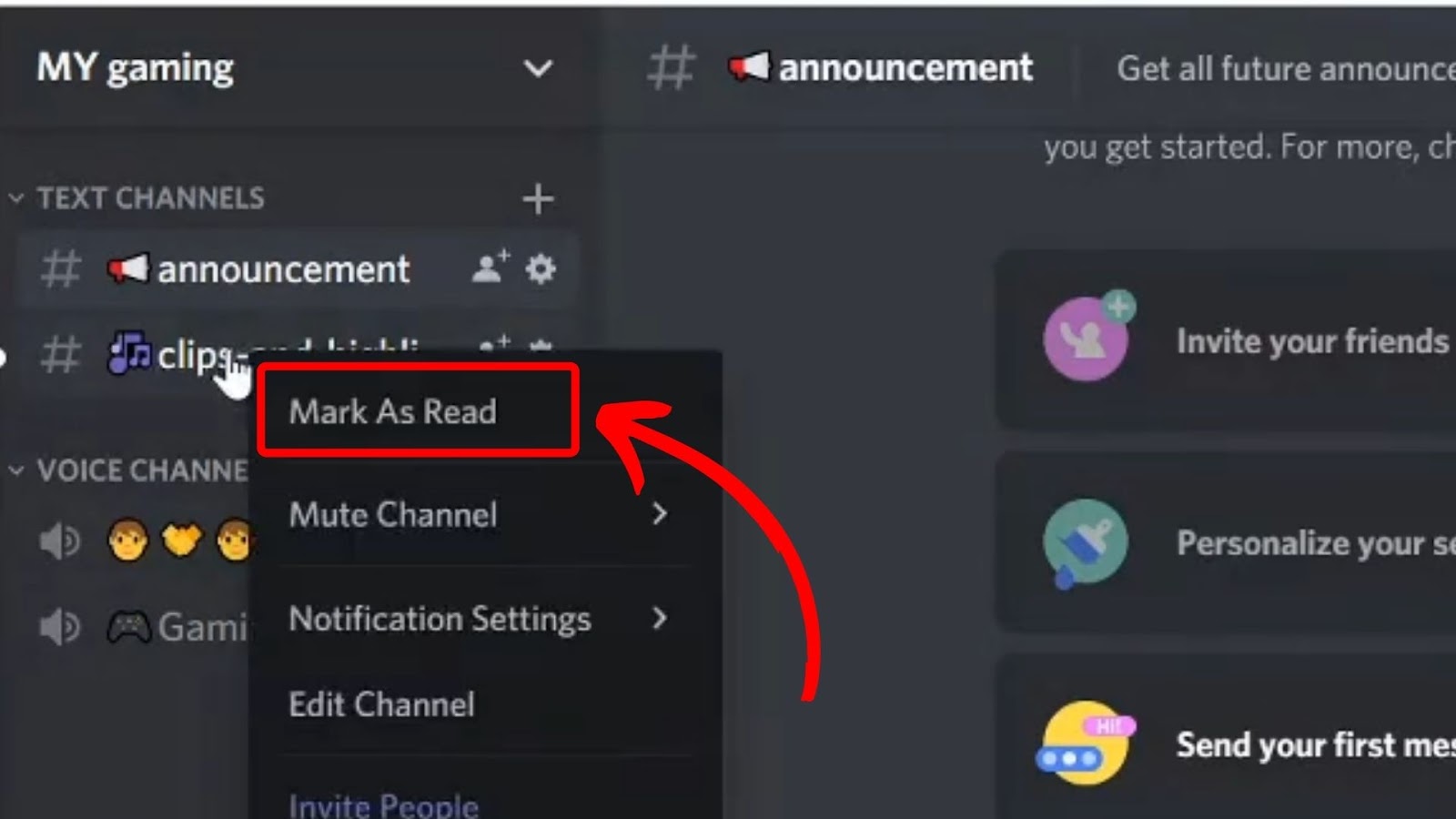
Does Discord Notify When You Click on Someone’s Profile?
Discord does not notify people when you click on their profile. Discord respects user privacy and does not share this information with anyone, including server activity. So, you can view anyone’s profile without them thinking that you’re stalking them.
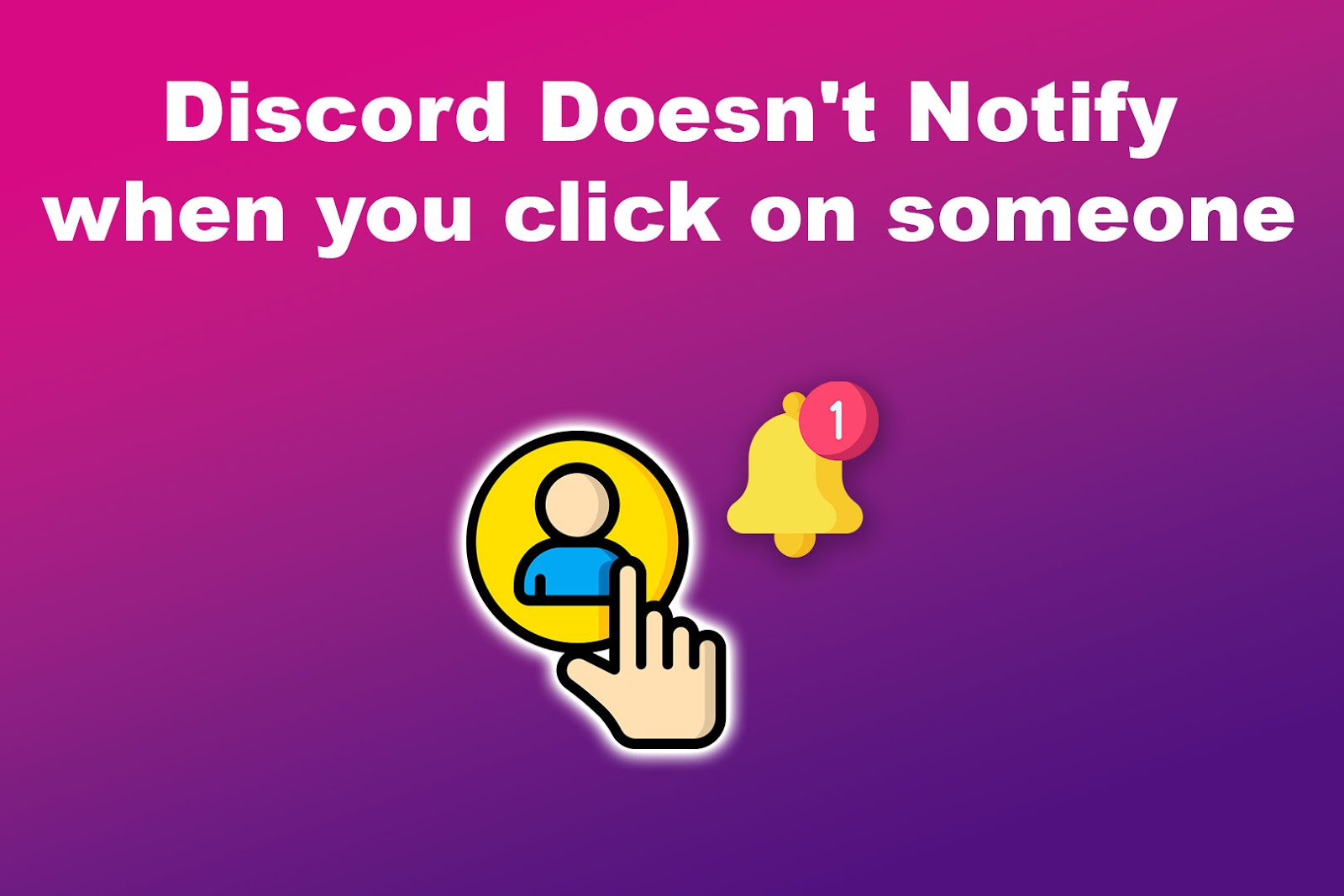
Discord only notifies users about specific actions, such as being mentioned in a chat, receiving direct messages, friend requests or being invited to join a server.
Note: Although the server owner cannot see who visits their server, they can view any messages you send to the server and know you were there.
Discord Does Not Have Read Receipts
Discord does not have read receipts. It prioritizes user privacy and flexibility in communication. Although challenging, it is not impossible to tell if someone has ignored you on Discord.
You can check their message status, reactions, user status, or server interactions to know if you have been ignored. However, it is crucial to respect other users’ privacy and avoid spamming them with repeated messages.
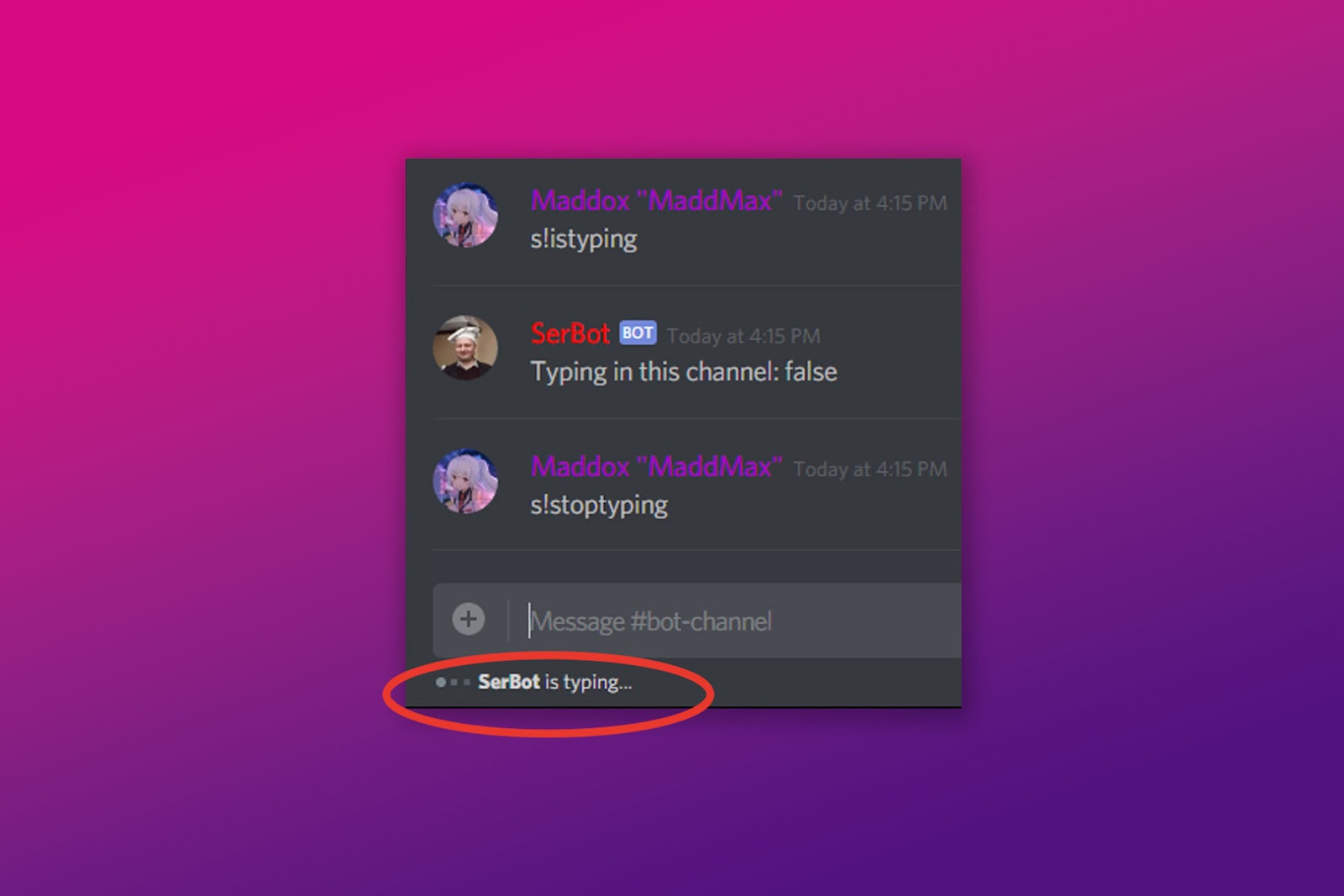
![Does Discord Delete Messages on Both Sides? [Find The Truth] discord delete messages sides share](https://alvarotrigo.com/blog/wp-content/uploads/2023/08/discord-delete-messages-sides-share-300x150.png)

![How to Unfriend Someone on Discord [✓ Solved ] unfriend-someone-discord](https://alvarotrigo.com/blog/wp-content/uploads/2023/11/unfriend-someone-discord-300x200.jpg)
![Discord Small Text [✓ How to Change Text Size] discord-small-text](https://alvarotrigo.com/blog/wp-content/uploads/2025/01/discord-small-text-300x200.jpg)
![How to Black Out Text Discord in PC & Mobile [ ✓ Solved ] black out text discord share](https://alvarotrigo.com/blog/wp-content/uploads/2023/08/black-out-text-discord-share-300x150.png)
![How to Format Big Text in Discord [+ Bold, Underline...] discord-big-text](https://alvarotrigo.com/blog/wp-content/uploads/2024/12/discord-big-text-300x200.jpg)