What happens when you intentionally or accidentally delete important messages on Discord? Can you retrieve them? While it may not be possible by default, there are some workarounds. Let’s discover how to see deleted messages on Discord using these methods.

Can You See Deleted Messages on Discord?
Yes, you can see deleted messages on Discord, but only using some plugins. BetterDiscord App and Dyno Bot are some of the popular alternatives. However, using these plugins may be against Discord’s Terms of Service (ToS) and privacy policy, or use them at your own risk.
In addition, they may not offer complete access to deleted messages and might only work within specific timeframes.
How to See Deleted Messages on Discord
Discord states that deleted messages are permanently erased. However, there are ways to retrieve deleted messages on Discord! You’re in luck because, with the assistance of reliable plugins like BetterDiscord and DynoBot, it’s entirely possible. Dive into the sections below to learn how to see deleted messages on Discord using these plugins.
Method 1. How to See Deleted Discord Messages Using BetterDiscord
-
Step 1: Download & Install the BetterDiscord App

Know your current version of Discord, as you will need to choose this version during the installation process.
-
Step 2: Download MessageLoggerV2

Head to the MessageLoggerV2 site and download. Pay attention to where you saved this download on your computer.
-
Step 3: Add MessageLoggerV2 to Plugins

- Go to Discord settings (gear Icon).
- Locate “Better Discord > Plugins” & click “Open Plugins Folder”.
- Open the folder where the MessageLoggerV2 plugin is saved.
- Drag the MessageLoggerV2 plugin to Discord’s Plugins Folder.
- Enable the MessageLoggerV2 plugin.
- Download “Missing libraries”
- Enable the XenoLib and ZeresPluginLibrary.
Related article: Bypass Discord Max File Size Limit
-
Step 4: See Deleted and Edited Discord Messages

- From the server list, choose the server you want to check, then right-click
- Choose Message Logger from the window pop-up
- Choose the “Open Log” option.
- Select the “Deleted” or “Edited” tab.
The instructions for viewing deleted and edited messages on the Discord plugin are the same. Choose the appropriate tab.
For example, if you want to see the edited messages, then choose the “Deleted” tab. If you want to see deleted messages on the Discord plugin, then select the “Edited” tab.
Discover how to see what discord servers someone is in and check what your friends are doing.
Method 2. How to See Deleted Discord Messages Using Dyno Bot
- Step 1: Add Dyno Bot to your Discord.
Click “Login with Discord” and grant Dyno Bot the desired permissions. Choose a server and finish the setup, choosing a “Prefix” for Dyno Bot.
- Step 2: Set up a private text channel on Discord with DynoBot as a member.
- Step 3: Configure Dyno Bot for logging deleted messages
Tap “Modules > Action Log.” Select the private channel you created under the “Log Channel” section. Scroll down to “Message Events” and tick “Message Deleted,” “Image Delete,” and “Bulk Message Delete.”
Now, every time a message is deleted on that server chat, you will receive a notification on the selected private channel.
Is Using BetterDiscord Safe and Allowed?
Using BetterDiscord is against Discord’s terms and conditions, but there is zero evidence that Discord takes action against those who use BetterDiscord. It’s safe to use because it doesn’t collect user data without the user’s knowledge or contain malicious code.
There is a low chance that Discord will ban you for using BetterDiscord as a plug-in. This is what Discord says about BetterDiscord:
“Your account is not at risk for simply using BetterDiscord alone. Abusing the service or using plugins that further violate the Terms of Service can get your account terminated.”
Seeing Deleted Messages on Discord Is Possible Using Plugins
It is possible to see the deleted message on Discord using third-party apps like BetterDiscord. The chance of getting banned at Discord for using BetterDiscord is quite low, even if Discord’s terms and conditions disallow the use of BetterDiscord.
Just make sure you don’t abuse the services of Discord when you try to see deleted and edited messages using a Discord third-party plugin.
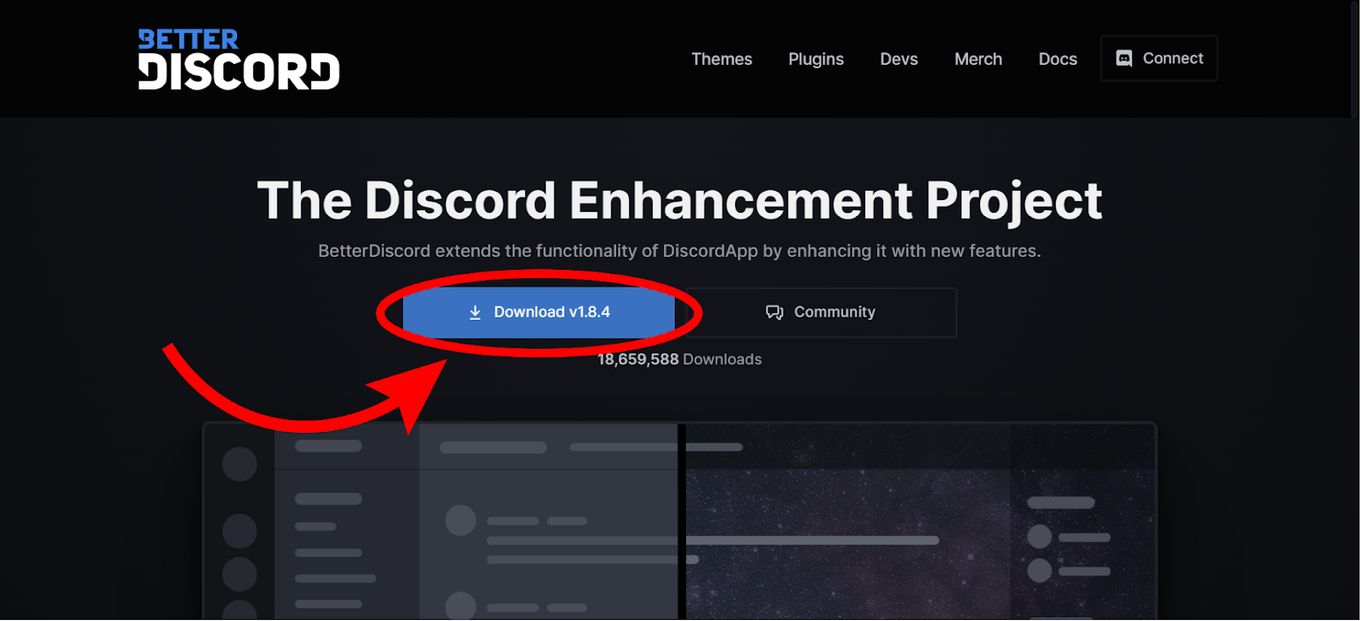
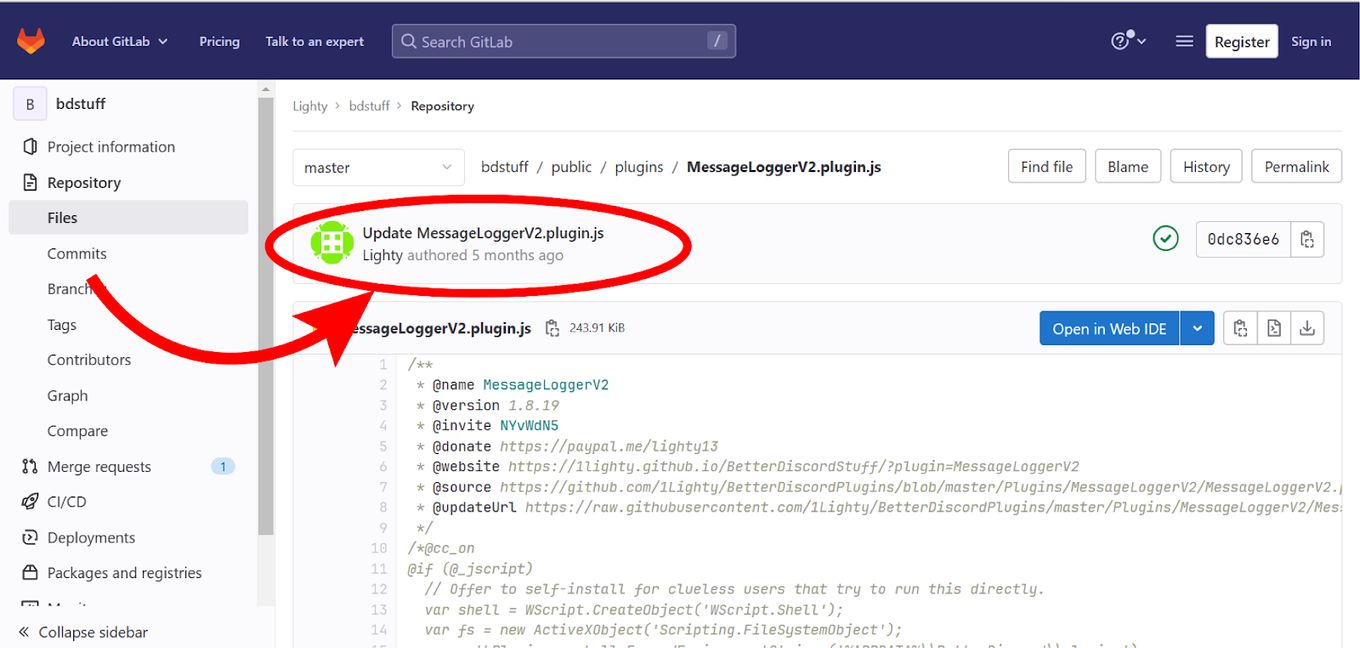
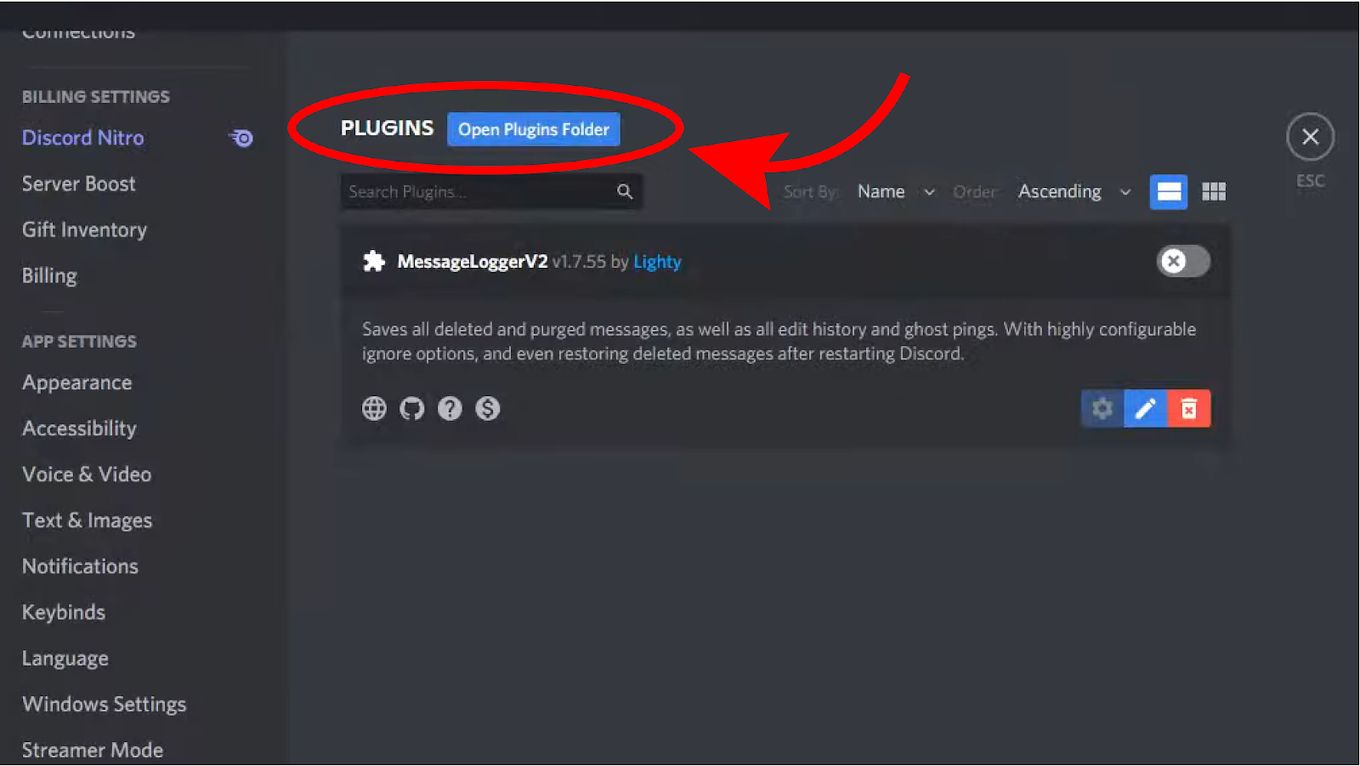
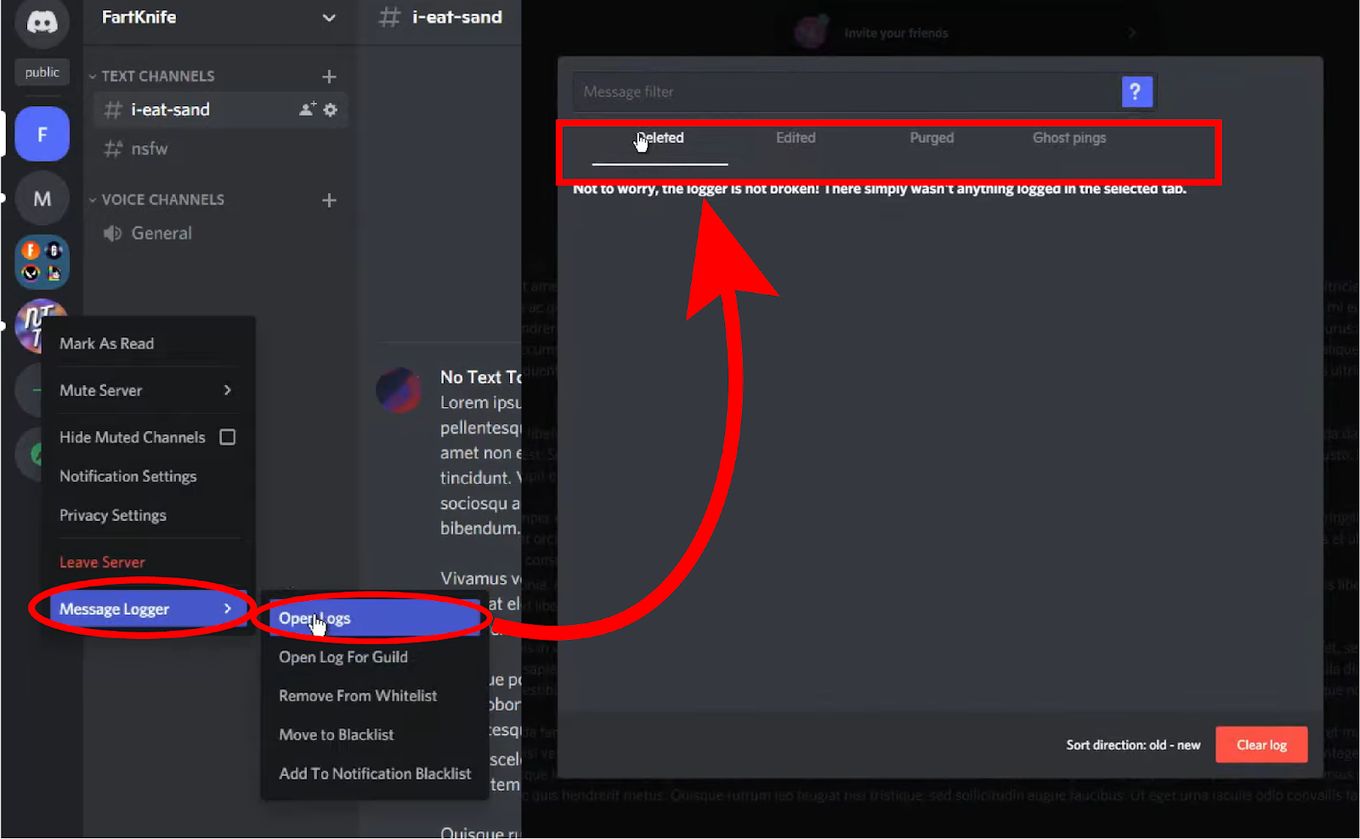
![15 Most Fun Discord Bots [✓ Elevate Your Server] fun-discord-bots](https://alvarotrigo.com/blog/wp-content/uploads/2024/12/fun-discord-bots-300x200.jpg)
![10 Best Discord Music Bots [+ Their Pros & Cons] best-discord-music-bots](https://alvarotrigo.com/blog/wp-content/uploads/2025/02/best-discord-music-bots-300x200.jpg)
![Add a Bot to Discord [PC & Mobile!] how-add-bots-discord](https://alvarotrigo.com/blog/wp-content/uploads/2025/02/how-add-bots-discord-300x200.jpg)
![Reverse Image Search on Discord [ Easiest Way ] reverse image search discord share](https://alvarotrigo.com/blog/wp-content/uploads/2023/08/reverse-image-search-discord-share-300x150.png)
![How to Add a Music Bot to Discord [✓ Easy Steps] how-add-bots-discord](https://alvarotrigo.com/blog/wp-content/uploads/2025/03/how-add-bots-discord-300x200.jpg)
![Deleted User on Discord [✓ Things You Must Know] deleted-user-discord](https://alvarotrigo.com/blog/wp-content/uploads/2024/01/deleted-user-discord-300x200.jpg)