Sometimes, using the plain and boring custom text format isn’t enough to convey your emotions in a message. You need to add some extra flavor.
Fortunately, Discord is aware of this, so they added Markdown, a markup language that utilizes special characters, such as hashtags, to format plain text.
In this guide article, you will learn how to make big text on Discord by applying Markdown. You will also learn other basic formatting styles, such as bold, underline, italics, quotes, etc.
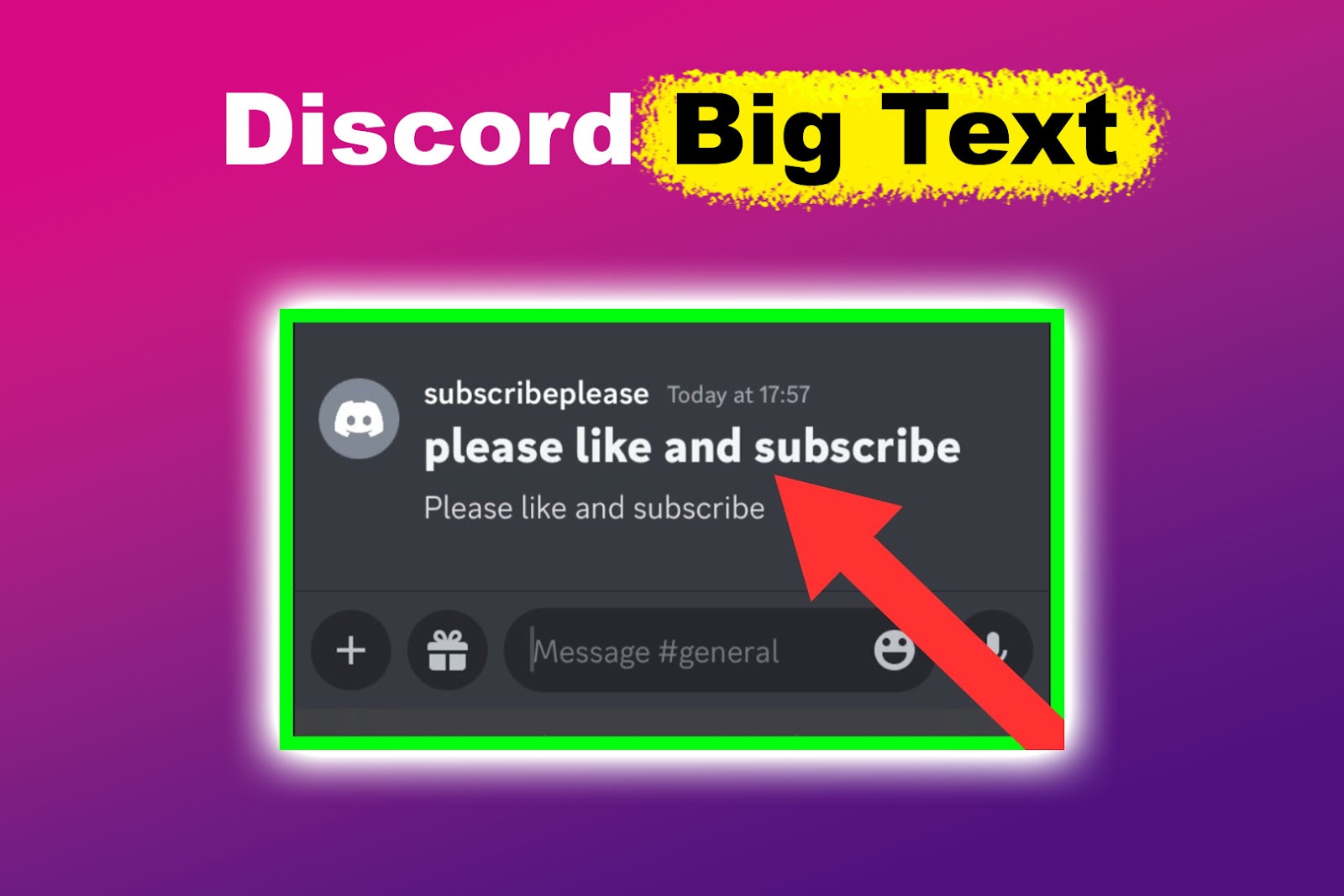
How to Make Big Text in Discord
To make big text on Discord, add a hashtag (#) and a space before you type your message for large text. For a medium-sized header, add two hashtags. Finally, add three hashtags to make small headers.
If you want to make text bigger on your Discord message, format your message as “# insert your text here”.Notice there should be a blank space between the hashtag and your text.
If you can’t increase the text font size, it’s likely because you’re in a Discord server that hasn’t enabled Markdown syntax. In this case, you can use the LingoJam Big Text Generator for Discord.
Other Discord Text Formatting Styles
Apart from utilizing hashtags to format text as headers, there are other text formatting commands that you can use when typing messages on Discord. These formats enable you to emphasize the most crucial part of your message, thereby engaging the reader to read it more closely.
Here are the other available text formats on Discord:
1. Bold – Underline – Italicize – Strikethrough
If you’re sending a long message, it’s easy to miss important points, such as dates, times, and locations. By formatting these important points using basic text styles, such as bold or underline, you can enhance the clarity of your message.
Here’s how to format basic text styles on Discord:
- Bold (**).
Use two asterisks at the start and end of the text to turn words bold. For example: **Bold text**. - Underline (__).
To underline a message, type two underscores at the start and end of it. For example: __Underlined text__. - Italics (*).
Italicizing text, you either type one asterisk or underscore before and after typing it. For example: *Italicized text* or _Italicized text_. - Strikethrough (~~).
Using two tilde signs (~) will strikethrough your text on Discord. You can use this format to signify a correction. For example: ~~Strikethrough text~~.
2. Subtexts
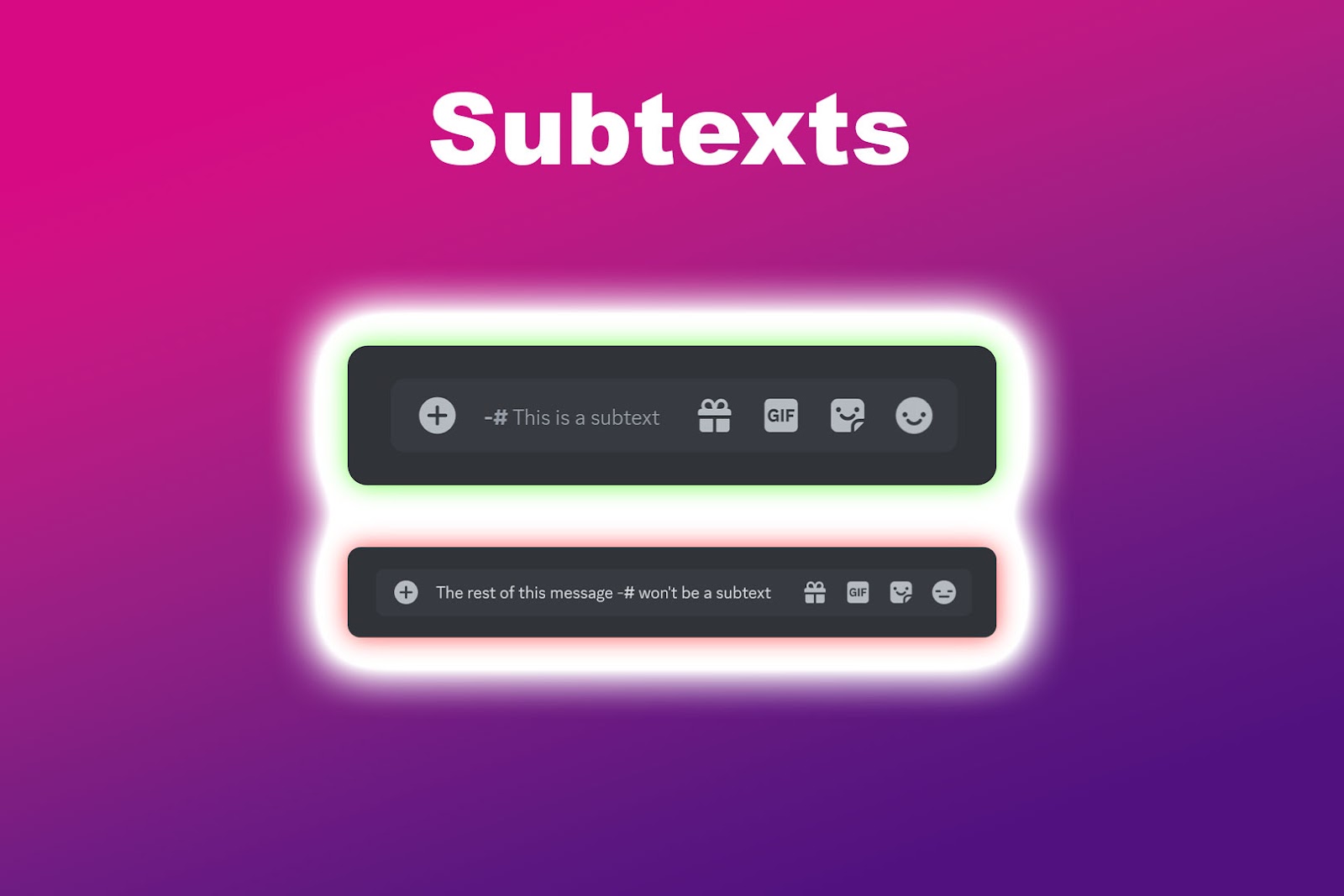
Subtexts are texts that are smaller than the custom text format. It’s usually used when typing additional text, such as a note under the primary message.
If you want to make a subtext, add a dash, a hashtag symbol, and a space before typing your text. For instance, “-# This is a subtext”.
Find out more about how to get small text in Discord.
3. List
To make a list on Discord, add a dash (or an asterisk) and a space at the start of each list item.
Here’s how your Discord message should look if you want to format it as a list:
- – This is a list item formatted using a dash.
- * This is a list item formatted using an asterisk.
Listing items under Discord’s big text makes them more concise, allowing the message’s receiver to scan them more quickly and remember critical details. For instance, it’s easier to understand instructions when they’re written in bullet points than when they’re explained in a paragraph.
You can also indent your text if you want it to fall under the primary list item by adding two spaces after the dash or asterisk.
4. Block Quotes & Spoiler Tags
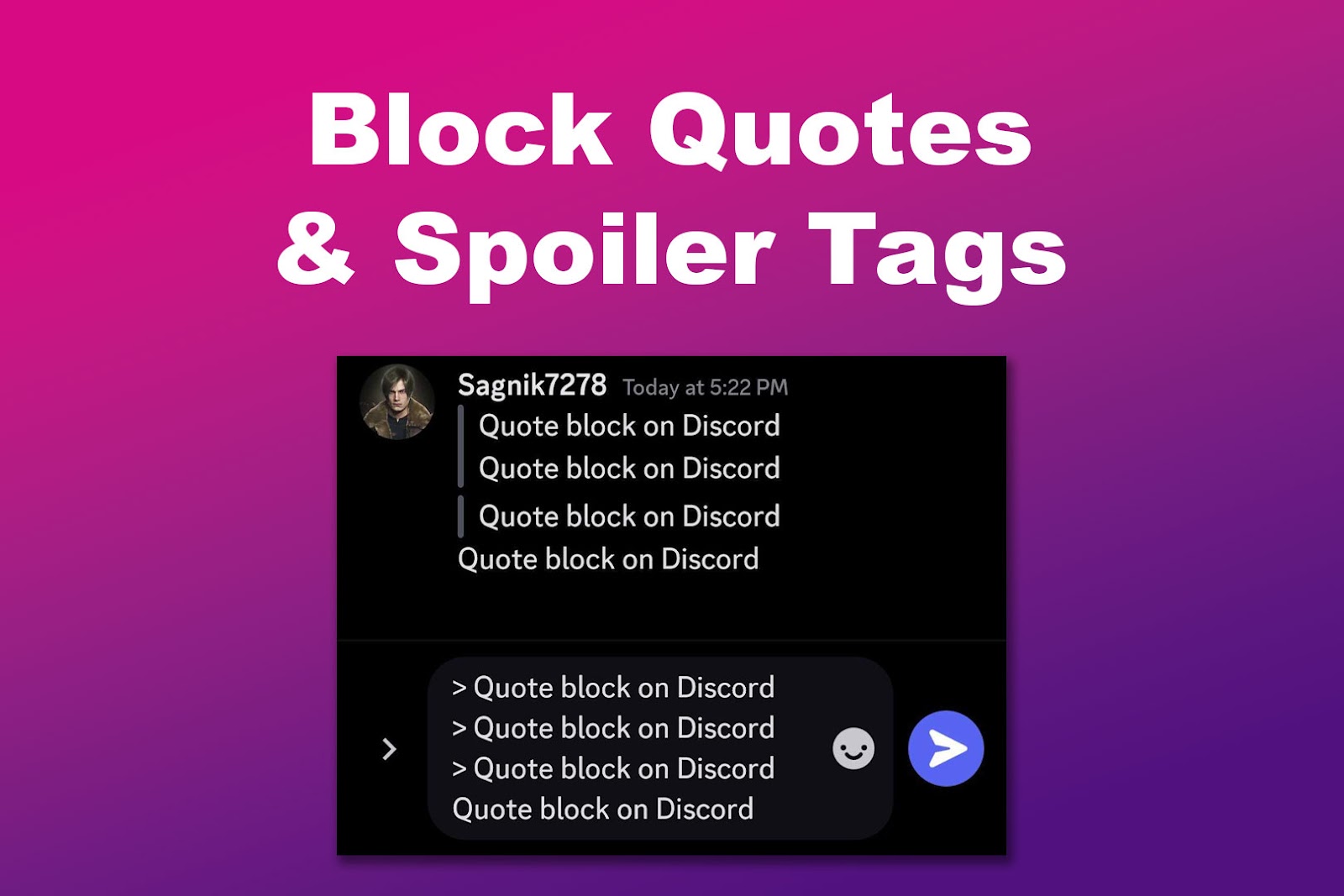
Here’s how to format block quotes and spoiler tags:
- Block Quotes (>).
Add a greater-than sign (>) and a space before the text. For example: “> Add your text here”. - Spoiler Tags (II).
You can hide spoilers in your message by adding two vertical bars (|) before a text. For example: “||This is a spoiler”.
Using block quotes can help you highlight a sentence or paragraph from the rest of your message. Meanwhile, spoiler tags are used to hide a part of your text.
Find out more about spoiler tags on Discord Support or by checking out how to blackout text on Discord.
Want to learn more about special text formats on Discord? Check out this article from Discord Support.
Use Discord’s Big Text & Special Formats
Combining different text formats, such as large text on Discord, allows you to express emotions in your message more effectively.
Now that Discord has a markdown formatting system, you never have to type a paragraph-long message only for the receiver to miss the crucial points. This makes your messages more concise and easier to understand.
![How to Black Out Text Discord in PC & Mobile [ ✓ Solved ] black out text discord share](https://alvarotrigo.com/blog/wp-content/uploads/2023/08/black-out-text-discord-share-300x150.png)
![Discord Small Text [✓ How to Change Text Size] discord-small-text](https://alvarotrigo.com/blog/wp-content/uploads/2025/01/discord-small-text-300x200.jpg)
![20+ Discord Bio Templates [✓ Copy & Paste] discord-bio-template](https://alvarotrigo.com/blog/wp-content/uploads/2025/04/discord-bio-template-300x200.jpg)

![Do Not Disturb Discord [What Does It Do?] do not disturb discord share](https://alvarotrigo.com/blog/wp-content/uploads/2023/08/do-not-disturb-discord-share-300x150.png)
![10 Best Discord Music Bots [+ Their Pros & Cons] best-discord-music-bots](https://alvarotrigo.com/blog/wp-content/uploads/2025/02/best-discord-music-bots-300x200.jpg)