If you own a MacBook or plan to buy one, you might wonder how to protect it from water damage. Accidental spills and rain showers are common, so it is understandable to be concerned about preventing liquid from damaging your device.
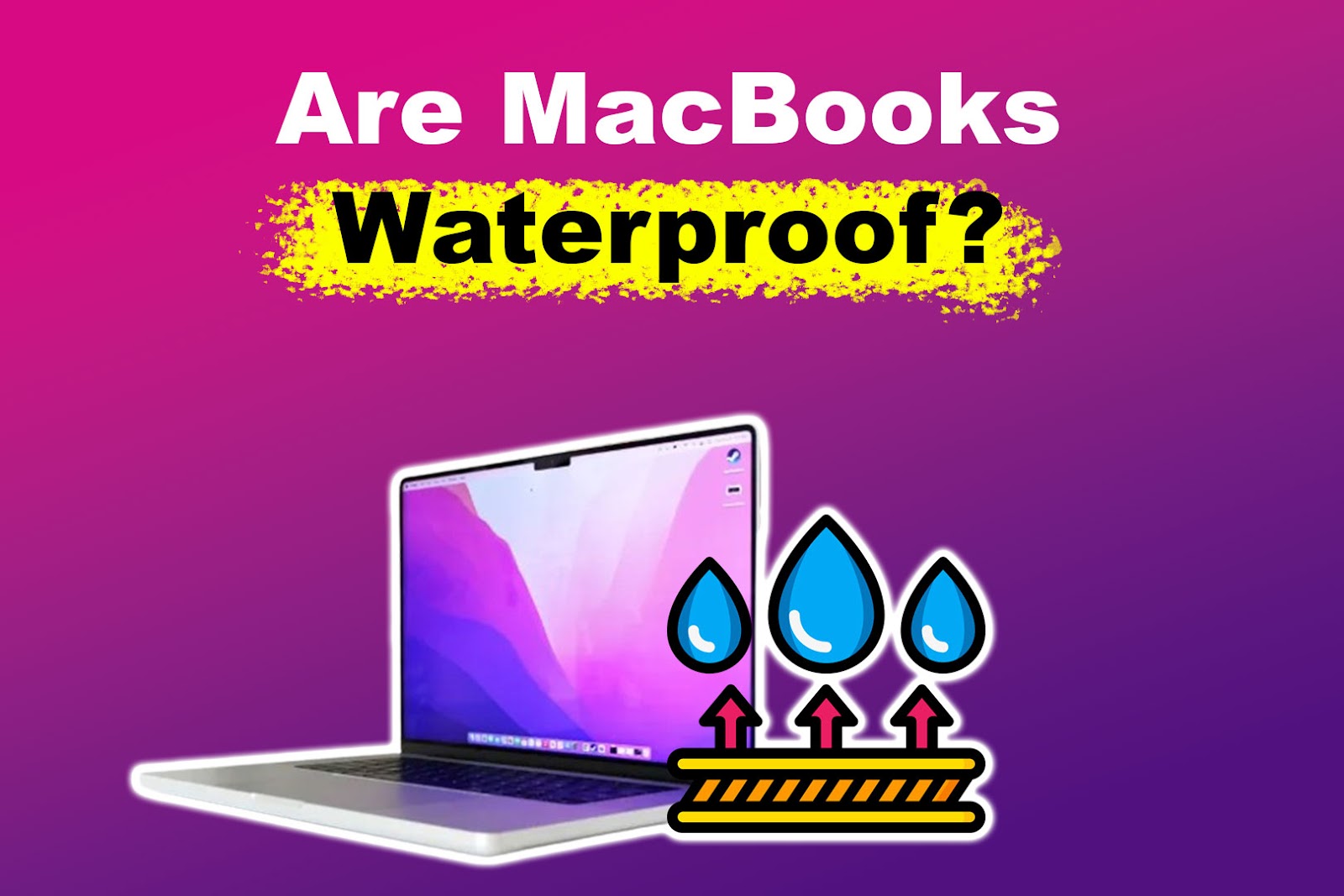
But are Macbooks waterproof? We’ve got you covered if you want answers to this question. This article will help you determine whether Macbooks are waterproof and explain how to tell if they have water damage.
Are MacBooks Waterproof?
No, MacBooks are not waterproof nor water-resistant, but they have some protection against water damage. Most modern MacBooks have flaps and rubber gaskets covering their ports to prevent water from seeping in. Their keyboards also have a silicon membrane to protect the internal components from spills.
However, this does not mean that MacBooks are fully waterproof. If submerged in a significant amount of water, such as a pool or a bathtub, there is a risk of complete damage.
Can a MacBook Survive a Water Spill?
Yes, MacBooks can survive water spills if the liquid does not enter its internal components. Small amounts of liquid spilt on a MacBook may not immediately enter the internal parts if wiped away quickly.
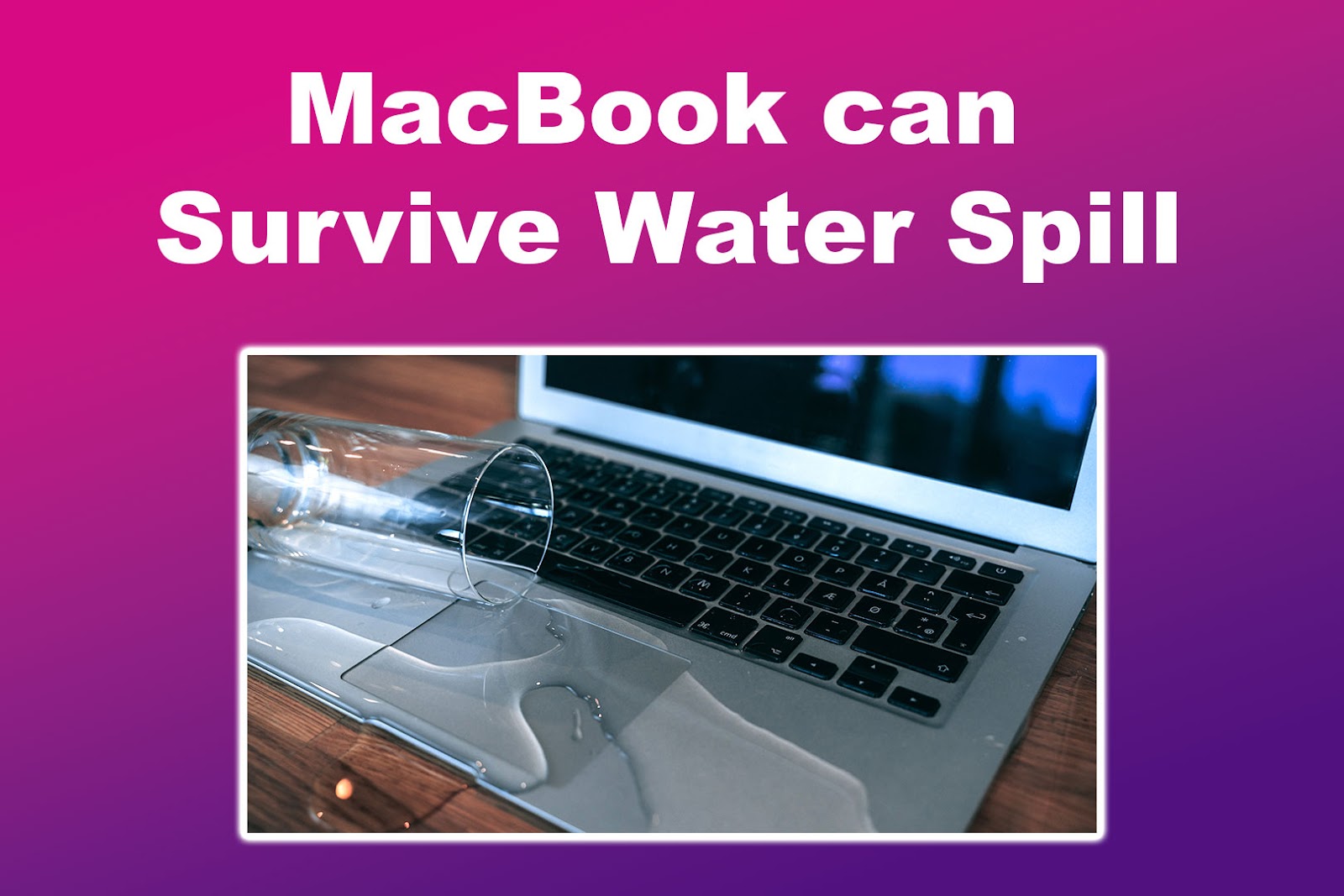
However, larger spills, like a full cup of coffee or water or prolonged exposure to liquids, can increase the risk of damage to your device, reducing its chances of survival.
The chances of survival may also depend on the type of MacBook. Newer or latest models, such as the MacBook Pro models, have varying levels of internal protection that may reduce their risk of damage.
How to Tell If Your MacBook Has Water Damage
These are the common ways to tell if water has entered your MacBook:
- Inspect Ports.
It is common for ports to retain liquids longer than the surface. Visually check each port for any signs of fluid. You will see a small water spot, residue, discoloration, rust, or corrosion if there was previously a liquid on the ports. -
Display Issues.
Another way to check for water damage on your MacBook screen is to inspect the display. If there is water damage, you will notice the screen flickering, distorted colors, or a completely black display. Moisture corrodes the cables and connectors responsible for transmitting video signals, leading to these issues.
- Battery Problems.
If your device is experiencing faster battery drainage than usual, difficulty holding a charge, or unexpected shutdowns, it may indicate water damage. Water can corrode the battery’s internal components, malfunctioning and reducing device functionality. - Run a Software Check.
Water damage can sometimes occur internally and may not be immediately visible. To check for this, you can use the Apple Diagnostics feature. Restart your MacBook, hold the “D” key to launch the test, and check which of your device’s hardware components have issues, including water damage.
What to Do If Water Spills on Your MacBook
Here is what to do if water spills on your MacBook:
Step 1: Disconnect the “MacBook Charger”
Water conducts current. Unplug your device to prevent short circuits or electric shocks if connected to the charger.
Step 2: Turn Off Your “MacBook” and Disconnect Any “Accessories”
Press and hold the “Power” button until your MacBook turns off.
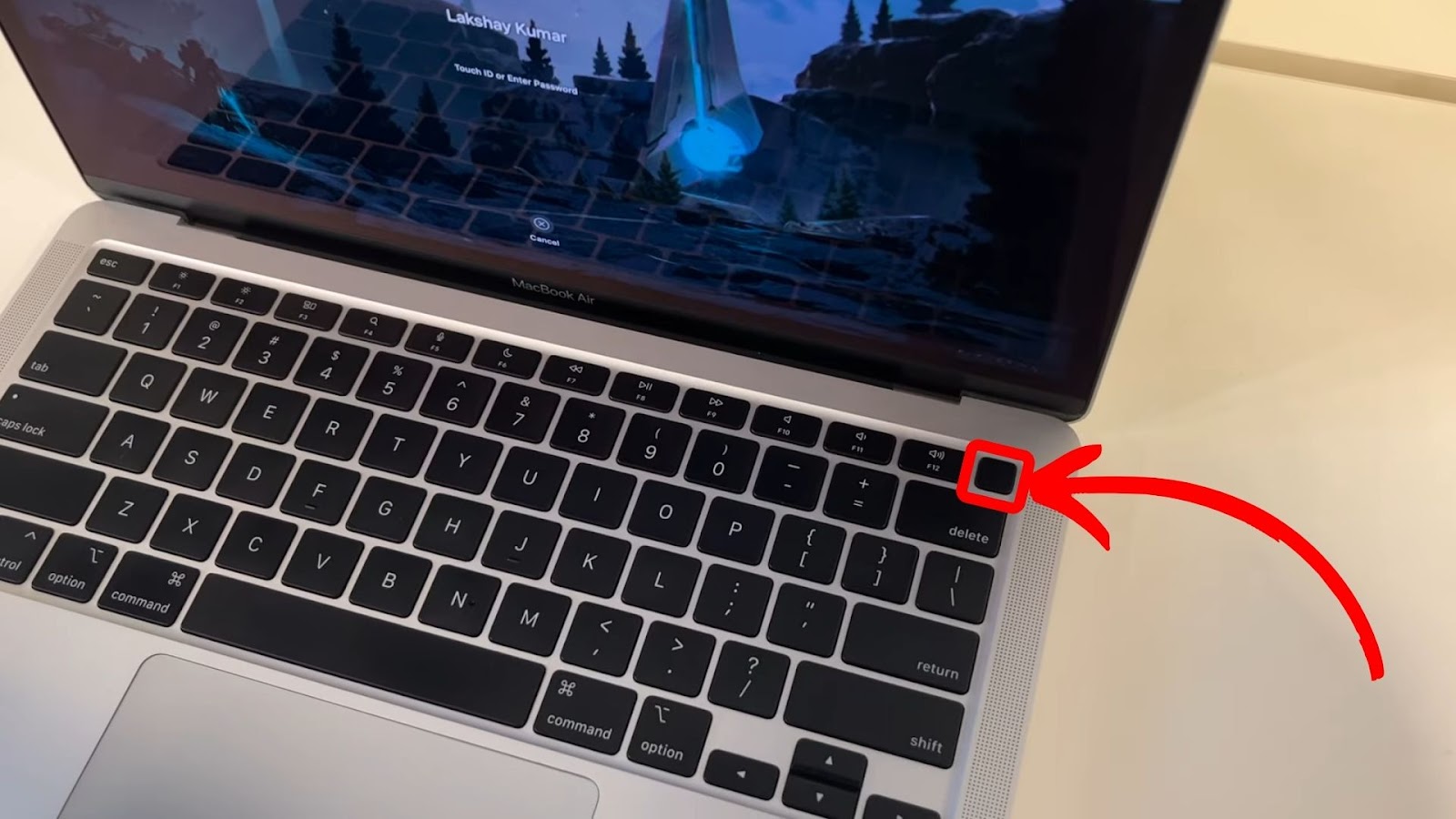
Step 3: Place Your MacBook on a Dry Place
Step 4: Remove the Device’s “Battery” if Possible
If you have a MacBook with a removable battery, take it out to prevent further electrical damage.
Step 5: Absorb the Liquid Spilled on Your MacBook
Use a paper towel or some cotton fabric to wipe the spilled liquid.
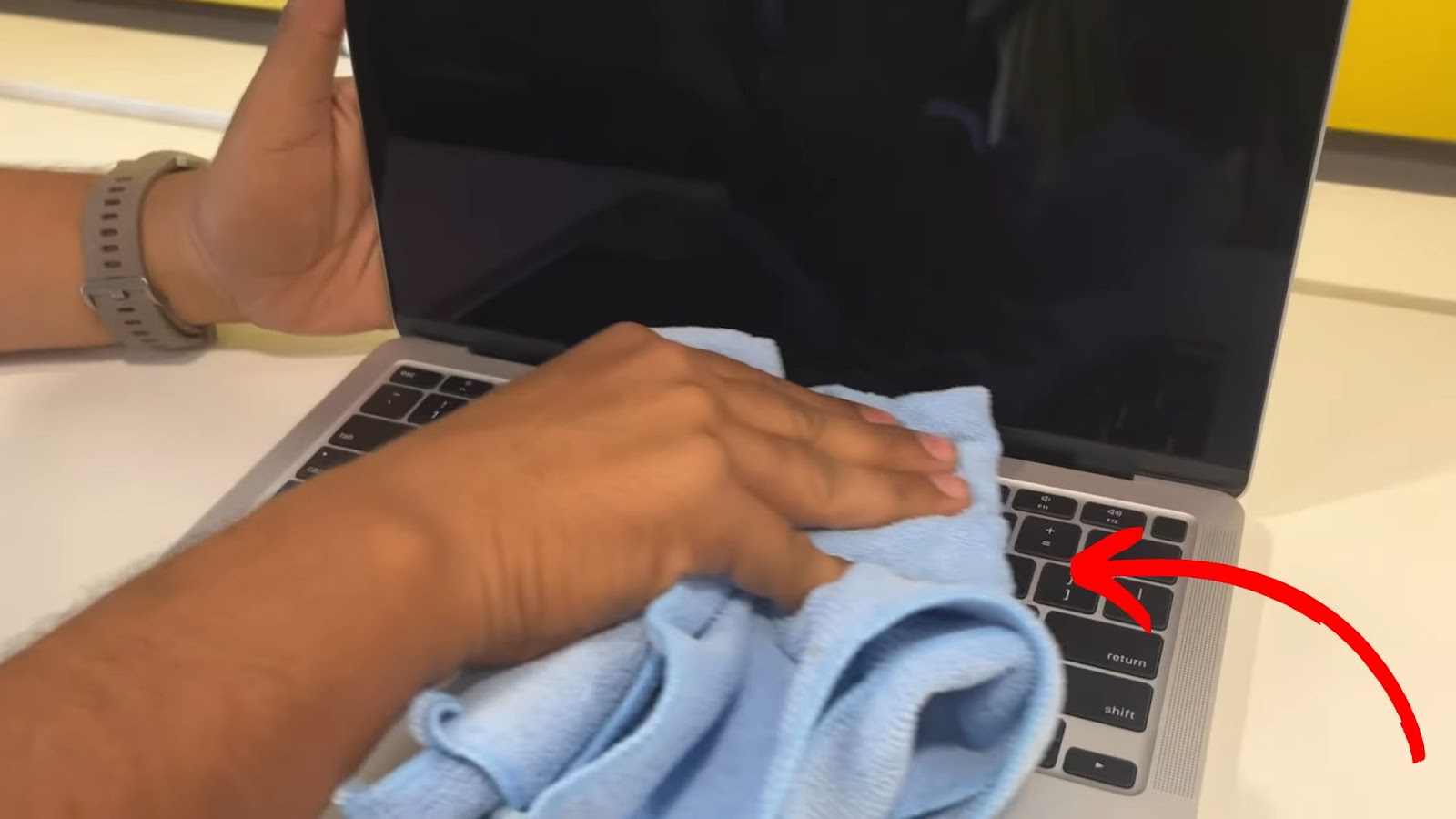
Step 6: Wait for Your MacBook to Dry for at Least 48 Hours
Step 7: Visit An Apple Service Centre
If your device is not functioning properly after drying, contact Apple Service for inspection.
Here’s an article about what to do if your MacBook is stuck on “checking for updates” after you’ve spilled water on it.
Tips to Protect Your MacBook From Water Damage
Since Macbooks are not waterproof, protecting them from liquid spills is important. This will help you avoid unnecessary repair and replacement costs.
Follow these tips to protect your MacBook from water damage:
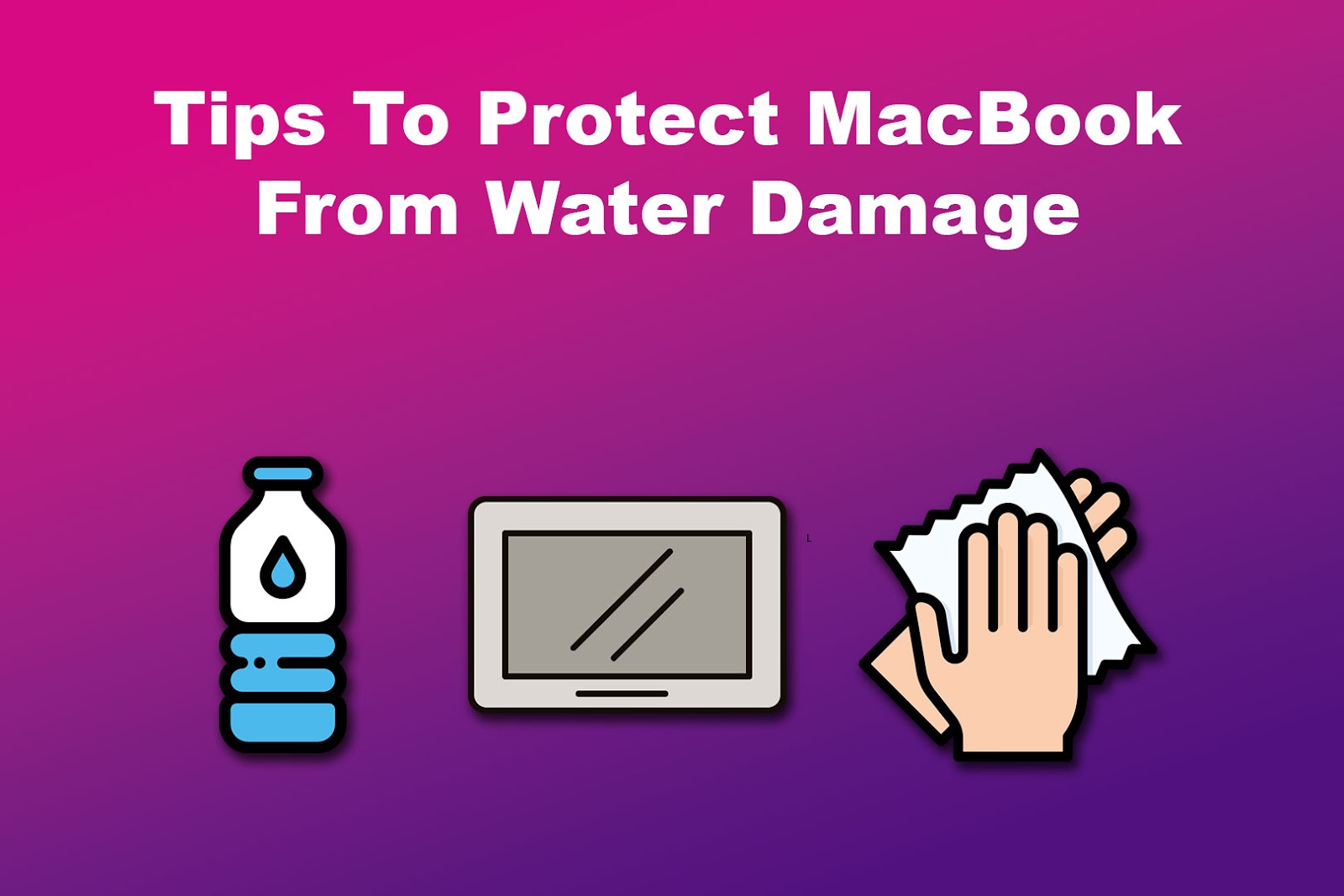
- Handle Liquids With Care.
Be cautious when using liquids around your MacBook, especially if powered on. Keep drinks or other liquids away from your device to reduce the risk of accidental spills. If you must drink near your device, use spill-proof containers. - Use a Screen Protector.
Investing in waterproof screen protectors is another way to protect your MacBook screen from water damage. This will help prevent liquid spills from reaching your screen and potentially damaging it. (You can get a MacBook screen protector on Apple’s official shop). - Utilize Keyboard Covers.
A keyboard cover, typically made of silicone or other liquid-repelling materials (like this one from Amazon), can prevent water from entering your device. However, remove the cover before closing your screen, as it can damage the screen and hinges. - Keep Your MacBook Dry.
If your MacBook gets wet, use a soft cloth to wipe away any water droplets and dry it in a well-ventilated area before using it.
How Much Does It Cost to Fix a Water-Damaged MacBook?
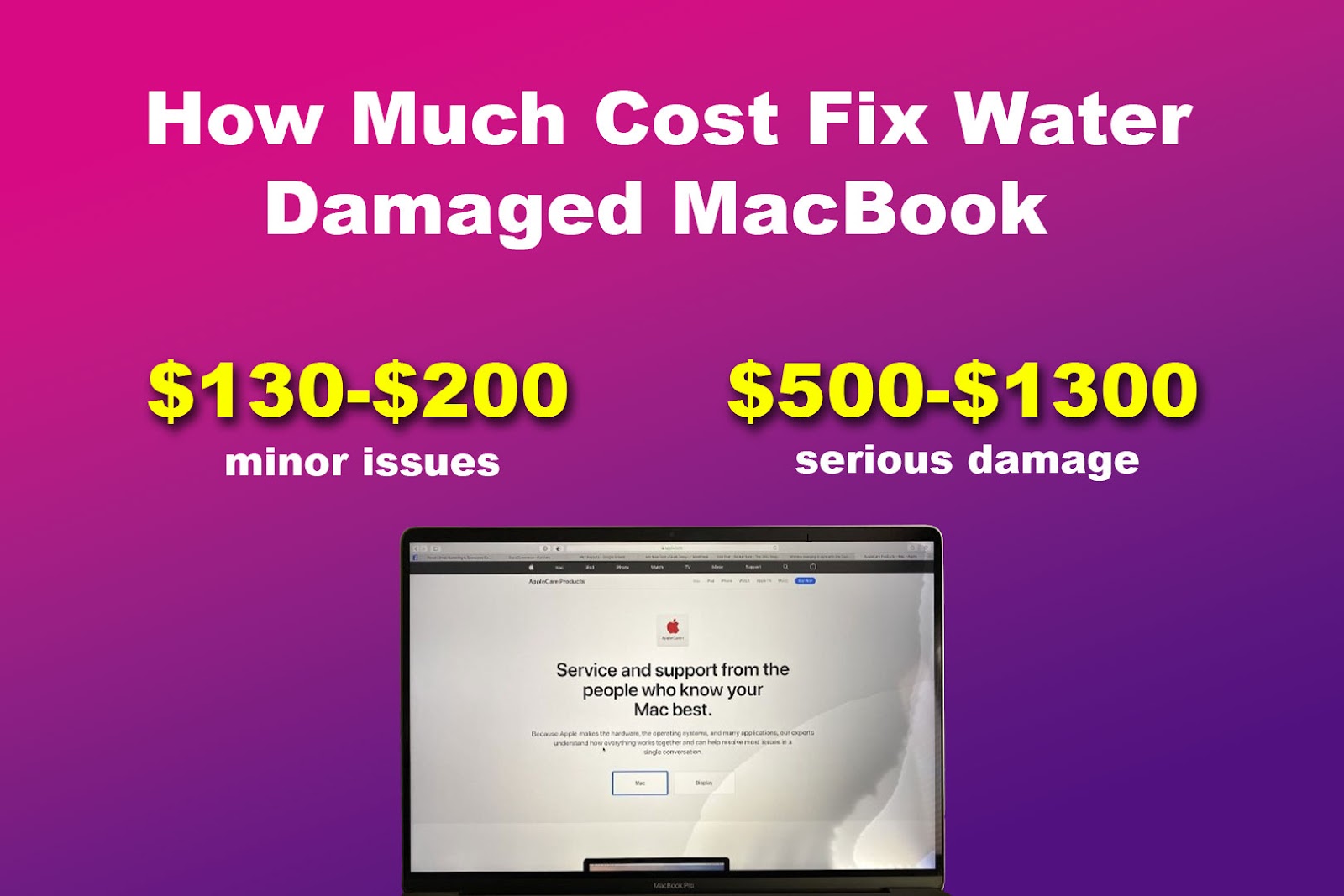
The cost of fixing a water-damaged MacBook is between $130-$200 for minor issues and $500-$1300 for more serious damage. However, the exact price still depends on your chosen service provider or warranty status.
Note: The repair cost can also depend on the year of manufacture or model of your MacBook.
Independent repair shops may offer lower prices than Apple shops. However, they may not have the same expertise or access to genuine parts as Apple shops. If you have the AppleCare+ for Mac cover, Apple might fix your device at a lower price.
AppleCare+ has up to 2 accidental damage coverages, including water damage. Nevertheless, you must still pay a $299 service fee, excluding taxes. You can still get a free over-the-counter Apple Service Diagnostics test regardless of your warranty status.
Learn more about the liquid damage cover for MacBooks from Apple Support.
MacBooks Are Not Waterproof
MacBooks are not waterproof, and any contact with water can cause damage. Although newer models have some degree of water resistance, they are not completely waterproof and can still be destroyed, especially if submerged in water.
Thus, it’s essential to handle your MacBook with care and follow our recommended steps to protect it from exposure to liquids. If you accidentally spill water on your device, turn it off immediately and dry it thoroughly before using it again.
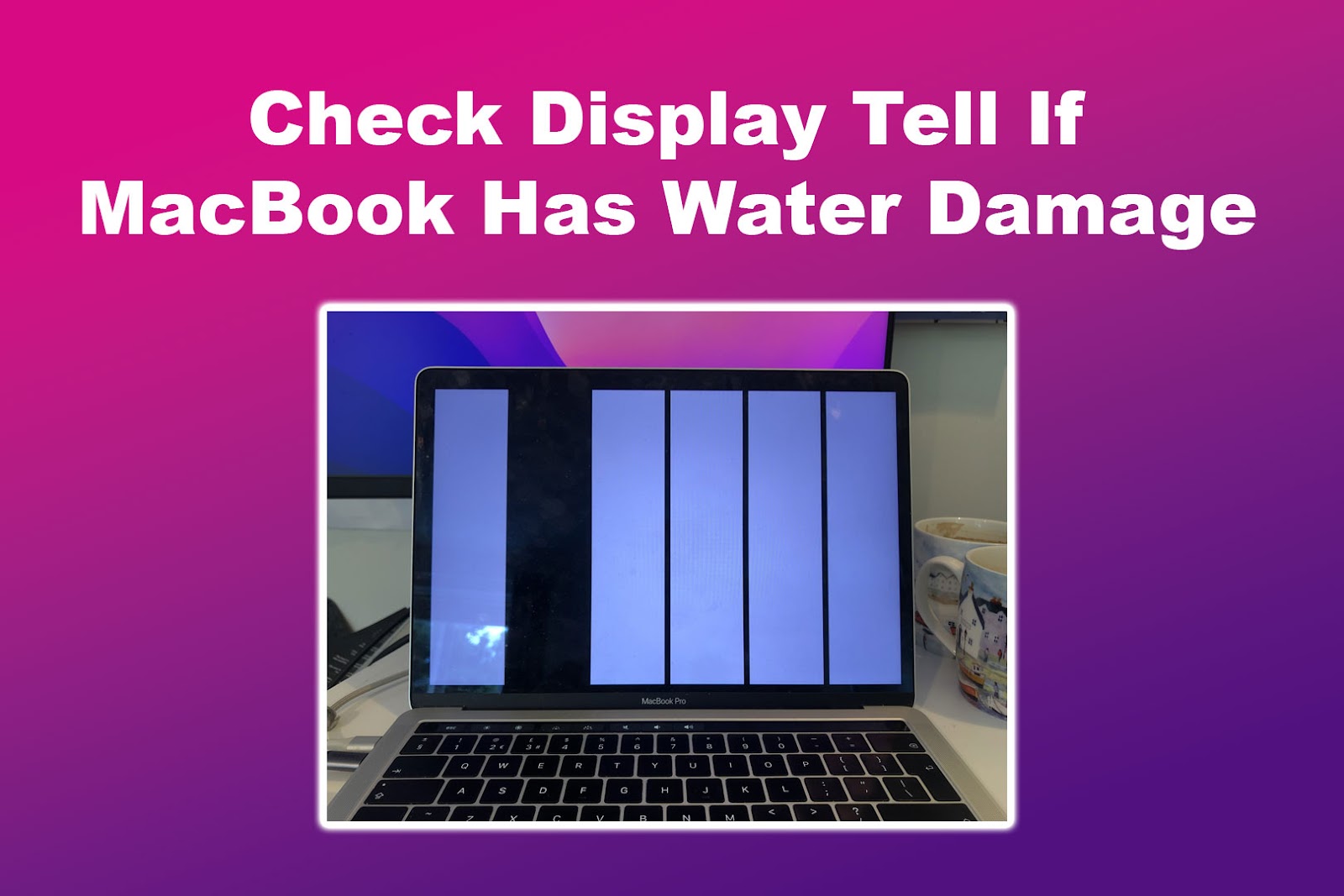
![Apple Watch Scratch Repair [Complete Guide] apple watch scratch repair share](https://alvarotrigo.com/blog/wp-content/uploads/2023/08/apple-watch-scratch-repair-share-300x150.png)
![Can You Play Minecraft on a Macbook? [Java & Bedrock] play-minecraft-macbook](https://alvarotrigo.com/blog/wp-content/uploads/2023/10/play-minecraft-macbook-300x200.jpg)
![9+ Fastest Web Browsers For Mac [Reviewed & Ranked] fastest web browser mac share](https://alvarotrigo.com/blog/wp-content/uploads/2023/08/fastest-web-browser-mac-share-300x150.png)

![Does iPhone 12 Case Fit iPhone 14? [Best iPhone 14 Cases] iphone-12-case-fit-iphone-14](https://alvarotrigo.com/blog/wp-content/uploads/2024/03/iphone-12-case-fit-iphone-14-300x188.jpg)
![Why Won’t Your MacBook Charge? [✓ Solved] macbook-wont-charge](https://alvarotrigo.com/blog/wp-content/uploads/2024/11/macbook-wont-charge-300x200.jpg)