Have you ever thought of how great it would be if you could fine-tune music to your taste? Is the bass too loud? Reduce its volume! If you’re an Apple Music user, I have good news for you! Tweaking music to your preference is possible thanks to Apple’s equalizer feature!
In this article, we’ll cover the best EQ settings for Apple Music and third-party EQ apps you can use. Let’s get started!

Does Apple Music Have an Equalizer?
Yes, Apple Music has an equalizer. You can access it on iOS through “Settings > Music > EQ” and on Mac through “Window > Equalizer”. The equalizer adjusts sound quality by fine-tuning specific frequencies in the sound spectrum. You can change your music’s treble, bass, and middle power.
Apple Music Equalizers has over 20 presets. You can also manually adjust the sound settings and save the customized presets for later use.
Learn more about adjusting sound quality on Mac from Apple.
What Is the Best EQ for Apple Music?
The best EQ for Apple Music depends on the type of music you’re listening to. For example, the electronic EQ is best for EDM music. Some music enthusiasts believe that the best EQ for Apple Music is no EQ at all. Neutral presets allow you to enjoy music the way an artist intended for it to be.
Here is a run-down on the functions of some EQ settings on Apple Music:
- Electronic.
It lowers mids while slightly raising the treble and the lowest tones. It is most suitable for EDM music. - Acoustic.
Ideal for non-electronic acoustic music. It raises high-mids, bass, and treble tunes. - Flat.
It has minimal impact by not raising or lowering any tones. - Rock.
It works by raising the treble and bass. - Bass Booster.
Emphasizes bass and low-mid tunes. - Bass Reducer.
Weakens bass and low-mids. - Treble Booster.
Elevates treble and high-mid tones. - Treble Reducer.
Dwindles treble and high-mids. - Jazz.
Ideal for Jazz music. It heightens bass and treble while lowering mids. - Deep.
Raises mids and bass slightly but weakens treble. - Classical.
Emphasizes bass and treble while lowering mids. - Hip-hop.
Ideal for hip-hop music. It highlights bass, treble, and lower mid-tones while lowering higher mid-tones.
How to Set Up Apple Music Equalizer
Here’s the process of setting up Apple Music Equalizer.
Method 1. Set Up EQ on Your iPhone or iPad
EQ will be off if you’ve never set up an equalizer on your iPhone or iPad. It is best to browse the different options while listening to a song. This lets you easily depict how a specific preset affects a tune.
Here are steps for setting up iPad or iPhone EQ settings:
- Step 1. Go to “Settings > Music”.
- Step 2. Click on “EQ” under the “Audio” section.
-
Step 3. Choose any option according to your preference.

Read more about changing how music sounds on iPad from Apple.
Method 2. Set Up EQ on Your Mac
Follow these steps to enable Apple Music equalizer on Mac:
- Step 1. Open the “Music” app.
- Step 2. Go to “Window > Equalizer”.
- Step 3. Select a preset.
Choose a preset that best matches the music you’re listening to. -
Step 4. Click “On” to enable the Equalizer.

Which EQ Is the Loudest on Apple Music?
The loudest EQ on Apple Music is “Late Night”. It compresses audio to make loud tones quieter and quiet ones louder. This boosts the sound of your music, making songs and audio louder without turning the volume all the way up. Late Night EQ normalizes the sound without reducing its quality.
Late Night is one of the best EQs for AirPods Pro Apple Music, especially when using your earbuds in a noisy place, for example, public transport.
You can also create and mix music even if you’re not using a MacBook. Here are the best DAWs for Chromebook.
Does the EQ Only Affect Apple Music?
Yes, the EQ only affects Apple Music. You can only use an EQ on audio played through the app, such as songs bought on iTunes. The effect won’t apply on other platforms like Spotify and YouTube. You’ll need third-party EQ apps to make adjustments across all audio streaming platforms.
If you’re using a browser, you can add an equalizer extension. However, some platforms like Spotify have built-in EQ presets and don’t require an additional app.
Using third-party tools can make Apple Music volume too low. If you experienced this, check out this blog to find out the effective solutions.
Best 3 Third-Party EQs Apps for Apple
These are the top third-party EQ apps for your Apple devices:
1. Equalizer – Volume Booster EQ

Price: $5.99 – $34.99
Best For: Bass
Device: iPhone (iOS 13.0 or later)
This app changes the way you listen to music with its eight-band equalizer. You can choose to customize audio manually or using the available presets.
There are 4 options available: Spatial Audio, Maximizer, Pitch/Time or Equalizer. The Equalizer option is the only one that is free. To access the three other options, you will need to pay. These features can increase the volume, provide 3D surround sound, and adjust the pitch and speed of the song.
Pros
- Easy-to-use interface
- You can access music stored on Dropbox and iTunes
- 4 different music-altering features: Maximizer, Equalizer, Spatial Audio & Pitch/Time
- It automatically links to your Apple Music account
Cons
- A premium subscription is required to access all features.
- Only compatible with iOS 13.0 or later.
2. Boom: Bass Booster & Equalizer
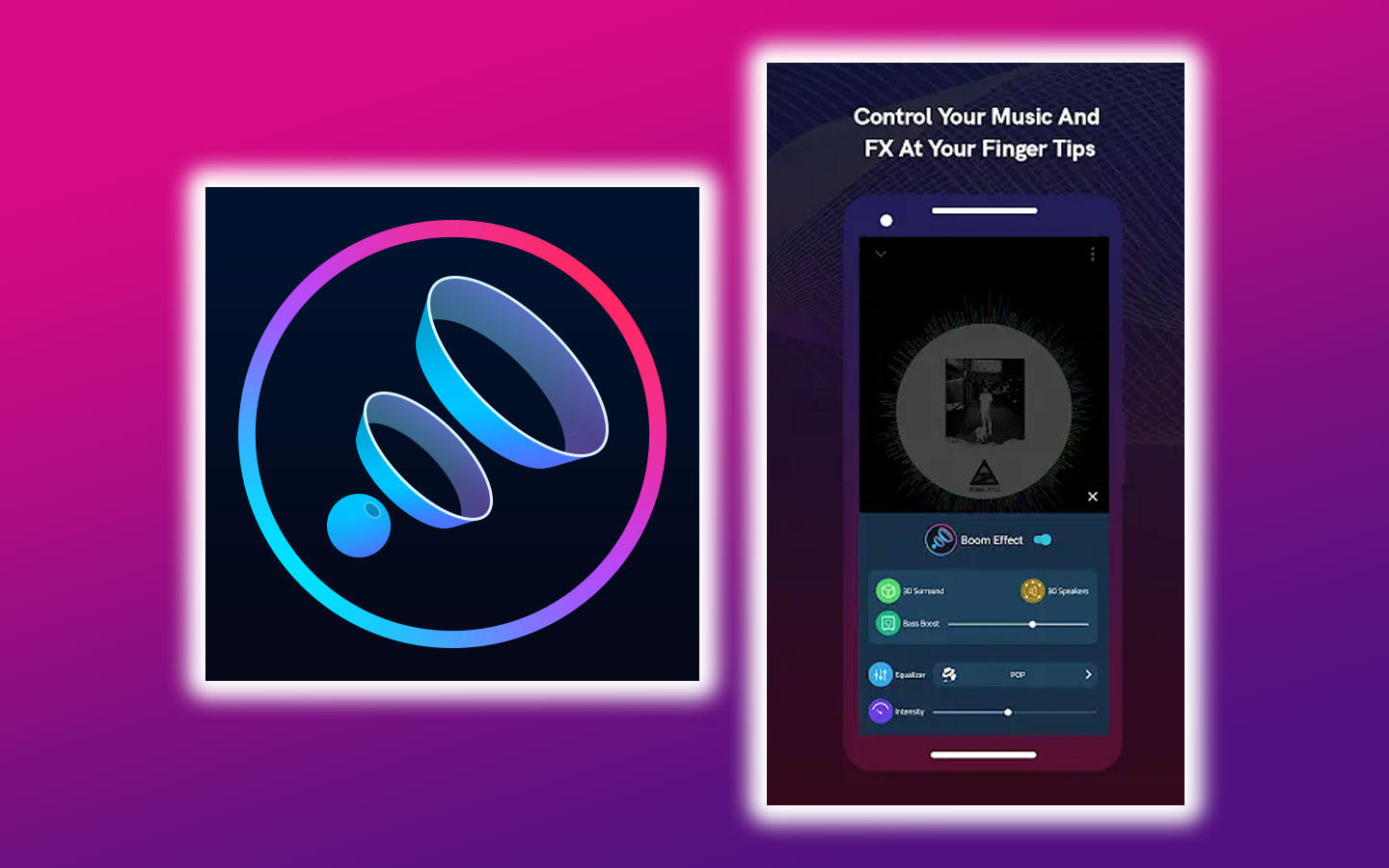
Price: $3.99 – $19.99
Best For: Boosting your iPhone’s volume
Device: iPhone and iPad
Boom: Bass Booster & Equalizer has an 8-band and 16-band equalizer you can choose from. One of the best features is the 3D speaker control, which lets you turn off specific speakers to test different sound outputs.
This app links to your Apple Music account. The search bar makes it easy to navigate your music library.
Pros
- Free 7-day trial available
- Regular updates
- Provides 3D sound effects
- Option to select headphone type in the app’s settings
Cons
- Requires iOS13.0 or later
- The free version has limited features.
- The music/podcast player does not have speed manipulation features.
3. Bass Booster 3D

Price: Free
Best For: Simple presets
Device: iPhone
The final app on our list of the best EQs for Apple Music is Bass Booster 3D. Unfortunately, this app only has 5 bands, which can be limiting. However, it includes custom presets and is easy to use.
You can access Dropbox from the app, both online and offline. As the name implies, it can boost your bass and iPhone volume up to 10 times.
Pros
- Offline music mode
- Powerful bass and volume booster
- Free to use
Cons
- People complain of some privacy issues
- You can only import DRM-free songs and albums
Get Better Music Experience With the Best EQ for Apple Music!
EQ settings allow you to amplify your music. If you were wondering about the best EQ settings for Apple Music, the answer depends on your preference. For instance, the Bass Booster EQ may suit you best if you love bass.
Remember that the Apple Music EQ only affects music within the app. For a more comprehensive experience, you can download a third-party EQ app or extension for your browser.
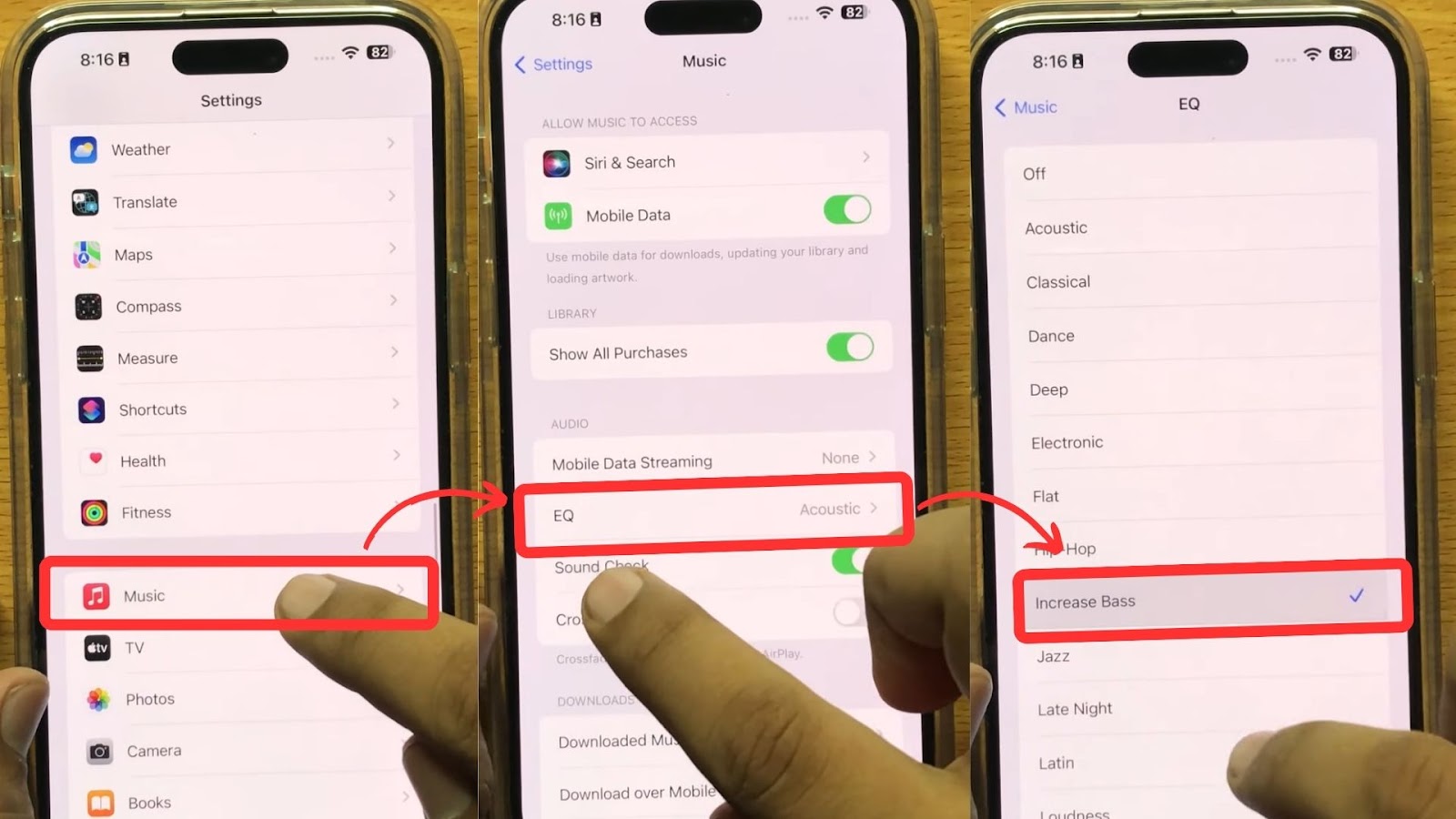
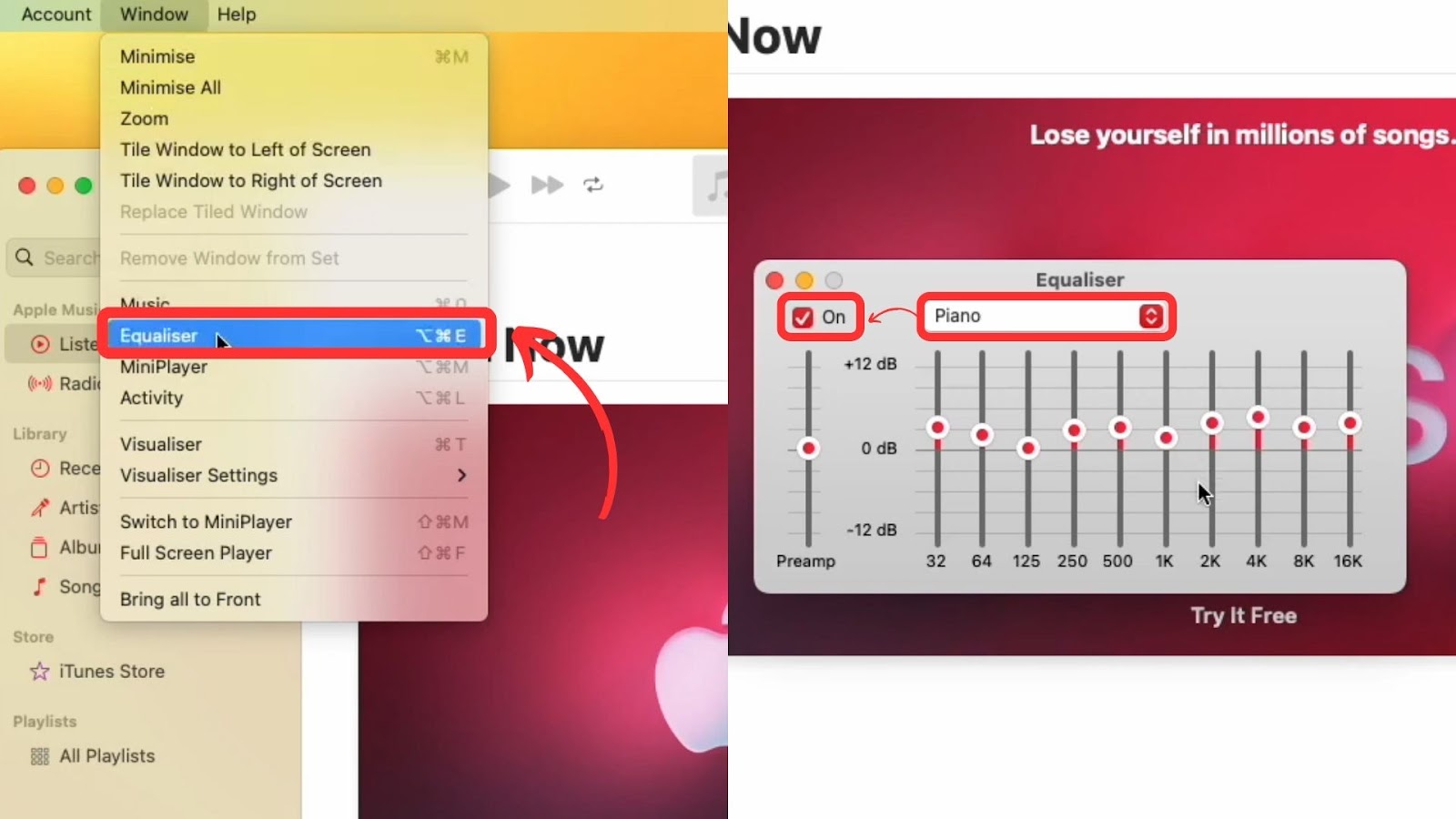
![How to Fix Apple Watch ECG Not Working [Easy Way] fix apple watch ecg share](https://alvarotrigo.com/blog/wp-content/uploads/2023/09/fix-apple-watch-ecg-share-300x150.png)
![19 Best Architect Software for Mac 2024 [Free and Paid] architect software mac share](https://alvarotrigo.com/blog/wp-content/uploads/2023/08/architect-software-mac-share-300x150.png)
![How to Make a Game for iPhone [What You Need to Do] make game iphone share](https://alvarotrigo.com/blog/wp-content/uploads/2023/08/make-game-iphone-share-300x150.png)
![Apple Pay Verify Contact Information? [ ✓ Solved ] apple pay verify contact share](https://alvarotrigo.com/blog/wp-content/uploads/2023/09/apple-pay-verify-contact-share-300x150.png)
![Fix for Apple Watch Blinking Logo [ ✓ Solved ] apple watch blinking logo share](https://alvarotrigo.com/blog/wp-content/uploads/2023/08/apple-watch-blinking-logo-share-300x150.png)
