Laptops and desktop computers are two of the most popular music-making tools. The primary reason is that they are easy to navigate, thus making music creation more accessible.
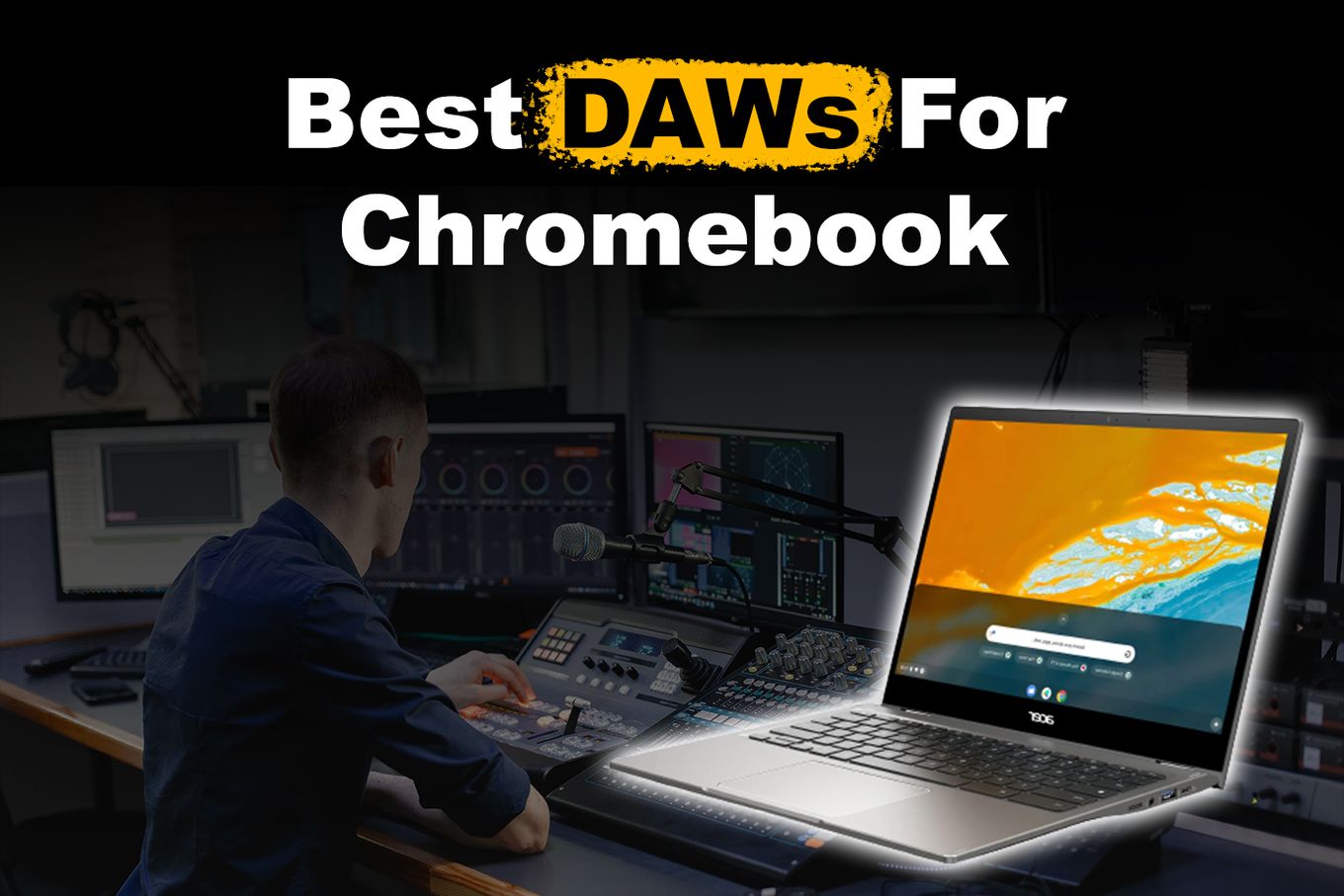
But, what if you only have a Chromebook at home? Can you use it to make music? The good news is Chromebooks are fantastic music-creation tools, as long as you have a Digital Audio Workstation (DAW).
That said, let me share some of the greatest free DAWs for Chromebook.
Top 10 DAWs for Chromebook
1. Soundation
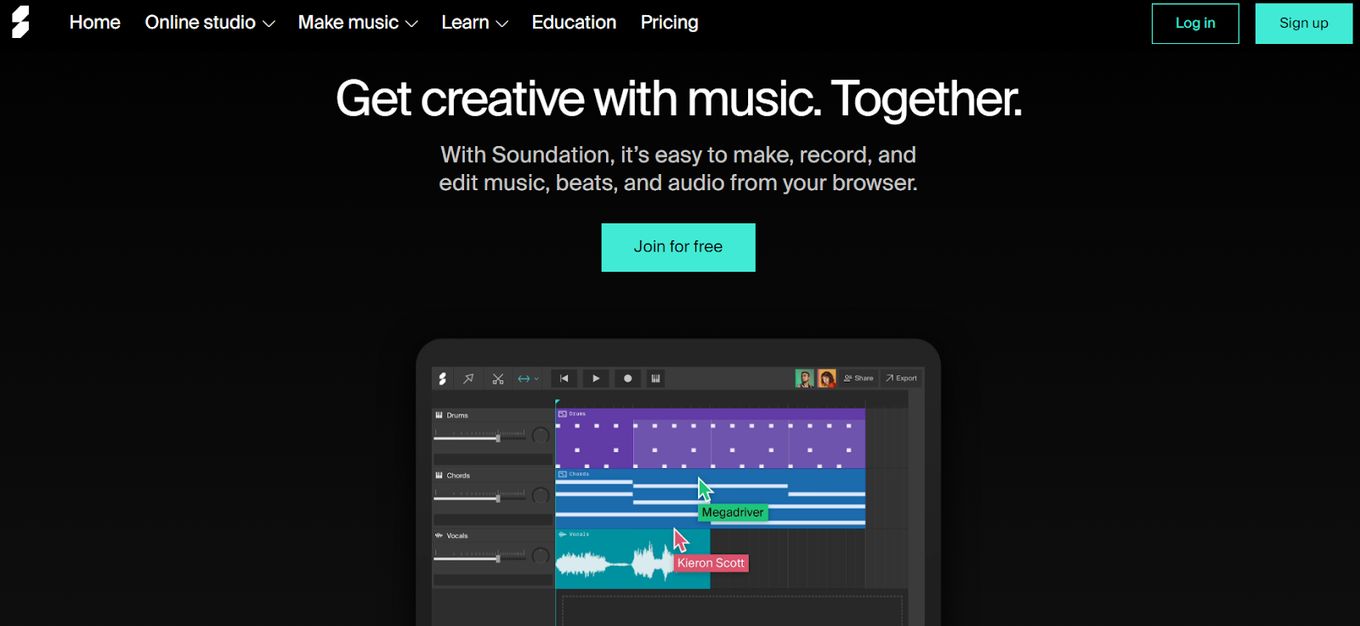
Price: Free or Starting at $5/month
Soundation is an online music production software that allows users to record and share their tracks without using expensive equipment or software.
It has a user-friendly interface and a massive library of virtual instruments, sounds, loops, and audio effects. What’s more, you can upload your audio files if you wish to add them to tracks.
While this software is among the free DAWs for Chromebook, it also offers a paid version. This subscription lets you access more storage, unlimited project creation, and over 15,000 samples and loops.
Pros
- Intuitive and easy to navigate
- It comes with a big library of high quality sounds
- Real-time collaboration features
- There’s a free limited version
Cons
- It requires an internet connection
- Very basic customer support
- It doesn’t automatically save the data upon crashing
2. Audiotool
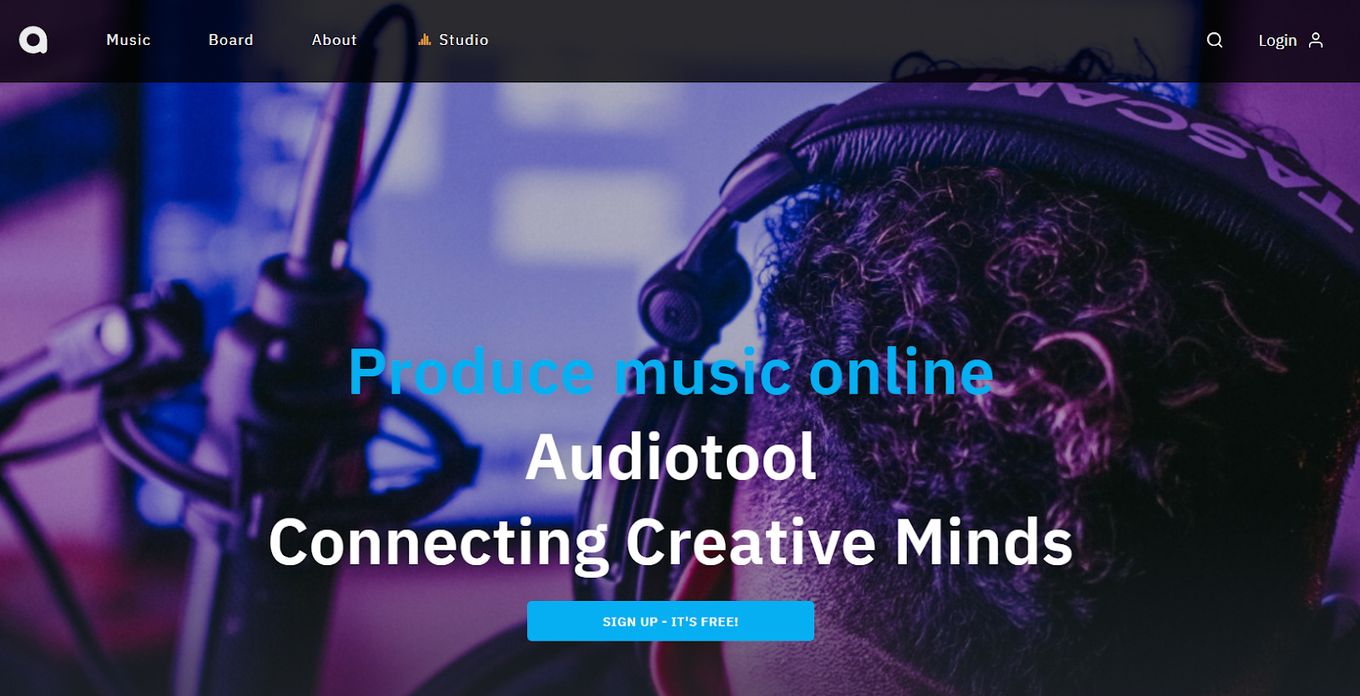
Price: Free
Audiotool is a web-based DAW that allows users to access mixing tools, virtual instruments, and music effects. After making music, you can share your tunes with a fantastic community of like-minded people.
The great thing about this DAW software for chromebook is its modular design. Users can connect virtual devices and instruments to create custom signal chains. This way, you can produce complex soundscapes and unique audio effects that are impossible with other DAWs.
Audiotool is one of the few entirely free DAWs for Chromebook, so you can access all its features without spending a dime.
Pros
- It’s free
- Great documentation & tutorials
- Cloud-based storage
Cons
- The interface can be a bit too cluttered (Especially on small screens)
- It can be a bit complicated o use
- It requires an internet connection
- Limited exporting options
3. FL Studio for Chromebook

Price: Starting at $149
FL Studio is not a DAW for Chromebook, as it does not support ChromeOS. However, its mobile version, FL Studio Mobile, is compatible with Chromebook and is available on Google Play.
You can also use a Windows or Linux emulator, such as Wine, to run FL Studio on your Chromebook.
This platform has a multi-track sequencing feature, which allows users to create music projects using up to 99 tracks. There are also virtual instruments that you can integrate into your track using FL Studio’s editing tools.
If you want to create sounds and melodies for your recorded audio, FL Studio’s virtual instruments will give you that option. The platform also has tools like a compressor, equalizer, and mixer, which lets you master your tracks.
Pros
- There are plenty of plugins
- Comes with a VFX Level Scaler
Cons
- It consumes a lot of resources
- It can be complicated to use with so many options
4. Soundtrap

Price: Free or Starting at $7.99/month
This DAW for Chromebook allows musicians to record and edit multi-track projects using its built-in audio clips and virtual instruments.
If you are in search of unlimited music production and thousands of loops, sounds, instruments, and sound effects, Soundtrap has got it for you! You can even collaborate with your fellow musicians on a track like no other.
While this DAW is browser-based, it still carries the features of a full-fledged DAW application, along with the pitch-correction tool Antares Auto-Tune. Without a doubt, it is an impressive tool for beginners and professionals alike.
It is also MIDI-compatible, allowing you to record and automate music.
Pros
- Synchronization with Spotify
- Beautiful and useful interface
- Great voice transcription
- Makes it easy to discover new songs
Cons
- Free version contains ads
- Lack of proper management for loops
- It can be very limited for professionals
Related Post: Best EQ for Apple Music
5. BandLab
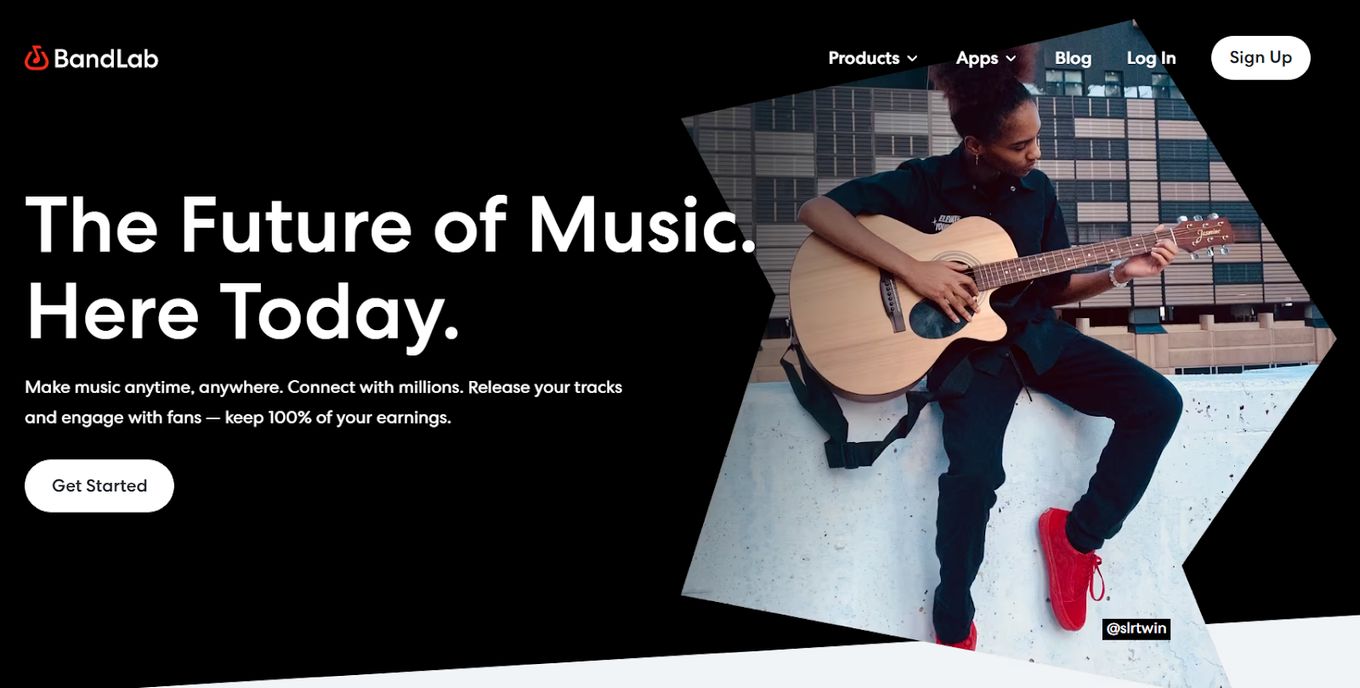
Ideal for beginners and advanced musicians
Price: Free
BandLab is 100% free. How cool is that? This cloud-based DAW offers various tools and features that help musicians create professional-sounding music.
Upon creating an account, you can instantly access a multi-track mixer, audio effects, and virtual instruments. You can also record vocals directly into the platform or import pre-recorded audio from your Chromebook. This software also supports MIDI controllers.
In addition to music creation tools, BandLab also has social tools that musicians can for collaborations. You can join groups, follow people, and participate in concerts organized by the BandLab community.
Pros
- The free version is quite complete
- It updates very often
- Comes with collaboration features
Cons
- Lack of advanced settings to customize the interface
- Some users report the interface can feel laggy and slow
6. Amped Studio
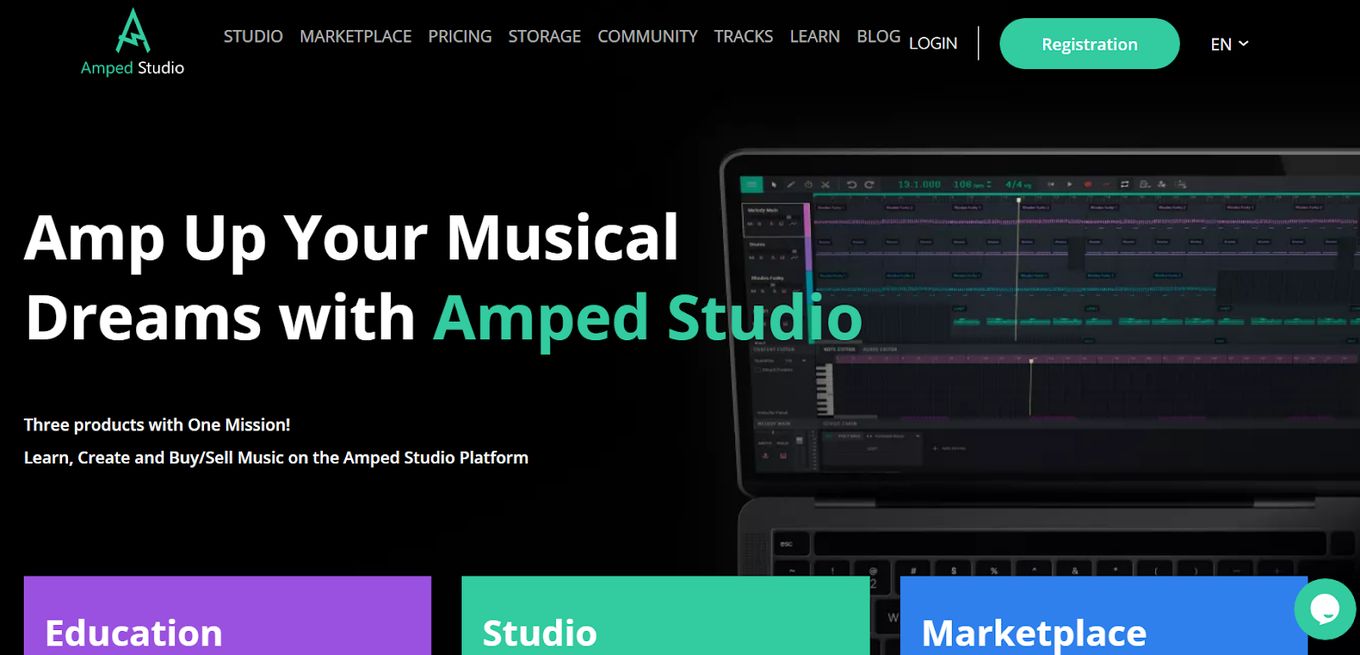
Ideal for beginners
Price: Free or Starting at $4.99/month
Amped Studio is explicitly developed for ChromeOS, making it one of the best free DAWs for Chromebook.
This software lets you record vocals, layer them with virtual instruments, and share them with other musicians. You can also use it for automation, real-time collaboration, and MIDI sequencing.
Unlike other DAWs for Chromebook, Amped Studio allows users to compose music using their voice using the Hum & Beatz Note Detection feature.
You can record yourself beatboxing and turn the beats into drums or hum melodies and turn them into notes.
Pros
- It comes with many examples you can open and inspect
- Simple interface
Cons
- It can be limited to professionals
- The full version comes under a monthly subscription model
7. JAMBL

Price: Free
JAMBL allows you to compose and mix sound easily using hundreds of its themes and tracks. It has a fun interface that makes you enjoy music production to the fullest.
When creating tracks on JAMBL, you only need to pick sounds from the platform’s built-in sounds.
Then, you can use the platform’s tools, such as volume, impact, and tempo management, to become a master designer. You can even combine various styles of sounds and virtual instruments regardless of the genre.
Pros
- Free version available
- Easy to use
Cons
- The free version contains ads
8. Flat.io
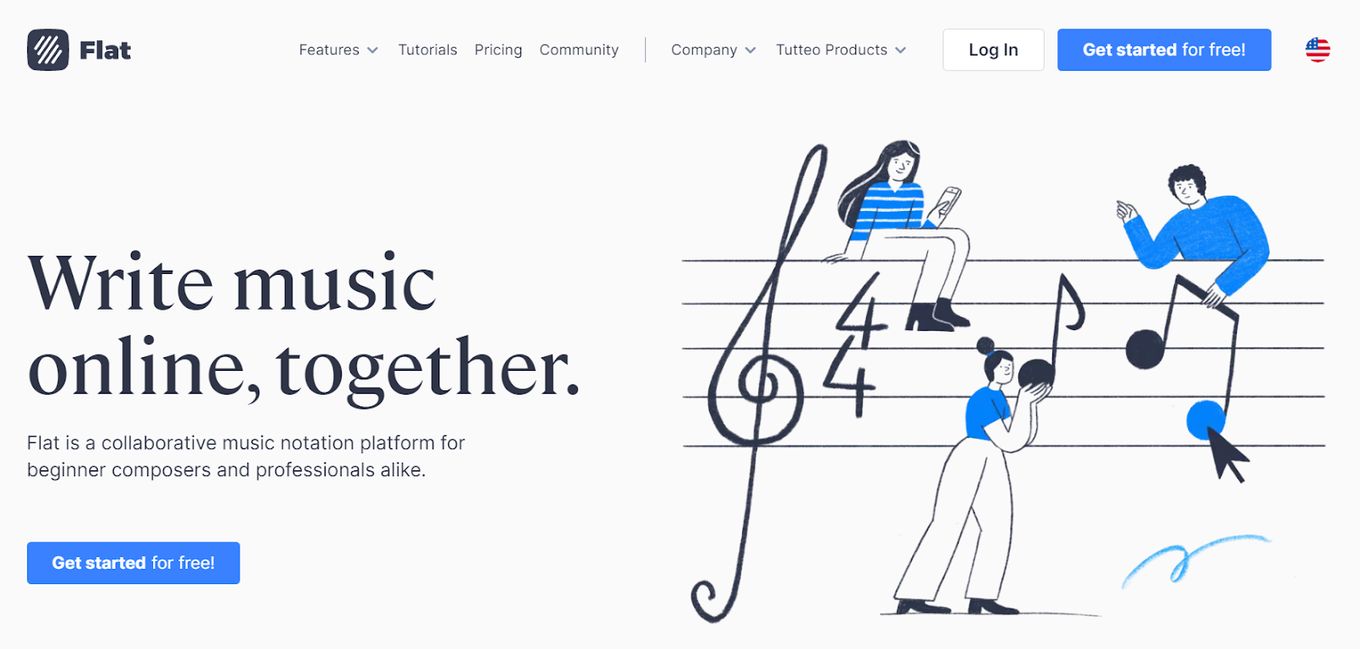
Ideal for traditional musicians
Price: Free or Starting at $4.08/month
This software is famous for its wide range of features. Among its most popular features is its music notation tools, enabling users to create and edit sheet music effortlessly.
Even better, Flat.io’s drag-and-drop interface lets you add notes, lyrics, codes, and symbols to your compositions without complications.
When creating a track, Flat.io has instruments and sounds that you can layer to enhance it. You can adjust the track’s tempo and play it back as you edit it.
Integration is another strength Flat.io offers. You can integrate it with music services like MusicXML, MIDI devices, and Google Drive.
Pros
- Free version available
- Simple & easy to use interface
Cons
- Limited layout and different styles
- Not very accurate in displaying notes
9. Magix Music Maker
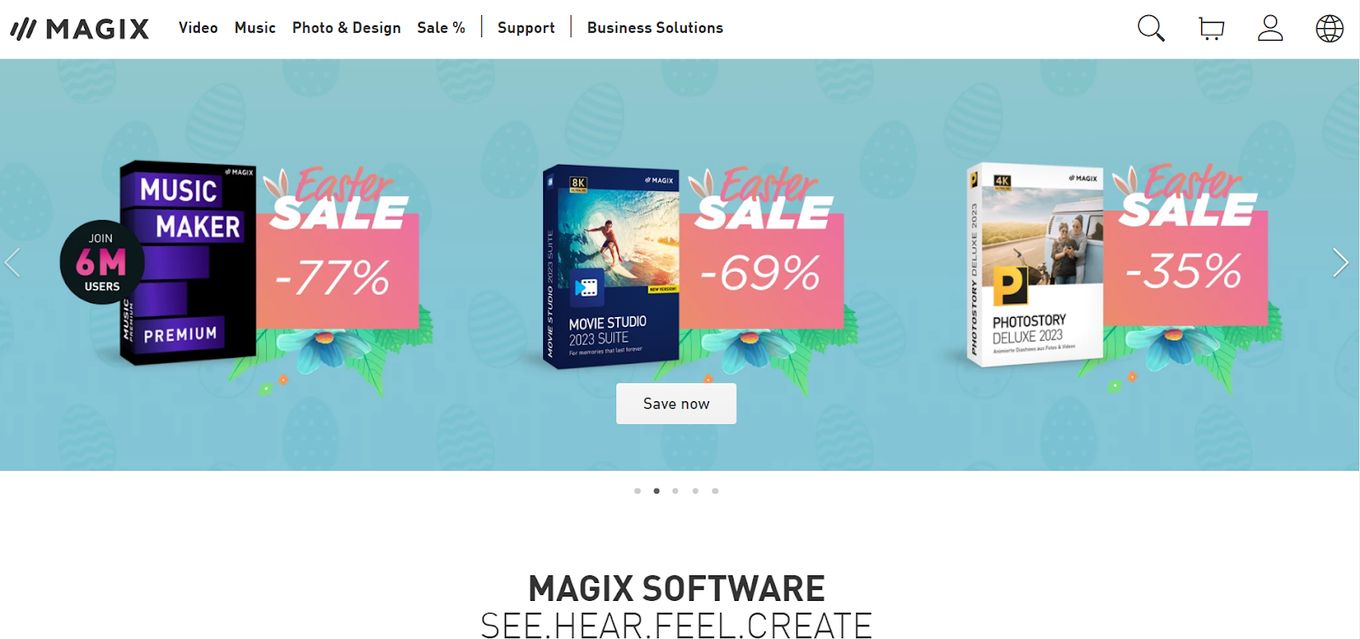
Price: Free or Starting at $19.99
Music Maker is a feature-packed DAW for Chromebook. It provides musicians with various music-production tools and a vast library of loops and samples. With these tools and royalty-free sounds, musicians can create tracks of different genres, such as rock, electronic, and hip-hop.
Apart from loops, samples, and tools, you can also access Music Maker’s sound effects, like delay, distortion, and reverb, to enhance your tracks.
Using the software’s equalizer, noise reduction, and compression features, you may use the platform’s built-in recorder to record and edit sounds.
Music Maker’s MIDI support and user-friendly interface make it one of the greatest DAWs for Chromebook.
Pros
- Allows you to create soundtracks very fast
- Many sounds and instruments
Cons
- The quality of the sound is not the best
- Midi edition can be complicated with the current interface
- It’s more of a quick way to create music than a professional tool
10. Splash Music & Beat Maker
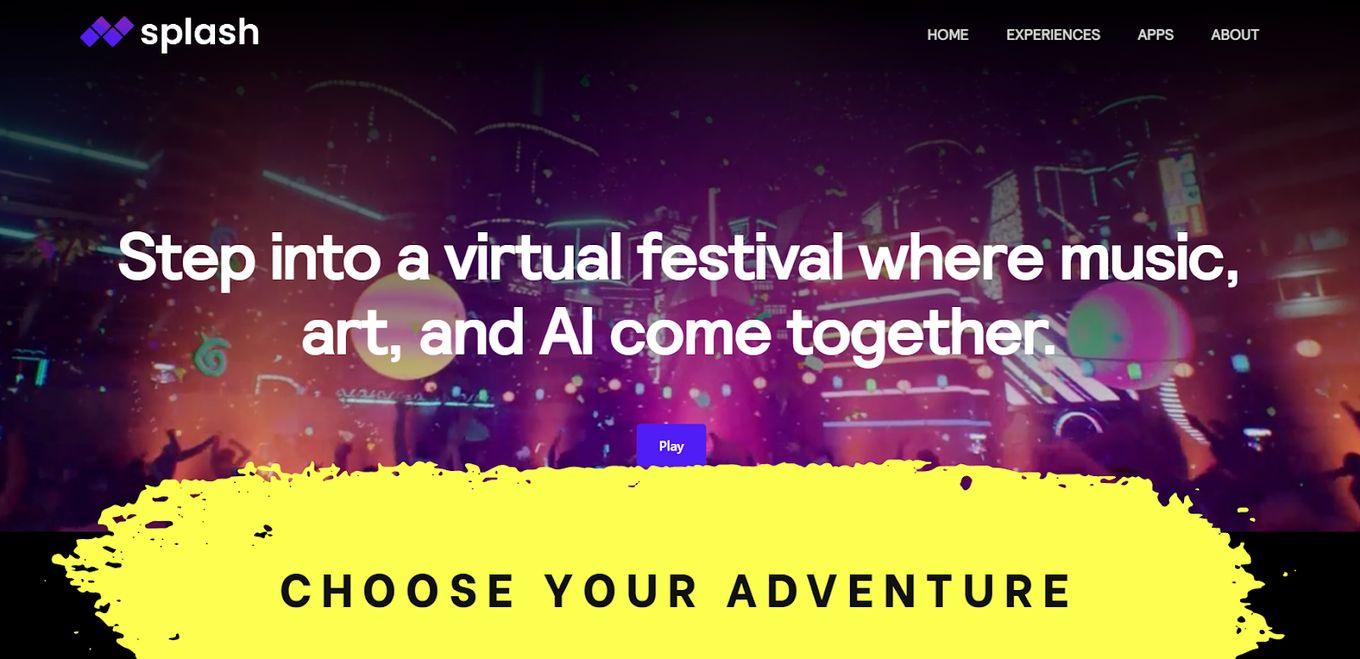
Price: Free
This DAW allows you to create, record, and edit tracks using its virtual instruments. If Splash’s wide range of built-in instruments is not enough, it also supports VST and AU plugins. This way, you’ll have access to additional instruments and effects for music production.
Two of the other excellent features offered by Splash are time-stretching and pitch-shifting. These features stretch audio and pitch shift it without affecting its tempo – crucial for creating complex remixes and arrangements.
Splash also comes with a plethora of project templates that you can use to create music quickly.
Pros
- Free version available
- Great selections, packs, loops, and sounds
Cons
- Ads can be annoying on the free version
- No longer comes with a live feature to listen to the songs of others
- Some users report it lags when using advanced features
4 Factors to Consider When Choosing a DAW for Your Chromebook
Not all DAWs are compatible with ChromeOS. Below are the factors to keep in mind when choosing the best DAWs for Chromebook:
-
Compatibility.
Chromebook does not support some of the DAWs available today. Fortunately, you can easily identify whether a DAW is compatible with Chromebook by checking its system requirements. -
Features.
Identify your music production needs. Do you produce music for personal use, or do you want to share your tracks with other people? Once you know your needs, look for a DAW with features that can support your music production needs. -
Interface.
A DAW’s interface can make or break your workflow and productivity. So, look for a platform that is intuitive and user-friendly. It is also crucial to check if your chosen music-production tool will allow you to work without any performance issues. -
Price.
The DAWs listed above are freemium tools. If you need additional features, many DAWs offer a monthly subscription plan with more features and tools. Just ensure that you are choosing a plan that fits your needs and budget.
The term freemium combines the words “free” and “premium.” It refers to business models, in this case, DAWs, that offer free and paid subscription tiers. The paid subscription option lets you access features that are unavailable on the free option.
Pros & Cons of Producing Music on Chromebook
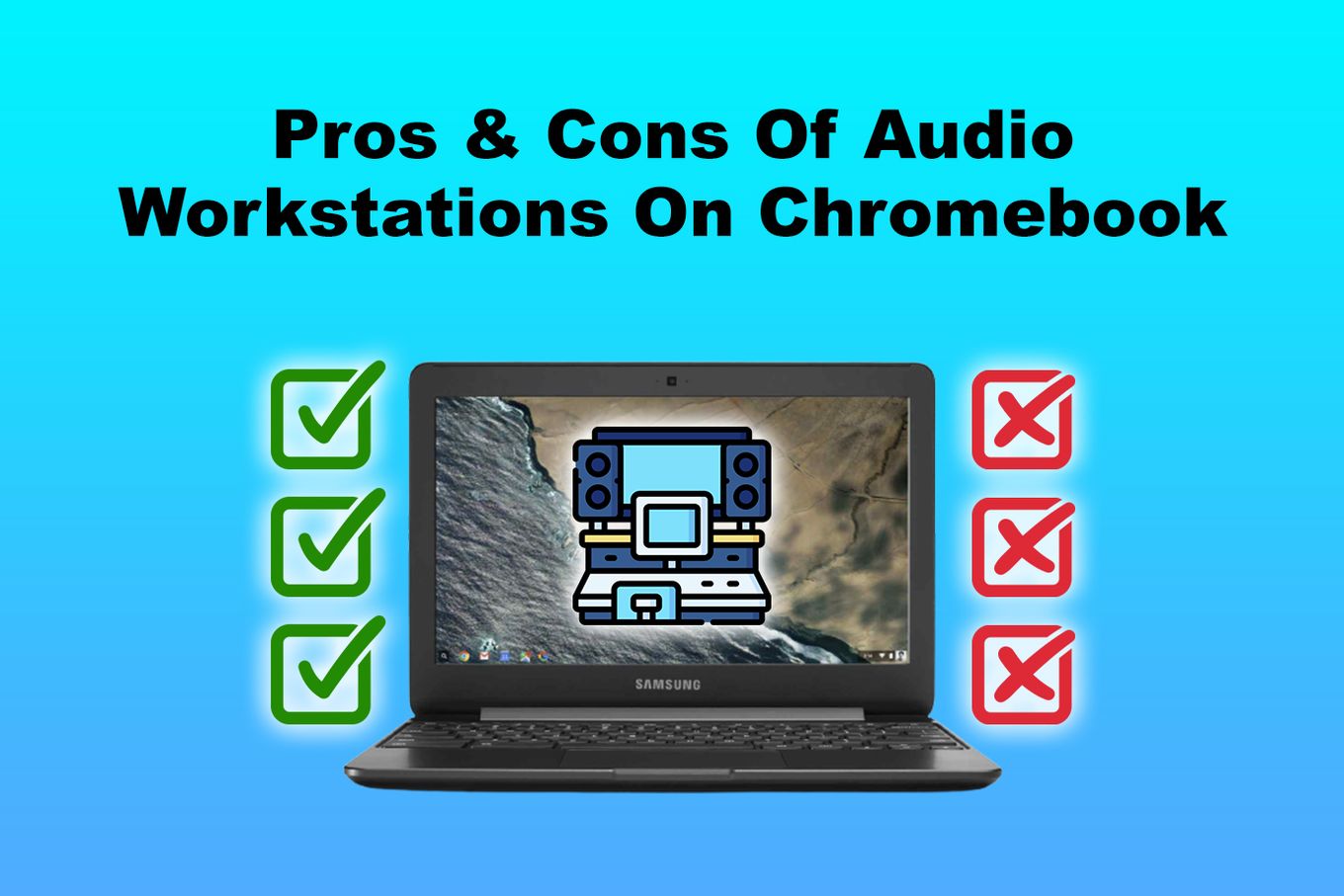
Chromebook operates on a different operating system than a desktop computer. So, there are pros and cons to using it.
Pros of Producing Music on Chromebook
-
Portability. Chromebooks are portable, so it is ideal for musicians who need to work on their music on the go.
-
Cloud-based Storage. Chromebooks have cloud-based storage, allowing you to access the music you created on Chromebook on other devices.
-
Security. Chromebooks are less susceptible to malware and viruses than desktop computers.
-
Battery. The battery life of Chromebooks is exceptional, so you don’t have to worry about running out of battery while creating music. (And if you do, you can even charge your Chromebook without a charger!)
Cons of Producing Music on Chromebook
-
Software Compatibility. There are limited software options for Chromebooks, so not all DAWs are compatible with them.
-
Less Powerful. It is challenging to find plugins and effects for Chromebooks as they have less processing power than laptops.
-
Poor Connectivity. Chromebooks offer limited connectivity options, which is a problem for musicians who need to use external devices for music creation.
What DAW Is Best for Beginner Music Producers?
Out of all the DAWs for Chromebook, Flat.io offers the best features. It is sleek, easy to use, and efficient. With a drag-and-drop interface, users can easily compose music and share it with other people.
Flat.io features advanced sound creation, which allows beginner musicians to use high-quality synthesizers and samples for music creation.
Can You Use a Chromebook for Music Production?
Yes, the versatility of Chromebooks allows them to work for a variety of purposes, including music production. There are plenty of daws compatible with Chromebook, so, as long as you have a digital audio workstation compatible with ChromeOS, you can turn your Chromebook into a portable music studio.
However, it is important to note that Chromebooks are not as powerful as desktop computers when it comes to music production.
Therefore, Chromebooks might not be able to deal with the most advanced options or with the creation of complex songs.
The Power of Chromebook for Music-Production
Chromebooks are a fantastic tool for musicians who are always on the go. True enough, they are not as accessible as other types of computers in terms of platform installation. But the good thing is that there are great DAWs for Chromebooks that you can choose from.
The key to choosing a DAW is to identify your needs and requirements. This way, you can ensure that you’ll be able to make the kind of music you want using your Chromebook and your chosen DAW.
![What Makes Chromebooks So Bad [And What They're Good For] why-chromebooks-bad](https://alvarotrigo.com/blog/wp-content/uploads/2024/01/why-chromebooks-bad-300x188.jpg)
![How to Jailbreak Chromebook [+ Know What to Consider] jailbreak chromebook share](https://alvarotrigo.com/blog/wp-content/uploads/2023/08/jailbreak-chromebook-share-300x150.png)
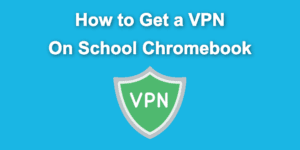
![How to Get & Play Valorant on Chromebook [ ✓ Solved ] valorant chromebook share](https://alvarotrigo.com/blog/wp-content/uploads/2023/08/valorant-chromebook-share-300x150.png)
![Can You Play Sims On Chromebook in 2024? [Methods] play sims chromebook share](https://alvarotrigo.com/blog/wp-content/uploads/2023/08/play-sims-chromebook-share-300x150.png)
![Use Multiple Monitors for Chrome Remote Desktop [ ✓ Solved ] chrome remote desktop monitors share](https://alvarotrigo.com/blog/wp-content/uploads/2023/08/chrome-remote-desktop-monitors-share-300x150.png)