Discord is an awesome place to hang out with friends virtually and join different servers. However, you would have discovered that some Discord communities are meant only for adults.

With these kinds of communities – and in response to criticisms from netizens and governments regarding moderation – Discord implemented new features like age restrictions and limits to protect younger users.
If you entered the wrong birthday when signing up, you will have to change your age. However, changing your age is not a simple process.
In this article, you will learn how to change your age and birthday on Discord. We’ll also see a “tricky” way to change your Discord birthday without ID verification.
Can You Change Your Age on Discord Without Verification?
No, you can’t change your Discord age without verification. Discord has implemented various measures, like age limitations and verification checks. This way, minor users (those under 18) won’t be able to access adult content or use features meant for adults.
While Discord doesn’t ask users to verify their age when creating a new account, they will eventually need to do so if they need to change their birth date later on.
How to Change Your Age & Birthday on Discord
You cannot change your account’s birth date by yourself. If you need to change your Discord age, you must request that the Discord support team do so.
Here are the steps on how to change your age on Discord via the Web:
Step 1: Take a Photo Holding Your ID
Show your birth date and a handwritten note showing your Discord ID.
Step 2: Go to Discord Support & Click “Submit a Request”
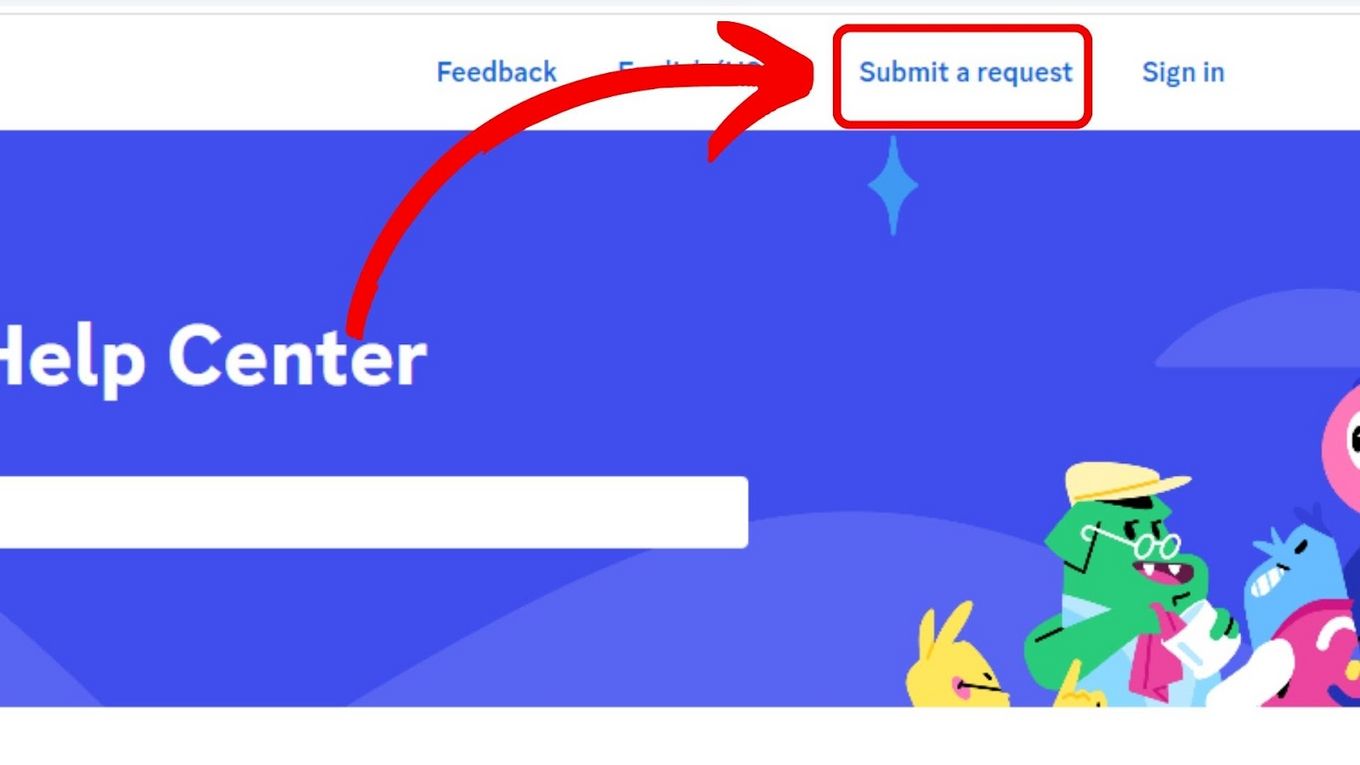
Step 3: Fill in the Form With the Following Data
- Choose “Trust & Safety” in the dropdown menu.
- Enter your email address.
- Select “Appeals, Age Update, and Other Questions”
- Choose “Update My Age Information”.
- Enter your phone number and date of birth. Entering your phone number is necessary if you used it to register your Discord account. Make sure your date of birth matches the one on your ID.
- Tick the “Please Confirm That You Have Attached the Required Materials” checkbox.
- Fill in the “Subject” and “Description” text fields. State why you send an age update request in the “Description” field.
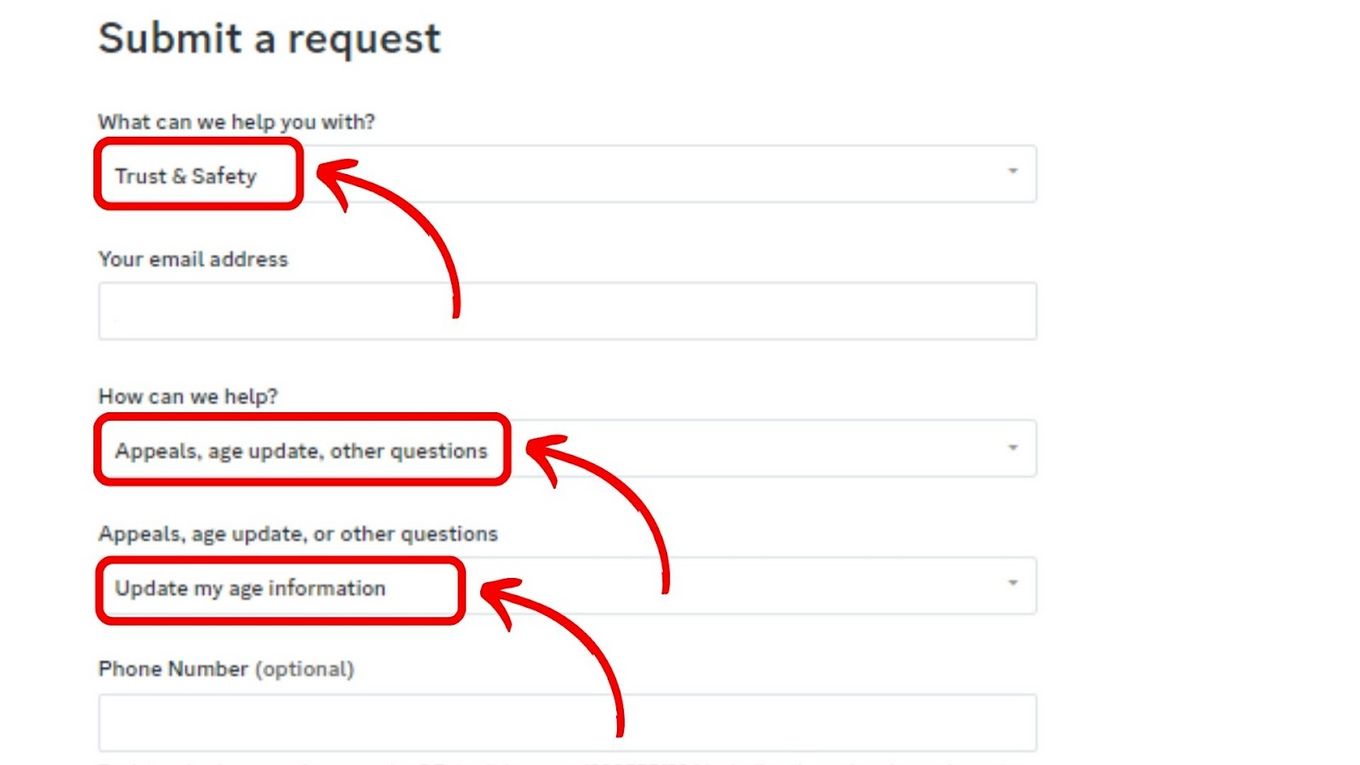
Step 4: Attach Your Photo in the “Attachments” Field
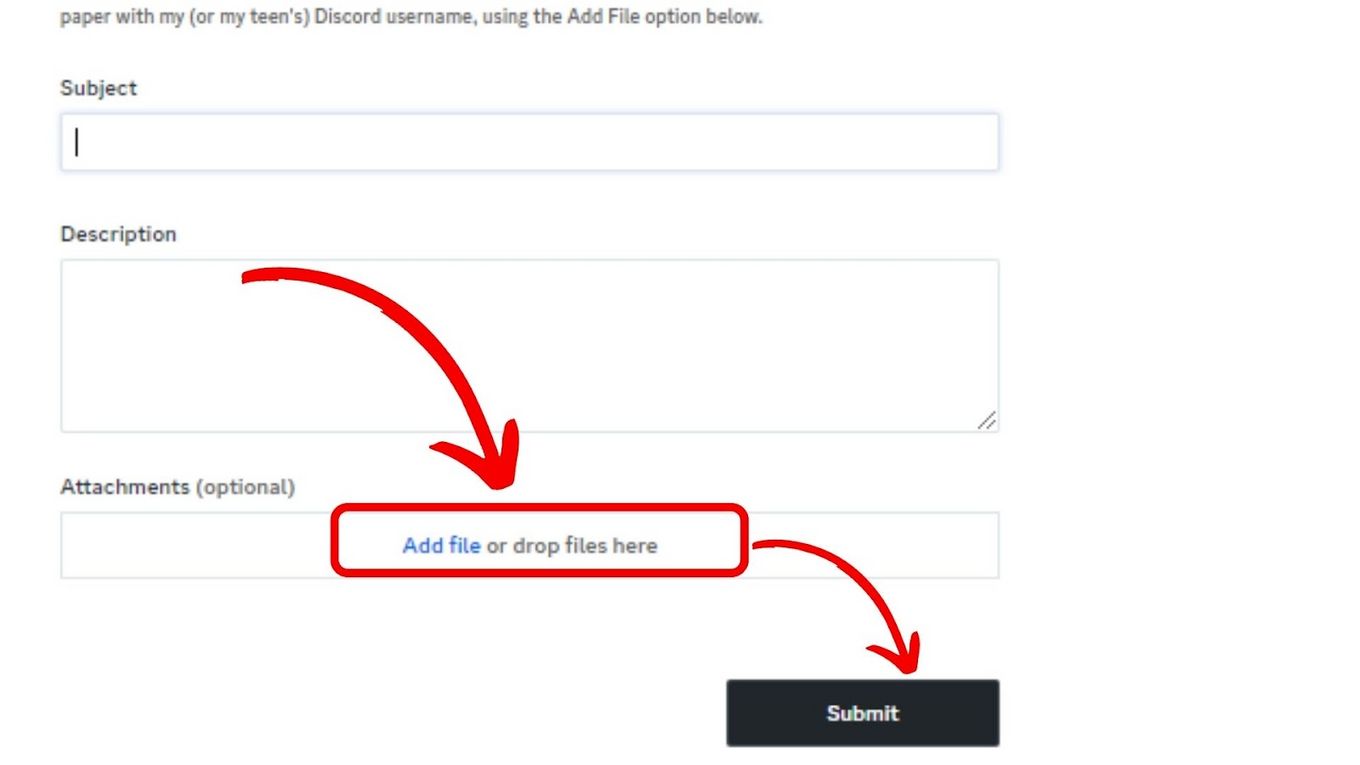
Although this is an optional step, we highly recommend it to avoid your request being rejected by the Discord support team.
Step 5: Click “Submit” to Send Your Request
The Discord support team may take a few days to respond to your request via email. They can reject your request if your photo is blurry or hard to see or if they find it unreasonable.
Also Read: 20+ Discord Bio Templates
How Do You Change Your Age on Discord Without an ID?
The only way to change your age on Discord without an ID is to create a new Discord account with a secondary email. When you create a new account, you won’t be asked for an ID.
Here are the steps to change your age on Discord without an ID:
Step 1: Register a New Discord Account With a Secondary Email
You mustn’t use the same email as your previous Discord account. It has to be a different email.
Step 2: Set Up Your Correct Date of Birth
Add your correct age and a new Discord tag.
Step 3: Complete Registration
You will now have a new Discord account with your correct age without needing ID verification.
What Is Discord’s Age Limit?
Discord’s age limit is 13 years old. That’s the minimum age you need to open an account. While this age requirement applies to most Discord users worldwide, including those from the United States, users from other countries must be above 13 years old because regulations vary from country to country.
For instance, South Korean and Vietnamese Discord users must be 14 and 15 years old and above, respectively, to use the app. Many Caribbean countries must be 16 and above to sign up for a Discord account, as with some EU countries like Germany, Poland, Ireland, and the Netherlands.
For more information on the list of countries that require users to be Discord age above 13 to use the app, see this Discord Support Article About Age Restriction.
Changing Your Age in Discord Is a Bit Tricky
Discord has implemented measures to protect its younger users from accessing inappropriate content. Unlike other social media apps, changing your age on Discord is difficult if you make a mistake while entering your birthdate.
That said, we have covered Discord’s age limit and restrictions and explained how to request a change in your birthday via Support. Additionally, we have highlighted why you cannot change your age on Discord without proper verification.
![How Many Discord Servers Can You Join [Explained] discord servers limit share](https://alvarotrigo.com/blog/wp-content/uploads/2023/08/discord-servers-limit-share-300x150.png)
![How to See What Discord Servers Someone Is in [ ✓ Solved ] see discord servers share](https://alvarotrigo.com/blog/wp-content/uploads/2023/08/see-discord-servers-share-300x150.png)
![20+ Discord Bio Templates [✓ Copy & Paste] discord-bio-template](https://alvarotrigo.com/blog/wp-content/uploads/2025/04/discord-bio-template-300x200.jpg)
![Fix Discord Screen Share Lagging [The Easy Way] discord screen share lag share](https://alvarotrigo.com/blog/wp-content/uploads/2023/08/discord-screen-share-lag-share-300x150.png)
![Do Not Disturb Discord [What Does It Do?] do not disturb discord share](https://alvarotrigo.com/blog/wp-content/uploads/2023/08/do-not-disturb-discord-share-300x150.png)
![This is How a Disabled Discord Account Look Like [Pictures] disabled discord account share](https://alvarotrigo.com/blog/wp-content/uploads/2023/08/disabled-discord-account-share-300x150.png)