In this age of on-the-go fun, downloading and watching movies offline is a total game-changer. So, we’re diving into the world of offline movie downloads on Mac, checking out the cool apps that make it happen, and breaking down the steps for you.
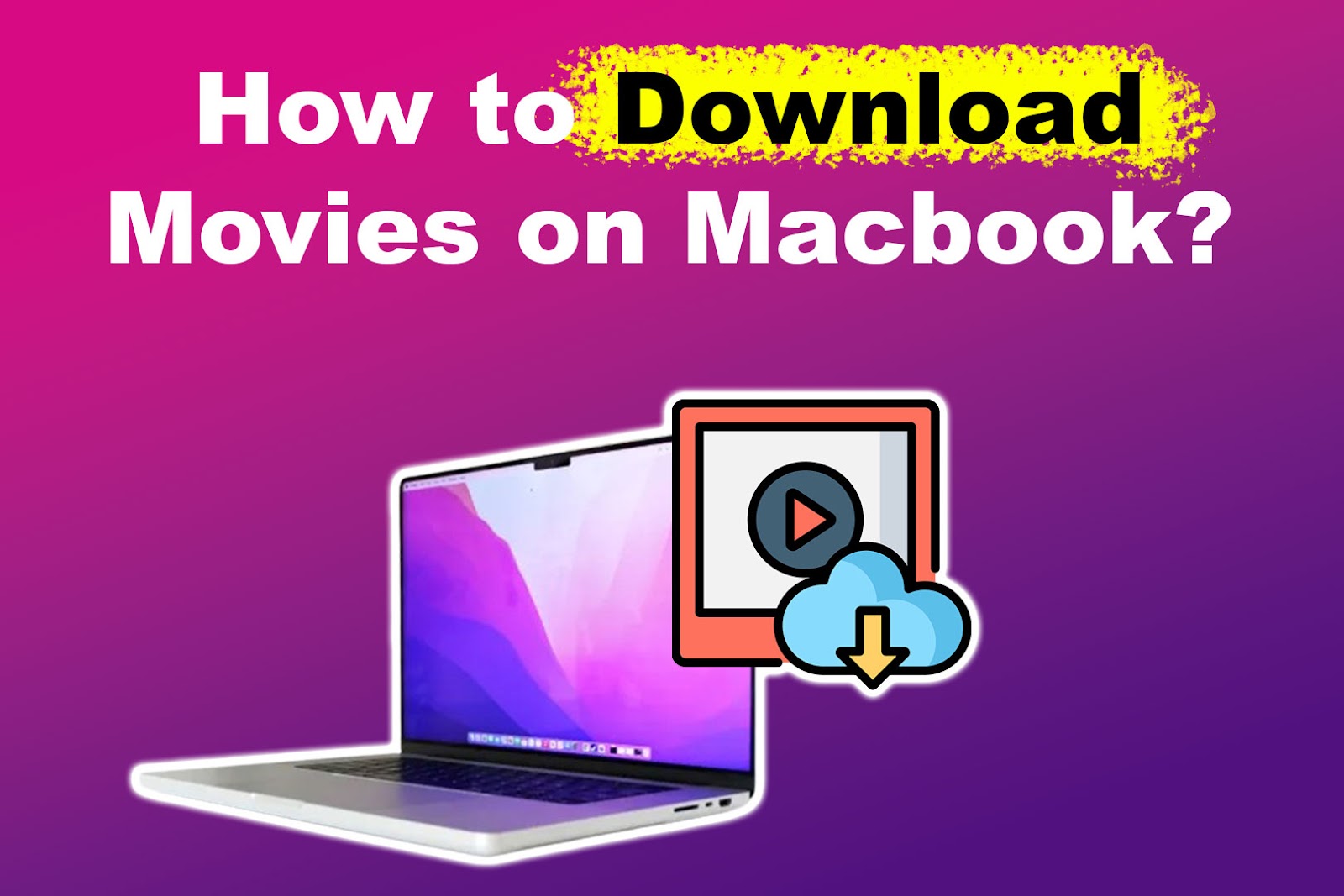
Let’s make your movie-watching experience on your Mac even more flexible and fun. What are you waiting for? Read on!
What Apps Can You Use to Download Offline Movies on Mac?
These are the apps you can use to download offline movies on Mac:
1. Apple TV

The Apple TV app is your go-to spot for all things entertainment! It’s where you can dive into a mix of content, from incredible movies and TV shows to exclusive originals on Apple TV+.
Plus, you can snag your favorites for offline viewing, so you’re never without your favorite shows, even when you’re off the grid.
You need a subscription to watch shows on Apple TV+. Check out the Apple TV+ plans for the pricing.
Apple Support guides you on how to watch Apple TV on a Mac.
2. Amazon Prime Video

Prime Video on Mac lets you download content for offline viewing and pick the video quality for both streaming and downloads. Amazon estimates approximately 5.8GB of data usage per hour when streaming at the highest quality.
The data usage is lower for downloads, with Amazon suggesting around 2.9GB per hour of downloaded video.
The current cost of an Amazon Prime membership is $14.99 monthly or $139 annually. A standalone Prime Video membership is available for $ 8.99 monthly.
How to Download Movies on MacBook for Offline Watching
You can download movies on MacBook to watch offline via Apple TV and Amazon Prime video. These are the methods to download movies on a MacBook:
Method 1. Download Movies on MacBook via Apple TV
These are the steps to download movies on MacBook via Apple TV:
- Step 1. Launch the Apple TV app on your Mac device.
- Step 2. Go to the Apple TV+ channel.
- Step 3. Click on the movie you want to watch offline.
-
Step 4. Click on the “Download” button with an iCloud icon to download.

All you have to do is wait for it to download and watch it when you’re offline. You can also check out Apple Support for more details on downloading movies on Apple TV.
Method 2. Download Movies on MacBook via Amazon Prime Video
Here are the steps to download movies on MacBook via Amazon Prime Video:
- Step 1. Open the Prime Video app on your MacBook.
- Step 2. Search for the movie title you want to watch offline.
- Step 3. Click on the “Download” button to download the movie.
Check out Prime Video Help for more details on downloading titles on MacBook.
Unfortunately, you can’t download movies on your MacBook from other streaming apps unless you use third-party apps or manually screen-record them. But you can watch movies on other streaming platforms on your MacBook browser!
Can You Download Netflix Movies on Your MacBook?
No, you can’t download Netflix movies on your MacBook via the app because it is incompatible. Instead, you must rely on a third-party video downloader, install Windows on your Mac, or screen-record the movie you want to watch offline.
These are the options you can try to download Netflix movies on your Mac:
Option 1. Downloading Netflix Movies via a Third-Party App
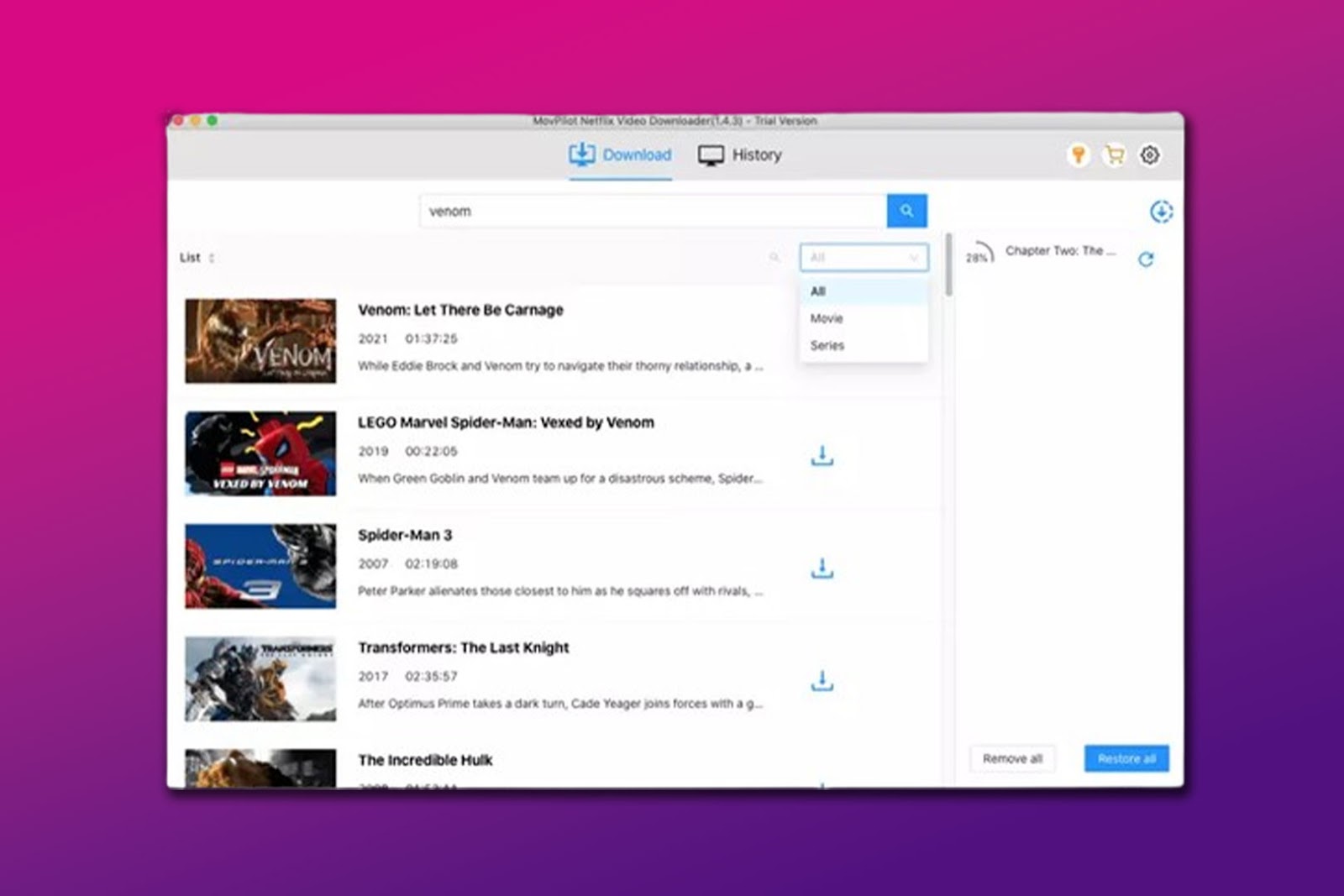
For the third-party app, you must install MovPilot Netflix Video Downloader and download movies for personal use. This application includes an integrated Netflix browser, allowing you to effortlessly browse and locate videos for download directly within the program.
Additionally, it incorporates a robust video downloading engine that can effectively download multiple Netflix episodes on MacBook/iMac simultaneously. The videos obtained through MovPilot are saved as standard MP4/MKV files and have no expiration date.
Option 2. Downloading Netflix Movies by Installing Windows OS

Netflix provides a dedicated application for Windows computers, which is accessible through the Microsoft Store. If you use Boot Camp on your Mac, a utility that supports Windows 10, you can download the Netflix app for Windows and legally download content from Netflix.
It’s important to note that the above method requires obtaining a copy of Windows 10 to install on a Mac, making it a potentially costly alternative.
Want to learn more about Boot Camp? Our article How to Play 32-Bit Games on Mac has a comprehensive tutorial for installing the app on your MacBook.
Option 3. Screen-Recording the Netflix Movie on MacBook

QuickTime Player, a native multimedia player, also functions as a screen recorder on most Mac devices. It can capture your screen in full-HD (1080p) resolution. It simplifies the recording process by allowing users to use hotkeys for pausing, restarting, and stopping.
Integrated into Mac OS X, QuickTime Player is a media player for watching videos and doubles as a convenient YouTube video recorder. Beyond video recording, Mac users can employ its microphone feature to capture speech or audio.
Use the QuickTime Player screen recorder to save Netflix videos as MP4 files on your Mac for offline viewing.
Follow these steps to download Netflix movies on Mac via QuickTime Player:
- Step 1. Open Google Chrome and disable “Hardware Acceleration.”
- Step 2. Open “QuickTime Player” & select “New Screen Recording.”
- Step 3. Play the Netflix movie while recording your Mac screen.
-
Step 4. Stop recording when the movie ends.

Enjoy watching the Netflix movie offline on your Mac!
Why Is There No Netflix App for Mac?
Netflix does not explicitly state why there is no Netflix app for Mac. Netflix Help Center states that you can only download the app on Apple TVs, iPads, and iPhones. However, you can access Netflix’s official website via a browser to still enjoy your favorite Netflix shows on a Mac.
One possible reason for this is that Netflix has opted to concentrate on building and sustaining a web-oriented platform accessible across a diverse array of devices and operating systems.
This strategy enables them to reach a wider audience without the necessity of developing and managing distinct applications for each platform.
Check the Netflix Help Center to learn how to use Netflix on your Mac.
Can You Download Movies on HBO Max on MacBook?
No, you can’t download movies on HBO Max on MacBook. Similar to Netflix, there is also no HBO Max app on Macbook. You will need a third-party app or a screen recorder to download offline movies.
You can use TunesKit Screen Recorder, VidiCable All-in-one Recorder, or SameMovie HBO Max Downloader for Mac to download movies offline.
Check out HBO Max Help to learn how to download movies on supported devices.
You Can Download Movies on Mac on Limited Apps
Not all streaming services have the movie download feature for macOS, and some prefer to focus on other platforms. But don’t worry — you’ve got options!
You can still catch your favorite shows by streaming in your browser or checking out third-party apps that support downloads. Just remember there might be a few quirks or legal things to consider.
You can download movies on a Mac using Apple TV and Amazon Prime with an active subscription to these apps.
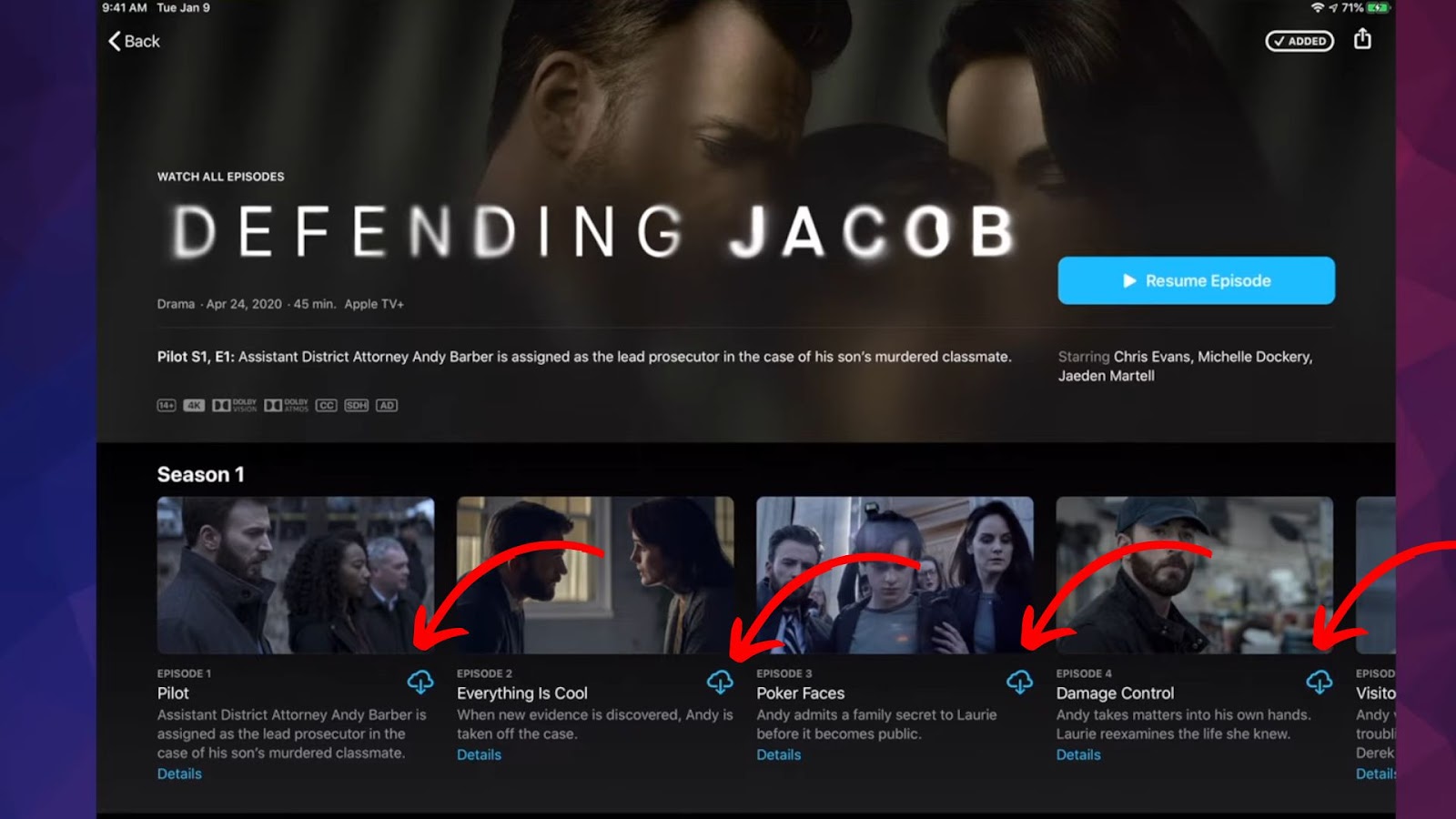

![Charging a MacBook Pro Without a Charger [Effective Methods] charge-macbook-pro-without-charger](https://alvarotrigo.com/blog/wp-content/uploads/2024/01/charge-macbook-pro-without-charger-300x200.jpg)
![Can You Play Minecraft on a Macbook? [Java & Bedrock] play-minecraft-macbook](https://alvarotrigo.com/blog/wp-content/uploads/2023/10/play-minecraft-macbook-300x200.jpg)
![How to Remove Stickers From Macbook [4 Best Proven Ways] remove stickers macbook share](https://alvarotrigo.com/blog/wp-content/uploads/2023/08/remove-stickers-macbook-share-300x150.png)
![19 Best Architect Software for Mac 2024 [Free and Paid] architect software mac share](https://alvarotrigo.com/blog/wp-content/uploads/2023/08/architect-software-mac-share-300x150.png)
![15 Best Music Software For Mac - Reviewed [Free & Premium] music software mac share](https://alvarotrigo.com/blog/wp-content/uploads/2023/08/music-software-mac-share-300x150.png)
![13+ Best Database Software For Mac [Reviewed & Ranked] mac database software share](https://alvarotrigo.com/blog/wp-content/uploads/2023/08/mac-database-software-share-300x150.png)