TV backlights like Govee Envisual TV Backlight T2 are one of the most recent innovations for our smart homes. They create a WOW effect by transforming your TV-watching experience. These backlights also make ambient lighting and help you reduce eye strain while watching TV.

The Govee Envisual TV Backlight T2 is one of the most popular LED backlights in the market. If you’re considering upgrading your television experience, keep on reading.
What Is Govee TV Backlight T2?
Govee’s Envisual TV backlight T2 is a multi-colored LED backlight that expands your TV’s lighting to the wall and illuminates your entire room. It comes with a camera and a microphone that synchronizes between the lights and the colors displayed on your TV or the sound. You can control them with a mobile app that offers special effects, color options, mood-specific scenarios, and lighting.
While other TV backlights in the market offer color-changing features, Govee’s TV backlight takes it up a notch. It has high-density RGBIC LED beads, which give you a smoother experience when customizing the color and lighting of your TV backlights.
The camera in the Govee T2 can get attached to the top of your TV or placed somewhere underneath it.
Additionally, you can control the Govee T2 via WiFi or Bluetooth using Govee’s app. It can also be paired with Alexa or Google Assistant to enable voice control and adjust the lighting in your room.
You can also browse the Features of Govee’s T2 on their website.
Govee Envisual TV Backlight T2 Review
The Govee Envisual TV Backlight T2 was released in 2022. They come in three versions: "55 to 65-inch", "74 to 85-inch", and "98 to 100-inch". Since the T2’s release, Govee has taken over the market with its bright LED lights and an easy-to-use app.
If you’re an intelligent lighting enthusiast planning to get a Govee Envisual TV Backlight T2, you must know if its features suit your demands.
Here are the features of the Govee Envisual TV Backlight T2:
1. Govee T2 Dual-Camera Setup
The most noticeable feature of Govee’s TV backlight is the camera it comes with. Govee T2’s camera works even on a 100-inch TV. Its dual camera system also improves the accuracy of reading the colors of your TV due to its wider angle.
Govee T2’s dual camera captures the colors on either side of your TV screen and synchronizes your TV backlights to match them. This way, you’ll be able to match the colors on the TV with the ones on the LED strips with high accuracy.
Unlike other systems that use HDMI to capture colors, a camera allows Govee T2 to sync perfectly with any kind of content displayed on your TV. These include Netflix, Disney+, Hulu, or any other native streaming service included in your TV, video games, your TV menu, etc.

Govee’s camera provides a fast response time, allowing the backlights to change almost immediately despite the rapid change of scenes and colors on your TV screen. This is what Govee’s calls the Govee’s Envisual technology.
Envisual is a patented algorithm of its camera that, after capturing, divides the screen into several squares, and it’s a very effective way of capturing your TV’s color display.
Govee T2’s camera mounts on top of the TV thanks to a counterweight system, but you can find people who placed it underneath instead and had good results.
Plus, with the latest upgrade, the camera can even accommodate ultra-thin TVs–a feat that not most TV backlights can achieve.
Learn more about Govee Envisual Technology.
2. Govee T2 Brighter LED Lights

The Govee T2 has twice as many LED lights as its predecessor, the Govee T1 TV Backlight.
It has 60 LEDs per meter, giving you a more immersive lighting experience and the possibility to set the LEDs way brither than other solutions. You’ll like this one if you own a TV with bright lighting.

Although some users have found some inconsistencies with the lighting due to the effects of external lighting, it does a pretty good job as a TV backlight.
3. Govee T2 Customization Features
Thanks to its mobile app, the Govee T2 is easily customizable. The Govee Home App easily connects to the T2, allowing you to control it with ease.

Here are some of the app’s features you can customize:
-
Lighting Effects
You can create your own lighting effects once you’ve set up the app. But if you’re not in the mood to be creative, you can choose its various beautiful presets or download others. -
Snapshot List
The "Snapshot List" lets you record the latest mode and parameters you set on your device. This way, you can return to that mode if you want to use the previous lighting on your TV. -
Mode
You can choose the DIY option in the "Mode" menu to create your own scenes. Plus, it has a "Video Mode," which lets you to select between "Game Mode" or "Movie Mode." -
Brightness
You can also adjust the brightness in your Govee app. If your TV is further away from the wall, the backlight effect is more noticeable. You can experiment with the brightness of your backlights and see what works best for you. -
Timer
You can set a timer to turn on your backlights whenever possible. This can help you turn it on automatically so you don’t have to do it by hand every time.
Govee has a thorough explanation of How the Govee Home App Works.
4. Govee T2 Light and Music Sync
If you’ve purchased other Govee lights, you can sync the T2’s TV backlights with all of them using the Govee app. This is possible with Govee’s DreamView feature, which allows all the other lights to match your backlight, giving you a dreamy and immersive experience.
Govee’s bias lighting also reduces eye strain while you’re exposed to your TV for long hours.
You can conveniently sync your music to your Govee T2 backlight for a vibrant experience. If you want a seamless experience of syncing all your Govee lights to your music, you can also purchase Govee’s Music Sync Box.
5. Govee T2 Comparison With Other Products
What I love about Govee’s solution with its T2 backlights is that you can sync the LEDs with any kind of content.
Alternative solutions like Philips Hue’s Sync Box and Lytmi rely on HDMI sources. This means they will need an HDMI receiver device for this to work correctly, and those won’t work with native TV apps like Netflix, Disney+, Hulu, etc.
Govee Envisual TV Backlight T2 has a lower price point than the HDMI solutions. In my opinion, it’s totally worth the cost.
Here’s another review of Govee’s TV Backlight that you can check.
How to Install Govee Envisual TV Backlight T2
The Govee T2 is easy to install; you just have to attach the lights to your TV, mount the camera and calibrate it for your TV screen through the mobile app. It comes with handy mounting clips and a solid adhesive to install the lights and the control box.
These are the steps to install the Govee Envisual TV Backlight T2:
Step 1: Place the Strip Lighting on the Back Surface of Your TV

Step 2: Attach Mounting Clips on Both Ends of the Strip Lights

Step 3: Mount the Camera Atop Your TV

Step 4: Install the Control Box
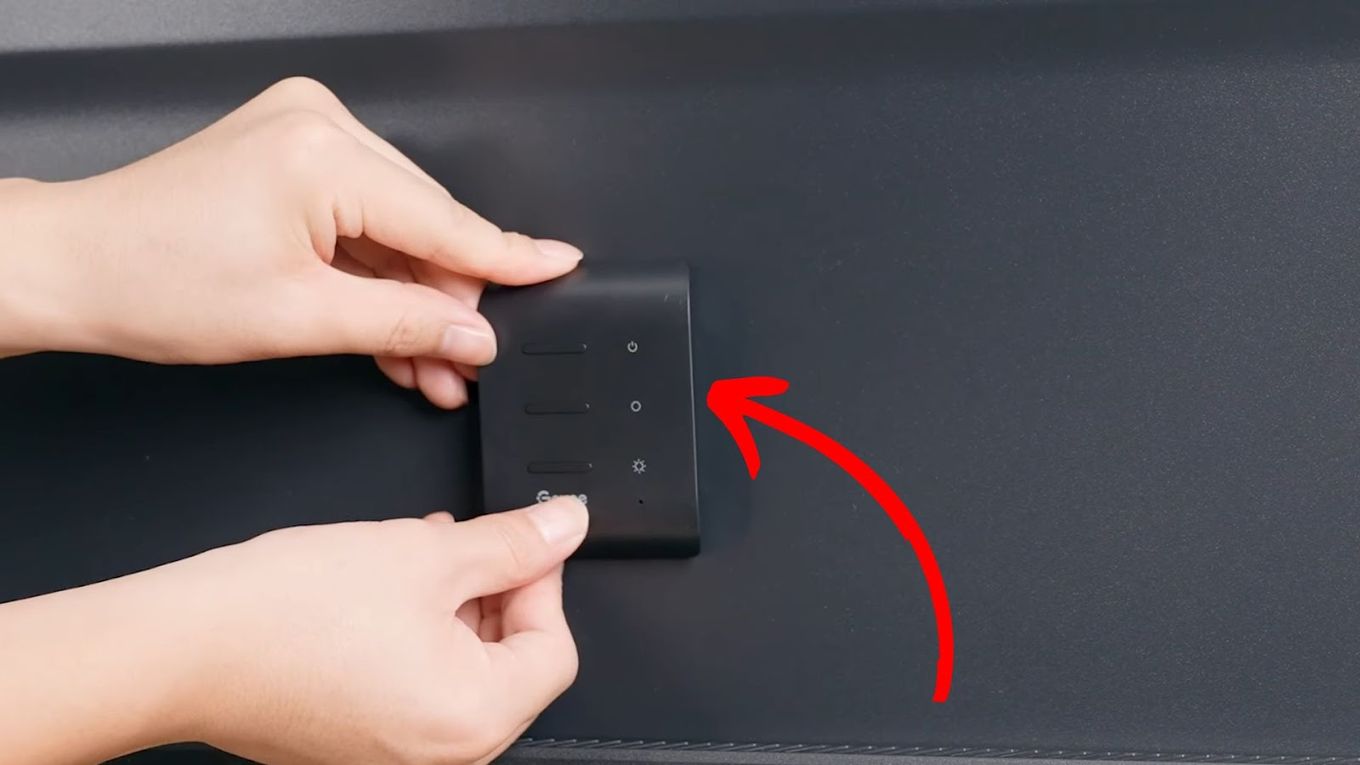
Step 5: Connect All of the Wires and Adapters as Necessary

Once you’re done with the installation, you can set your Govee T2 backlight up using the Govee app on your phone. The app works on both iOS and Android devices. Next, you must perform a backlight calibration test to see if it works.
Step 6. Calibrate The Camera
Once everything is setup, you’ll have to open the mobile app and follow the instructions to calibrate the camera.
This will involve placing some orange sticky squares on the corners and mid-sections of your TV screen and placing the camera in the right place.
Read Govee’s article on How To Install LED Lights Behind TV to learn more.
What Is the Difference Between Govee T1 and T2?
The T1 and T2 are the same in terms of everyday use. You can set the lighting, match both models with your music, and set the mood in both versions. But, with the T2, Govee’s immersive lighting is improved, giving you a smoother experience as it doubles the accuracy of synchronizing the LEDs with any colors it detects on display.
Here are two significant differences between Govee’s T1 and T2 backlights:
LED Beads

Govee DreamView T1 TV Backlight
This TV backlight has 30 beads per meter and is considerably thinner than T2. It allows for dynamic light effects with RGBIC technology, which simultaneously shows multiple colors on one light strip.
Govee Envisual TV Backlight T2
The T2 doubles the number of LED beads the T1 has to improve its color-matching accuracy. This variant also has a denser RGBIC light bead distribution making the lighting more natural. With this upgrade, the T2’s color-matching accuracy has increased by 40%.
Camera Design

Govee DreamView T1 TV Backlight
Govee’s TV backlight has a camera to capture the lights on your TV and apply the light colors to the backlights. The T1 is smaller and thinner than the T2 variant. It has a single camera that can be mounted at the bottom of your TV.
Tied with the camera is Govee’s DreamView innovation. T1’s DreamView technology uses intelligent algorithms to understand the colors and sounds in your TV.
Govee Envisual TV Backlight T2
It has a dual 1080p camera design that is slightly angled in different directions. It’s also easier to mount for thinner displays. You can only install this camera at the top center of your TV. It also has a counterweight system, so it won’t fall off easily.
Govee’s Envisual innovation is paired with its camera. T2’s Envisual technology is a zone-division color-matching innovation patented by Govee to make color capturing and matching precise.
Is Govee Energy Efficient?
Yes, Govee is energy-efficient. Since Govee lights are LED lights, they emit less heat, so they use less electricity. Govee LED lights also last longer than incandescent bulbs, which use a lot of electricity.
You can also sync all Govee lights in your room, giving you a unique experience while watching or playing games on your TV. This helps you save time as you will no longer have to set them to match what you’re watching manually.
Is Govee Secure?
Yes, Govee is secure. The company has multiple security specifications. Govee also guarantees in its Privacy Policy that it safeguards its customers’ personal information from unauthorized access.

But it’s worth noting that connecting Govee to a WiFi network makes any device vulnerable to cybersecurity issues. Because of this, Govee is not exempted from possible unlawful interception just in case a hacker tries this deed.
The good thing is you can connect via Bluetooth instead, but you’ll miss out on some of the online features Govee has.
Also, if you’re worried about the camera, rest assured that it doesn’t focus on you. The camera is pointed at your TV so the lights can accurately match what you’re watching.
Govee T2. The Best TV Backlight Solution
Although Govee’s TV backlight has some inconsistencies in lighting, it only happens so rarely that you won’t notice it.
Govee Envisual TV Backlight T2’s instant reactive lighting, easy installation, and dual camera make it probably the best option if you plan to buy a TV backlight.
Gone are the days when we have to watch black-and-white shows on our televisions. TVs and TV accessories are reaching greater heights to adapt to market needs.
Govee’s T2 is one of the most obvious choices in the market, so check it out if you’re planning to upgrade your TV experience soon!
![13 IPTV Apps for Apple TV [✓ Best Choices] best-iptv-app-apple-tv](https://alvarotrigo.com/blog/wp-content/uploads/2023/12/best-iptv-app-apple-tv-300x200.jpg)
![Do You Need a Roku With a Smart TV? [The Truth] roku smart tv share](https://alvarotrigo.com/blog/wp-content/uploads/2023/09/roku-smart-tv-share-300x150.png)
![13+ Best Database Software For Mac [Reviewed & Ranked] mac database software share](https://alvarotrigo.com/blog/wp-content/uploads/2023/08/mac-database-software-share-300x150.png)
![7 Best Alternative Web Browsers [To Chrome, Safari & Firefox] alternative web browsers share](https://alvarotrigo.com/blog/wp-content/uploads/2023/08/alternative-web-browsers-share-300x150.png)
![13 Unblocked Web Browsers [Access Blocked Sites!] unblocked-web-browsers](https://alvarotrigo.com/blog/wp-content/uploads/2025/01/unblocked-web-browsers-300x200.jpg)
![23 Best Web 3 Startup Companies in 2024 [Trendy Now] web3 startups share](https://alvarotrigo.com/blog/wp-content/uploads/2023/08/web3-startups-share-300x150.png)