Finding the best IPTV app for your Apple TV can transform your viewing experience. IPTV apps redefine how we consume television, bringing the world of live TV channels to your fingertips.

But what are the best IPTV apps for Apple TV? If you’re having trouble deciding which one to use, don’t worry! This article will look at some of the IPTV apps for Apple TV to help you find the one that fits your needs.
What Is IPTV?
Internet Protocol Television (IPTV) is a technology that delivers television content over the Internet. It doesn’t use traditional broadcasting methods like satellite or cable. IPTV lets you watch content anytime without waiting for the actual broadcasting timeslot.
IPTV offers a more personalized and interactive television experience with features like time-shifted TV. This feature allows users to pause, rewind, or fast-forward broadcasts—something you can’t do with traditional broadcasts.
You can also use the app to watch content on other devices besides your Apple TV.
Note: Not all IPTV apps are legal. To determine if an IPTV app is legal, look for clear terms of service, privacy policies, and contact info for the service provider.
13 Best IPTV Apps for Apple TV
These are the best IPTV apps for Apple TV:
1. iPlayTV

Price: $5.99
Best For: Apple TV users looking for an IPTV app that can sync with other Apple devices.
iPlayTV is one of the best IPTV apps for your Apple TV. Besides its extensive collection of TV shows, movies, and live TV channels, the app allows you to organize and watch your content anytime.
The app boasts an impressive content organization feature and a user-friendly interface. It even lets you download the M3U playlists online, upload them to your iPlayTV account, and watch without issues.
iPlayTV’s ability to incorporate the Electronic Program Guide(EPG) allows you to stay updated with program schedules and set reminders. An EPG is an on-screen guide that provides users with a comprehensive list of channels and programs available for viewing.
Discover more about iPlayTV from its official page.
2. IPTV Smarters

Price: Free
Best For: Apple TV users who want to customize streaming with premium features.
IPTV Smarters is the most innovative video streaming app for Apple TV. This app lets you play various content, including series, VOD, TV catch-up, and live TV. It is also compatible with M3U URLs, playlists, Xtream Codes API, and local audio or video files.
While the Lite version is free, you need a subscription to unlock premium features like EPG source management, external player support, and parental control. Additionally, the app does not provide content or playlists, so you must build your unique list.
Learn more about IPTV Smarters from its support page.
3. rIPTV

Price: $4.99
Best For: Apple TV users who enjoy watching shows, sports, and listening to music and children’s programs.
With rIPTV, you can enjoy multimedia content on one device and application. You can use it to find show times, display ratings, browse photos, and access other features that can further improve your viewing experience.
The app is also an excellent tool for watching children’s programs, listening to music, watching series or sports, and adding an electronic program guide to all your channels.
4. OTT Player

Price: Free
Best For: Apple TV users who want to stream and organize channels on smart TVs with playlist support
OTT Player is also one of the best IPTV apps for Apple TV. It comes pre-installed on most smart TVs, allowing users to easily access and stream hundreds of channels.
It supports the M3U8 playlist, a file containing a list of URLs for media files you can play on your device. The app also organizes all your favorite content in a single playlist.
Furthermore, you can customize your channel order and receive an electronic program guide for your favorite shows.
Check out OTT Player’s official website for more information.
5. Cloud Stream IPTV Player
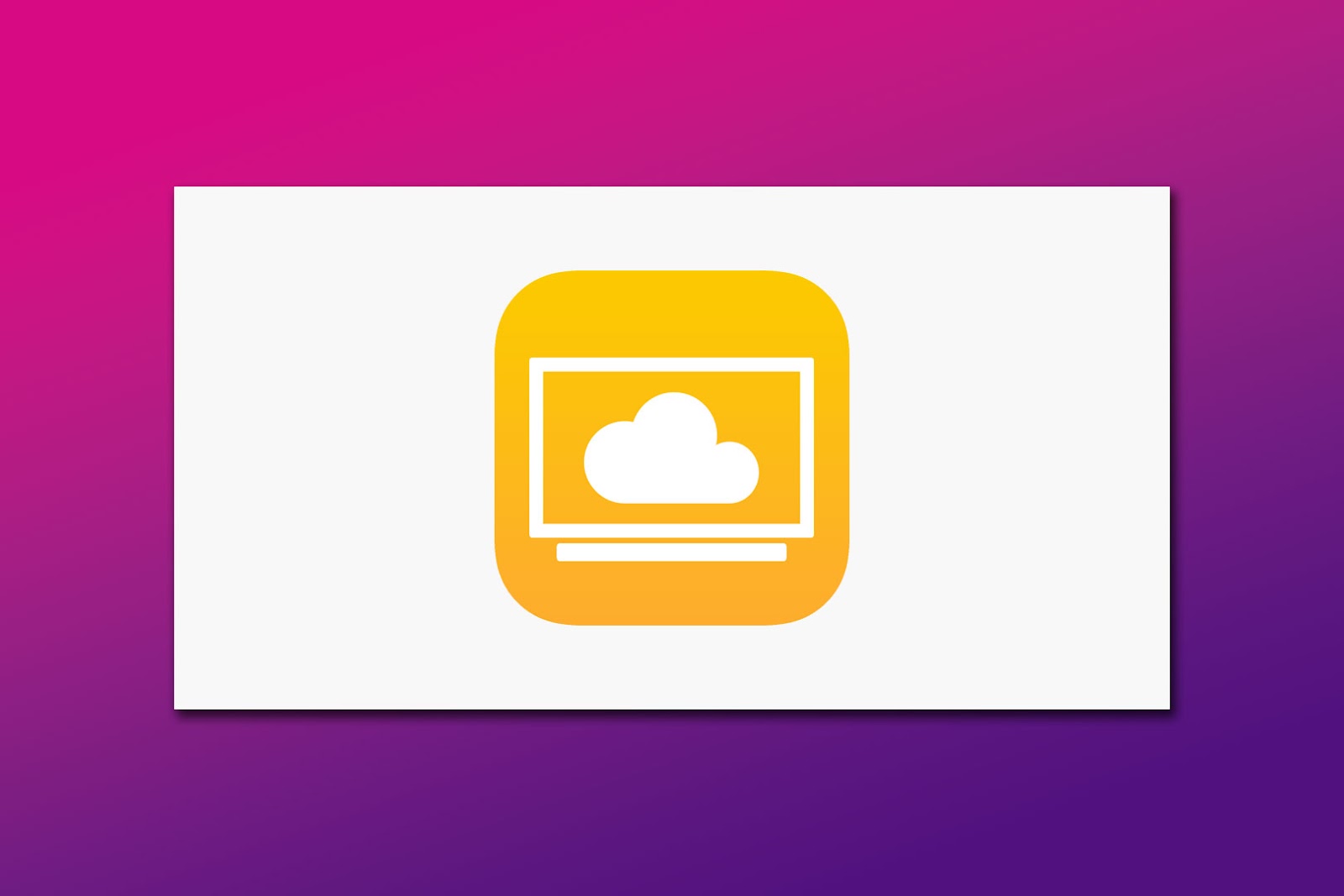
Price: Free
Best For: Apple TV users looking to stream and organize channels with playlist support
Cloud Stream IPTV Player is another effective option in the category of best IPTV apps for Apple TV. This app allows you to easily add playlists from the internet or a file system device. You can also watch videos on demand and live TV programs.
The app is free to download and use. However, it offers in-app purchases to access premium features. By subscribing to the premium version, you can access EPG, parental controls, and M3U and M3U8 playlists.
Visit Cloud Stream IPTV Player for more details.
6. IPTVX

Price: Free
Best For: Apple TV users to stream and sync channels with other Apple devices.
IPTVX offers a seamless integration with primary video and audio formats such as M3U8, M3U, Xtream API, and SMB. It allows you to sync your data on Apple iCloud, so you won’t lose your favorite channels or playlists when you switch devices.
It has various features, including parental control, family sharing, and Picture-in-Picture mode. You can also organize and watch digital content, including movies, TV shows, and live TV programs on your Apple TV.
Find out more about IPTVX from its official homepage.
7. TiviMax IPTV Player

Price: $19.99
Best For: Apple TV users who want a customizable premium streaming experience with unlimited features
This IPTV app for Apple TV is excellent but comes at a premium price. This app lets you add or remove unlimited services, set reminders for upcoming programs, and manage TV guides. It also has a customizable interface that you can adjust to suit your viewing preferences.
Another great feature of this app is its catch-up mode, ensuring you never miss your favorite shows.
8. Flex IPTV

Price: Free
Best For: Apple TV users who watch pre-recorded and live shows in multiple formats.
This app allows you to watch live and pre-recorded shows and switch between multiple channels without issues. It supports popular streaming formats, subtitles, equalizers, and audio track switches. Like other IPTV Apple apps, it has parental controls and XMLTV EPG.
You can add your preferred channels, and the app regularly updates the playlists from external sources. You can also easily update your playlist of favorite content using a web browser or iTunes.
Learn more about Flex IPTV from its official support page.
9. GSE Smart IPTV

Price: $6.29
Best For: Apple TV users looking to stream with multiple TV formats and network protocols
Undoubtedly, GSE Smart IPTV is one of the best IPTV apps for Apple TV and perfect for various services you can expect from a streaming platform. It has an inbuilt player that supports multiple formats like RTMP and other options.
This IPTV app lets you download VOD content and supports network protocols like MMS, RTSP, UDP, FTP, and Xtream Codes API.
You can use it to customize your playlists according to your preferences and use the parental control feature to restrict access to selected programs for family members.
Go to GSE Smart IPTV’s official website to learn more.
10. VLC Media Player

Price: Free
Best For: Apple TV users who want to watch shows and movies freely in various formats
VLC is a widely used and popular multimedia player that is completely free. It can play all your favorite shows, movies, and music in most formats without requiring you to convert them.
The app enables the synchronization of various files, including iTunes, iCloud Drive, and more. Furthermore, the app supports M3U, M3U8, and EPG guide formats.
Discover more of VLC Media Player’s features on its official page.
11. IP Television – IPTV M3U

Price: $1.99
Best For: Apple TV users looking to watch various TV shows and movies and internal channels on Apple TV
IP Television is an app that allows you to watch a variety of international broadcasters, foreign networks, and on-demand TV programs with a single subscription on your Apple TV. The app is user-friendly and has numerous features that enhance your viewing experience.
With IP Television, you can enjoy your favorite soap operas, movies, cartoons, sports, series, and more. It supports electronic programs, guides parental controls, and allows you to create and upload channels and playlists.
12. XCIPTV Player

Price: Free
Best For: Apple TV users looking for an IPTV app that can sync with other features
XCIPTV Player is a feature-filled IPTV app for Apple TV. It has a built-in media player and supports Xtream Codes API, EPG, and catch-up capabilities. In addition, it allows you to add content to favorites and back up and restore items from Cloud.
However, remember that the XCIPTV player does not contain any media content. Therefore, it is not affiliated with any media content suppliers or providers.
Find out more about XCIPTV Player by visiting its official webpage.
13. UniPlayer

Price: Free
Best For: Apple TV users seeking a simple app with customizable playlists and parental control
UniPlayer wraps what the best IPTV apps for Apple TV are all about. This app is simple and user-friendly, with a range of features that make it easy to use and enhance your viewing experience.
One of its key features is parental control, which lets you protect your children from inappropriate content.
Furthermore, you can customize your playlist by creating, editing, or deleting channels from the website or app to suit your preferences. The app also supports a program guide to help you keep track of your favorite shows. You can go to UniPlayer’s official page to learn more about its features.
Did you know that you can also access web browsers on your Apple TV?
![How to Fix Apple Watch ECG Not Working [Easy Way] fix apple watch ecg share](https://alvarotrigo.com/blog/wp-content/uploads/2023/09/fix-apple-watch-ecg-share-300x150.png)
![AirPods Connected but No Sound [ Solution ] airpods connected no sound share](https://alvarotrigo.com/blog/wp-content/uploads/2023/08/airpods-connected-no-sound-share-300x150.png)
![Fix for Apple Watch Blinking Logo [ ✓ Solved ] apple watch blinking logo share](https://alvarotrigo.com/blog/wp-content/uploads/2023/08/apple-watch-blinking-logo-share-300x150.png)
![Apple Pay Verify Contact Information? [ ✓ Solved ] apple pay verify contact share](https://alvarotrigo.com/blog/wp-content/uploads/2023/09/apple-pay-verify-contact-share-300x150.png)

![How Accurate Is “Find My iPhone? [5 Ways to Improve It] find my iphone accuracy share](https://alvarotrigo.com/blog/wp-content/uploads/2023/08/find-my-iphone-accuracy-share-300x150.png)