It’s easy to get carried away playing Roblox games for many hours. But for those using limited internet data playing Roblox on their tablets or phones, it’s essential to know how much data Roblox uses. This is especially true if the player is using cellular data to play Roblox.
In this post, we will tackle how much data Roblox uses per hour and per minute and the factors affecting the data consumption of Roblox games.
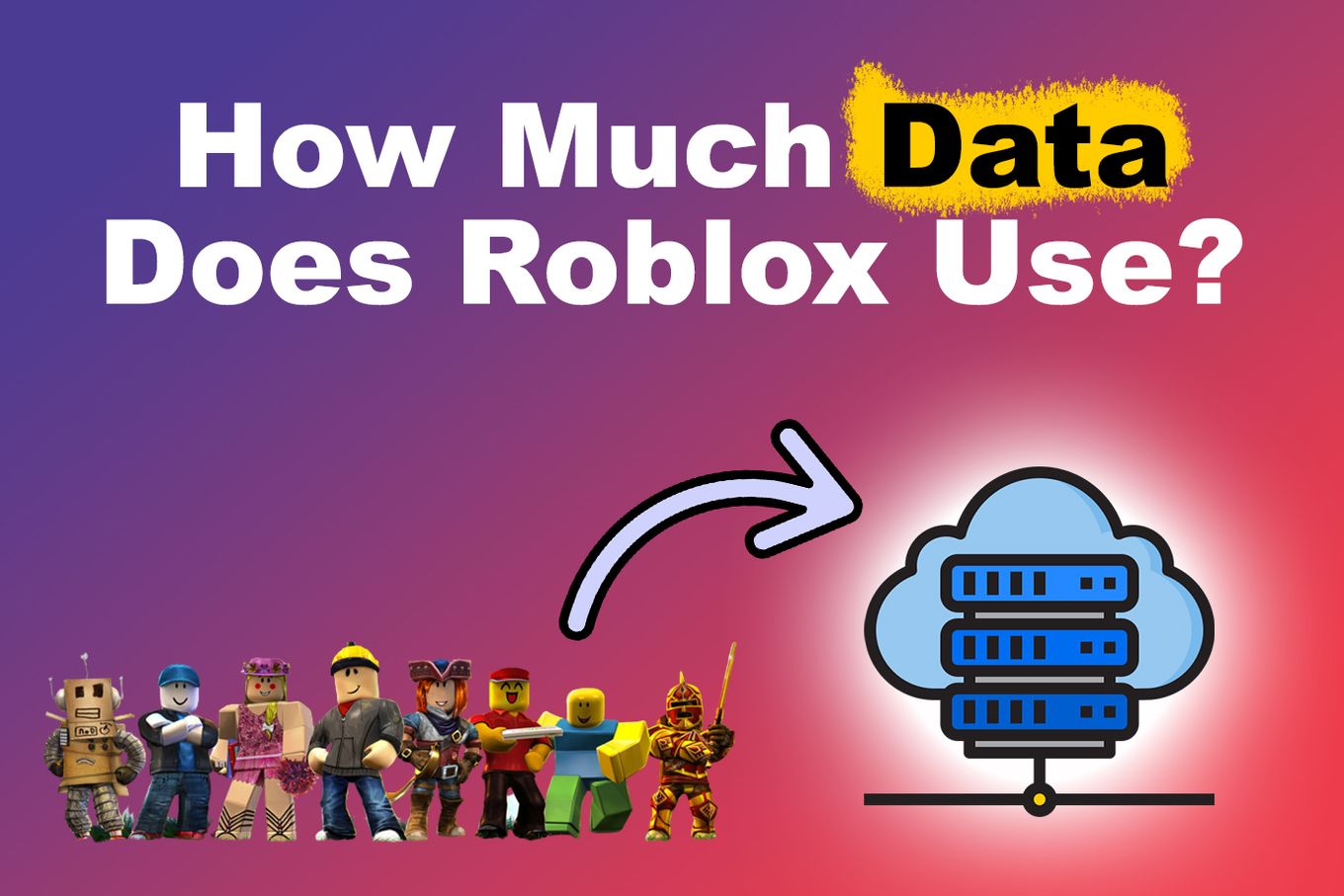
How Much Data Does Roblox Use Per Hour?
On average, Roblox uses roughly 400 to 500 MB per hour. The amount of data Roblox ends up using depends on several factors like the game, number of players, frame rate, and server tick rate.
You’ll find some gamers saying they consume around 100 MB of data hourly while others claim to use up to around 300 MB to 600 MB per hour. So as you can see, there’s no straight answer here.
Roblox can be quite bandwidth-heavy because games are usually developed with complex blocks, scripts, and physics.
Data Usage per Hour in Different Roblox Games
Here are some examples of Roblox games and how much data they use in an hour approximately:
| Game | Data Per Hour |
|---|---|
| Brookhaven | 100 MB/hour |
| Jailbreak | 600 MB/hour |
| Bed wars | 400 MB/hour |
| Islands | 100 MB/hour |
| Pet Simulator X | 100 MB/hour |
| Tower of hell | 200 MB/hour |
| Doors | 300 MB/hour |
How Much Data Does Roblox Use Per Minute?
The data that Roblox uses per minute could fluctuate between 6.5 MB to 8.5 MB. Of course, these values are approximate. There are many factors that can vary the data consumed by Roblox, such as the type of game you are playing.
What is true is that the amount of data Roblox uses per minute or hour tends to be higher when compared to other games such as Minecraft.
How Much Data Does Roblox Use Per Day and Per Month?
As mentioned, the amount of data Roblox does use per day and per month would depend on the games played. Some games, after all, are more data-hungry.
But here’s an overview of the amount of data you will be consuming on Roblox games per day, and month depending on how many hours you play every day.
The table below assumes that Roblox consumes an average of 400 MB per hour.
| Hours Per Day | Data Used / Daily | Data Used / Monthly |
|---|---|---|
| 1 | 400 MB | 12 GB |
| 2 | 800 MB | 24 GB |
| 3 | 1.2 GB | 36 GB |
| 4 | 1.6 GB | 48 GB |
| 5 | 2 GB | 60 GB |
| 6 | 2.4 GB | 72 GB |
| 7 | 2.8 GB | 84 GB |
| 8 | 3.2 GB | 96 GB |
| 9 | 3.6 GB | 108 GB |
Learn how to play Roblox on your PC web Browser & PS4
What Affect The Amount of Data Roblox Uses?
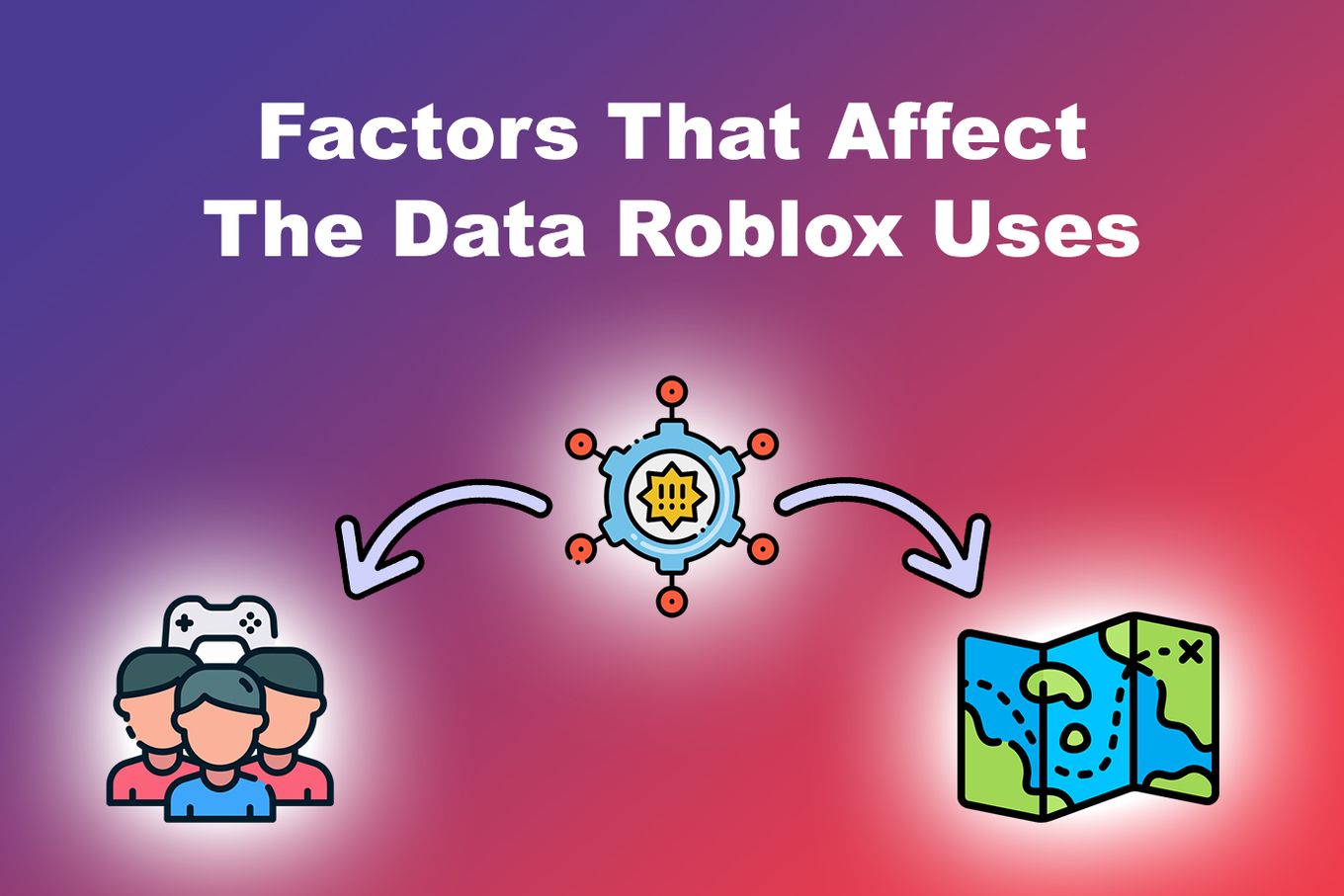
There are several factors that affect the amount of data Roblox uses:
1. Number Of Players
The more players in the game, the more data is needed to connect to the players’ network.
Getting details of every player such as chat logs, location, and status will consume more data.
2. Frame Rate
This is one of the primary factors affecting how much data you will consume on Roblox games.
Higher frame rates mean more times your game will refresh, which ultimately consumes more data. Usually, the frame rate of Roblox is at a rate of 60 frames per second (FPS).
3. Server Tick Rate
This measures the frequency at which the server processes updates information on the computer.
The higher the server tick rate, the more data it consumes.
4. Size & Complexity of The Map
The complexity of the environment and the size of the map is also important.
The bigger the map of the game, the more data that game will consume.
If you think about it, any detail on the digital world that you receive in your computer is new data that has to be sent to your device.
Playing smaller maps or maps with fewer items on them will very likely consume less data for you.
5. Voice Chat
Using voice chat to either talk or listen to other players will also have an impact on the amount of data that your game consumes.
So, if you want to save data, disabling voice chat will help you in that matter.
How Much Mobile Data Is Required To Download Roblox?
Here’s how much data you will use to download Roblox depending on the platform.
| Platform | Download Size |
|---|---|
| Android | 117.8 MB |
| iOS | 270.1 MB |
| Windows | 223.66 MB |
| Mac OS | 270.1 MB |
| Amazon | 114.2 MB |
| Xbox One | 334.75 MB |
Can I Play Roblox Without Data?
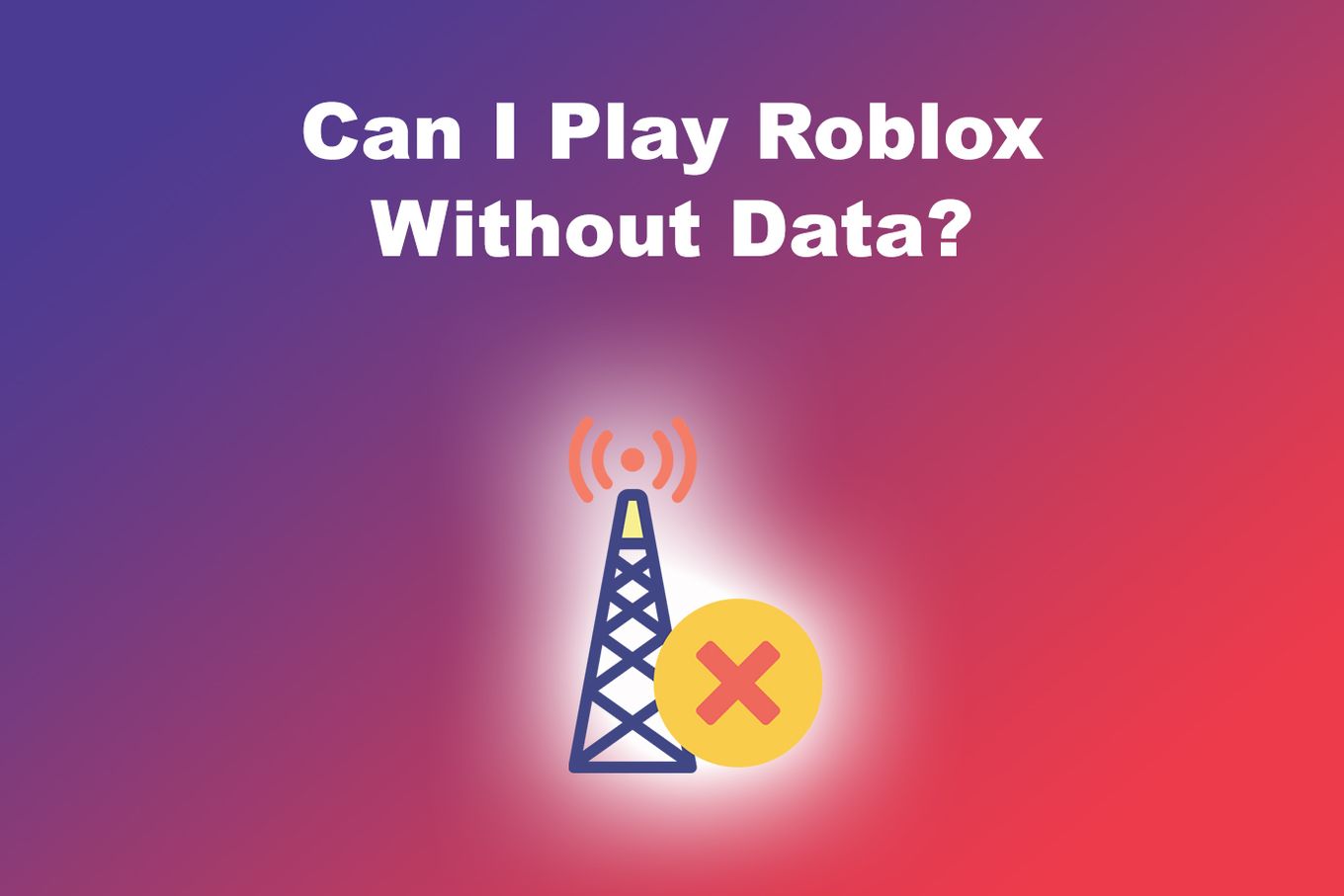
No, you cannot play Roblox without data. Roblox, after all, is a web browser game and will need an internet connection to run. It doesn’t matter whether you use a computer or a mobile device, Roblox can’t be played without internet data.
Roblox assets are never on any gamer’s computer as they are online, saved, and stored in a server room.
While Roblox games can’t run without the internet, players can utilize the Roblox Studio even without an internet connection.
How Much Data Do Roblox Updates Consume?
It depends, but you shouldn’t worry about it because it isn’t too much data. Take into account that Roblox updates are usually small. This is in line with the game’s small download size.
Some Roblox game developers might opt for bigger and more frequent updates of their game modes. But normally updates affecting all modes are not that common.
Do you know how to update Roblox on your PC or Mac?
Summary of Roblox Data Consumption
How much cellular data Roblox use is something that you should definitely worry about. When compared to other games, Roblox games do consume more data.
So, if you’re a player who is concerned about how much data you will use playing Roblox, then consider finding games that have smaller maps, lower frame rates, and server tick rates.
Playing with fewer players is also an option to keep Roblox data consumption at a minimum.
![11 Best Tablets For Roblox 2024 [Ranked & Reviewed] best tablets roblox share](https://alvarotrigo.com/blog/wp-content/uploads/2023/08/best-tablets-roblox-share-300x150.png)

![33 Most Underrated Roblox Games [You Won't Believe It] underrated roblox games share](https://alvarotrigo.com/blog/wp-content/uploads/2023/08/underrated-roblox-games-share-300x150.png)
![Roblox Slang - Most Used Terms in 2024 [ Explained ] roblox slang share](https://alvarotrigo.com/blog/wp-content/uploads/2023/08/roblox-slang-share-300x150.png)
![13 Best Roblox Games with Voice Chat [Ranked & Reviewed] roblox games voice chat share](https://alvarotrigo.com/blog/wp-content/uploads/2023/09/roblox-games-voice-chat-share-300x150.png)
![27 Cool Roblox Avatars [You Can Use Right Now] cool roblox avatars share](https://alvarotrigo.com/blog/wp-content/uploads/2023/08/cool-roblox-avatars-share-300x150.png)