Can you Play Roblox without downloading it? Yes, you can, but only in some regions.
Roblox does not allow you to play games without the official app player. However, there are third-party websites that allow you to play Roblox on a browser on almost any device.
Keep reading to learn how to play Roblox through a website. We will also cover why Roblox may not be available in your region. Let’s get started!
Do you have a Chromebook? Check out this step-by-step guide on how to play Roblox on a Chromebook.
Play Roblox on Browser Without Downloading
Here are the steps to play Roblox without downloading:
Step 1: Go to Now.gg Roblox Page
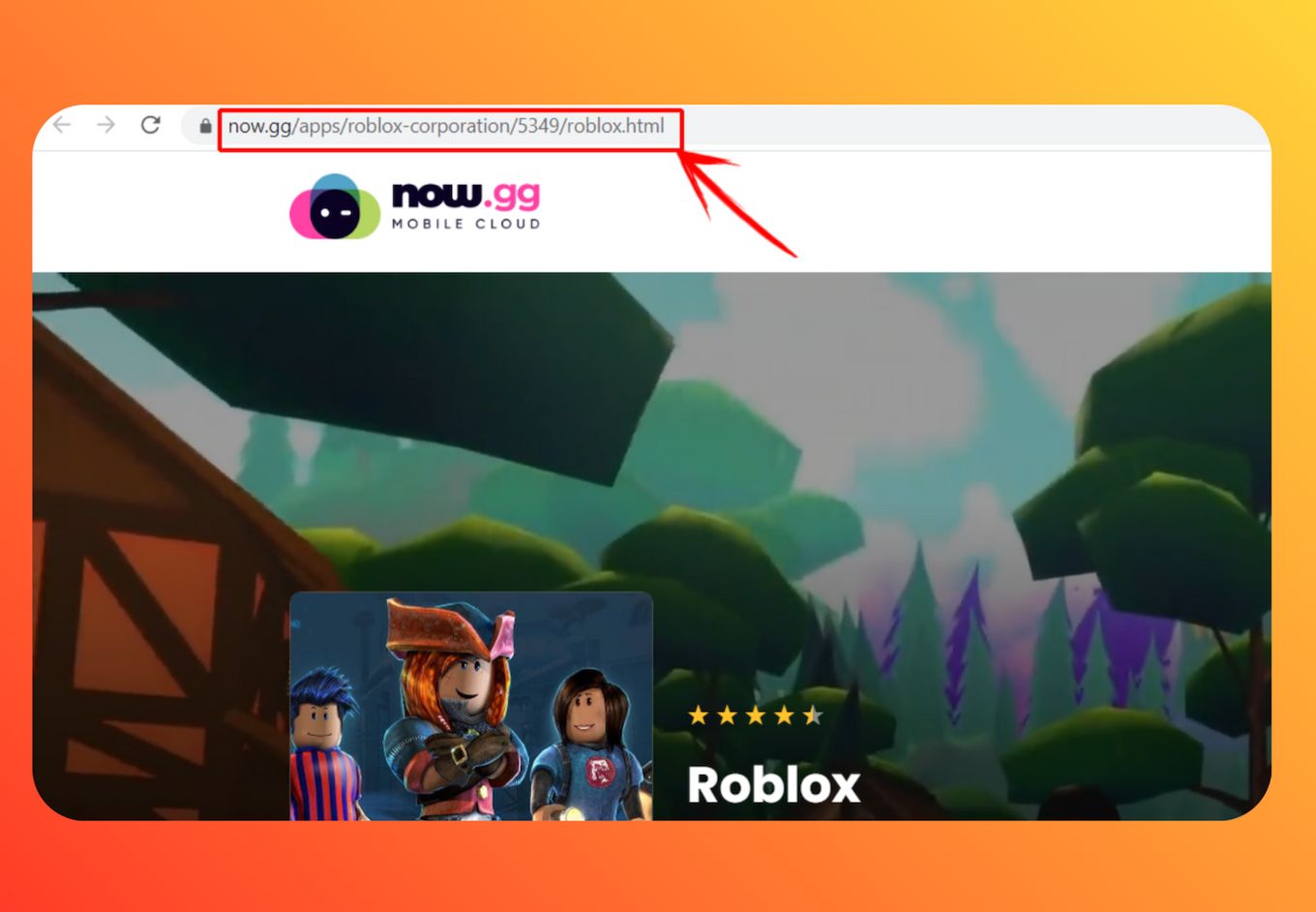
Step 2: Click on “Play in Browser”
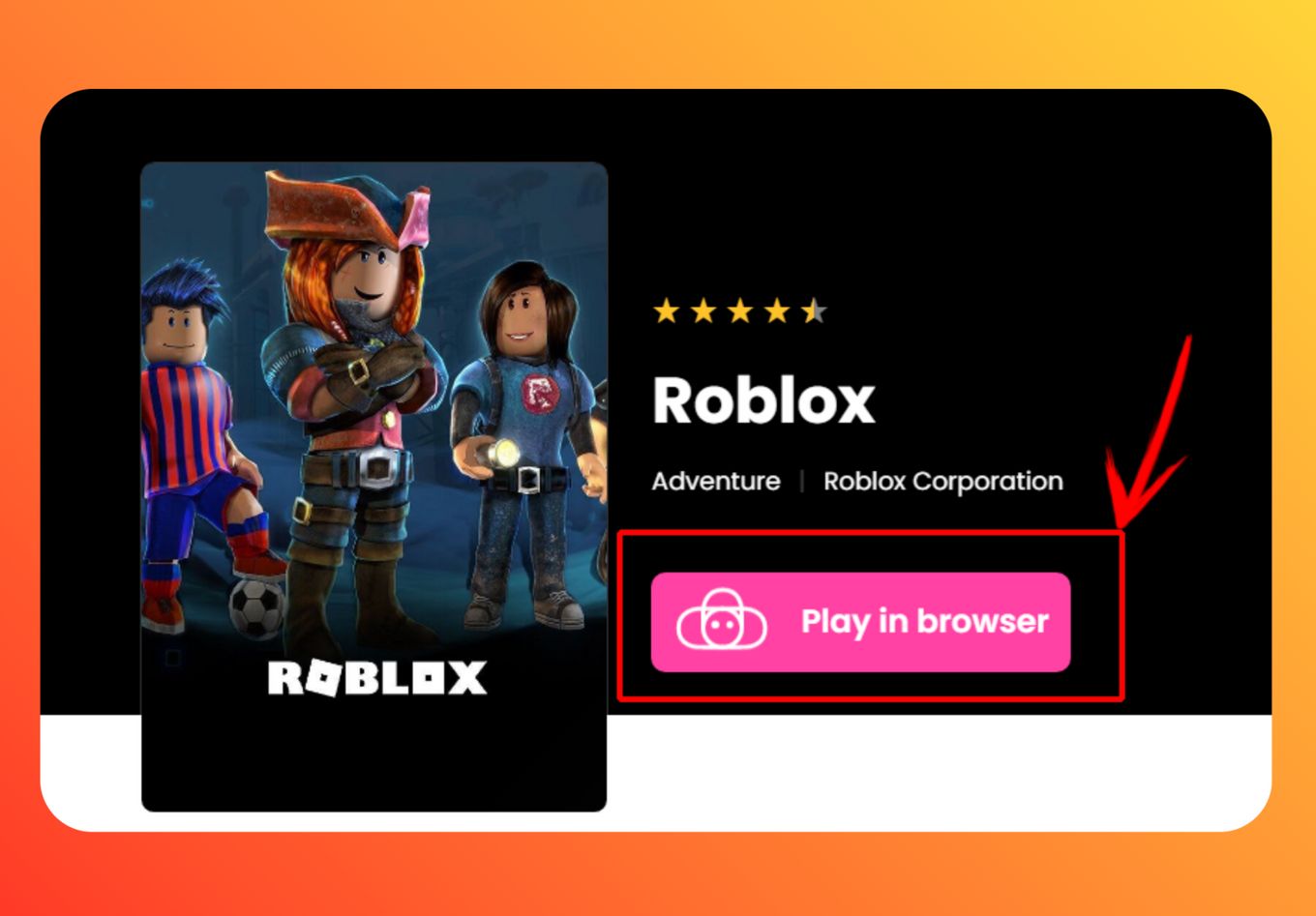
Note: You can only play Roblox without downloading it in some regions. Using a VPN to bypass this limit won’t work because the website detects the proxy.
Step 3: Sign in to your Roblox Account
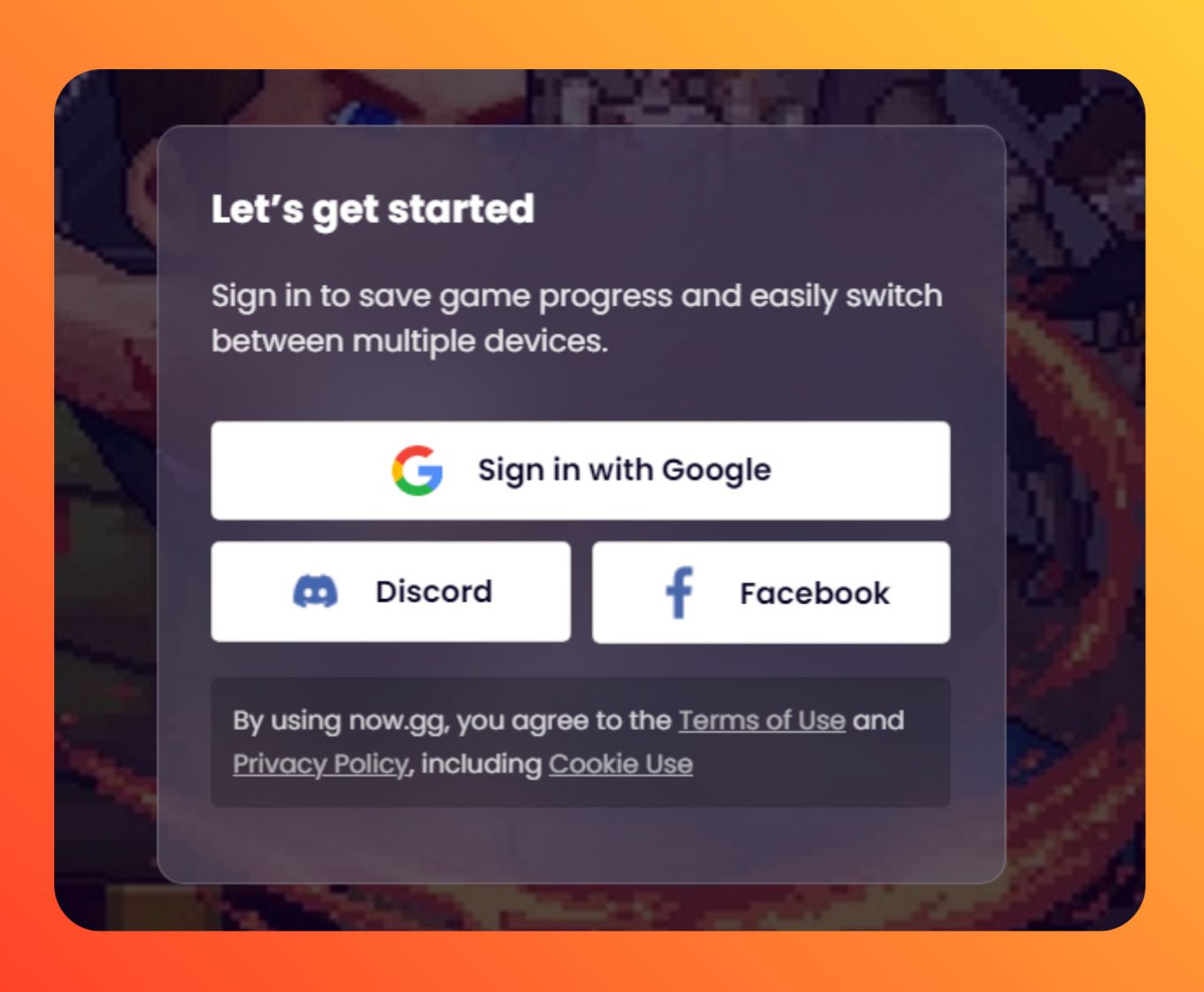
Once signed in, you can browse the game library by selecting the “Games” option on the homepage. Choose a game you want to play on Roblox without downloading, and enjoy! However, note you might have to spend some virtual currency for premium games.
Why Is Roblox Not Available in My Region?
Roblox is not available in your region because the developers of the Roblox game in now.gg have decided to make it available only for some regions. When setting up a game, developers can restrict access in certain areas and even devices before publishing it.
Unfortunately, using a VPN to access Roblox on a web browser will likely not work if you reside in these areas. The website detects it, and you will see a message saying, “Unsafe proxy or VPN detected”.
Conclusion
So, yes! It is possible to play Roblox without downloading the app. However, you might not get access to premium features when using Roblox on a browser. The app is also safer, has limited advertisements, and offers secure payment options. Nevertheless, you must log in using your credentials for both methods.

![33 Most Underrated Roblox Games [You Won't Believe It] underrated roblox games share](https://alvarotrigo.com/blog/wp-content/uploads/2023/08/underrated-roblox-games-share-300x150.png)
![Find Your Favorite Clothing on Roblox Mobile [Super Easy!] favorite clothing roblox share](https://alvarotrigo.com/blog/wp-content/uploads/2023/08/favorite-clothing-roblox-share-300x150.png)
![How to Make Your First Game on Roblox [5 Steps!] make game roblox share](https://alvarotrigo.com/blog/wp-content/uploads/2023/08/make-game-roblox-share-300x150.png)
![13 Best Roblox Games with Voice Chat [Ranked & Reviewed] roblox games voice chat share](https://alvarotrigo.com/blog/wp-content/uploads/2023/09/roblox-games-voice-chat-share-300x150.png)
![Web Browser on Samsung Smart TV [All You Need to Know] web browser samsung smart tv share](https://alvarotrigo.com/blog/wp-content/uploads/2023/08/web-browser-samsung-smart-tv-share-300x150.png)