Have you ever wondered how other players make their world look so beautiful, with floating items and all? One of the reasons why they can do this is because they use Minecraft’s Invisible Item Frames.
An Invisible Item Frame in Minecraft is a special type of item frame that displays items without showing the frame itself.
In this article, you will learn the command to get Invisible Item Frames in Java Edition, and its possible variants. We will also discuss if there is a way to use them in Bedrock Edition.

What Is the Invisible Item Frame Command?
The Invisible Item Frame command in Minecraft Java Edition is “/give @p item_frame{EntityTag:{Invisible:1b}}”. In order to run this inline code correctly, you must have cheats enabled or be in Creative Mode.
Here’s a breakdown of the command:
- /give: the main command that grant items to players or entities.
- @p: is is the Target Selector that determine who will receive the item frame. For example, “p” provides the item to the nearest player, while “@a” grants it to all players and “@s” is only for you.
- item_frame: Specifies the item ID. In this case, it is a regular Item Frame. Check Minecraft Community for more information these items.
- EntityTag: Indicates that you are modifying the entity data of the item frame.
- Invisible:1b: Sets the invisibility state to true (1b means boolean true).
Check out this official article for more information about how to use the commands
Invisible Item Frame Command Variants
- Invisible for All Users.
/give @a item_frame{EntityTag:{Invisible:1b}}
- Invisible + Fixed.
/give @p item_frame{EntityTag:{Invisible:1b,Fixed:1b}}
- Invisible + Glowing.
/give @p item_frame{EntityTag:{Invisible:1b,Glowing:1b}}
- Invisible + Invulnerable.
/give @p item_frame{EntityTag:{Invisible:1b,Invulnerable:1b}}
- Full Stack of Invisible Frames.
/give @p item_frame{EntityTag:{Invisible:1b}} 64
- Visible Frame + Custom Name (visible in inventory).
/give @p item_frame{display:{Name:'{"text":"Magic Frame"}'}}
- The Ultimate Invisible Frame: fixed, glowing and invulnerable.
/give @p item_frame{EntityTag:{Invisible:1b,Fixed:1b,Glowing:1b,Invulnerable:1b}}
How to Use the Invisible Item Frame Command in Minecraft Java
Here is a detailed guide to use this command in Minecraft Java:
- Step 1. Press “/” to open command menu in Minecraft.
- Step 2. Write “/give @p item_frame{EntityTag:{Invisible:1b}}”.
- Step 3. Hit “Enter”.
You will receive what it seems a regular item frame in your inventory, but it is not. - Step 4. Place the new Item Frame on a block.
- Step 5. Put an Item in the frame.
You will now see how the item “floats” without a frame.

Check out this official article for more information about how to use commands.
What Is the Invisible Item Frame Command for Bedrock?
There isn’t a command for obtaining Invisible Item Frames in Bedrock. That option is only available in the Java Edition. However, you can still install a texture pack to get invisible entities in Bedrock. Just copy the contents of the downloaded Zip file and paste them into your Minecraft Installation folder.
To place an invisible entity, follow the instructions of the mod pack you installed. For example, for CurseForge Minecraft Bedrock, write “F3 + b” or “fn + F3 + b” in the instruction window.
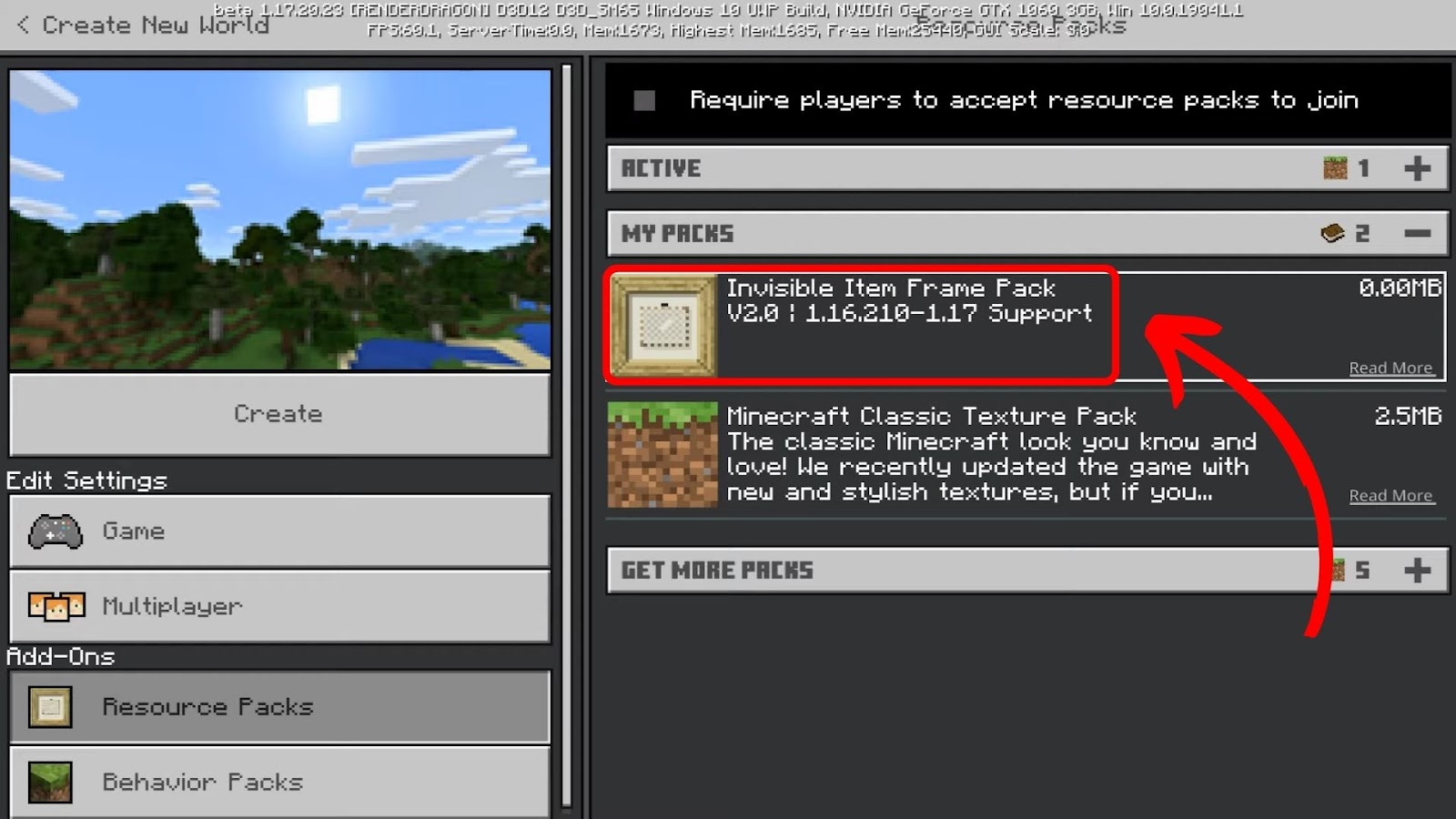
Incorporating these mods into your game allows you to craft elements like suspended gardens filled with potted plants or walls embellished with levitating maps showcasing your victories.
Want to make your world cooler? Use these fun commands for Minecraft!
Can Item Frames Cause Lag?
Yes, item frames can cause lag if you use many of them. Item frames alone usually don’t cause noticeable lag. However, the risk increases when many are close together, especially if they’re frequently updated or linked to redstone contraptions.
Rendering item frames also require moderate processing power.
In the past, Mojang identified a bug related to item frames causing lag. Hence, you should be careful when using multiple item frames, whether visible or not. A small amount won’t have a huge impact on gameplay.
If you’re using a low-end PC for playing, we have a list of Minecraft shaders for low-end PCs to help you conserve processing power.
![Can You Play Minecraft on a Macbook? [Java & Bedrock] play-minecraft-macbook](https://alvarotrigo.com/blog/wp-content/uploads/2023/10/play-minecraft-macbook-300x200.jpg)
![Make Minecraft Full Screen + Shortcuts [✓ Windows & Mac] minecraft full screen share](https://alvarotrigo.com/blog/wp-content/uploads/2023/08/minecraft-full-screen-share-300x150.png)
![Is Minecraft Free on PS4? [Here’s the Truth] minecraft free ps4 share](https://alvarotrigo.com/blog/wp-content/uploads/2023/08/minecraft-free-ps4-share-300x150.png)
![How to Reload Chunks in Minecraft [Bedrock & Java] how-reload-chunks-minecraft](https://alvarotrigo.com/blog/wp-content/uploads/2023/10/how-reload-chunks-minecraft-300x200.jpg)
![2 Ways to Hide Commands in Minecraft [✓ Proven Effective] hide-commands-minecraft](https://alvarotrigo.com/blog/wp-content/uploads/2023/12/hide-commands-minecraft-300x188.jpg)
![9 Fun Commands for Minecraft [How to Execute Them] fun-commands-minecraft](https://alvarotrigo.com/blog/wp-content/uploads/2024/04/fun-commands-minecraft-300x200.jpg)