A lot of tech companies have made their products waterproof. This feature is popular because it offers extreme usability in various conditions. Just imagine using your phone in the rain. Cool, right?
But… has Sony adopted this feature? Are PS5 consoles waterproof? What about the controllers? Find out the answers to these questions in this article.
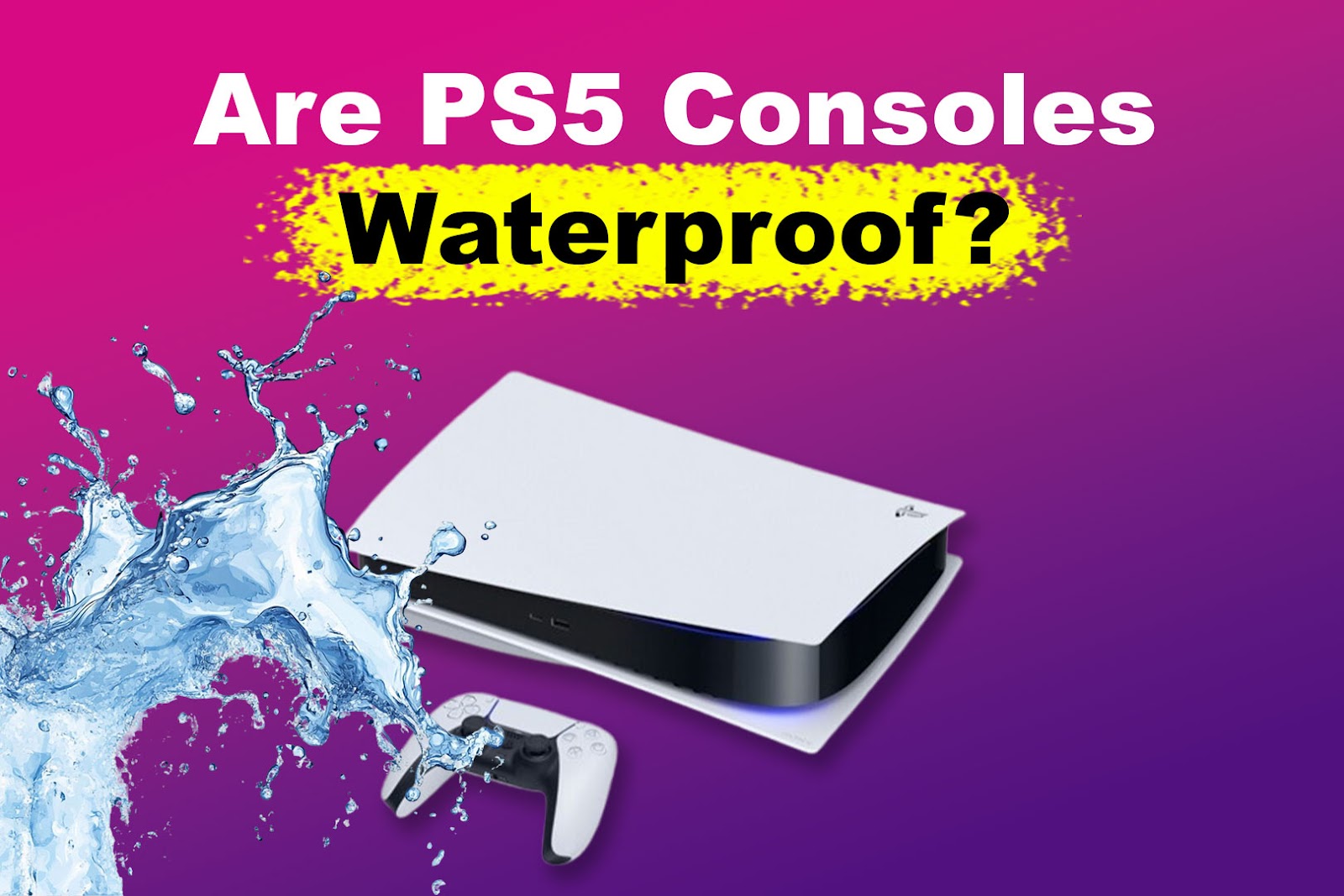
Is the PS5 Waterproof?
No, the PS5 is not waterproof. Its internal hardware runs on electricity, so it will short-circuit if it comes into contact with water. The PS5 is also not water resistant. Getting it wet will also cause its metal parts to corrode, resulting in permanent damage.
Your PS5 may still work after it gets wet, but you have to expect the damage to show soon. You may notice frequent overheating, graphical glitches, and distortion as signs of water damage. If your console has had significant water exposure, it might not even turn on.
Are PS5 Controllers Waterproof?
No, PS5 controllers are not waterproof. Like the console, the DualSense controller cannot withstand excessive moisture and being submerged under water without acquiring damage. If you want to use your controller in environments where it can get exposed to humidity, consider getting silicone cases.
It’s also worth noting that silicone cases (like this one from Amazon) do not entirely make your PS5 controller waterproof either. Instead, they protect it from accidental splashes.
What to Do If Your DualSense Controller Gets Wet
While your PS5 controller is durable enough to withstand light splashes, significant exposure to any liquid will inevitably damage it. This is especially true if you don’t know what to do if your controller accidentally gets wet.
Here’s what to do to minimize damage to your DualSense controller if it accidentally gets wet:
Step 1: Turn Your Controller Off
Keeping your controller on after water exposure may cause it to short-circuit.
Step 2: Flip Your DualSense Upside Down
Doing this will prevent water from seeping further into your controller and touching its internal components.
Step 3: Wipe the Controller Dry
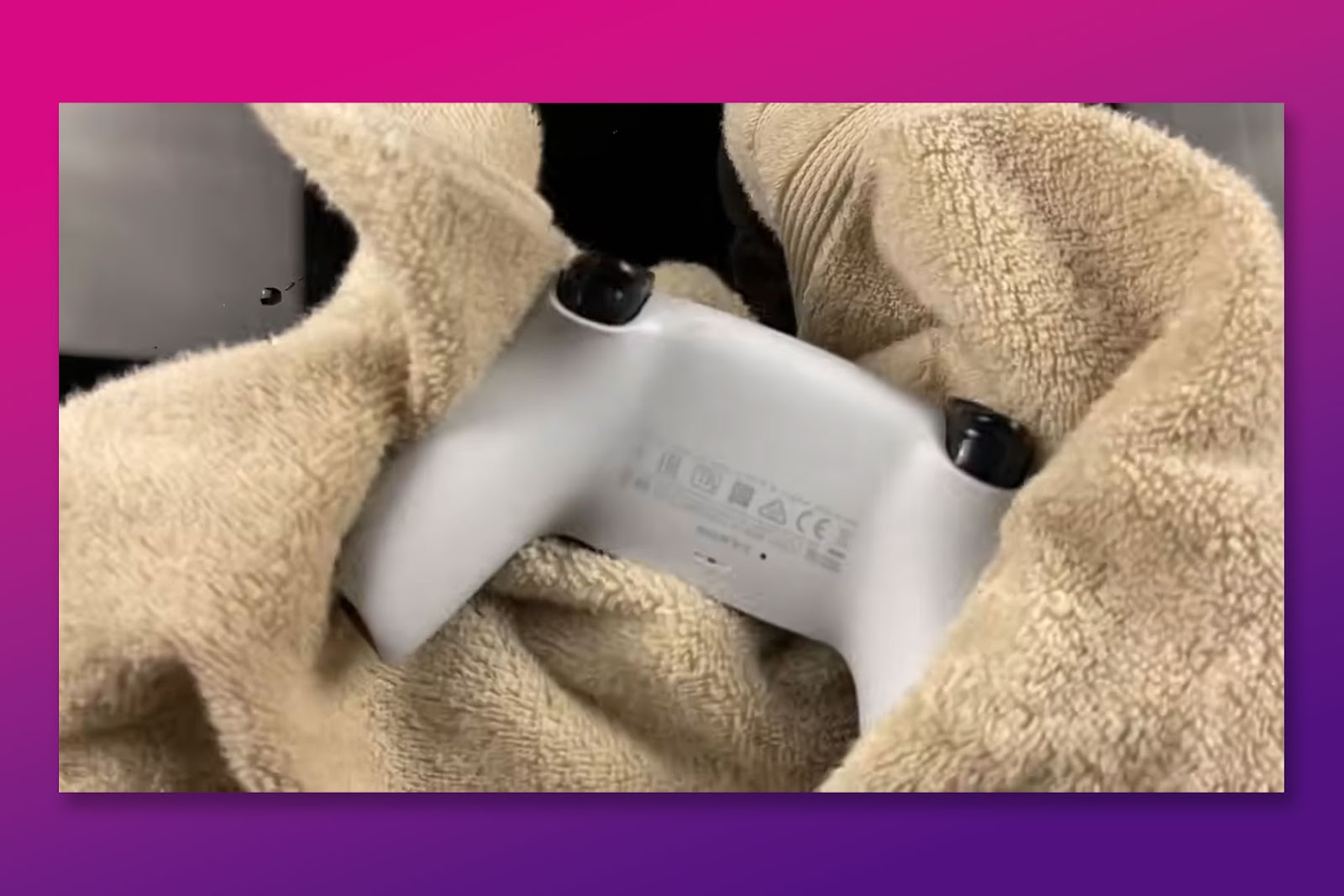
Step 4: Take the PS5 Controller Apart & Clean its Internal Parts (Optional)
This step is only recommended to those who know how to disassemble and fix a PS5 controller. The DualSense has sensitive internal components, which you may damage if you don’t know how to handle them properly.
You can refer to the video below for the process:
Step 5: Air Dry
Place your controller in a warm place where no direct sunlight, moisture, or heat touches it. Allow it to dry for a few hours or more, depending on how much water it has been exposed to.
Step 6: Test Your PS5 Controller
While PS5 controllers are not waterproof, there’s still a chance for them to work after minor water exposure. So, once you’re sure your controller is completely dry, plug it back into the console, turn it on, and test it.
If your controller refuses to turn on, water has damaged its components. In this case, you may need professional help, preferably from PlayStation Support, to repair it.
Even if your DualSense is still under warranty, Sony will not shoulder the repair for your water-damaged controller. This is because the PS5’s warranty only covers manufacturing and workmanship defects. Damage due to accidents and negligence voids the warranty.
Discover more about the PS5’s warranty here.
The PS5 Console & Controller Are Not Waterproof
While Sony has made many of its products waterproof or resistant, the PS5 is not among them. However, the lack of waterproofing on the gaming console makes sense because it is a stationary device that you can place somewhere safe and dry.
It’s not the same case for the controller, though. It’s more susceptible to water damage, as you usually place it on your living room table and snacks while playing.
Therefore, the only thing you can do to keep your console and controller safe from exposure to any liquid is to be careful. Avoid placing it near any liquid.
![PS5 Warranty - What You Need to Know [Duration, Coverage...] ps5 warranty share](https://alvarotrigo.com/blog/wp-content/uploads/2023/08/ps5-warranty-share-300x150.png)
![How Long Do Xbox Controllers Last? [The Truth] how long xbox controllers share](https://alvarotrigo.com/blog/wp-content/uploads/2023/09/how-long-xbox-controllers-share-300x150.png)
![PS5 Controller VS Xbox Controller [Full Comparison] ps5 vs xbox controller share](https://alvarotrigo.com/blog/wp-content/uploads/2023/08/ps5-vs-xbox-controller-share-300x150.png)
![Where Are Xbox Made in 2024? [You’ll Be Surprised!] where xbox made share](https://alvarotrigo.com/blog/wp-content/uploads/2023/08/where-xbox-made-share-300x150.png)
![How To Clean PS5 Controller [The Right Way] clean ps5 controller share](https://alvarotrigo.com/blog/wp-content/uploads/2023/08/clean-ps5-controller-share-300x150.png)
![PS5 Overheating - Causes [+3 Ways To Fix It] ps5 overheating share](https://alvarotrigo.com/blog/wp-content/uploads/2023/08/ps5-overheating-share-300x150.png)