Any PS5 controller is bound to become dirty whenever it gets used. So how do you clean your PS5 controller? In this article, we will explain why it gets dirty, the different ways you have to clean your controller, how long it usually last, and how you can replace it if it’s malfunctioning.
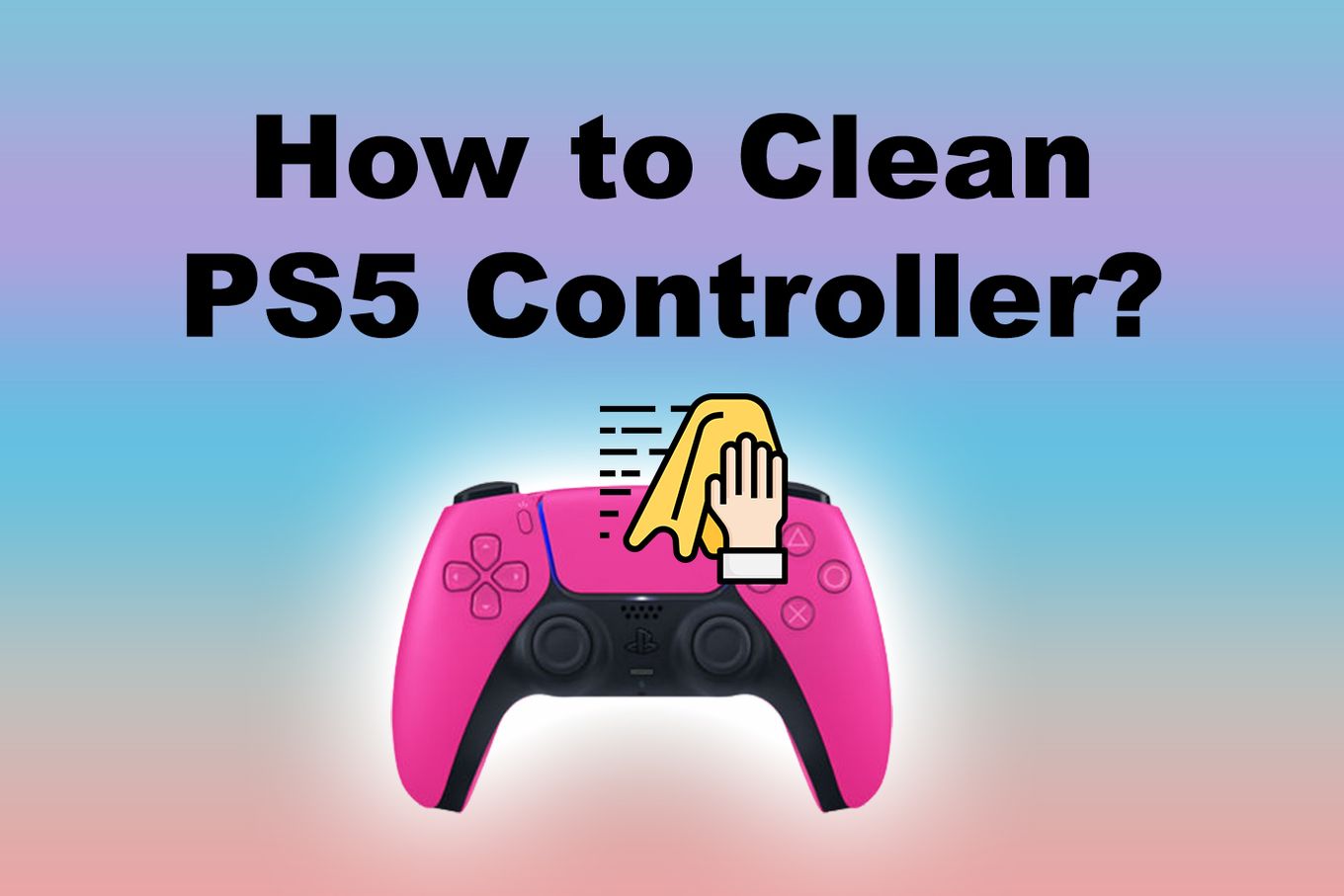
The DualSense is white, and dirt becomes more noticeable when dust and debris fall on it. Whether you like it or not, you will have to spare some time to clean it. If you don’t, you will experience problems with sticky keys.
Let’s dive in.
Controllers are just a small component of your console, so make sure your PS5 is clean too! Learn how to clean your PS5 and prevent your PS5 to overheat.
In this article, we will look at some simple, easy-to-follow steps on cleaning a PS5 controller and keeping it free of dirt and grime.
Why Does My PS5 Controller Get Dirty?
The main reason why your PS5 Controller gets dirty is that Sony released the PS5 DualSense controller in white. Dust, debris, and other particles will easily draw attention to a white surface. The second reason is its rough texture, where it is easy for dirty particles to remain.

The problem with white devices is that they tend to reveal dirt quickly because any dark spots become very conspicuous. It also has a textured back, attracting more grime and filth.
Playing on the PS5 is quite an experience, and the fun and anxiety it brings can make your body sweat. Sweaty fingers leave moisture, which attracts dirt, necessitating that you know how to clean a PS5 controller.
How To Clean PS5 Controller
Aside from the color, the texture of the PS5 controller is a concern when it comes to keeping the gadget clean.
When you look attentively at the rear of the DualSense, you’ll notice a textured pattern with the PS5 buttons on the front. Because this is not a smooth feel, any dirt or dust that gets onto the rear of the controller is more likely to be retained.
In a nutshell, you’ll need rubbing alcohol and a few microfibre towels. Simply smear some alcohol on a towel and begin wiping the controller clean on the outside, focusing on the grip, thumbsticks, buttons, notches on the sides, and ports.
Note: Your PS5 controller is not waterproof. Do not use water when cleaning it as it might cause electrical damage.
Step 1. Clean The Grips

Use rubbing alcohol or Goo Gone with a microfiber cloth.
If there is any dirt on the surface, rubbing in little circles helps to loosen it and makes sure you aren’t just spreading it around further. Use scotch tape to lift dirt off the surface if you still see some unclean spots.
Step 2. Clean Thumbsticks & Buttons With Cotton Swab

Use a cotton swab to clean around and underneath the thumbsticks. Cotton buds will assist in gathering some of the dirt lodged in these tight crevices. Take care not to press too hard when dealing with the buttons.
Learn more about the PS5 controller battery life and make it last longer with some simple tips!
Step 3. Remove Black Marks Or Any Discoloration With Goo Gone

Dark marks, which are scuff marks from dropping or hitting the controller against something, can easily be removed using Goo Gone. This adhesive remover will help erase all the dark spots and leave your DualSense controller looking brand new.
Step 4. Clean The Gap Between Crevices Using a Knife Or A Needle

You can also use a twist tie. It is much safer because you won’t unintentionally scratch or damage your controller. Use a credit card or fold the twist tie once if you need something more durable.
Step 5. Clean The Ports With a Q-Tip

You will need a Q-tip for the ports because they are among the hard-to-reach parts. Wipe off the grime after dipping the Q-tip in some of the solutions.
And that’s it. That’s how to clean PS5 Controllers.
How Do I Get Rid Of Sticky Buttons On PS5?
Method 1. Clean The Buttons Individually by Taking Them Out
Take out the buttons and remove the debris or dust that might have clogged in between the spaces.

Method 2. Clean The Buttons Alltogether Without Removing Them.
-
Step 1. Apply some canned air across the buttons to blow away any dust.

-
Step 2. Apply isopropyl alcohol on the affected buttons.

-
Step 3. Press down on the buttons in a circular motion to remove any possible obstructions.

-
Step 4. Apply a little more compressed air

-
Step 5. Dry the buttons gently with a microfiber towel.

Can I Use Alcohol Wipes To Clean PS5 Controller?
Yes, alcohol wipes are among the other cleaning materials you can use to clean your PS5 controller. They are better than soapy water because alcohol is a disinfectant and the wipes don’t risk dropping moisture or soap residue into your controller. Use them to clean your controller by wiping it downwards to remove any grease or dirt.
The additional cleaning materials include canned air, paper towel, or toothpick.
Since they cannot reach the very thin cracks and crevices with ease, use canned/pressurized air to remove the grime and dirt before wiping the controller down.
What Is The Life Expectancy Of A PS5 controller?
The life expectancy of a PS5 controller is approximately 417 hours of play. The next-generation PlayStation controller is expected to see analog stick drift in slightly over 400 hours, according to a teardown and durability research by iFixit.
According to the analysis, the sticks used in the DualSense would roughly become unusable after 2,000,000 cycles, with a center-push lifespan of about 500,000 cycles.
When & How To Get A PS5 Controller Replacement?

You can get a controller replacement from Sony if your controller has become defective and unusable or has stick drift issues. PS5 controllers are not made to last long enough for avid gamers to use them for a long time.
It would be a good idea to get a controller that will, at least, work perfectly through the expected 417 hours or so.
This will require you to purchase original controllers that are less susceptible to stick drift and lose triggers.
Luckily, Sony made some mechanical improvements to some of the controllers on the market.
How To Get A Controller Replacement
-
Step 1. Visit PlayStation Support and log in to your account.

-
Step 2. Select DualSense as the product you are having trouble with.

-
Step 3. Answer the questions asked by PlayStation Support. You will be asked to provide documents such as the billing address and the shipping address for verification.

-
Step 4. Once verification is complete, Sony will ask you to send the PS5 controller to them, and they will either repair it or get you a new one.

How Do I Clean My PS5 Controller? Key Takeaways
To clean your PS5 controller, you will need alcohol wipes and canned/pressurized air as the primary tools for removing dust and debris.
If you are well equipped, you can remove them one by one, clean them, and get them back in place without damaging your controller. Always contact Sony customer support for more information on replacing faulty PS5 controllers.
Related Articles
- How To Stream In PS5?
- How To Set PS5 As Primary Console?
- How To Play PS3 Games on PS5?
- How To Use a PS5 Controller in a PS4?
- Can You Use PS4 Controller on PS5?
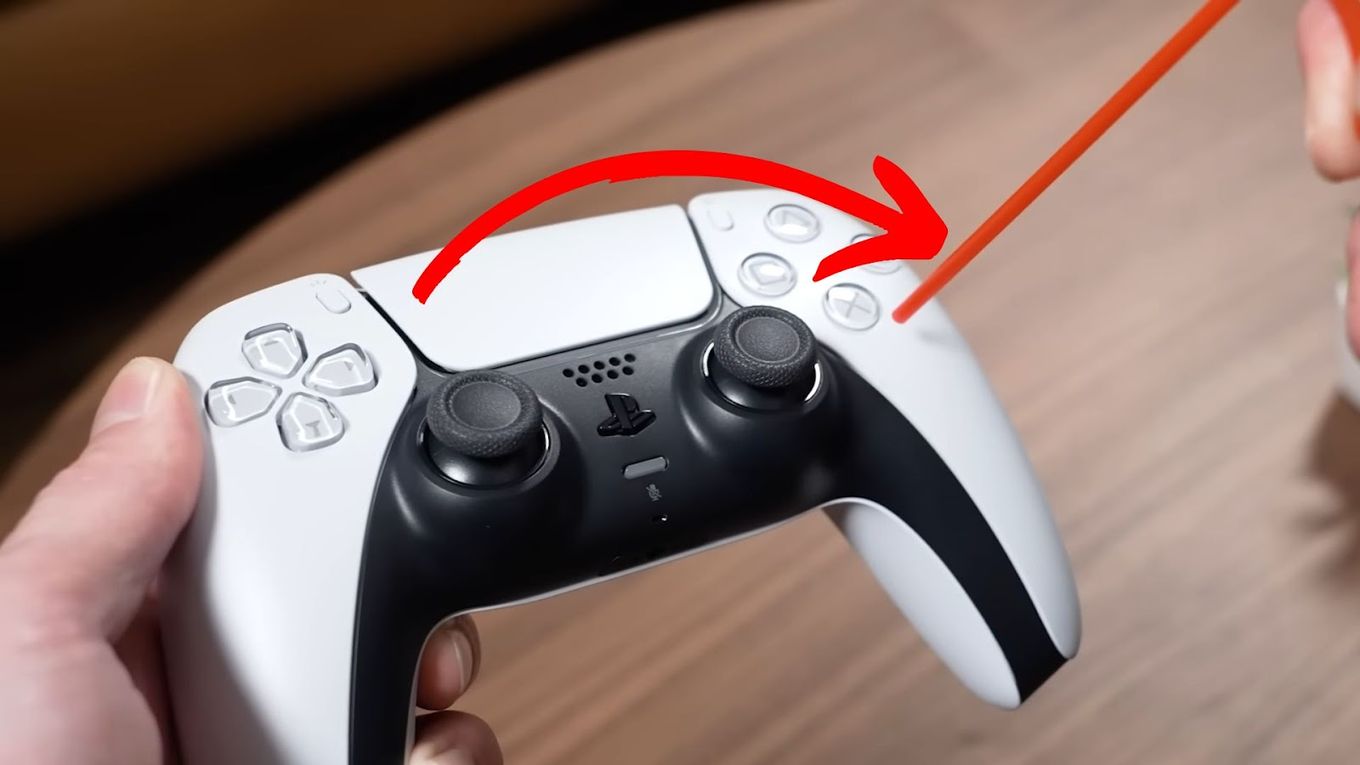
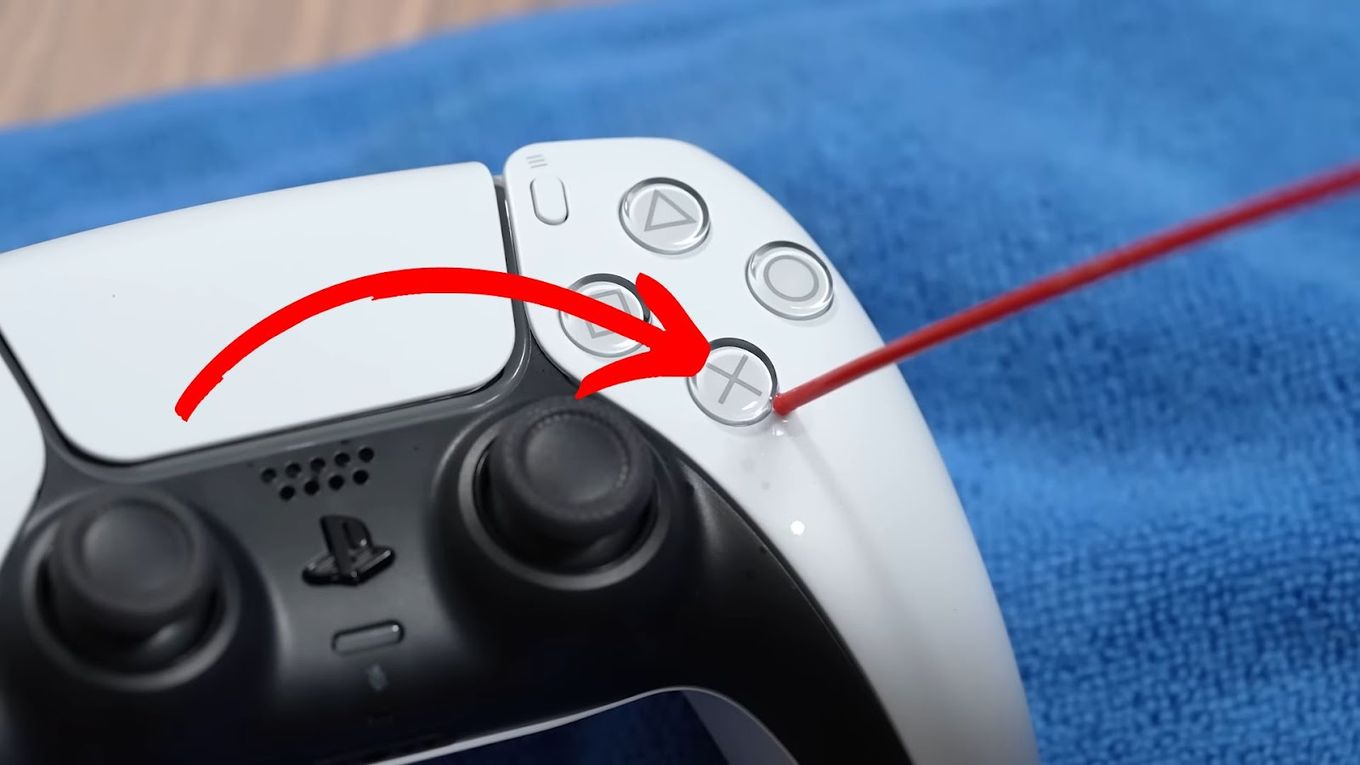

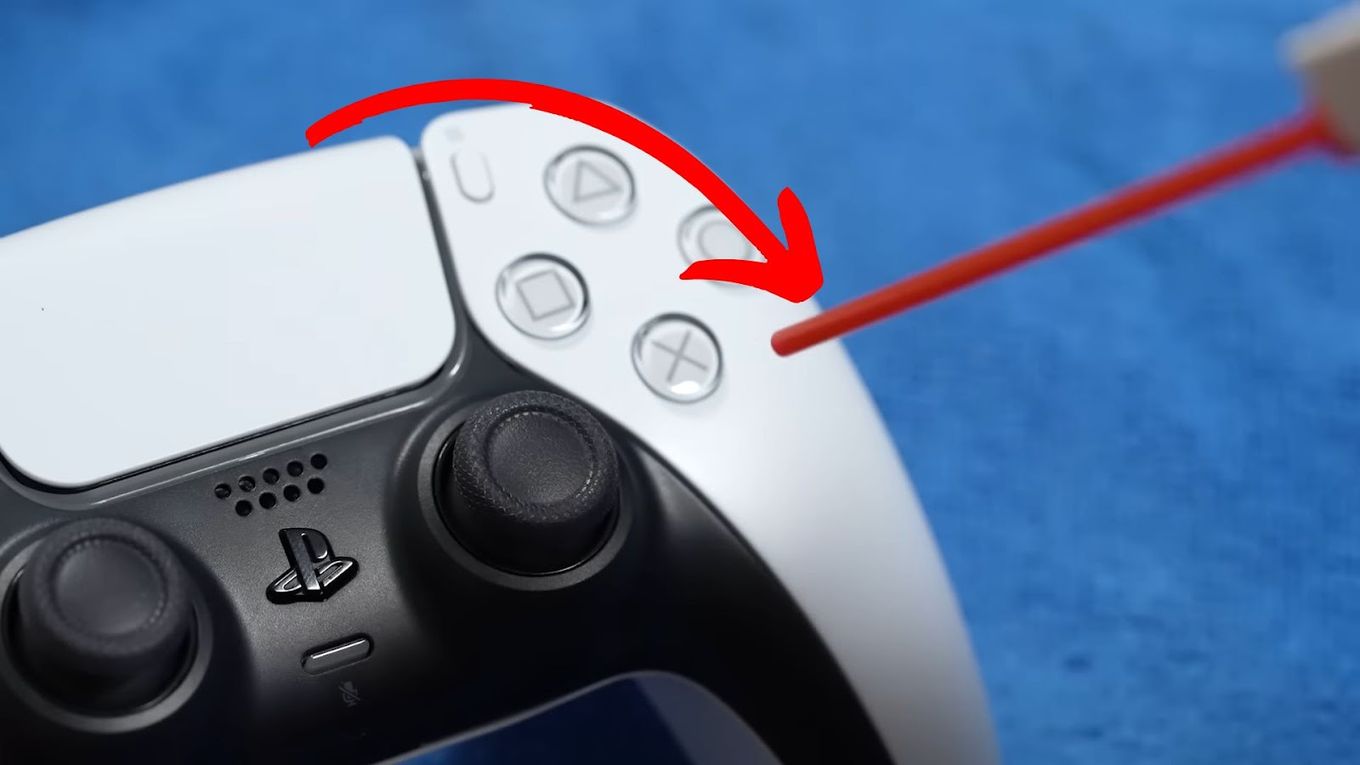

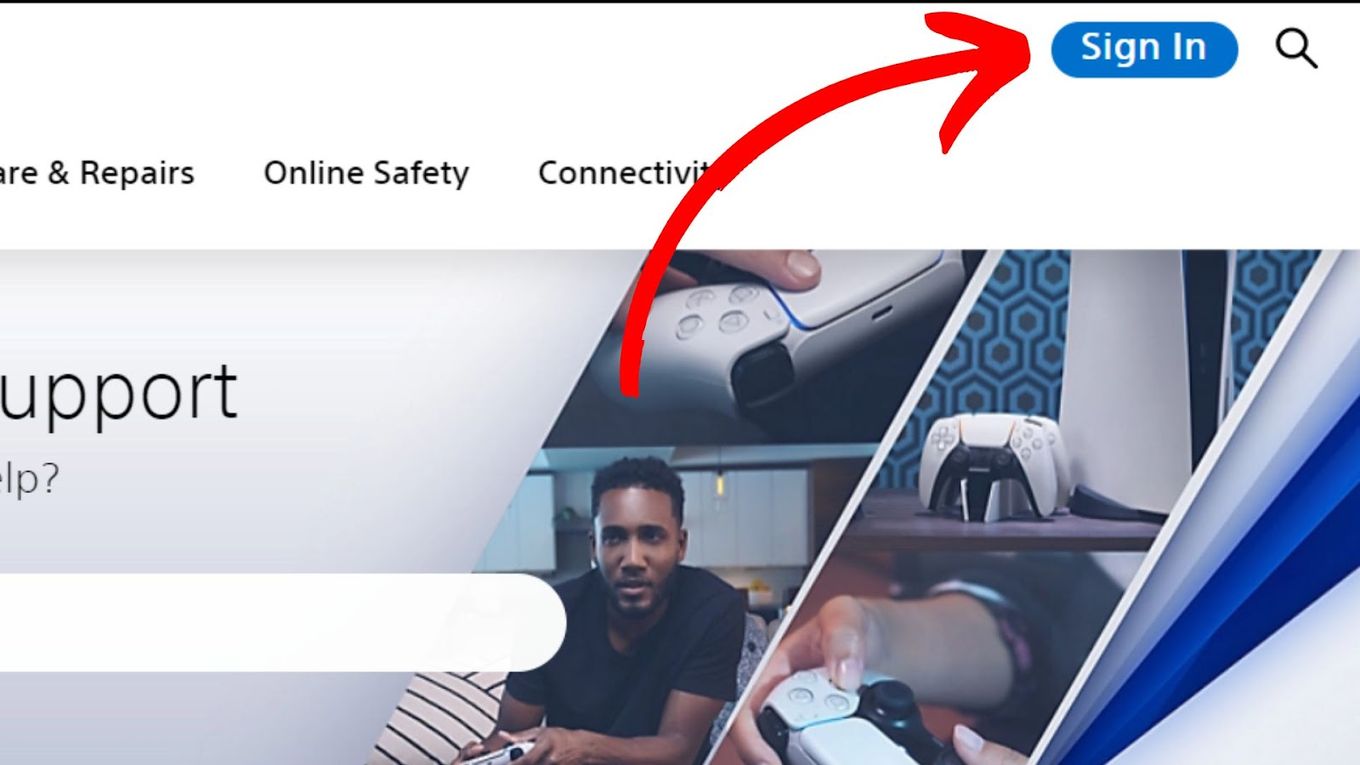
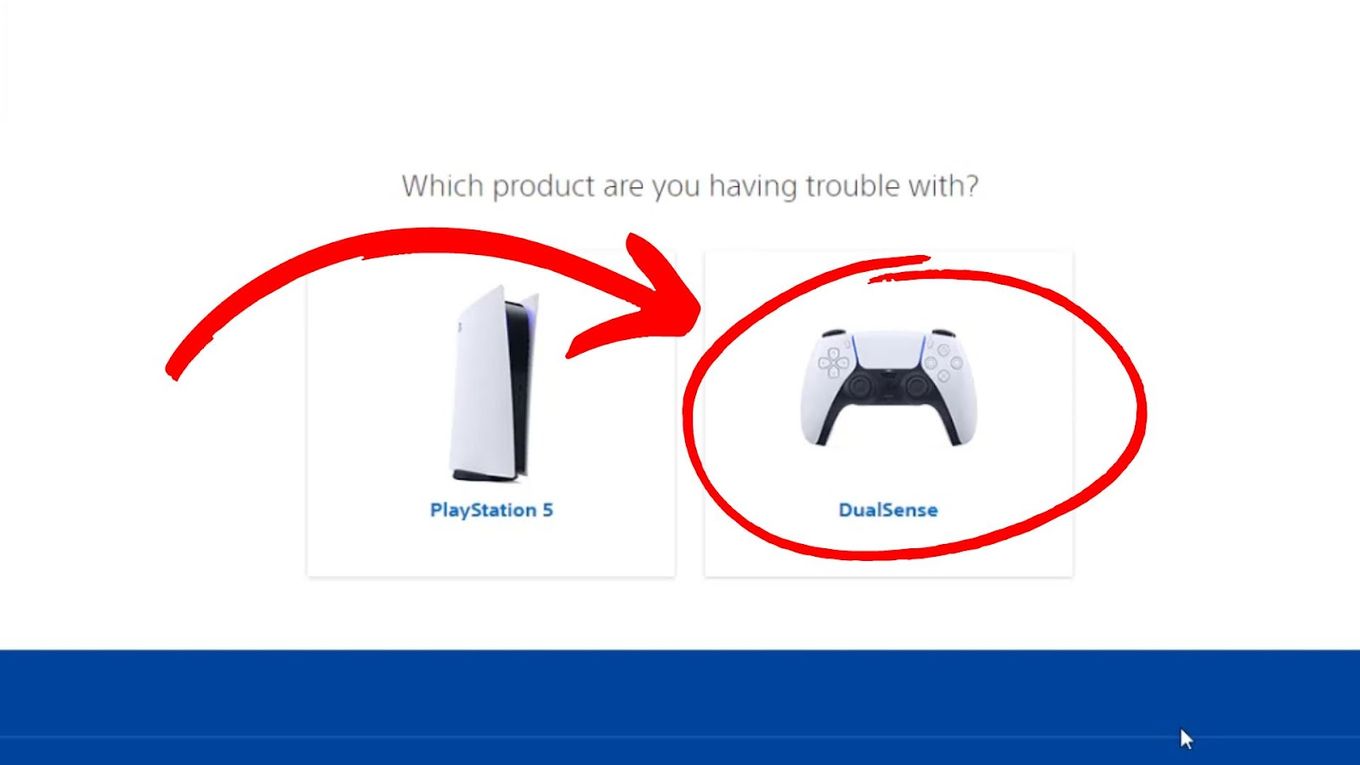
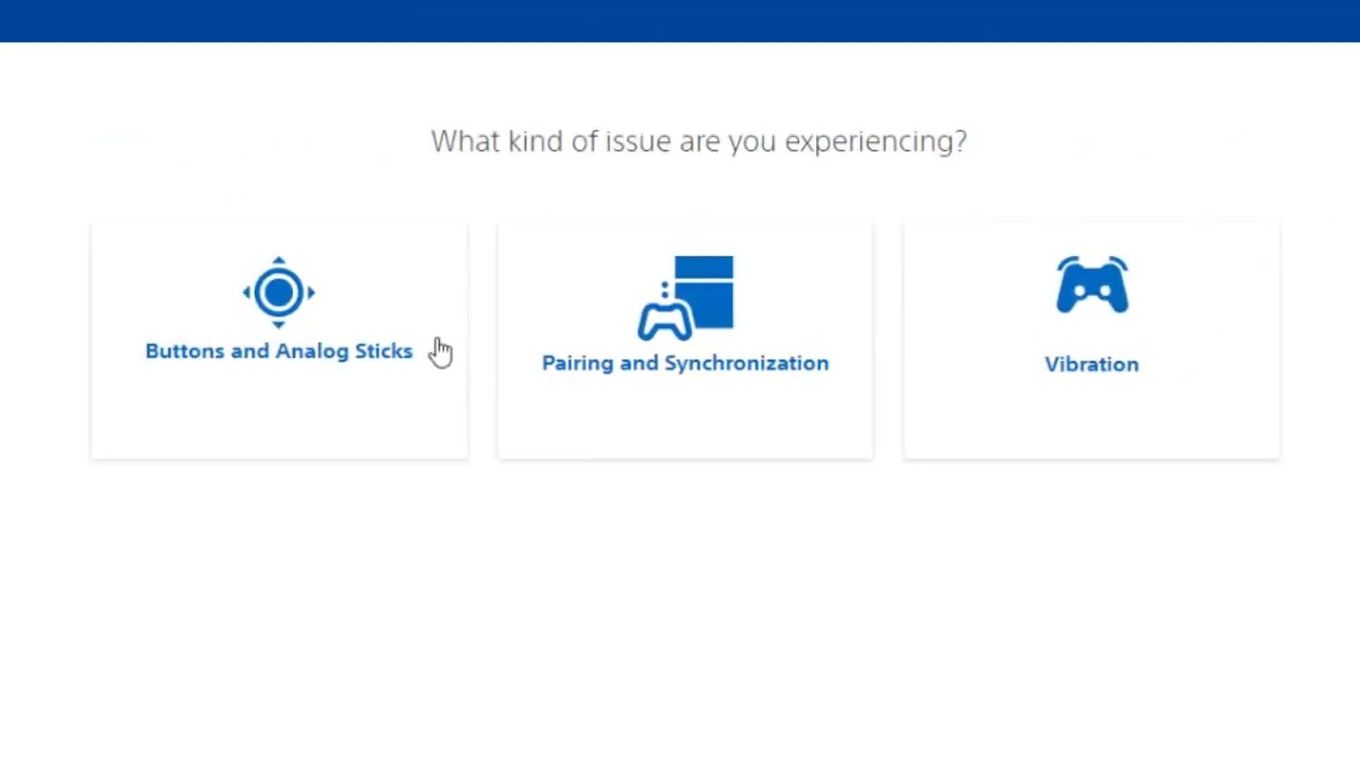
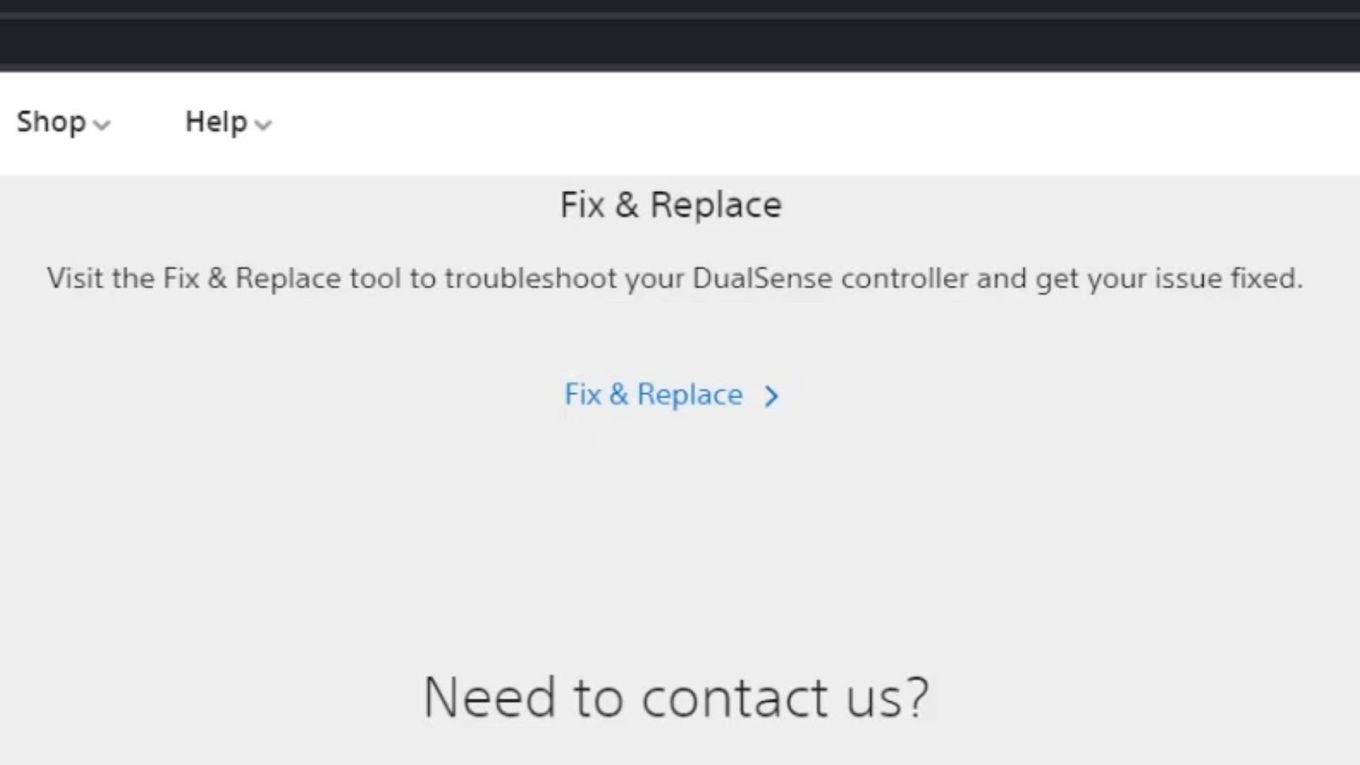
![How To Clean Your PS5 [The Right Way!] clean ps5 share](https://alvarotrigo.com/blog/wp-content/uploads/2023/08/clean-ps5-share-300x150.png)
![PS5 Controller VS Xbox Controller [Full Comparison] ps5 vs xbox controller share](https://alvarotrigo.com/blog/wp-content/uploads/2023/08/ps5-vs-xbox-controller-share-300x150.png)
![How Long Does Xbox One Last [ + How to Expand Its Lifespan] how long xbox one share](https://alvarotrigo.com/blog/wp-content/uploads/2023/08/how-long-xbox-one-share-300x150.png)
![How to Use Xbox Controller on PS5 [The Easy Way] xbox controller ps5 share](https://alvarotrigo.com/blog/wp-content/uploads/2023/09/xbox-controller-ps5-share-300x150.png)
![How to Charge Nintendo Switch Controllers [The right way!] charge switch controllers share](https://alvarotrigo.com/blog/wp-content/uploads/2023/08/charge-switch-controllers-share-300x150.png)
![How Long Do Xbox Controllers Last? [The Truth] how long xbox controllers share](https://alvarotrigo.com/blog/wp-content/uploads/2023/09/how-long-xbox-controllers-share-300x150.png)