If you are a fan of Roblox, you might have encountered the Roblox error code 503 at some point. This error can be frustrating and prevent you from playing your favorite games on the platform. But what does it mean, and how can you fix it?
In this blog post, we will explain what the “503 – Service Unavailable” Roblox error means, how to fix it, why you get it, and whether it is permanent or not. We will also answer a common question that many Roblox users have: why can’t I log in to Roblox?

What Does Error 503 Mean on Roblox?
Error code 503 is a standard HTTP error indicating that the server is unavailable to handle your request. It is not only specific to Roblox but to any website. In Roblox, it shows up because the server is either overloaded, undergoing maintenance, or experiencing technical issues. It can also happen due to technical issues on your side.
HTTP stands for Hypertext Transfer Protocol, and it is a foundational part of how the Internet works. HTTP errors are defined extensively in the official HTTP documentation.
Whatever the cause, rest assured that it is fixable, and it doesn’t mean your device is damaged or faulty. If you are experiencing the 503 error while trying to access Roblox, there is a strong chance many people are, too.
Due to Roblox errors, people speculate that Roblox is shutting down this 2024.
How to Fix Roblox 503 Error: Service Is Unavailable
There are several possible solutions to fix the Roblox 503 service error. Here are some of them:
Solution #1: Refresh Your Page
Sometimes, the error might be temporary and can be resolved by simply refreshing your page. To do this, just press F5 on your Keyboard or click the “Refresh” button on your browser.
Both of these actions cause your browser to reload the page and try to connect to the server again.
Solution #2: Clear Your Cache
A corrupted or outdated browser cache may cause the Roblox 503 error. The cache temporarily stores data that helps your browser load pages faster. However, if the cache contains invalid or expired data, it might interfere with your connection to the server.
The following steps explain how to clear your cache on the three most popular browsers:
Clear Cache [ Google Chrome ]
-
Step 1. Click the three dots icon on the top right corner and select “Settings”.
-
Step 2. Click “Privacy and Security” on the Left Sidebar.
-
Step 3. Click “Clear Browsing Data”.
-
Step 4. Check all the boxes on the pop-up window.
-
Step 5. Click “Clear Data”.

Clear Cache [ Mozilla Firefox ]
-
Step 1. Click the three bars icon on the top right corner and select “Settings”.
-
Step 2. On the left sidebar, click “Privacy & Security”.
-
Step 3. Scroll down & click “Clear Data” under the “Cookies and Site Data” section.
-
Step 4. Check all the boxes on the pop-up window.
-
Step 5. Click “Clear”.

Clear Cache [ Microsoft Edge ]
-
Step 1. Click the three dots icon on the top right corner and select “Settings”.
-
Step 2. Click “Privacy, Search, and Services” on the left sidebar
-
Step 3. Scroll down and click the “Choose what to clear” button under the “Clear browsing data” section
-
Step 4. Check all the boxes in the pop-up window.
-
Step 5. Click “Clear now”.

After clearing your cache, restart your browser and try to access Roblox again.
Solution #3: Restart Your Modem
Restarting your modem or router will reset your internet connection and clear any potential issues that might be causing the Roblox 503 service error. To do this, follow these steps:
-
Step 1. Unplug your modem or router from the power source.
-
Step 2. Wait for about 30 seconds.
-
Step 3. Plug your modem back into the power source.
-
Step 4. Wait for about 2 minutes until all the lights are stable.
-
Step 5. Try to access Roblox again.

This solution also works when you can’t play certain Roblox games. Discover the other fixes you can try here.
Solution #4: Use a Different Web Browser
Sometimes, the Roblox 503 error might be caused by a compatibility issue between your web browser and Roblox. To rule out this possibility, you can try using a different web browser to access Roblox.
Some of the popular web browsers that you can use are Chrome, Firefox, Edge, Safari, or Opera. Make sure that your web browser is updated to the latest version before using it.
Solution #5: Check Roblox Server Status
If none of the above solutions work for you, the problem might be on Roblox’s end. In that case, you can check Roblox’s server status to see if there are any ongoing issues or maintenance that might be affecting your access to the platform. To do this:
-
Step 1. Visit Roblox Status Page.
-
Step 2. Check for any alerts or messages that indicate any problems with Roblox’s servers.

If there are any issues reported, you will have to wait until they are resolved before you can play Roblox again.
Why Do You Get Roblox Error Code 503? [4 Reasons]
The Roblox 503 service error is usually caused by one of three reasons:
-
Overloaded Server.
The server has too many requests. The error can happen when there is a sudden spike in traffic or popularity of a particular game or feature on Roblox. -
Server is Under Maintenance.
You may experience error 503 when Roblox needs to fix bugs, add new features, or improve the performance and security of the platform. -
Technical Issues on The Server.
You get a 503 when there is a problem with the server’s hardware, software, or network. -
Problems on Your Side.
Error 503 can also be caused by problems on your end, such as internet connectivity issues, browser settings, or outdated software, as discussed earlier in the article.
In the 3 first cases, the server cannot respond to your request and displays the error message instead. The Roblox 503 error is not related to your device or internet connection, so you don’t need to worry about that.
Is 503 Service Unavailable Roblox Error Permanent?
No, the 503 Roblox “Service Unavailable” error is not permanent. It is a temporary issue that usually resolves itself within a few minutes or hours. The Roblox team is constantly working to improve their servers and ensure a smooth gaming experience for their users.
However, sometimes the 503 Roblox error can last longer than expected, especially if a major update or maintenance is going on. In that case, you might have to wait for a while until the server is back online.
Why Can’t I Log in to Roblox?

You might be unable to log in to Roblox for a couple of reasons. They include:
-
Roblox Servers Are Down.
If this is the reason, you will most likely encounter the Roblox 503 service error message. The login process requires the server to be available and responsive. In this situation, the best thing to do is to wait patiently until the server is restored and try again later. -
Your Browser’s Cookies or Cache Files May Be Corrupted.
This may interfere with your login process and make it difficult for your browser to communicate properly with Roblox servers. Clearing your browser data and refreshing the page will fix this issue. Alternatively, you can use a different browser or device. -
Captcha Verification Issues.
When logging in, you may need to complete a captcha verification to prove you are not a robot. According to Roblox Support, if captcha domains are blocked on your browser, you cannot log in to your Roblox account. -
You Used An Incorrect Username Or Password.
Make sure you enter your username and password correctly when logging in. If you forgot your password, you can reset it by clicking on the “Forgot Password or Username” link on the login page.
Error Code 503 on Roblox Is a Temporary but Annoying Problem
The Roblox “503 service unavailable” error is a common but temporary problem that affects Roblox users from time to time. It means that the Roblox server is unavailable and cannot process your request. The error is usually caused by server overload or maintenance and resolves itself quickly.
However, if the error persists for a long time, the problem could be on your side. In this case, you might want to contact the Roblox support team and report the issue. They will be able to help you with more information or solutions.
I hope this blog post has helped you understand what the Roblox 503 service error is and how to deal with it. Happy gaming!

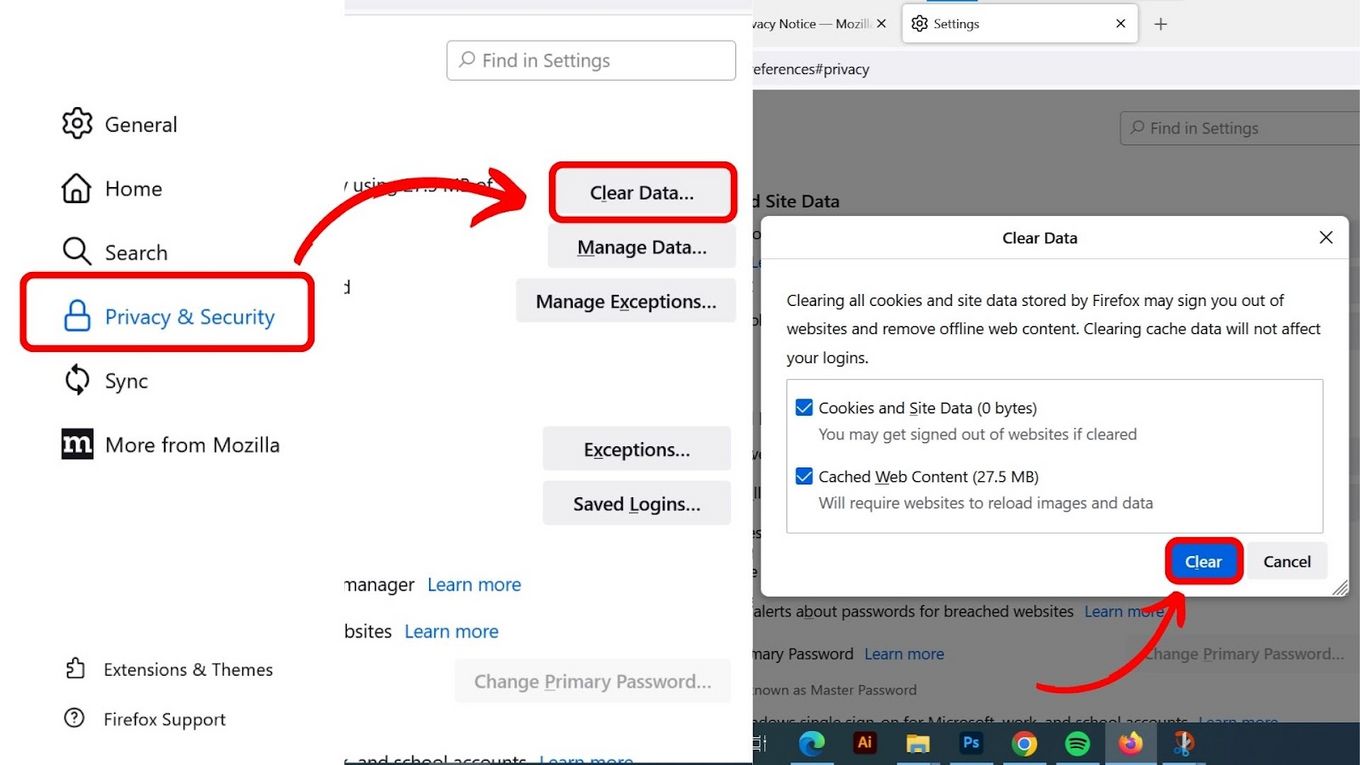
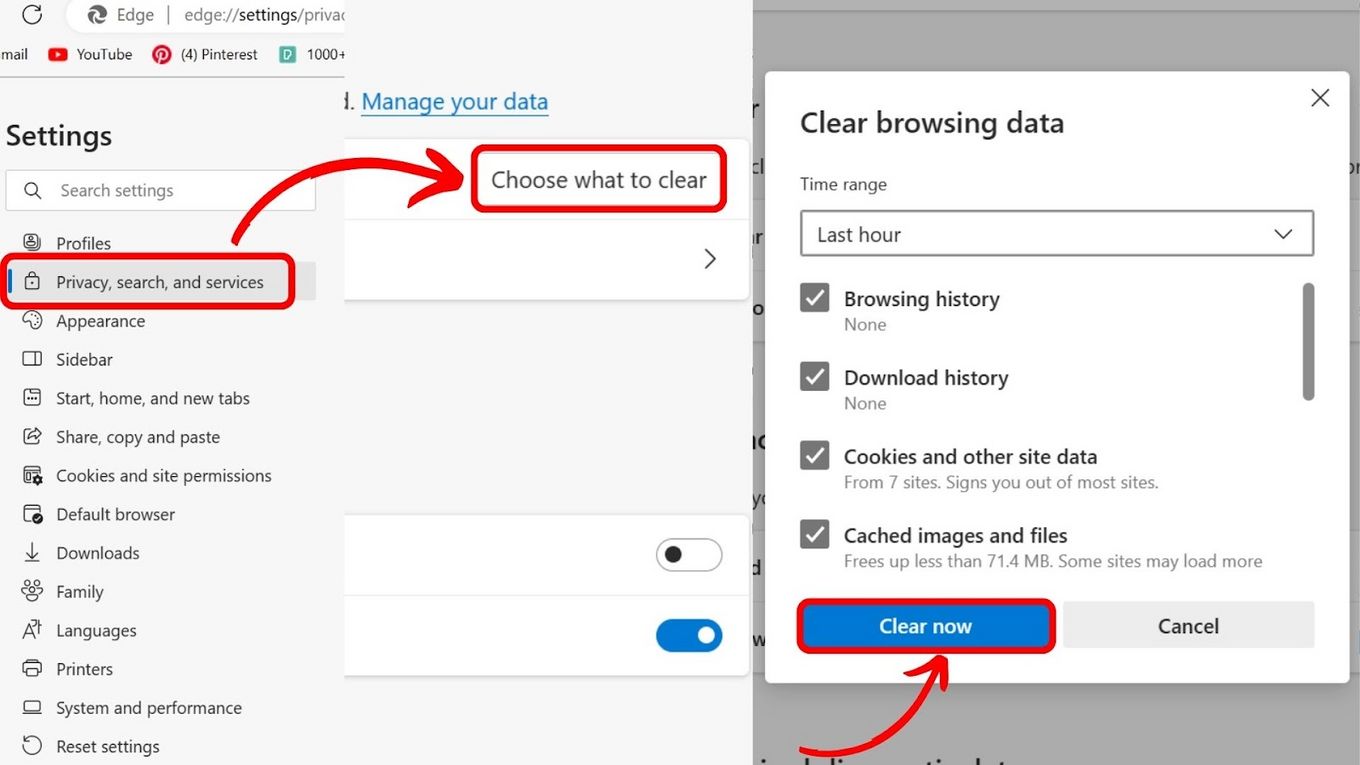

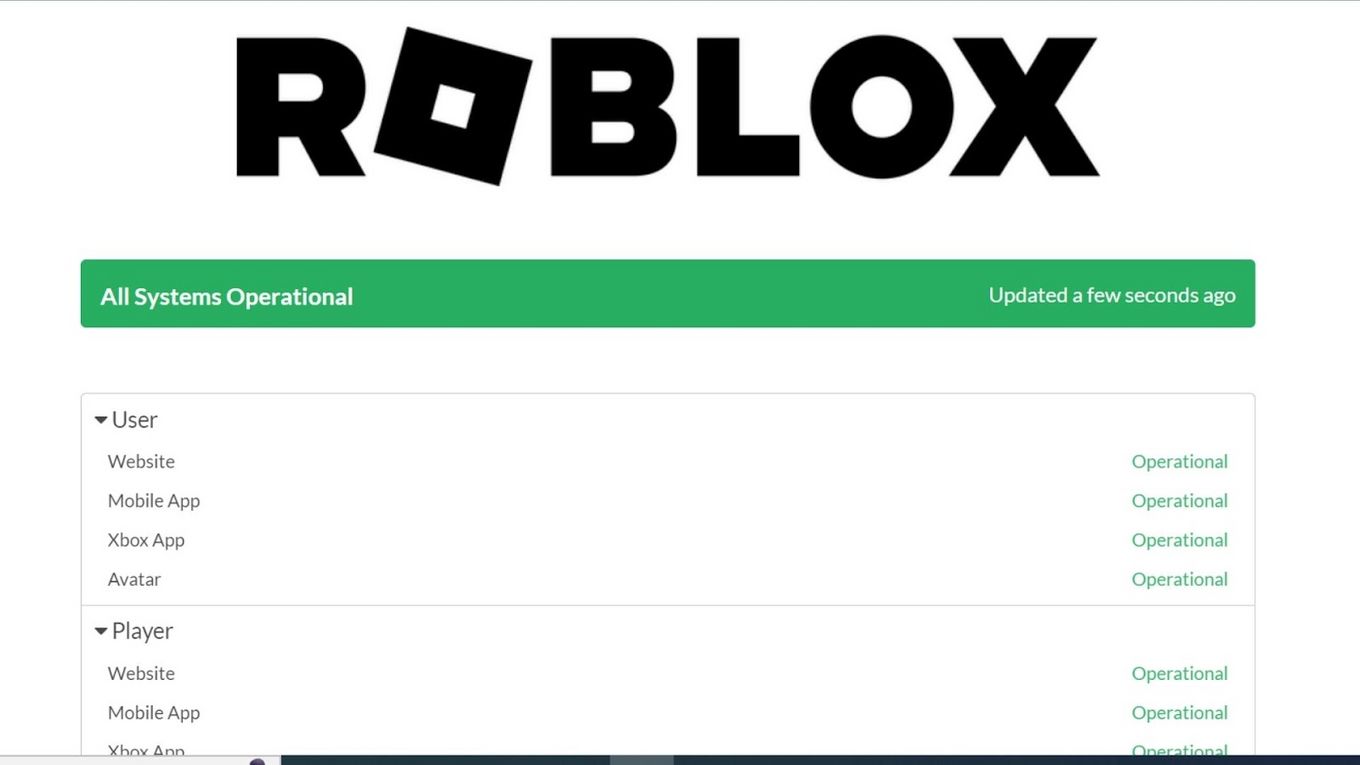
![33 Most Underrated Roblox Games [You Won't Believe It] underrated roblox games share](https://alvarotrigo.com/blog/wp-content/uploads/2023/08/underrated-roblox-games-share-300x150.png)

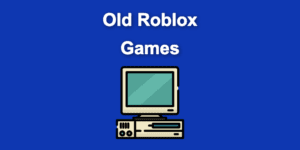

![Play Downloaded Switch Games Offline [The Easy Way!] play-downloaded-switch-games-offline](https://alvarotrigo.com/blog/wp-content/uploads/2024/01/play-downloaded-switch-games-offline-300x200.jpg)
![13 Best Roblox Games with Voice Chat [Ranked & Reviewed] roblox games voice chat share](https://alvarotrigo.com/blog/wp-content/uploads/2023/09/roblox-games-voice-chat-share-300x150.png)