Launched in 2017, Nintendo Switch has quickly become one of the most popular gaming consoles on the market with over 100M annual users and 4000+ games. But for many, Nintendo’s old Pokemon games are what hold their appeal.
If you are a fan of the Pokemon classics and you are wondering if you will be able to play them on the newer Nintendo Switch console — this is for you!
In the following sections, we will discuss how to play old Pokemon games on Switch and the different titles that are available. So, dust off your old Game Boy cartridges, and let’s get started!

Can You Play Old Pokemon Games on Switch?
No, you can’t. The Nintendo Switch does not natively support playing old Pokemon games, such as those from the Game Boy, Game Boy Color, Game Boy Advance, and the original Pokemon Snap. However, there are other ways you play old pokemon games and still get the best experience, for example using an emulator.
The fans of Pokemon games speculate that the capabilities may come to the Switch soon since the Game Boy catalog of games was added to the Nintendo Switch Online library recently.
However, Nintendo has yet to officially announce that old Pokemon games will be supported on Switch consoles. Pokemon game lovers would have to find other means to enjoy the combination of nostalgia on their next-gen consoles.
Remember you can always give a try to the new pokemon games for Nintendo switch.
How to Play Old Pokemon Games on Nintendo Switch?
The easiest way to play old pokemon games on Nintendo is via the 3DS. The Nintendo 3DS family has the largest library of Pokemon games available for you to play. If you can access a Nintendo 3DS console, you will be to play the classic games and relive the experience.
You can play Pokemon games from the Game Boy, Game Boy Color, and Game Boy Advance on the 3DS using the Virtual Console service.
Use 3DS Virtual Console to Play Old Pokemon Games
The 3DS Virtual Console is a platform Nintendo built to allow players to relive the experience of playing classic titles, like Pokemon games, from their defunct consoles.
To access these classic and old games, you have to download them from the Nintendo eShop on your 3DS console.
Some of the Pokemon games available on the 3DS Virtual Console include:
- Pokemon Red
- Pokemon Blue
- Pokemon Yellow
- Pokemon Gold
- Pokemon Silver
- Pokemon Crystal
- Pokemon Ruby
- Pokemon Sapphire
To play these games on the 3DS, you will need to purchase and download them from the Nintendo eShop. Once downloaded, you can launch the game from the Home Menu and start playing.
New Exclusive Pokemon Games for the 3DS Virtual Console
In addition to the normal 3DS Virtual Console games, there are also several Pokemon games available exclusively for the 3DS. These include
- Pokemon X
- Pokemon Y
- Pokemon Omega Ruby
- Pokemon Alpha Sapphire
- Pokemon Sun
- Pokemon Moon
- Pokemon Ultra Sun
- Pokemon Ultra Moon
Bad News: Nintendo 3DS eShop Is Closing!
Unfortunately, the Nintendo 3DS eShop will close on March 27, 2023. After this date, it will no longer be possible to purchase or download any games, including Pokemon games, from the 3DS eShop. This means that if you haven’t already purchased your favorite Pokemon games, you should do so before the closure date.
It’s also worth noting that some of the Pokemon games available on the 3DS Virtual Console may also be available on other platforms, such as the Nintendo Switch Online service or emulators.
As mentioned earlier, downloading ROMs for games you do not own is illegal and should be avoided.
Are Old Pokemon Games Coming to the Nintendo Switch?
Probably. Some gamers believe that the closure of the eShop will make Nintendo provide with a way for Pokemon fans to play their beloved titles. This could mean they will release the classic Pokemon games for the Switch or make remastered versions for the next-gen console.
With the Nintendo eShop closing down soon, there will be no way for players to download or play old Pokemon games (previously they could play using the 3DS) Players will no longer be able to download or purchase old Pokemon games for the 3DS.
Emulators: an Alternative Way to Play Old Pokemon Games
The proper method to play old Pokemon games from the Gameboy or any other classic Nintendo game is to use emulators. With emulators, you don’t have to use your Switch console. Your PC or Smartphone will suffice.
In the following paragraphs, we discuss how to play old Pokemon games on your PC and mobile phone.
1. PC Emulator
-
Step 1. Download and install Desmume Emulator.

Desmume works for both Mac and Windows PCs. You only need to know what your Computer’s bit number so you can download the correct version.
-
Step 2. Download a Pokemon ROM from emulatorgames.net

A Pokemon ROM is the installation file for the Pokemon game you want to play. Type the Pokemon Game Name in the website’s search bar and download it.
-
Step 3. Load the ROM on the Desmume emulator

- Launch Desmume emulator software.
- Click on “File” and then “Open ROM“.
- Navigate to the location where you downloaded the Pokemon ROM file.
- Select the ROM file and click “Open” to load it into the emulator.
-
Step 4. Play the Pokemon game.

With the ROM file loaded, you’re ready to start playing the game. Use your keyboard or gamepad to control your character and explore the game world.
2. Mobile Emulator
-
Step 1. Install GBA4iOS app for iOS or My Boy! app for Android.

For iOS users, you can alternatively download the GBA4iOS app directly from EcstasyApps. Just search for GBA4 and click “Download”.
-
Step 2. Download a Pokemon ROM from emulatorgames.net

‘ROM’ is the term used to describe the game installation file. You can also search for an old Pokemon game on Google and you will find tons of options.
-
Step 3. Load the ROM by launching the emulator app.

- Android: the Pokemon game ROM downloaded will appear on MyBoy! app emulator.
- iOS: tap on the Pokemon ROM file you downloaded and select “Open in GBA4iOS”.
-
Step 4. Play the game

With the ROM file loaded, you’re ready to start playing the game. Use the on-screen controls to control your character and explore the game world.
-
Step 5. Configure the emulator/game (optional)

Can You Play Original Pokemon Games on Switch?
No, you cannot play original Pokemon games on the Nintendo Switch. These games were not released for the Switch and are not compatible with the console. However, there are other options available for playing these classic Pokemon games, such as using emulation software or playing remastered versions on other platforms.
Right now, the best way to play the original pokemon games is by using a PC or mobile emulator or playing with the 3DS Virtual Console. We have explained both methods before.
Can You Still Play Old Pokemon Games?
Yes, you can still play old Pokemon games, although the methods may vary depending on the platform and the game. Here are a few ways you can play old Pokemon games:
-
Via Virtual Console. Some older Pokemon games have been re-released on Nintendo’s Virtual Console service, which is available on the Nintendo 3DS and Wii U. If you have one of these consoles, you can purchase and download these games from the eShop and play them on your console.
You want to do that as soon as possible because the Nintendo 3DS eShop will close on March 27, 2023. After that, it will no longer be possible to purchase any games, including Pokemon games.
-
Via Emulators on PCs & Smartphones. You can play older Pokemon games on your computer or mobile device using an emulator software. We described how to play old Pokemon games before.
-
Via Remastered Versions. Some old Pokemon games have been remastered on newer platforms, such as the Nintendo Switch. For example, Pokemon Let’s Go Pikachu/Eevee is a reimagining of the original Pokemon Yellow game and features many of the same locations, characters, and Pokemon.
Overall, while the methods for playing old Pokemon games may vary, there are still options available for those who want to experience these classic titles.
Re-experience Classic Pokemon Games
Playing old Pokemon games on the Nintendo Switch is a great way to re-experience the classic titles that helped make the series so popular in the first place.
Although the lack of Virtual Console support on the Switch presents its challenges, options are available for those who want to play these games.
Whether you use emulation or play remastered versions of old Pokemon games on the Switch, there will always be ways to experience these classic titles.
And yes, learning how to play old Pokemon games on Switch does require additional effort and research, but the result is well worth it for those who wish to relive the nostalgia of playing these iconic games.

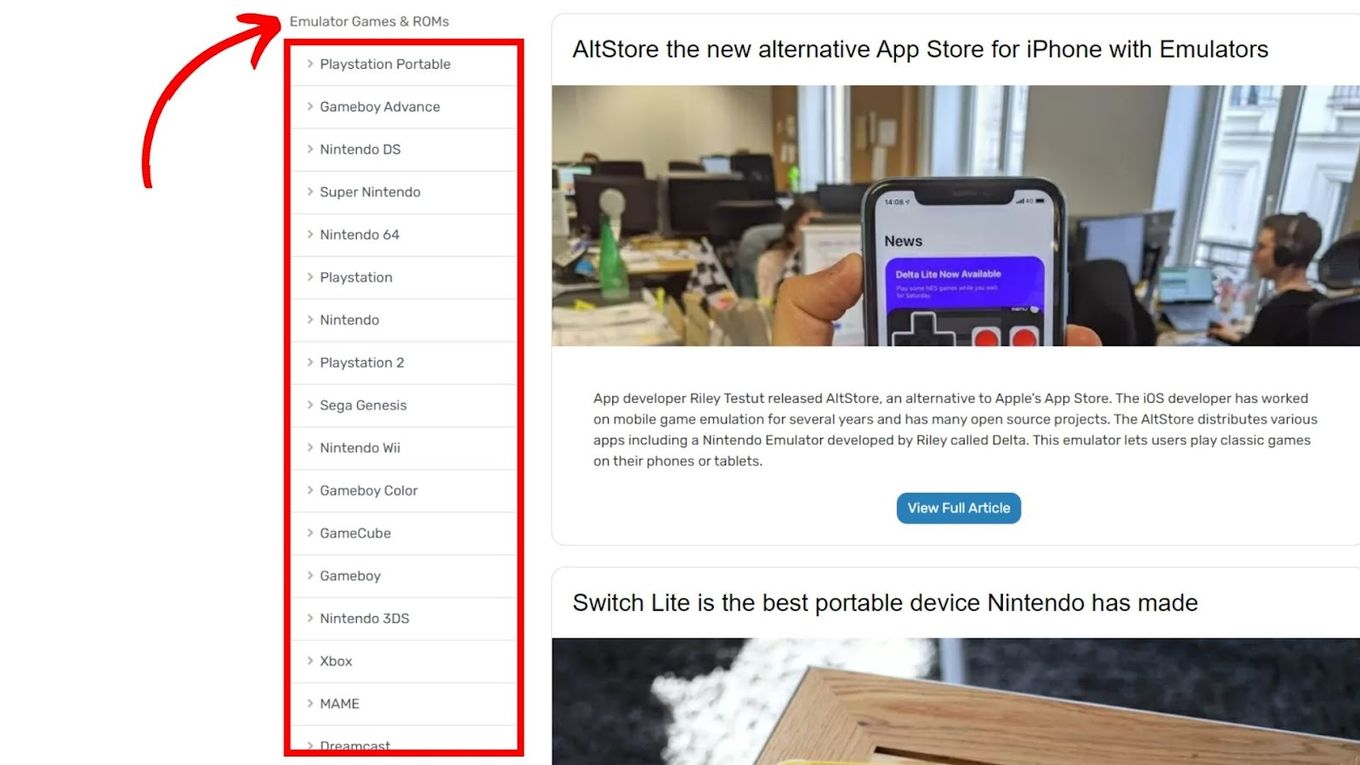
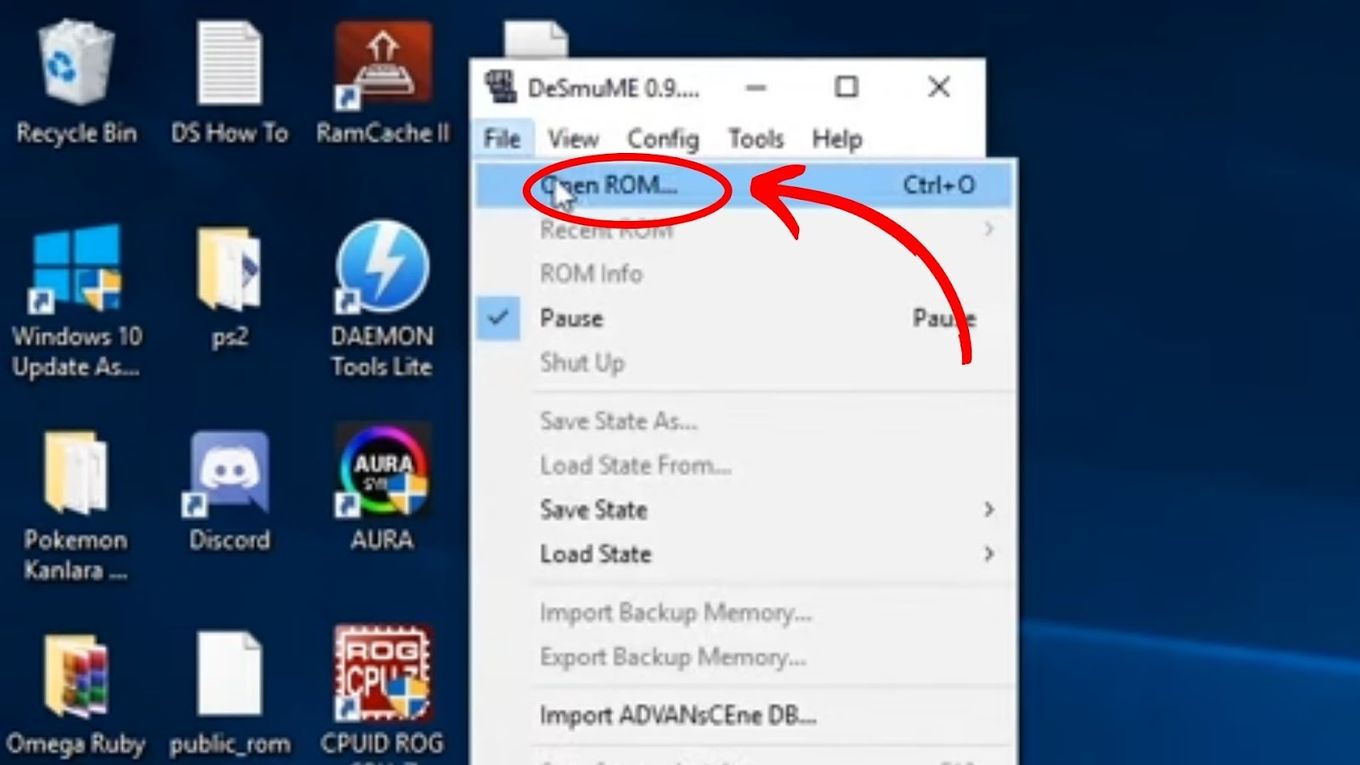
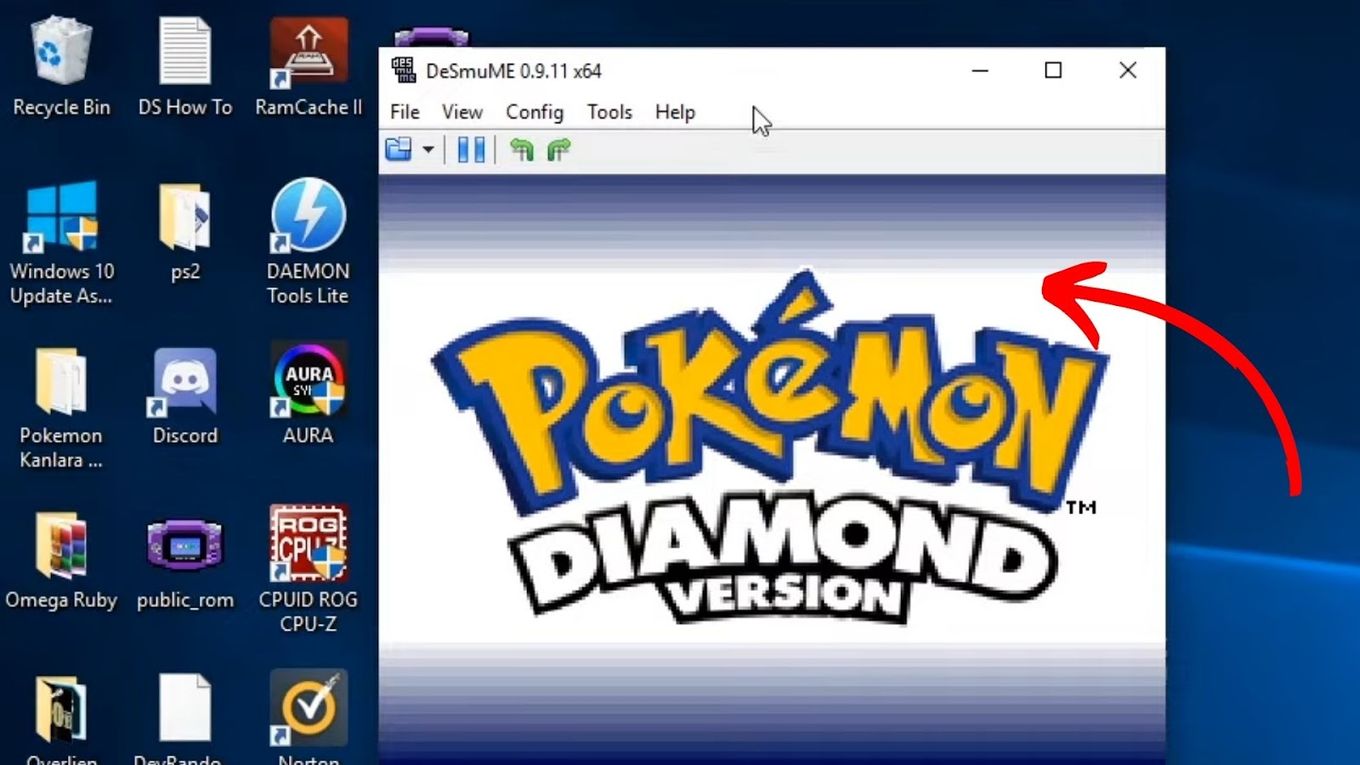
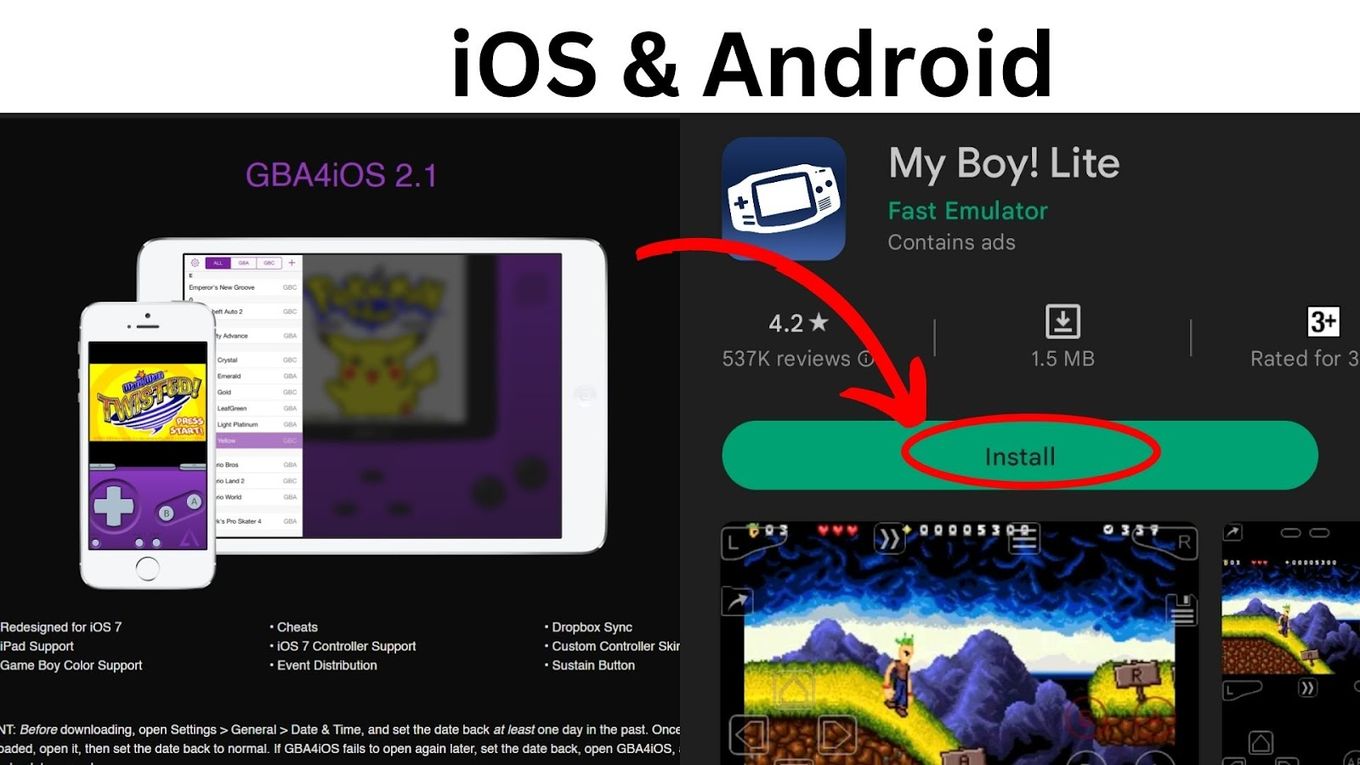
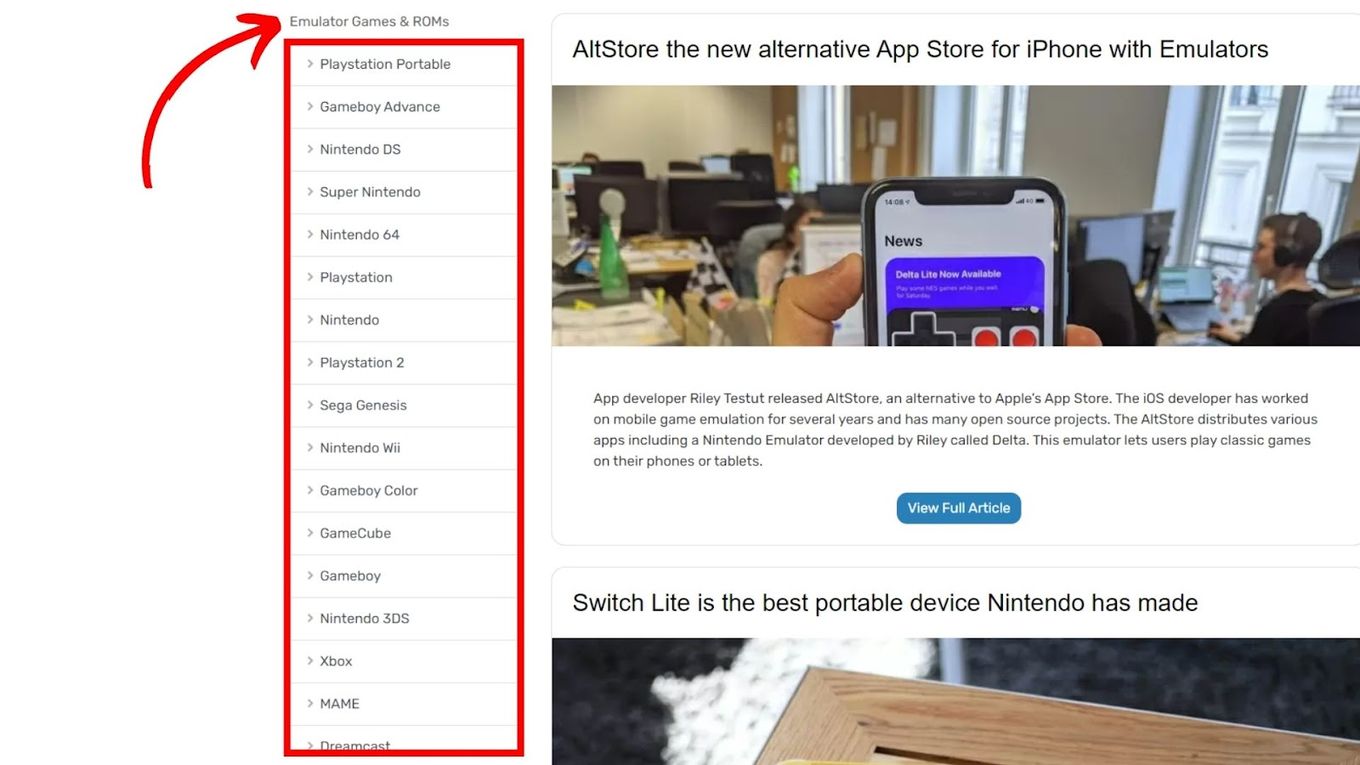
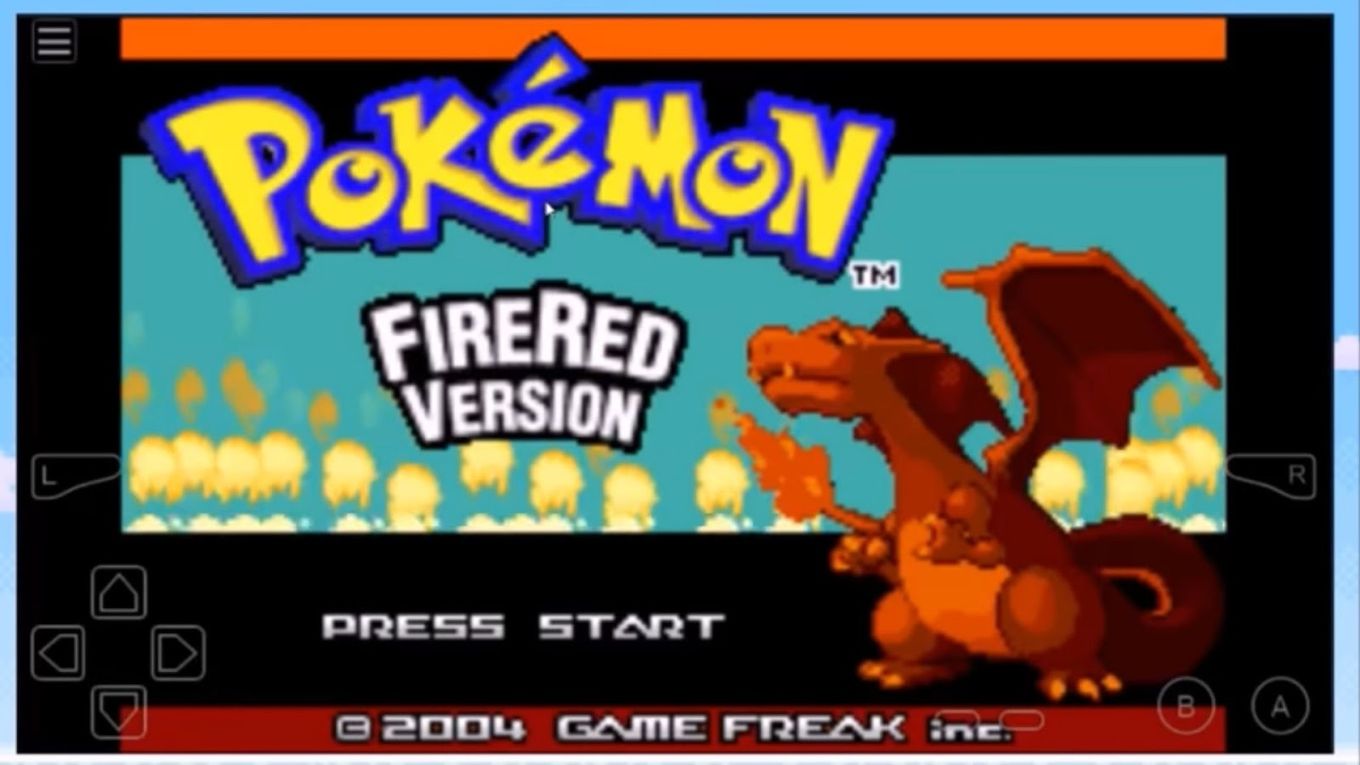
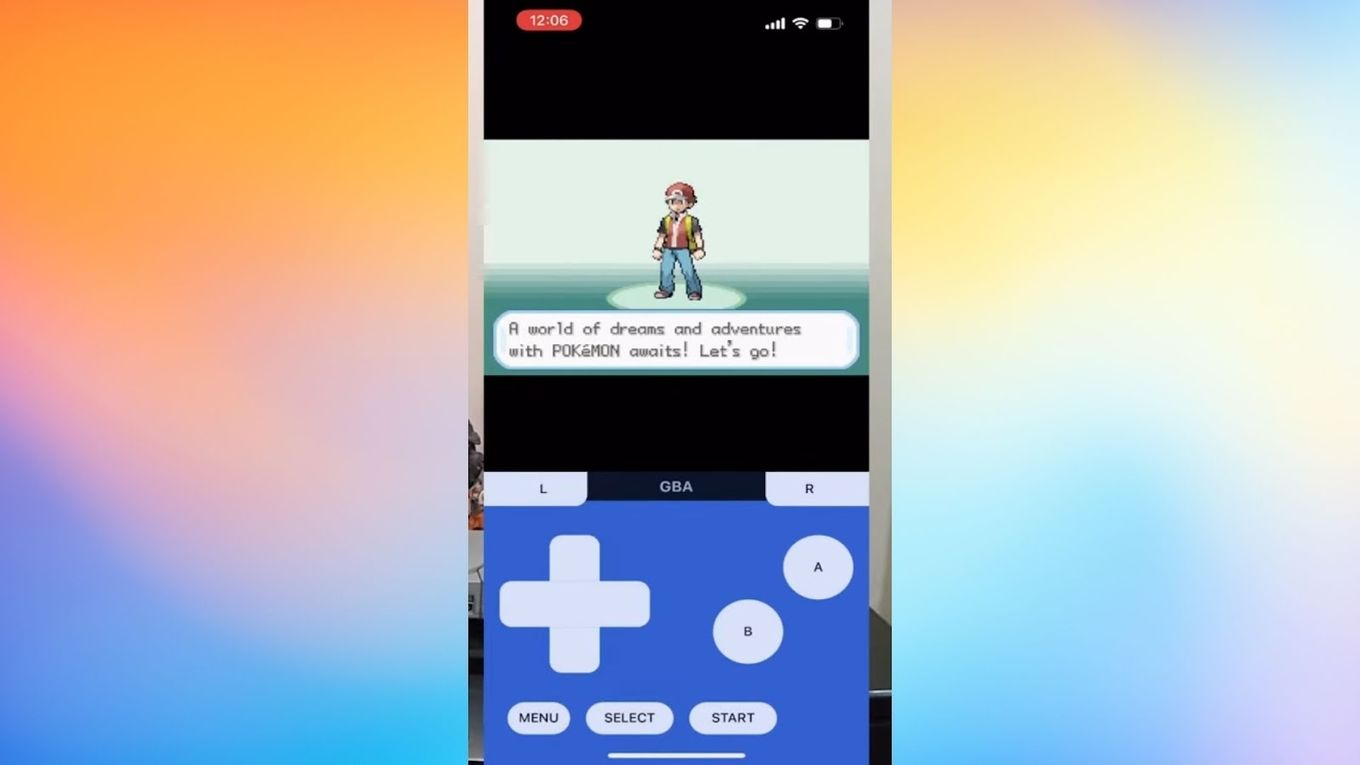
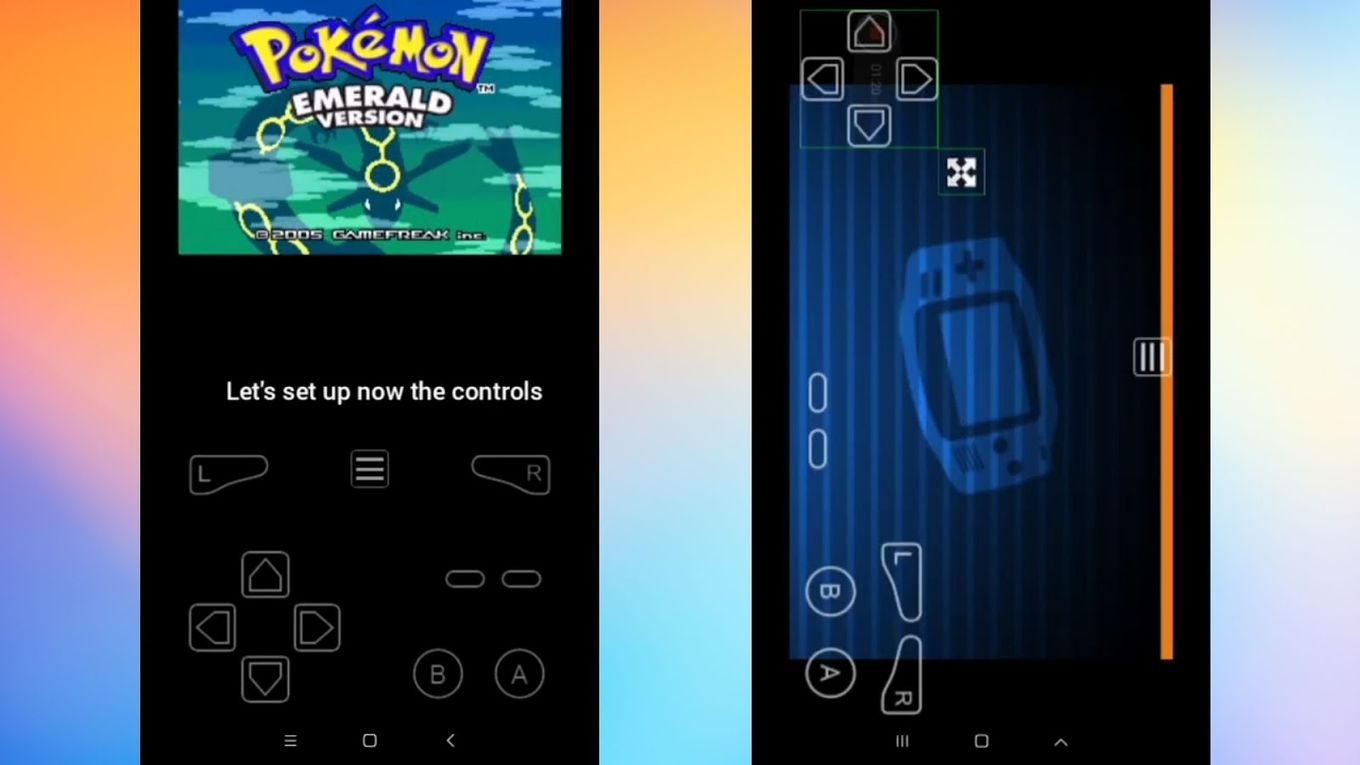
![How To Clean Your PS5 [The Right Way!] clean ps5 share](https://alvarotrigo.com/blog/wp-content/uploads/2023/08/clean-ps5-share-300x150.png)

![10 Best Nintendo Switch VR Games [You'll Be Surprised] switch vr games share](https://alvarotrigo.com/blog/wp-content/uploads/2023/08/switch-vr-games-share-300x150.png)
![33 Two Player Xbox Games [Couch Co-op] two-player-xbox-games](https://alvarotrigo.com/blog/wp-content/uploads/2025/04/two-player-xbox-games-300x200.jpg)
![How Long Does Xbox One Last [ + How to Expand Its Lifespan] how long xbox one share](https://alvarotrigo.com/blog/wp-content/uploads/2023/08/how-long-xbox-one-share-300x150.png)
![Here's Why Nintendo Games Are So Expensive [ ✓ Solved ] expensive-nintendo-games](https://alvarotrigo.com/blog/wp-content/uploads/2023/12/expensive-nintendo-games-300x200.jpg)