Now that Roblox users can access the voice chat feature without an ID, many players are eager to activate this functionality. However, many believe they must submit a government ID to a use voice chat, but that’s not always the case!
This article explains who can access the VC feature and in which countries support it without submitting your ID. Then we provide a detailed step-by-step guide on how to enable voice chat without a passport. You just need your mobile device or your PC.
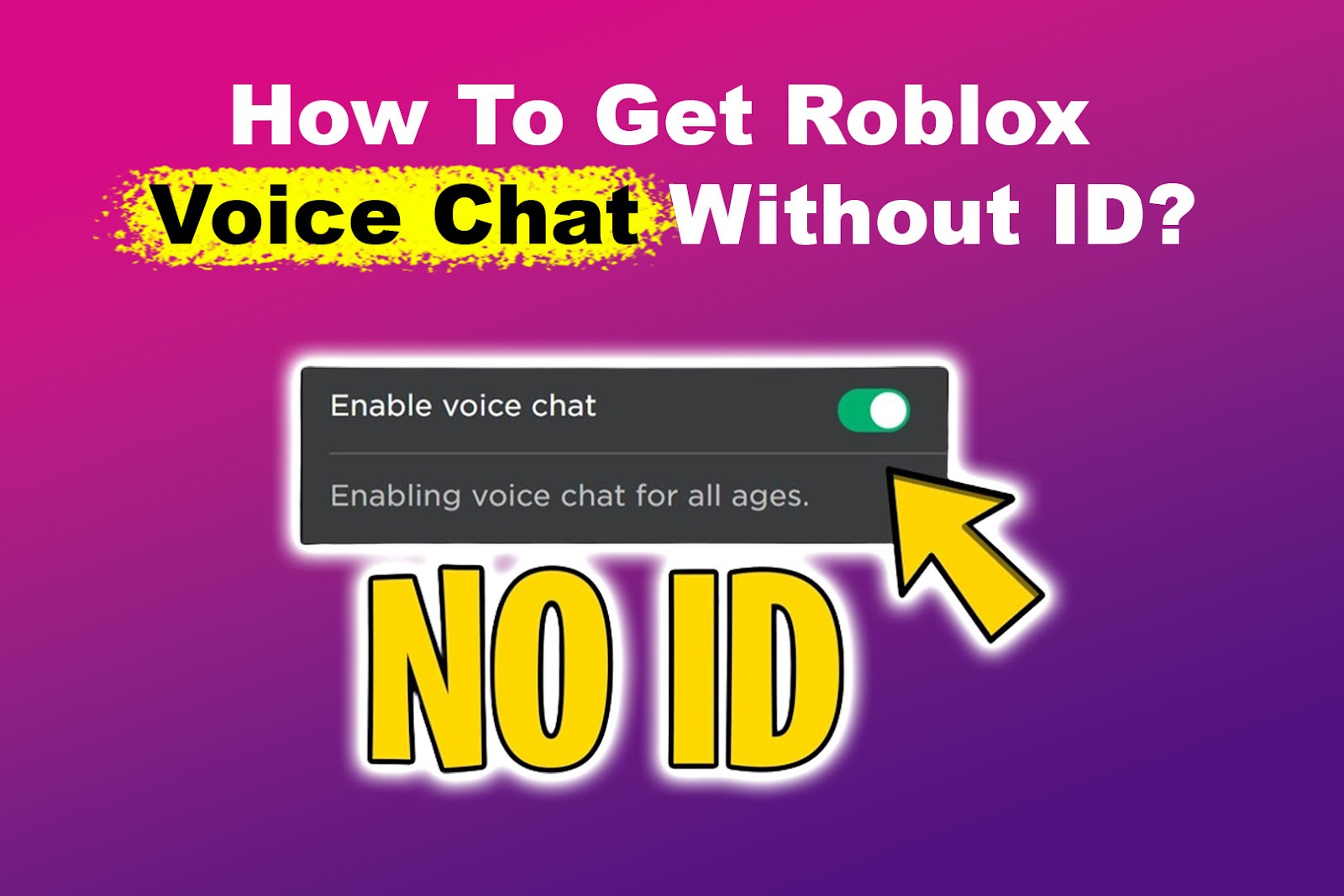
Who Can Enable Voice Chat Without an ID on Roblox?
If you want to use voice chat without verifying your ID, you must meet these requirements:
- Be 13 years old or older.
- Live in a supported country (see below)
- Have a verified phone number and email address on your Roblox’s account.
If you meet these criteria, Roblox will automatically make the voice chat option available to you in your Privacy Settings. You won’t need to upload any form of ID or selfie.
What Countries Support Roblox Voice Chat Without ID?
Here are the countries that support voice chat without ID verification (only for users aged 13+ with a verified phone number):
- North America: United States, Canada, Mexico, Costa Rica, Puerto Rico, Guatemala, El Salvador, Honduras, Nicaragua, Panama, Dominican Republic.
- South America: Argentina, Colombia, Chile, Peru, Uruguay, Paraguay, Ecuador, Bolivia, Venezuela, Brazil.
- Europe: United Kingdom, Ireland, Spain, France, Italy, Portugal, Germany, Austria, Switzerland.
- Asia: Japan, South Korea.
- Oceania: Australia, New Zealand.
More information in Roblox’s FAQ section.
How to Get Roblox Voice Chat Without ID
Follow these steps on your PC or mobile app to get free voice chat on Roblox:
Note: Ensure your account age is set to at least 13+. Also, make sure you have your mobile device at hand.
Step 1: Open “Settings > Account Info > Add Email”
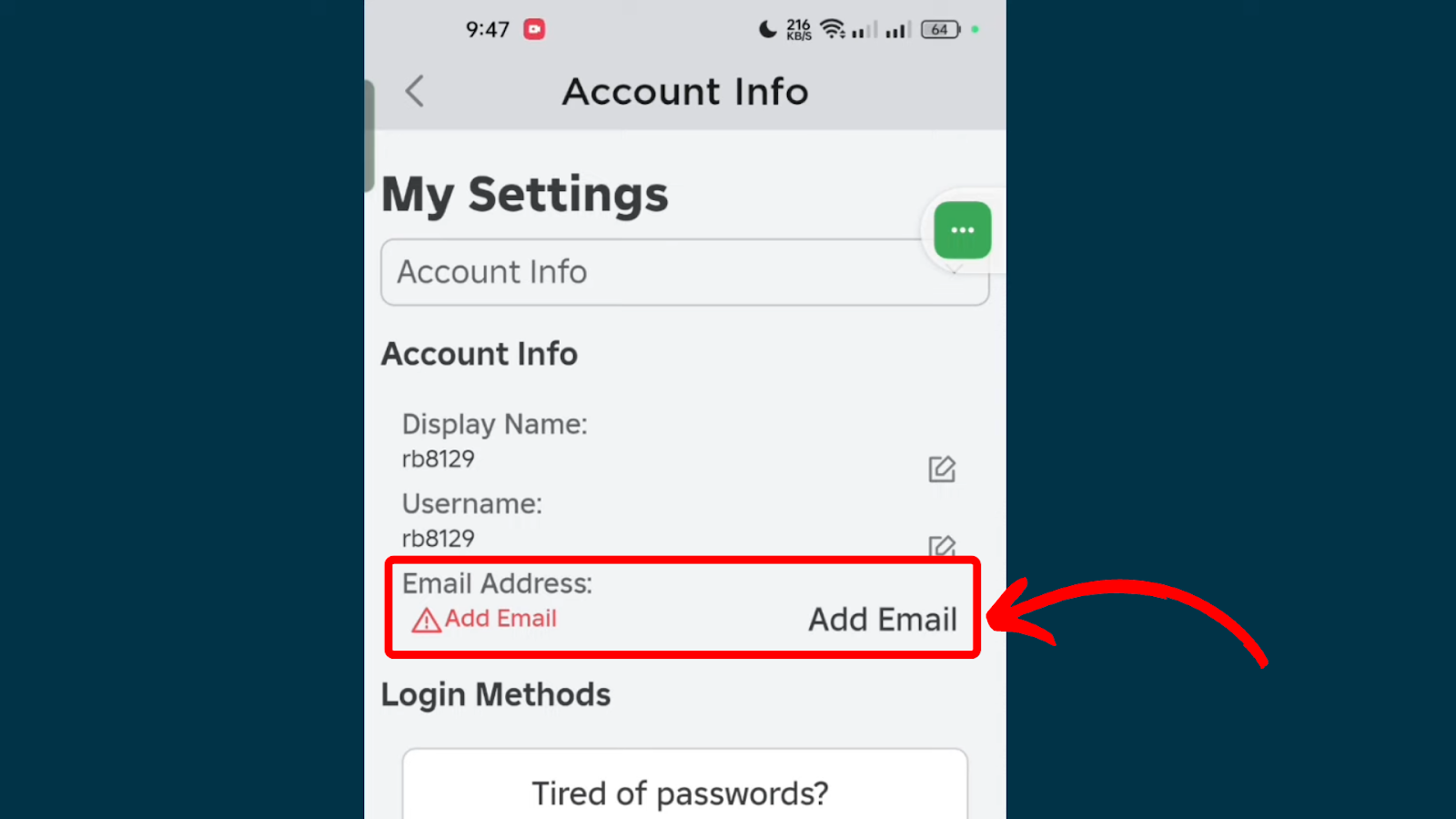
Step 2: Verify Your Email
Go to your email and look for a Roblox verification message to verify your account email.
Step 3: Add & Confirm Your Phone Number
Tap “Add Phone” in the “Account Info” page. Roblox will send you a SMS to your mobile with a verification PIN. Enter that PIN to Roblox to complete the necessary verification.
Step 4: Go Back to “Settings > Privacy” Tab
Step 5: Scroll Down to “Chat Features” Toggle on “Chat With Voice”
Now voice chat is enabled. Just use your microphone to chat.
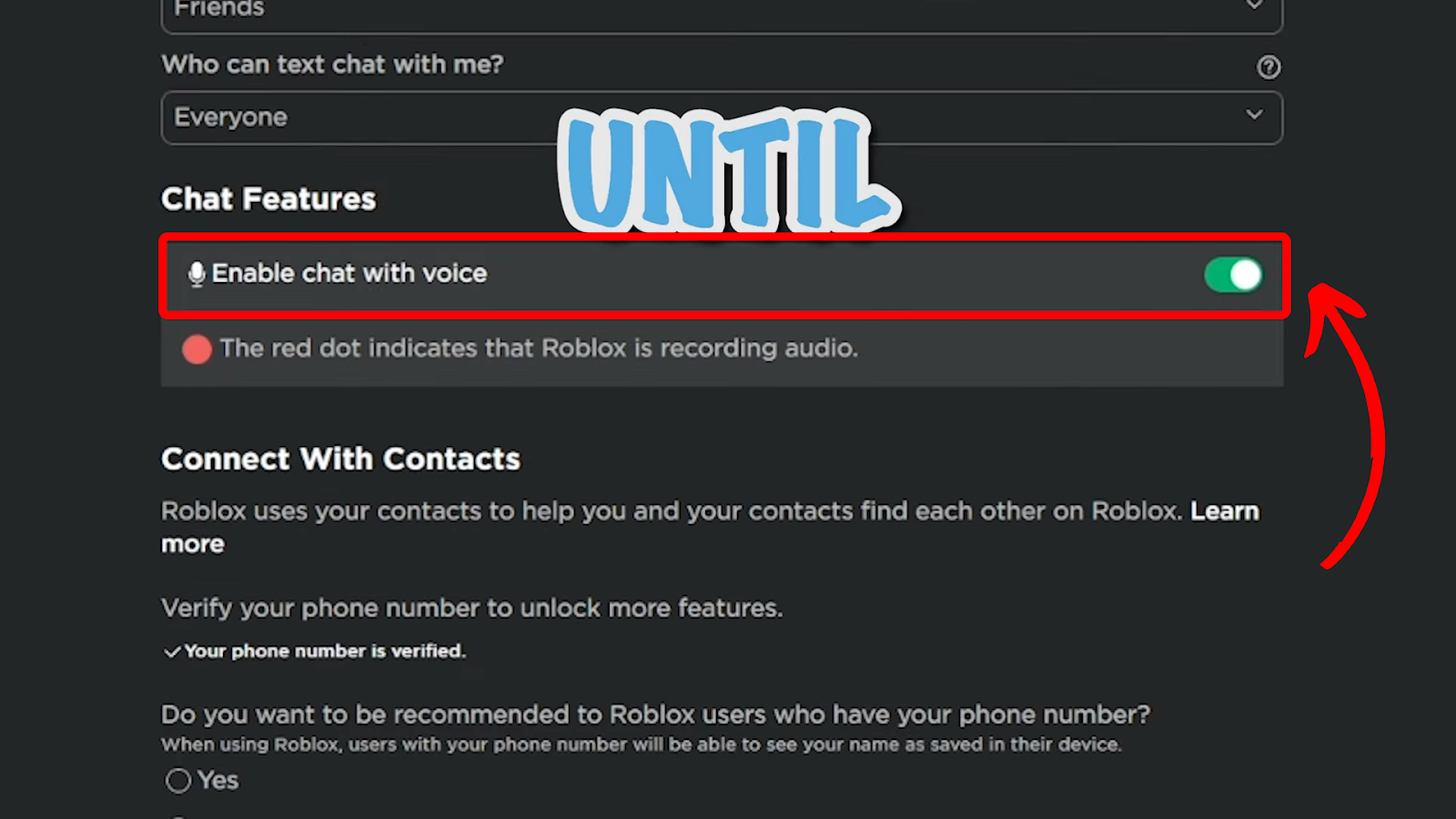
Why Isn’t Voice Chat Showing Up After Enabling It?
Voice chat may not show up meditatively after you enable it, even if you’re an eligible user. Roblox sometimes delays rollout or manually reviews accounts, especially if you’re newly verified. Logging out and back in may help trigger the change.
If It still doesn’t turn on after a few days, contact Roblox Support and ask for help.
Can You Get Voice Chat on Roblox If You Are Under 13?
No, you can’t get voice chat on Roblox if you’re under 13, with or without ID. Neither with a verified phone number or email. Roblox restricts voice chat strictly to users who are at least 13 years old. This age requirement is part of their safety policies to protect younger players.
Even if you try to bypass the system restriction, Roblox uses account age data and moderation tools to detect violations. In fact, if you try to fake your age, it may result in suspension or permanent bans of your account.
Some players use fake IDs to verify their Roblox accounts. However, this isn’t exactly the best way to get things done. Find out the dangers of using fake IDs in Roblox.
Enjoy Voice Chat in Roblox!
Using Roblox voice chat is a powerful tool for enjoying social and multiplayer games, and thankfully, it’s available with no verification of an ID in many parts of the world.
Just make sure your account is 13+, your region is eligible, and your phone/email are verified. From there, all you need is a working mic and the right game!
![What are Slenders and Copy and Paste in Roblox [ + Examples] slenders copy paste share](https://alvarotrigo.com/blog/wp-content/uploads/2023/08/slenders-copy-paste-share-300x150.png)
![13 Best Roblox Games with Voice Chat [Ranked & Reviewed] roblox games voice chat share](https://alvarotrigo.com/blog/wp-content/uploads/2023/09/roblox-games-voice-chat-share-300x150.png)

![How to Bypass Roblox Filter [Fastest Way + Consequences] bypass roblox filter share](https://alvarotrigo.com/blog/wp-content/uploads/2023/08/bypass-roblox-filter-share-300x150.png)
![33 Most Underrated Roblox Games [You Won't Believe It] underrated roblox games share](https://alvarotrigo.com/blog/wp-content/uploads/2023/08/underrated-roblox-games-share-300x150.png)
![Is Roblox Safe for Kids? [What Parents Need to Know] roblox-safe-kids](https://alvarotrigo.com/blog/wp-content/uploads/2025/03/roblox-safe-kids-300x200.jpg)