Many ways exist to come out on top when playing a battle royale game like Fortnite. One excellent method of raising your chances of winning is to utilize every tool in your arsenal. One of those tools is your ability to sprint.

Sprinting is a great way to traverse the map in Fortnite, whether you are trying to chase someone down or get to one of those hard-to-reach places. This post will review how to sprint in Fortnite on Xbox.
How Does Sprinting Work in Fortnite?
Sprinting works in Fortnite by giving your character a boost of speed. But you can only keep it active for a short time, as it will use up your stamina bar. Once you stop sprinting, your stamina bar will fill up again.
You don’t need to wait for the bar to fill up before being able to sprint again. If you run out of stamina, you will automatically revert to your average run speed.
The shorter you wait for the bar to fill, the less amount of time you’ll be able to sprint.
Learn more about What’s New in Fortnite, including speed sprinting.
How to Sprint in Fortnite on Xbox
To sprint in Fortnite on Xbox, hold down the left analog stick on your controller while moving. Of course, releasing the analog stick while running faster in Fortnite will have you return to your average speed.
Sprint can be activated while riding an animal, but doing so will use up the mount’s stamina instead of your own. When an animal runs out of stamina while riding it, it will fall off and be dismounted.
Want to get more wins on Fortnite? Use an aimbot on your Xbox!
How to Remap Xbox Controller for Sprinting in Fortnite
To remap your Xbox controller for sprinting in Fortnite, you’ll need to go into your settings to make a few adjustments. This can be done through Fortnite’s in-game settings, so there’s no need to remap your controller buttons in the console’s settings.
If you have a Chromebook, you can also download Fortnite on it.
Here are the steps to change what buttons you need to press on your Xbox controller to sprint in Fortnite:
Step 1: Go to Fortnite’s “Settings”
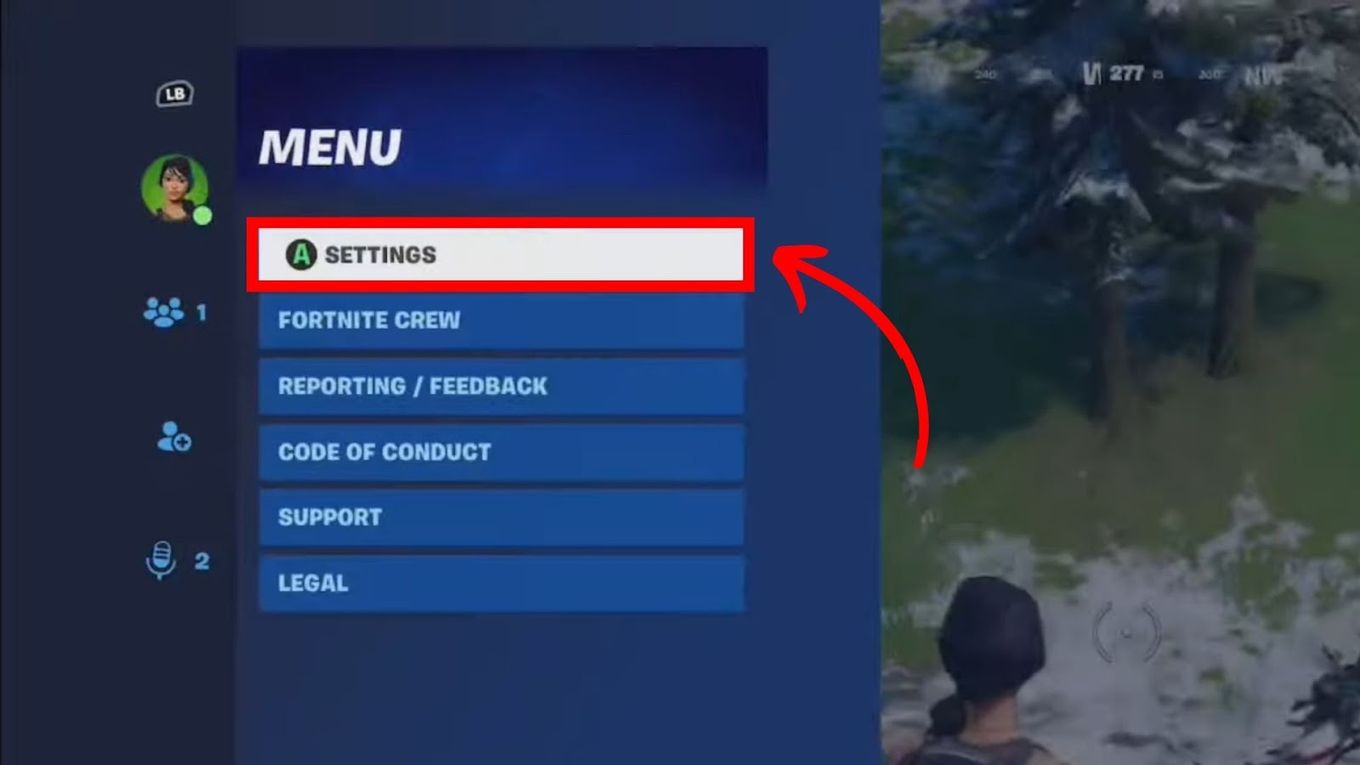
Step 2: Navigate to “Wireless Controller”
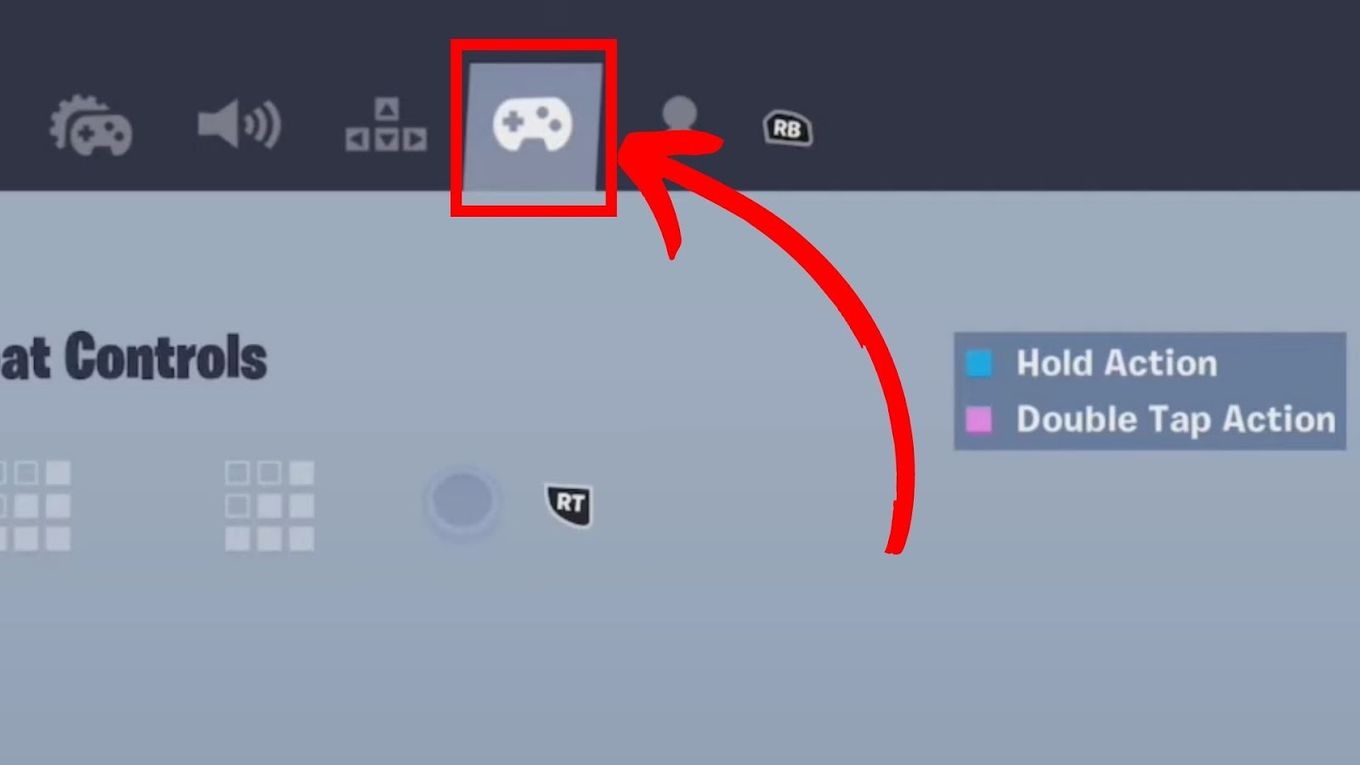
Step 3: Select “Sprint/Auto-Sprint” & Choose a Button
Once done, exit the menu and enable sprint using the new button you have set.
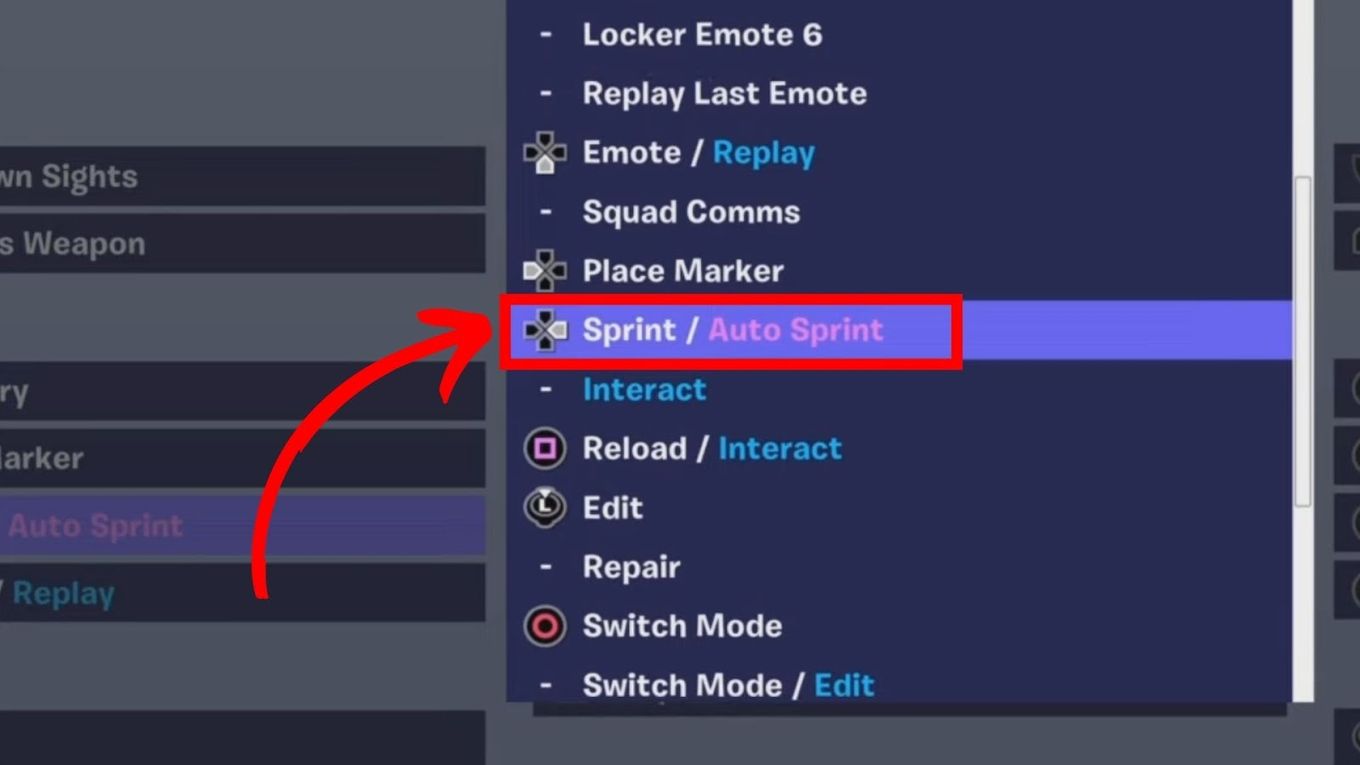
Why Can’t I Sprint in Fortnite?
You can’t sprint in Fortnite because your sprint button has been changed or is not yet set. It’s also possible that the game has a glitch that stops you from sprinting. If you’re sure you set the sprint button, restart the game to eliminate any possible glitch.
Either way, if Fornite sprint is not working for you, it’s still an excellent idea to check your controller settings first to see if you’re having a glitch or just need to set your sprint button.
To set the sprint button on your controller, follow the steps listed in the previous section.
If you can’t sprint in Fortnite due to a glitch, you can do nothing except wait for a patch to fix it. You can check for active Fortnite bugs through the Epic Games Help Center.
Improve your gaming experience using the best Fortnite settings for Xbox!
How Do You Auto-Sprint on Fortnite?
Double-tapping on your Xbox console’s analog stick automatically allows you to sprint in Fortnite. This allows your character to continue moving without you having to push the analog stick.
This is extremely useful for looking at your map or scrolling through your inventory while staying on the move. Like sprinting in Fortnite, you may have to ensure that auto-sprint is enabled.
Here’s how to navigate your menu to make sure the auto-sprint feature is on.
Step 1: Go to “Settings”

Step 2: Scroll Down to “Auto-Run”
Step 3: Select “On > Apply”
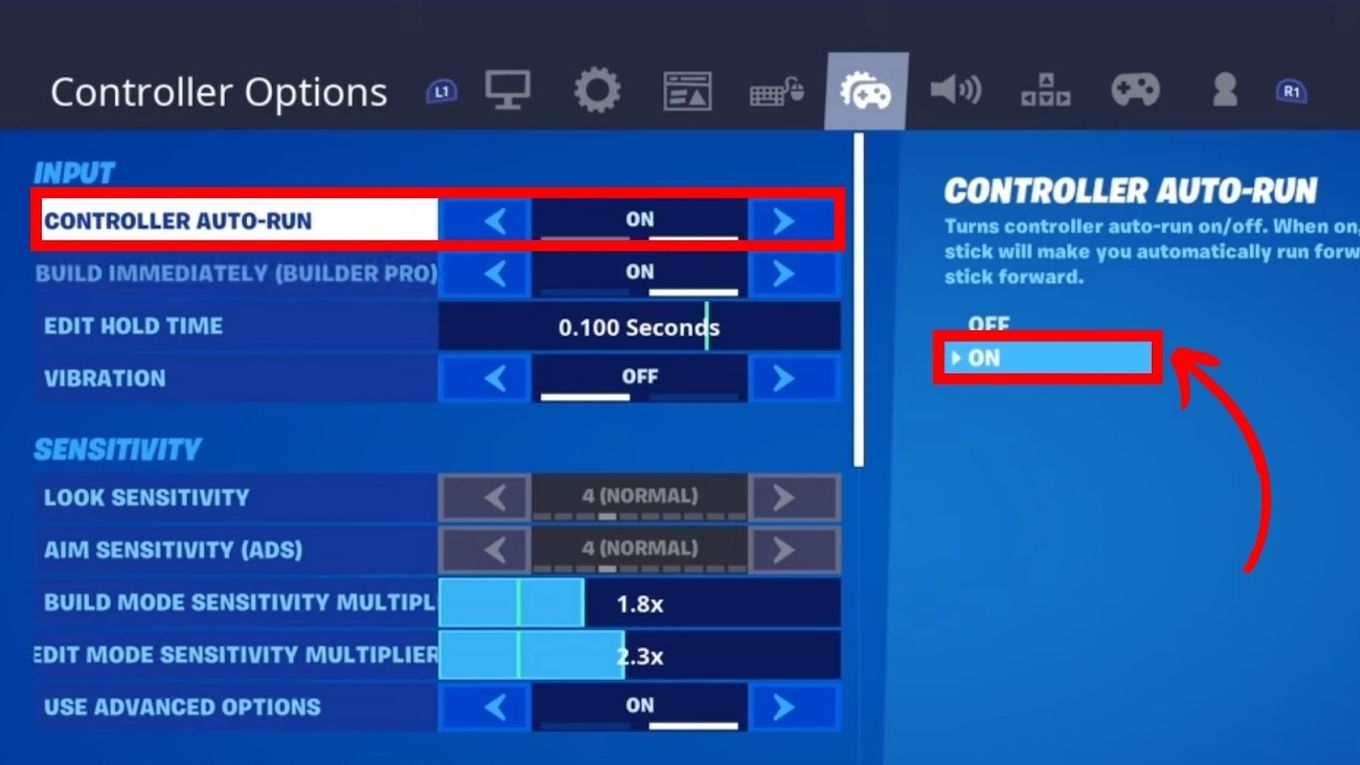
Are you a Grand Theft Auto fan? If yes, then you’ll be delighted to know that you can play GTA RP on your Xbox!
What Is a Tactical Sprint?
A tactical sprint is a mechanic that allows you to increase your movement speed temporarily. It is usually attached to a resource such as stamina to determine how long you can keep the speed bonus every time you use it.
That is precisely how sprinting in Fortnite works right now, so the terms “sprint” and “tactical sprint” are interchangeable in the popular battle royale game.
The sprint feature has been changed in previous versions of Fortnite, so it is possible to get a separate tactical sprint function in the future.
Sprint in Fornite to Win
So now that we’ve figured out how to sprint in Fortnite on Xbox, make sure to use it as often as possible.
Staying in motion in a battle royale game is essential, and running faster in Fortnite can determine how long you’ll survive in a match.
Also, take advantage of the auto-sprint function so you can multitask by chasing down a target while looking for the right weapon to take it down.
If the controls for sprinting and auto-sprinting feel uncomfortable for you, you can always adjust them in your controller settings.

![Best Fortnite Settings for Xbox [Make Fortnite Run Smoother!] best-fortnite-settings-xbox](https://alvarotrigo.com/blog/wp-content/uploads/2024/05/best-fortnite-settings-xbox-300x200.jpg)
![33 Two Player Xbox Games [Couch Co-op] two-player-xbox-games](https://alvarotrigo.com/blog/wp-content/uploads/2025/04/two-player-xbox-games-300x200.jpg)
![How to Fix Xbox One Lag [ ✓ Solved ] fix xbox one lag share](https://alvarotrigo.com/blog/wp-content/uploads/2023/08/fix-xbox-one-lag-share-300x150.png)
![Every Xbox Generation in Order [Find Out What Xbox You Have] every-xbox-generation-order](https://alvarotrigo.com/blog/wp-content/uploads/2024/02/every-xbox-generation-order-300x200.jpg)
![How to Add Xbox Friends on PS4 [✓ Easy Steps] add-xbox-friends-ps4](https://alvarotrigo.com/blog/wp-content/uploads/2024/02/add-xbox-friends-ps4-300x188.jpg)