Roku remotes help users easily navigate their Roku stream devices. When your remote has a pairing button you won’t find any problem pairing your remote to your TV, but that’s not always the case. There are some Roku remotes that don’t have a pairing button or the button may have stopped working.
In this article, we will explain the different options to sync your Roku remote without a pairing button, whether you have a Roku simple remote without a pairing button or a Roku voice remote.

My Roku Remote Doesn’t Have a Pairing Button
Not all Roku Remotes have a physical pairing button. For example, the Roku Simple Remote uses IR technology and doesn’t have a pairing button, it pairs automatically pointing to the TV. Some versions of the Roku Voice remote don’t have a pairing button either. You will have to press a combination of buttons to pair it.
Currently, the modern Roku TV models instantly sync with the remote when you switch on your device. Though, these may vary depending on the model and the type of Roku remote.
Where Is the Pairing Button of Your Roku Remote?
The pairing button of your Roku remote could be in 2 different places: at the bottom of the back of your remote or inside the battery compartment. If your Roku Remote doesn’t have the pairing button in one of these 2 places it is because you have a Roku simple remote that uses infrared (IR) or an old Roku voice remote version.

Most Roku voice remotes have a pairing button. You will know that you have this kind of remote if you see a microphone or magnifying glass icon button next to the directional pad. If you have this kind of remote but you do not see any pairing button you will have to pair it using a special buttons combination.
How to Sync Roku Remote Without Pairing Button [4 Methods]
If your pairing button does not work – or you do not have any pairing button at all – there are still different ways to sync your Roku remote with your TV or streaming device.
Note: If you have a Roku Simple Remote you do not need to pair it with your TV. Just put on the batteries and point the remote directly to your streaming device.
Method #1: Sync Roku TV Remote Using Your Smartphone
Syncing your Roku TV remote using a smartphone is one of the most standard manual ways to pair your device without pairing a button. Roku has Apps on both Apple Store and Google Apps, making it easy to work with iOS and Android devices.
Using the following steps, you can easily sync a Roku TV remote without the pairing button using a smartphone:
-
Step 1. Connect your Roku TV & your smartphone to the same Wi-Fi network.
-
Step 2. Download and install the official Roku App on your iPhone or Android Mobile.
-
Step 3. Launch your App on the smartphone and log in.
Use the same account you used on your Roku device.
-
Step 4. Select the Roku device that you want to control.

You can now start controlling your TV through your remote. You will not need to use the pairing button once your device is paired with the Roku remote.
The Roku app should have detected your Roku TV automatically. If it didn’t, sync your TV by going to “Settings > Remote & Devices > Set Up a New Device” on your Roku app.
Method #2: Sync Roku Remote Using Your TV Buttons [No Wifi Needed]
You can use this method if your TV has physical buttons to navigate the screen menus. It is the best way to sync your Roku remote when you don’t have Wi-Fi connectivity.
This is how to sync a Roku remote without a paring button using your TV buttons:
-
Step 1. Check your TV has physical buttons.
-
Step 2. Switch on your TV & your Roku device.
-
Step 3. Using your TV buttons, go the “Settings > Remote & Devices”.

-
Step 4. Click on the “Set Up a New Device” option.

-
Step 5. Complete the pairing process on the screen and confirm the pairing.
Your remote should be synced with your Roku device once connected.
Method #3. Sync Roku Remote by “Hard Resetting” Your Roku Device
Sometimes the fastest solution to pair your remote is starting again from the beginning. This means unplugging the Roku Device from the power to “hard reset” it and then trying to connect again your remote during the setup of your Roku device.
Follow these steps to put your voice remote in pairing mode during setup:
-
Step 1. Remove the batteries from your Roku remote.
-
Step 2. Disconnect your Roku device from the power for 30-60 seconds and then reconnect it.
-
Step 3. Insert again the batteries into your Roku remote.
-
Step 4. Press & hold the “Home” and “Back” buttons of your remote for 5 seconds.

Some remotes have a “status light” that will flash indicating it is trying to pair with your TV. When it stops flashing, release the buttons.
The “status light” is located at the left of the power button. It is not visible until lit because it is beneath the surface of the plastic. If you see a green light, check out why you get a green light flashing on Roku Remote
Method #4. Sync Your Roku Simple Remote Using IR
Usually, the lack of a pairing toggle just indicates that you have an IR remote. Follow the following steps to sync your Roku remote:
Important! This method is only valid for Roku IR remotes. Your remote uses IR connectivity if it has an infrared blaster in front of the remote and it has not pairing button.
Your Roku remote should work out of the box. No need for any extra configuration. As long as you have a Roku TV the IR remote control will work automatically.
Related article: Discover How to Clear Cache on Roku
It Is Possible to Sync Your Roku Remote Without a Pairing Button
Not all Roku Remotes have a pairing button. Roku simple remote doesn’t have a pairing button as it uses Infrared to control the device. Some old Roku voice remote versions do not have it either. However, this doesn’t mean you cannot sync your remote.
In this article we have explained how to sync your Roku remote without the pairing button using your smartphone, the buttons of your own TV, or even by “hard-resetting” your Roku device. If you are still not able to sync it, then you might consider replacing your remote with a new one.
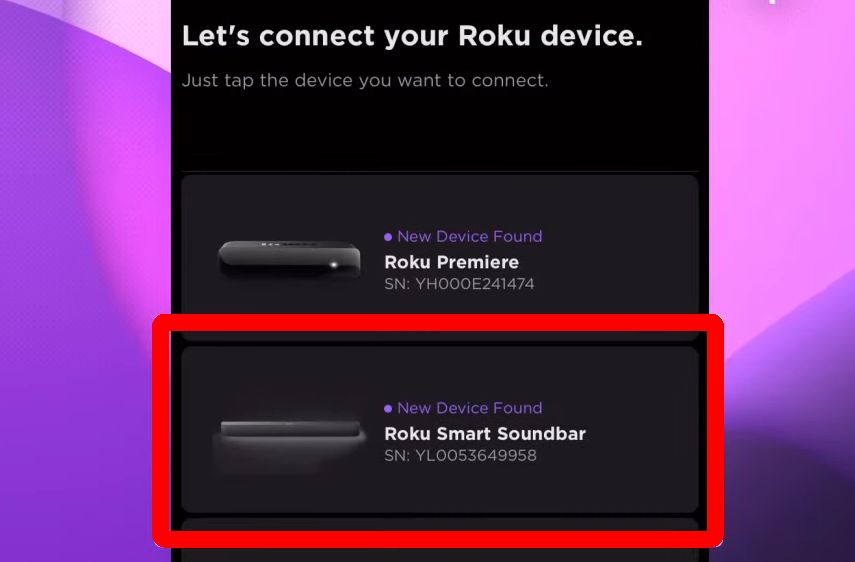
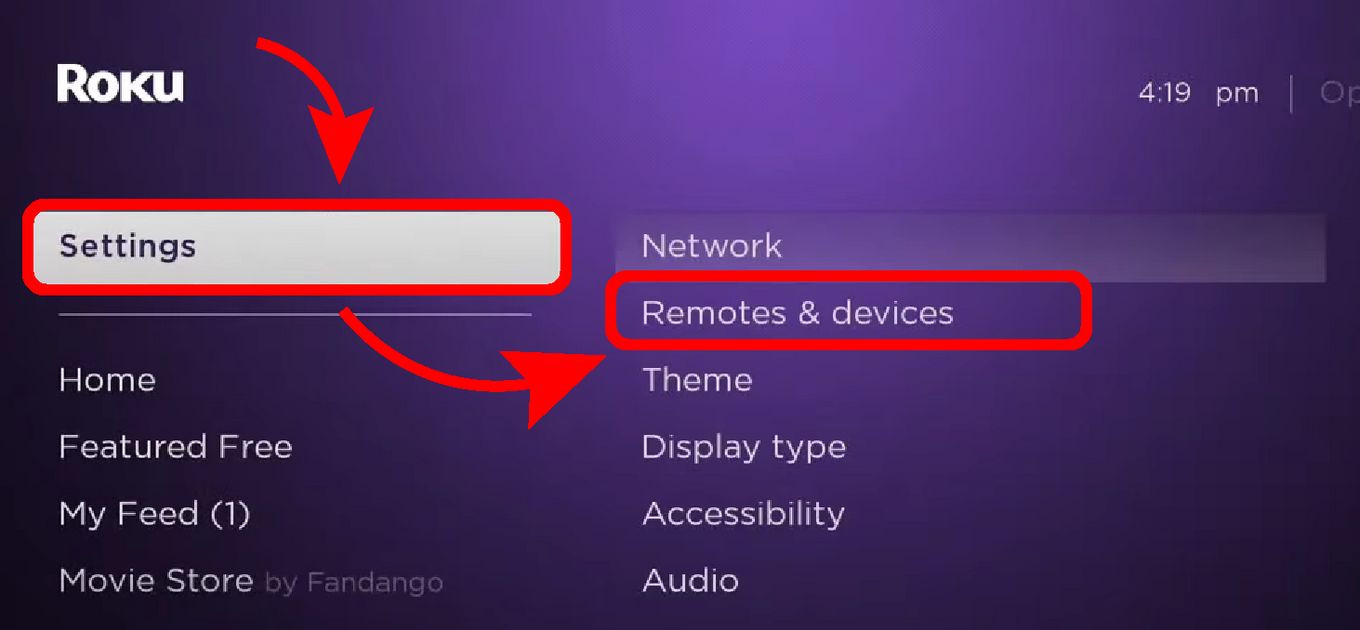
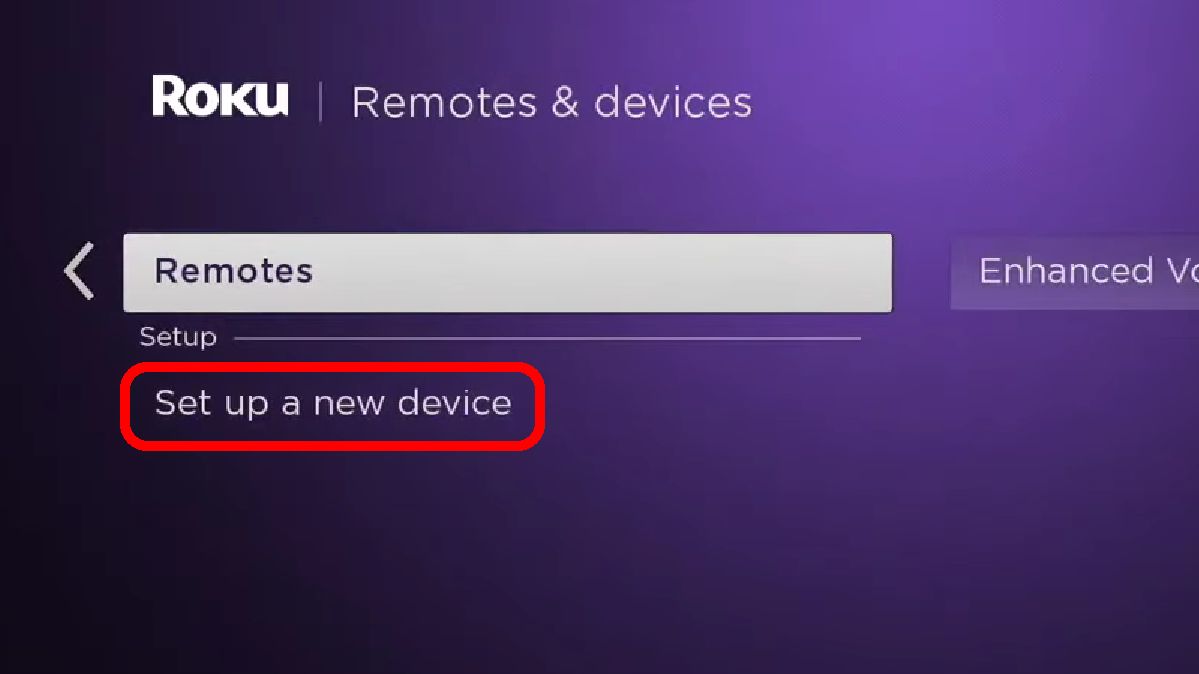

![Why Is HBO Max Slow on Roku & How to Fix It? [ ✓ Solved ] hbo max slow roku share](https://alvarotrigo.com/blog/wp-content/uploads/2023/08/hbo-max-slow-roku-share-300x150.png)
![5 Best Ways to Find Roku IP Address [Super Easy] roku ip address share](https://alvarotrigo.com/blog/wp-content/uploads/2023/08/roku-ip-address-share-300x150.png)
![Connect Your Phone to Roku TV Without WiFi [Easy Way] how-connect-phone-roku-tv-without-wifi](https://alvarotrigo.com/blog/wp-content/uploads/2023/11/how-connect-phone-roku-tv-without-wifi-300x188.png)
![Roku Not Connecting to Wi-Fi After Reset [ ✓ Fixed ] roku no wifi reset share](https://alvarotrigo.com/blog/wp-content/uploads/2023/08/roku-no-wifi-reset-share-300x150.png)
![Roku Slow Respond to Remote [Here's The Real Fix] roku slow remote share](https://alvarotrigo.com/blog/wp-content/uploads/2023/08/roku-slow-remote-share-300x150.png)
![Hisense Roku Remote Not Working [Solutions & Alternatives] hisense-roku-tv-remote-not-working](https://alvarotrigo.com/blog/wp-content/uploads/2024/02/hisense-roku-tv-remote-not-working-300x200.jpg)