TablePlus is a simple native database management application that you can use to speed up your workflow.
It’s available for Mac, iOS, Windows, and Linux and can be downloaded directly from TablePlus website.
I’ve been using TablePlus for a more than 5 years and I happily pay for the license key each year.
Here’s my review about it with the pros and cons of it.
TablePlus Advantages
1. Simple Interface
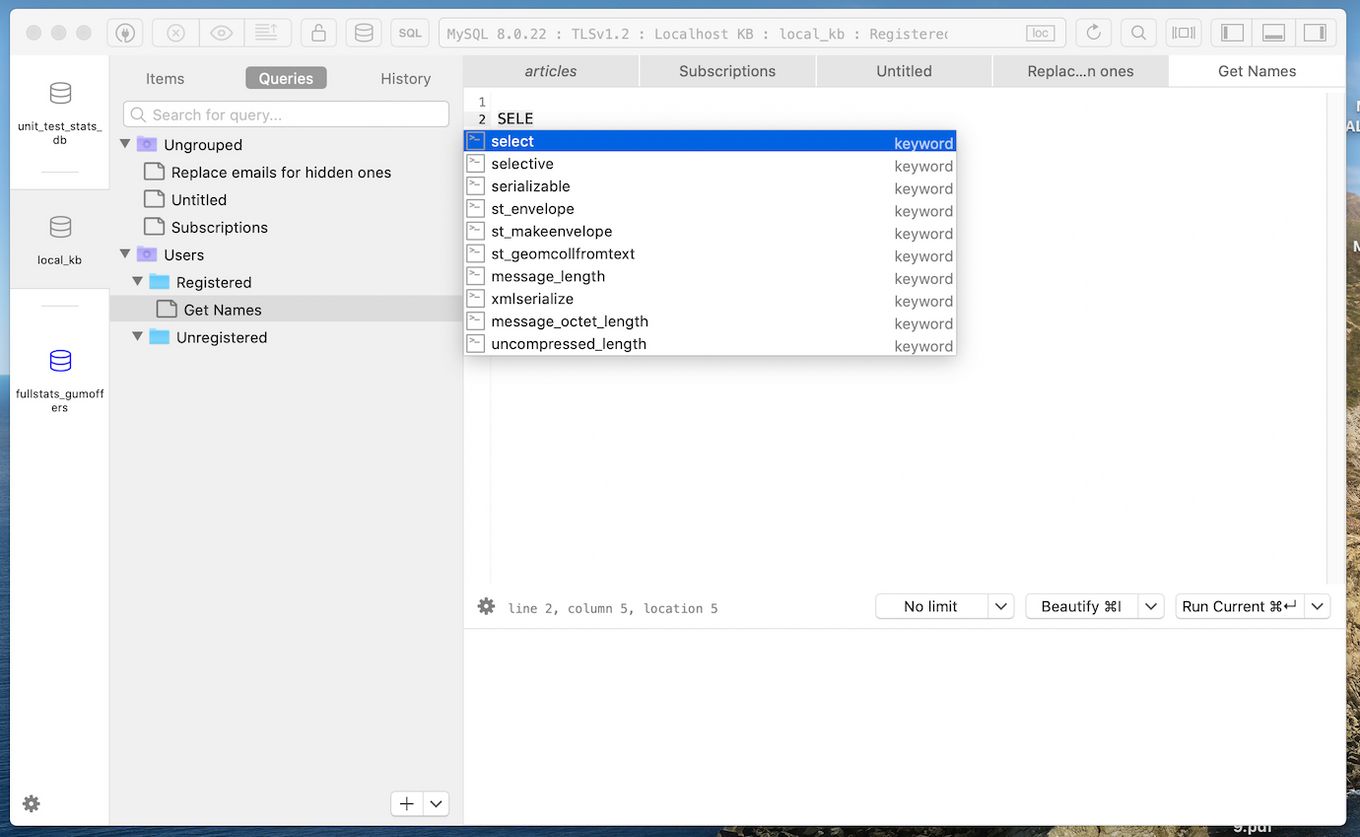
The user interface of TablePlus feels totally natural to use. Its simplicity is what makes it really easy to work with. Instead of having an interface full of options and configurations, TablePlus keeps things simple even when providing a ton of features.
It’s not common to find a database management solution with so many features while keeping the interface clean and simple.
2. It’s Fast
I really enjoyed the experience when working with TablePlus.
I was not able to feel any lag at all during my time using it. So this is something I value quite a lot.
If you are like me and you really like the tools that actually help you with your work instead of causing you more trouble, then you’ll like TablePlus.
Something that I also appreciate is the number of shortcuts it includes.
Instead of moving with the mouse to click here and there with TablePlus, I can easily press a key shortcut to do certain things.
This is probably not something unique about TablePlus but a feature that it is definitely not missing.
3. It’s Lightweight
TablePlus is around 190Mb once installed.
Compared with other database manager applications it’s not big at all. Which you will for sure appreciate if you are like me and tend to have issues with internal space in your computer.
4. Supports Many Databases
TablePlus supports almost any kind of database you can imagine:
- MySQL
- SQL Server
- MongoDB
- Vertica
- Oracle
- PostgreSQL
- Snowflake
- Microsoft SQL
- SQLite
- Cassandra
- Amazon Redshift
- MariaDB
- CockroachDB
- Redis
And on top of those, it also supports databases using the same protocol as the databases listed above. (Yugabyte DB, Percona, etc.)
5. Provides No-Code Queries
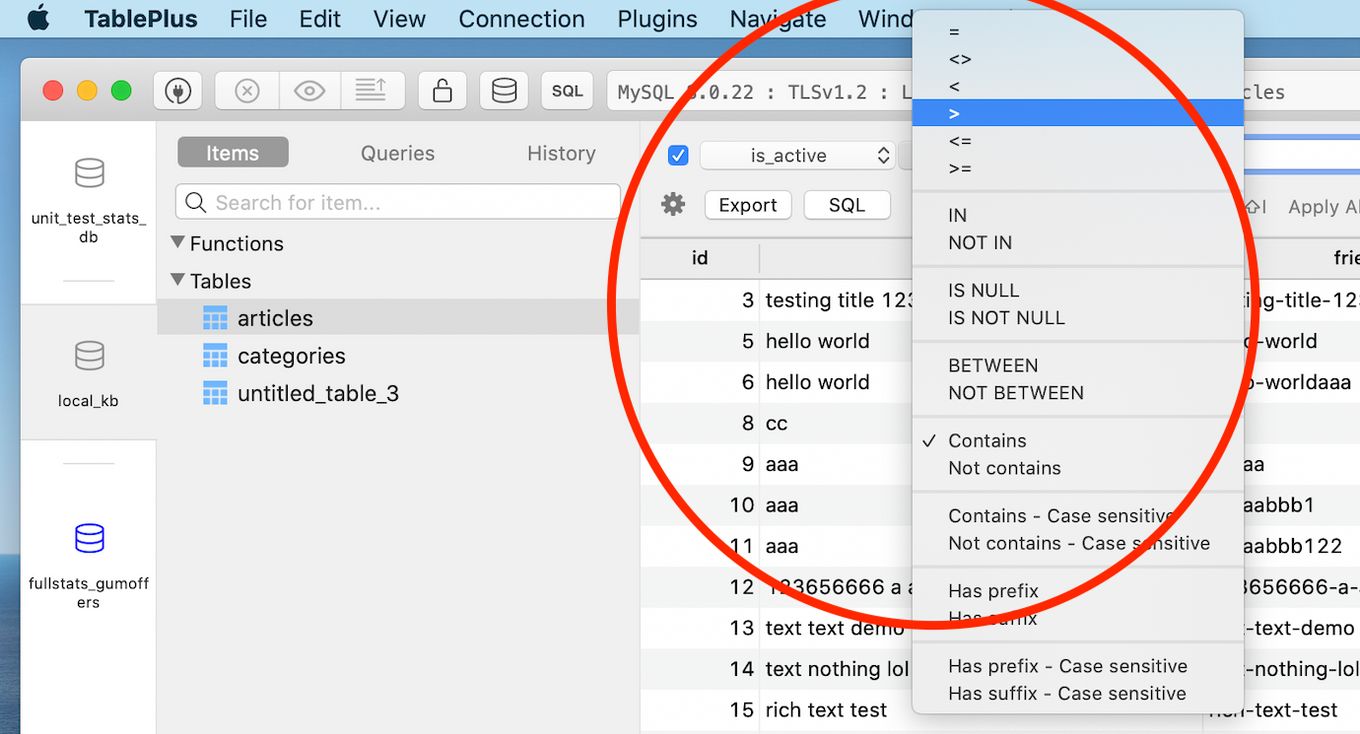
For simple database queries, you can directly run them by using the user interface.
You will be able to do basic queries, even with basic conditionals, to retrieve data without having to write a single line of code.
This is a great feature that I personally appreciate a lot. It saves me a few minutes here and there that will for sure become hours at the end of each month depending on the use.
6. Connect to Multiple Databases
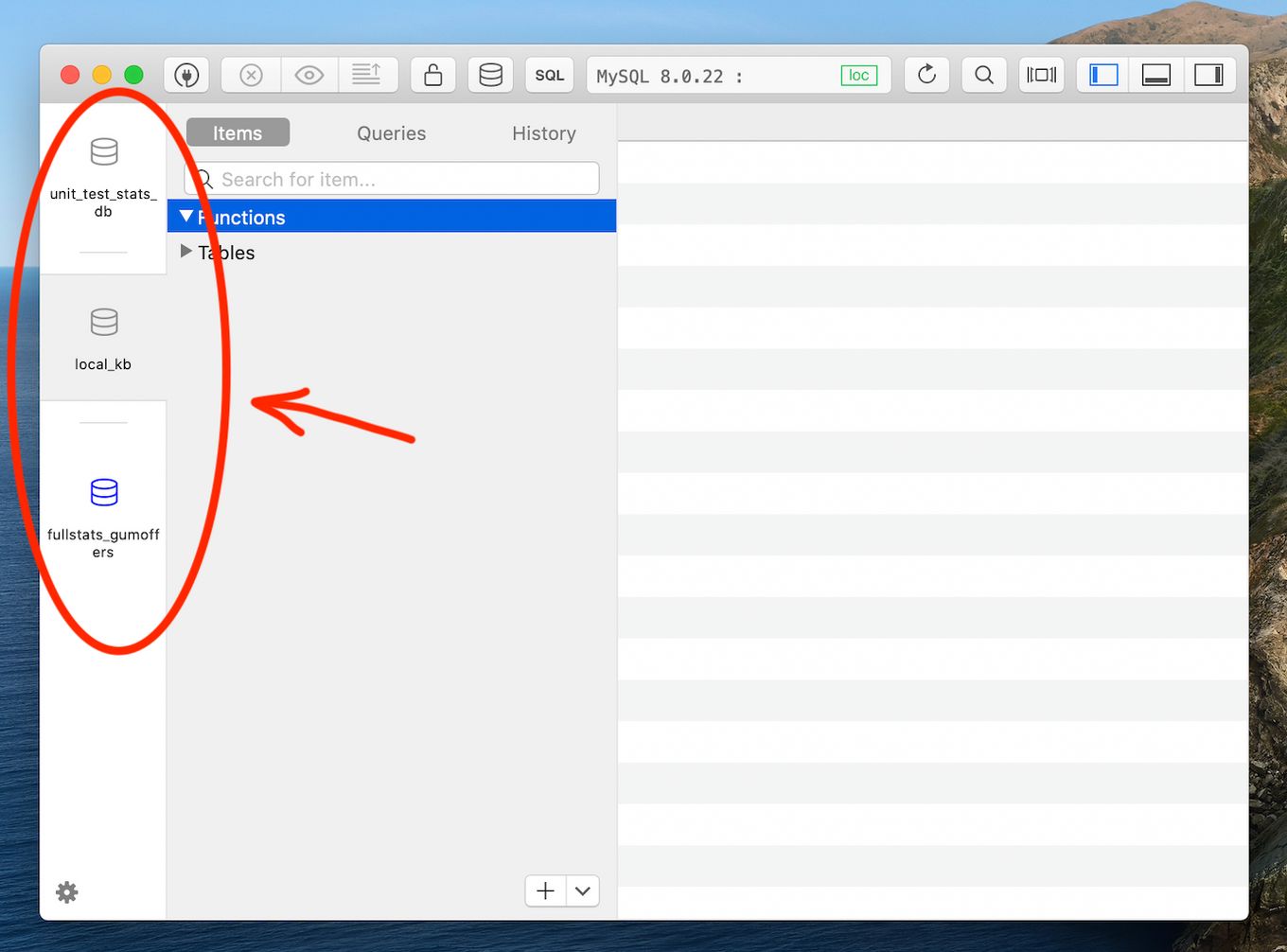
TablePlus makes it super easy to switch between databases or even to open multiple database connections at the same time.
It keeps them organized in different tabs and switching between them is just a click away.
Using tabs is a great way to keep the number of windows under control if you have multiple databases open. However, you might want to access both at the same time right? Nothing to worry about!
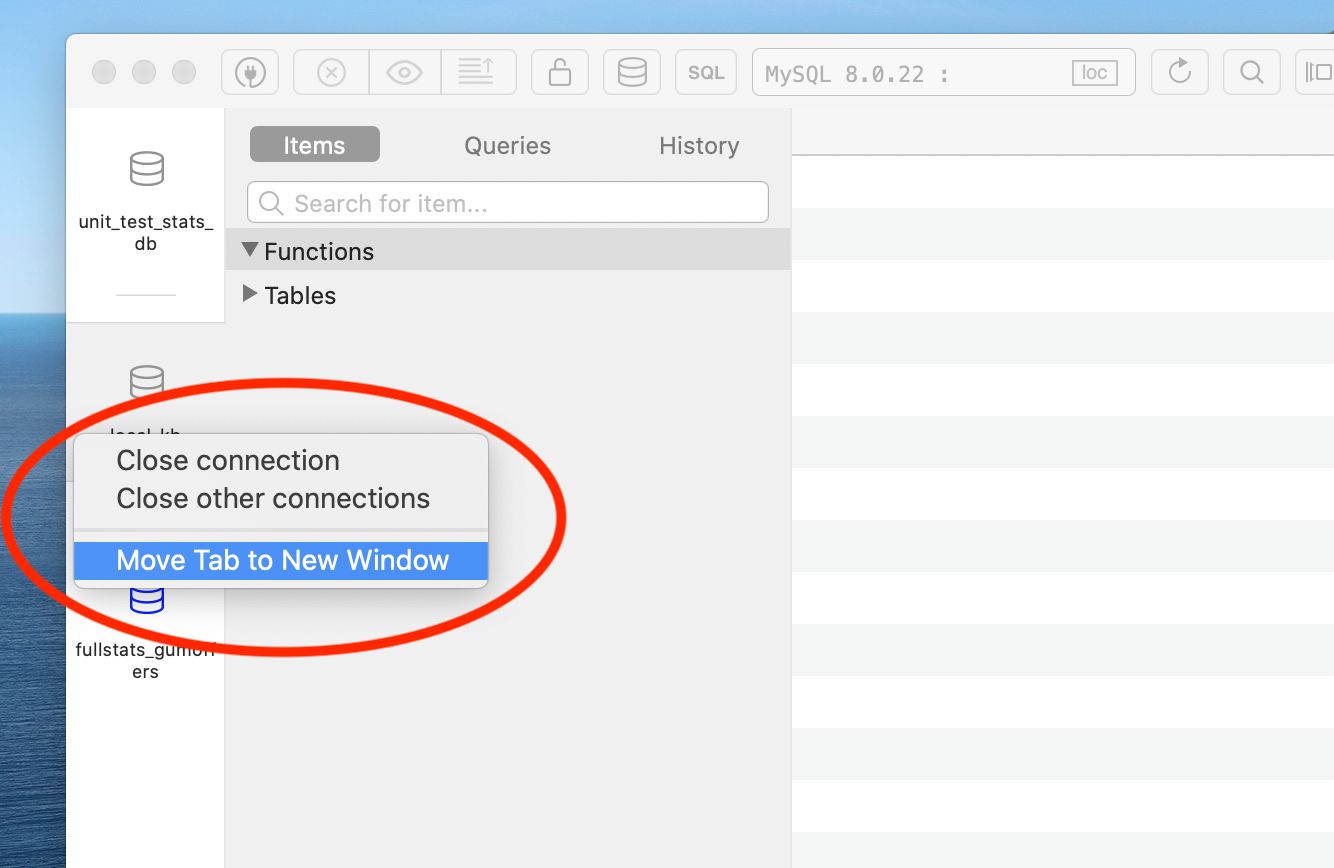
TablePlus also provides a way to move a tab into a window, which makes it the perfect solution to decide how you want to organize your windows.
7. Comes With Code Highlighting
This is a great feature that probably everybody who has spent time working with large SQL queries will appreciate, like me.
Having code highlighting makes it less probable to commit errors while typing the queries and saves me from having a lot of headaches.
8. Provides Code Formatting
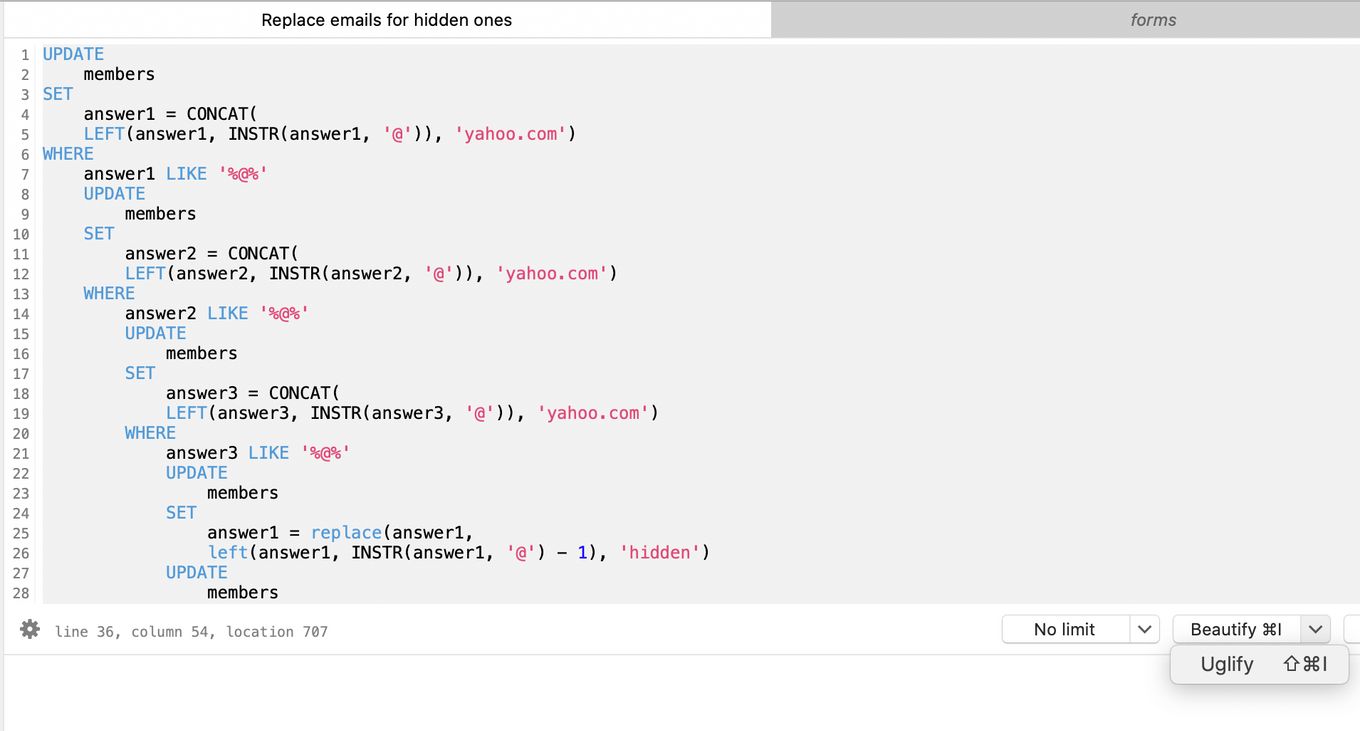
This is pretty cool too.
I think this is a very useful feature to have. Code formatting makes it easier for me to write large SQL queries and helps me as well to commit fewer mistakes.
You can beautify the code and even uglify it if you need to keep it as short as possible.
9. You Can Save Queries
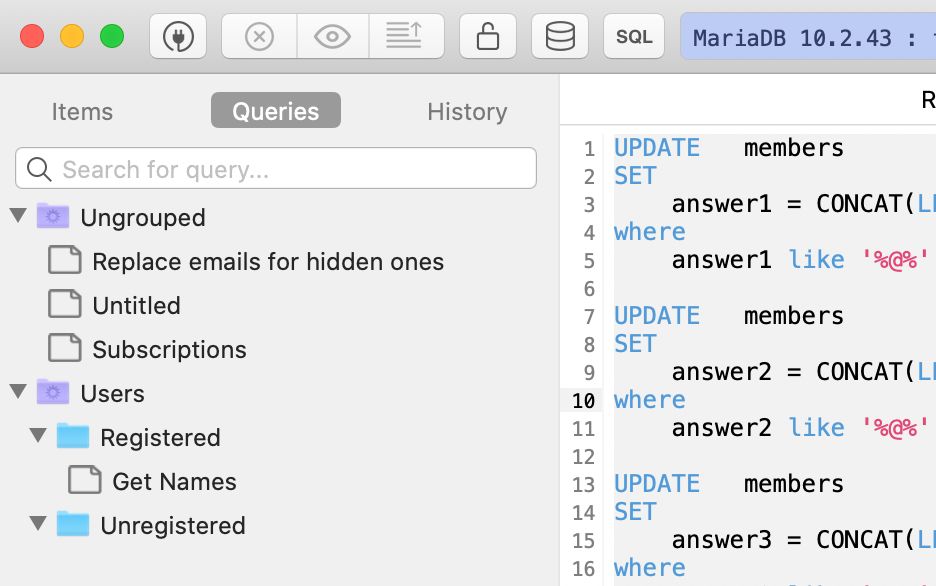
I love being able to save queries and continue using them later on or even save them halfway so I can continue writing them at another moment.
With TablePlus you can also keep them organized in different folders and subfolders and search them by name, which comes in handy when having many.
10. Duplicate Connections Made Easy
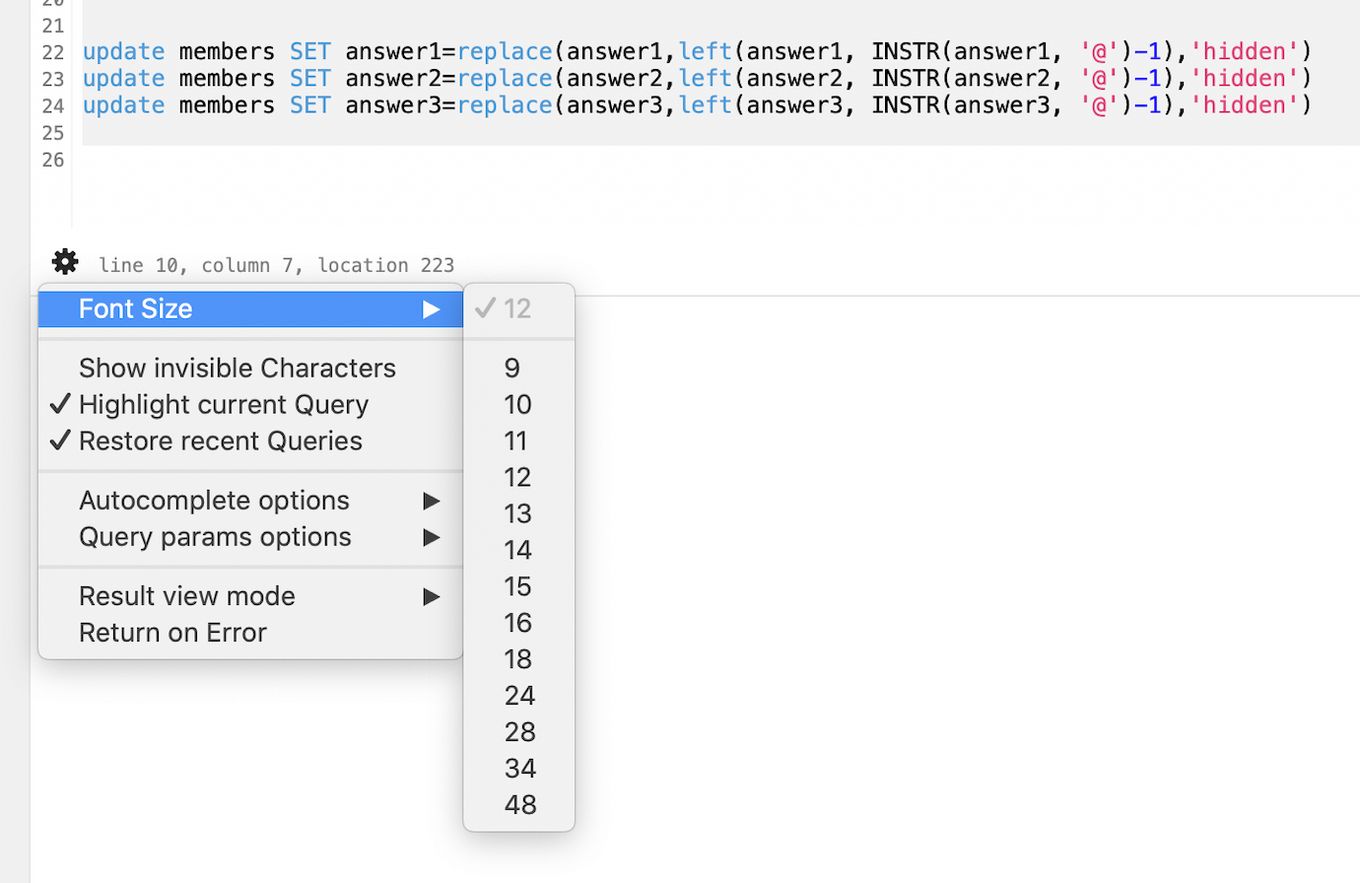
Duplicating a connection with all its configurations is as easy as clicking on “Duplicate” on the context menu.
I use this quite a lot when dealing with databases with similar configurations.
Then you are able to choose a color for the connection so you can distinguish them better.
It also allows you to organize them in groups.
11. Plenty of Features
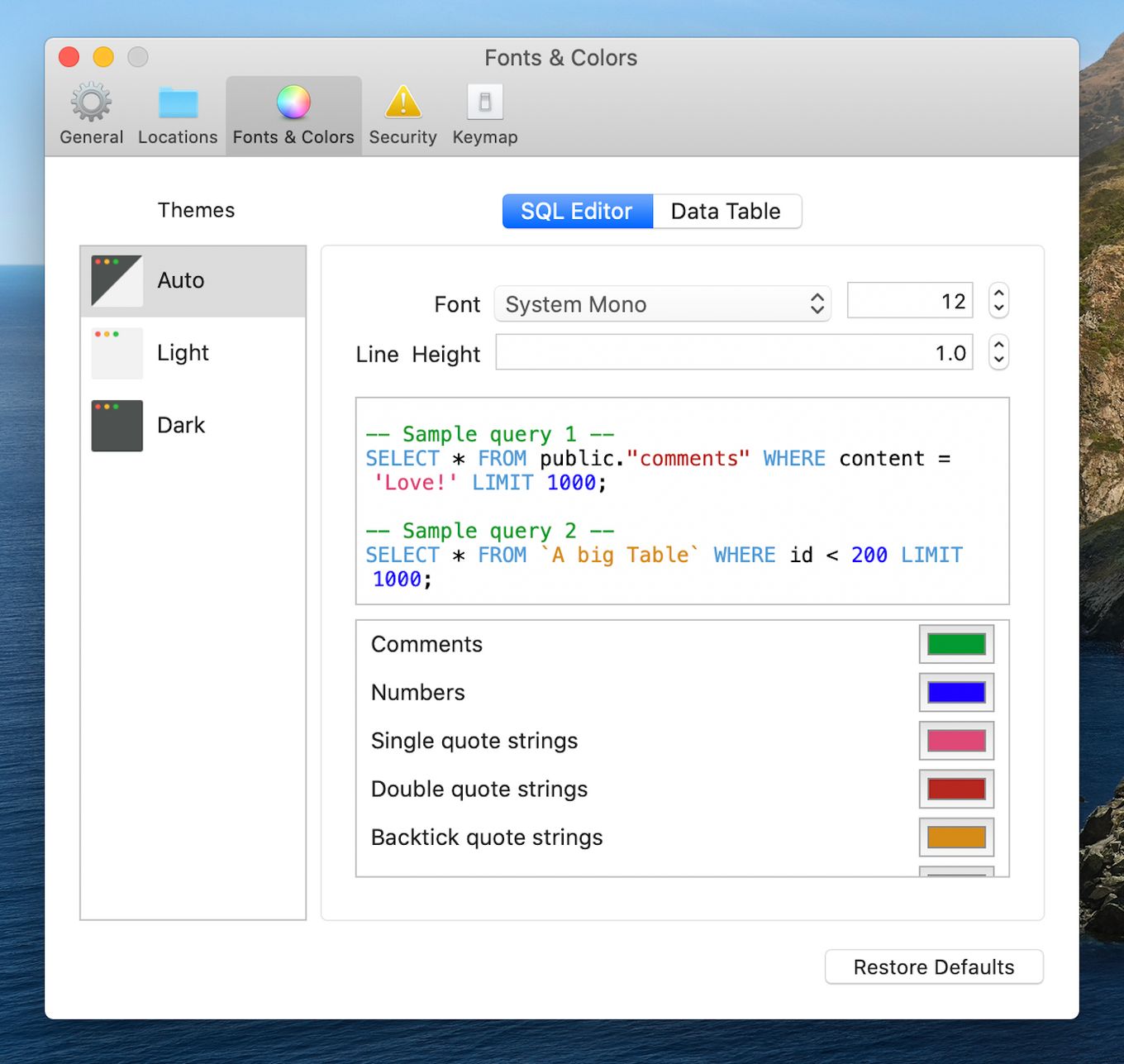
TablePlus has a ton of features. Not only regarding database management but also providing different interface options so we can create a custom interface for us.
From tiny details such as changing the font size to showing invisible characters, uglify code, dark themes, limiting the number of rows, keeping saved queries organized, changing the highlighting colors, touch ID support, configurable key shortcuts, etc.
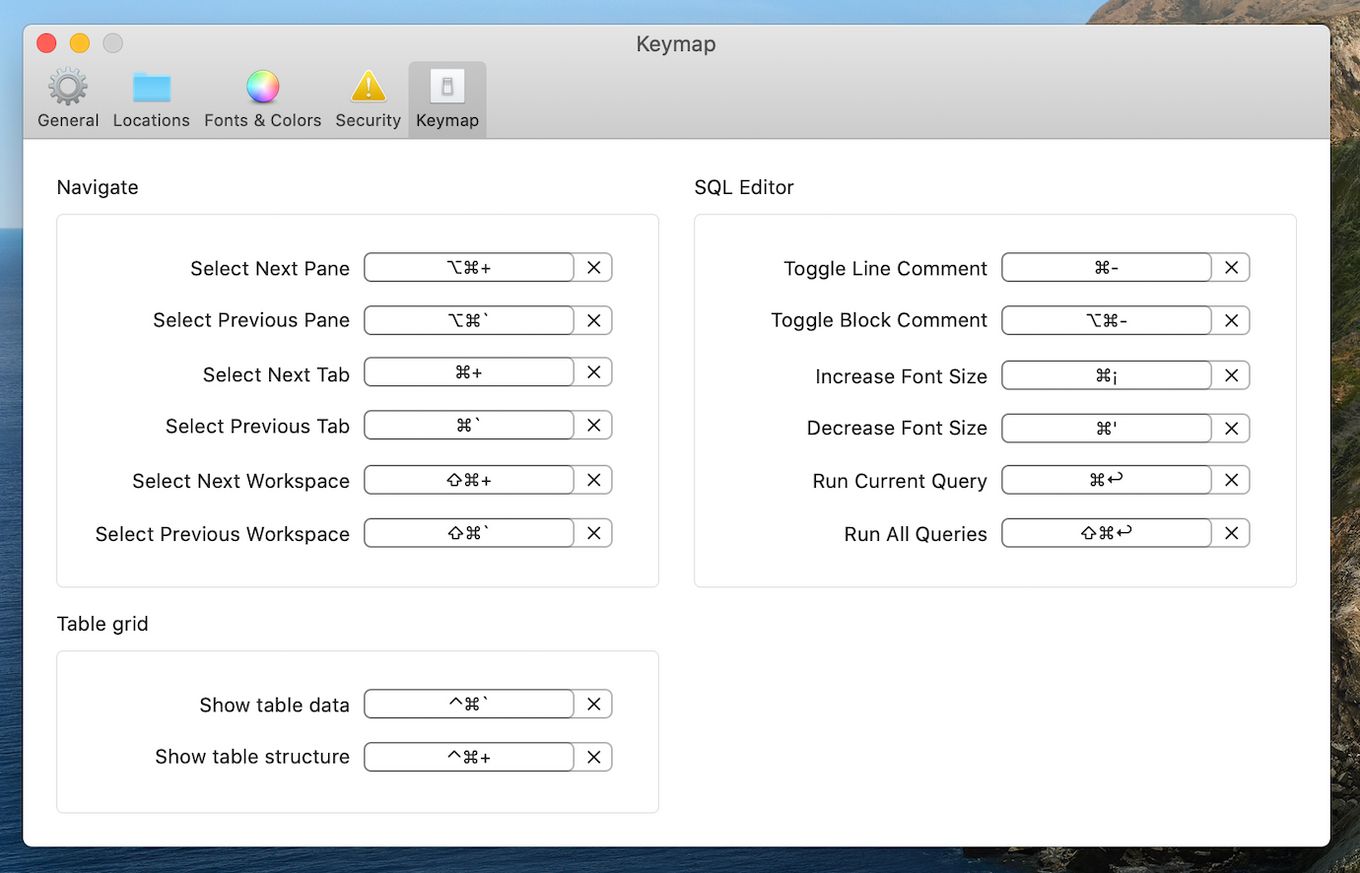
It also supports plugins for more advanced features.
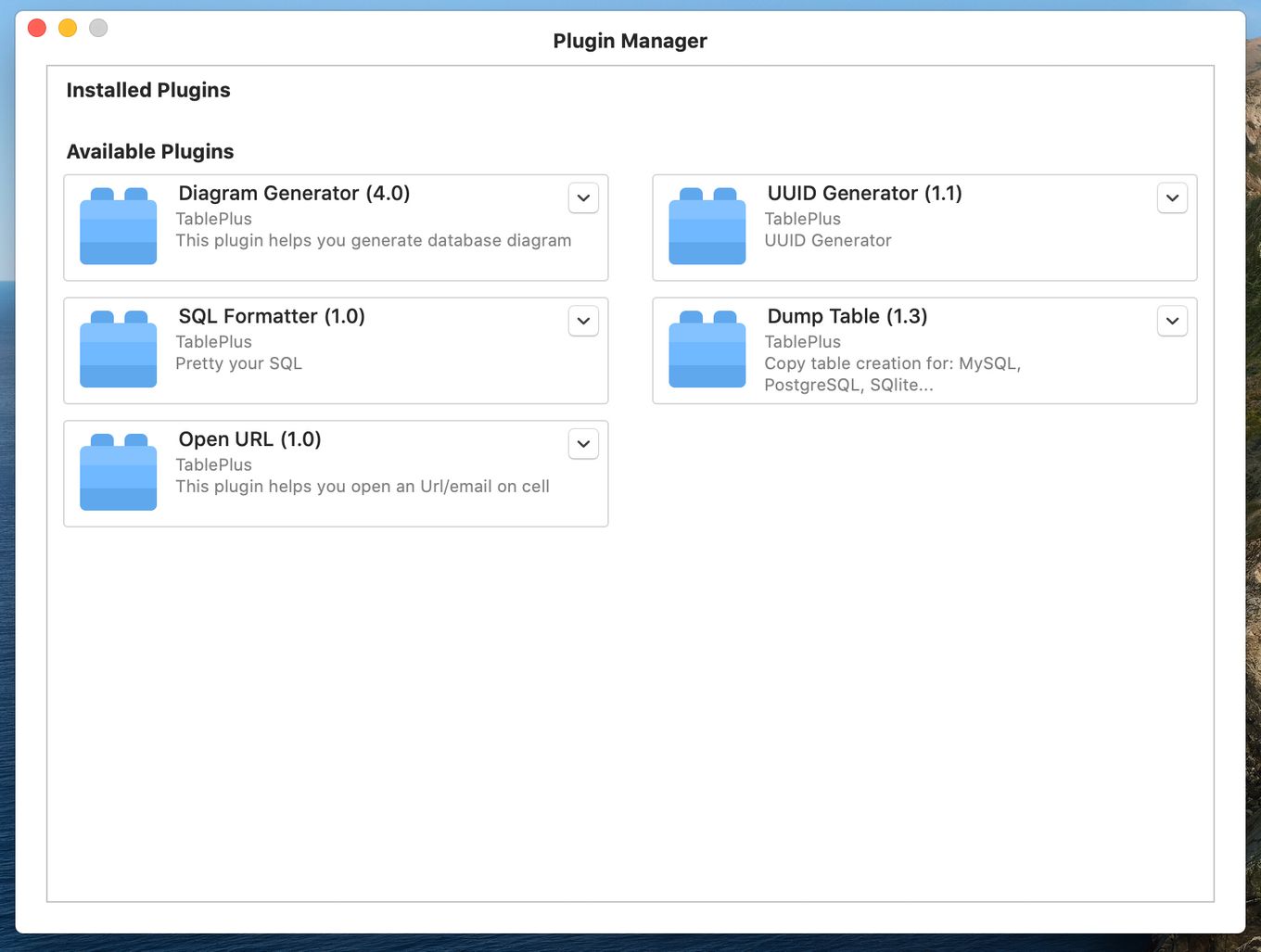
TablePlus Disadvantages
1. Limited Free Version
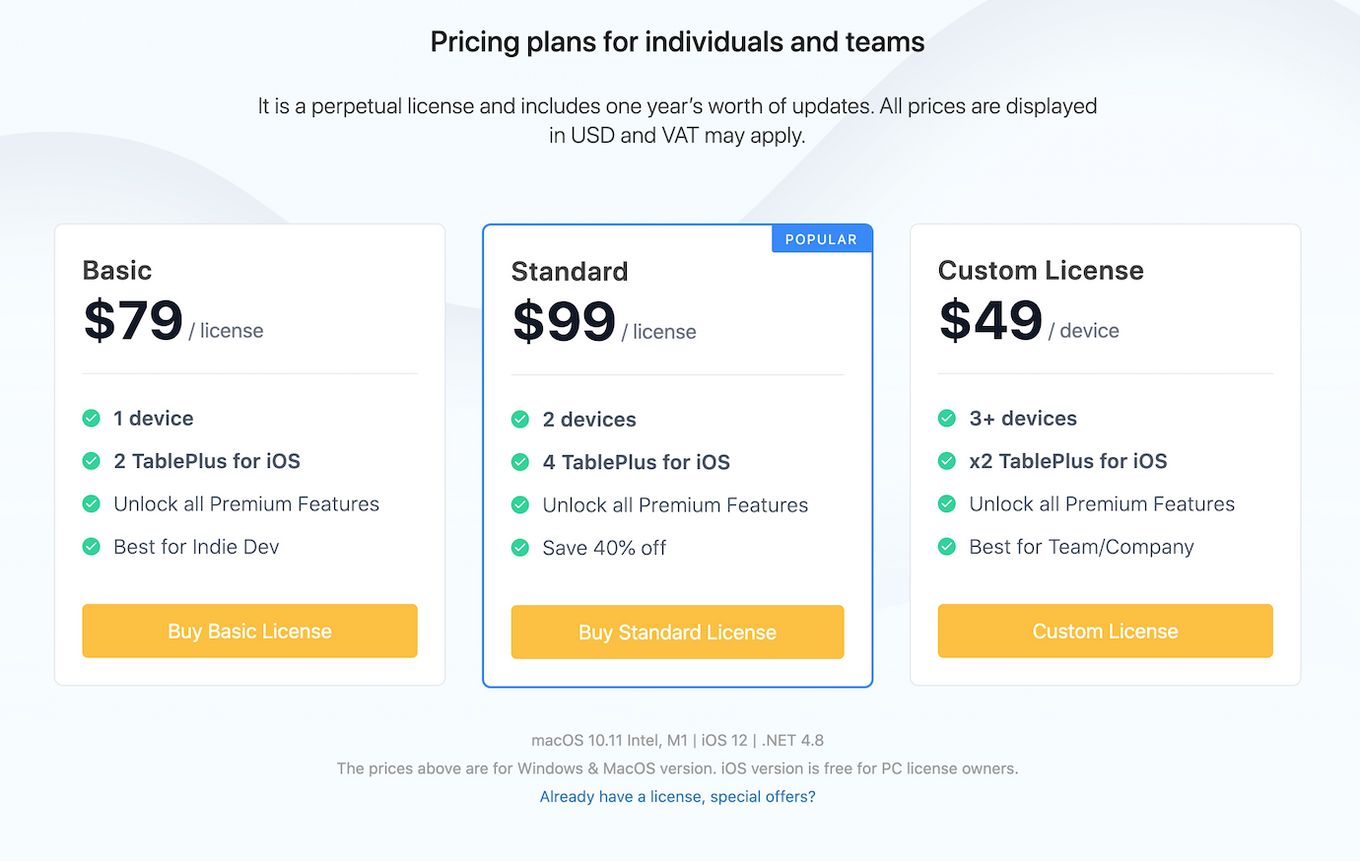
Some might see this as a con when there are many other database management tools out there that provide completely free options.
I was using the free version for a few months until I decided to upgrade to have a better user experience.
The price is reasonable starting at $79/year and I didn’t see this as a disadvantage. However, if you are one of those who look for every single penny, this might be a con for you.
As a side note, I noticed the Mac version limitations on the free trial are different from the Windows version.
Luckily you can find TablePlus and 240+ other apps in Setapp. Setapp is a subscription service that gives you access to numerous useful macOS apps so it’s a great way to have plenty of Mac apps for an affordable price.
2. No Rollback Buttons
On the UI we can’t find any button to execute a manual rollback command to revert the changes.
3. Not Ideal for All Kinds of Databases
Because it supports a wide variety of databases, the user interface might not be good enough to perfectly fit them all.
For example, I’d say it’s ideal to deal with relational databases, but when it comes to working with Redis, the interface might not be ideal
Can I Use TablePlus for Free?
Yes, you can download and use TablePlus for free. There’s a trial version that has limited functionalities but that is good enough to work with and get to know TablePlus. On top of that, the trial won’t expire.
The only features that are limited on the free plan are the following:
- You can only use a maximum of 2 active tabs at a time.
- You can only use a maximum of 2 active database connections at a time.
- You can only use a maximum of 2 query filters at a time.
The rest of the functionality is exactly the same as the paid plan.
Is TablePlus Open Source?
TablePlus is not open-sourced. It’s licensed under a custom license that you can read here.
Even though TablePlus is not open-sourced, you’ll be able to find the issue tracker on their Github pages:
In those repositories, you will be able to report bugs and ask questions.
They also provide a public roadmap with the potential improvements or new features they plan on adding in the long term.
Conclusion
TablePlus is with no doubt a great database management software.
Since I’ve been using it I access much quicker to my databases and can work way faster than what I was used to.
It has a great interface that makes working with databases much more simple, faster and cleaner.
I personally love this application for Mac (I haven’t tried the other versions) and I would totally recommend anyone to try the free trial and play a bit with it.
There’s no commitment and it’s free to try!
If you are planning to get it, you might want to consider using Setapp to get access to it and many other apps for macOS at a very reasonable price.
If you are not conveinced yet, you might want to check out other database software for Mac
![13+ Best Database Software For Mac [Reviewed & Ranked] mac database software share](https://alvarotrigo.com/blog/wp-content/uploads/2023/08/mac-database-software-share-300x150.png)
![19 Best Architect Software for Mac 2024 [Free and Paid] architect software mac share](https://alvarotrigo.com/blog/wp-content/uploads/2023/08/architect-software-mac-share-300x150.png)
![9+ Best Open Source Databases in 2024 [You Must Know] open source database share](https://alvarotrigo.com/blog/wp-content/uploads/2023/08/open-source-database-share-300x150.png)
![13 Unblocked Web Browsers [Access Blocked Sites!] unblocked-web-browsers](https://alvarotrigo.com/blog/wp-content/uploads/2025/01/unblocked-web-browsers-300x200.jpg)
![15 Best Web Browsers for Ubuntu [Ranked & Reviewed] web browsers ubuntu share](https://alvarotrigo.com/blog/wp-content/uploads/2023/08/web-browsers-ubuntu-share-300x150.png)
![13+ Best Text Browsers [Reviewed & Ranked] text browsing share](https://alvarotrigo.com/blog/wp-content/uploads/2023/08/text-browsing-share-300x150.png)