The right Mac transcription software can make the difference between a well-done transcript and one riddled with errors. If transcribing audio is part of your daily job description, you are probably aware of this.
Hence, I compiled a list of the 17 best transcription software for Mac. This article also discusses the factors you should consider when deciding which is best for you.
Let’s get straight to it!
1. Descript
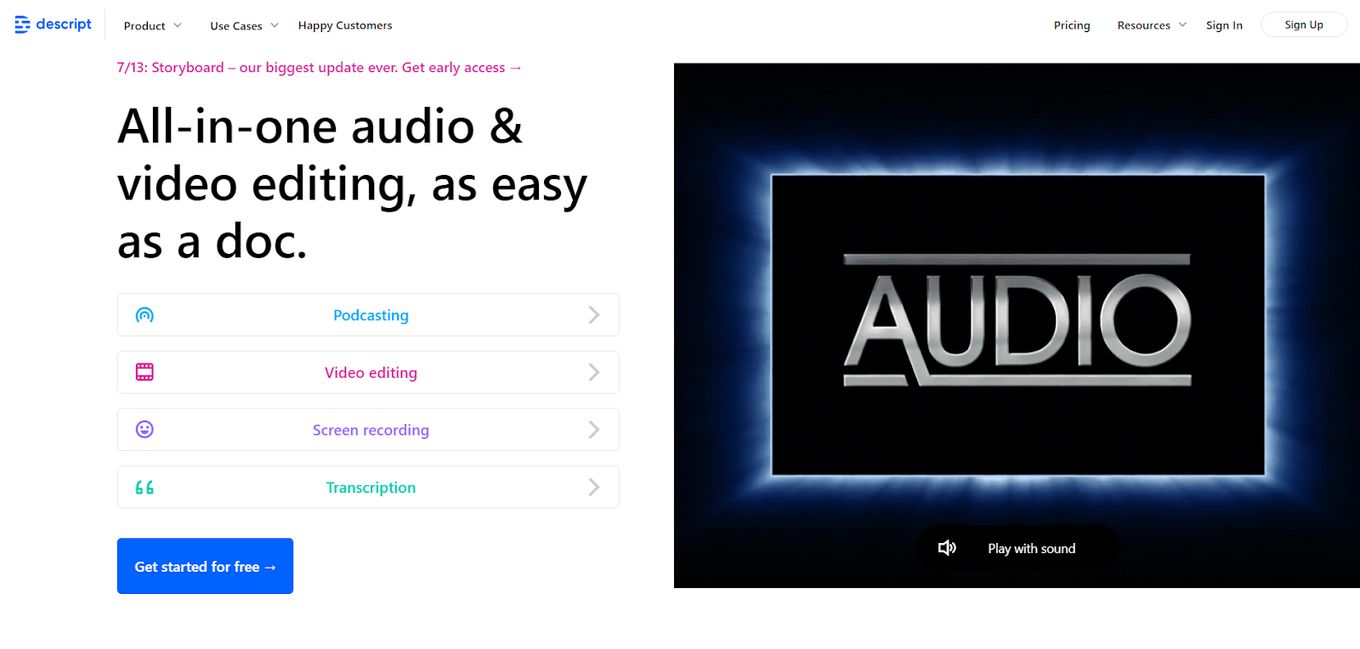
Price: Free or starting from $12 monthly
Best for: Podcasters, video editors, and other professionals with complex transcription needs
Descript is a mac transcription software with audio editing capabilities. It is a great tool for collaborative work. It supports both automatic and manual transcription. Its drag-and-drop allows you complete transcription within minutes.
Pros
- Collaborative and feedback features
- Simple and clean interface
Cons
- No playback control
2. Express Scribe
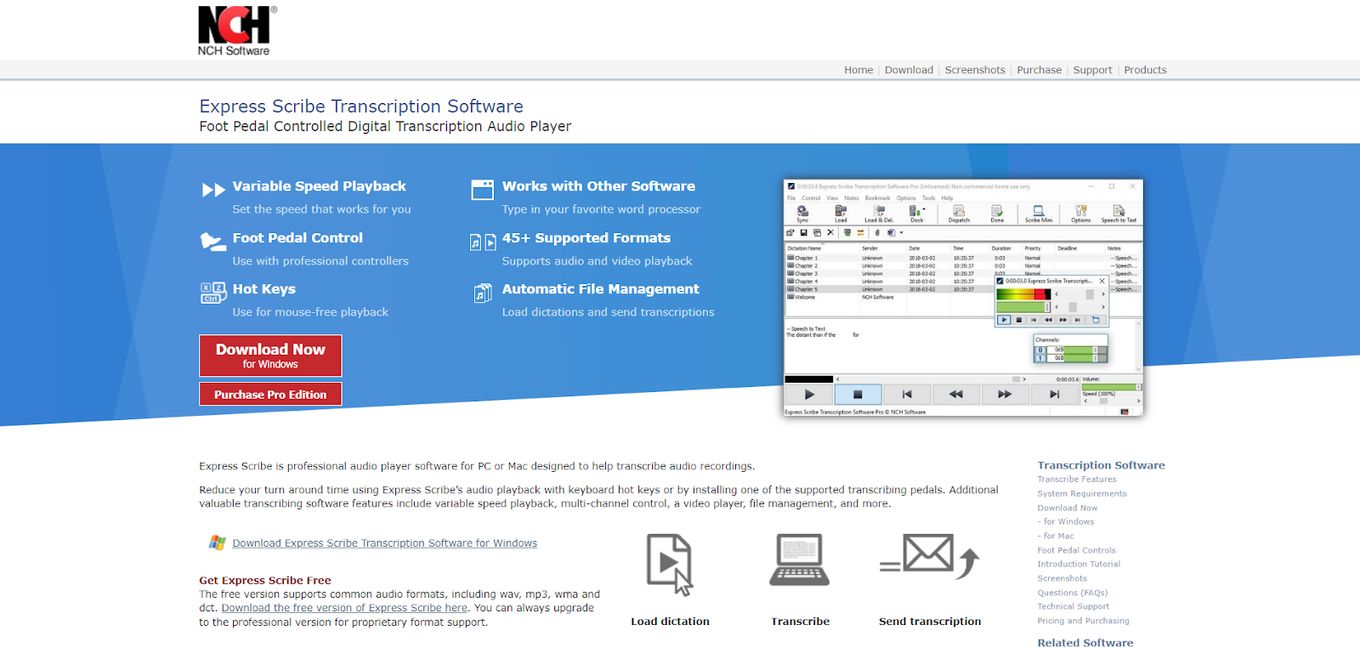
Price: Free, $70 (Standard) $80 (Professional)
Best for: Professionals seeking granular control on all aspects of the process
Express Scribe comes as a professional audio player with transcription capabilities.
It supports over 45 file formats and is compatible with other software. The Professional version supports use with professional tools like foot pedals and dictation controllers.
Pros
- Improved workflow
- Work with lots of audio file formats
- Compatible with lots of different hardware and software
Cons
- Lacks collaborative features
- Quite expensive.
3. Inqscribe – Mac Transcription Software
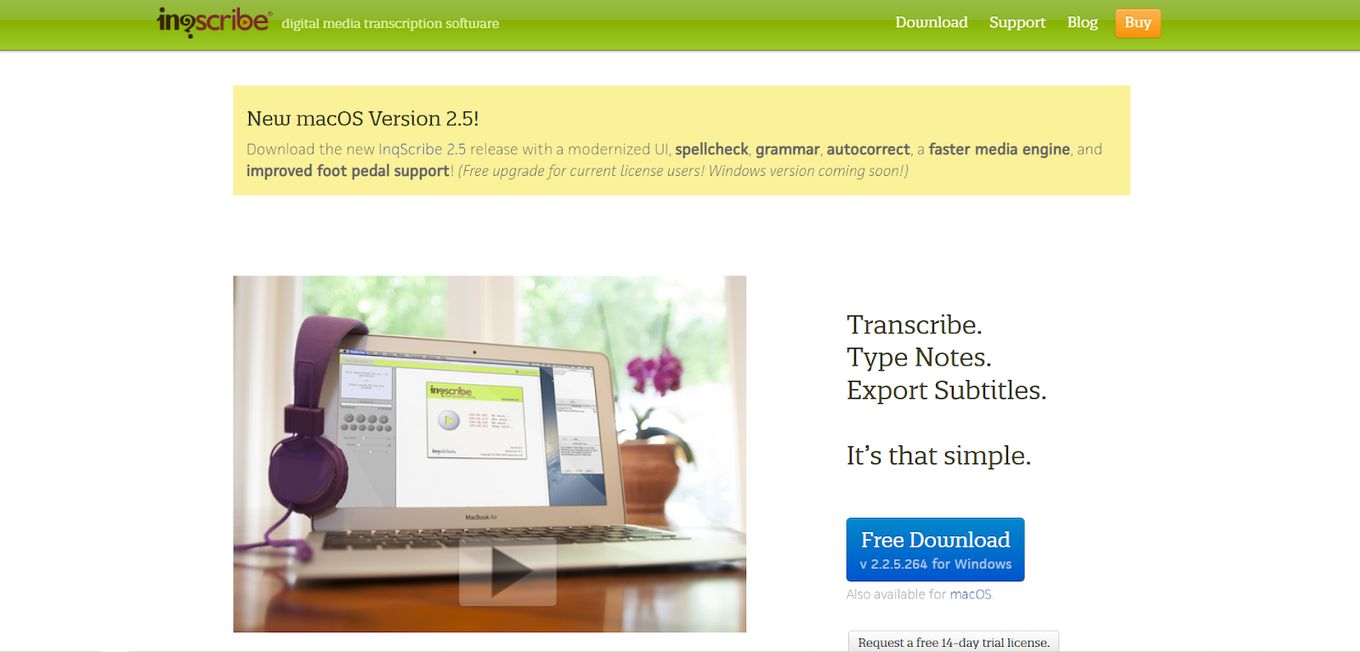
Price: Free, $99 for full license
Best for: Video makers working with subtitles
Inqscribe makes it easy to transcribe videos and add time stamps. It supports Unicode and therefore, many languages are supported.
It also allows using multiple languages in the same transcript.
Pros
- Simple and intuitive user interface
- Supports multiple languages
- Supports manual transcription
Cons
- Lack collaborative features
4. Simon Say
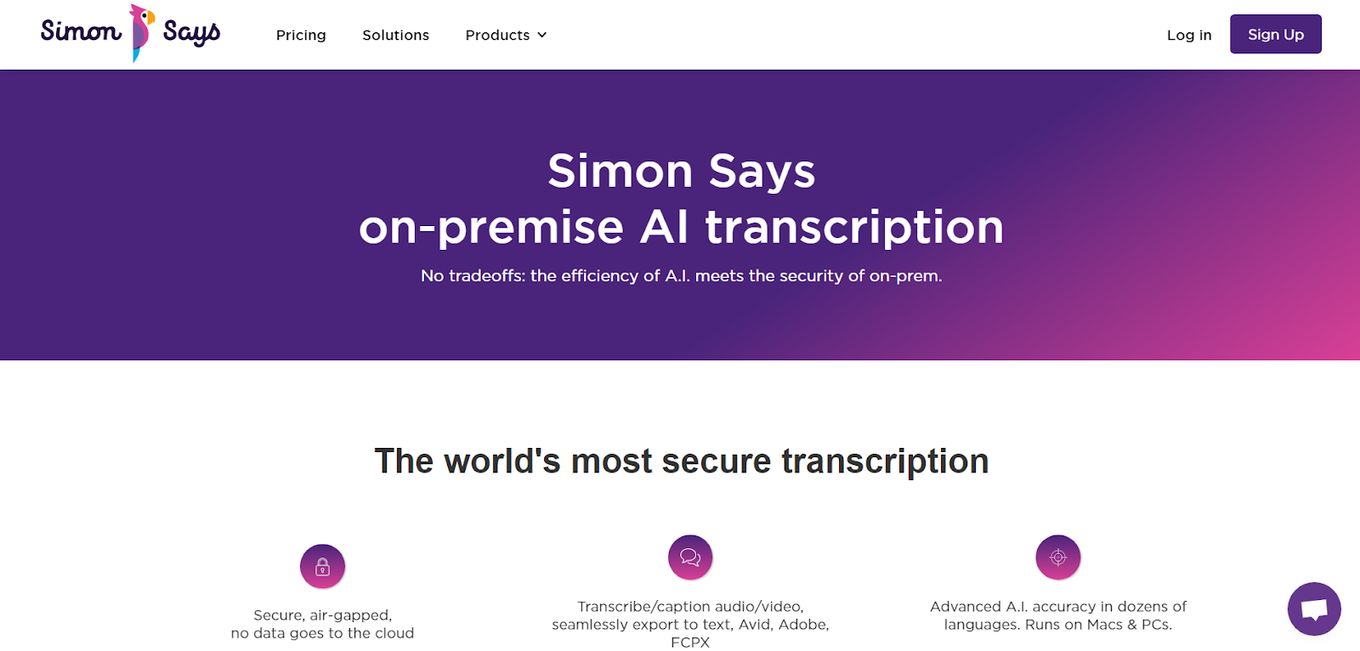
Price: Free or starting from $20 monthly
Best for: Journalists and professionals with sensitive information
Simon Say is a security-focused transcription service for macs.
Your transcription audio remains on your device even during transcription.
The software also supports direct transcript exports to other software like Adobe Premiere Pro.
Pros
- Secured A.I. transcription
- Supports more than 100 languages
- Supports VPN integration
Cons
- No Self-help guides
5. Transcribe For Mac
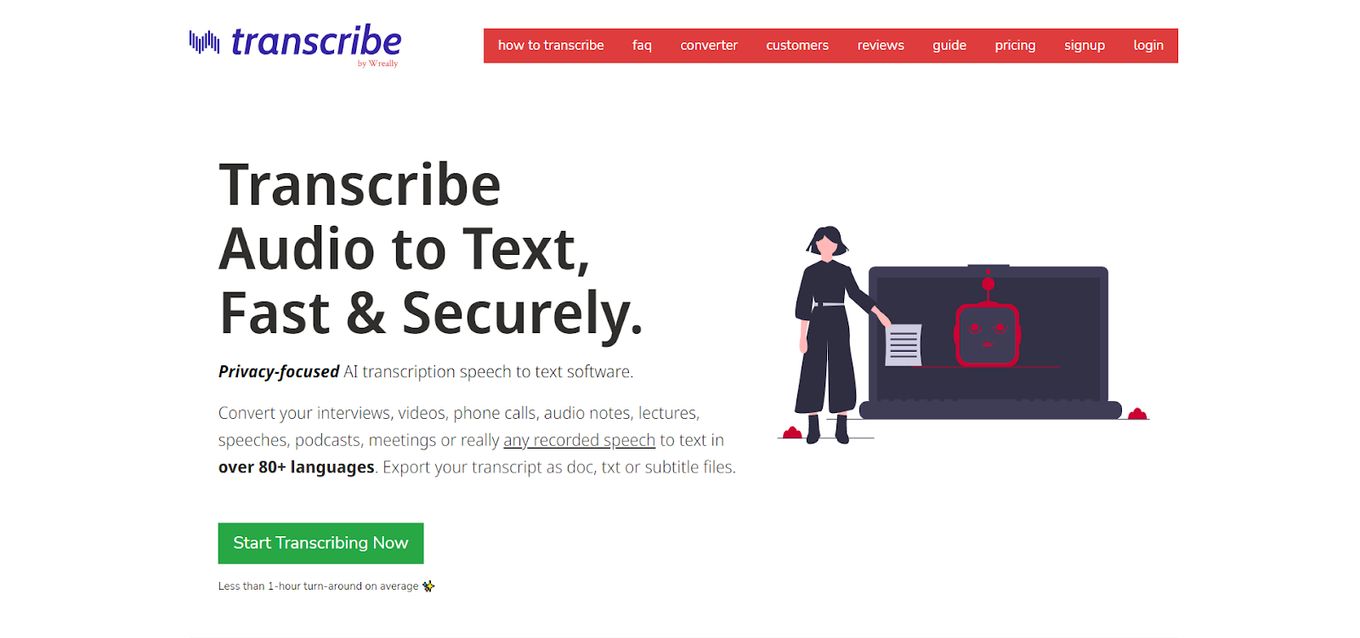
Price: Starting from $20 yearly
Best for: Anyone with regular transcription needs
Transcribe is an online transcription software for mac.
It has two modes:
- Self-transcription
- Automatic transcription.
So you either allow the AI to automatically generate a final transcript or edit an initial transcription to achieve the final one.
It also allows you to export your text as documents (DOC) or subtitle files (SRT, VRT).
Pros
- Allows timecoding and editing of transcript text
- Has extensive playback controls
- Offers both manual and auto-transcription
Cons
- Strong accents distort the transcription
- Good auto-transcription can only be obtained with excellent audio quality
6. Dictate App
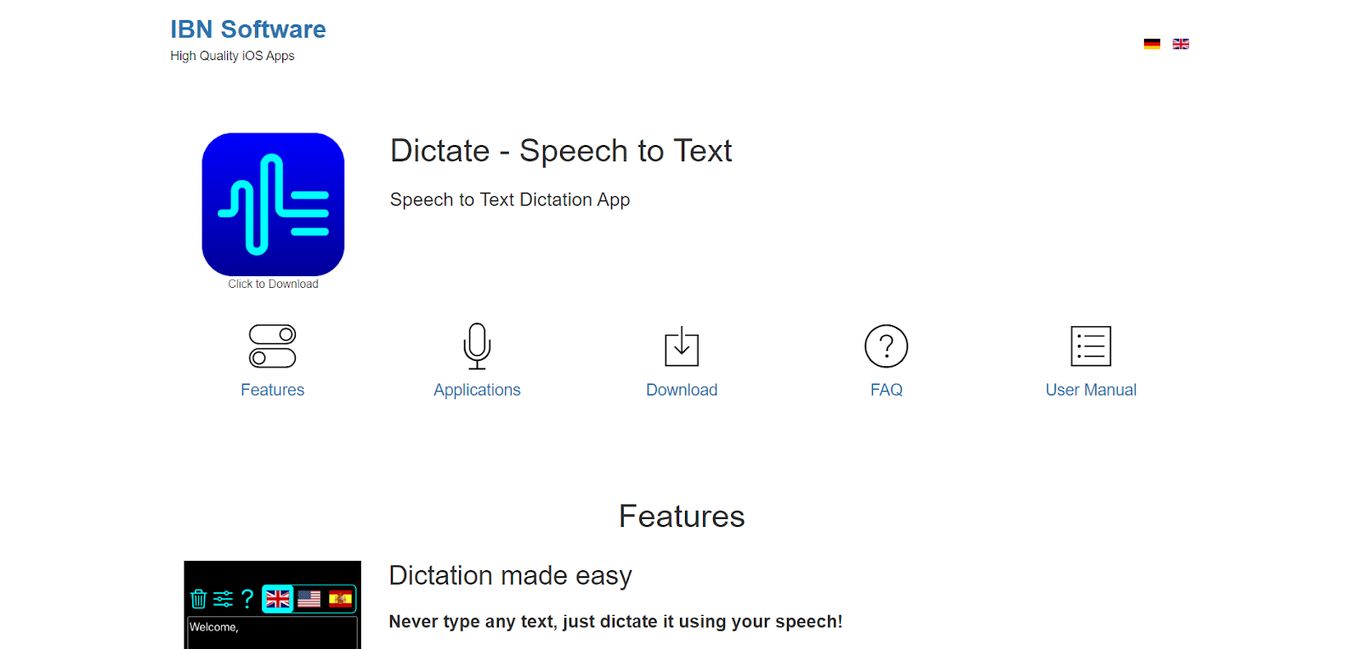
Price: Free 3-Days Trial Period, $6.99 monthly
Best for: Anyone with regular transcription needs
Dictate is a Mac transcription software that is compatible with both iPhones and iPads.
It works offline for up to eight languages including Spanish and Portuguese.
It also allows you to edit the transcription manually.
Pros
- iCloud synchronization with iPads and iPhones
- Offline functionality
- Special Support for disabled people (blindness and deafness)
Cons
- No playback control
7. Transcriber
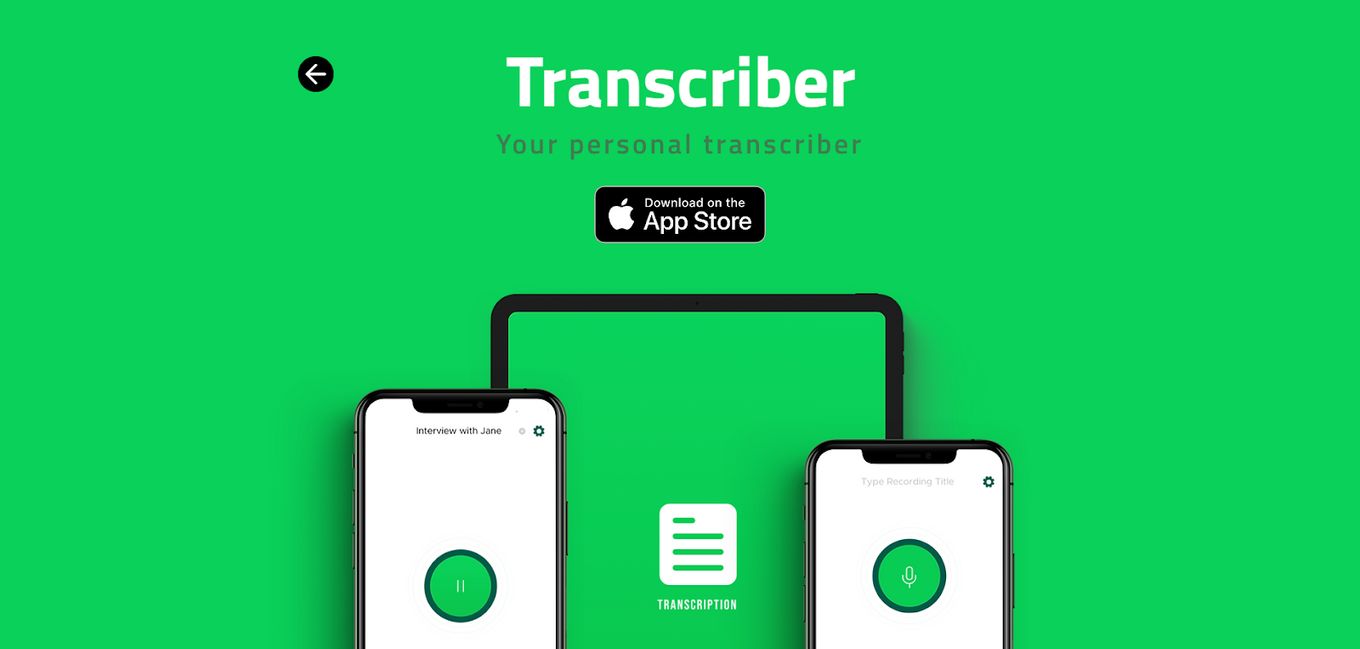
Price: Free for 10 minutes transcription, time plans starting from $4.99
Best for: Anyone with regular transcription needs
Transcriber is free transcription software for Mac with a unique pricing system.
It charges per minute of transcription such that you only pay for the time you transcribe.
It also functions as an audio recorder and it has a built-in text editor.
Pros
- Compatible with lots of audio formats
- Allows Sync across devices
Cons
- Free trial is very limited
8. VoiceExpress: Audio to Text
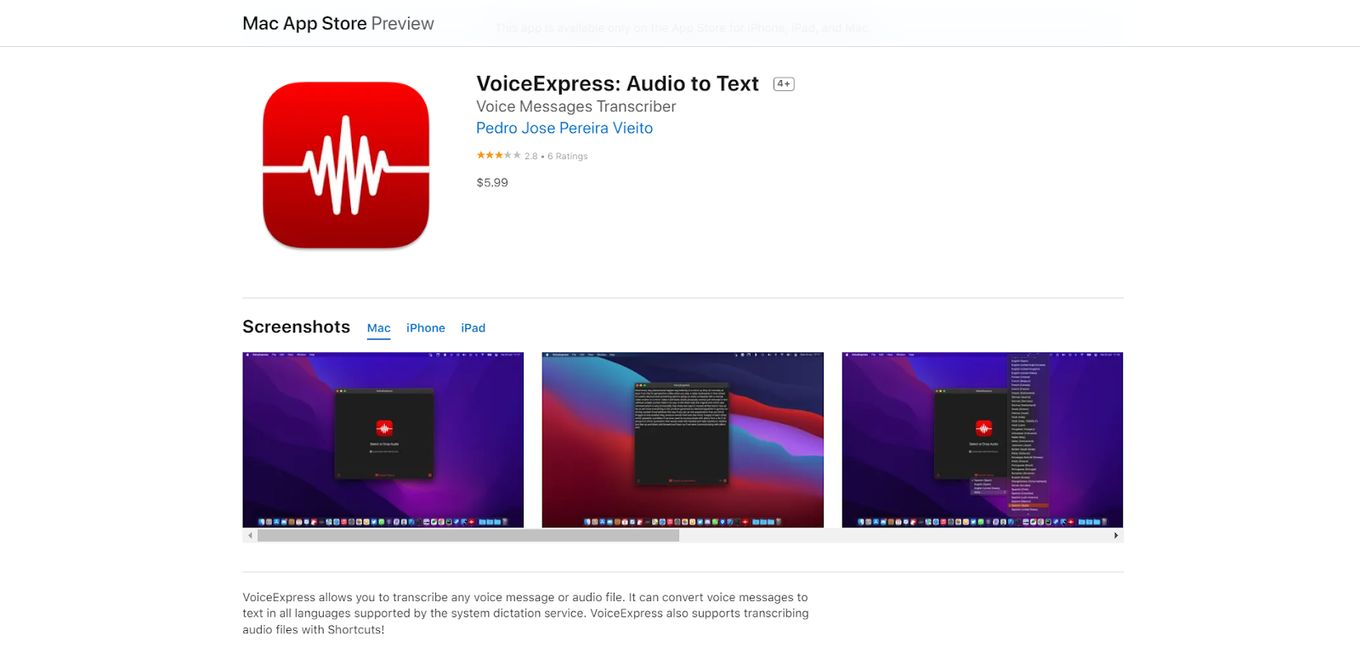
Price: $5.99 for a full license
Best for: Anyone with regular transcription needs
VoiceExpress utilizes Mac’s in-built transcription features and expands the capacity to transcribe recorded as well as live audio.
It supports every language the Mac feature supports.
However, to use the app’s unlimited transcription features, you have to pay upfront.
Pros
- Easy to use
- Simple and clean interface
- Compatible with both iOS and iPadOS
Cons
- No free trial
- No customer support
9. Transcribe! Free Transcription Software Mac
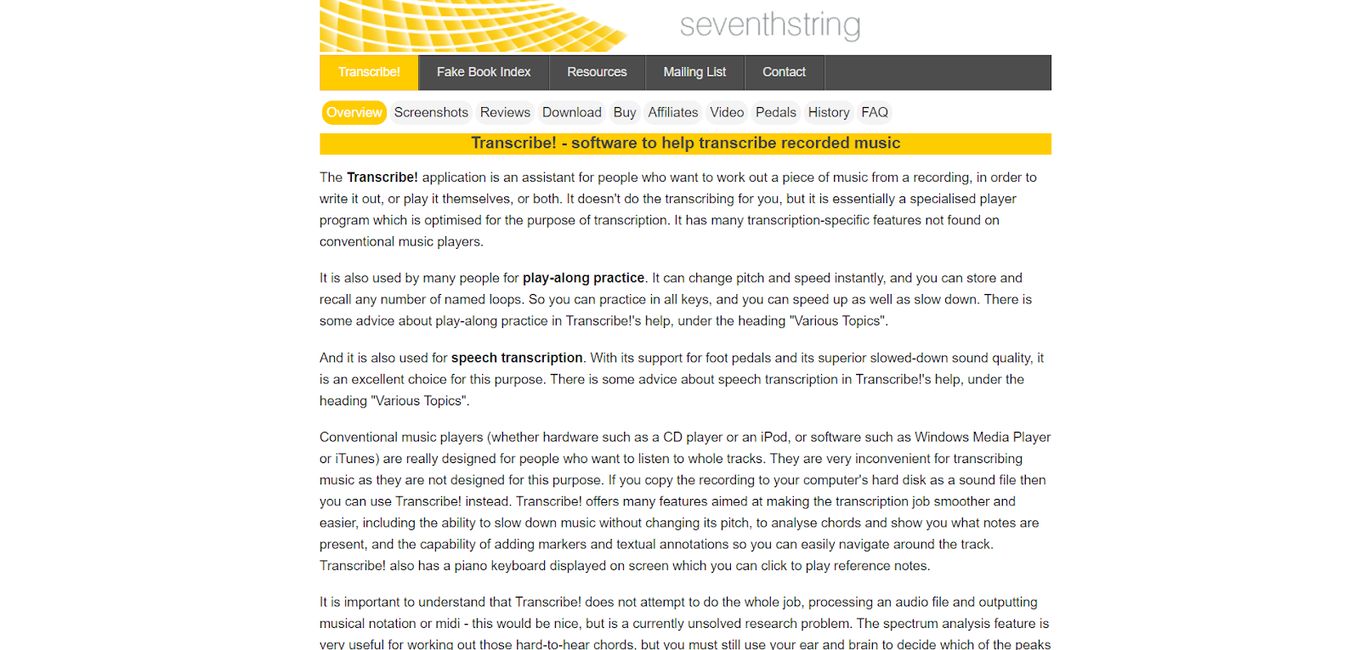
Price: Free
Best for: Music Lovers and Professionals
Transcribe! is a great resource for people who work with music.
The software is basically an audio player optimized for transcription.
It packs features such as the ability to slow down music without changing its pitch and identifying the chords present in the melody.
Pros
- Extensive features for musicians
- Simple and clean interface
Cons
- Specialized software and mostly unusable for regular transcription needs
10. interviewScribe

Price: $9.99 for a full license
Best for: Language learners seeking manual control of the transcription process
interviewScribe is manual transcription software for Macs. It facilitates the transcription process by breaking the audio into segments called phrases.
It offers a lot of flexibility on how you can transcribe these phrases. It supports only English and Japanese languages.
Pros
- One-time purchase
- Extensive playback controls
- Simple and clean interface
Cons
- No free trial
11. Transcribe+ Live Dictation
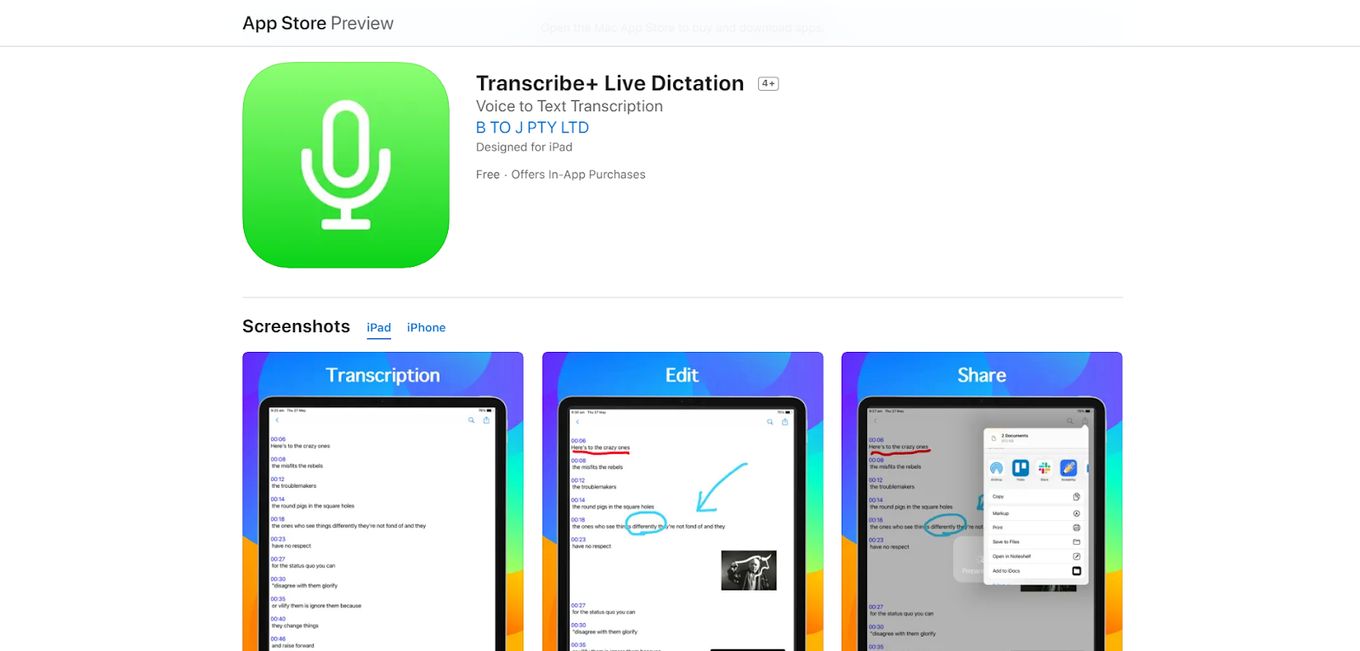
Price: Free, starting from $5.49 monthly
Best for: Anyone with regular transcription needs
Transcribe+ Live Dictation was designed for iPads, however, it is compatible with Macs.
The transcription software also has built-in note-taking capabilities.
This makes it great for lectures, meetings, and interviews.
Pros
- Has note-taking capabilities
- Uses In-built system feature to obtain great transcripts
Cons
- Language support is limited to two
12. veed.io
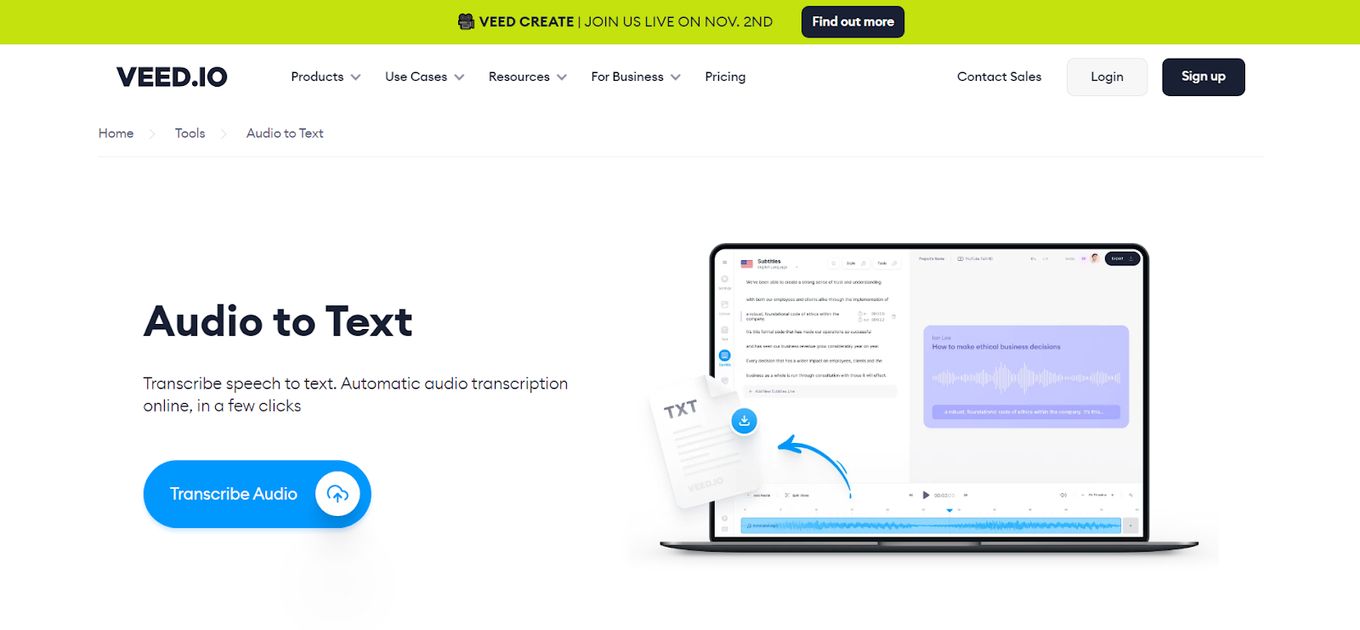
Price: Free, starting from $12 monthly
Best for: Online Video Editors
Veed is a collection of tools for online video editing. Part of its offering is a transcription service for subtitling audio and videos.
It relies on AI to do the transcription but it allows the user to make edits as they see fit. It supports just the SRT, VTT, and TXT formats.
Pros
- Collaborative and feedback features
- Simple and clean user interface
Cons
- Minimal customer support
13. Maestra
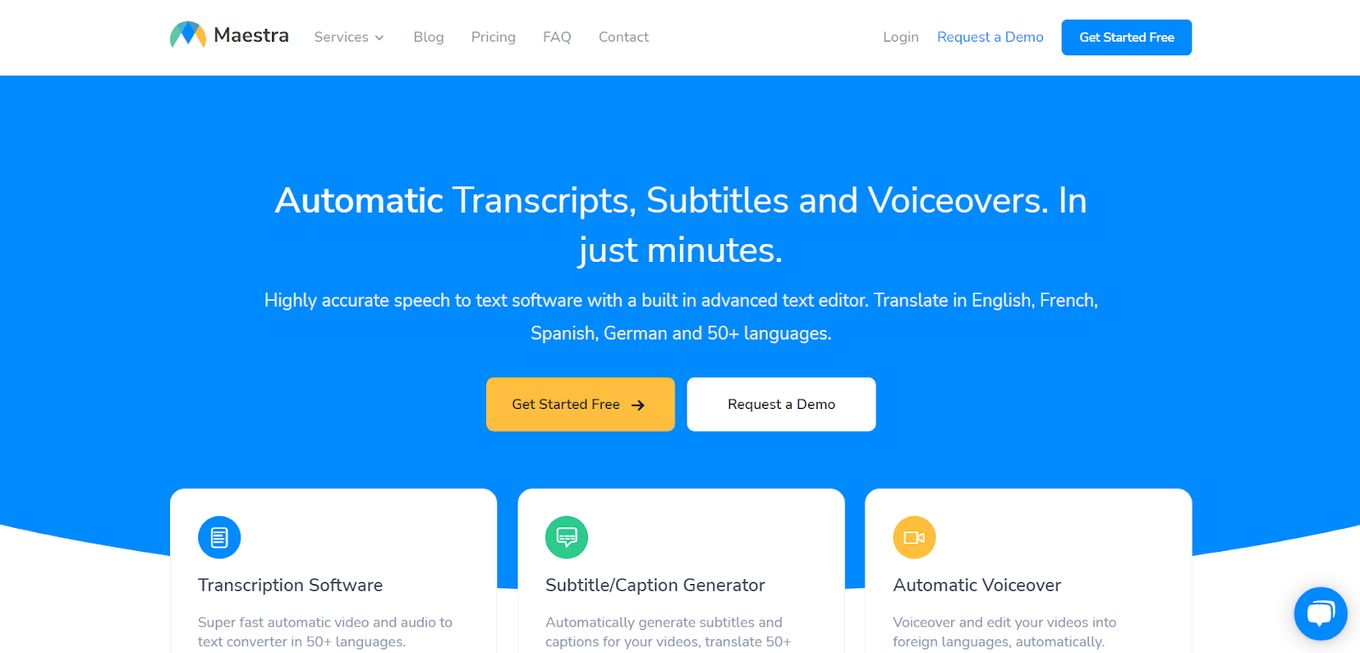
Price: Free, starting from $10 per hour
Best for: Anyone with regular transcription needs.
Maestra is an online-only transcription software for Macs. It allows you to work collaboratively.
It also has a custom dictionary where you can add words its AI misses. This increases its accuracy and makes it more accurate.
Pros
- Allows annotation and timecoding of transcripts
- Has collaborative features
Cons
- Does not support manual transcription
14. CLOx – Transcription Software For Mac
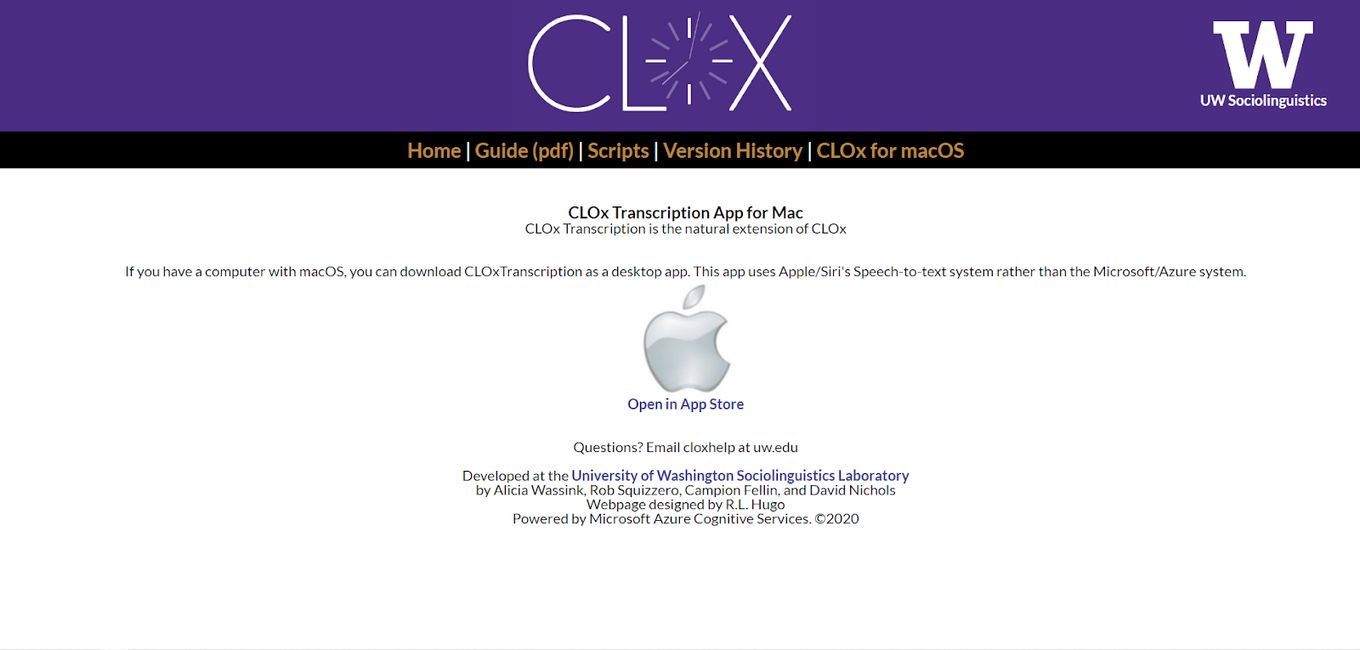
Price: Free
Best for: Academics and Sociolinguists
CLOxTranscription is part of an array of tools created by the University of Washington Sociolinguistics Laboratory for sociolinguists.
It is a free transcription software for mac and was designed to reduce the time it takes to complete the transcription of sociolinguistic interviews.
It operates with Mac’s speech-to-text system and outputs the transcript as a CSV file.
Pros
- Free and Easy to use
Cons
- Support a limited number of file formats
- Specialized software and not suitable for regular transcription tasks
15. Temi
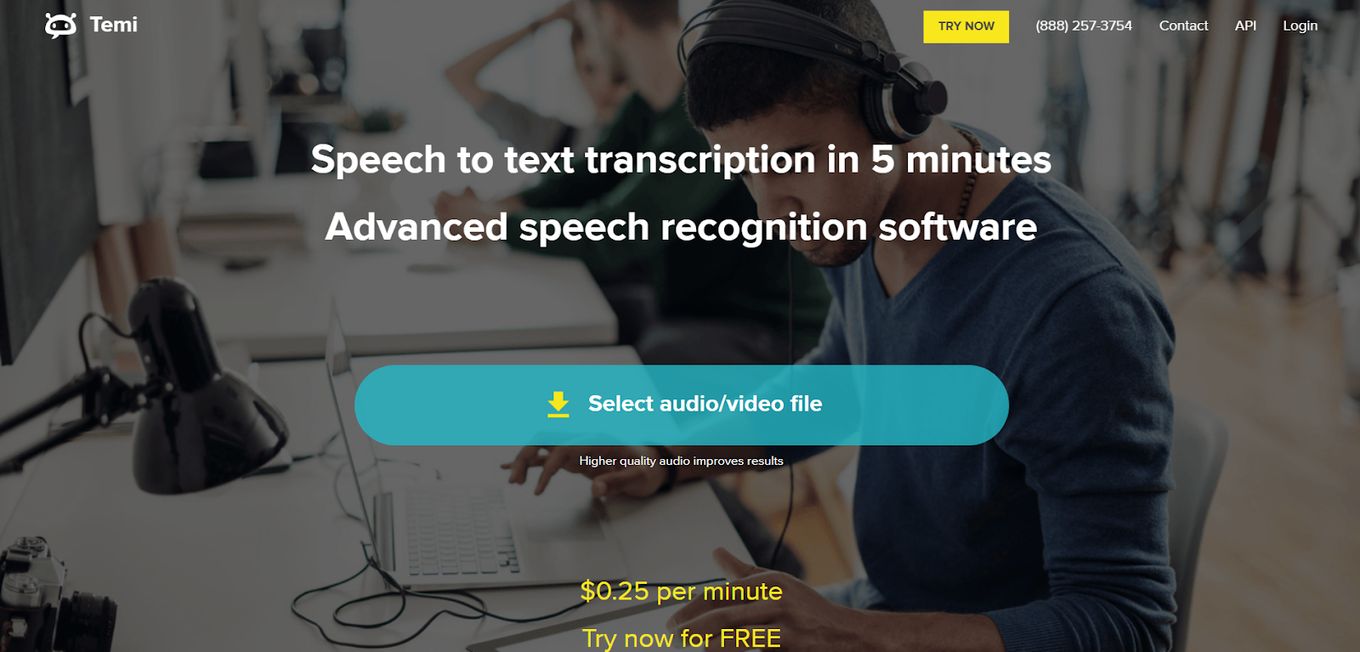
Price: Free for 45 minutes, $0.25 per minute
Best for: Anyone with regular transcription needs
Temi is an online-only transcription software. It bills users for every minute of transcription instead of a subscription plan.
The output transcript is delivered to your email within minutes of completing the process. You can also edit and add timestamps to the transcript.
Pros
- Quick processing time
- Simple and clean user interface
Cons
- Support only English language
16. Qwaz Audio
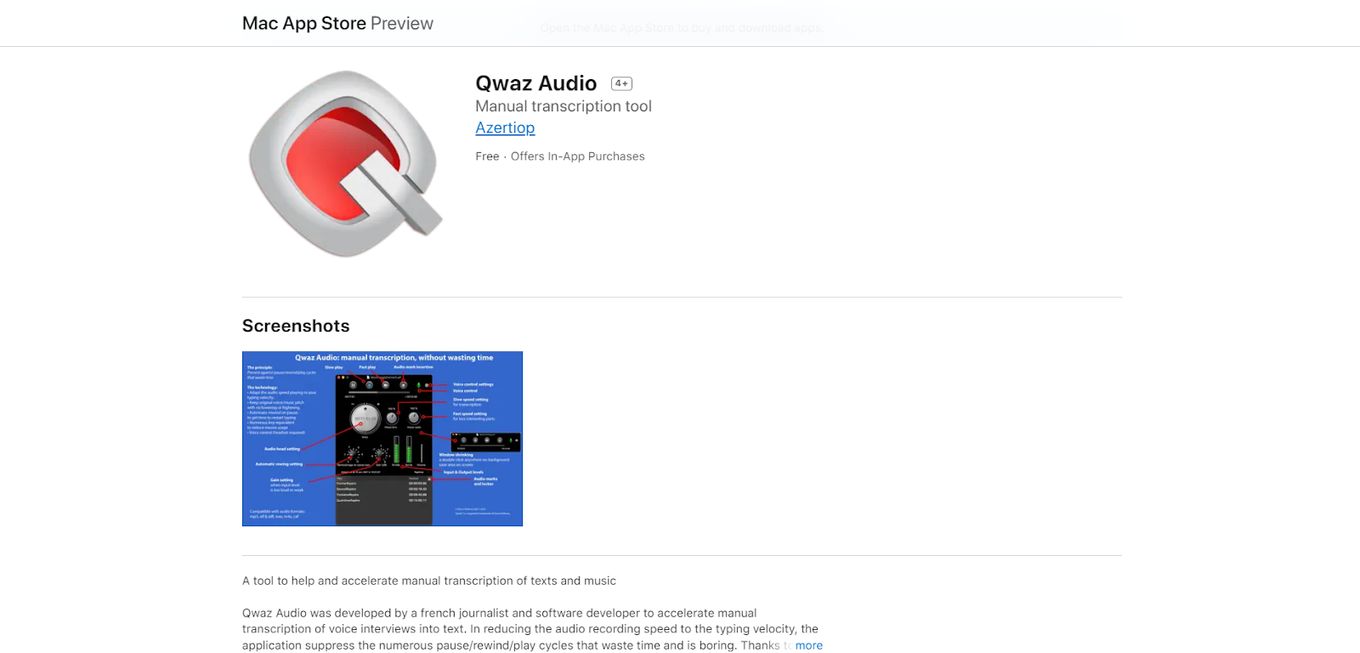
Price: Free, £13.99
Best for: Journalists and Authors
Qwaz Audio was designed by a journalist and utilizes advanced sound technology to deliver the best experience for its users.
It can slow down the audio to match the typing speed and reduce the need for pauses and rewinds. It is also compatible with major word processors.
Pros
- Extensive playback controls
- iCloud sync
Cons
- Lacks multi-language support
17. Notta
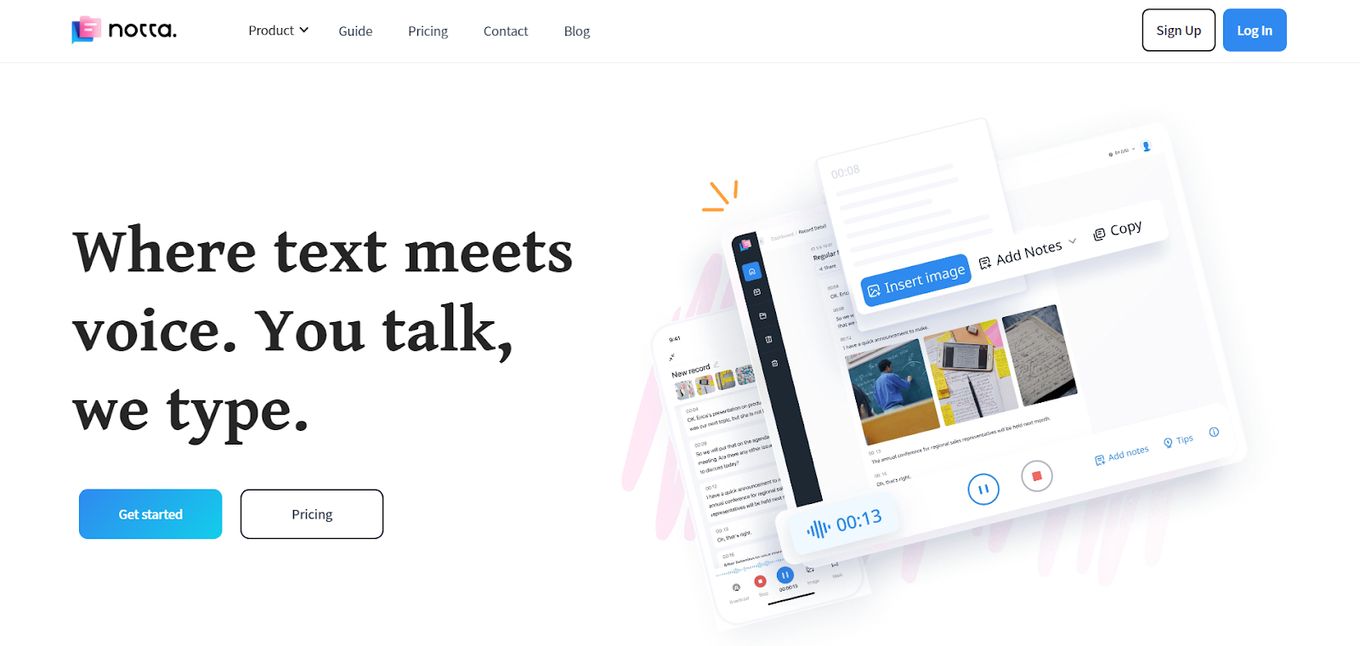
Price: Free, starting from $8.25 monthly
Best for: Anyone with regular transcription needs
Notta is a transcription software for macs whose edge is its unique offering of real-time transcription.
With the app, you can automatically transcribe audio from your videos, calls, radio shows, podcasts, and live streams and share these transcripts in real time.
It also allows you to edit and insert images in the transcript in real time.
Pros
- Real-time transcription and sharing
- Data sync across multiple devices
Cons
- No playback control
6 Features Of Good Transcription Software
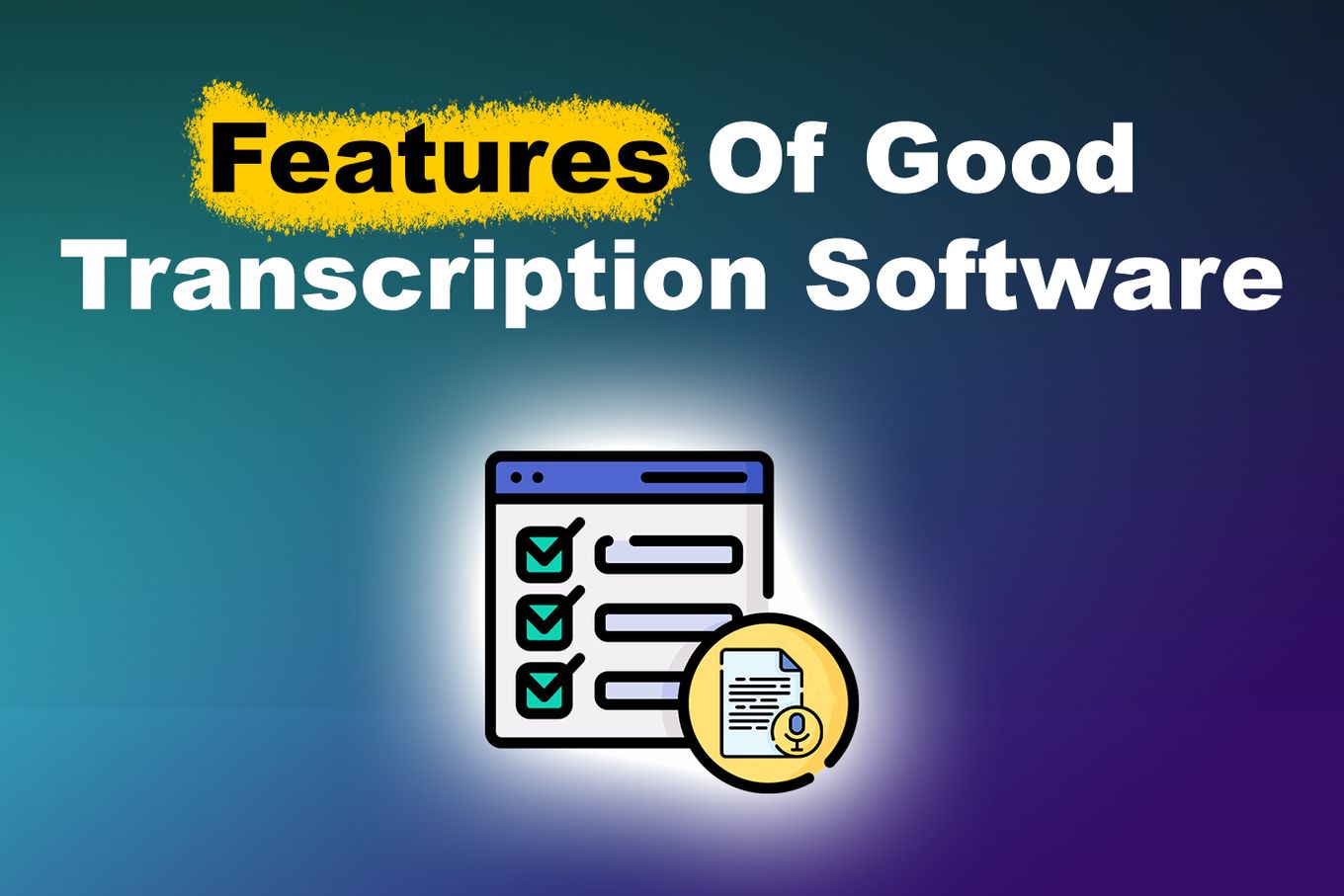
A good transcription software comes with features that make it easy to use and efficient at transcribing audio to text in record time.
Here are six features you should watch for choosing transcription software for Mac devices.
1. Accuracy
The transcription software must be accurate — that is produce text as close as possible to the audio. Anything short of 80% accuracy cannot be called ‘good’ transcription software.
AI-based software has about 90% accuracy while human transcribers have 99% accuracy.
You cannot determine the accuracy of software until you use it.
What you can do is try to use the free trial to get a sense of the quality of the service. You can also ask for reviews from previous users.
2. Noise Canceling Capabilities
The quality of the audio you want to transcribe plays a crucial role in what the transcription software outputs.
However, good transcription software should be able to filter background noise and deliver clean transcripts.
3. Reasonable Processing Time
Most transcription software operates with trained machine-learning models to transcribe audio.
Some others add human effort to the mix to guarantee accuracy (human-in-the-loop, HITL, services).
Depending on which service fits your needs, you make sure the delivery times are reasonable.
HITL services are quite slow compared to AI-based software which delivers transcribed text almost immediately. Eventually, this boils down to accuracy or faster processing time.
4. Sound Privacy Policies
Good transcription software should have data privacy embedded at the core of their services.
Confirm that the software has procedures to ensure that the data you share is stored securely and regards data privacy rules.
This is especially important if you use online-only transcription services.
5. Simple and Intuitive User Interfaces
A transcription software with complex interfaces is next to useless for you.
If you can’t navigate the software easily, achieving your aims would be difficult.
Therefore, make sure you choose a program that only fits your needs but you find easy to use.
6. Good Pricing Plans
How much you are willing to spend on transcription service is the ultimate factor to consider when choosing one.
However, a good transcription software for your use will have pricing plans that include features that you need.
3 Reasons To Use Transcription Software

Transcription Software is used for various reasons by various people.
However, these are the most common reasons people use transcription software.
- Save Time
Transcribing audio takes time.Transcription software allows you to spend far less time completing your tasks with greater efficiency.
Most automatic transcription software has 90% and far lesser process times compared with manual transcription processes.
- Ensure Accuracy
Transcription software can help guarantee the accuracy of a transcript.
It helps you capture every detail and highlight errors and trends you might have missed if you did it by rote.
- Boost Productivity And Ensure Profitability
Transcription software helps you save time and cost.
Thus, you can invest the time and cash and time in other things that can help boost productivity and profitability.
With transcription software, you can spend half the time you would usually spend finishing a job.
Is There Any Transcription App On Mac?
No. However, Macs have a built-in function called Dictation that allows you to transcribe audio to text. This feature is less accurate and effective than dedicated transcription software. You might want to get any of the above transcription software for Macs if you are running an intensive transcription project.
Mac’s in-built dictation function stops between 30 – 60 seconds of engagement. You have to keep prompting it constantly for audio with longer durations.
Transcription software goes beyond that limitation. You can use them for as long as you want them to work.
What Is The Purpose Of Transcription Software?
The purpose of transcription software is to convert human speech (recorded or live) into rich text transcripts for editing, subtitling, and a host of other uses. It is essential for people who are deaf or hard of hearing to understand speech. The software helps them make sense of the world around them.
Transcription software is also a handy tool for journalists, podcasters, video producers, and professionals that deal with multimedia projects.
They use it to increase their productivity, save time, and deliver great content for their audiences and clients.
Transcription Sofware: Are You Ready to Take the stress off?
And there you go. A comprehensive list of Mac transcription software, along with all the information you need.
Whether you are transcribing for work or for fun, one thing is certain – automating transcription saves you a lot of time and effort.
Take your pick from the list and give it a shot.
![17 Best Audio Recording Software For Mac [Reviewed] audio recording software mac share](https://alvarotrigo.com/blog/wp-content/uploads/2023/08/audio-recording-software-mac-share-300x150.png)
![15 Best Music Software For Mac - Reviewed [Free & Premium] music software mac share](https://alvarotrigo.com/blog/wp-content/uploads/2023/08/music-software-mac-share-300x150.png)
![19 Best DJ Software For Mac [Free & Premium] - Reviewed dj software mac share](https://alvarotrigo.com/blog/wp-content/uploads/2023/08/dj-software-mac-share-300x150.png)
![21 Mac Software for Project Management [Ranked & Reviewed] mac software project management share](https://alvarotrigo.com/blog/wp-content/uploads/2023/08/mac-software-project-management-share-300x150.png)
![19 Best Architect Software for Mac 2024 [Free and Paid] architect software mac share](https://alvarotrigo.com/blog/wp-content/uploads/2023/08/architect-software-mac-share-300x150.png)
![9+ Proven Best Photo Management Software [Mac & Windows] photo management software share](https://alvarotrigo.com/blog/wp-content/uploads/2023/08/photo-management-software-share-300x150.png)